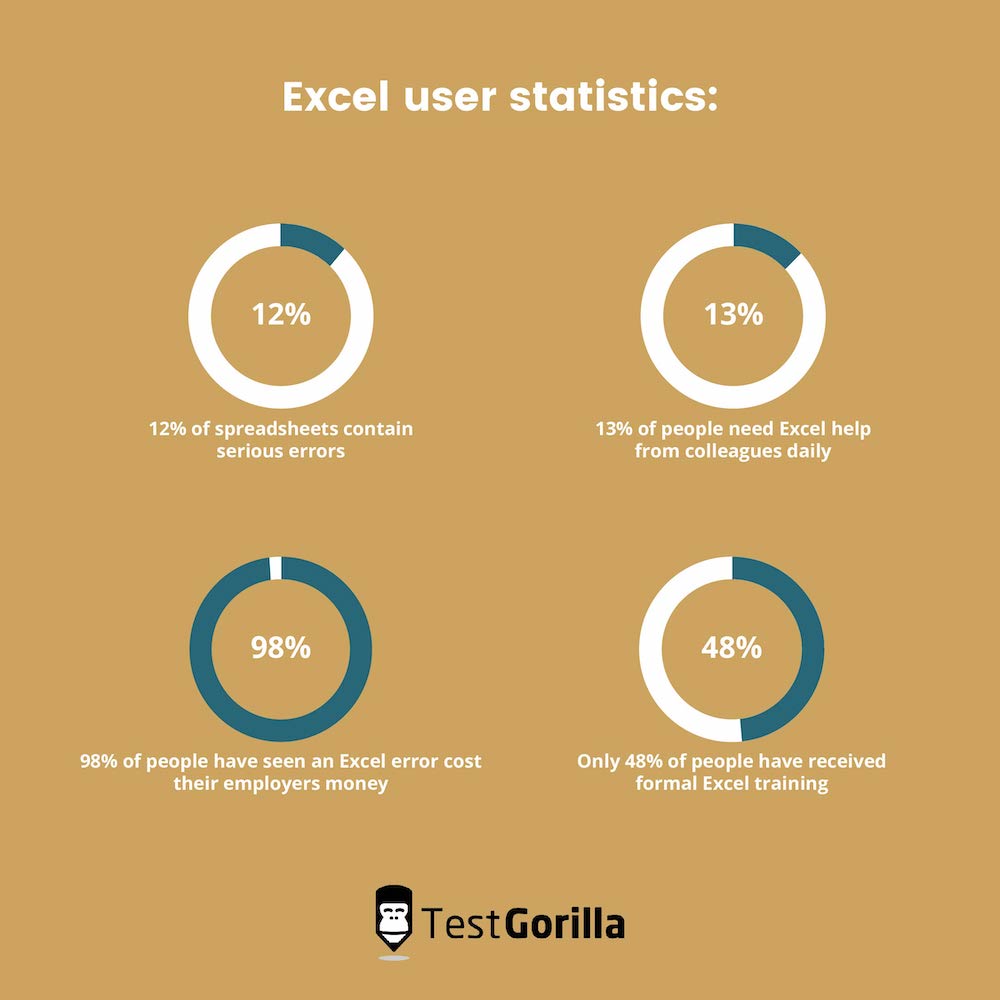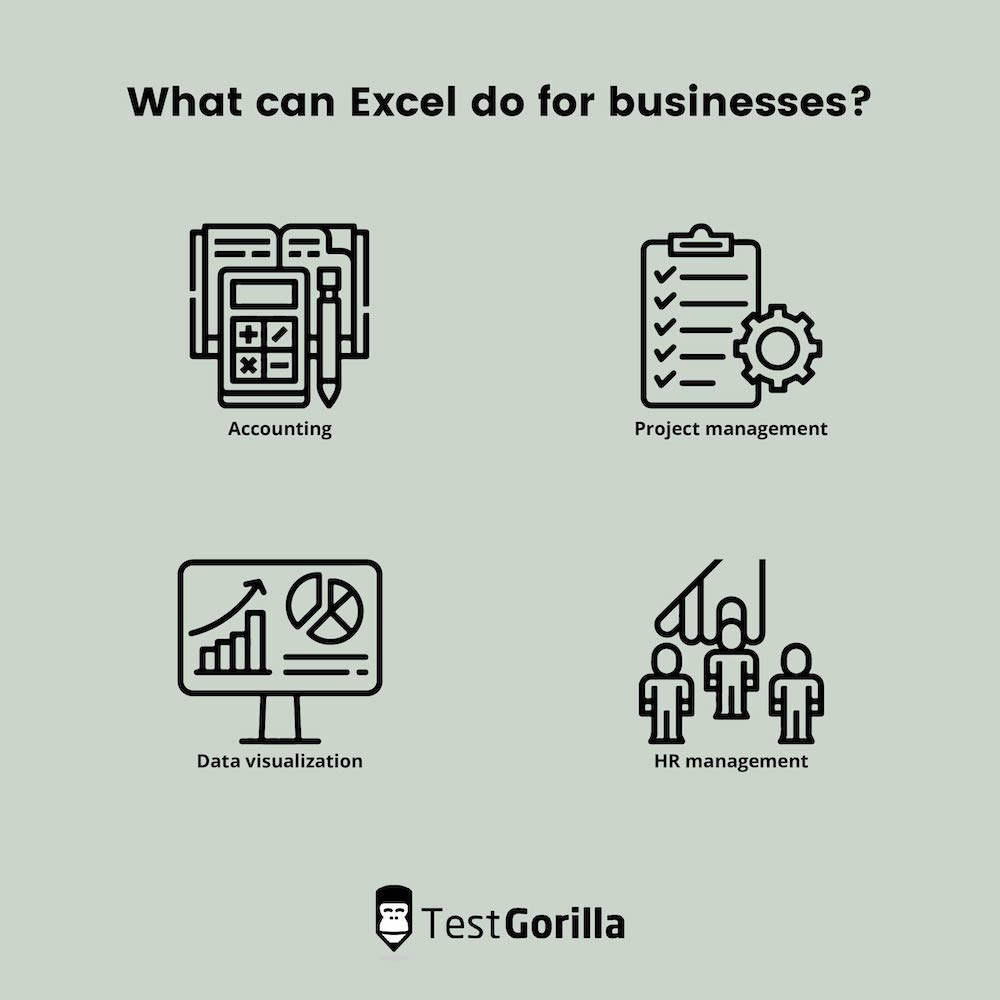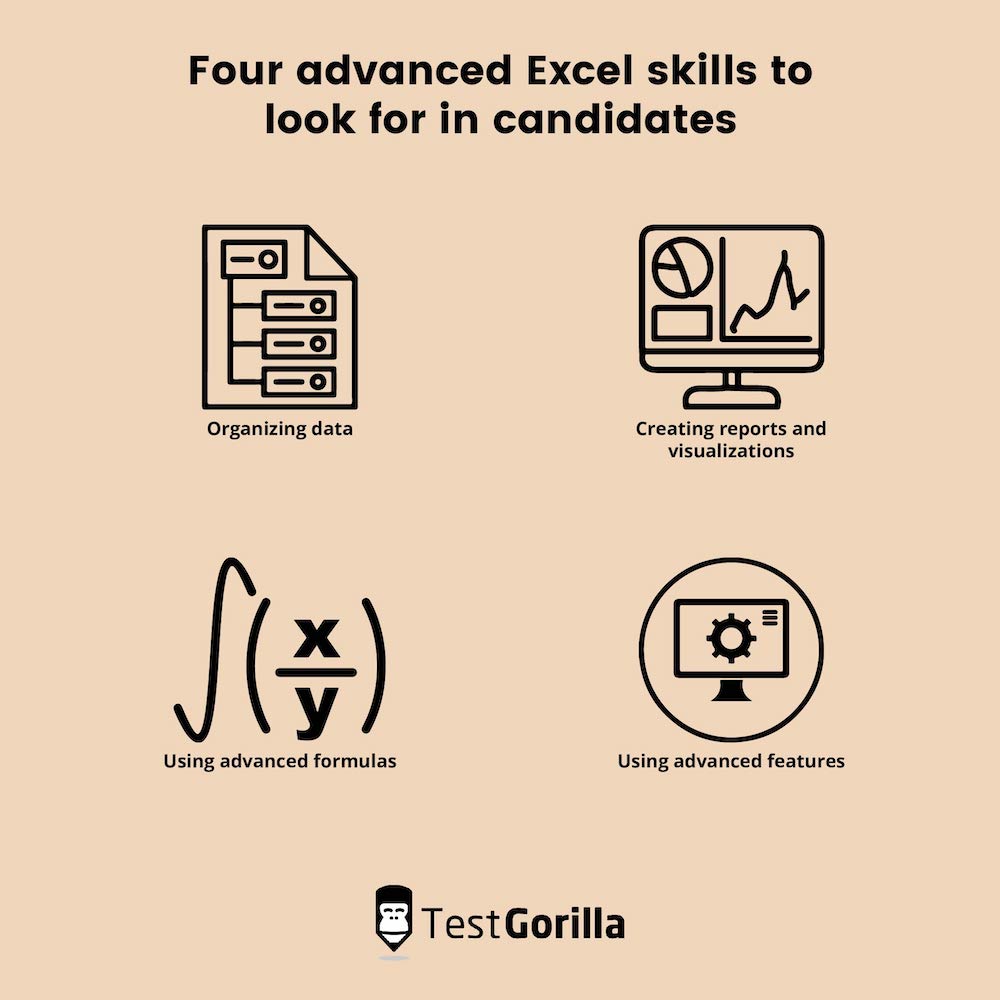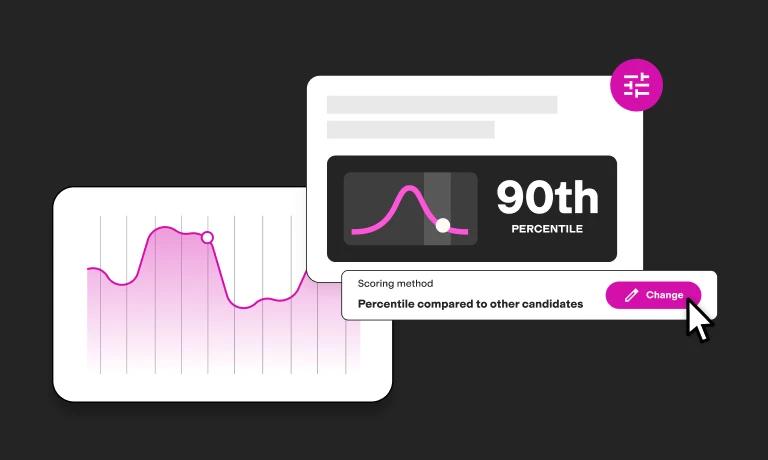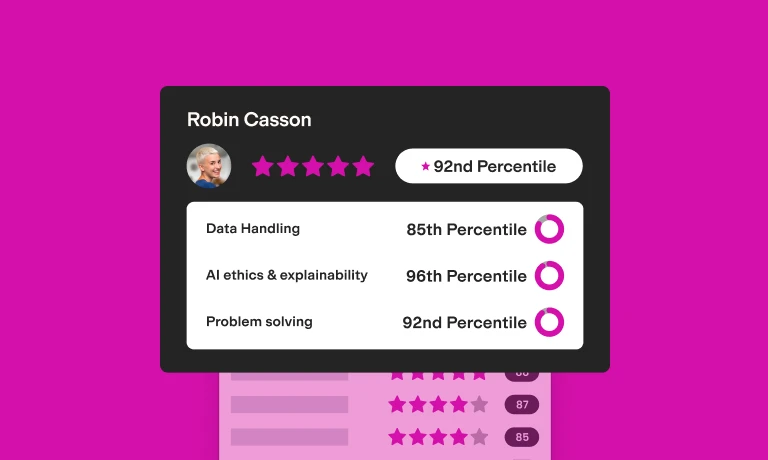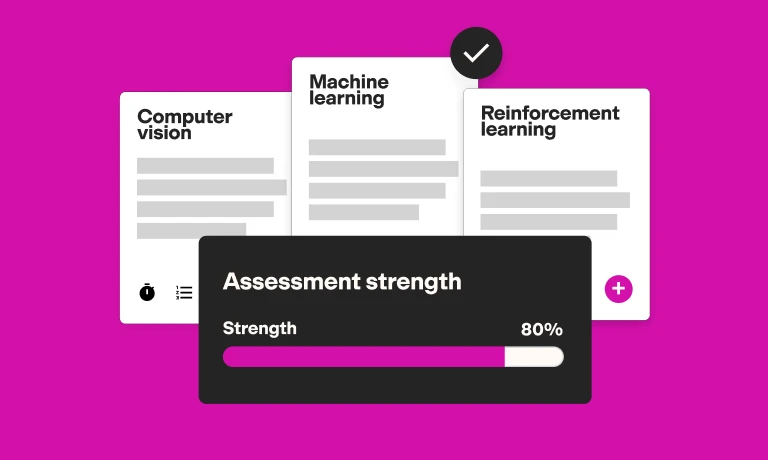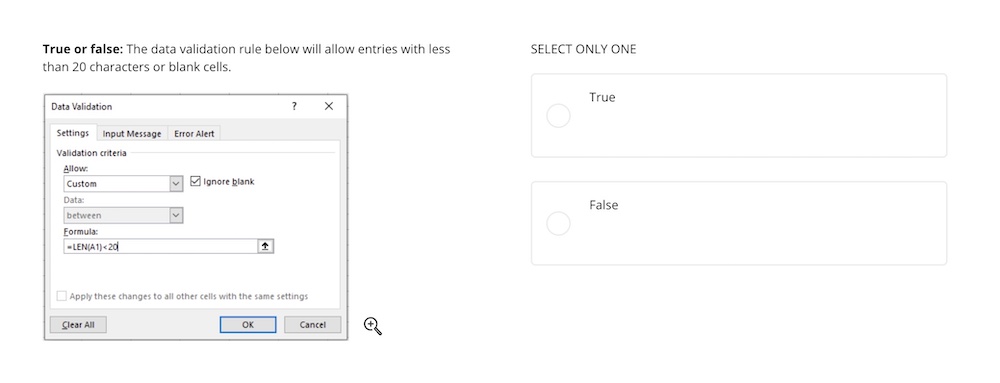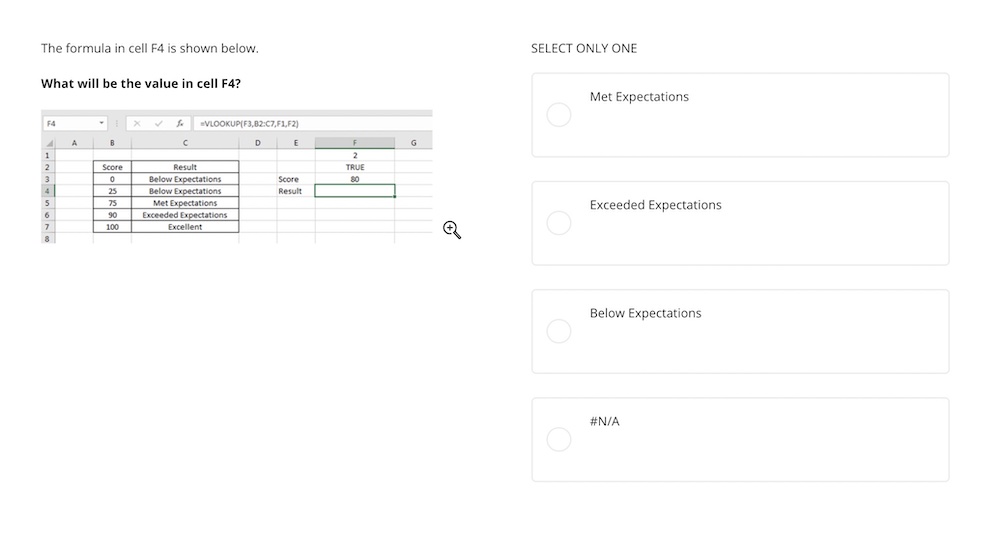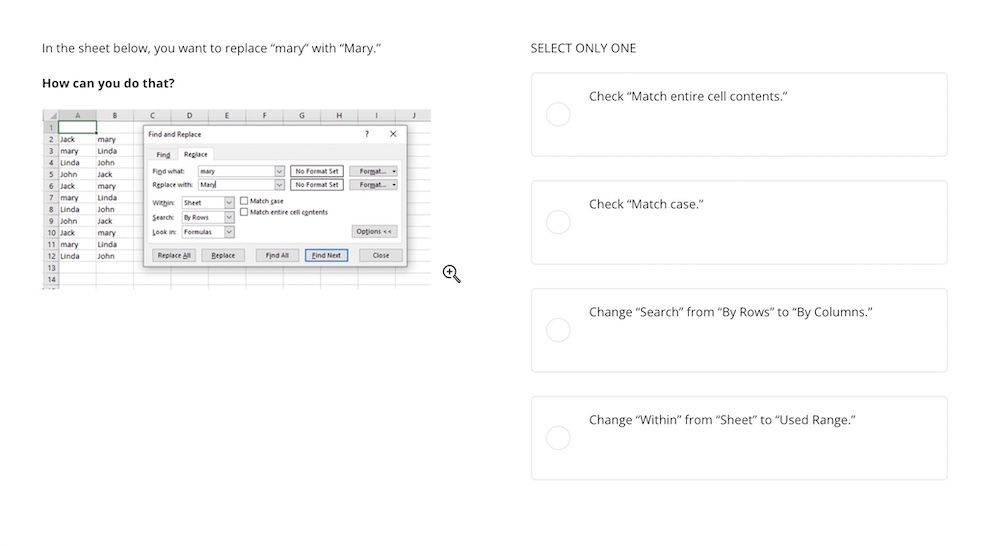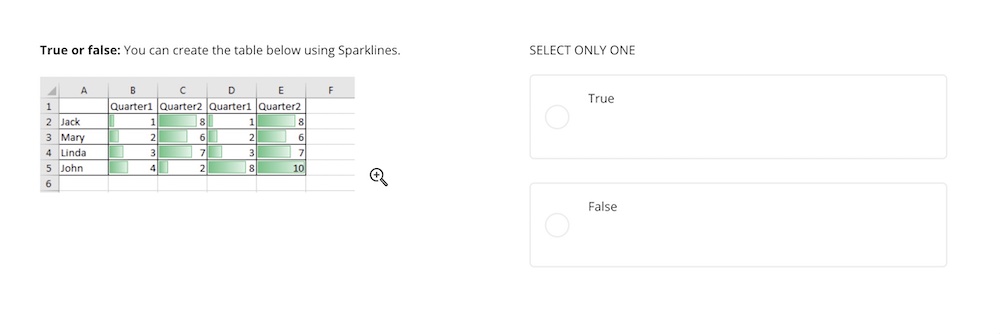No matter your walk in life, you’ve probably come across Microsoft Excel. It’s a spreadsheet program from Microsoft’s Office product group. If you’ve ever worked in an office, it’s unlikely you’ll have escaped a run-in with its familiar green logo and cell-based interface.
Microsoft Excel skills can be divided into three tiers: Basic, intermediate, and advanced. Those with advanced level skills are able to use Excel’s various functions and formulas to perform complex tasks within the program, such as data analytics and simulation.
We consider these spreadsheet wizards Excel experts. Not all jobs that demand Excel use require an expert skillset, but for some roles, it’s seriously important.
Read on to learn more about Excel skills and how to test for Excel proficiency.
Why hire a Microsoft Excel expert?
With more than 1.1 billion users worldwide, Microsoft Excel is the most popular spreadsheet program of all time. 63% of companies consider Excel a vital tool, so, wherever you are, the chances of you working for a company that relies on Excel in some capacity is pretty high.
Whether or not a company needs to hire a Microsoft Excel expert is a question of how heavily it relies on the software. The way excel is used will depend on the needs of a business and its departments. A company’s internal systems and databases may all be maintained using Excel, or perhaps one team uses it for more specialized purposes.
Office workers spend an estimated 38% of their time using Microsoft Excel, and yet over half of them have never received any formal training. Furthermore, only 6% of these office workers described their Excel skills as ‘expert’
In summary, there’s a huge gap between how much companies use Excel and how qualified their employees are to use it.
A skilled Microsoft Excel expert can help companies use Excel as effectively as possible. Whatever role they’re in, they can deliver higher-quality outcomes and save your employees time by taking care of whatever admin or maintenance is supported by Excel.
Experts in Excel make great candidates for jobs that require advanced Excel skills and knowledge, providing they also have the other skills needed for the role. Accountants, business analysts, financial analysts, office coordinators, and data journalists are a few examples.
Excel expert roles and responsibilities might include:
Analyzing complex queries using advanced functions and formulas in Excel
Managing projects and their respective budgets and resources using Excel
Analyzing data in Excel to evaluate business risks
Maintaining and examining financial records in Excel
Which jobs require advanced Excel skills and why?
If you hire the right people with the relevant skills, Excel can do a lot for your business.
The software is primarily used by companies for accounting, project management, data visualization, and HR management. This isn’t an exhaustive list, but you get the gist of how important it is: These aspects are at the core of most daily business operations.
With this in mind, note that advanced Excel skills are vital for the following roles:
Financial analysts have to analyze financial data in order to evaluate and report on a company’s financial portrait, manage its expenses, tailor its budgets, and advise on investment opportunities. Smart financial growth has to be data-driven, and expert Excel skills help financial analysts to observe and report on numbers accurately.
Data analysts support businesses’ decision-making processes in a similar way. Their job is to model, inspect, and interpret data to identify trends and forecast outcomes so that sound business decisions can be made. Exel has forecast and trend tools, so data analysts should be Excel experts.
IT business and IT market analysts operate similarly, too. They usually bridge the gap between IT teams and the rest of a company to cultivate informed business and market-based decisions. IT business analyst skills are in high demand as business becomes increasingly tech-driven, and Excel expertise is a must.
Information clerks collect and maintain records and data for their customers and clients. Although their job is more about data maintenance than data analysis, advanced Excel proficiency is still crucial for these more clerical roles. Candidates for these jobs will need to be skilled with PivotTable and Excel’s conditional formatting tools.
Office coordinators and administrative assistants are responsible for managing office communications and facilitating key tasks and processes. This involves a lot of coordination, as the job title suggests, and expert Excel skills enable people in these roles to access and compile information quickly and easily.
Accountants, bookkeepers, and auditors all have to process, record, file, and maintain financial statements and documents for businesses. For this, they’ll need to have expert-level skills with Excel’s accounting functions. People in these jobs interact with important and sensitive financial data. Mistakes with tax returns can be costly for businesses, so accounting, bookkeeping, or auditing candidates should be sent an advanced Microsoft Excel assessment.
The best insights on HR and recruitment, delivered to your inbox.
Biweekly updates. No spam. Unsubscribe any time.
Look for these advanced skills in Excel experts
Are you hiring for any of the above job positions?
If your answer is yes, then you should look for candidates who are Excel experts. If they tick this box, are proficient in the other relevant skills for the job, and have lots to add to your company culture, then they’ll be a great addition to your team.
Here are the core advanced Excel skills you should be keeping an eye out for.
Organizing data
Inputting and maintaining data in Excel is one thing, but organizing it is entirely another.
Excel spreadsheets need to be kept up-to-date and organized, or everything else useful about the software becomes inaccessible to you. When things are well organized, finding, understanding, and visualizing data becomes faster and easier.
You can effectively organize data in Excel by:
Using the Sort & Filter options in the Data tab
Using multiple sheets
Hiding information that you don’t need but don’t want to delete
Hyperlinking important cells for ease of access
Creating reports and visualizations
Microsoft Excel is most frequently used for reporting and visualizing all kinds of data. Chief amongst these, however, is financial data.
A recent DataRails study predicts that dysfunctional financial reporting is set to cost US businesses $7.8 billion in 2022, so if you’re hiring for a finance-related role, make sure you hire someone who can accurately create reports and visualizations in Excel. It might save you a lot of money.
to be skilled at creating reports and visualizations in Excel you need great attention to detail and numerical reasoning skills as well as technical skills with the software.
The PivotTable feature, which is discussed below, is one of Excel’s most powerful reporting tools. Data visualizations that you can create in Excel include:
Charts
Graphs
Histograms
Timelines
Heat maps
Harvey balls
Using advanced features and formulas
Microsoft Excel has an impressive assortment of features and functions which help users to perform complex calculations, data analysis, and more.
The software’s flexibility means users of any skill level can use it. But its more advanced features and functions require an advanced level of knowledge and expertise from users. Some of the most commonly used advanced features and functions include:
VLOOKUP
VLOOKUP (vertical lookup) is an Excel function that enables users to search for values in a table and then retrieve data from a specific column. The function retrieves data vertically using a lookup value, hence its name.
It can be used to collate multiple sets of information into one, like a merger tool. It’s a useful advanced Excel skill for those in finance to have. With VLOOKUP, you can incorporate multiple scenarios to make financial models more dynamic.
INDEX MATCH
INDEX MATCH is a combination of two separate Microsoft Excel functions, INDEX and MATCH. INDEX returns the value of a cell at the location in a list or table that the user enters, and MATCH returns the position of a cell in a row or column.
In combination, these functions can make formulas dynamic. It has similarities to VLOOKUP, however, it’s more flexible, since it can be used on columns, rows, or both at once.
PivotTable
A PivotTable is an advanced Excel feature that can be used to create reports of large sets of data.
It has one key difference from an ordinary report table: Users can look at the same data from different perspectives by adding different dimensions where they need them. PivotTables can be used to group data into categories, filter data by including or excluding categories, and build charts.
It’s a great tool for reporting and recording in Excel. Excel users with advanced skills can use pivot tables to build employee databases, product databases, and project sales records. The feature makes patterns and trends more visible.
Macros and VBA
A macro is a small, automated computer program that completes actions once it’s turned on. Macros are written in the Visual Basic for Applications language (VBA), so users need to be skilled in VBA to use macros effectively.
Automating tasks saves time, so using VBA to build macros is a desirable advanced skill. Candidates with advanced Excel skills will be able to use VBAs and macro to automate properties and actions in tables, create and modify user forms automatically, and build systems for making, updating, and changing files in Excel.
Data simulations
A simulation is a model that represents the properties or characteristics of a system. There is software out there dedicated to simulation alone, but Excel users with advanced skills can use the platform’s tools for simulation.
Data simulation skills are particularly useful for building and adjusting sales and marketing strategies. They can be used for simulating online advertisement strategies to predict possible average sales, finding sales patterns in recent data, and using product-purchasing trajectories to model customer lifetime values.
Shortlist candidates for interview using an advanced Excel test
Now you know exactly which skills you need to look for if you’re hiring an Excel expert for your business, you’re probably wondering how to go about looking for them. Well, we’ve got the answer – and it’s going to change your entire recruitment process for the better.
CVs and resumes can’t help you hire for role-specific skills
As they stand, traditional hiring practices revolve around one document: The CV. Here are a few facts about CVs.
They only tell you about a candidate’s education and experience
They are unreliable – more than a third of people admit to lying on their CV
They aren’t a good indicator of job success
They are wide open to employment bias
They are time-consuming to sift through
Beyond this, they can’t tell you anything about which skills your applicants actually have, and how polished these skills are.
Pre-employment skills assessments will help you hire the best
Pre-employment skills testing is a superior alternative to using CVs and resumes.
Skills tests are becoming more popular amongst recruiters because they reduce the cost and the time it takes to hire someone. They’re an effective way to combat hiring bias, and they can also measure the more abstract aspects of your candidates, such as their motivation and their culture-add potential.
Because of this, they can help businesses and organizations reduce their employee turnover. If you’re making less biased hiring decisions to recruit candidates who have the skills to excel and the values to align with your company’s culture, employees are far more likely to stay with your company.
Testing for a range of skills that is specific to the job you’re hiring for is the best way to identify and hire the best candidates for the role. TestGorilla is here to help you do just that. You can build an assessment using up to five tests from our growing test-library
Language skills, cognitive ability skills, programming skills – you name it, and TestGorilla can help you test it. All of our tests are created and peer-reviewed by subject matter experts, and then calibrated using hundreds of test-takers with a relevant amount of subject knowledge.
Use TestGorilla’s Microsoft Excel (advanced) test to assess your candidates
Our Microsoft Excel (advanced) test is no exception. It measures role-specific and software skills and covers the following areas of Excel expertise:
Organizing data
Using advanced formulas
Creating reports and visualizations
Using advanced features
Here are some examples of what candidates can expect from the Excel test.
In this true or false question, candidates are assessed on their validation rule knowledge.
This question asks candidates to demonstrate their VLOOKUP formula skills.
Here, the test-taker must demonstrate their Excel data organization skills.
In another true or false question, candidates are asked about Sparklines.
Applicants who do well in this test will have a mastery of a range of features and formulas in Microsoft Excel. In other words, they’ll be Excel experts. Providing they have the other skills and qualities you’re looking for, they’ll be great candidates for any job that requires proficiency in Excel.
It’s important to note that the Microsoft Excel (advanced) test shouldn’t be used in isolation to evaluate candidates.
In order to build a complete skills assessment, you’ll need to choose some other tests to give to your applicants. This way, you’ll get a well-rounded overview of their skillsets, values, and personalities, providing you want to test for these too.
You can search job titles in our test library for recommended role-related tests to build with. To make things a bit easier for you, we’ve pulled together a few recommended tests for each of the job roles mentioned previously in the blog post.
Financial analysts
Data analysts
IT business and IT market analysts
Information clerks
Office administrators and administrative assistants
Accountants, bookkeepers, and auditors
TestGorilla can help you make data-driven, skills-based hires
Identifying Microsoft Excel experts using CVs and interviews alone is impossible. With an advanced Excel proficiency assessment, you’ll be able to spot the best candidates in your applicant pool in no time.
If this isn’t enough to convince you to change your recruitment practices, you can read more about the future of hiring on our blog (hint: it’s skills-based). TestGorilla’s assessments are an easy and reliable way to identify, hire, and retain top candidates for accounting, bookkeeping, administrative, or analyst roles.
Take a look through our test library to see what it’s all about. If you like what you see, you can try TestGorilla for free today, or speak to our sales team for more information.
You've scrolled this far
Why not try TestGorilla for free, and see what happens when you put skills first.