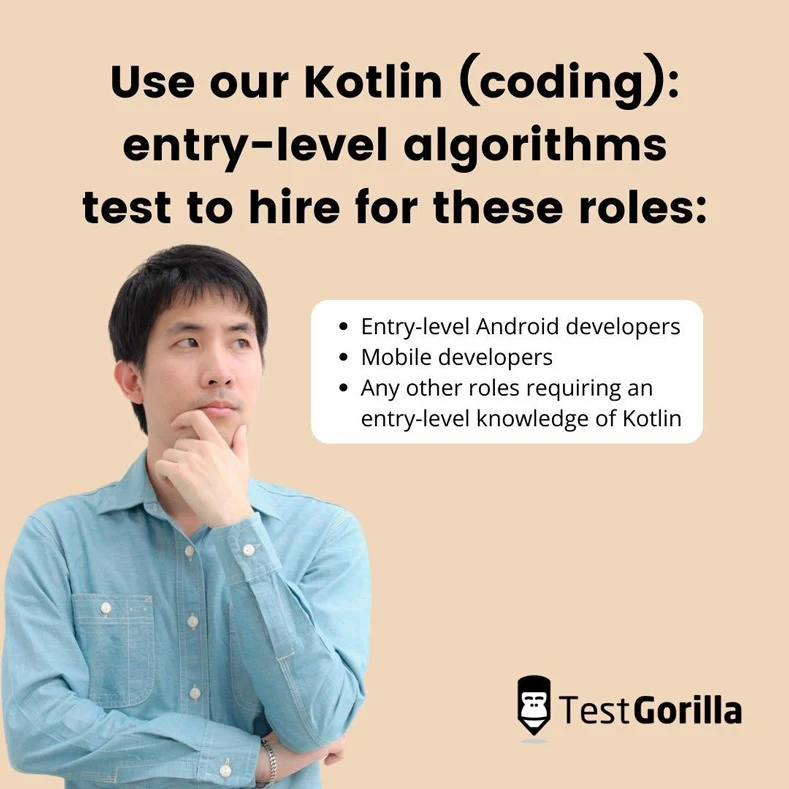How would we cope without our smartphones?
Even those of us who grew up in the world before the internet would probably find it difficult now. We rely on our smartphone apps for everything from recipe ideas to finding our way around a new city, but we don’t give much thought to the mobile app developers who make the magic happen.
If you’re hiring mobile app developers at the entry-level, you may be wondering how to assess their skills accurately. It can be a difficult task if you’re not an Android developer yourself, but we have the ideal solution – a Kotlin (Coding) Entry-Level Algorithms test.
In this article, we’ll look at the top skills an entry-level Android developer will need, as well as how to use our Android developer Kotlin test to quickly and easily screen your candidates.
Table of contents
What is Kotlin?
If you’re not familiar with mobile app development, you may not have heard of it before. Kotlin is an open-source, statically typed language developed by JetBrains. It’s growing in popularity as a programming language now used by many professional Android developers, although other languages such as C++ are still in demand.
Although Java is currently the most widely-used programming language for Android, it’s not necessarily the best. Java is old, and one of its huge flaws is the way it handles “null.” We’re not going to get all technical here, but it’s worth a mention as this error was called the “billion dollar mistake” by its own inventor, Tony Hoare.
Kotlin is growing in popularity because it reduces common code errors and easily integrates into existing apps. Kotlin is interoperable with Java, so you can have as little or as much of Kotlin in your project as you choose.
So, it’s worth noting that when hiring junior mobile app developers, you might consider hiring a Kotlin developer or someone who knows how to use Java or any other mobile app programming language used by your organization’s app development team.
Mobile app developer responsibilities
Although duties and responsibilities of an entry-level Android developer will vary depending on the employer, their day-to-day tasks will probably include the following:
Designing and building apps
Implementing unit tests
Collaborating with other teams
Working with APIs and databases
Finding and fixing bugs
Learning about new technologies
Mobile app developer technical skills
Android developer hiring can be a minefield if you’re not a programmer yourself, so we’ve got a list of the top technical skills an entry-level mobile app developer will need.
Creating Android applications requires a solid understanding of programming and design. Mobile devices have smaller screens and come from many different manufacturers (at least for Android). This means that developers need to keep code flexible and take different user interfaces into account.
Java
Yes, we mentioned earlier that Java is old and error-prone, yet it’s still the programming language that underpins Android development, so when hiring mobile app developers, you should check they know it well enough for a junior Android developer position.
Kotlin integrates seamlessly with Java, so ideally your candidates should know both languages.
As well as our Kotlin test, we have an intermediate Android Development Using Java test too, which can help you find candidates who have strong knowledge and hands-on experience in creating Android applications in Java, as well as dealing with development considerations, solving problems, and handling unexpected challenges.
XML
Extensible Markup Language (XML) was created as a standard way to encode data for internet-based mobile applications. It has many features in common with HTML, and it enables information to be exchanged between devices in a method that can be understood consistently.
Mastering the basics of XML is important for Android developers, as they use it to create layouts to serve as a foundation for Android applications.
Material Design and UI
Although Apple has always maintained a consistent design across its product range, Google hasn’t. That changed when Google released Material Design – a set of interface guidelines and standards.
Android developers don’t have to use these guidelines, but Google strongly recommends that developers use them for their user interfaces. Material Design standards include advice on how to layer various elements on the screen and use specific styles.
There are a few basic rules that mobile app developers need to follow in order to implement lists, design complex layouts, and apply animations to enhance user experience. They should also know to use vectors instead of raster graphics.
When hiring mobile app developers, an understanding of Material Design principles is a good skill for them to have, although it shouldn’t be a deal-breaker if they don’t, as they are not difficult to learn.
Android SDK
It might sound complicated, but Android SDK simply stands for Software Development Kit. It’s a set of pre-packaged Java codes that gives developers access to mobile device functions, such as the camera.
One key component of the SDK you want your developer to know is a library called Gradle that helps to keep code organized when doing something like integrating a social media platform with the app they are working on.
Junior Android developers will often spend time learning how the range of SDKs for Android can be pieced together in different ways to create an app.
Android Studio
The most popular integrated development environment (IDE) for Android developers is called Android Studio, and it comes with support for many of the most popular Android SDKs.
Android Studio also has many of the capabilities developers expect of an IDE, such as auto-complete suggestions as code is entered.
Code debuggers in Android Studio help developers go through their code to identify the source of errors, and advanced tools like CPU monitors help developers ensure their code will perform well and consistently on an Android device.
APIs
Application Programming Interfaces (APIs) enable different apps to talk to each other. For example, APIs allow users to do things like watch videos on streaming platforms like Netflix and YouTube or pay for their shopping online.
Modern APIs now rely on standardized REST (Representational State Transfer) technology, which makes them highly scalable and easy to integrate. We also have an intermediate-level REST API skills test that will help you to identify intermediate REST practitioners who can build and maintain scalable and efficient APIs.
Essential non-technical skills for mobile app developers
Many people seem to have this misconception of a developer as a brilliant loner with no interpersonal skills, yet who manages to effortlessly turn in a groundbreaking app complete and ready for market.
However, real life doesn’t work that way, especially when it comes to hiring mobile app developers. Because app development is a team effort and not a single-player sport, a junior Android developer will need a range of soft skills and problem-solving abilities.
Analytical skills
Mobile developers should have some data analysis skills, as well as be able to understand user needs in order to create useful applications. The ability to analyze the way people use their mobile devices is a key skill for a successful mobile developer.
Our Critical Thinking test helps you find applicants who have a well-trained working memory. If you are looking for candidates who think independently, solve complex problems, and generate innovative solutions, this is a great test to include in a pre-employment assessment to check candidates’ overall analytical skills.
Communication
This is a super-important skill to look for when hiring mobile app developers because they need great written and verbal communication skills to succeed in the role.
They have to be able to ask the right questions to gain an understanding of what the end user of the app wants and needs. Developers also need to know how to communicate with team members or other employees and should be able to explain an application to non-technical people in clear and simple terms.
The Communication test evaluates candidates’ skills in understanding, using, and interpreting written communication. It also assesses their verbal communication skills (both in an in-person and virtual environment) along with active listening and their interpretation of non-verbal cues.
Problem-solving
A large part of a mobile app developer’s life is spent troubleshooting issues. These problems may crop up in any part of the developer’s role, not just in the technical or coding areas, so this is a key skill to look for when hiring mobile app developers.
Our Problem Solving test helps you find candidates with the ability to define a problem, break it down into manageable parts, and develop approaches to solve it using creativity and analytical thinking.
Use our Kotlin test to speed up your hiring process
One of the biggest challenges that recruiters and hiring managers face is the time it takes to hire a successful candidate. Currently, it’s an average of 41 days across a range of roles, and that is a frustratingly long time.
One of the stumbling blocks is the CV/resume. No matter how quickly you skim that pile, there’s always more arriving. The trouble is, how do you know for sure that the resumes that catch your eye contain the truth? Lying on a CV is becoming common – more than a third of Americans admit to lying on their resumes.
Well, you can always check their references, right? You can, but again that can be risky, with several potential drawbacks, including inaccuracies, and the fact that many employers fear lawsuits nowadays, and often are only willing to confirm employment dates and nothing else.
All this CV reading/reference checking takes up a huge amount of time and doesn’t tell you anything about the candidate’s real skill levels or whether they are any good at mobile app development.
So how do you cut time to hire and find only the best candidates to take on to the interview stage?
By evaluating their skills with our Kotlin (Coding) Entry-Level Algorithms test. Want to know how to make this even better? Create a pre-employment assessment with TestGorilla and use it at the start of your hiring process.
Our assessments are made up of five customizable skills tests of your choice from our huge test library (220+ and counting). Your five tests are neatly rolled up into a package and presented to your candidates online in a cheat-proof environment, where they take all the tests in one sitting.
Choose your five tests from any of the following categories:
You then wait for the results to come in, and use the data to help you choose which of your candidates you want to take on to the interviews.
It’s simple, accurate, and fast. You’re using science and hard data to assist you in making good hiring decisions, not the old-fashioned, often inaccurate CV.
Let TestGorilla help you find the best entry-level Android developer
It’s not always easy to find the right candidates for a role, but our Kotlin test will help you find an entry-level Android developer. This is especially true when it’s combined with other relevant skills tests and mobile development interview questions in an online assessment which has many benefits for you and your candidates.
Ready to get started? Sign up for your free plan and build your first assessment today.
If you want more information or to see how our products work first-hand, book a free 30-minute live demo with our sales team, who will be pleased to answer any questions you may have. If you’re ready to dive right in, head over to our pricing page and check out our range of plans to suit all businesses.
Related posts
Hire the best candidates with TestGorilla
Create pre-employment assessments in minutes to screen candidates, save time, and hire the best talent.
Latest posts
The best advice in pre-employment testing, in your inbox.
No spam. Unsubscribe at any time.

Hire the best. No bias. No stress.
Our screening tests identify the best candidates and make your hiring decisions faster, easier, and bias-free.
Free resources
This checklist covers key features you should look for when choosing a skills testing platform
This resource will help you develop an onboarding checklist for new hires.
How to assess your candidates' attention to detail.
Learn how to get human resources certified through HRCI or SHRM.
Learn how you can improve the level of talent at your company.
Learn how CapitalT reduced hiring bias with online skills assessments.
Learn how to make the resume process more efficient and more effective.
Improve your hiring strategy with these 7 critical recruitment metrics.
Learn how Sukhi decreased time spent reviewing resumes by 83%!
Hire more efficiently with these hacks that 99% of recruiters aren't using.
Make a business case for diversity and inclusion initiatives with this data.