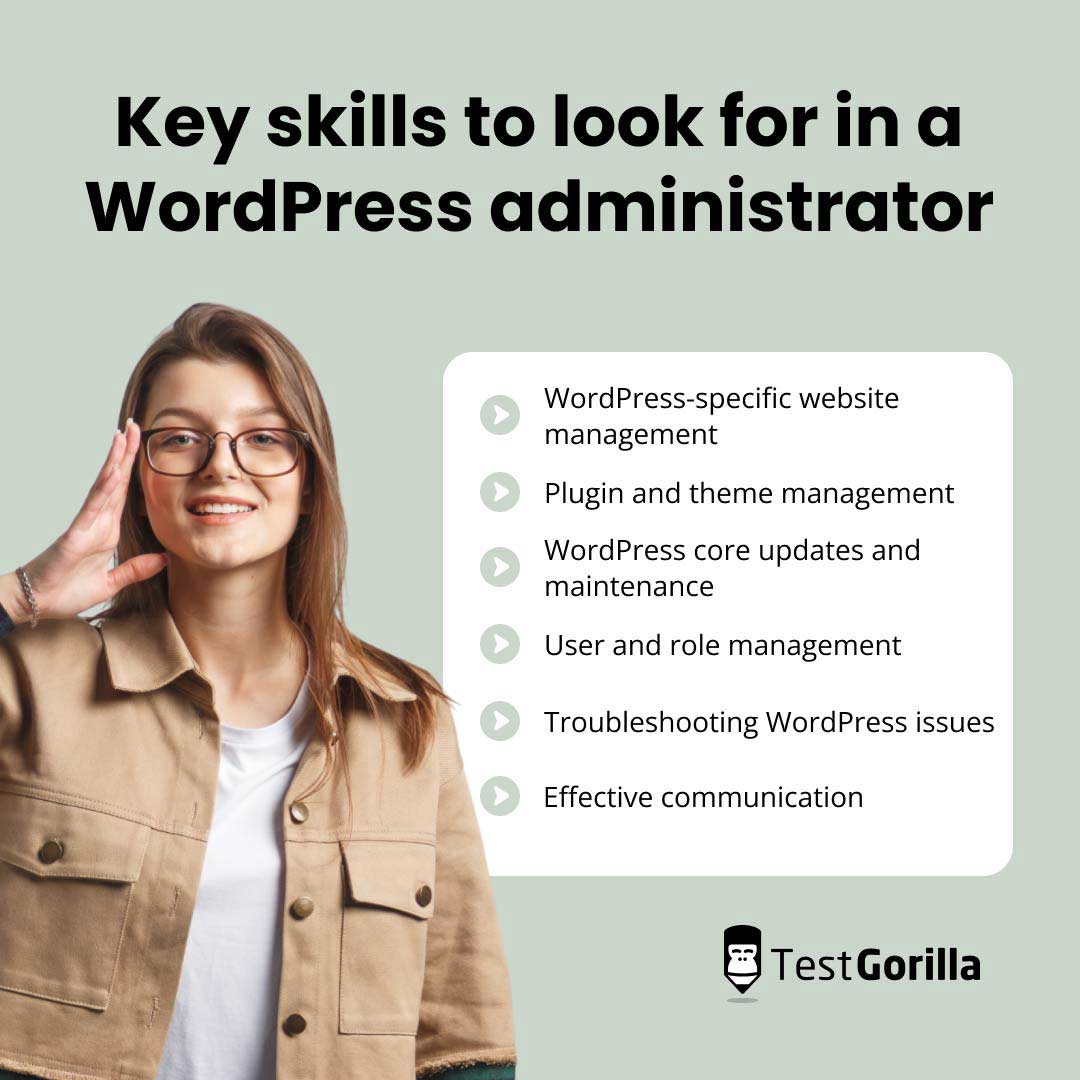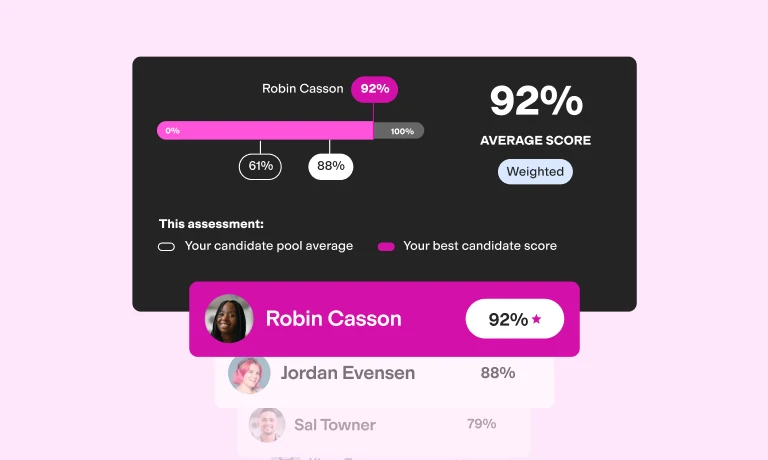WordPress is a content management system many businesses use as the backbone for their websites. Skilled WordPress administrators help companies manage their WordPress sites effectively, but underqualified hires could make mistakes that lead to website downtime and severe security issues, harming your company’s reputation.
A well-written job description is the first step in hiring administrators with the right attitude, experience, and WordPress skills to help your website run efficiently and continually improve.
We’ve assembled this guide to show you how to write a WordPress administrator job description that draws in qualified applicants. Plus, we provide a template you can use to get recruitment underway ASAP.
Table of contents
- What is a WordPress administrator?
- Key skills to look for in a WordPress administrator
- How to write an effective WordPress administrator job description
- WordPress administrator job description template
- 5 things to avoid when writing a job description for a WordPress administrator
- Next steps: Attracting and assessing WordPress administrator candidates
- FAQs
- Hire skilled WordPress administrators with TestGorilla
What is a WordPress administrator?
A WordPress administrator manages and maintains a WordPress website. They oversee the site’s technical aspects, including updating and customizing themes and plugins, ensuring website security, and managing content. They also handle user access, optimize the site for performance and search engines, and troubleshoot issues.
Their expertise ensures that the website functions effectively, remains secure, and provides a seamless user experience.
Key skills to look for in a WordPress administrator
When selecting a WordPress administrator, focus on skills that directly impact the effectiveness of your WordPress site. Below is a short list.
WordPress-specific website management: Look for expertise in running a WordPress site, which includes regular updates, optimizing for performance, and ensuring uptime.
Plugin and theme management: Candidates should have experience selecting, installing, and configuring WordPress plugins and themes. The right plugins and themes can significantly enhance the functionality and appearance of a WordPress site.
WordPress core updates and maintenance: Knowing how to update WordPress core files safely is crucial for security and performance. Regular updates prevent security vulnerabilities and ensure the website remains compatible with new plugins and technologies.
User and role management: Managing user access and roles is key in a WordPress environment. This includes creating, modifying, and deleting user roles and permissions.
Troubleshooting WordPress issues: Proficiency in identifying and resolving common WordPress problems, like plugin conflicts or performance issues, is essential for maintaining a smooth, uninterrupted user experience.
Effective communication: Strong communication skills are essential for a WordPress administrator to effectively collaborate with team members – including content creators, marketers, and developers – to achieve the website’s goals.
The best insights on HR and recruitment, delivered to your inbox.
Biweekly updates. No spam. Unsubscribe any time.
How to write an effective WordPress administrator job description
To craft a great job description for your WordPress administrator role, remember the following:
Specify responsibilities and expectations
Clearly outline the responsibilities of the role. This includes technical tasks such as coding, troubleshooting, and managing the website's backend and collaborative duties such as working with clients and internal teams.
Be specific to give potential candidates a realistic view of the job. For example, state that the role involves “daily monitoring of website performance, regular updates of WordPress themes and plugins, and prompt response to security threats.”
If your needs extend beyond administration to creation, like developing custom WordPress plugins or themes, consider hiring a WordPress developer specializing in these areas.
Include preferred skills
In addition to listing essential skills, outline preferred skills that could benefit the role. These might include experience with specific web servers, frameworks, or programming languages.
Mentioning these can attract candidates with a broader skill set – but make it clear these are “nice-to-haves” instead of required skills so you don’t scare away otherwise qualified individuals.
Remember soft skills
Detail the personality and behavioral traits, aptitudes, and competencies required for the position. For example, a good WordPress administrator should be able to work well in a team, communicate effectively, and lead if necessary. These traits are crucial for the collaborative and client-facing aspects of the role.
WordPress administrator job description template
Use the job description template below to attract qualified candidates for your WordPress administrator position. (For a more developer-focused job description, check out our WordPress developer job description template.)
Company introduction
Write a brief paragraph about your company, highlighting its mission, values, and the type of work environment you offer. Focus on aspects relating to website management and digital presence. Also, detail how the role contributes to your company's broader goals.
Benefits of working with [your company]
Outline benefits such as healthcare, retirement plans, vacation time, and flexible working hours or remote work options. Emphasize perks like professional development opportunities in web technologies, a collaborative work culture, and any specific tools or technologies WordPress administrators can access.
WordPress administrator job brief
[Company name]
Job title: [e.g., WordPress Administrator]
Reports to: [For example, Head of Web Development or Director of Digital Marketing]
Position type: [Full-time, part-time, or contract]
Location: [Remote, hybrid, or on-site]
[Compensation details]
WordPress administrator responsibilities
Maintain and update the WordPress website, including themes and plugins
Ensure website security and protect against threats or vulnerabilities
Monitor website performance and troubleshoot any issues
Implement search engine optimization (SEO) strategies to improve website visibility and ranking
Collaborate with the marketing and development teams to align the website with company strategies
Provide technical support and training to other team members on WordPress-related matters, where appropriate
Manage user access and roles on the website
Requirements/qualifications and training required
[Bachelor's or master’s] degree in Computer Science or related field
[2+] years’ experience in WordPress administration or a similar role
Proficient in front-end technologies, including HTML5, CSS3, JavaScript, jQuery
Familiarity with RESTful APIs and formats (JSON, XML)
Experience with debugging tools and code versioning tools (e.g., Git)
Excellent problem-solving, communication, collaboration, and analytical skills
5 things to avoid when writing a job description for a WordPress administrator
Steer clear of these five mistakes when crafting your WordPress administrator job description.
1. Omitting WordPress-specific technical skills
Not specifying the need for in-depth knowledge of WordPress-specific skills – such as experience with specific plugins, theme customization, and an understanding of WordPress core updates – can lead to applications from candidates who aren’t technically suited for the role.
2. Underestimating website maintenance knowledge
Be sure to highlight the importance of skills related to regular website maintenance – such as updating content, managing user access, and monitoring site health. This way, the administrator you hire will be well-equipped to keep your website running smoothly.
3. Skipping security and optimization needs
Remember to mention the need for skills in website security measures, such as implementing SSL, managing backups, and optimizing for speed and SEO. Otherwise, you might hire someone unprepared to safeguard your website and enhance its performance.
4. Being vague about collaboration with content teams
Clearly define how the WordPress administrator will interact with content creators and marketing teams, especially in managing the content workflow or coordinating website updates. Doing so prevents communication and teamwork issues that could lead to poor website performance and maintenance.
5. Ignoring the need for continuous learning
WordPress is a platform that constantly evolves. Your job description should emphasize the importance of staying updated with the latest WordPress trends, updates, and best practices. If you don’t, you risk attracting candidates who aren’t committed to continuous learning and improvement.
Next steps: Attracting and assessing WordPress administrator candidates
Once you've posted your listing on job boards and applications are flooding in, you'll need to evaluate them and identify top candidates.
TestGorilla offers comprehensive pre-employment screening tools to evaluate candidates’ skills and traits effectively. You can choose from more than 350 scientifically backed tests, combining up to five to make the ultimate candidate assessment.
Here's how you can integrate TestGorilla into your WordPress administrator hiring process:
Use TestGorilla's WordPress Administration test to evaluate candidates' practical skills in managing WordPress sites.
Roll out technical skills tests like HTML, CSS, PHP, and JavaScript.
Include personality and soft skills tests to get a well-rounded view of your candidates’ strengths and weaknesses.
Consider adding TestGorilla's WordPress Developer test if your ideal candidate also needs WordPress development skills.
Combine these tests with WordPress interviews to dive deeper into candidates’ skills and experience. TestGorilla lets you add unlimited one-way video interview questions to assessments, but you can also hold face-to-face interviews if you prefer.
FAQs
What is the average salary of a WordPress administrator?
The average salary of a WordPress administrator varies based on location, experience, and company size. However, a typical range is between $51,000 and $87,000 per year.
Does a WordPress administrator need coding skills?
Yes, a WordPress administrator usually needs some basic coding skills, particularly in HTML, CSS, PHP, and JavaScript. These skills are useful for tasks like customizing themes, configuring plugins, and troubleshooting technical issues on the website.
Hire skilled WordPress administrators with TestGorilla
A well-crafted WordPress administrator job description is essential for attracting skilled professionals to handle the day-to-day operation of your website. Your job description should detail responsibilities, required skills, and desired soft skills. Include specific WordPress expertise, such as theme and plugin management, and emphasize the importance of continuous learning.
When you get responses to your job posting, use TestGorilla for efficient candidate assessment. Our expert-created tests help you evaluate candidates’ technical and interpersonal skills so you can always make the perfect hire.
Get started with TestGorilla today by booking a free demo or signing up for a free account.
You've scrolled this far
Why not try TestGorilla for free, and see what happens when you put skills first.