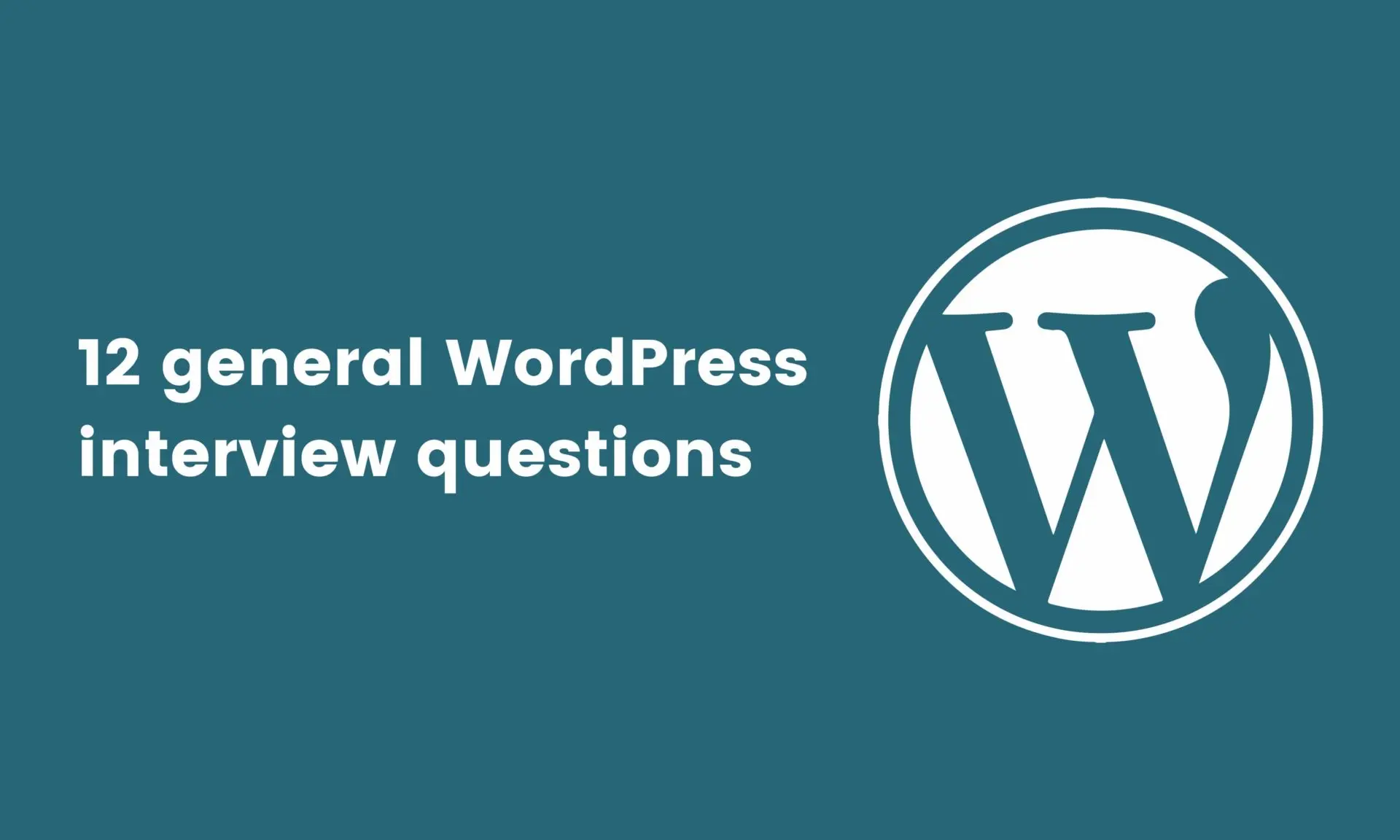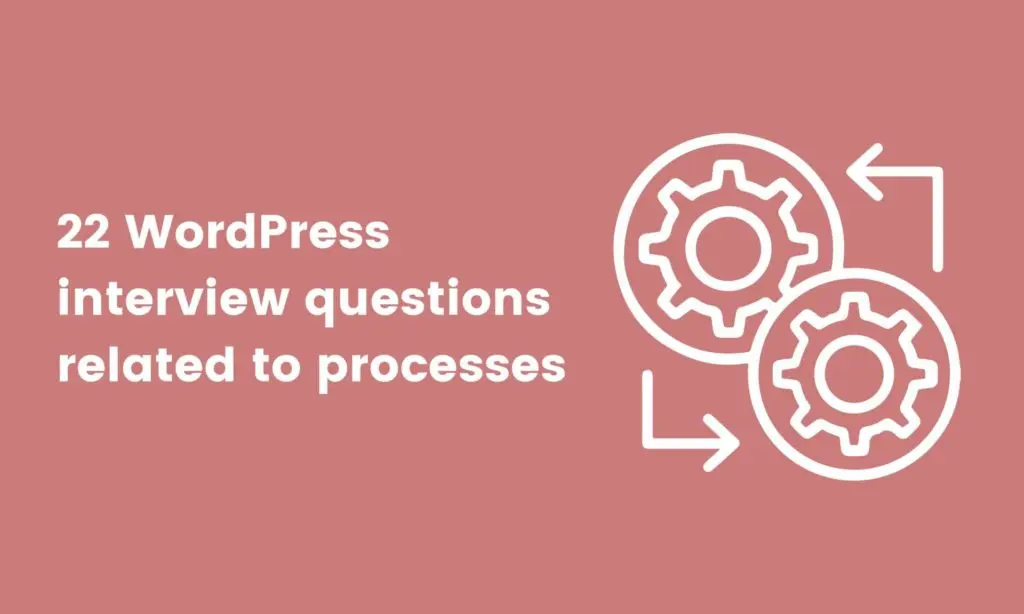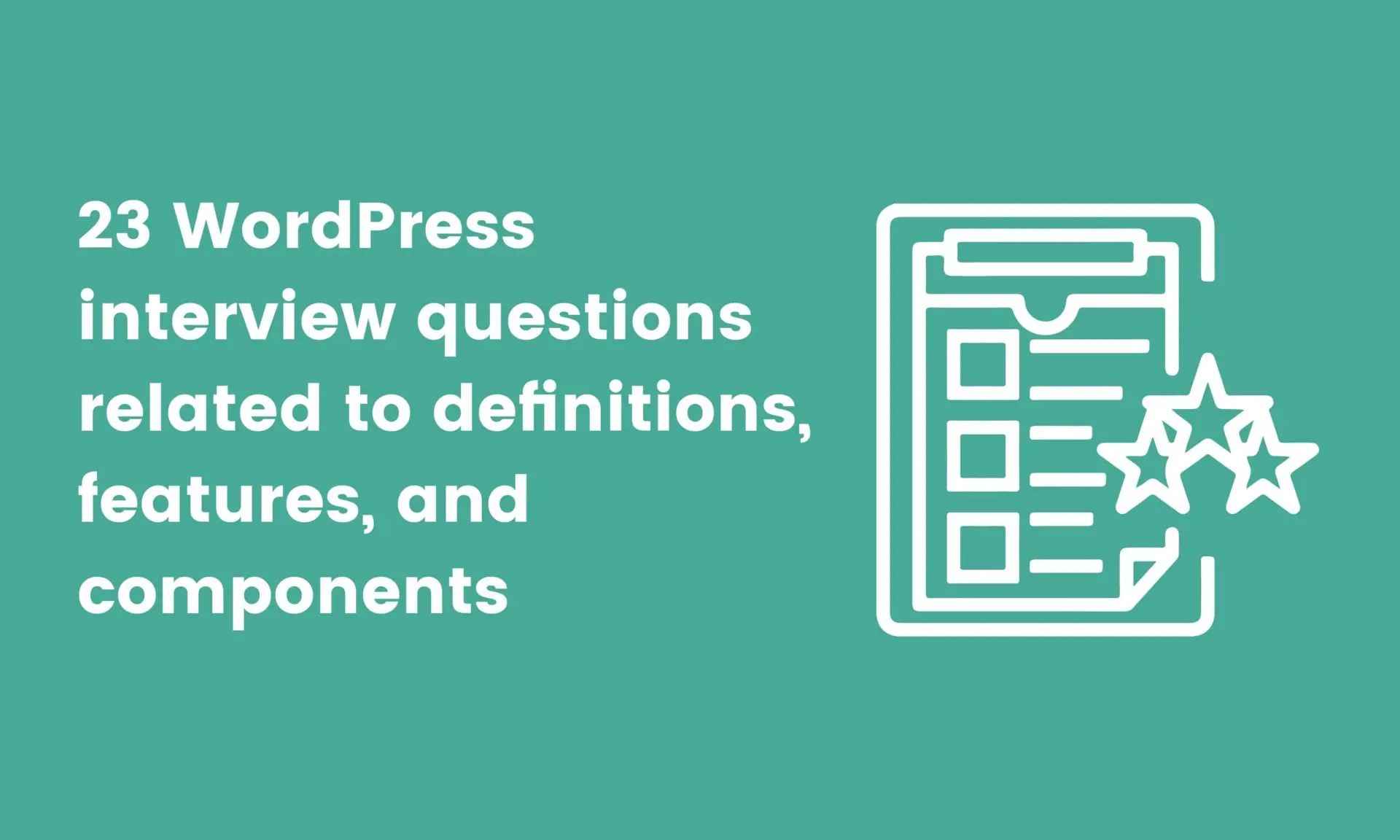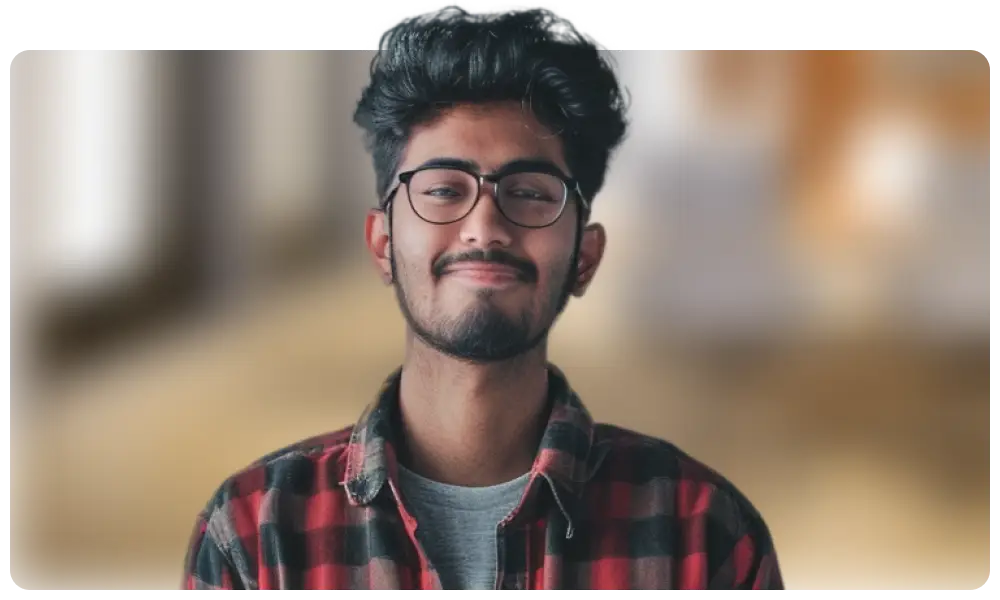If your organization uses WordPress daily, you might need to hire a WordPress expert to complete your most pressing projects and help you make the most of it.
The main challenge you face is determining if your applicants have the right WordPress skills that are suitable for your project, organization, and team. This isn’t easy.
But what if we told you that there is a way to accurately understand how skilled your WordPress applicants are?
That’s right: There are a couple of options to make hiring the right professional a breeze, including skills testing and conducting structured interviews.
To make the most of your interviews, you need to ask applicants the right WordPress interview questions.
In this article, you’ll find 57 questions you can use, along with some sample answers to help you assess the knowledge and skills of your applicants.
So, before you start the interviews, take a look at this article to get some inspiration for your list of questions.
Table of contents
- 12 general WordPress interview questions
- 5 general WordPress interview questions and answers
- 22 WordPress interview questions related to processes
- 5 WordPress interview questions and answers related to processes
- 23 WordPress interview questions related to definitions, features, and components
- 5 WordPress interview questions and answers about features and components
- 6 tips for using WordPress interview questions to hire the right talent
- Hire the best talent with the right WordPress interview questions
12 general WordPress interview questions
Ask candidates these 12 general WordPress interview questions to gauge their knowledge and experience with WordPress.
What is WordPress?
Describe your experience using WordPress.
When was WordPress initially released?
What are the main features of WordPress?
Explain where content is stored in WordPress.
How are posts different from pages in WordPress?
Explain how to activate debug mode in WordPress.
What are the advantages of using WordPress?
What are the disadvantages of using WordPress?
Which skills are required to use WordPress?
How secure is a WordPress website?
Why should WordPress users backup their website?
5 general WordPress interview questions and answers
Here are five general WordPress interview questions and sample answers you can use as a guide when assessing your candidates’ responses.
1. What is WordPress?
WordPress is an open-source content management system developed in PHP. It enables users to host, build, and customize websites for both personal and professional use. Many businesses use WordPress for their websites.
2. When was WordPress initially released?
Applicants should be aware that WordPress was initially released in 2003, and was followed by the WordPress 1.0 release in 2004.
3. What are the main features of WordPress?
Ask candidates this question to find out how familiar they are with the critical features of WordPress. Applicants should know that WordPress:
Is easy to install
Has an SEO tool
Makes it easy to publish content
Can be used in more than 70 languages
4. What are the advantages of using WordPress?
Here are some of the main advantages of WordPress:
Its users don’t need to have any experience with coding to build websites or pages
WordPress is very user-friendly, which makes it ideal for users who may not be familiar with CMS
Users can choose from several WordPress themes to match their web pages
5. Which skills are required to use WordPress?
Candidates who are familiar with WordPress should know that knowledge about hosting is essential for using WordPress, as are the following skills:
Content creation skills and knowledge
Image optimization skills
Knowledge of plugins
22 WordPress interview questions related to processes
Ask applicants these 22 WordPress interview questions to learn if your candidates are familiar with some of the most crucial WordPress-related processes.
What does installing a theme involve?
What does activating a theme involve?
What is the difference between installing and activating a theme in WordPress?
How would you disable comments in WordPress?
Which steps would you follow to install WordPress?
What are the advantages of using MySQL with WordPress?
Name three situations when WordPress is not ideal for a website.
What are the differences between WordPress and Drupal?
What are the differences between WordPress and Joomla?
How is WordPress.com different from WordPress.org in terms of security?
What does “Moderate comment” do in WordPress?
How would you disable unregistered users from commenting on WordPress?
Which steps would you take if your WordPress website is hacked?
What is the difference between categories and tags in WordPress?
Explain how you would convert categories into tags.
Explain how you would choose a WordPress theme.
How are custom themes different from regular themes?
How do you update a site on WordPress?
Which steps would you follow to enhance the security of a WordPress site?
How would you reset a WordPress password?
Which steps would you follow to optimize the performance of your WordPress site?
Which steps would you follow to backup root files in WordPress?
5 WordPress interview questions and answers related to processes
Here are five WordPress interview questions related to processes, along with sample answers you can use as a guide for assessing your applicants’ responses.
1. Name three situations when WordPress is not ideal for a website.
Candidates may know the advantages of WordPress, but are they aware that the platform is not ideal for website building in some situations? They might give the following examples:
A site that needs custom scripting solutions
A comprehensive, sophisticated e-commerce site
A project that may not be suited to content management systems
2. Which steps would you follow to enhance the security of a WordPress site?
Are your candidates aware that security is critical for WordPress sites? Applicants should know a few ways to enhance the security of a WordPress site:
Initiate a 2-step authentication for logging in
Set strong password requirements
Put a cap on the number of login attempts
3. How would you reset a WordPress password?
Applicants should know that there are plenty of ways to reset a WordPress password, such as:
Changing the password via the dashboard
Resetting the password manually via PhPMyAdmin
Choosing a different password through email
4. Which steps would you follow to optimize the performance of your WordPress site?
Optimizing a site’s performance is critical for enhancing the website’s ranking. Your applicants may explain that optimizing the performance of a WordPress site requires some of the following steps:
Using caching plugins
Competing regular site updates
Dividing longer posts into shorter pages
5. How would you disable unregistered users from commenting on WordPress?
Can your applicants explain that to disable unregistered users from commenting on WordPress, they would need to navigate to the Settings and Discussions option and select “Users must be registered and logged in to comment”?
23 WordPress interview questions related to definitions, features, and components
Ask your potential hires these 23 WordPress interview questions to learn if they’re familiar with the key features and components of WordPress.
What are child and parent themes?
Explain what a WordPress taxonomy is.
Explain what template tags are.
Explain what meta tags are in WordPress.
What is a WordPress site backup?
What is a custom theme?
What is a regular, non-custom theme?
Explain what a WordPress theme is.
What are tags in WordPress?
What are categories in WordPress?
What is a WordPress Avatar?
What is the WordPress Gravatar service?
Explain what an importer is.
Explain what the custom field is.
What does the Dashboard Menu show on WordPress?
What does the Quick Draft component do on WordPress?
What does the WordPress news component show?
What does the Activity component show on WordPress?
What does the At a Glance component show on WordPress?
What does WordPress’ SEO tool do?
Explain what a WordPress plugin is.
What are action hooks in WordPress?
What are filter hooks in WordPress?
5 WordPress interview questions and answers about features and components
Here are five of the most important WordPress interview questions about features and components, along with answers you can use to gauge your candidates’ knowledge.
1. What does the Dashboard Menu show on WordPress?
If your applicants are familiar with the Dashboard Menu, they should know that it houses the menu for the user’s posts, pages, comments, and media library.
2. What does the Quick Draft component do on WordPress?
Applicants should know that Quick Draft is a component that enables users to write a post. Quick Draft also enables users to publish the post via the admin dashboard.
3. What does the WordPress news Component show?
Can your applicants explain that the WordPress News component shows recent news related to WordPress software updates, and is located on the home screen?
4. What does the Activity component show on WordPress?
Candidates should know that the Activity component displays the most recent comments and published posts. They should also know that the Activity component enables users to approve or disapprove any comments, and delete or edit comments.
5. What does the At a Glance component show on WordPress?
Applicants who are familiar with WordPress should know that the At a Glance component shows an overview of the number of pages and posts that have been published. They should also know that users can see the number of comments from the At a Glance component.
6 tips for using WordPress interview questions to hire the right talent
Here, we’ve got six handy tips on how to use the WordPress interview questions from this article to hire the right talent.
1. Ask applicants to complete skills assessment including a WordPress test before interviewing them
The benefits of using a WordPress Administration test as part of a skills assessment is that it gives precise and objective data on your applicants’ WordPress skills.
Whether you need to find out if they have the right WordPress editing skills or whether they know how to set up themes, plugins, widgets, or menus, you can use this test to determine this.
Use skills testing at the very start of your hiring process for the best results. This will allow you to filter applicants and only spend time interviewing the best talent.
2. Use structured interviews and avoid closed-ended questions
When you’re preparing for the interview stage, you may wonder which interviewing style is best.
We advise using structured interviews , as they help eliminate bias and make the final assessment process easier. To conduct a structured interview, you need to stick to the same set of interview questions in the same order for all candidates.
In addition to that, we advise using open-ended questions to encourage in-depth responses. In other words, avoid questions that elicit a “yes” or “no” answer, because they won’t give you enough insight into your applicants’ knowledge.
3. Inform applicants about your organization and ask about their short- and long-term goals
Try to find out whether your applicants’ goals align with your organization’s values and ambitions. Let candidates know about your organization’s aims and ask them about what they hope to achieve in the short and long term.
Use this approach to determine if your applicants’ career trajectories match the objectives of your organization.
4. Structure the interview the right way
Unlike unstructured interviews, which may seem like an informal chat, the best interviews have a good structure. The best way to structure the interview is to begin by describing your organization, mentioning the responsibilities of the role, and asking about your applicants’ experience.
You can then ask your candidates specific WordPress interview questions and end the interview by giving applicants the chance to ask you questions.
5. Provide feedback to applicants you didn’t choose
It’s important to provide feedback to applicants you didn’t choose. This will help you enhance the candidate experience, which is crucial for your future recruitment campaigns. An ideal way to provide feedback to applicants is relaying what you’ve learned about their skills from the skills assessment or during the interview.
Check test results and the notes you’ve taken during the interview to give applicants an accurate and tactful explanation of why you didn’t choose them for the role. Most companies still don’t do this, so it’ll really help you stand out.
6. Create an onboarding program based on your new hire’s skills
To create the right onboarding program for your new hire, consider their weaker areas by looking at results from the skills assessment and the interview. Incorporate them in the training and make sure to provide the right support continuously.
Recommended reading: How to hire a WordPress developer – Everything you need to know
Hire the best talent with the right WordPress interview questions
If you’re used to resume screening, it’s time to forget about this tedious task. The best way to hire a professional is to use skills testing and the right WordPress interview questions.
Get inspiration for your WordPress interview questions by looking at the questions we’ve listed in this article, and check out our test library to begin building the right skills assessment for your open role. Try TestGorilla for free.
This approach makes hiring the best talent effortless. So use this method to find the right person who’ll complete your WordPress projects quickly and efficiently.
Related posts
Hire the best candidates with TestGorilla
Create pre-employment assessments in minutes to screen candidates, save time, and hire the best talent.
Latest posts
The best advice in pre-employment testing, in your inbox.
No spam. Unsubscribe at any time.

Hire the best. No bias. No stress.
Our screening tests identify the best candidates and make your hiring decisions faster, easier, and bias-free.
Free resources
This checklist covers key features you should look for when choosing a skills testing platform
This resource will help you develop an onboarding checklist for new hires.
How to assess your candidates' attention to detail.
Learn how to get human resources certified through HRCI or SHRM.
Learn how you can improve the level of talent at your company.
Learn how CapitalT reduced hiring bias with online skills assessments.
Learn how to make the resume process more efficient and more effective.
Improve your hiring strategy with these 7 critical recruitment metrics.
Learn how Sukhi decreased time spent reviewing resumes by 83%!
Hire more efficiently with these hacks that 99% of recruiters aren't using.
Make a business case for diversity and inclusion initiatives with this data.