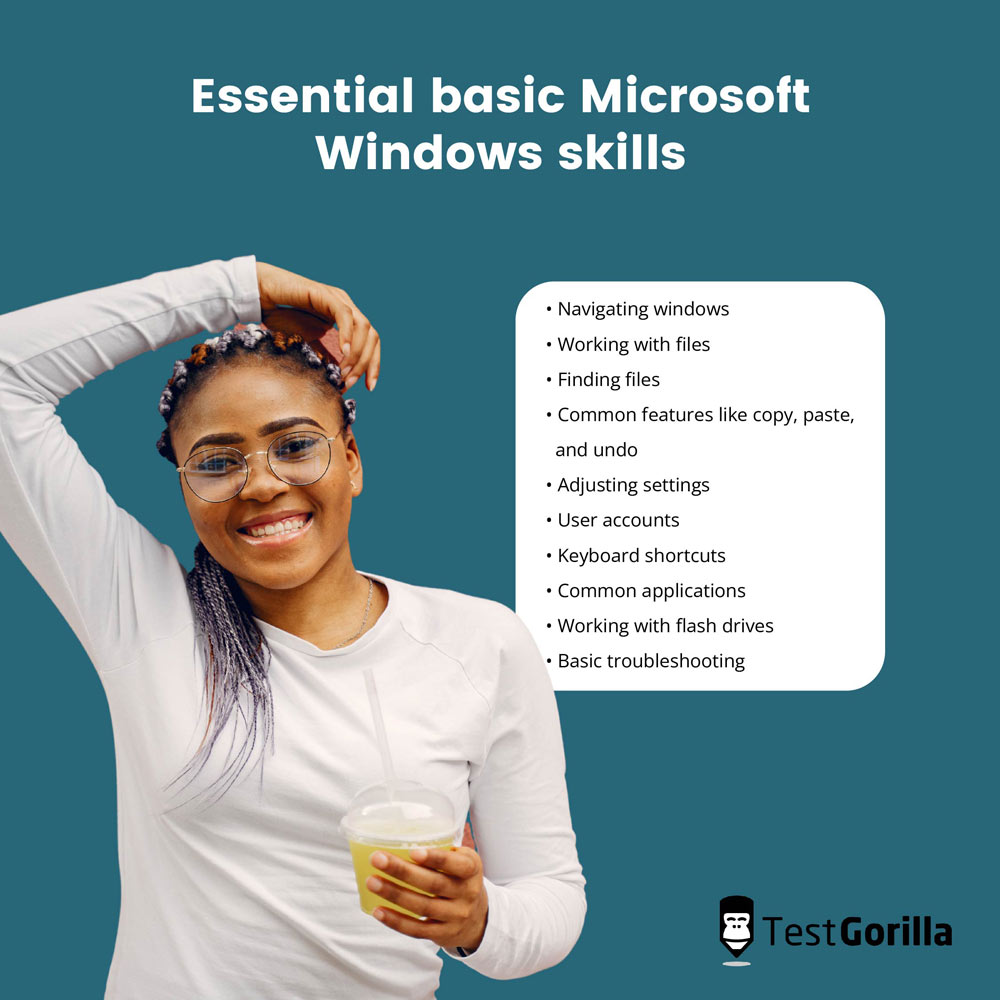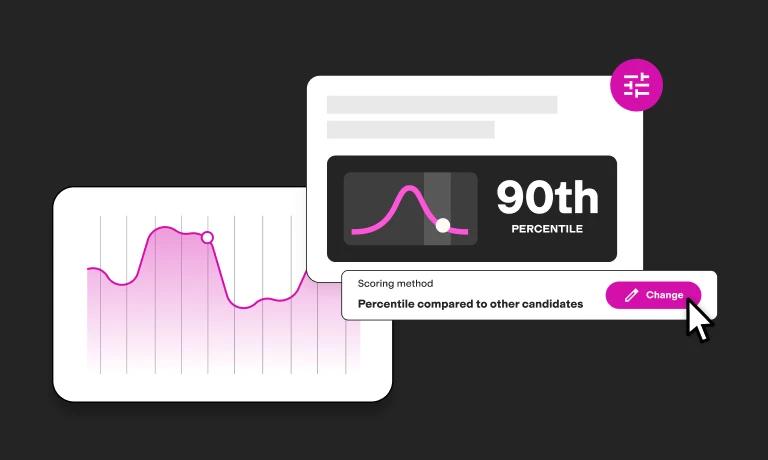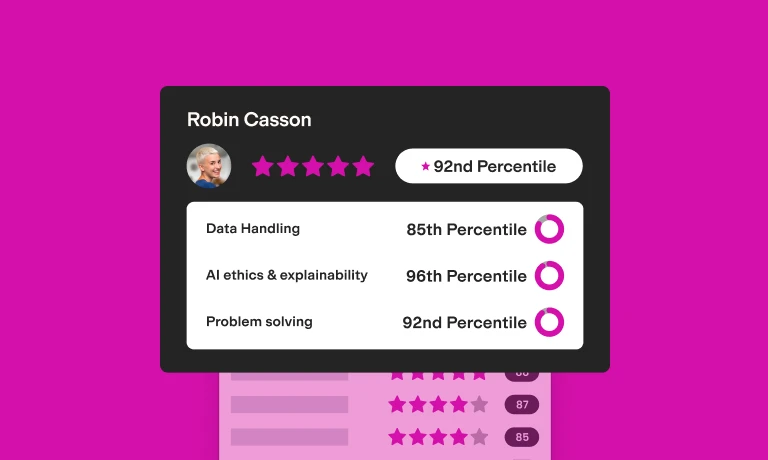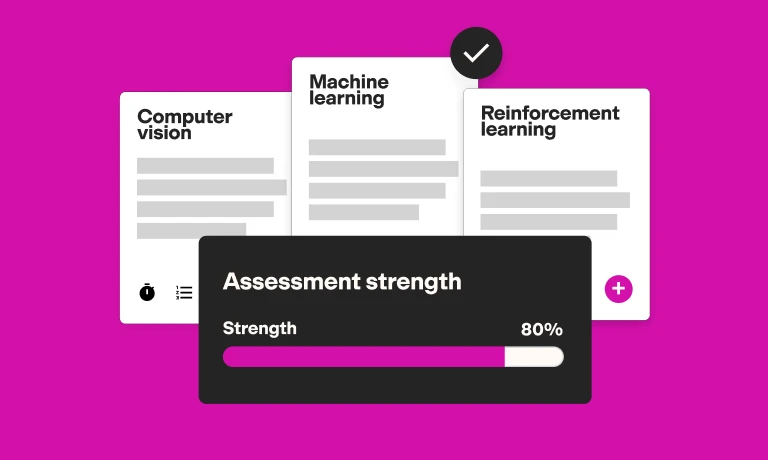Microsoft Windows has been around for decades, and is the standard operating system used by businesses across the globe.
Computers have made the typewriter, fax machine, and filing cabinet obsolete, and most office jobs today require skills in using either Windows or macOS.
While many people already have personal computers and know their way around Windows, not all of them know how to use it in a business setting, and wouldn’t be able to pass a Windows test.
That’s especially true if that person’s personal computer happens to be a Mac, as both operating systems are different and it takes time to get used to using an unfamiliar system.
If your organization uses Microsoft Windows, you probably also use the Microsoft Office suite, which includes Word and Excel.
Why Microsoft Windows skills are essential
If you are hiring for even an entry-level office role, you need to find someone who is comfortable using Microsoft Windows in their work. They should also have basic knowledge of some of the more popular applications in the Microsoft Office suite, such as Word.
If you hire a person who doesn’t know how to perform simple functions in Windows or Word such as handling files in Windows Explorer, how to resize a window, or how to export a Word document, then either you or someone else is going to have to pause work to train them.
While learning the basics of Windows and Word doesn’t take long, not everyone learns at the same pace, and there’s the disruption to your workflow to take into account. Other employees may end up inconvenienced by a newbie’s mistakes, and around 60% of bad hires end up negatively affecting the performance of other team members.
All this has a knock-on effect, and will cost you time and money. There’s a better, more accurate way to assess a potential employee’s Windows skills than just taking their word for it – TestGorilla’s Microsoft Windows test.
It’s faster, easier, and fairer to ask candidates to do a Microsoft Windows test as part of an assessment at the start of the hiring process than it is to spend your time skimming through hundreds of resumes. CVs are often filled with untruths and are no predictor of future job success.
We’re not going to insult your intelligence by explaining what Microsoft Windows is and what it does – we’re pretty sure you already have a grasp of the fundamentals, and unless you’re into programming there’s no need to know more about the nuts and bolts of it.
We’ll take a closer look at how you can do a basic Windows skills assessment with TestGorilla’s Windows test later on, but first, we’re going to focus on some common job roles that require Microsoft Windows and Word skills.
Top job roles that need a basic understanding of Microsoft Windows and Word
Nowadays, it’s hard to think of many jobs that don’t require use of a computer on some level. Despite this, computer skills are certainly more essential for some jobs than others.
Here are the top roles where Windows and Word skills are essential. Our Windows test is ideal for using as an accurate basic Windows skills assessment on candidates for these jobs.
1. Administrative assistants
Administrative assistants are the backbone of any organization. They keep things running while providing support for other members of the team. An admin assistant’s skills should include:
Problem-solving
Organizational abilities
Time management
Communication
Software and technology-specific skills
As well as knowing how to use Microsoft Windows for overseeing different user accounts, administrative assistants should be able to organize and search for files and folders. They should also have these six critical software skills to be able to use the Microsoft Office suite successfully.
2. Data entry jobs
“Data entry” is a blanket term that covers several job roles, including typists, electronic data processors, transcribers, clerks, and just about any other occupation that involves electronically entering and updating information.
Basic data entry tasks could include updating customer accounts, keeping spreadsheets, and editing documents.
The role requires proficiency in Microsoft Windows and other business software programs, including spreadsheets such as Excel, word processing applications. Data entry employees should also be skilled at using any specialized data-entry software their organization uses.
Other skills needed for data entry include:
Fast typing speed
Software knowledge
Communication
Attention to detail
Research
Data collection
Numeracy
Organizational skills
3. Sales and marketing jobs
Sales and marketing roles require heavy computer use, so they require basic Microsoft Windows skills, good word processing skills, and the ability to use spreadsheet software like Excel or Google Sheets.
Sales and marketing teams may also need to use specialized software, such as Google Analytics, content management systems, or SEO tools.
Other essential skills for sales and marketing roles include:
Project management
Communication
Teamwork
Critical thinking
Data analysis
People skills
Data visualization
4. Content writers
Content and copy writers spend most of their time on a computer either researching, writing, or uploading content. Because writers produce large volumes of content, they need basic Microsoft Windows skills to search for and organize their files and folders.
They also need to be able to use word processing programs, content management systems, spreadsheets, and other job-specific software, such as SEO applications.
Other crucial content writing skills include:
Good grasp of grammar and spelling
Typing skills
Research
Communication
Time management
Storytelling
Attention to detail
5. Customer care/customer service representatives
Customer care roles involve communicating with customers in a variety of ways, including email, instant messaging, and telephone. Teams attempt to solve custome’s’ problems or deal with requests for more information, and pass on more complex problems to appropriate departments.
Most customer care jobs rely heavily on computer usage, so customer care staff must be able to use Windows as well as word processing and spreadsheet programs. They should also know how to use role-specific software for generating support tickets.
Customer service requires a technical skillset, but a customer care representative also needs excellent soft skills, including:
Communication skills
Problem solving
Teamworking
Product knowledge
Respect for others
Active listening
Empathy
Patience
The best insights on HR and recruitment, delivered to your inbox.
Biweekly updates. No spam. Unsubscribe any time.
Is there an effective Microsoft Windows skills test?
As we mentioned earlier, the best way to check if candidates have the necessary skills is to give them a Windows test at the start of the hiring process as part of a pre-employment assessment. If you do that, you can skip the time-consuming part where you look through their resumes, and simply invite the top scoring candidates to interview.
If you’ve only ever used CVs, interviews, and references as your recruitment tools before, we understand that the idea of recruiting in this way may make you feel apprehensive, but it’s a more effective and objective way of evaluating skills than resumes.
Let’s face it; many candidates stretch the truth about their real skills and experience on their CVs, while others may downplay their skills or experience impostor syndrome even though they are more than capable of doing the job. Interestingly, those who suffer from workplace impostor syndrome often excel at teamwork and co-operation (although they’d never admit it).
Using a Microsoft Windows test for skills-based hiring is an accurate way of cutting through all of this and revealing which candidates have the skills needed to do the job well. No need to read a single cover letter or bring on eye strain with that huge pile of CVs waiting for you.
Building an assessment around the TestGorilla Windows test
We mentioned assessments in the last section, now we’ll take a look at what they are, and how you can create an effective pre-employment assessment that includes the Windows test, which we’ll focus on first.
TestGorilla’s Microsoft Windows test covers three key areas that evaluate candidates’ understanding and application of basic Windows concepts:
Handling files in Windows File Explorer
Using basic functions of Windows
Understanding the basic terminology of Windows
Those who score highly on the Microsoft Windows test will have a good understanding of the Windows operating system and can use it in the course of their work.
Top-scoring candidates can operate the system easily and accurately, and know how to use it to build productive workflows, as well as manage files and programs.
The Windows test is designed by a subject-matter expert, and we recommend using it as part of a TestGorilla assessment for many job roles where candidates need to be proficient at using Windows.
Assessments are a collection of up to five individual tests that are taken by candidates in one sitting. The purpose of assessments is to give you a more comprehensive view of the applicants’ other technical skills, soft skills, or personality traits that you decide are relevant to the role you are hiring for.
For instance, if you are looking for a data entry clerk, you may decide to combine the TestGorilla Windows test with a Microsoft Excel test, the Communication skills test, the Attention to Detail (Textual) test, and the Problem Solving test.
Of course, it’s up to you to decide which tests will best suit your needs, and you can also add custom questions to tailor the tests for the specific role you’re hiring for.
If you want further ideas and information about our tests and how to use them, why not browse through our test library, or read some of our hiring and testing guides on the blog?
Hire the best people for the job with TestGorilla
Hopefully this article has helped you understand the importance of basic Microsoft Windows skills and how to use the Windows test as part of an assessment for hiring.
It’s important to use multiple test types in an assessment, so you have enough information to make a data-driven decision. Whatever the technical tests you choose for your assessment, don’t forget about adding at least one for soft skills.
It’s easy to overlook soft skills and meta skills when hiring for a more technical role, but they are important in all job types, and the most in-demand soft skills for 2022 include time management and communication.
Using a standardized format like our pre-employment assessments not only saves you precious time, but is also much fairer to candidates as it reduces the chance of hiring bias.
Ready to take the first step on the road to finding your dream hires without the stress? Your empty job role is somebody else’s dream job, and it’s our mission to bring skilled candidates and good employers together through skills-based testing.
Get started on creating your ideal assessment today by signing up for a free TestGorilla account, or head over to our pricing plan page to find out about the available options.
You've scrolled this far
Why not try TestGorilla for free, and see what happens when you put skills first.