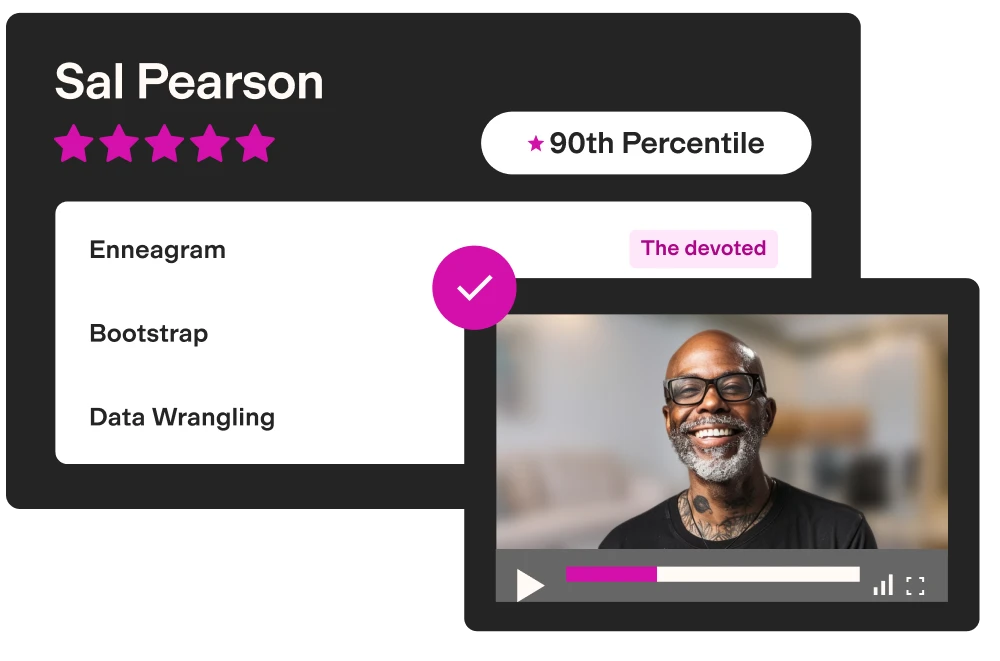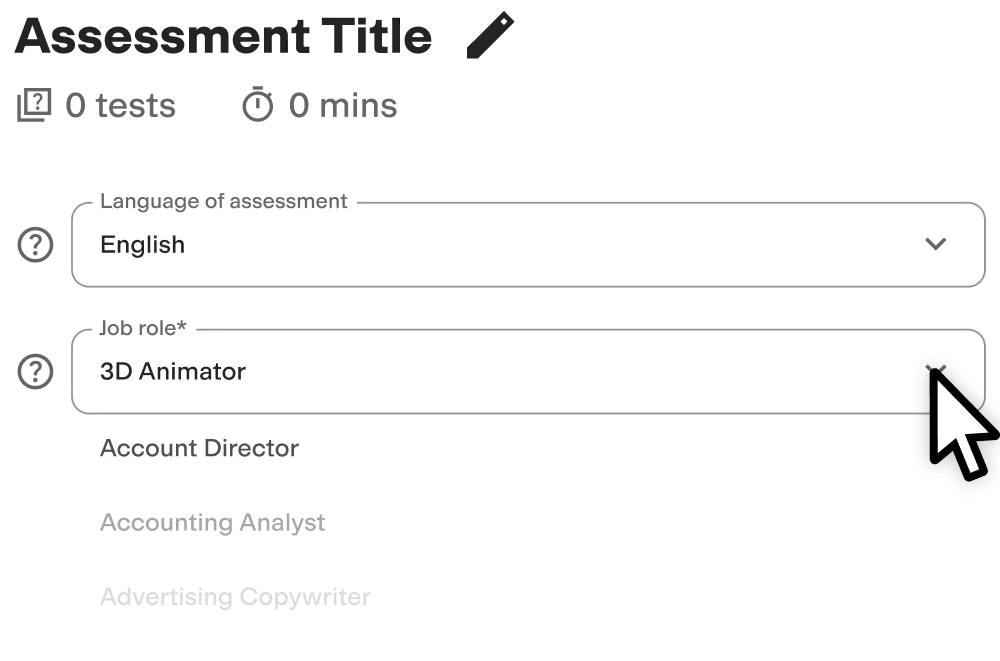Microsoft Windows test
Summary of the Microsoft Windows test
This Microsoft Windows test evaluates candidates’ understanding and application of basic concepts in Windows. It helps you hire candidates who are comfortable working in Windows as the framework for the Microsoft Office suite of software.
Covered skills
Handling files in Windows File Explorer
Using basic functions of Windows
Understanding basic terminology of Windows
Use the Microsoft Windows test to hire
Administrative assistants, executive assistants, and any job roles that require a good command of the Windows operating system.
About the Microsoft Windows test
Microsoft Windows is one of the world’s most popular operating systems and has long been the standard operating system used in the business world. With most office jobs currently requiring the use of computers, Microsoft Windows has become even more important for managing business operations, ensuring a good workflow, and achieving efficiency and productivity. This test is especially pertinent to roles that use the Microsoft Office suite at the core of their business operations.
The Microsoft Windows test assesses candidates’ abilities to handle files in Windows File Explorer, to apply basic functions of Windows in various situations, and to understand the basic terminology of the Windows operating system. The test uses scenarios often encountered in a business setting to evaluate candidates’ skills in using the most commonly used features of Microsoft Windows.
Candidates who perform well on this test possess a good understanding of the Microsoft Windows operating system and are comfortable using it daily in their work. These candidates can operate the system with ease and accuracy and build productive workflows for themselves. They can easily create, locate, and manipulate files and programs to achieve results.
The test is made by a subject-matter expert
TestGorilla’s tests are created by subject matter experts. We assess potential subject-matter experts based on their knowledge, ability, and reputation.Before being published, each test is peer-reviewed by another expert, then calibrated using hundreds of test takers with relevant experience in the subject.
Our feedback mechanisms and unique algorithms allow our subject-matter experts to constantly improve their tests.
Miranda C.
IT support manager Miranda possesses a demonstrated history of supporting cutting-edge software in high-growth, fast-paced environments. Her mastery of all versions of Windows and Office suite software works hand-in-hand with her excellence in network troubleshooting, training, software implementation, and technical writing.
Miranda’s approach to fixing every software issue with urgency and empathy consistently leads to customer satisfaction and loyalty.
Reliability: Cronbach’s alpha coefficient = .75
Face validity: Candidates rated this test as accurately measuring their skills (average score of 4.01 out of 5.00).
Criterion-related validity: Candidates with higher scores on this test received higher average ratings from the hiring team during the selection process ( r = .17).
For an in-depth look at interpreting test results, please take a look at our Science series articles: How to interpret test fact sheets (part 1): Reliability, and How to interpret test fact sheets (part 2): Validity.
For an explanation of the various terms, please refer to our Science glossary.
Reliability and validity | Sufficient data available | Analyses and checks conducted | Outcome |
|---|---|---|---|
Reliability | ✔ | ✔ | Acceptable |
Content validity | ✔ | ✔ | Acceptable |
Face validity | ✔ | ✔ | Acceptable |
Construct validity | Pending | Pending | Pending |
Criterion-related validity | ✔ | ✔ | Acceptable |
Group differences | |||
Age differences | Pending | Pending | Pending |
Gender differences | Pending | Pending | Pending |
Ethnicity differences | Pending | Pending | Pending |
Use TestGorilla to hire the best faster, easier and bias-free
Our screening tests identify the best candidates and make your hiring decisions faster, easier, and bias-free.
Create high-quality assessments, fast
Building assessments is a breeze with TestGorilla. Get started with these simple steps.
How to recruit with a Microsoft Windows test
The Microsoft Windows test will help you assess if candidates applying for an open role in your company have the necessary understanding of basic Windows features. You can use this test to ensure that you hire the right person, since it makes your hiring process objective and bias-free.
The Microsoft Windows test enables you to find candidates who are comfortable working with Microsoft Office software, such as Microsoft PowerPoint, Word, and Excel.
The test will also verify if your applicants can handle files in Windows File Explorer, use the basic functions of Windows, and understand the fundamental terminology of the Windows operating system.
This test is essential for evaluating candidates applying for any role that requires a good grasp of Windows, such as:
• Administrative roles
• Executive assistants
• Systems managers
Why Microsoft Windows is important in business
Microsoft Windows is one of the most popular operating systems in the world. Its usage in the business world has become so standard that it’s unlikely to be usurped in the workplace any time soon.
Most jobs today require at least some use of a computer, and there’s a pretty high chance the computer will run on the Microsoft Windows operating system. That’s why it’s crucial for a candidate to know their way around Microsoft Windows if they want to function in the workplace.
Microsoft Windows has many uses in the workplace that enable you to conduct business operations more efficiently and productively and to create a more streamlined workflow. The Microsoft Windows test assesses candidates’ ability to use the Microsoft Office applications (e.g. PowerPoint, Word, Excel, Outlook) and their features.
The test will present your candidates with scenarios that they will encounter on an almost daily basis if they are hired for the role. A candidate who scores highly in this test is qualified to use the basic and most well-known features of Microsoft Windows.
How candidates can use Microsoft Windows skills in the workplace
Microsoft Windows skills are useful for performing a variety of tasks in a wide range of roles:
• Sales: A candidate who knows how to operate Microsoft Windows can create workflows for their sales operations, making them more efficient and productive.
• Marketing: The ability to use Microsoft PowerPoint’s basic functions is critical for a candidate who wants to work in your company’s marketing department.
• Accounting: Great accountants are well versed in the features of Microsoft Windows, especially Microsoft Excel’s functions, which enable them to perform basic and advanced calculations.
• HR: Candidates applying for roles in human resources will likely need to use Microsoft Word to write standard operating procedures for the workplace. This makes it crucial for them to understand the basic functions of this Microsoft Windows tool.
Microsoft Windows competencies for candidates
Candidates need certain skills to pass the Microsoft Windows test and prove to you that they’re perfect for the job:
• Technical skills: Candidates need to show that they’re skilled enough to pass the Microsoft Windows test and operate Microsoft Office applications, such as PowerPoint, Excel, and Word.
• Solution-oriented: Top candidates are solution-oriented individuals with a “can-do” mentality. They can look at problems and challenges from multiple perspectives and consider various ways to solve them.
• Communication skills: Candidates require impeccable communication skills. They need to have great verbal and written communication, including the ability to write emails and messages to their colleagues and verbally communicate their ideas and thoughts to others. The right candidate will use Microsoft Windows tools effectively to help get their message across.
• Flexibility: Applicants who want to fill the open role in your company have to be flexible and open-minded in their approach to work. They need to be able to read situations and their environment and be flexible enough to adapt accordingly.
• Creativity: Microsoft Windows tools can help candidates express their ideas and thoughts more creatively. Creative candidates can use their ingenuity to benefit your organization as a whole.
• Teamwork: If you want to go fast, go alone; if you want to go far, go together. Not only do the best candidates have solid skills of their own, but they are also great team players. They understand the importance of co-operating with team members and how to use their skills to achieve results as a team.
How can the Microsoft Windows test help you hire the right candidate?
When you’re hiring for a position that requires skills in Microsoft Windows, ensure that you choose the right candidate by giving them a Microsoft Windows test. There are multiple benefits to giving your candidates a pre-employment test:
• Bias-free hiring: You should give candidates a Windows test instead of doing CV screening. This provides all of your candidates with an equal opportunity to prove their skills. When you use CV screening, you might fall victim to bias, or some candidates might pass the process only because they used the right keywords in their resumes.
• Objective scoring: With TestGorilla’s pre-employment assessments, you can evaluate candidates purely on their skills. Since all of them will be taking the same test, you can easily compare their results and see who performed best.
• Scalable option: It makes no difference how many applicants you receive for the role, since you can send the test to all of them with a single click. In addition, TestGorilla has integration with selected applicant tracking systems, to help you streamline your recruitment process.
In summary
If you need to fill a role that requires the ability to use the basic functions of Microsoft Windows, make sure that you hire the right candidate by giving them a Microsoft Windows test at the start of your recruitment process.
With TestGorilla, you can simplify and streamline your recruitment process by focussing on the candidates whose skills are best suited to the job. Multi-measure assessments are the best predictor of job success, and you can identify the ideal fit for personality and culture while simultaneously assessing their technical ability for a given function by adding extra tests to analyze candidates’ soft skills.
FAQs
View a sample report
The Microsoft Windows test will be included in a PDF report along with the other tests from your assessment. You can easily download and share this report with colleagues and candidates.