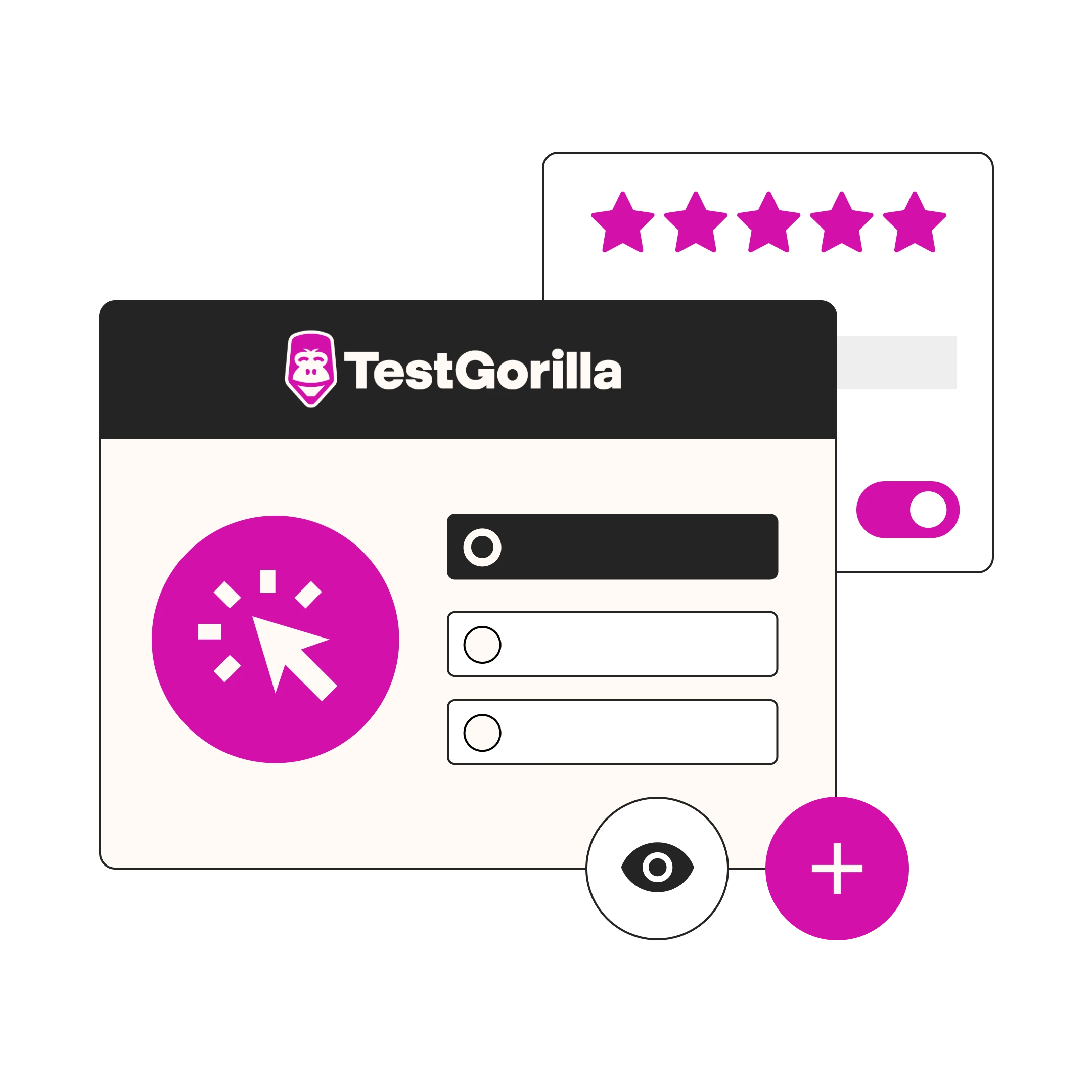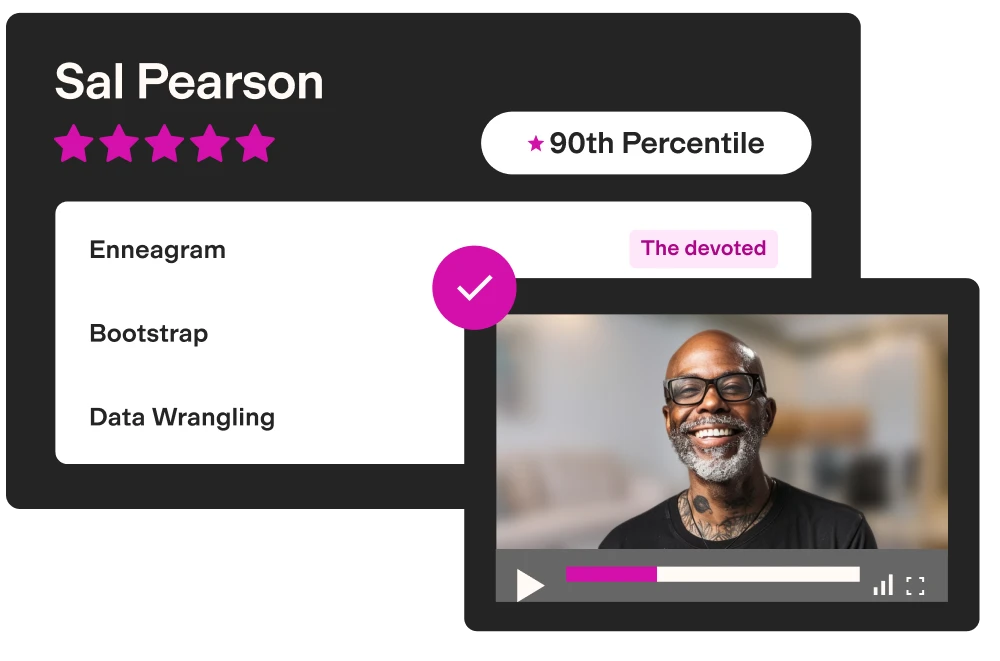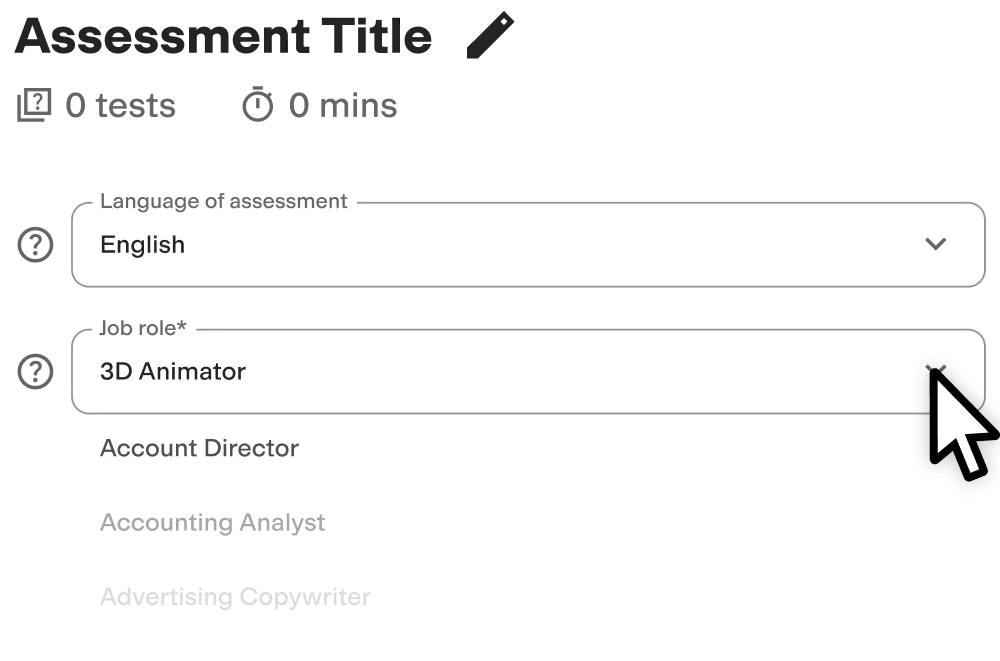Microsoft Word test: Online skills assessment for candidate screening
Summary of the Microsoft Word test
This Microsoft Word test evaluates candidates’ abilities to use Microsoft Word in a business context. This test will help you hire candidates proficient in Word and can use it as part of the Microsoft 365 suite.
Covered skills
Document management
Basic formatting
Advanced formatting
Use the Microsoft Word test to hire
Personal assistants, executive assistants, copywriters, editors, content marketers, and any other job role that requires use of Microsoft Word for creating and editing documents.
About the Microsoft Word test
Hiring employees with adequate Microsoft Word skills can greatly improve your company's productivity. Proficiency in Microsoft Word streamlines project workflows, enhances team collaboration, and positively influences outcomes and deliverables.
The Microsoft Word test assesses candidates' proficiency in using Word's essential features, such as opening, securing, saving, and printing documents. It examines their adeptness in formatting, page layout, and utilization of both collaborative and individual editing tools. Additionally, the test measures their capability to effectively integrate objects like images and tables into documents.
This test helps you identify candidates who excel in Microsoft Word, demonstrating an ability to independently manage document layout and formatting. These individuals are adept at collaborating on projects, sharing information, and contributing to enhancements. They possess the skills to navigate Word's diverse features adeptly, ensuring the creation of polished and impactful documents.
The test is made by a subject-matter expert
Miranda C.
IT support manager Miranda possesses a demonstrated history of supporting cutting-edge software in high-growth, fast-paced environments. Her mastery of all versions of Windows and Office suite software works hand-in-hand with her excellence in network troubleshooting, training, software implementation, and technical writing.
Miranda’s approach to fixing every software issue with urgency and empathy consistently leads to customer satisfaction and loyalty.
Crafted with expert knowledge
TestGorilla’s tests are created by subject matter experts. We assess potential subject-matter experts based on their knowledge, ability, and reputation. Before being published, each test is peer-reviewed by another expert, then calibrated using hundreds of test takers with relevant experience in the subject.
Our feedback mechanisms and unique algorithms allow our subject-matter experts to constantly improve their tests.
What our customers are saying
TestGorilla helps me to assess engineers rapidly. Creating assessments for different positions is easy due to pre-existing templates. You can create an assessment in less than 2 minutes. The interface is intuitive and it’s easy to visualize results per assessment.
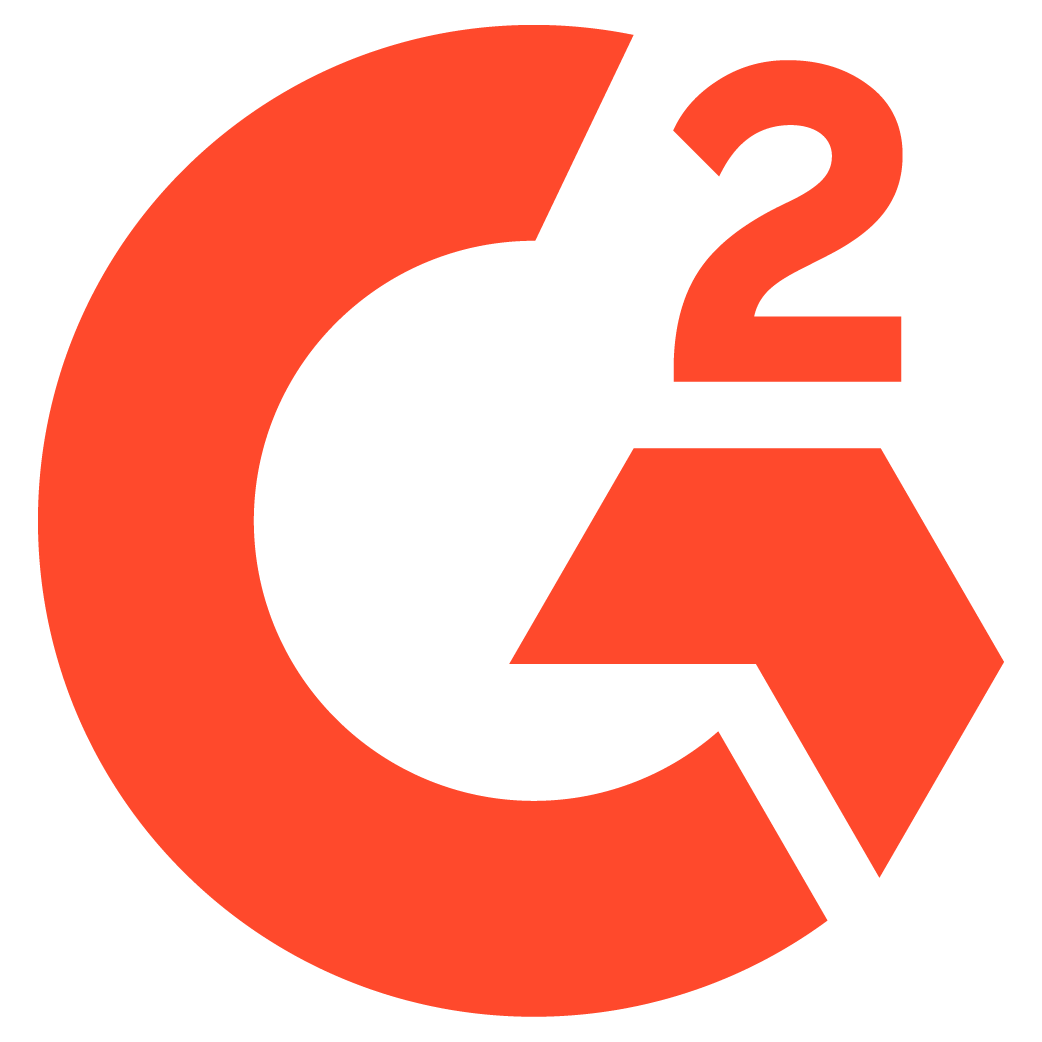
VP of engineering, mid-market (51-1000 FTE)
Any tool can have functions—bells and whistles. Not every tool comes armed with staff passionate about making the user experience positive.
The TestGorilla team only offers useful insights to user challenges, they engage in conversation.
For instance, I recently asked a question about a Python test I intended to implement. Instead of receiving “oh, that test would work perfectly for your solution,” or, “at this time we’re thinking about implementing a solution that may or may not…” I received a direct and straightforward answer with additional thoughts to help shape the solution.
I hope that TestGorilla realizes the value proposition in their work is not only the platform but the type of support that’s provided.
For a bit of context—I am a diversity recruiter trying to create a platform that removes bias from the hiring process and encourages the discovery of new and unseen talent.
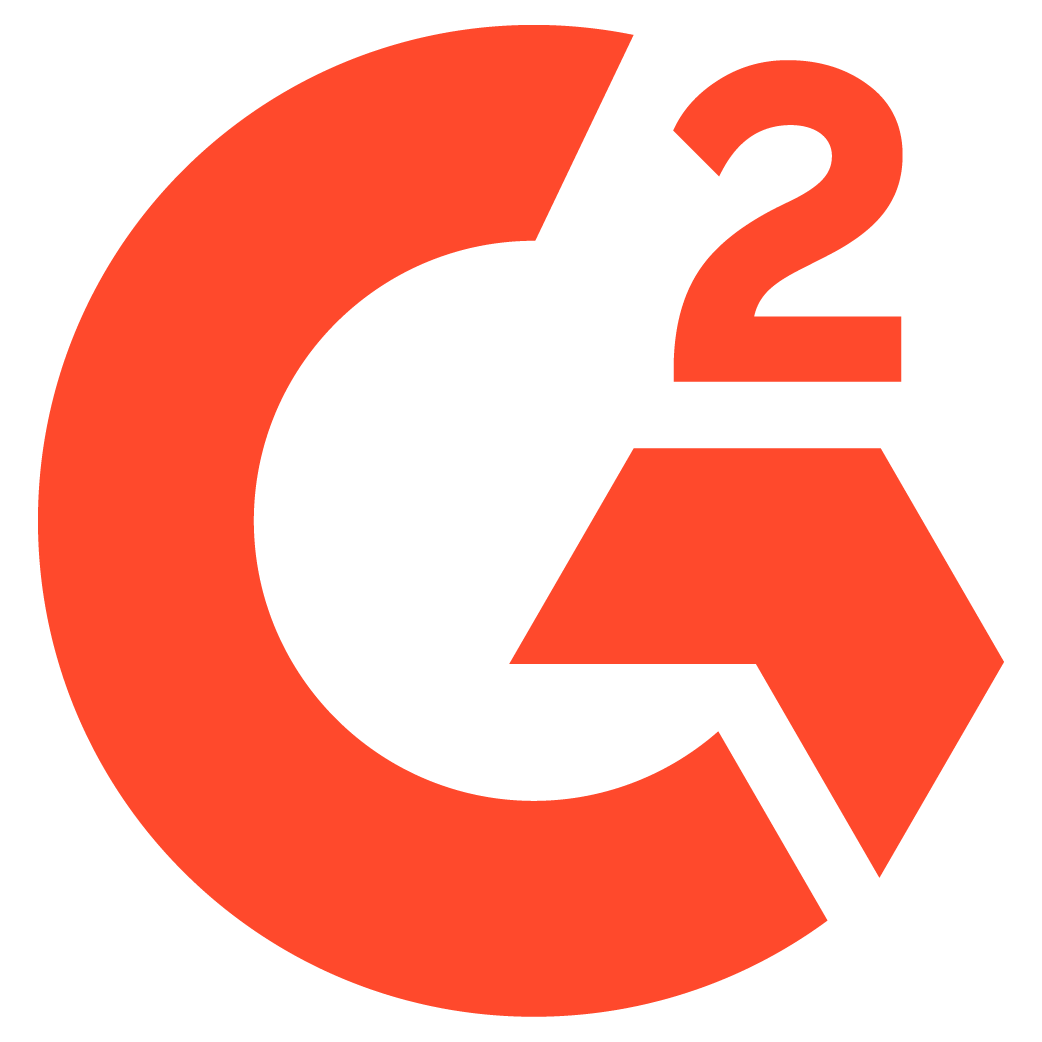
Chief Talent Connector, small business (50 or fewer FTE)
Use TestGorilla to hire the best faster, easier and bias-free
Our screening tests identify the best candidates and make your hiring decisions faster, easier, and bias-free.
Watch what TestGorilla can do for you
Create high-quality assessments, fast
Building assessments is a breeze with TestGorilla. Get started with these simple steps.
View a sample report
The Microsoft Word test will be included in a PDF report along with the other tests from your assessment. You can easily download and share this report with colleagues and candidates.
How Microsoft Word skills feature in business
Microsoft Word is used by professionals worldwide to create and format large volumes of text. In addition, the software boasts a variety of applications and built-in features that have become crucial in many job roles.
In the 30-plus years since the program was launched, Microsoft Word has evolved to include many features that enable advanced customized document processing. Hence we see the software adopted in a lot of industries and job roles, making it an established and popular tool in many businesses.
Microsoft Word as an important skill
Because Microsoft Word has a variety of applications, being able to use the software is a practical skill. The features used by professionals include formatting text, inserting images and graphics, creating graphs, and securing documents. For these reasons, some of the roles where the software is frequently used are:
• Personal assistants: They are responsible for managing calendars and scheduling meetings, taking meeting notes, and managing and drafting documents, correspondence, and emails, as well as planning. Therefore, personal assistants are often required to have strong word-processing skills.
• Copywriters: Microsoft Word is often used by copywriters to write draft copy before it is submitted to editors. The software can also be used for styling, editing, and proofreading copy.
• Editors: Those working as editors are responsible for reviewing facts, spelling, and grammar. Microsoft Word offers a track-changes feature that highlights editors’ changes to copy. In addition, editors can add notes to copy by using the comments feature.
• Content marketers: Although many disciplines in marketing use Microsoft Word, content marketers in particular use the software for planning, scheduling, content management, and collaboration.
• Paralegals: Document processors are critical to the day-to-day tasks of legal professionals. This is especially important in the case of paralegal roles, because they gather and arrange legal documents, write and/or summarize reports, draft correspondence, and compile legal documents.
Microsoft Word files can be saved in a variety of formats, as well as being secured through password protection and editing restrictions. These files can be accessed anywhere: the software’s universal standard allows for collaboration and cloud access anywhere in the world.
Although the software is used far and wide by professionals, recruiters may find it challenging to find candidates with the competencies to use its more advanced and specialized features. Therefore, a Microsoft Word test can help recruiters find candidates with the required level of proficiency.
Microsoft Word competencies for candidates
With its varying degrees of difficulty, Microsoft Word ranges from more generalized word processing to advanced skills within the software. When hiring, you should clearly define the needs of the role to help determine the skills required.
Generalized Word skills:
• Open, save, and close documents: To interact with the software, create a new document, save it in the required format and location, and close it.
• Protect documents: In some cases, unauthorized people need to be prevented from accessing and editing documents, so candidates must understand how to add protection to them.
• Formatting and page-layout features: Being able to manage the options that affect how content appears on the page means that candidates will know how to customize documents for specific business needs.
• Collaborative and solo editing tools: These are important for documents that require editing or review. The functions allow multiple individuals to collaborate on a document.
• Tables, graphs, images, objects, footnotes, and page numbers: The ability to include additional information in specified formats is crucial in many businesses.
How a general Microsoft Word test can help recruiters hire
Pre-screening tests are designed to help recruiters better understand a candidate’s competencies. If you give your candidates a test before reviewing their resumes, you can use this insight into their skills when deciding which applicants to interview.. This streamlines the hiring process by enabling you to see which candidates are technically best suited to the position.
You can also include the Microsoft Word test in a customized assessment created for the specific role you are recruiting for. This enables you to test for additional skills and personality. Pre-employment testing removes the need to review skills once the successful candidate starts work and sets up both your new hire and your business for success.
Test for MS Word as well as culture
In addition to testing for hard skills, recruiters can also test candidates on soft skills, such as personality, culture, and motivation. Soft skills are important because they determine how candidates’ values and behaviors align with your organization. Well-known soft skills like adaptability, communication, and comprehension contribute to candidates’ ability to work well within a team.
When you’re creating a pre-employment assessment with TestGorilla, you can test MS Word and other technical skills, while also testing for soft skills.
In summary
Although a Microsoft Word test may seem like an unnecessary addition to the recruitment process, it can be difficult to evaluate the breadth of a candidate’s skill from only a resume or an assigned task. As a stand-alone test or as part of an assessment, the Microsoft Word test can help you determine the best candidate for the role. It also enables you to see candidates’ abilities through detailed reports and personalized videos.
In addition, a tailored assessment covering hard and soft skills provides a broader view of the candidate’s abilities and shows you how they will fit in with the business.
Finally, using skills tests in combination with other human-resources best practices makes your recruitment process more effective and efficient, leaving both you and the candidate with a positive experience.