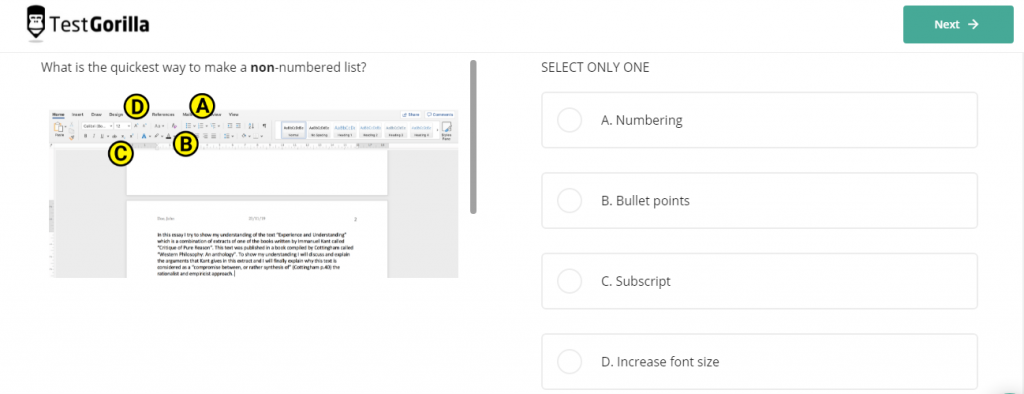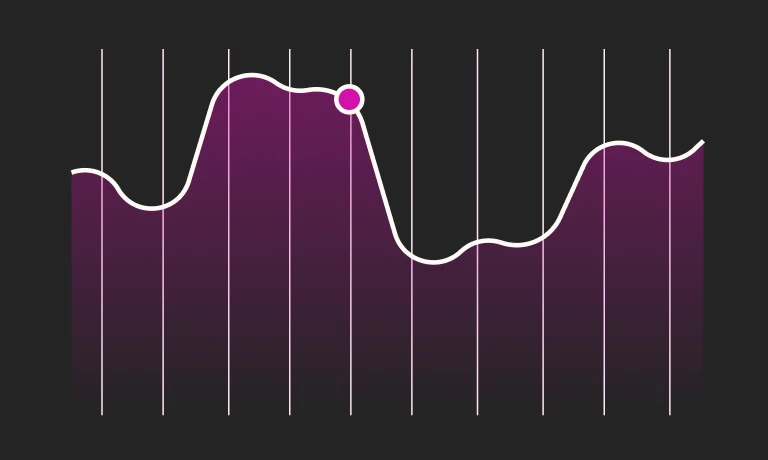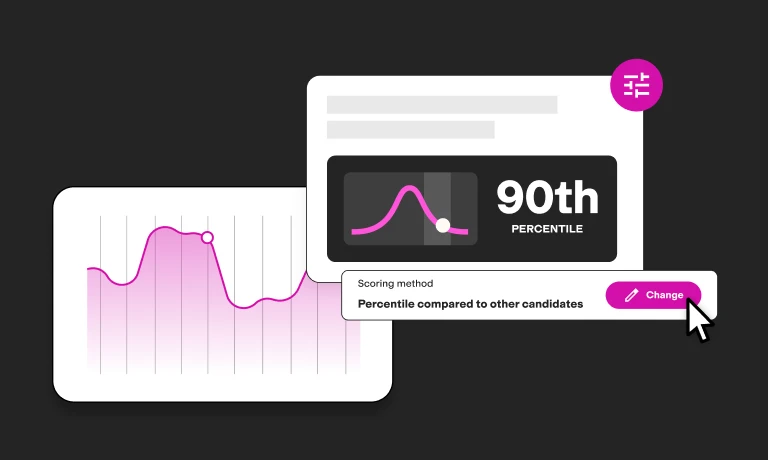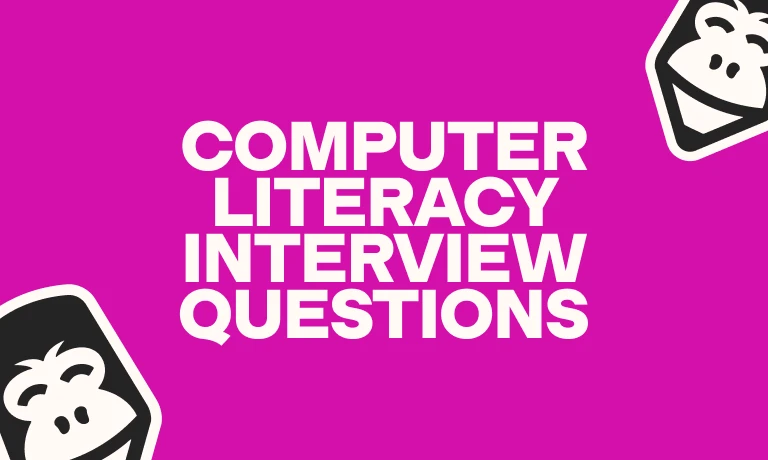It’s difficult to find a career that doesn’t require some level of computer or word processing skills in this day and age.
From writing emails to inputting documentation, everybody has to use a computer at some point. Even jobs that were once considered low-tech, like sales representatives, now have software and technology they need to navigate to do their job as quickly and accurately as possible.
And while everyone may use a computer (just about everyone has one in their pocket in the form of a smartphone these days) not everyone has the same level of word processing or administrative skills.
Hiring someone who isn’t proficient in the software required for the job will only cause you and your new hire frustration.
Do you still need to test for word processing skills in the modern workplace?
If you’re hiring for a role that requires a word processor for creating and editing documents, it’s important to find out whether they have the level of skill you need. 'Word processor' sounds like something from the 90s, but your new hire likely needs to have word processing skills in Google Docs or MS Word - yes, Google Docs is considered an 'online word processor'.
While many people can open up a Word document and start typing, critical skills make a difference in how well they can perform their job. The basics are easy enough to understand, but some tasks require a deeper understanding of the software. For example:
Protecting a document
Advanced formatting
Using page layout features.
Using collaborative and solo editing tools
In the digital age, where technology permeates every aspect of business, you might question the relevance of testing for word processing skills during pre-employment assessments. However, these skills remain not only relevant but vital for several reasons:
Document creation and management skills are essential in many jobs:
Nearly every profession requires some level of word processing capability. These skills are fundamental in daily business operations, from drafting emails to creating reports.
Even roles that are not traditionally associated with heavy document creation can benefit from basic word processing proficiency.
Ensuring basic competency:
Testing ensures that all employees, regardless of their role, possess a basic level of proficiency. This standardization avoids bottlenecks and inefficiencies that can occur when team members lack fundamental skills.
Basic word processing skills are often assumed, but without testing, there’s no guarantee that all employees have these essential capabilities.
Adaptability to different formats and styles:
With the proliferation of different word processing software, adaptability is key. Employees should be able to navigate various platforms, whether Microsoft Word, Google Docs, or any other program.
Proficiency in one program doesn’t necessarily translate to another, making it important to test for various skills.
Collaboration and remote work:
Modern word processing involves more than just typing; it includes collaborating on documents, using revision tracking, and understanding online sharing and security protocols.
As remote and hybrid work models become more common, employees must be adept at using collaborative tools within word processing software.
Advanced features for specific roles:
Certain roles may require advanced word processing skills, such as using templates, mail merges, or creating complex documents. Testing can identify candidates who possess these specialized skills.
For roles in editing, publishing, legal, or academic fields, advanced word processing capabilities are often a critical part of the job.
The evolving nature of word processing:
Word processing software is continuously evolving, introducing new features and tools. Regular testing helps ensure that employees stay up-to-date with the latest advancements and can leverage these in their work.
Testing for word processing skills in pre-employment assessments is not a redundant practice but a necessary step to ensure a capable and efficient workforce. It guarantees a baseline proficiency in a skill set that is essential to modern business operations.
By using word processing skills testing, companies can streamline workflow, enhance collaboration, and ensure that their team can handle the diverse demands of today's digital workplace.
Speed is critical
While word processing requires speedy typing skills, it's not the only thing to consider. You don’t want an employee taking most of the day trying to figure out how to create a chart or taking too long because they don’t know how to comment on a document.
Getting a new hire up to speed is critical for the return on investment for recruiting, hiring, and training a new employee. Having to teach Microsoft Word or Google Doc word processing software skills could seriously compromise the profitability of an employee.
Your business documents are too important to take risks
The information that you have as a business is critical. Your employees need to take it as seriously as you do and know how to protect it. Poor data quality, such as inaccurate phone numbers or addresses, could end up costing your business dearly if you cannot reach a customer.
Ensuring your employees know how to back up data and can create easy-to-find resources is crucial for maintaining the business even when the employee is gone. If they are sick or out of the office, your other workers need to be able to access whatever information they need easily.
In a recent survey by StorageCraft, IT professionals said that information loss was due to human error in 29% of cases. Testing their skills ensures that your data is safe with them.
Good data security practices are also a hugely important part of using word processing programs, especially if you keep sensitive customer information.
Typing isn’t the only skill you need to use a word processor
Microsoft Word and Google Docs have many business use cases and can be valuable tools. However, if your employees don’t have word processing or admin skills, then you can’t get the most out of it.
For example, using a spelling and grammar checker is critical for your reputation as a company. In a survey of over 1000 web users, almost half stated that grammar mistakes affect their view of a brand. If your employee’s written communication is riddled with typos, your customers may view your brand as less than professional. It may even cost you sales.
Whether putting together financial statements or maintaining a database, the ability to use Word quickly and accurately is critical. Hiring employees that can harness that will help improve your business. A Microsoft Word assessment can help you identify which employees know it well.
An example of a question from TestGorilla’s Microsoft Word test
Word processing skills facilitate clear collaboration and organization
When you sit down to an interview, your interviewee might be clear, friendly, and expressive. However, that doesn’t always translate to written communication; even higher education doesn’t mean good writing skills. According to an employer survey from the Partnership for 21st Century Skills, 26.2% of college students had poor writing skills.
Being able to communicate clearly in writing is critical for most jobs. If employees lack experience with word processors, though, there is a higher potential risk of poor communication or a communication gap.
Strong word processing skills are also vital to keeping everyone organized and on the same page. Word offers several collaborative and organizational tools, from editing directly on documents to sharing spreadsheets to creating graphs. It makes it easier for everyone to keep in contact with each other and enables teams to work as one.
There are many collaborative tools on the market today. However, you can save money by using tools you already have. If your employees know how to use the technology well, your company can get full use of it.
What roles require word processing skills?
While it is true that almost every job will need word processing skills at some point, certain jobs require a specific level of expertise to ensure a good hire.
If you are hiring for one of these jobs, you will probably want to consider testing their word processing skills:
Administrative assistants. The role of an administrative assistant is varied and central to the smooth functioning of any organization. These professionals are often the unsung heroes who ensure daily operations run seamlessly. A critical component of an administrative assistant's skill set is proficiency in word processing. You can test for admin skills with our Administrative Assistant test.
Personal assistants. A personal assistant represents you to others, especially in your professional life. Their computer skills are critical in ensuring you always appear capable and organized. From writing emails to placing orders to creating informative content, a personal assistant's word processing skills are essential to their job.
Executive assistants. Like a personal assistant, your executive assistant is representing you. However, they are also representing your company and leadership. They need a high level of word processing skills to do that effectively.
Copywriters. When your job is writing, you need to do it well. Not only do they need to get the words right, but the presentation is critical, too. Their word processing skills are monumentally important when it comes to adding pictures, responding to edits, and always ensuring their formatting is correct. Our blog on hiring an SEO copywriter has more information for those seeking a copywriter.
Editors. Correcting documents, leaving comments, and creating attractive documents are all critical parts of an editor’s role. Editors need to have strong word processing skills to do their job well.
Content marketers. Like editors and copywriters, content marketers need to be able to write, edit, and add visuals.
Customer service. Communicating with customers is a fundamental part of your support team. They need to be able to communicate well in writing, such as by email, which will represent your brand to customers.
Data entry. Data entry can be tedious, but it is essential in many businesses. As such, they must be able to type and input data accurately. Having someone who can be accurate while maintaining a specific speed is also vital in ensuring you hire well. If you are paying by the hour, you want to ensure they can do the job quickly. If you are looking to hire data entry staff, you might find our blog post on how to hire a data entry specialist a useful read.
This is just a small list of potential candidates that would benefit from word processing skills testing, but there are many careers where it is a critical component of a good hire.
To decide whether to test for word processing skills, consider what the position you are hiring for requires. If a job involves typing, editing, presenting, or inputting data, hiring managers should ensure that candidates have the skills to do so quickly and accurately.
The best insights on HR and recruitment, delivered to your inbox.
Biweekly updates. No spam. Unsubscribe any time.
How to test word processing skills in the modern workplace
Failing to thoroughly vet candidates is a widespread issue. In a survey involving over 2,000 hiring managers, 75% admitted to having hired the wrong person at some stage. Among these, 35% cited a lack of necessary skills, while another 33% pointed to dishonesty about their abilities as the reason for the mismatch.
Testing for word processing skills in the modern world involves more than just assessing typing speed. It’s crucial to evaluate candidates on the specific software your company uses, ensuring they can effectively operate it in a professional context.
A comprehensive word processing skills test could evaluate the following abilities, depending on the job role you're hiring for:
Opening, saving, closing, and printing documents: Essential skills in document management
Opening documents:
Ability to open documents in various formats (.docx, .pdf, .txt).
Understanding of how formats affect layout and accessibility.
Saving documents:
Proficiency in saving documents to prevent loss of work.
Familiarity with 'Save As' for converting documents to different formats.
Closing documents:
Importance of closing documents properly, especially when working with multiple files.
Helps in organizing workspace and reducing the risk of data loss or unintended changes.
Printing documents:
Skills beyond just hitting the 'print' button.
Knowledge of adjusting print settings and troubleshooting printer issues.
Essential for roles requiring physical document copies.
Handling sensitive information:
Skills in securely saving and closing documents to protect confidentiality.
Use of password protection and proper deletion of sensitive data from shared documents.
Using collaborative and solo editing tools
Solo editing skills:
Demonstrates a candidate's ability to refine and improve a document independently.
Involves correcting grammar and spelling, formatting text, and organizing content for clarity and impact.
Collaborative editing:
Increasingly important in remote and hybrid work environments.
Familiarity with tracking changes, enabling multiple users to edit while recording each change.
Essential for document integrity and effective revision management.
Leaving comments:
Enables team members to provide feedback, ask questions, and suggest changes without altering the original text.
Fosters constructive dialogue and ensures all voices are heard.
Real-time collaboration:
Allows multiple people to work on a document simultaneously, viewing changes as they occur.
Enhances teamwork and speeds up the editing process.
Ideal for fast-paced environments and meeting tight deadlines.
Version control:
Knowledge of how to revert to earlier versions of a document.
Invaluable for preventing data loss and managing document lifecycles.
Formatting and page layout: Key skills for professional document presentation
Adjusting margins and alignment:
Essential for optimal readability and aesthetic appeal.
Setting margins and alignment for clear and attractive document layout.
Line and paragraph spacing:
Enhancing clarity and flow of text with appropriate spacing.
Balancing white space for a professional look.
Using and modifying styles:
Maintaining a consistent look and feel across various documents.
Ability to use and modify styles for headings, body text, and special elements like quotes.
Efficiently updating entire documents for uniformity through style changes.
Page layout techniques:
Working with different page orientations (portrait and landscape).
Knowing when and how to use each orientation for maximum impact.
Inserting and formatting section breaks for documents with varied layouts.
Bulleted and numbered lists:
Proficiency in creating and applying lists for clear information presentation.
Customizing lists to match the document's style and ensuring consistency.
Advanced formatting skills and features for various job roles
Working with columns and text boxes:
Creating dynamic layouts for engaging document design.
Utilizing columns for organized text flow, especially in newsletters and brochures.
Employing text boxes for highlighting information or creating sidebars.
Special formatting techniques:
Applying bold, italics, and underlining for emphasis and readability.
Essential for drawing attention to key points in marketing materials and reports.
Creating and editing tables and graphs:
Presenting data in a clear and concise manner.
Designing tables for effective data organization and comparison.
Crafting graphs to visually represent statistical information, aiding in easy comprehension.
Inserting images, objects, headers, page numbers, and footers:
Enhancing documents' professional appearance and functionality.
Skillfully placing and formatting images and objects to complement text.
Using headers and footers for consistent document branding and navigation.
Adding page numbers for easy reference and organization.
Advanced document features:
Proficiency in specific features like mail merges, beneficial for mass mailings and personalized communications.
Utilizing reference tools like bibliographies and indexes in academic or research documents.
Familiarity with other advanced features tailored to specific job roles and industry needs.
Given the diversity in software preferences, testing skills in both Microsoft Word and Google Docs is advisable. Microsoft Word remains a staple in many organizations for its advanced features and robustness. However, Google Docs is increasingly popular for its ease of use, cloud-based storage, and collaboration features.
TestGorilla offers tests for both Microsoft Word and Google Docs to ensure a new hire is skilled in these tools. These assessments not only test basic functionalities but also delve into more complex tasks, ensuring a comprehensive evaluation of a candidate's skills.
For those who need candidates with a broader admin skillset, you can also evaluate word processing and other relevant Microsoft Office skills. For a complete talent assessment, you should consider combining any of these tests with other relevant tests from our test library, such as personality or cognitive ability tests. To learn more about the many aspects of talent assessment and how to use it in hiring, look at our extensive Talent Assessment hub, where you will find lots of useful info.
Make sure to include structured interviews alongside these tests to find the best candidates – check out our guide on interview questions to evaluate computer literacy.
Find candidates with the best word processing skills
While most of us know how to casually use technology, using word processing in a business setting requires more comprehensive testing to ensure that any new hire possesses the right skills and doesn’t need to be trained.
By implementing a pre-employment skills test at the top of the hiring funnel, you can ensure your new hires have the necessary word processing skills and avoid mishires.
With TestGorilla, you’ll find the recruitment process to be simpler, faster, and much more effective. Get started for free today and make better hiring decisions faster and bias-free.
Related posts
You've scrolled this far
Why not try TestGorilla for free, and see what happens when you put skills first.