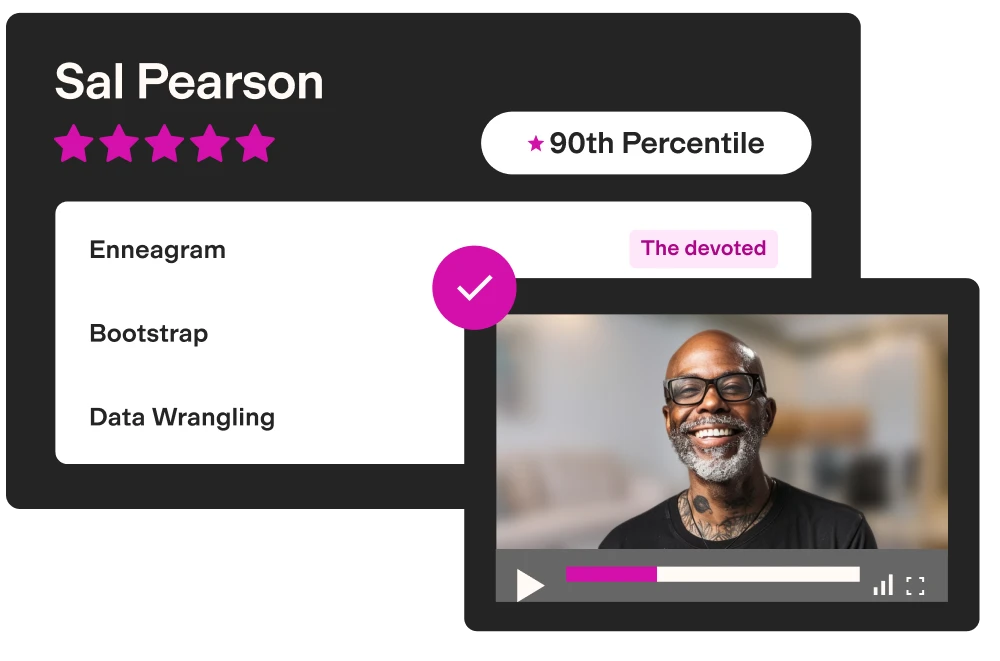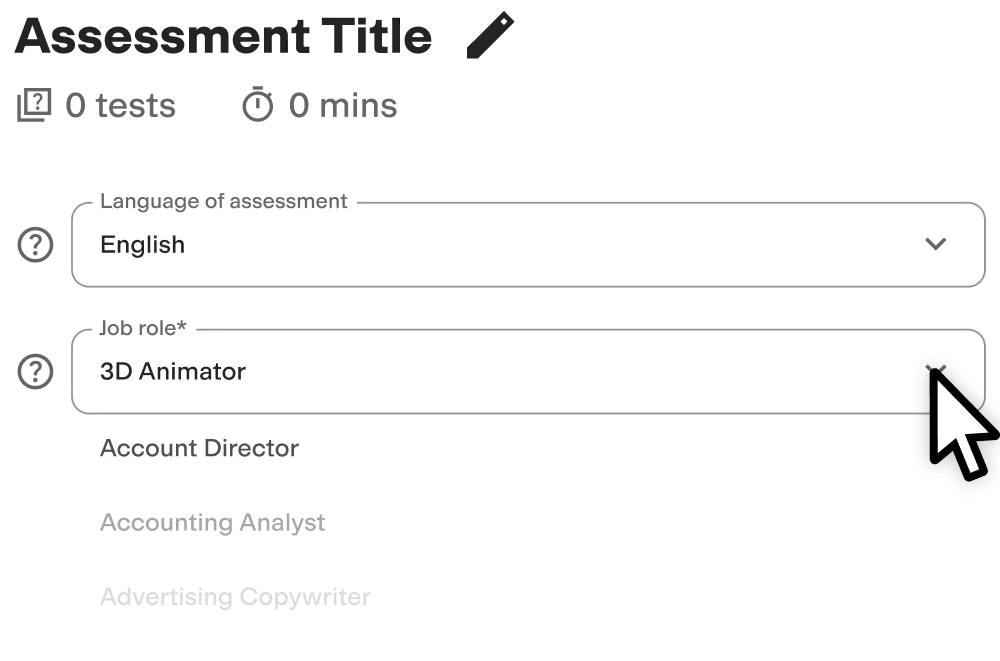Google Docs test
Summary of the Google Docs test
This online Google Docs skills test evaluates candidates’ technical knowledge of the software and their ability to create documents for both print and web. This pre-employment skills test helps you identify document creators who are well-versed in Google Docs and use it effectively.
Covered skills
Document customization and preparation
Inserting and working with objects
Reviewing and presenting
Sharing and collaboration
Use the Google Docs test to hire
Administrators, editors, secretaries, executive assistants, personal assistants, report writers, proposal writers, newsletter and brochure designers, and other roles that require intermediate skill in Google Docs.
About the Google Docs test
Online document editors are a fundamental part of everyday life in business. They are a flexible tool that can be used to write reports, produce proposals, take meeting notes, track projects, or produce documents to be embedded on a website or specifically for printing. Collaboration is also possible with individual specialists in fields such as copywriting, formatting, and design, all working on their own aspects of the document at the same time.
The Google Docs test for document creators assesses candidates’ knowledge around the core functionality of Google Docs. Through questions that focus on design elements and tools from the software, it evaluates candidates’ skills to format and edit text and incorporate elements such as tables, headers and footers, watermarks, and external items such as images and charts.
Candidates who perform well on this test have a strong grasp of Google Docs and practical experience using the software. They know how to create and format documents for specific purposes and how to prepare them for publishing to the web and printing. The test ensures that these candidates have all the technical skills needed to represent your company’s vision and move it forward.
The test is made by a subject-matter expert
TestGorilla’s tests are created by subject matter experts. We assess potential subject-matter experts based on their knowledge, ability, and reputation.Before being published, each test is peer-reviewed by another expert, then calibrated using hundreds of test takers with relevant experience in the subject.
Our feedback mechanisms and unique algorithms allow our subject-matter experts to constantly improve their tests.
Phil B.
With a background in IT and training in education, Phil has been freelancing since 2017. He specializes in Google Workspace and many of the apps within that environment such as Sites, Docs, Sheets, Slides and Forms.
He also creates primary school resources for teachers in the US and works regularly in Shopify and Quickbooks for an online supplier of garden fencing. He works from home in the scenic Peak District National Park in the United Kingdom.
Use TestGorilla to hire the best faster, easier and bias-free
Our screening tests identify the best candidates and make your hiring decisions faster, easier, and bias-free.
Create high-quality assessments, fast
Building assessments is a breeze with TestGorilla. Get started with these simple steps.
FAQs
View a sample report
The Google Docs test will be included in a PDF report along with the other tests from your assessment. You can easily download and share this report with colleagues and candidates.