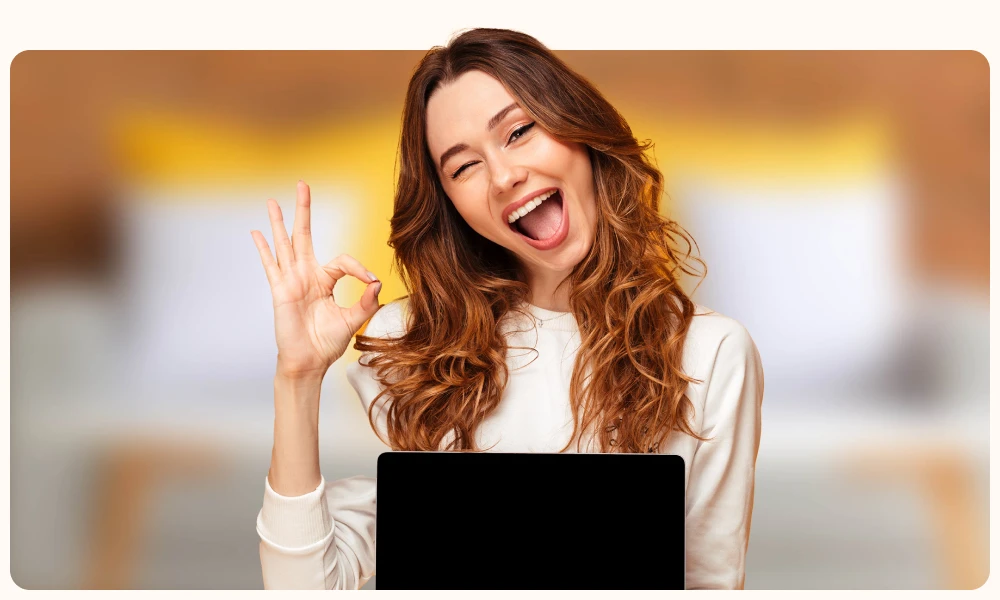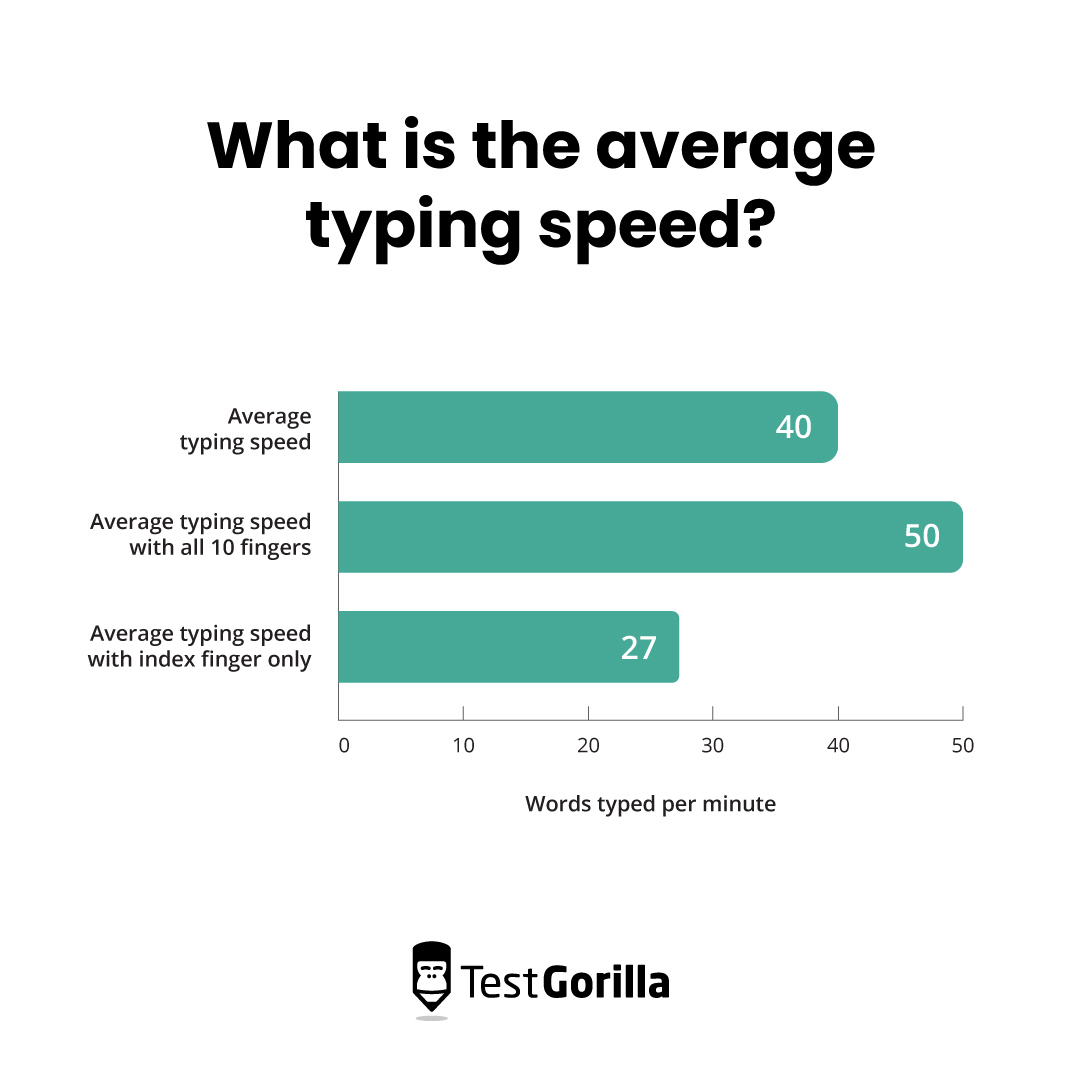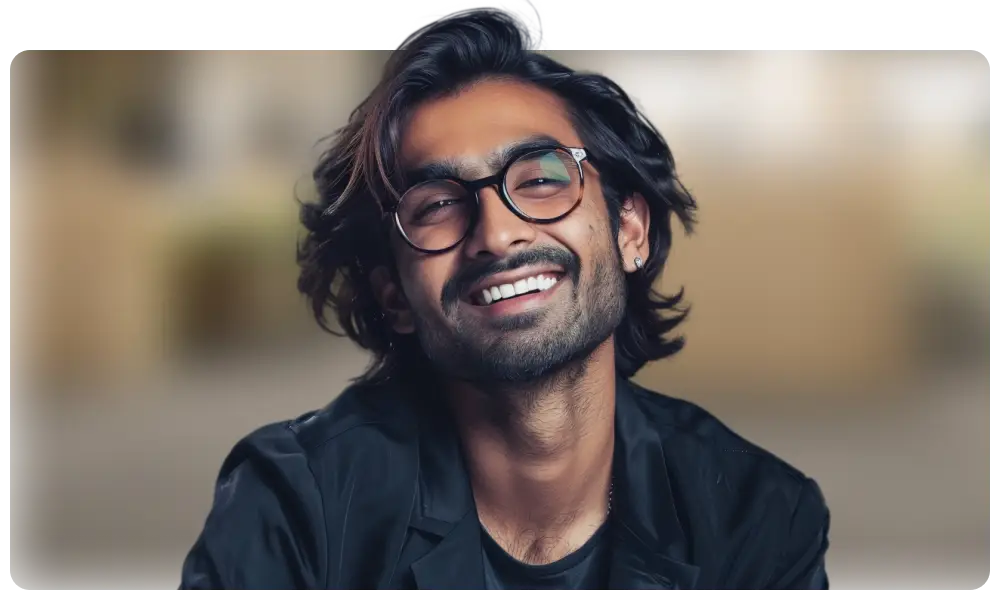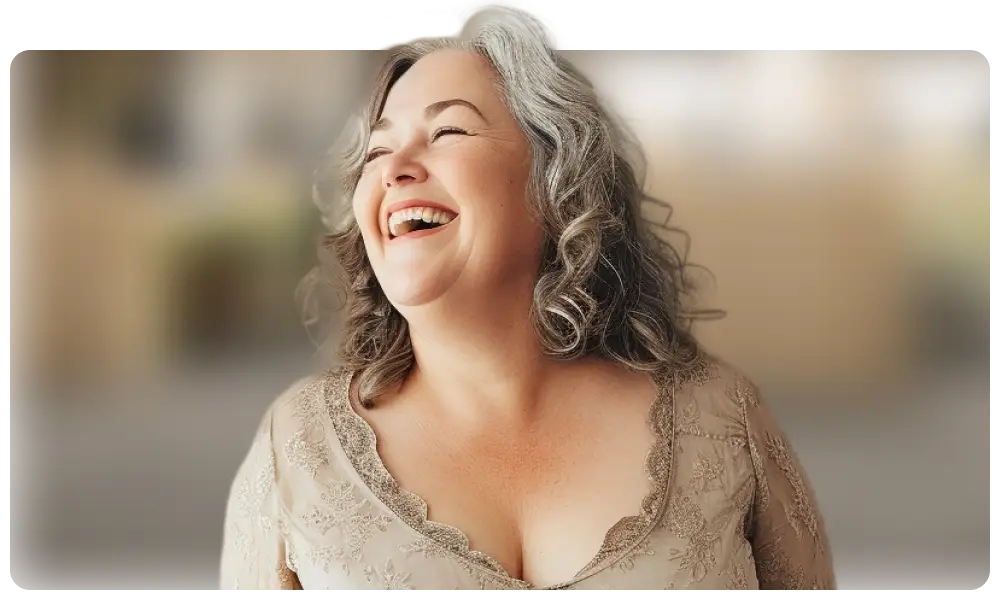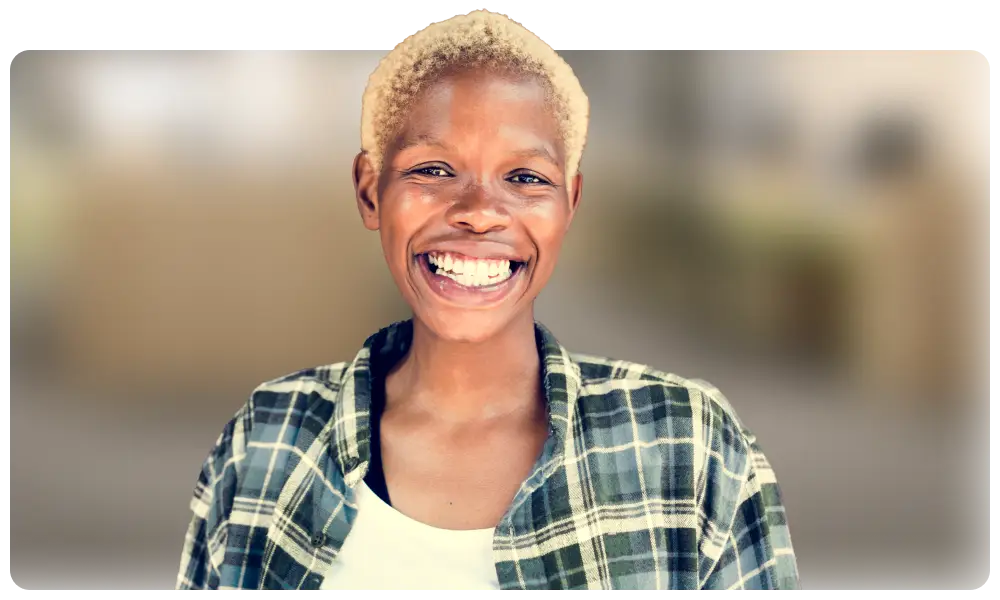Employees who type slowly can hurt productivity and limit the amount of work your company can take on. When hiring new starts, it’s essential they have the typing skills needed to keep up with your organization’s pace.
In this guide, we’ll explain everything you need to know about typing speed, from what’s expected in the workplace to how you can help your employees improve their skills and speed. We’ll also explain how you can test a candidate’s typing speed for free.
Table of contents
Why is employee typing speed important?
An employee’s typing speed is directly tied to their productivity. The more time an employee spends typing, the less time they have for all of their remaining work.
Say an employee needs to write a relatively brief 200-word email to a manager. If they type at 40 words per minute (WPM), that email will take only five minutes to write. However, if they type at 10 WPM, that same email will take 20 minutes to compose.
Now, say an employee needs to send 10 emails in the course of a workday; the employee who types at 10 WPM will spend nearly half their day writing emails. The employee who types at 40 WPM will finish all their emails in under an hour and can spend the rest of their time on other projects.
This is a big deal when you take into account how much workplace productivity depends on typing. It’s not just sending emails – employees also need to type to write or edit documents, create code, jot down ideas, or share feedback with colleagues.
Even employees who don’t work at a desk still undertake a large volume of typing throughout the day to communicate with colleagues and managers through chat apps.
What is the average typing speed?
The average typing speed for all office workers is around 40 WPM. However, this average is purely dependent on how you use your fingers to type.
People who type with all 10 fingers average 50 WPM, while those who type with only their index fingers type at an average pace of 27 WPM.
How many words per minute is a good score?
There’s no single threshold that qualifies as a “good” typing speed, and WPM requirements vary by job role.
Although the average typing speed is 40 WPM, most office workers strive for a typing speed of 60 WPM or faster. At this speed, employees are more likely to be slowed down by thinking about what they’re writing than they are by the process of typing.
Keep in mind that not every typist is perfectly accurate, and editing takes additional time. The average typist is 92% accurate in their first pass at a piece of writing. More accurate typists might type more slowly, but they can end up working faster overall because they don’t need to make as many edits.
In professions where typing speed is paramount, what constitutes a good typing speed might be much higher. For example, court reporters are required to type at a minimum of 200 WPM. They’re also required to have an accuracy rate of 97.5%.
Tips for improving employees’ typing speed
A few small changes can have a big effect on employees’ typing speed. Here are a few tips to help.
1. Learn to use your fingers
One of the biggest differences between fast and slow typists is how they use their fingers. Slow typists often peck at the keyboard with two fingers, while speedy typists use all 10 fingers to type.
Employees should work on positioning their hands so their index fingers are on the F and J keys, with their remaining fingers resting on the keys to the left and right. Then, they can practice typing simple sentences without lifting their hands significantly off the keyboard.
This style of typing, known as touch typing, feels awkward and slow at first. It takes time for employees to get used to it, but it’s much faster once they do. Experienced touch typists can easily accomplish 60 WPM or more without ever looking down at their fingers.
2. Improve posture
Posture plays a surprisingly important role in employees’ typing abilities. Good posture not only contributes to speed but also prevents employees from suffering overuse injuries like strained wrists.
To achieve the ideal typing posture, employees should have their keyboard at a height that enables their arms to bend 90 degrees at the elbow. Their feet should be flat on the floor, their back should be upright, and their shoulders relaxed.
Businesses can help employees achieve good posture by offering adjustable desks and office chairs. They can also supply wrist rests, which sit just in front of an employee’s keyboard, providing an elevated position that reduces strain.
3. Practice
Employees need to practice good typing form daily in order to get faster. The best way to practice is to rewrite text from a webpage or book in a new document.
Usually, it’s best to start slowly and focus on technique and posture. As touch typing and sitting up straight begin to feel normal, employees’ typing speed will improve.
Employers can encourage team members who type slowly to set aside 10 minutes per day for typing practice. While this will cut into an employee’s productivity in the short term, the output gains it produces over the long run can be huge.
TestGorilla’s typing test library
TestGorilla offers several ways to check your employees’ typing speed. To start, employees can measure their own typing speed using our Free Typing test.
This tool offers a fun and easy way for employees to find out how quick and accurate their typing is. They can also use the tool to practice typing and monitor their improvement over time.
TestGorilla also has four different tests for rigorous typing evaluation when you sign up for a paid plan. Not only can you test current employees but also candidates applying for an open position at your company.
Let’s take a closer look at TestGorilla’s typing tests.
1. Typing Speed (Lowercase Only) test
This test evaluates employees’ WPM when typing in lowercase only, with no punctuation. It’s a good way to gauge employees’ ability to type up notes or informal messages to colleagues. The test also measures typing accuracy.
2. Typing Speed (Capitalization and Punctuation) test
This test evaluates employees’ WPM and accuracy when typing full sentences with proper capitalization and punctuation. It provides a measure of how quickly employees can type formal communications, such as documents or emails.
3. 10-Key Typing (Numbers Only) test
This test evaluates employees’ speed at entering numerical data. It only requires employees to type in numbers, not letters or decimals. The test measures keystrokes per hour (KPH) and accuracy.
4. 10-Key Typing (Decimals and Operators) test
This test evaluates employees’ speed at data entry when decimals and operators such as plus and minus signs are included. Test results include an employee’s KPH and accuracy.
Conclusion
Employee typing speed is important for productivity. While the average employee types at 40 WPM, employees can achieve more each day if they shoot for 60 WPM or better. Employees can increase their typing speed through improved technique, posture, and practice.
You can find out the typing speed of your employees using TestGorilla’s Free Typing test. You can also check out our subscription plans to start prescreening job candidates based on how quickly they type.
Related posts
Hire the best candidates with TestGorilla
Create pre-employment assessments in minutes to screen candidates, save time, and hire the best talent.
Latest posts
The best advice in pre-employment testing, in your inbox.
No spam. Unsubscribe at any time.

Hire the best. No bias. No stress.
Our screening tests identify the best candidates and make your hiring decisions faster, easier, and bias-free.
Free resources
This checklist covers key features you should look for when choosing a skills testing platform
This resource will help you develop an onboarding checklist for new hires.
How to assess your candidates' attention to detail.
Learn how to get human resources certified through HRCI or SHRM.
Learn how you can improve the level of talent at your company.
Learn how CapitalT reduced hiring bias with online skills assessments.
Learn how to make the resume process more efficient and more effective.
Improve your hiring strategy with these 7 critical recruitment metrics.
Learn how Sukhi decreased time spent reviewing resumes by 83%!
Hire more efficiently with these hacks that 99% of recruiters aren't using.
Make a business case for diversity and inclusion initiatives with this data.