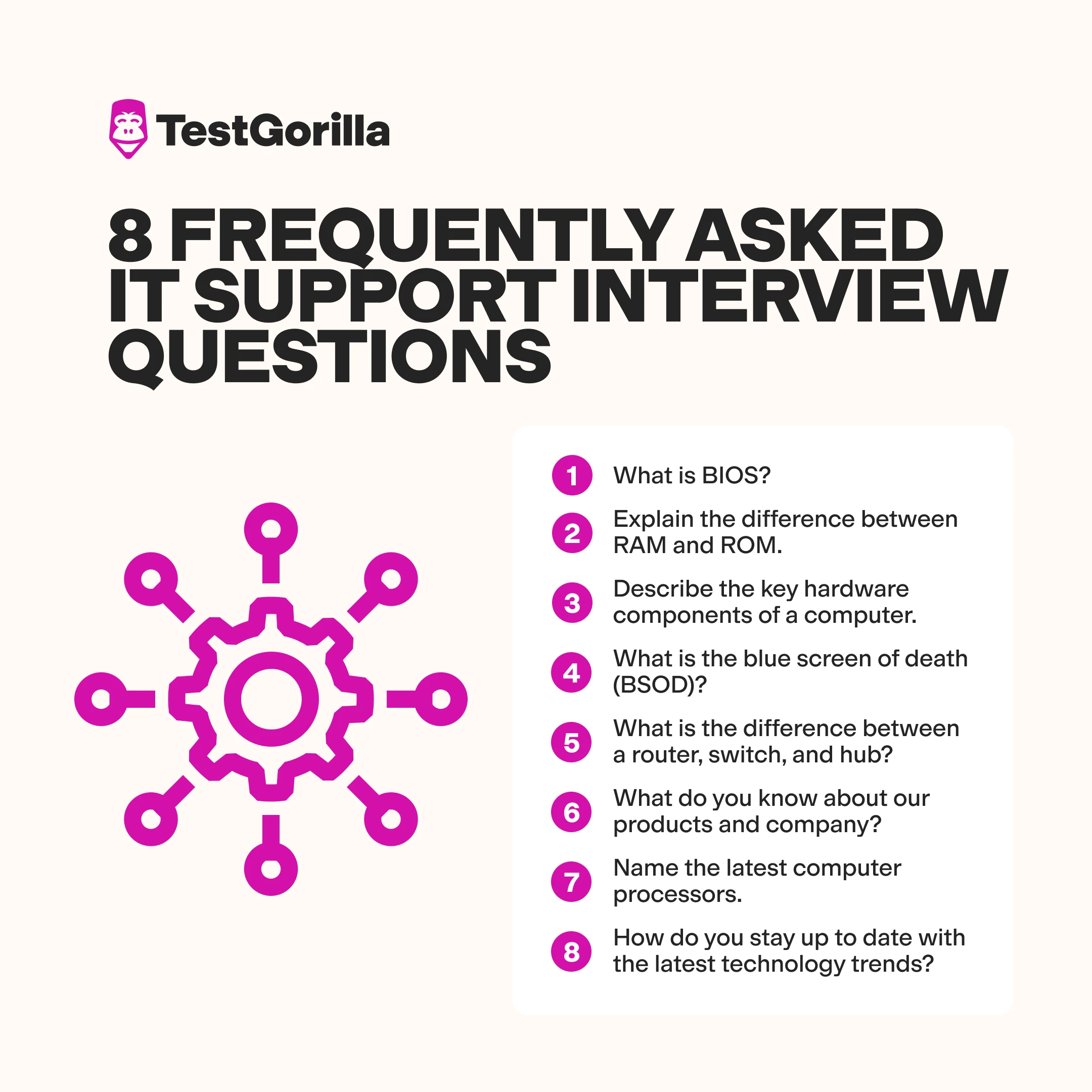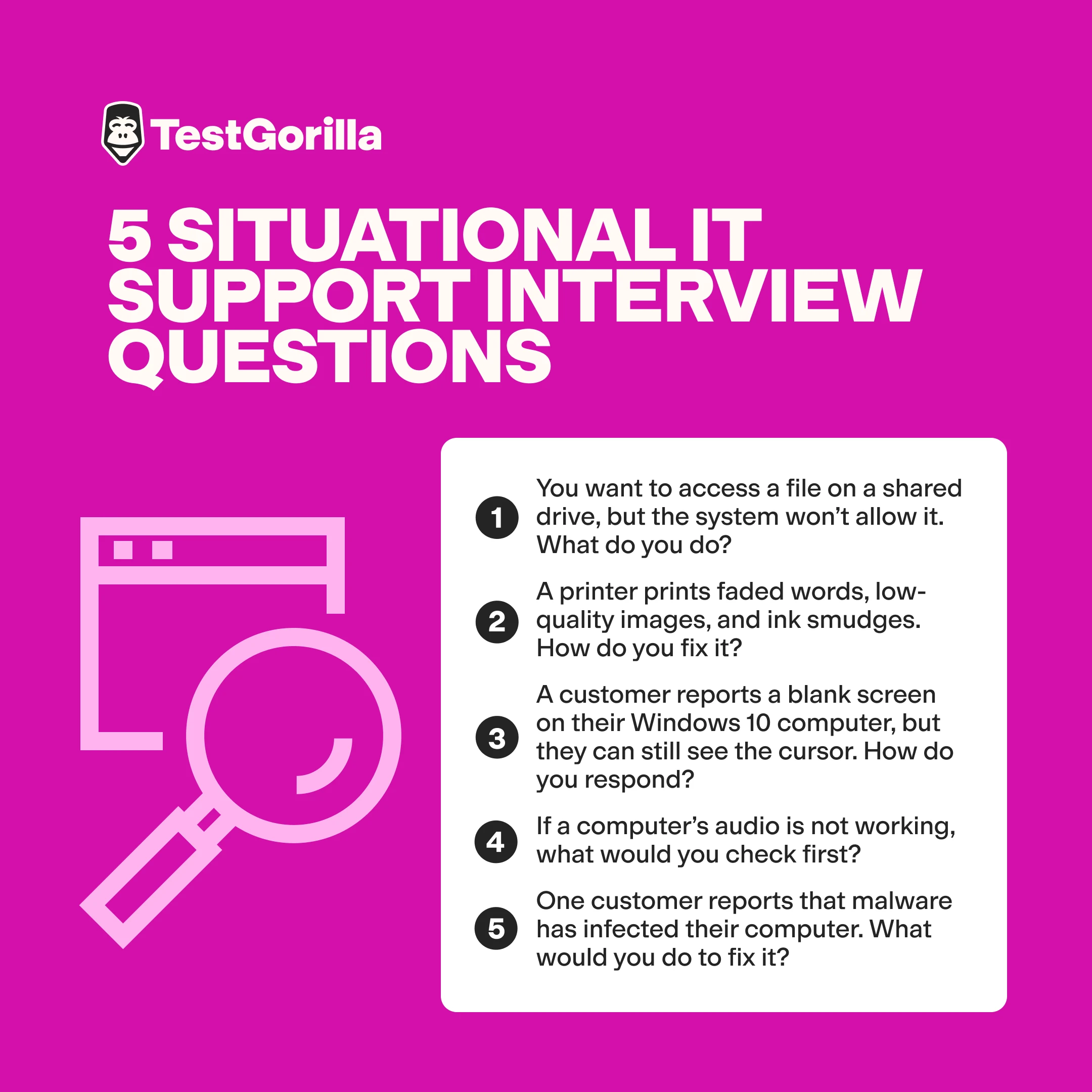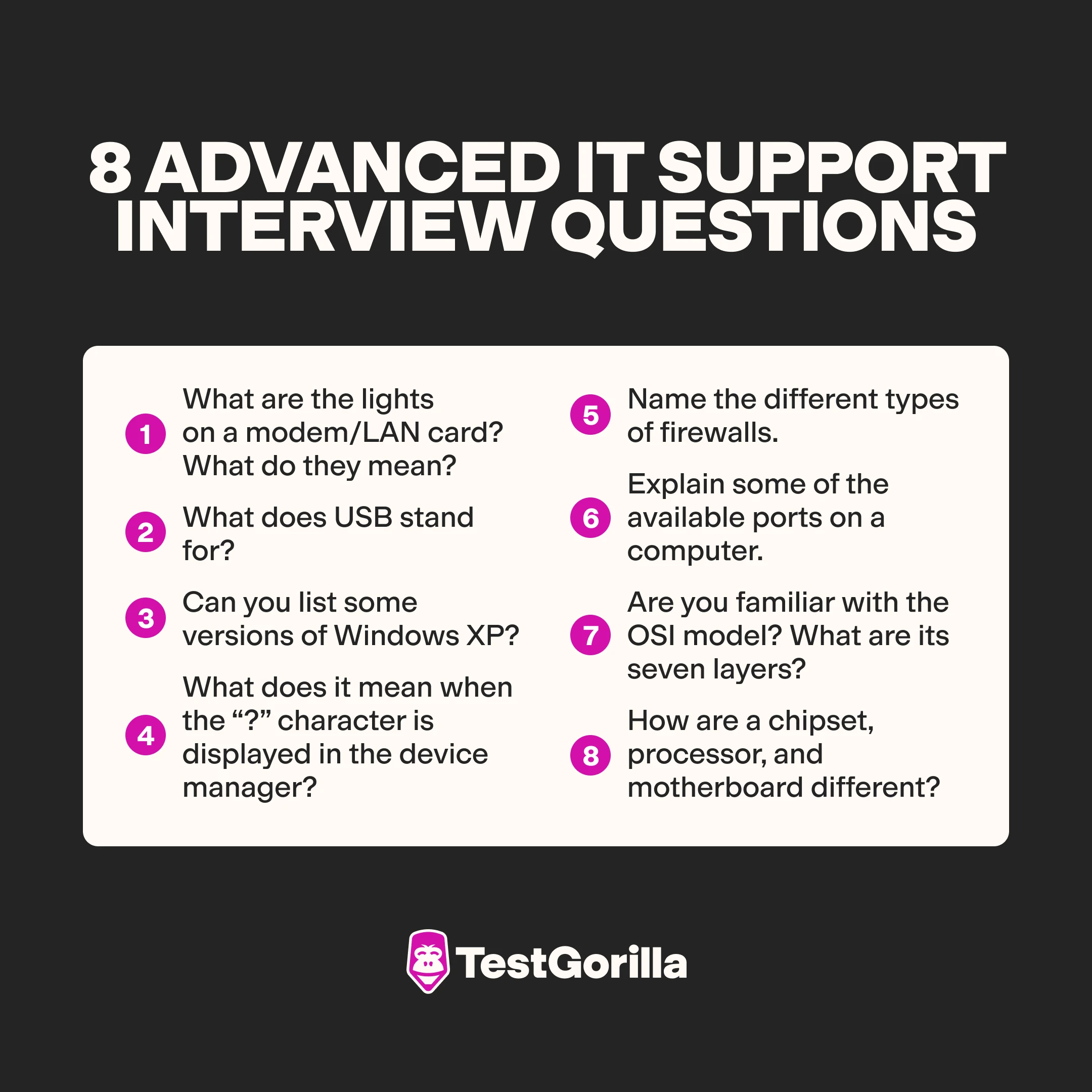Finding candidates with strong technical skills can be challenging, especially when hiring for an IT support role. This job requires experience and deep knowledge of software and operating systems.
One way to identify these professionals is to send candidates a skills test, such as our Technical Support Help Desk Representative test. You can use this test to determine which candidate has the most experience solving technical problems and overcoming complex troubleshooting challenges.
Then it’s time to focus on your interviews.
In this article, we’ll list 58 IT support interview questions, including sample answers to help you compare candidates’ responses later in your hiring process.
Table of contents
- 20 frequently asked IT support interview questions to use in your next interview
- 8 sample answers to frequently asked IT support interview questions
- 15 situational IT support interview questions to ask technical professionals
- 5 sample answers to situational IT support interview questions
- 23 advanced IT support interview questions to ask experienced candidates:
- 8 sample answers to advanced IT support interview questions
- When should you use IT support interview questions in your hiring process?
- Use our IT support interview questions and skills tests to hire a technical professional
20 frequently asked IT support interview questions to use in your next interview
Check out these 20 frequently asked IT support interview questions to make your interviews more engaging.
1. What do you know about our products and company?
2. What is BIOS?
3. Explain the difference between RAM and ROM.
4. Name the latest computer processors.
5. What challenges do you expect in an IT support role?
6. What experience do you have in the technical support field?
7. How much time does it take for you to resolve a common technical issue?
8. Describe the key hardware components of a computer.
9. What are device drivers for?
10. How do you stay up to date with the latest technology trends?
11. What is the difference between a router, switch, and hub?
12. Have you had any experience with remote troubleshooting?
13. Do you know the difference between an SDK and an API?
14. What steps do you normally follow to solve a technical problem?
15. What is the blue screen of death (BSOD)?
16. What are the pros and cons of using imaging software?
17. What essential skills do IT support staff need?
18. Can you describe a typical day at your previous IT support job?
19. What are the different types of firewalls?
20. What is a domain?
8 sample answers to frequently asked IT support interview questions
Review these sample answers to frequently asked interview questions to determine which candidates suit the IT support role.
1. What is BIOS?
BIOS stands for basic input/output system, which is stored in a ROM chip on the motherboard. It enables you to access basic functions on a system and view instructions related to computer hardware and loading times. This microprocessor also manages data flow between different operating systems.
2. Explain the difference between RAM and ROM.
RAM is random access memory that holds temporary storage, and ROM is read-only memory that technical experts use to store permanent data. Candidates with knowledge of operating systems should understand the differences between these two key terms.
3. Describe the key hardware components of a computer.
Answers to this basic question will show whether candidates have the knowledge and skills to handle the duties of the open position. You should hire the right candidate who feels comfortable using computers and understands computer hardware components.
Consider whether your candidates know about the following components of a computer:
Processor
Motherboard
Soundcard
Graphics card
Hard disk drive
Power supply
Monitor
RAM
Keyboard
Mouse
4. What is the blue screen of death (BSOD)?
The blue screen of death (BSOD) is displayed when there is a system failure. This problem can be caused by malfunctioning hardware or slow processing drivers. It’s usually not serious since it doesn’t damage the operating system.
Give candidates a bonus point if they suggest ways to resolve the issue. One way is to restart the system in safe mode to refresh buggy applications. You can also uninstall bad updates to reduce malware vulnerabilities.
You can use a Windows Server Administration test to evaluate how candidates navigate operating systems, apply security features, and manage network infrastructure to avert the BSOD.
5. What is the difference between a router, switch, and hub?
Candidates should understand the basic functions of these network devices. They may define each device and clearly state the differences between them. To further evaluate their knowledge, give them a Data Science skills test with questions related to networking and large data sets.
Router: This device can transmit data to another device through frames. It mainly uses computer networks to transfer large amounts of data and perform traffic-directing functions.
Switch: A switch is similar to a router, except it sends the data in packets. Data packets are small units of information that travel between devices along a network path.
Hub: A hub is the simplest networking device. It transmits data between devices as binary bits, which are the smallest individual units of information that a computer can store.
6. What do you know about our products and company?
This question reveals whether the candidate has researched your business and understands your products. A detailed response shows their determination to get the open position and work with an experienced IT team.
Every answer will be different, but it’s essential to focus on candidates’ understanding of specific operating systems that your organization uses daily.
7. Name the latest computer processors.
Candidates should know that technology is always evolving. With technological advancements, more companies have the resources to design computer processing units that perform specific operations efficiently.
Some of the latest computer processors include:
Intel Pentium Quad Core i3, i5, and i7
AMD Ryzen 5 7600X
AMD Ryzen 7 5800X3D
AMD Ryzen 9 7950X3D
8. How do you stay up to date with the latest technology trends?
As mentioned in the previous answer, candidates should always stay up to date with recent technology. They may need to develop their skills or learn new software to support their role in IT support. Candidates who don’t try to research the industry may not have the motivation to succeed in a demanding technical position.
Candidates who want to learn more about their industry might:
Read tech blogs
Join online communities
Sign up for newsletters
Follow tech leaders on social media
Meet with professionals
Read the latest research reports
Attend tech conferences
15 situational IT support interview questions to ask technical professionals
Use these 15 situational IT support interview questions to see how candidates behave in the workplace and respond to complex situations.
1. You want to access a file on a shared drive, but the system won’t allow it. What do you do?
2. If you can’t see your system’s display, what could the problem be?
3. A printer prints faded words, low-quality images, and ink smudges. How do you fix it?
4. How would you assist a customer who accidentally deleted important files?
5. If a computer’s audio is not working, what would you check first?
6. What do you do if you cannot resolve a software issue?
7. How do you recover the data from a virus-infected computer?
8. A customer calls and explains they have difficulty with internet connectivity and speed. What do you do?
9. How would you help a customer who can’t get their new printer to work properly?
10. A customer reports a blank screen on their Windows 10 computer, but they can still see the cursor. How do you respond?
11. What might be common problems when you don’t see the display?
12. A user reports that their computer is running slowly. You check and notice that the computer’s hard drive is almost full. How would you resolve this issue?
13. What steps would you take to help customers access the internet?
14. One customer reports that malware has infected their computer. What would you do to fix it?
15. A computer is overheating and shutting down unexpectedly. Talk me through your plan of action.
5 sample answers to situational IT support interview questions
When comparing candidates’ responses after the interviews, refer to these sample answers to determine which candidate best fits your organization.
1. You want to access a file on a shared drive, but the system won’t allow it. What do you do?
Candidates should provide a few steps to show how they solve the shared drive problem efficiently. They should check that they have permission to access the document. Then they should ensure the share drive connects to the network without any problems. If everything works, the username or password may be wrong.
Have candidates complete a Problem Solving test to evaluate their ability to make correct decisions and develop suitable approaches to computer issues.
2. A printer prints faded words, low-quality images, and ink smudges. How do you fix it?
A simple way to fix this printer issue is to ensure the paper and media are set to the correct format in the printer settings. The tech professional can then check if the paper matches the printing machine type. Other options include adjusting the fuser in the printer or printing blank pages to ensure there are no more smudges.
Candidates will all have unique answers, but you should focus on whether they provide clear steps for resolving this common printer issue. Those with experience likely feel more comfortable operating different types of printers.
3. A customer reports a blank screen on their Windows 10 computer, but they can still see the cursor. How do you respond?
In a technical support role, candidates may have to speak with customers and offer their help over the phone. They should show their communication skills when answering this question since strong communication is important for guiding customers through technical issues.
A few ways to solve this issue include the following:
Press the Windows key along with “P” to launch the project menu
Push the up and down arrows before hitting the enter button
Repeat these steps if you still cannot see the screen
Use a Customer Service test to determine whether the candidate can use their communication skills to help a customer with their computer problems. It will also show their understanding of common customer inquiries and how to deliver the best service, whether in person or over the phone.
4. If a computer’s audio is not working, what would you check first?
Candidates should have the knowledge and experience to answer this question. Faulty audio can stem from many problems within the computer, so it’s essential to check a few technical components to identify the issue.
Below are some things candidates should know to check:
Speaker volume
Device drivers
Cable connection
Power source to the speakers
5. One customer reports that malware has infected their computer. What would you do to fix it?
First, the candidate might disconnect the computer from the network. This method ensures the malware doesn’t spread to other applications or operating systems. Then they could run security tests using antivirus software to remove any threats.
If an expert cannot remove the malware, they should switch the computer to safe mode and run more scans until those risks no longer exist.
Consider giving candidates a Cybersecurity skills test to evaluate their endpoint, network, and web security knowledge. They can also use their analytical skills to identify potential risks and prevent future cyberattacks on the company’s or customer’s operating system.
23 advanced IT support interview questions to ask experienced candidates:
Below are 23 advanced IT support interview questions to ask senior professionals with significant computer systems experience and knowledge.
1. What does it mean when the “?” character is displayed in the device manager?
2. What are the lights on a modem/LAN card? What do they mean?
3. Explain some of the available ports on a computer.
4. What is a gateway that belongs to the network?
5. What is DNS? How does it work?
6. What does USB stand for?
7. List five Microsoft Office applications.
8. Can you list some versions of Windows XP?
9. What do you know about ghost imaging?
10. Can you manually edit the Boot.ini file?
11. Tell me some advantages and disadvantages of overclocking.
12. How are a chipset, processor, and motherboard different?
13. Name the different types of firewalls.
14. What is an IP address? What is its purpose?
15. What are the disadvantages of using microprocessors?
16. What is a stack? Can you use ROM as a stack?
17. Are you familiar with the OSI model? What are its seven layers?
18. What is cache memory?
19. What is a disk partition? How many can a hard drive have?
20. Name some tools that can help you identify technical issues.
21. How long is the average call while dealing with a customer?
22. What are RJ45 and RJ11 connectors?
23. What is a heat sink? How does it work in the system?
8 sample answers to advanced IT support interview questions
Refer to these sample answers to ensure you hire a technical professional who can succeed in your open position.
1. What are the lights on a modem/LAN card? What do they mean?
A modem/LAN card connects to an internet service provider (ISP) to translate signals into an internet connection. Many people have a modem in their house because it provides them with internet access. The different lights on these devices represent connection, power, and overall stability.
Candidates should provide more details about each light, such as the following points:
Power light: shows that the power is on and working properly
Link light: shows that the modem receives internet signals and broadband from the dedicated internet service provider
Data light: shows that the internet is functional in the household
Connectivity light: shows that the modem is connecting to a computer without any issues
2. What does USB stand for?
USB stands for universal serial bus. It is a standard for transferring data between devices. It is often used to connect peripheral devices to computers.
Whether they have experience or not, candidates should understand what a USB is and how it works to transfer data. Give candidates technical aptitude tests to learn more about their technical skills and knowledge.
3. Can you list some versions of Windows XP?
Windows XP is a popular operating system on which you can use software and applications. Its graphical user interface (GUI) enables users to easily interact with the system.
Some versions of Windows XP include:
XP Professional
XP Home
Media Center
Tablet PC and mobile
Use a Microsoft Windows skills test to see how candidates use this system in their business operations. You should also consider how they navigate the system when interacting with files and programs to solve complex problems.
4. What does it mean when the “?” character is displayed in the device manager?
The “?” sign is displayed when the device’s installation isn’t functional. This problem may stem from new plug-in cards, which enhance video performance and give the computer extra functionalities. Candidates should clearly state that the question mark symbol means a driver is unavailable.
Give applicants a Computer Literacy test to assess how they use computers and applications in a modern environment.
5. Name the different types of firewalls.
A firewall is a network security system that monitors incoming and outgoing traffic from the network. It can block suspicious data packets and prevent unauthorized access. This security device prevents hacking, protects users’ privacy, and limits virus attacks due to malware.
There are two types of firewalls that candidates should be aware of: network-layer firewalls and application-layer firewalls. A network-layer firewall can make decisions based on the destination address and source, whereas an application-layer firewall runs on proxy servers that don’t allow direct traffic between specific networks.
Candidates may mention firewalls such as the following:
Packet-filtering firewalls
Circuit-level gateways
Hardware firewalls
Stateful inspection firewalls
Proxy firewalls
Cloud firewalls
Next-generation firewalls
Software firewalls
6. Explain some of the available ports on a computer.
Applicants with strong computer literacy should understand a computer’s structure and how it functions. This question might seem easy to answer, but many candidates forget about the external characteristics of a computer. You can test their knowledge of computer ports, including their unique uses.
Available ports on a computer include the following:
PS/2 for keyboard and mouse
USB
Sound
LAN or ethernet
VGA
7. Are you familiar with the OSI model? What are its seven layers?
OSI stands for open system interconnection, a model that shows how applications communicate through a network. It has seven layers that support the communication system and describe how information moves through a computer. The ideal candidate will know what these layers are and how they work in the OSI model.
The seven layers are as follows:
Physical: This is the lowest layer in the OSI model. It represents the physical connections between devices.
Data link: A data link can transmit messages between nodes. Computers need this layer because it ensures every piece of data is error-free.
Network: Packet routing occurs over the network layer and focuses on transmitting data from one host to different networks.
Transport: This layer focuses on the communication between a network and the application layer. It ensures data transmissions include a complete message without errors.
Session: The session layer establishes and maintains sessions between end-user applications.
Presentation: The presentation layer extracts important data from applications and transfers it via the chosen network.
Application: This layer is at the top of the OSI model because it is the layer the user interacts with. It produces data over the network and provides access to display and web-related information.
8. How are a chipset, processor, and motherboard different?
Candidates should know the difference between a chipset, processor, and motherboard. They may provide definitions for each component to show their understanding. If they don’t know what these technical components are, they might not be suitable for the IT support role.
Below are the definitions of each component:
Chipset: A chipset is a set of integrated circuits that manage the data flow between the CPU and other computer components. It ensures the motherboard works efficiently by acting as the communications center and traffic controller.
Processor: Also known as a processing unit, the processor executes specific program instructions. It contains electronic circuitry that runs the basic functions of a computer.
Motherboard: This printed circuit board acts as the central communications hub for the computer’s hardware components, such as the CPU, graphics card, memory, storage devices, and other peripherals. It provides power to these components and enables them to communicate with each other through buses and ports.
When should you use IT support interview questions in your hiring process?
The best time to use interview questions is after candidates complete a skills test. You should send them skills assessments to determine which applicant has professional experience, skills, and knowledge of the open position. This way, your recruiting team can quickly navigate the screening process without fuss.
Choosing the correct tests is the key to effective hiring. For example, to better understand the candidate’s beliefs and expectations, you can use a Motivation test. Other tests, such as the Attention to Detail test, reveal whether the candidate can identify and solve small errors.
Once candidates complete the skills assessment, you can decide which ones to interview. Then it’s time to ask some IT support interview questions.
Use our IT support interview questions and skills tests to hire a technical professional
Now that you have some interview questions, what’s next?
Our test library can help you build a relevant skills assessment to hire candidates effectively. Depending on the role, you may choose tests based on personality, cognitive ability, software skills, situational judgment, and more. For more guidance on making the best hiring decisions, sign up for a free demo to learn more about our platform.
It’s now easy to hire a skilled professional for IT support. Use our list of interview questions and skills tests to find top talent.
Related posts
Hire the best candidates with TestGorilla
Create pre-employment assessments in minutes to screen candidates, save time, and hire the best talent.
Latest posts
The best advice in pre-employment testing, in your inbox.
No spam. Unsubscribe at any time.

Hire the best. No bias. No stress.
Our screening tests identify the best candidates and make your hiring decisions faster, easier, and bias-free.
Free resources
This checklist covers key features you should look for when choosing a skills testing platform
This resource will help you develop an onboarding checklist for new hires.
How to assess your candidates' attention to detail.
Learn how to get human resources certified through HRCI or SHRM.
Learn how you can improve the level of talent at your company.
Learn how CapitalT reduced hiring bias with online skills assessments.
Learn how to make the resume process more efficient and more effective.
Improve your hiring strategy with these 7 critical recruitment metrics.
Learn how Sukhi decreased time spent reviewing resumes by 83%!
Hire more efficiently with these hacks that 99% of recruiters aren't using.
Make a business case for diversity and inclusion initiatives with this data.