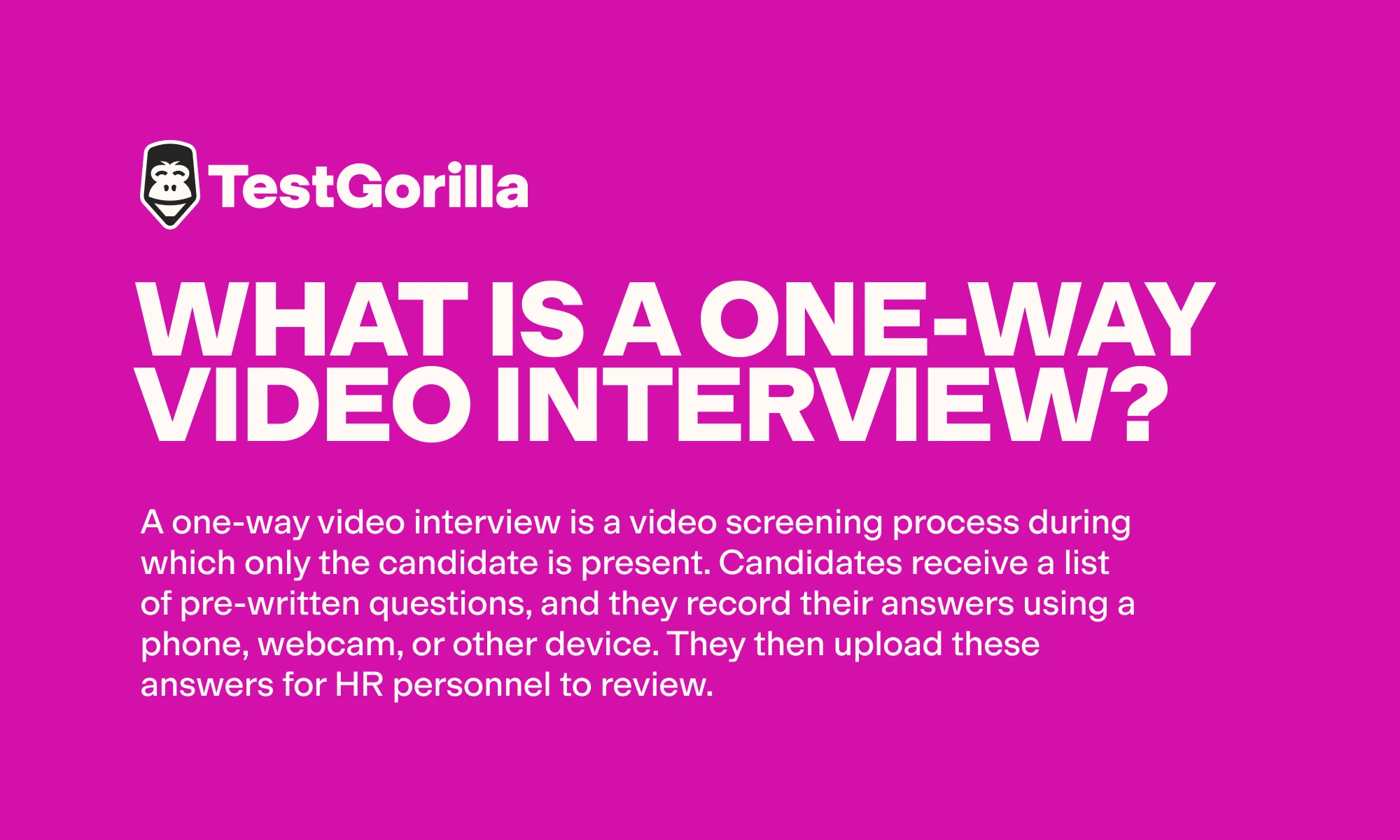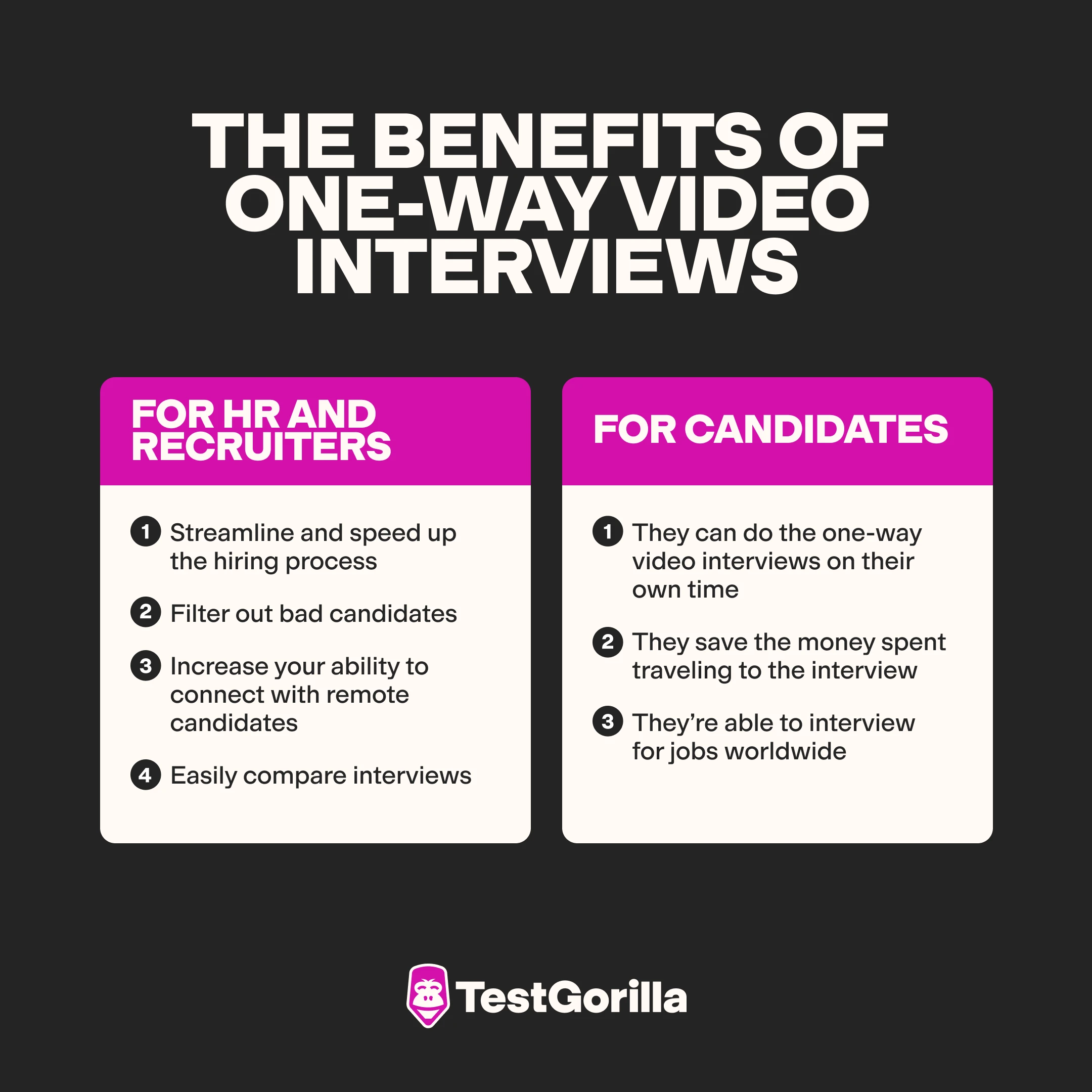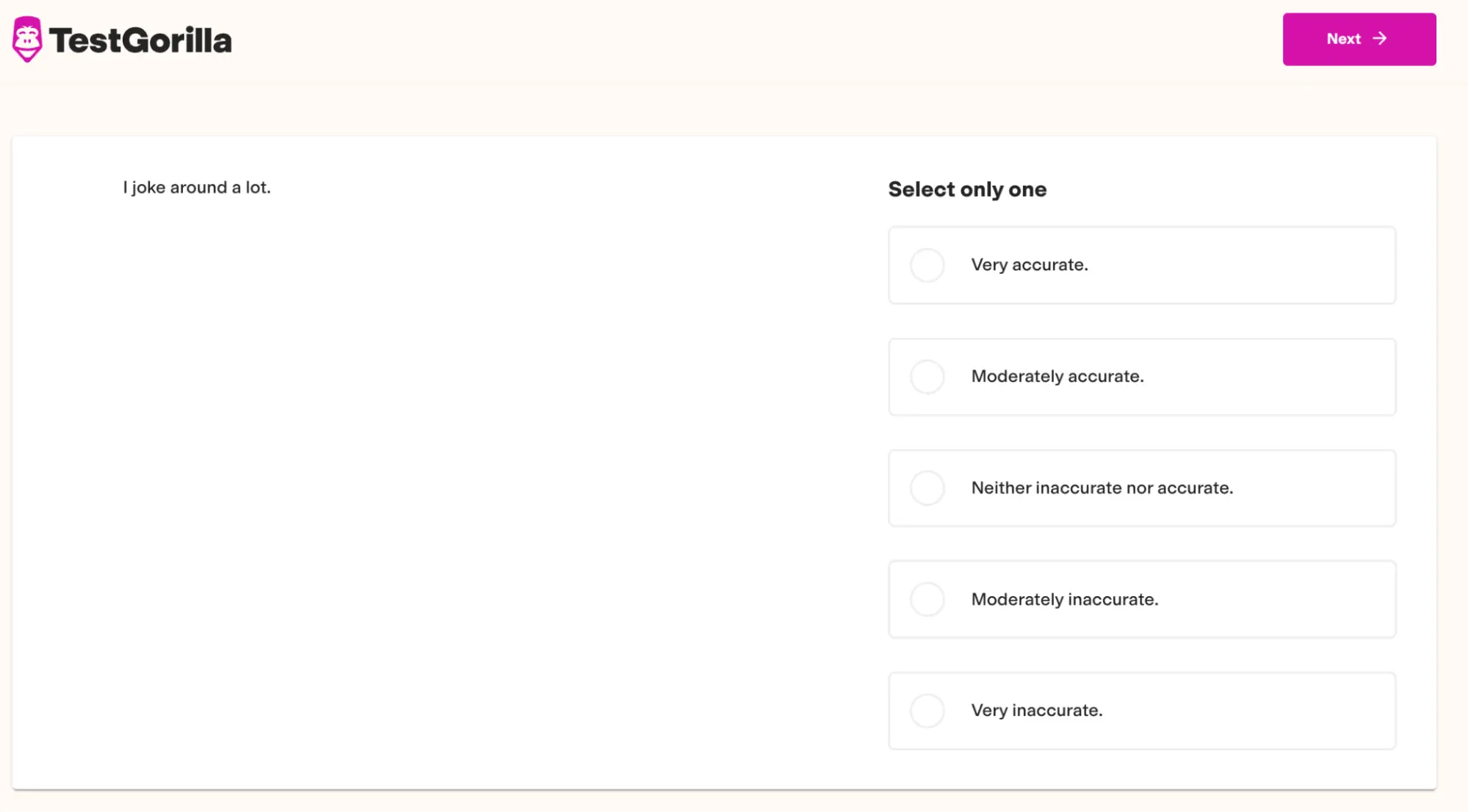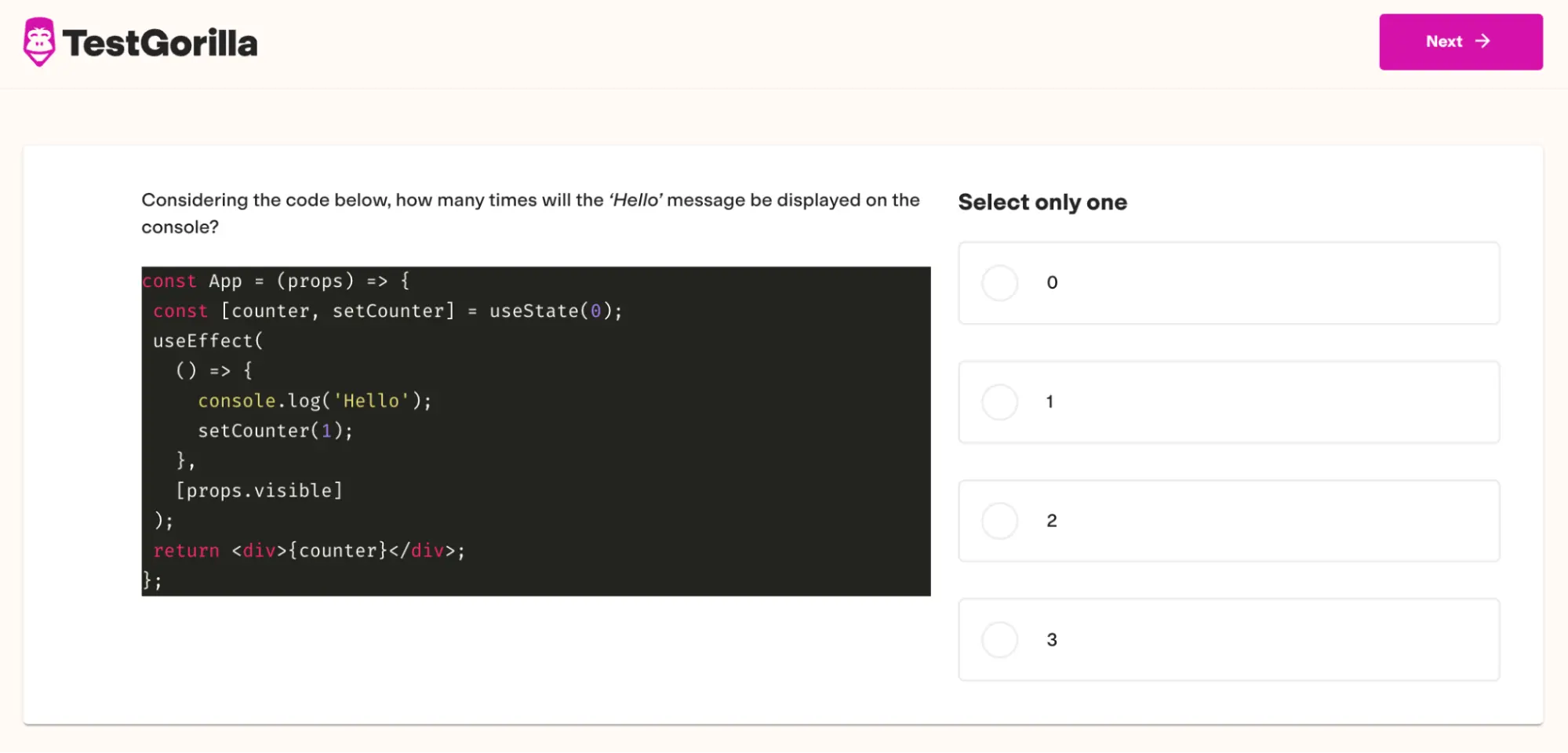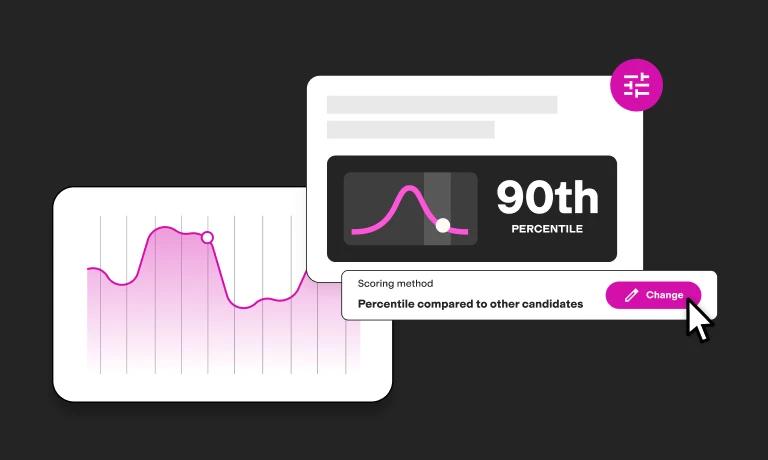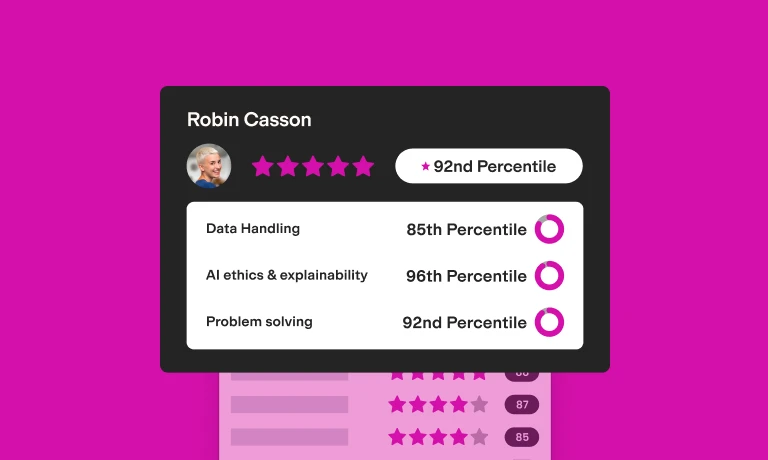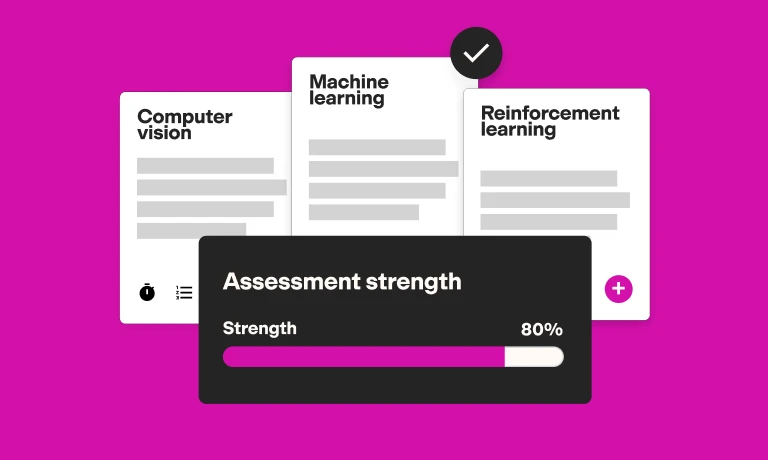One-way video interviews: Pros and cons for HR professionals and recruiters
Find the best video interview software for your needs
Gone are the days when an HR professional could meet face-to-face with every single candidate who applied for a job. The talent pool is too deep and too wide, with qualified candidates coming from every corner of the globe.
How is a recruiter supposed to manage such a vast network?
One-way video interviews simplify and expedite the interviewing process for both recruiters and candidates.
In this article, we look at how one-way video interviews enable HR professionals to quickly assess whether a candidate’s behavior and values align with company culture.
Table of contents
What is a one-way video interview?
A one-way video interview is a video screening process during which only the candidate is present. Candidates receive a list of pre-written questions, and they record their answers using a phone, webcam, or other device. They then upload these answers for HR personnel to review.
One-way video interviews enable candidates to use their knowledge and other factors, like their body language and eye contact, to make a good first impression on the hiring team.
One-way video interviews – also called asynchronous interviews or async video interviews because they’re not held in real-time – are a pre-screening tool that can help HR decide whether they’d like to invite a candidate to the next round of virtual or in-person interviews.
The process of a one-way video interview
The standard format of a one-way video interview involves sending out a pre-selected list of around five questions designed to test a candidate’s capabilities and find out why they applied for the job.
The recruiter creates (or sources) a set of questions to assess a candidate’s suitability for the role. These could come from a resource such as Test Gorilla’s test suite.
The recruiter uploads the questions into the video interview software.
Candidates visit the site where the video interview is hosted
Candidates record their answers to questions using their device (a smartphone, laptop, tablet, or computer)
Candidates upload their answers
The benefits of one-way video interviews
One-way video interviews hold a wide variety of advantages for the interview process, both for the recruiter and for the candidate.
Here are some of the top benefits when using video interview software.
Benefits of one way interviews for HR professionals and recruiters
Asynchronous video interviews enable recruiters to speed up the job interview process, easily assess both soft skills and technical skills, and connect with a wider talent pool.
One-way virtual interviews:
Streamline and speed up the hiring process: Once you’ve sourced the questions you want to put to candidates from a pre-employment skills testing resource, post them on the interviewing website and wait for candidate answers. In theory, you can conduct ten pre-recorded video interviews in the same amount of time it takes to finish one two-way interview.
With one-way video interviews, you have time to do other things while waiting for applicants to finish their interviews. Once they finish, you can review the interviews at your leisure and in the way you deem suitable.
Filter out bad candidates: More than 50% of candidates falsify or exaggerate their resumes. If a candidate lacks the requisite qualities and talents, you can quickly identify that while reviewing their video. Rather than having to figure out how to politely wrap things up, or continue interviewing someone you know isn’t suitable, you can move on.
Increase your ability to connect with remote candidates: Not all jobs require that the candidate live close to their employer. Virtual assistants, for example, may reside halfway around the world from their employers. In other cases, a candidate may only relocate if they are sure of getting the job. One-way video interviews enable you to interact with candidates from wherever they are.
Easily compare interviews: When deciding which prospects from your candidate pool to call back, just compare their responses to each question and the job description, evaluating them based on how suitable they were.
It’s simpler to compare these prospects since you record their responses rather than relying on interview notes.
Benefits of one way interviews for candidates
One-way video interviews help more than just recruiters. Applicants can also improve their job application experience by using these interviews.
These are the three main advantages for applicants:
They can do the one-way video interviews on their own time: One-way video interviews are, by default, self-paced interviews. If an applicant is working or otherwise preoccupied, they may be unable to make time for physical meetings or phone conversations at your convenience. They can, however, record the async video interviews in their own time and in the best possible environment.
They save the money spent traveling to the interview: Consider an unemployed individual trying to make ends meet. One-way video interviews only require a device that can connect to the internet and internet access. These expenses are sometimes far cheaper than going to numerous interviews.
They’re able to interview for jobs worldwide: Consider a person interviewing from the other side of the world. It’s more convenient for the candidate to do a screening interview for the job electronically rather than go halfway around the world. If your vacant role requires the successful candidate to work from home, this is an added advantage.
Make data-driven hiring decisions with TestGorilla
Talent assessments give you complete, objective information about your applicants. Learn how easy it is to assess key skills and hire the best-matched candidates with TestGorilla.
The best insights on HR and recruitment, delivered to your inbox.
Biweekly updates. No spam. Unsubscribe any time.
The drawbacks of one-way video interviews
Although they can make many aspects of interviewing easier for both recruiters and candidates, one-way video interviews are not perfect.
Let’s take a look at some of the challenges associated with conducting this type of interview.
Drawbacks of one way interviews for HR professionals and recruiters
Despite the advantages of one-way video interviews, they come with some drawbacks, just like live video interviews over Zoom or face-to-face interviews.
HR professionals must consider the following caveats when deciding whether asynchronous video interviews are the right choice:
One-way interview drawback for recruiter | How it affects the hiring process |
No chance to connect | You don’t have the chance to connect to a candidate one-on-one. Rapport, social and communication skills, and confidence are all the best evidence in a person-on-person conversation. Asynchronous video interviews lack this human element and might lead to a company accidentally filtering out promising candidates, especially when a company also uses AI to screen candidates. |
The interviewee may give false impressions | Some interviewees may be excellent performers who can create a misleading impression. Some can craft answers that present them in the best light concerning the topics at hand. Other interviewees may perform poorly on camera and appear to be bad candidates when it’s just that the mode of delivery wasn’t right for them. Someone could be an excellent candidate, but they may make a poor impression during a one-way video interview and lose the job. To solve this problem, offer candidates interview tips to help them perform their best during a video interview. |
The company may come off as mechanical | Employer branding is an important part of any talent acquisition strategy. Some candidates don’t apply for the position because of the mode of conducting the interview. They may believe that your company lacks a personal touch and is instead highly mechanical. Employees want to work for a business that values them as individuals. Part of that sense stems from an interview with the company’s representatives face-to-face. |
Drawbacks of one way interviews for candidates
One-way video interviews are not without their drawbacks for job candidates, either.
Here are three issues candidates may face when doing pre-recorded interviews:
One-way interview drawback for applicant | How it affects the candidate experience |
Candidates can’t ask questions | Phone interviews give candidates the chance to pre-qualify a company – as well as giving you the chance to pre-qualify them. One-way video interviews don’t give candidates this opportunity. The solution? Offer a box for any questions candidates may have. |
Some job seekers aren’t tech-savvy | Most people assume that job seekers are familiar with technology and able to navigate online environments, which isn’t always the case. Your candidates must connect to and navigate the website you use to run the interviews. |
Possible technical problems | Besides the inability to handle technology easily, there may be issues with internet connectivity and lousy audio or video quality that don’t bode well for the candidate. Conversely, some candidates have access to an environment with great lighting, excellent internet connectivity, and high-quality recording devices. |
How to implement one-way video interviews
As with any step in the hiring process, there are methods and best practices that make the one-way video interview process easier and improve outcomes for recruiters and prospective candidates alike.
TestGorilla’s one-way video interview software lets you create custom questions to send to candidates, as well as personality tests and skills assessments that reveal valuable insights into a candidate’s suitability for your team.
Candidates don’t need to create an account to use the video interview feature, so the interview experience is easier and less time-consuming. This creates a positive brand impression.
Simplify hiring with TestGorilla
Stop interviewing the wrong candidates. Join 60% of employers using one-way video interviews and talent assessments to screen prospective hires.
How to improve one-way video interviews with skill assessments
Beyond one-way interview software, TestGorilla provides you with a library with a host of tools to help simplify and enhance the hiring process.
From screening tests on marketing skills and coding aptitude to software that pre-ranks applicants, your hiring managers can integrate your one-way interview software with a range of complementary tools and a comprehensive applicant tracking system (ATS).
Imagine you need to fill an engineering role, but all your developers are too busy to conduct one-on-one code assessments. The role is for a mid-level dev who needs a comprehensive understanding of React and GraphQL.
Once you’ve assessed the applicant with skill tests, use TestGorilla’s video interview software to put together a list of questions for potential candidates. You already tested for a mix of soft skill, culture-add, and personality test skills with questions like this one:
Likewise, your talent assessment surely included role-specific tests with questions like this one from our React test:
Include the link to the video interview questions in any job listings you post or send out. You can quickly discern who the strongest candidates are by viewing their answers and evaluating their performance.
If you’re wondering whether one-way video interviews may negatively affect your recruitment process costs, we’re here to tell you they have the opposite effect. For example, Gardenivity, a company that manufactures and sells wood-fired hot tubs, discovered the hard way that resumes and lengthy two-way interviews don’t help hire the best employees. Once the company turned to skill testing and video replies to interview questions, it reduced recruitment costs by up to 80%.
For a more in-depth look at using TestGorilla’s software for conducting on-demand interviews, check out our easy-to-use guide.
One-way video interviews simplify the hiring process
One-way video interviews make the hiring process easier for both HR professionals and candidates. Recruiters can easily screen and assess a large number of candidates, while candidates can tackle initial interview questions from the comfort of their own home, wherever they are in the world.
Use one-way interviews with role-specific skills assessments to better assess what a candidate may add to your team.
Sign up for a Free forever plan to try our one-way video interview platform today.
Alternatively, take a product tour to learn about how talent assessments and one-way video interviews fit into the hiring pipeline.
Need more guidance? Book a live demo and let one of our experts explain the full benefits of using our platform.
One-way video interview FAQs
Here are answers to the most commonly asked questions about one-way interviews from both recruiters and candidates.
Are one-way video interviews common?
One-way video interviews (also called asynchronous video interviews or async video interviews) are a relatively new part of the hiring process. However, they are gaining traction, particularly in the tech space. As a candidate, you should expect to come across more one-way video interviews in your job hunt in the coming years.
How do you dress for a one-way interview?
Candidates should dress for one-way video interviews the same way they would dress for any interview. Do some background research on the company you’re applying to to figure out what the dress code is, and then dress accordingly. Err on the side of more professional, and pay attention to things like lighting, background, and camera placement.
How do you make one-way interviews easier?
Ensure all steps of the process are clearly documented for candidates
Provide technical guides that help onboard candidates to the software
Provide a space for candidates to answer questions and mention any time limits
Give applicants between five and seven days to review the questions, come up with their answers, and respond
Make the questions clear, specific, and relevant to the role
You've scrolled this far
Why not try TestGorilla for free, and see what happens when you put skills first.