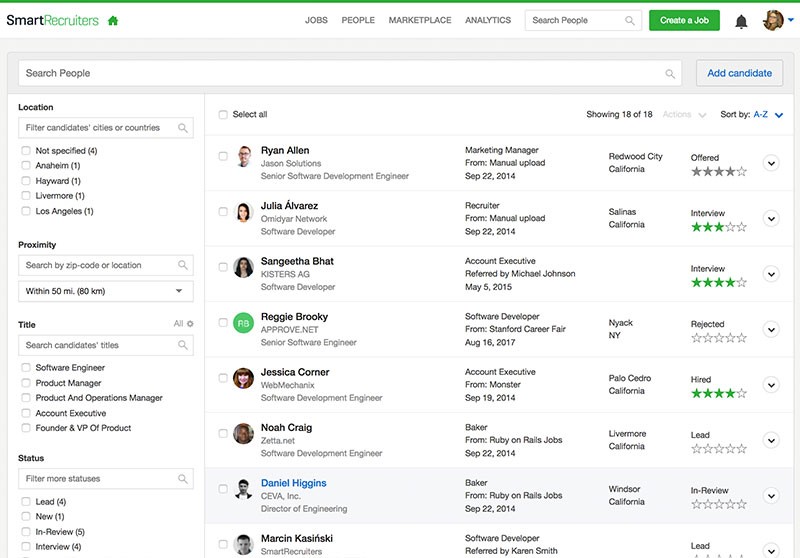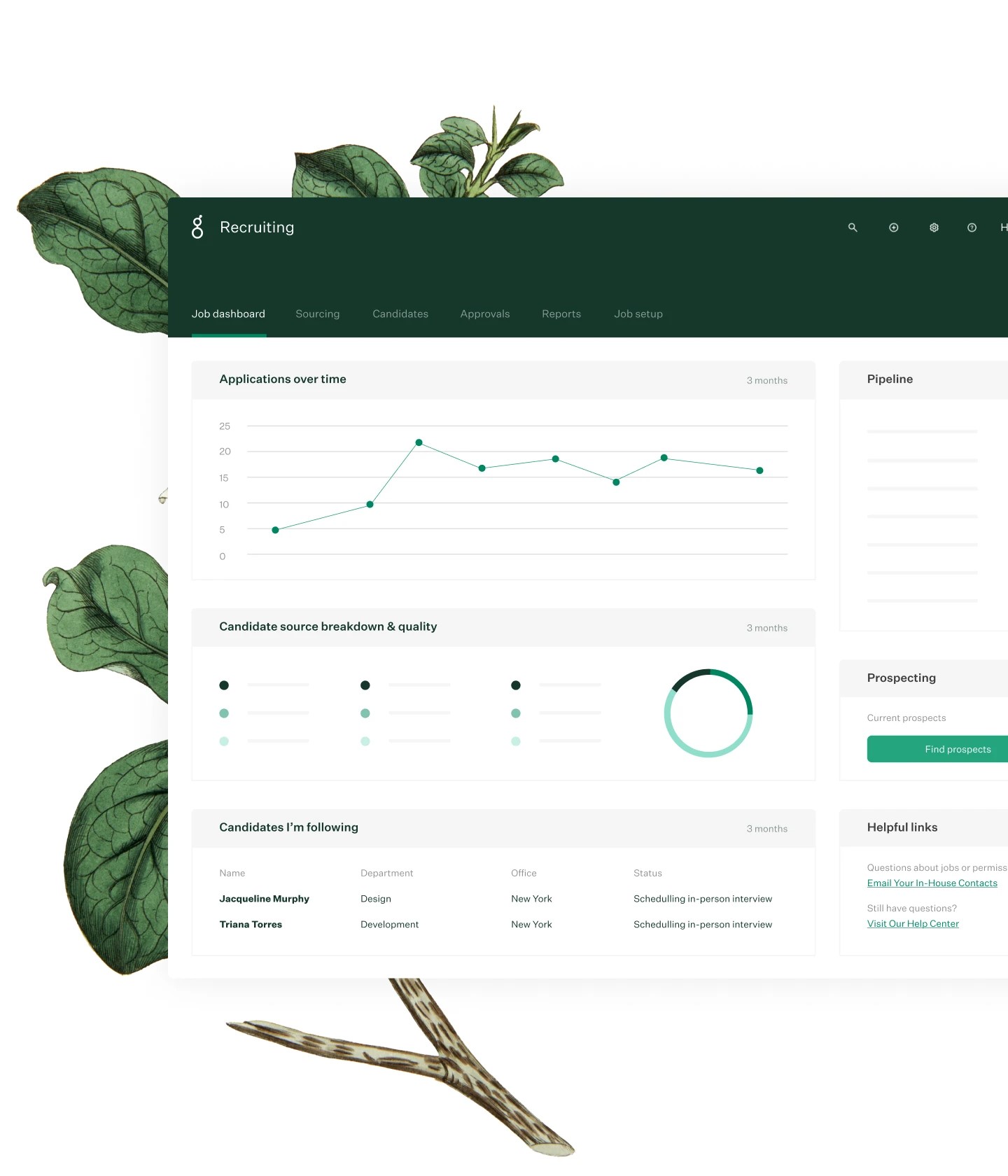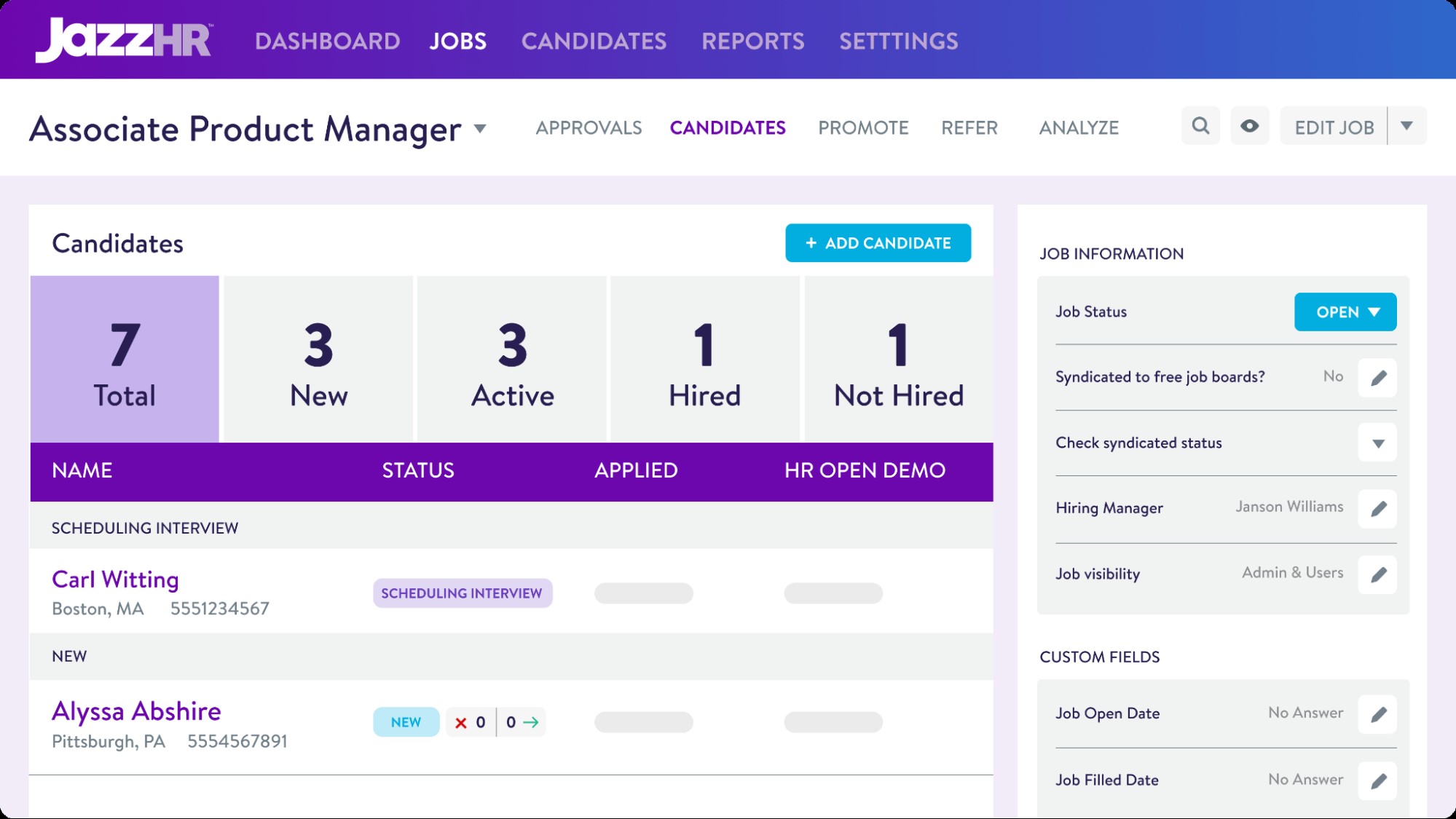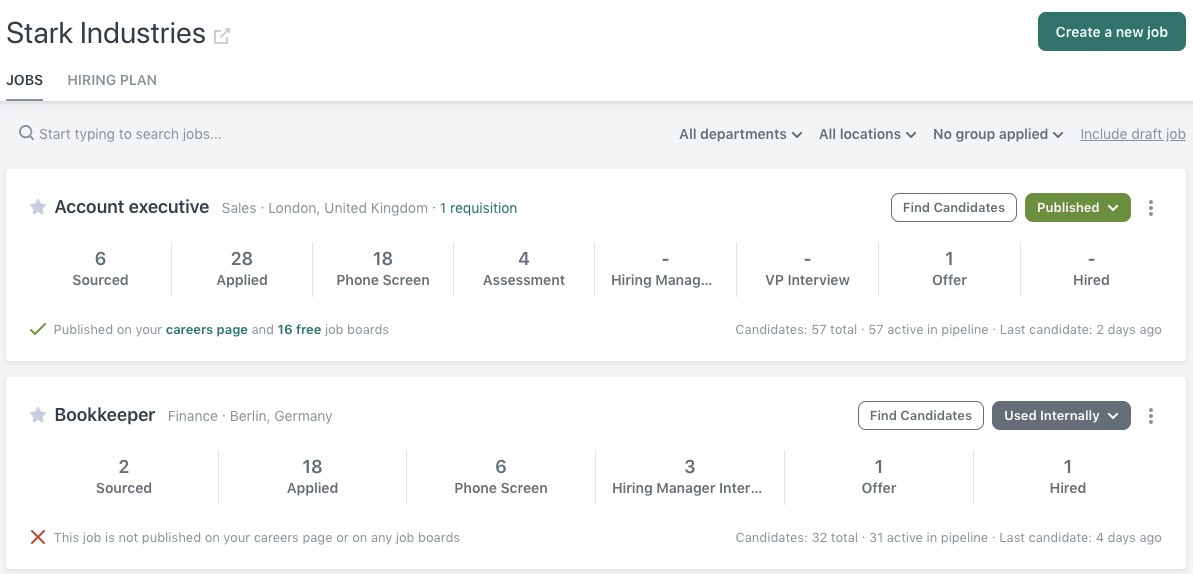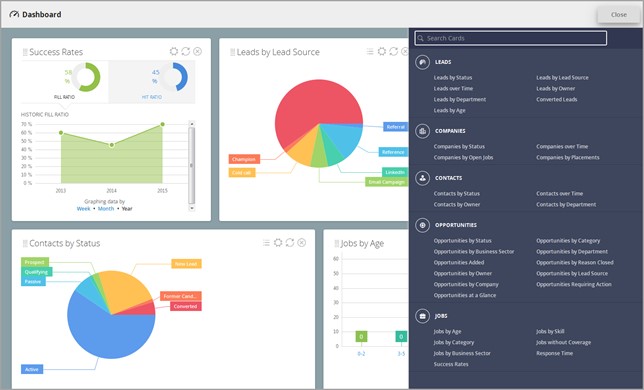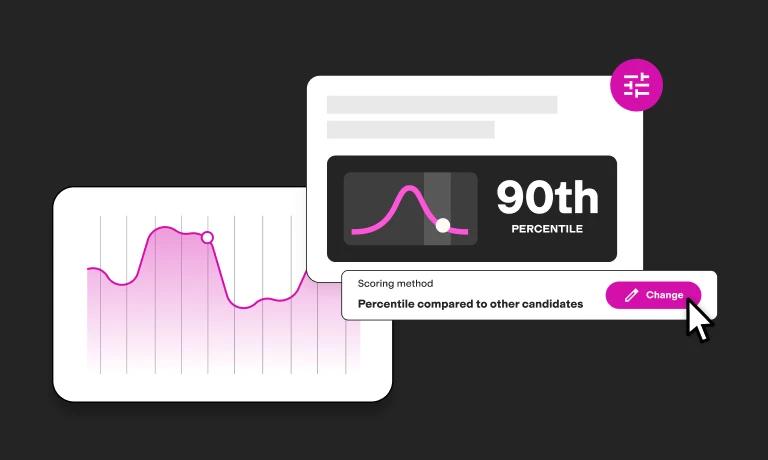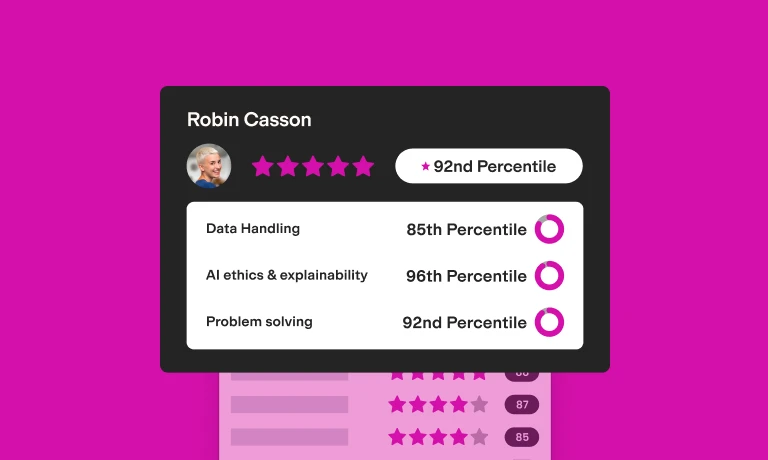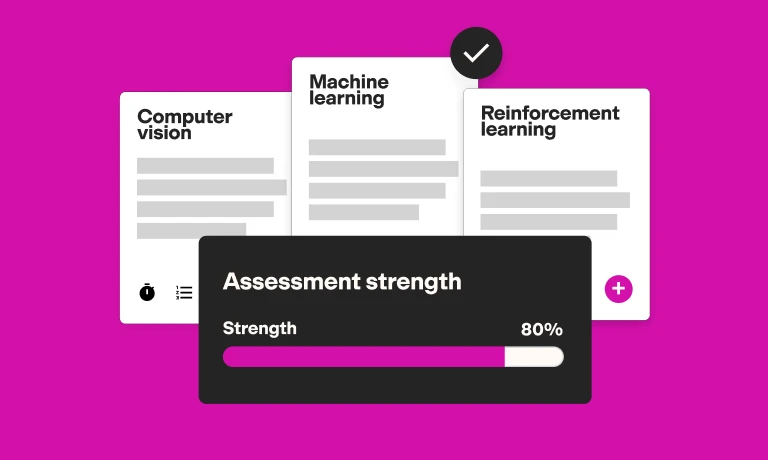Applicant tracking systems: A guide for HR professionals looking to boost hiring efficiency
Job ads are getting increasingly more applications, and it’s impossible to manage them all manually.
Applicant tracking systems can bring some order to the process, helping to make it more efficient.
But here’s the catch – if you don’t follow the best practices and use skills-based hiring, you might exclude some great candidates by mistake.
So, let’s talk about it: What is an application tracking system (ATS)? Why are ATS platforms essential for the HR department? What benefits does this HR technology bring to the business?
In this article, we dive deep into these questions, review the best ATS systems, and share some tips on how to use these systems to hire the right people.
Table of contents
- What is an ATS?
- Why are applicant tracking systems (ATS) important to HR professionals?
- The benefits of applicant tracking systems
- 5 best applicant tracking system software
- 5 best practices for leveraging applicant tracking systems in your HR department
- 3 examples of companies succeeding with applicant tracking platforms
- Use applicant tracking systems for a better recruitment process
- Applicant tracking systems FAQs
What is an ATS?
An ATS is an HR technology designed to effectively manage job applications and automate recruitment. It helps companies organize resumes, track candidate progress, and support communication.
Here’s how ATS systems can help:
Application collection: ATS collects all incoming job applications, creating a searchable database. That enables recruiters to quickly review relevant profiles or contact quality candidates when new positions open.
Resume screening: The system parses and extracts key applicant information, such as contact details, work experience, and skills. This makes it easier for recruiters to review and compare applicants.
Job postings: ATS enables the creation of job listings on various recruiting platforms. It also tracks the performance of these job openings, providing insights into which career sites and channels attract the best prospects.
Communication: An ATS facilitates collaboration among team members by providing a channel to share feedback, ratings, and notes on candidates. It also streamlines communication with applicants through automated messages.
Filtering candidates: ATS enables recruiters to easily filter candidates based on specific criteria they have for a role.
Interview scheduling: Some applicant tracking platforms offer interview scheduling tools, which simplifies coordination and ensures a smooth candidate experience.
Reporting and analytics: ATS systems provide HR analytics and reports of the most important recruitment metrics, helping HR professionals adjust their hiring practices based on the data.
Why are applicant tracking systems (ATS) important to HR professionals?
HR departments rely on ATS to simplify, organize, and speed up recruitment.
These tools offer a centralized system for organizing and managing applications. That enables HR professionals to source and identify the best-fit applicants, which improves the effectiveness of your hiring process.
An ATS also supports candidate engagement and interaction through automated communications. It provides transparency and communication tools that increase visibility and collaboration between hiring teams throughout recruitment.
The best insights on HR and recruitment, delivered to your inbox.
Biweekly updates. No spam. Unsubscribe any time.
The benefits of applicant tracking systems
HR professionals often struggle to hire quickly, stay ahead of the competition, ensure a positive candidate experience, and keep the costs in check.
Including an ATS as a part of your HR tech stack can help overcome these common challenges and bring many advantages to recruiters.
1. Improve hiring speed and efficiency
Sourcing candidates is a time-consuming process. ATS accelerates hiring by automating repetitive tasks, enabling HR professionals to quickly identify, evaluate, and secure top talent.
According to a GetApp survey, 86.1% of recruiters believe an ATS can improve hiring speed.[1] In addition, 78.3% of recruiters think this HR tool helps them hire better prospects.
You can use AI (artificial intelligence) automation tools like HR chatbots to engage candidates, automate initial evaluations, schedule interviews, provide applicant screening, and answer FAQs, which additionally boosts hiring speed.
2. Keep you competitive with other companies
Almost 99% of Fortune 500 companies use at least one ATS to support their recruitment efforts. According to the same research, 75% of smaller businesses use ATS.
So, if you want to stay competitive and get the top candidates, you should follow the latest HR technology trends and use ATS.
Application tracking systems enable you to improve workflows, stay organized, and gather valuable insights. This helps you to secure the best talent for your organization and outpace your rivals.
3. Improve candidate experience
An ATS helps guide a potential candidate from application to onboarding. Even if you use separate candidate assessment software and employee onboarding software, an ATS is vital for timely communication and a user-friendly recruitment process.
Keeping your candidates in the loop makes them feel valued and engaged, which improves their experience.
Even if you don’t hire a particular applicant, an ATS can contribute to a positive perception of your business, improving your corporate reputation. In fact, 59% of people would recommend others not to apply to an organization where they had a bad candidate experience.[2]
4. Reduce hiring costs
Entrepreneurs and small business owners spend up to 40% of their time on non-revenue-generating activities.[3] That includes many manual tasks linked with sourcing and onboarding new hires.
ATS platforms automate these tasks, which helps business owners save time. That enables them to allocate resources more efficiently, ultimately reducing hiring costs.
In addition, an ATS helps reduce costly hiring errors and decreases employee turnover rates.
5 best applicant tracking system software
Our list of applicant tracking systems features HR software with useful features and accessible interfaces.
In this section, we review the best applicant tracking system for recruiters to help you discover the best option for your business.
Factors we considered
Our selection process revolves around key considerations that ensure optimal alignment with the company’s needs and goals. Here’s what we consider the most important:
Personalization: The one-size-fits-all approach doesn't work when it comes to ATS because each business has unique requirements based on size, industry, and other factors.
Value: We evaluate the cost in relation to the potential return on investment (ROI) and the long-term impact on recruitment budgets.
User experience: Our recommendations lean towards intuitive, easy-to-learn ATS that improve daily operations. One specific requirement is having a mobile-friendly interface because most job-seekers search for a job on their phone.
Analytic options: HR analytics software helps companies review and improve their recruitment processes. That’s why we focus on features that provide insights into job posting metrics, candidate engagement, and overall efficiency.
Scalability: We recommend ATS tools that offer flexibility and scalability to avoid the need for frequent software changes.
Feature relevance: Our recommendations prioritize relevant features that streamline talent management and improve the recruitment process. That includes AI-enhanced functionalities, customizable workflows, HR automation, software integrations, and more.
Partnership outlook: We view ATS providers as long-term partners rather than a one-time software vendor. We assess their onboarding process, customer support, and ongoing assistance to determine whether they are a good match.
The summary of the best applicant tracking systems
Applicant tracking system | Category | Summary |
1. SmartRecruiters | Best overall | An award-winning ATS with a user-friendly interface, extensive integrations, and customization options. |
2. Greenhouse | Best for corporate teams | An ATS that also acts as an employee onboarding software with standout features and integrations. |
3. JazzHR | Best for small HR teams | An ATS with an intuitive and customizable dashboard and strong analytic tools. |
4. Workable | Best value for money | A comprehensive ATS that supports end-to-end recruitment. |
5. Bullhorn | Best for advanced features | An ATS and CRM platform that provides expert resources and comprehensive candidate tracking. |
1. SmartRecruiters: Best overall
SmartRecruiters is an award-winning, cloud-based ATS that can support all recruitment needs. That minimizes the necessity for other tools, but SmartRecruiters offers integration with more than 350 tools in case you need additional functionalities.
The core tool is called SmartRecruit. It supports candidate engagement and enables customization of recruitment workflows, improving all processes from job advertising to final hiring decisions.
This tool also offers add-ons that enable candidate nurturing, AI-driven applicant ranking, automated job posting, automated communication, and more.
Pros
Compatible with more than 350 other HR tools
Integration with more than 200 job boards, career pages, and social media platforms (like Indeed and LinkedIn)
Modern and user-friendly interface
Freemium option is available
Available add-ons for additional features
Cons
Doesn’t support exporting data
AI candidate ranking algorithm doesn’t seem consistent
Rating: 4.3 out of 5 stars (G2)
SmartRecruiters pricing depends on your company size and selected add-ons – request a quote for more information.
2. Greenhouse: Best for corporate teams
Greenhouse is a versatile recruitment automation software that integrates with more than 300 other HR tools. It streamlines collaboration among staffing members involved in the recruitment process, supporting intuitive planning of team workloads.
Greenhouse addresses unconscious bias through customizable scorecards and keeps recruitment goals on track with timely notifications.
In addition to being an ATS, Greenhouse is also an employee onboarding software, providing a great overall talent acquisition technology.
Pros
Support for various stages of the recruitment process
Integration with more than 300 other HR tools
Great customer support
User-friendly interface
Candidate rating system
Cons
No free trial option
Limited use for long-term candidate sourcing and nurturing
Rating: 4.4 out of 5 stars (G2)
Greenhouse pricing is based on your recruiting needs and company size – request a quote for more information.
3. JazzHR: Best for small HR teams
JazzHR is an intuitive and customizable ATS that supports a smooth recruitment process. It’s easy to sign up and use this tool, which is why it is great for small businesses.
The platform excels in identifying top applicant sourcing channels, nurturing both active and passive candidates. Although it lacks a built-in video interviewing tool, JazzHR can integrate with other platforms.
Another great thing about this platform is that it offers question ideas and templates for consistent applicant evaluations.
Pros
Multi-year plans with affordable pricing
Lowest-tier plans offer good functionalities for small HR teams
Personalization options improve the overall experience
Good analytic tools
21-day free trial
Cons
UI can be confusing at times
Lacks a built-in video interviewing option
Some advanced features are only available at an additional cost
Rating: 4.4 out of 5 stars (G2)
At the time of writing, JazzHR’s plans range from $75-$420 a month.
4. Workable: Best value for money
Workable is a flexible ATS platform with an affordable price point. It supports every aspect of recruitment, from sourcing prospects to the hiring decision. In addition, Workable provides valuable resources such as job description templates, candidate communication emails, and sample interview questions.
The platform guides users with suggested interview structures, promoting consistency and an unbiased approach. This supports an inclusive hiring process and diversity in the workplace.
Workable boasts a range of automation, which helps streamline the hiring process, improving hiring efficiency and candidate relationship management.
Pros
Flexibility to create single job postings or whole recruitment campaigns
More than 700 job templates available
More than 390 interview question samples
Compatible with more than 70 other HR tools
15-day free trial
Cons
Free trial is not long enough to support a whole recruitment campaign
No application history for candidates
Rating: 4.6 out of 5 stars (G2)
Pricing at time of writing:
Starter (Up to 50 employees) – $149/month
Standard (1-500+ employees) – Starts at $299/month
Premier (1-500+ employees) – Starts at $599/month (billed annually)
5. Bullhorn: Best for advanced features
Bullhorn is an ATS and customer relationship management (CRM) platform that offers a range of functionalities to support recruitment. Beyond conventional offerings, Bullhorn provides expert resources such as job description templates, communication email templates, and structured interview guidance.
The platform enables a comprehensive tracking system for sourcing candidates and storing all the necessary information in one place.
Pros
Multiple language support
Available CRM software
Excellent integration capabilities
Easy migration from other ATS systems
Cons
Occasional slow loading times and crashes
Learning curve can be steep for non-tech-savvy people
Customer support doesn’t always address issues promptly
No free trial
Rating: 4 out of 5 stars (G2)
Pricing depends on the selected plan and functionalities – request a quote for more information.
5 best practices for leveraging applicant tracking systems in your HR department
ATS are a powerful recruiting tool when you use them correctly.
In this section, we cover the applicant tracking system examples of use to help you examine how to get the most out of your ATS.
The summary of the best practices for leveraging ATS
Best practice | Summary |
1. Commit to skills-based hiring | Talent assessments help you uncover relevant skills to prevent qualified candidates from being overlooked. |
2. Leverage efficient integrations | ATS integrations streamline the hiring process, making it faster, more efficient, and objective. |
3. Understand your challenges and goals | An ATS can help you identify recruitment goals and review recruitment workflow to identify bottlenecks. |
4. Consult with IT when picking an ATS software | Consulting with the IT department ensures the recruiting software aligns with organizational standards and security protocols. |
5. Provide ATS training | Training the hiring team ensures standardized recruitment practices and an inclusive hiring process. |
1. Commit to skills-based hiring to ensure your ATS doesn’t filter out qualified candidates
ATS can reject qualified applicants when relying solely on keyword matching from traditional resume parsing.
Shockingly, about 75% of well-suited candidates face rejection due to formatting and keyword issues.[4]
This is why your company should use skills-based hiring to prevent qualified prospects from being overlooked.
Skills-based hiring focuses on the candidate’s abilities, which minimizes bias in hiring associated with traditional resume screening software. By emphasizing skills over keywords, talent assessments uncover prospects with various yet relevant experiences that might be overlooked otherwise.
Focusing on skills enables recruiters to find diverse candidates with the necessary competencies, saving time for recruiters and applicants. It also supports a more inclusive workforce.
Here’s how to use skills-based hiring with your ATS:
Integrate skills assessments within your ATS, enabling applicants to show their proficiency directly
Clearly outline the essential skills and competencies required for each role
Use the skills tagging feature in your ATS to ensure a comprehensive understanding of candidate capabilities
2. Leverage efficient integrations such as talent assessment results
Efficient integrations improve data flow between systems and support automation. This accelerates the recruitment process, contributing to timely and informed decision-making.
You should assess existing integrations within your ATS and identify gaps or redundancies. Think of existing tools you use, but don’t be afraid to explore additional platforms that can integrate with your ATS to improve its functionality.
For example, you can integrate talent assessment results with your ATS to support objective candidate vetting and mindful decisions. This enables a faster, easier, and unbiased hiring process.
Lastly, you should keep in mind that AI in HR is expanding. To stay ahead of the curve and attract the best prospects, consider an ATS with predictive analytics and AI-driven tools for advanced candidate assessments.
3. Understand your goals and problems you’re trying to solve
Understanding and addressing recruitment goals and problems through the ATS leads to a more strategic and goal-oriented approach. You can do that by evaluating your current recruitment workflow to identify bottlenecks, delays, or areas for improvement.
Gather insights from hiring managers, recruiters, and candidates to pinpoint pain points and expectations. In addition, you can review past recruitment data to identify patterns, successes, and areas of concern:
Use the reporting features in your ATS to gain insights into key metrics, such as time-to-hire, source effectiveness, and applicant drop-off rates.
Example: If historical data reveals a prolonged time-to-fill for specific roles, adjust your recruitment strategy to expedite the process.
Use ATS platforms to create collaborative HR dashboards, enabling stakeholders to track progress and contribute to decision-making.
Example: Implement shared dashboards for hiring managers and recruiters to collaboratively assess candidate profiles in real time.
Customize workflows in your applicant tracking software to align with specific recruitment goals to ensure an efficient hiring process.
Example: If the goal is to improve diversity, you can create workflows that prioritize sourcing from diverse talent pools supported by ATS analytics.
4. Consult with your IT team to ensure you find the right software and avoid issues down the road
Involving the IT team in the ATS selection process ensures alignment with organizational IT standards. This promotes system reliability and data security and prevents issues down the road.
Here are some problems of ATS systems you need to be aware of:
Lack of scalability: Choosing an ATS without considering scalability can lead to system constraints as your business grows.
Integration issues: Ignoring incompatibility with existing tools can sabotage workplace efficiency, data flow, and communication.
Data security concerns: Selecting software without thorough IT vetting could pose security risks, potentially exposing sensitive candidate information.
You need to clearly articulate the business requirements and goals driving the need for an ATS. Lastly, you should emphasize data security and collaborate with IT to assess the compatibility of the ATS with existing systems, ensuring easy integration.
5. Train your hiring team on how to use an ATS efficiently and fairly
Untrained users could misuse ATS features, leading to a slower and less effective recruitment process. As a result, your hiring team could inconsistently apply recruitment criteria, which introduces biases in applicant evaluations.
Proper training promotes standardized use, reducing biases in candidate evaluation and creating a fair and inclusive hiring environment.
Here are some tips on how you can organize ATS software training:
Tailor training modules: Customize training sessions based on specific roles and responsibilities within the hiring team
Organize hands-on workshops: Conduct practical workshops to familiarize the recruiting team with the ATS interface, navigation, and key functionalities
Ask for feedback: Use employee pulse surveys to see where your ATS system falls short
Support continuous learning: Establish a system for ongoing learning, including periodic refresher courses and updates on new ATS features
3 examples of companies succeeding with applicant tracking platforms
Companies across diverse sectors are using ATS to improve their recruitment outcomes. These recruitment tools can help to scale operations, improve hiring times, reduce costs, and boost collaboration.
Let’s see how companies like Okta, JYSK, and the j. David Group use ATS to meet their unique hiring needs.
Here’s a quick summary:
Okta partnered with Greenhouse to implement an ATS to meet all recruiting targets, save 25 hours per recruiter, and achieve 227% ROI.
JYSK collaborated with SmartRecruiters to improve its application process and reduce hiring time by 64%.
The j. David Group adopted Bullhorn’s ATS and CRM systems to increase candidate email open rates by 71.9%, re-engage with more than 500 applicants, and improve job fill rates by 12%.
Okta
Okta is one of the leading companies in identity security and user authenticity. The organization has witnessed substantial business growth in recent years, increasing its needs for a more organized hiring process.
The company partnered with Greenhouse to scale the recruitment process to support its growing customer base. The goal was to gain strategic insights into recruiting metrics, enabling data-driven improvements in its hiring plan.
The Greenhouse ATS enabled more efficient candidate sourcing, process automation, and valuable insights.
This partnership resulted in:[5]
227% ROI
25 hours saved for each recruiter by not having to perform manual data entry and reporting
Successful completion of recruiting targets
JYSK
JYSK is an international home furnishing retailer. In 2018, the organization looked to improve hiring processes across its global network of retail stores amid the giant merger it was facing.
The company’s historical approach empowered hiring managers to handle the end-to-end hiring process, requiring an intuitive system to support decentralized recruitment. However, the retailer needed a more efficient and automated hiring process.
That’s why the business partnered with SmartRecruiters to reap the benefits of this ATS. Here are the results:[6]
64% reduction in hiring time
Reduced application process from 28 days to three to four days
Time to fill a role reduced from 56 to 20 days
High adoption rates, with more than 3,500 hiring managers using the system
The j. David Group
The j. David Group specializes in go-to-market search services for fast-growing software companies. With a focus on filling sales roles for start-ups, the team has experienced expansion from a team of two to eleven members.
This company growth led to increased responsibilities, requiring a solution to automate tedious tasks and improve team focus. The lack of a centralized system resulted in challenges in storing resumes and visibility of candidate information.
The organization partnered with Bullhorn to introduce ATS and CRM systems. This enabled digitizing and centralizing candidate information, offering a single source platform for recruiters. It also improved reporting functionality with more insights into key metrics such as average deal size, time-to-fill, and pipeline revenue.
The results are:[7]
71.9% increase in open rates on candidate emails
Re-engagement with more than 500 applicants
12% higher job requisition fill rate
Use applicant tracking systems for a better recruitment process
Applicant tracking systems help businesses expedite hiring processes, improve candidate experiences, and optimize recruitment strategies. ATS platforms like Greenhouse, SmartRecruiters, JazzHR, Workable, and Bullhorn can match the diverse needs of different companies.
To maximize ATS benefits, you should capitalize on integrations, commit to skills-based hiring, align with organizational goals, consult your IT teams, and ensure comprehensive team training.
You can also use programmatic job advertising to put your recruitment on autopilot.
Interested in how TestGorilla can help you improve your recruitment process?
Watch a live demo or jump straight into skills testing by signing up for a free account today!
Applicant tracking systems FAQs
Do you still have questions about how applicant tracking systems work? Find your answers below.
What is the difference between a CRM and ATS?
The main difference is that CRMs nurture client interactions, while ATS streamline and optimize the hiring journey for HR professionals. A CRM primarily manages customer relationships, focusing on sales and engagement.
In contrast, an ATS is designed for recruitment. It automates the various stages of the hiring process, from candidate screening to onboarding.
What type of companies use an ATS?
Companies of all sizes use ATS. Small businesses, mid-sized enterprises, and large corporations can use an ATS to improve and centralize their hiring processes. However, companies usually decide to use this tool when faced with a large number of job applicants.
These platforms help organizations improve hiring efficiency, cut costs, and find the best candidates.
To learn more about the benefits, jump back to our section above.
How do recruiters keep track of candidates?
Recruiters use ATS to systematically track prospects throughout the hiring lifecycle. This includes logging application details, tracking interview stages, and noting communication history.
With centralized databases, recruiters can easily access applicant profiles, evaluate their fit for roles, and collaborate with hiring teams. That helps to identify and engage the best talent and improve candidate experience.
Why do recruiters use ATS?
Recruiters use ATS to automate recruitment workflows. An ATS enables HR professionals to efficiently manage candidate data, simplify hiring stages, and support collaboration. Additionally, it ensures compliance with recruitment regulations, reduces hiring costs, and improves hiring speed and efficiency. This contributes to the overall success of talent acquisition efforts.
To find out which ATS platforms recruiters use, take a look at the five best applicant tracking system tools above.
Sources
1. McCandless, Karen. (October 3, 2017). “Recruitment Strategies Report: Invest in Employee Referrals and Promote Your Brand Better”. GetApp. Retrieved January 22, 2024. https://www.getapp.com/resources/recruitment-strategies-report-2017/
2. “Why You Should Invest in an Applicant Tracking System (ATS)”. (2022). ZenHR. Retrieved January 22, 2024. https://assets.ctfassets.net/r18zc2po1g62/2dHm9pIFjTfV0xUoql5LkM/5a41ff3f1d52da525be0a60c99c2e5df/Why_You_Should_Invest_in_an_Applicant_Tracking_System__ATS_.pdf
3. Gutner, Toddi. (January 14, 2011). “Is It Time to Outsource Human Resources?”. Entrepreneur. Retrieved January 22, 2024. https://www.entrepreneur.com/business-news/is-it-time-to-outsource-human-resources/217866
4. Konop, Joe. (March 18, 2014). “How To Get Your Resume Read By An Employer”. Forbes. Retrieved January 22, 2014. https://www.forbes.com/sites/nextavenue/2014/03/18/how-to-get-your-resume-read-by-an-employer/
5. Marden, Matthew; Merker; Matthew. (September 2022). “Okta Implements Greenhouse Software to Align Hiring with Business Growth”. Greenhouse. Retrieved January 22, 2024. https://www.greenhouse.com/uk/okta-achieves-227-roi-with-greenhouse
6. “JYSK Speeds Up Hiring Through a Merger”. SmartRecruiters. Retrieved January 22, 2024. https://www.smartrecruiters.com/success/customer/jysk-speeds-up-hiring-through-a-merger/ “The j. David Group Success Story”. Bullhorn. Retrieved January 22, 2024. https://www.bullhorn.com/customers/thejdavidgroup/
You've scrolled this far
Why not try TestGorilla for free, and see what happens when you put skills first.