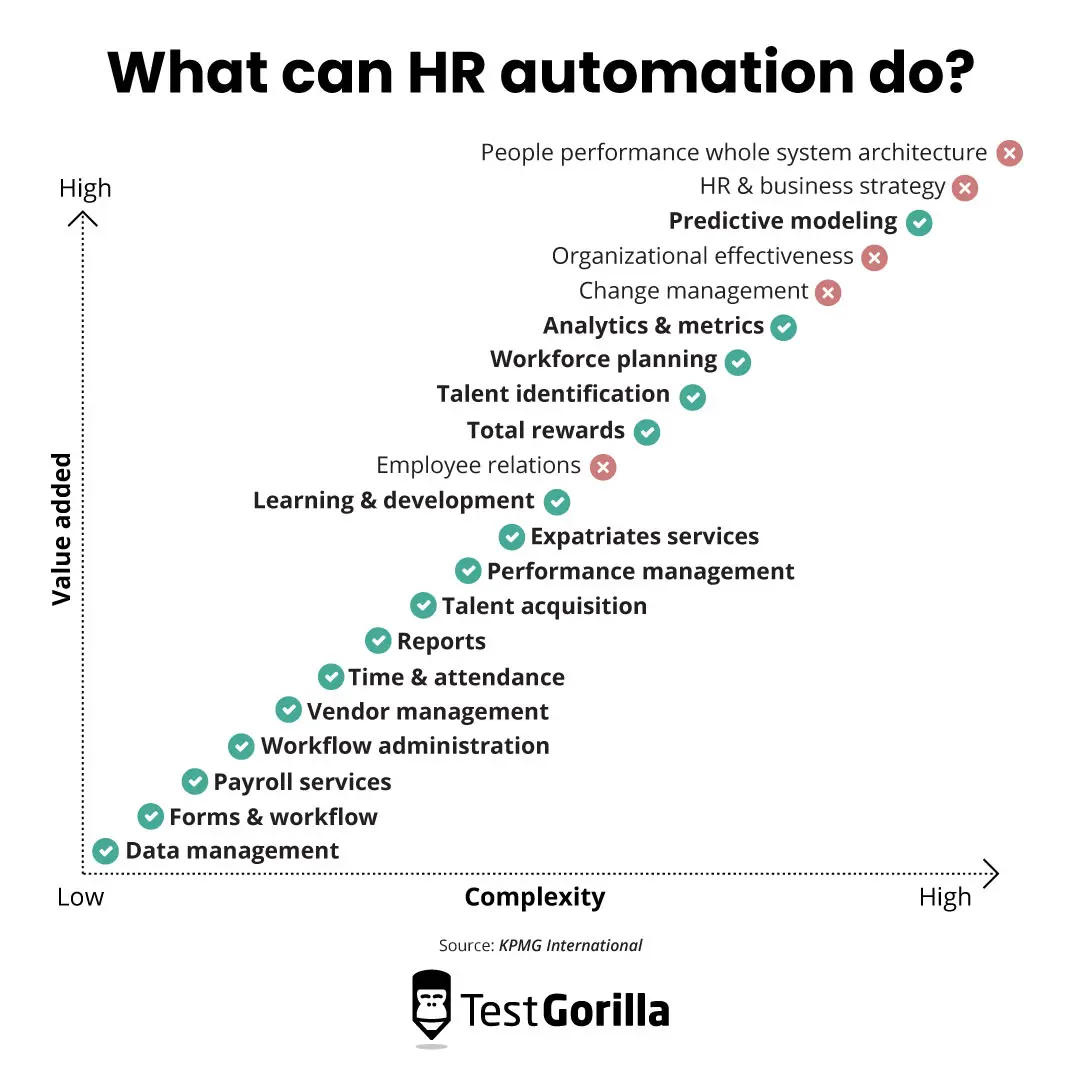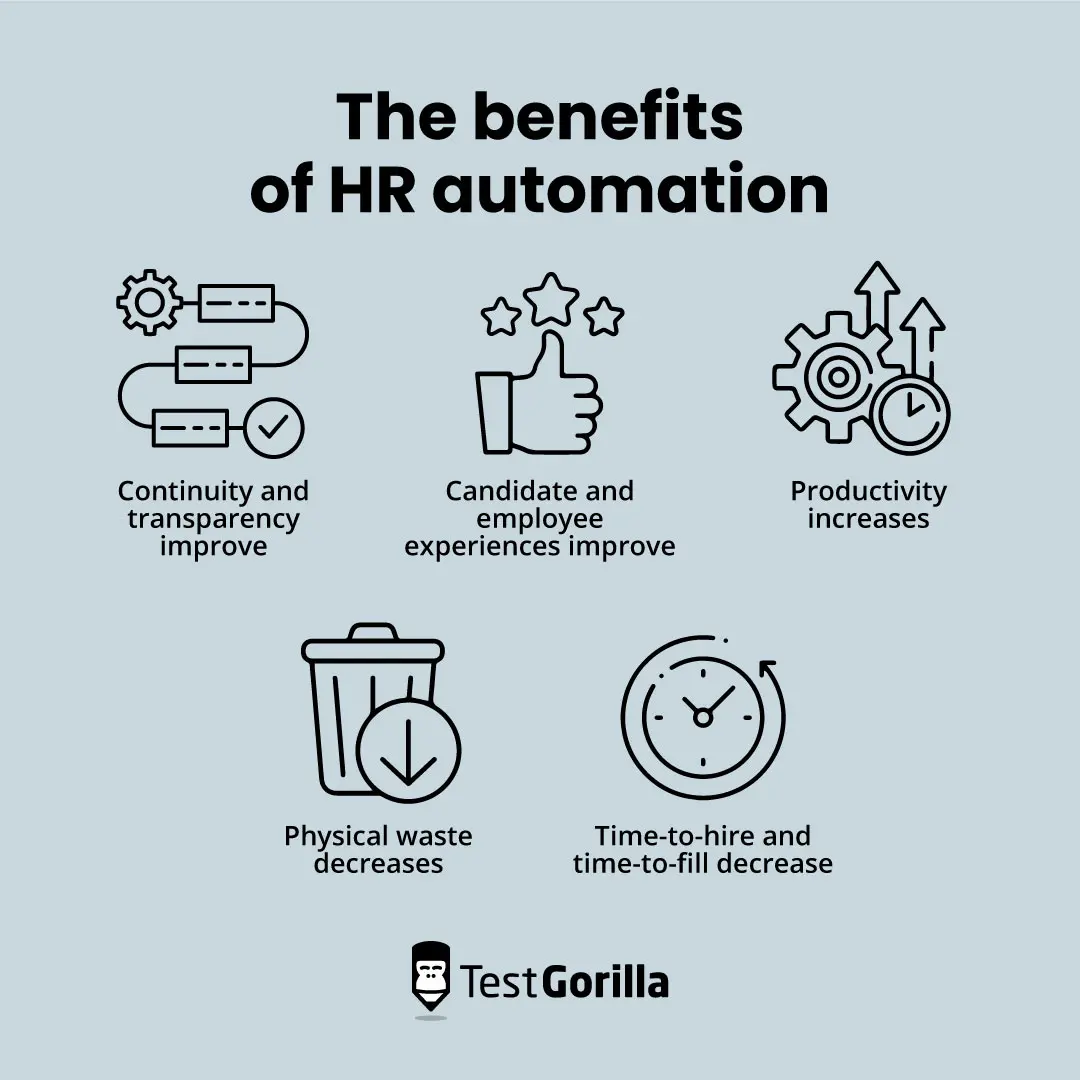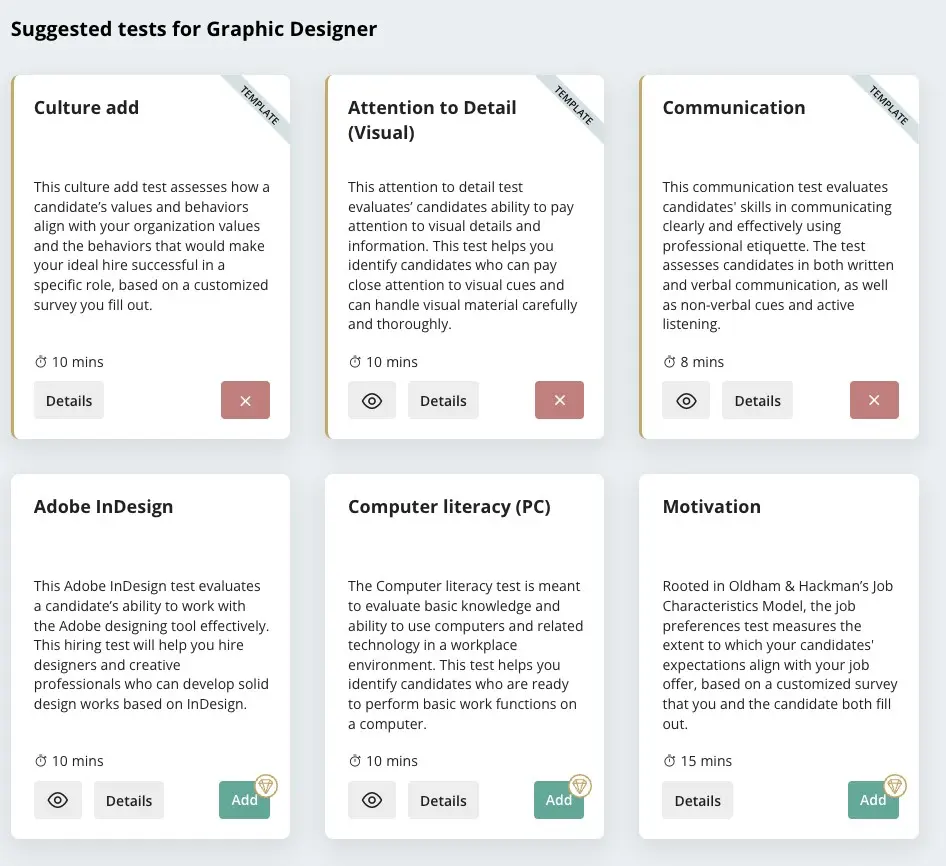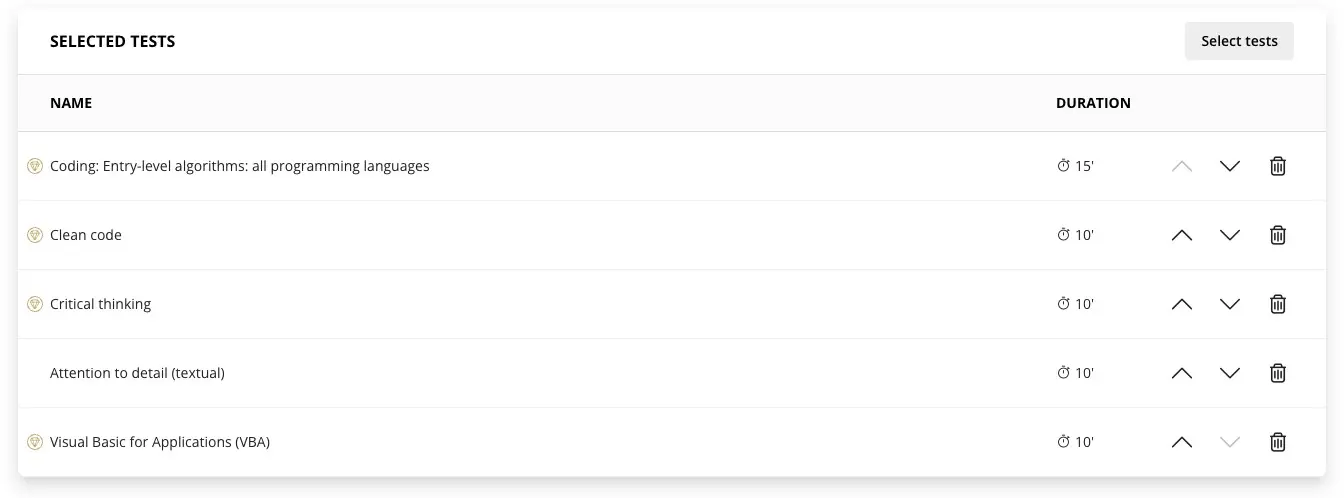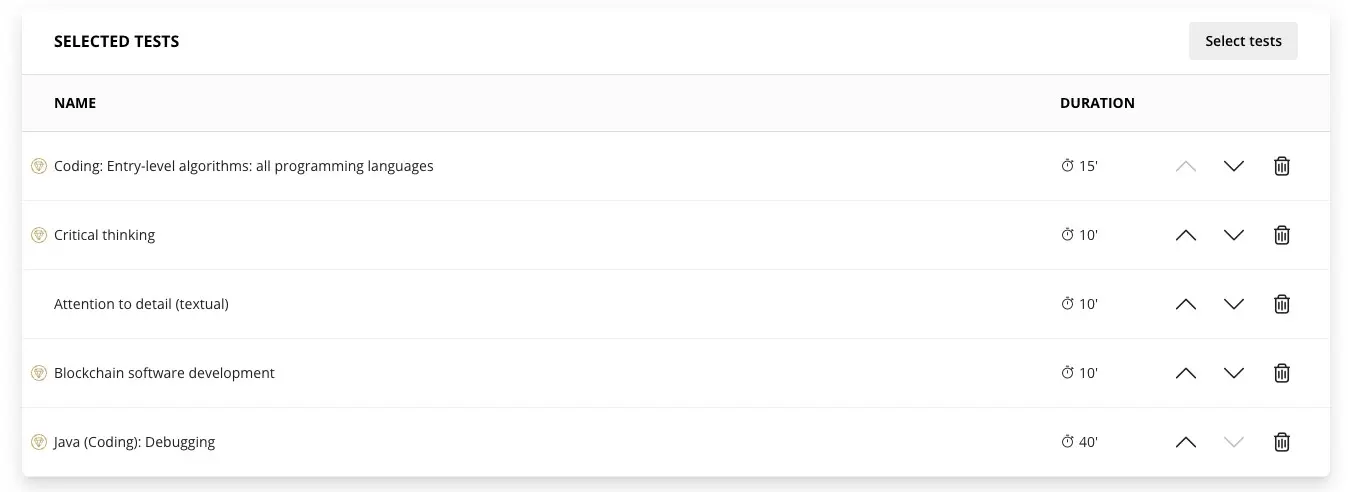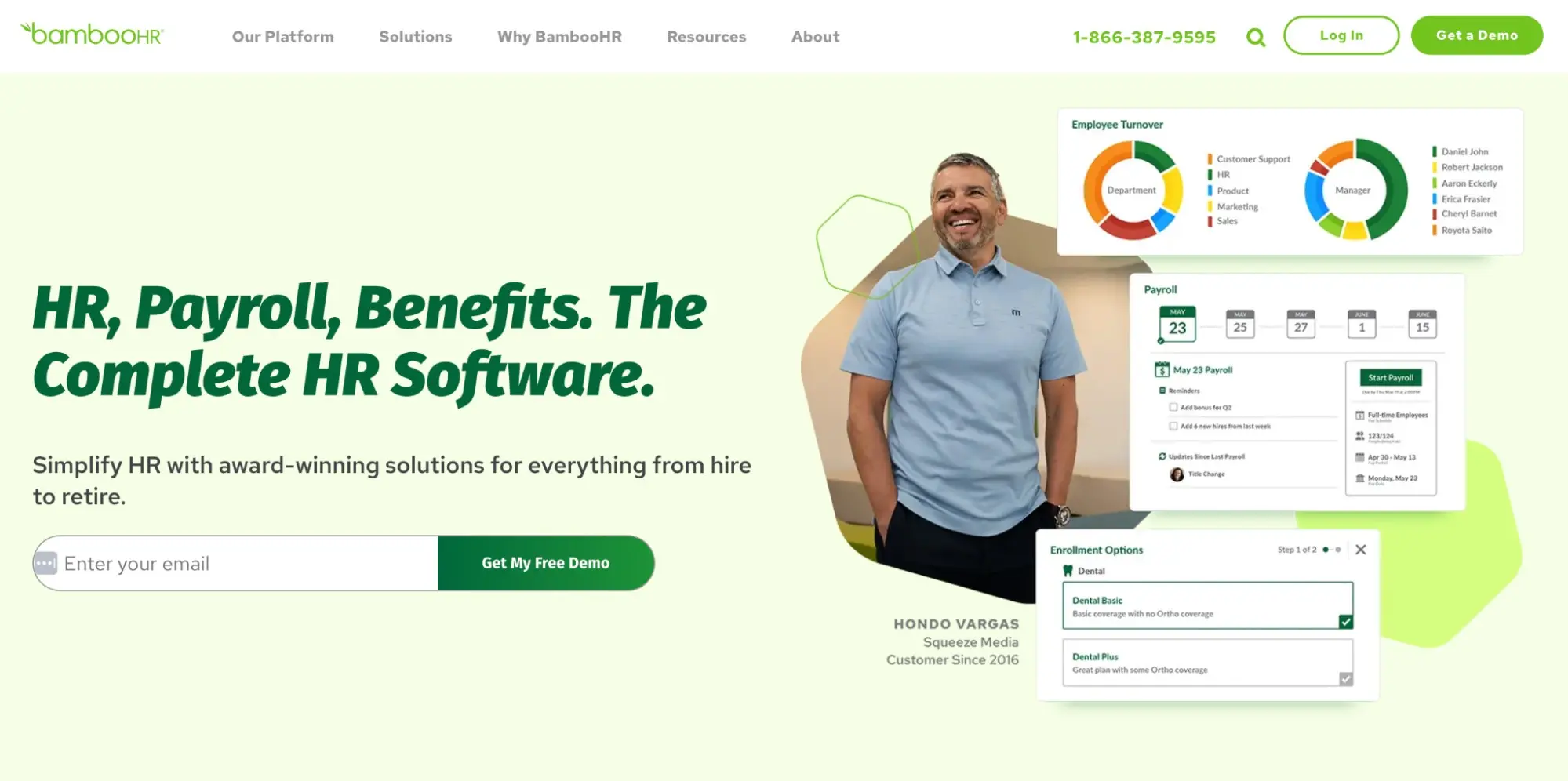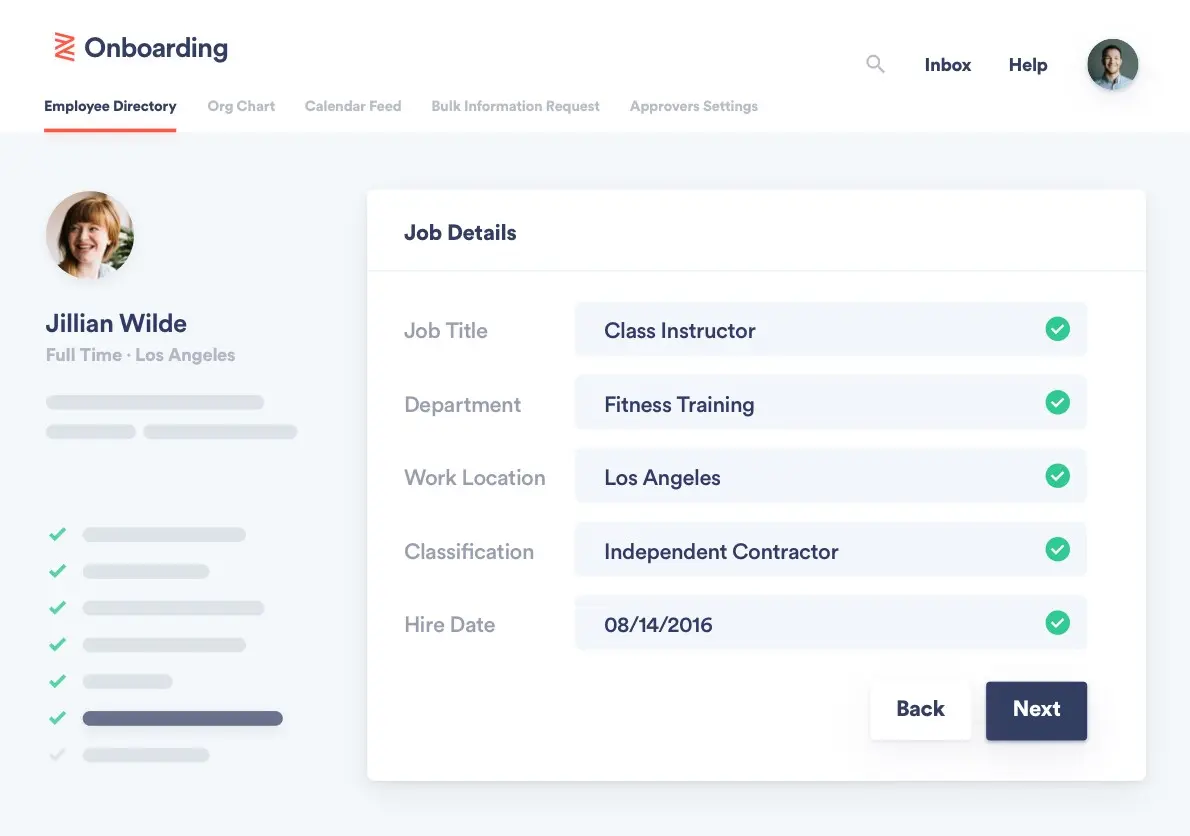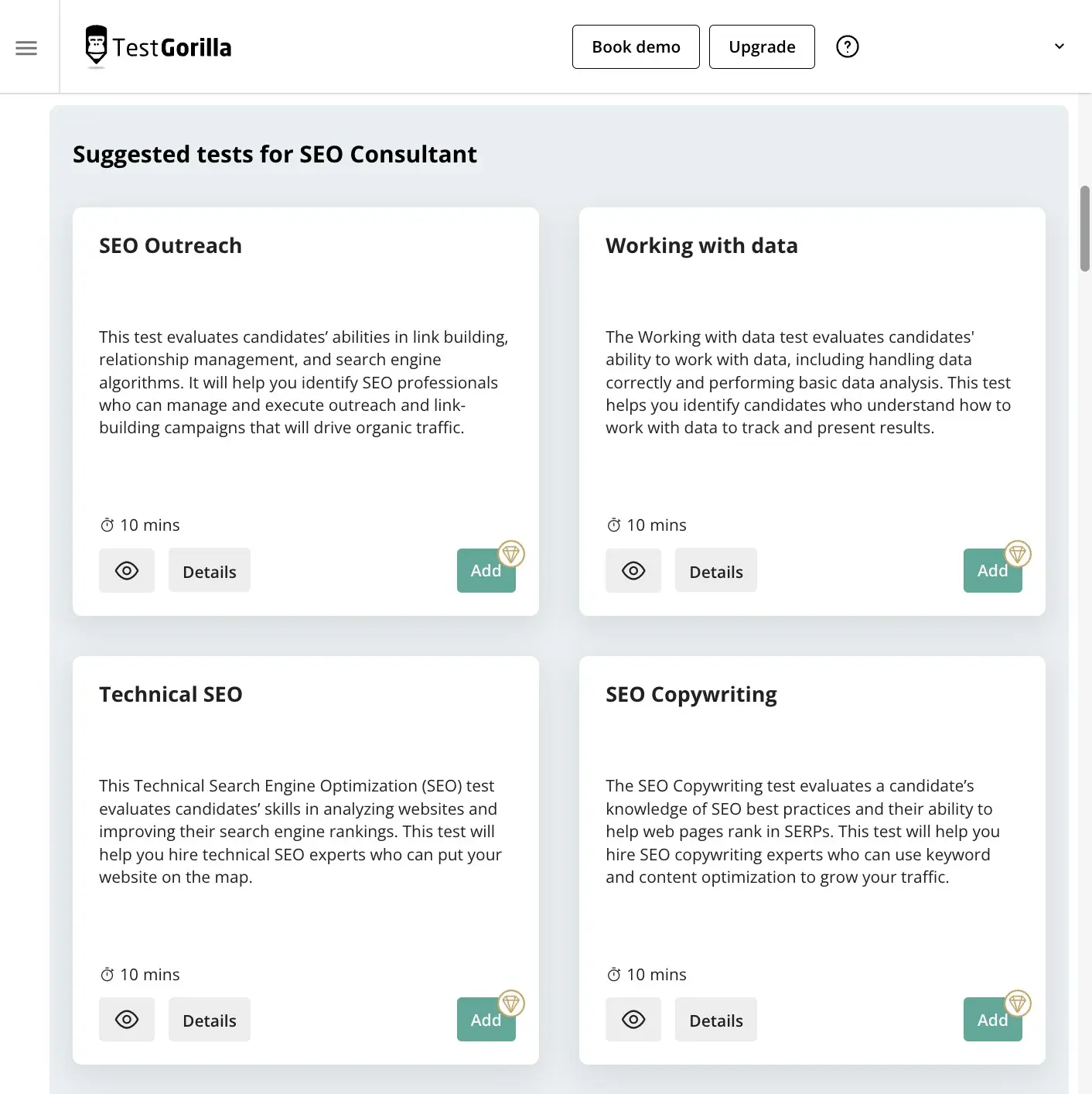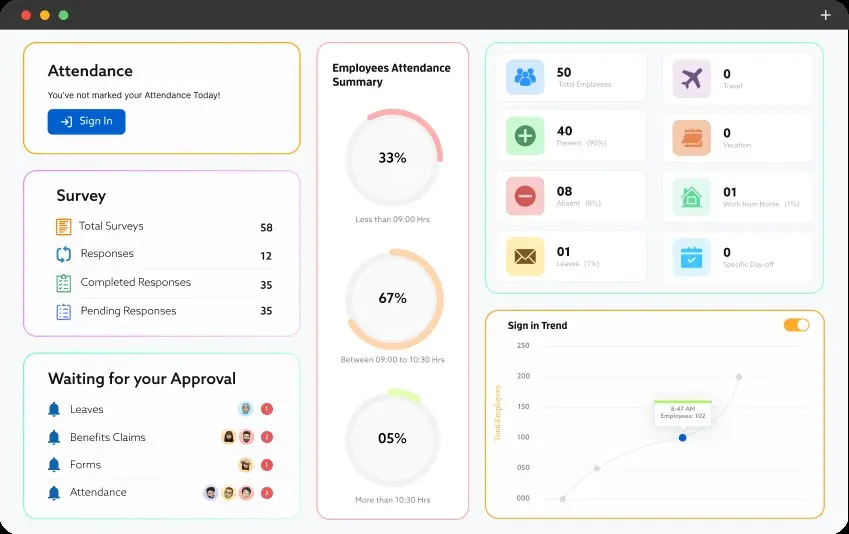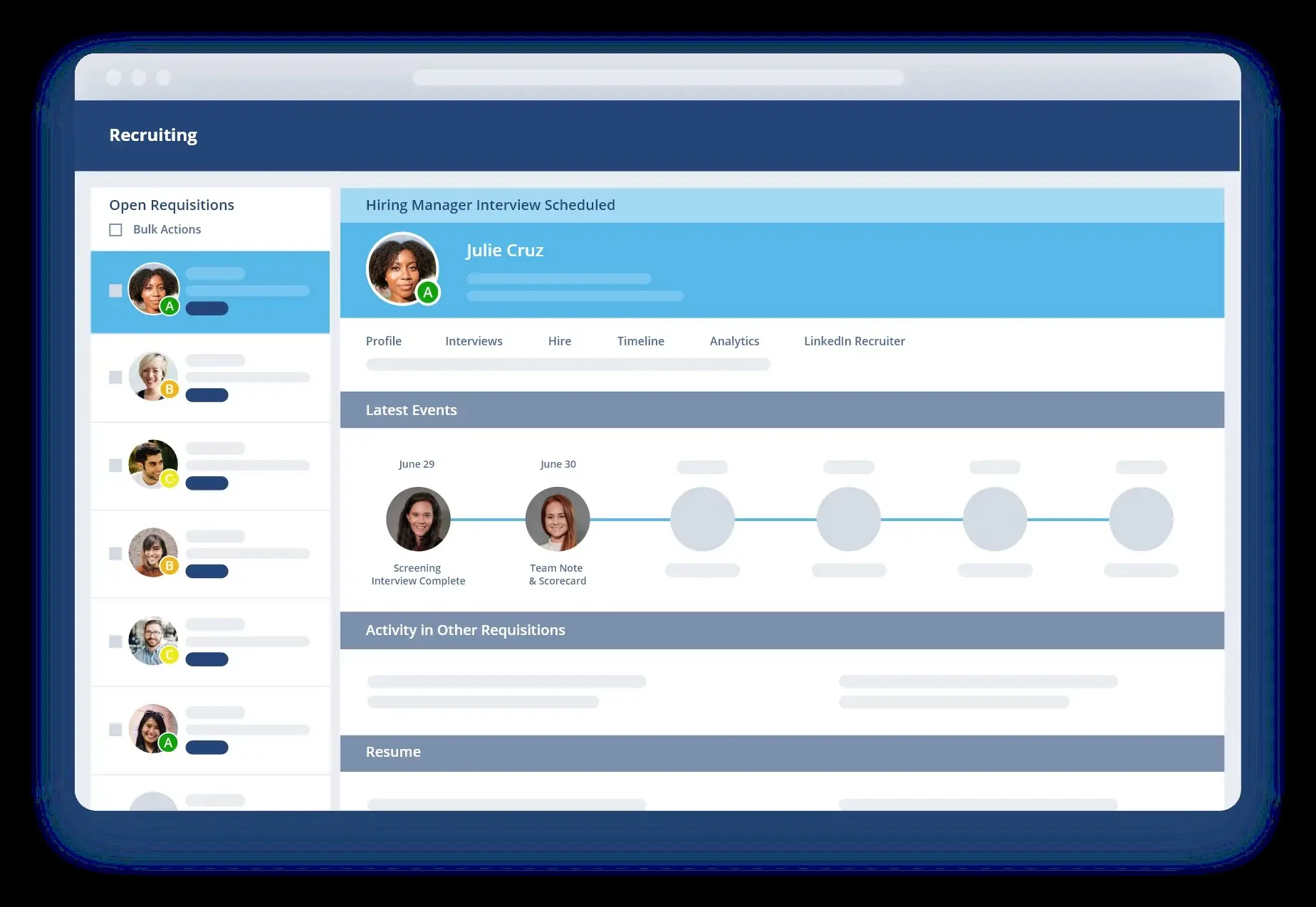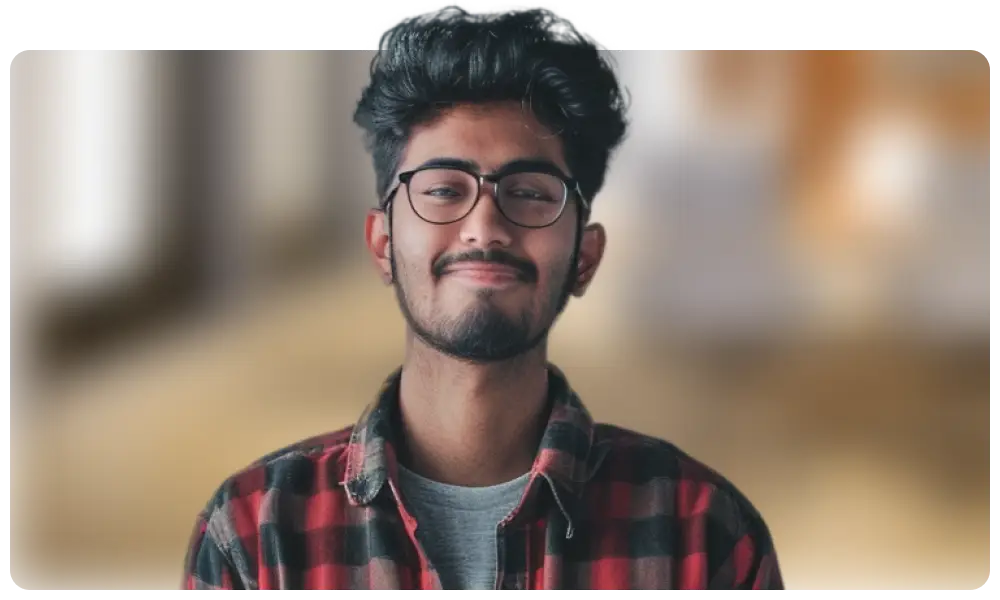If you're like most HR managers in the US, you probably spend more than three hours a day on administrative tasks. In fact, 24% of managers spend more than five hours sifting through emails and paperwork.[1]
However, they’re only spending 5% of their time on meaningful HR analytics.[2]
Tedious HR processes take your time away from actively engaging with people and putting insights into action. Wasting this time risks alienating employees and losing interest from motivated people who want to join you.
Thankfully, HR automation technology cuts admin down to size. It's an important part of the modern HR tech stack, especially because it can handle 56% of your daily tasks.[3]
Below, we take you through what automation entails, why it's an important HR technology trend, and which tools you should invest in.
Table of contents
- What is HR automation?
- Why is HR automation software important to HR professionals?
- The benefits of HR automation
- 6 best practices for leveraging HR automation software in your human resources department
- 3 examples of companies succeeding with HR automation tools
- 5 best HR automation software
- Let HR automation carry your admin burden so you can focus on your people
- HR process automation FAQs
What is HR automation?
HR automation refers to software that handles repetitive tasks and administration, removing the need for human control.
HR technology helps to break down paperwork, spreadsheets, data entry, financial management, and timesheets. These areas consume considerable HR time and effort – and, when saved, help managers to focus on more meaningful tasks.
You could use the time saved on tedious jobs by:
Welcoming recruits
Holding one-on-one meetings with employees
Workforce planning
Resolving conflicts
Working with stakeholders
Designing employee training programs
It’s common to confuse artificial intelligence, or AI, with automation. In fact, AI in HR can be just one area of automation technology you could adopt. However, since AI software can learn to make decisions like a human, it may often be reserved for more complex tasks.
What can HR automation do?
It's thought most HR processes are ready for automation to some extent.
KPMG suggests a scale of HR tasks that can be automated, with the least complex being the easiest to delegate:[4]
Used effectively, HR automation can help with:
Recruiting
Onboarding
Offboarding
Granting software permissions
Managing leave
Managing and reporting expenses
Managing payroll
Filing taxes
Time tracking
Managing employee benefits
Performance management
Setting notifications and reminders
Referring employees
Why is HR automation software important to HR professionals?
Increasing paperwork and demand for efficiency mean HR professionals are turning to HR automation trends to save time and effort.
The data doesn’t lie: HR automation adoption recently grew by 599% in the space of two years.[5]
It’s not difficult to understand why. Automation consumes tedious manual tasks and, according to research, saves HR time they typically spend:
Searching for candidates, for up to six hours a week
Contacting candidates, for up to six hours a week
Processing payroll, for up to five hours a pay period
Attending to compliance, for up to 20 hours a month
Moreover, taking data management away from personnel reduces the chance of errors arising, meaning recruitment focus improves, better quality candidates emerge, and employees receive the support they expect.
Research further shows us that 98% of HR professionals feel burned out, and 73% say they lack the tools they need to perform their jobs properly. Automation, therefore, can lessen the burden.[6]
What’s more, surveys suggest that 65% of workers, overall, feel less stressed when automating menial tasks.[7]
Beyond efficiency and error reduction, automation helps to make administration more data-focused and insightful.
The data that automation provides, collated in an HR dashboard, for example, helps you to improve processes and spot patterns that escape human attention.
The benefits of HR automation
By welcoming HR process automation, research shows us that:
Continuity and transparency improve
Candidate and employee experiences improve
Productivity increases
Physical waste decreases
Time-to-hire and time-to-fill decrease
Let’s dig deeper into these HR automation benefits.
Continuity and transparency improve
Using HR workflow automation – through applicant tracking systems, for instance – helps people understand where candidates are in the recruitment process.
Automating workflow delegation, too, ensures people always know what tasks they have to do and who to report to.
A single, centralized workflow platform ensures HR departments know of any project changes in real time, reducing the risk of conflict slowing down processes.
Candidate and employee experiences improve
Automation helps to keep HR messaging consistent across the recruitment and employee management process.
For instance, automated messages triggered at each stage of the recruitment process help to keep applicants and new hires well-informed.
Boosting transparency and efficiency through automation helps prevent candidates from ghosting and leaving recruitment funnels early.
Research shows 27% of applicants aged 18-34 “ghost” potential employers because the process takes too long.
A further 18%, meanwhile, ghost because of a lack of transparency, and 15% do so because they weren't clear on what to do next.
Beyond the need for engagement, new employees appreciate consistent processes. For one, more consistency and clarity means they have fewer questions to ask of their superiors.
There are additional benefits for HR, too. With less time wasted on admin, they can now engage more with people through learning and development or by attending to individual needs.
Moreover, morale improves through employee self-service tools, such as automated leave booking systems.
Productivity increases
Less time spent on menial tasks means HR managers can start to make progress on other projects.
Up to 41% of HR managers who don’t automate processes claim they lose productivity regularly. The same survey poll reveals that up to 14 hours of productivity could become free each week by fully automating HR processes.[8]
In practice, some companies have witnessed productivity in onboarding and payroll admin increase by up to 90%.[9]
Physical waste decreases
A UK decision-makers survey found that 65% of companies are still dependent on paper-based HR.[10]
Many companies adopting automated processes, however, find they use less paper over time, leading to cost reduction.
Paper trails are now easy to digitize, automate, and make accessible through cloud storage, reducing the need for paper documents, period. Automation is an asset for companies concerned about their social responsibilities.
Time-to-hire and time-to-fill decrease
More efficient HR processes mean faster time-to-hire. Our research proves TestGorilla’s automated skill testing reduces recruitment time for 82% of users.
Moreover, 69% of companies using AI in HR report that automation is helping to reduce time-to-fill.[11]
Recruiting automation helps HR to test candidates for skills and automatically match scores against job profiles to judge suitability.
Additionally, automation could help applicants schedule interviews and send messages as soon as each hiring stage is completed.
In this case, you could deploy HR chatbots as a self-service option for candidates, removing the need for human customer care and ensuring applicants get responses faster.
Automation helps to streamline hiring processes and push data to the forefront, meaning there’s less opportunity for slowdown through bias, indecision, and simply losing documents.
6 best practices for leveraging HR automation software in your human resources department
Now that we’re clear on the benefits of reducing admin with technology, let’s consider a few reliable HR automation best practices.
HR automation examples: 6 ways to use technology to your advantage
Best practice | In summary |
1. Determine your short and long-term goals | Decide how automation can specifically help you reach goals instead of blindly adopting it and wasting resources |
2. Streamline candidate screening and shortlisting with talent assessments | Test applicants and collect scores to judge their talent and save time that would have been spent checking resumes |
3. Document and analyze which HR tasks you can automate | Create a clear outline of your processes and decide where automation can save you time, money, and effort |
4. Monitor and measure your automation extensively | Monitor your automation for errors to ensure it’s working as expected and helping to save time and effort |
5. Maintain your automations regularly | Check automation results, make edits to processes, and switch out tools if they’re failing to hit targets |
6. Prioritize your people | Assure people that you're using automation to support their work to alleviate concerns, and prioritize human insight for decision-making |
1. Determine your short and long-term goals
Before choosing HR automation tools for the sake of doing so, consider which goals you’d like them to help you achieve.
For example, suppose one of your main goals is improving employee retention. In that case, you could focus on investing in HR software that gives employees extra control over their leave and career development, thus improving their morale.
Alternatively, to reduce time-to-hire, you could adopt recruiting technology that automates candidate messaging and condenses screening, such as by automating skills testing.
If you aim to refine the interview process, you could use software that delivers meeting reminders to candidates through third-party programs such as Google Calendar.
2. Streamline candidate screening and shortlisting with talent assessments
Instead of using applicant tracking systems to analyze resumes for experience, use HR automation to assess candidates' skills.
Resume checks and reference follow-ups add considerable time to an already bloated process. Case in point: It takes US companies 44 days on average to recruit candidates from job posts to onboarding paperwork.
Talent assessment software helps you prescreen candidates based on important skills they need to excel in the roles you’re offering. For instance, you could use TestGorilla to create a set assessment plan:
You can use assessment software to organize scoring, check who's yet to complete their tests, and review individual submissions.
Skill testing automation removes time-consuming experience checks. Also, because applicants can take them on their own time and from any device, there's no need to organize meetings or remember to follow up manually.
3. Document and analyze which HR tasks you can automate
Carefully consider where you need the support of automation the most. Instead of relying on HR automation to handle as many jobs as possible, think carefully about where there’s no urgent need for human personnel to handle a specific task.
It's good practice to document all your HR tasks in detail to identify where you could make changes to simplify processes.
For instance, do you need to schedule interviews, send software access keys, approve leave, or calculate sick pay by hand, or can you automate recruitment and people management instead?
These are all processes you can easily delegate to automation. However, remember that your needs might not always match the average company’s.
We advise you to track the time HR takes to complete specific tasks and jobs and rank those that take the longest. Then, prioritize the longest tasks that don’t require human input for automation.
4. Monitor and measure your automation extensively
However tempting it is to leave much of your HR process to automation, you should always monitor your tools to ensure they deliver the consistent quality you expect.
For example, if you use automation to send internal messages to employees, ensure that personnel receive them and that there are no confusing errors.
Perfect process automation isn't achievable overnight. Depending on the number of processes you want to automate, it could take one to three months to fully test and iron things out. Be patient and check the results your automation produces.[12]
5. Maintain your automations regularly
As with the above, business needs change over time, meaning you might need to change how you automate processes or even switch to different platforms altogether.
Therefore, start by creating a schedule to check how your automations are performing. You could ask for general feedback from your employees before automation and ask the same questions three months later. Compare the responses, and make any changes you see fit.
A good cadence for checking HR tech stack automation is once every six months, meaning you don’t risk productivity and efficiency by changing things around more than twice a year.
That said, you might need to automate further or adjust your existing processes more frequently. For instance, you might have automated much of your hiring process but still need to expand your automation to help your existing employees.
Keep an open mind, and don't assume you can "set and leave" automated processes. Work with the manufacturers of specific tools and ask for their advice on when and how to monitor their effectiveness in the long run.
For instance, with TestGorilla, you could switch out tests if you find your roles change over time or if you want to focus on hiring for niche skills instead.
Here’s an example of how an assessment for a programmer could look at the start of the year:
By comparison, here is how it looks by the year’s end, with a new focus on blockchain software development and Java debugging:
6. Prioritize your people
One of the core reasons to automate HR tasks should be to give your HR team members more time to develop and support your employees.
Adopting automation in HR purely to replace human processes and cut costs is counter-productive. You always need human expertise in making sweeping HR decisions, such as which roles to hire for and who to recruit.
What’s more, you need to rely on people to analyze the data automation produces. Although you can use skills testing to inform you who scores best in specific areas, you still need an interviewer to read and interpret that data and help you make hiring decisions.
Focus on your people by showing your employees and recruits you’re automating processes for their benefit. Around 22% of people worry about losing their jobs to technology, and this figure is rising with AI reaching the mainstream.
You should prioritize your people and their needs to retain their talent – up to 82% of people say it’s important their employers see them as people, yet only 45% believe their employers succeed at this.
3 examples of companies succeeding with HR automation tools
The following three companies offer inspiring examples of how to put HR automation to work:
Alasco
BAE Systems
Coca-Cola
Let’s explore how they use automation to their advantage.
Alasco
Alasco, a financial software company, overhauled its onboarding process because the COVID-19 pandemic forced the firm to go fully remote.
The company found that, when initially pivoting to employee onboarding software, candidates appeared to lack confidence and skipped meetings. On top of that, HR constantly played catch-up to manually onboard each recruit through the same process.
Upon moving to automation, however, the firm rolled out a single, unified recruitment journey with visible progress tracking for managers.
The company moved from a static HR system largely run through cloud documentation to a more fluid process where recruits gradually get to know their specific tools and the teams they're working with.
The switch to automation helped to halve time-to-productivity for the business, with employee ratings at a healthy 4.7 out of five.[13]
BAE Systems
BAE, a global aerospace and defense provider, analyzed that it spent unnecessary time manually processing its accounting.
Therefore, the firm turned to a specialist to design and implement a multi-faceted automation network that reduced the need for repetitive tasks while answering high-volume demands.
The automation partner produced a package of 50 automated processes at the point of project completion, which included the deployment of a bot that handles payroll tasks that would typically take the work of ten people to make data changes.
As such, carefully rolling out automation has helped the company boost payroll data upload by seven times.[14]
Coca-Cola
Coca-Cola, the soft drink giant, moved to streamline its various processes to reduce the time it takes to run HR audits.
Working with a sizable eight datasets at once, the brand spent increasing time analyzing and adjusting data reports. However, working with an automation specialist helped trim down the effort.
An automation firm helped the brand produce an HR technology setup that consolidated more than 50 different processes, removing the need for human intervention where appropriate.
Through a case management platform, the company now manages its data sets with leaner staffing and greater accuracy. The brand confirmed that going automated meant it could now oversee data management 24 hours a day.[15]
5 best HR automation software
If you’re keen to get started with automation, we've researched and reviewed five of the best HR tools and recruiting platforms you can use right away.
Factors we considered
When analyzing the software listed below, we considered the following points:
Ease of use: How easy is the software to use?
Efficiency: How much time could the tool give back to the user?
Control and customization: How much human oversight is needed? How easy is it to personalize your software?
Pricing: Are there flexible pricing options? Do the packages allow you to scale easily?
Integration with other HR tools: Can the software integrate with important tools?
Insights and analytics: Does the tool give you visibility into your recruitment process, enabling you to further enhance your strategy?
5 of the best HR automation tools: In brief
Tool | How it helps |
1. BambooHR | Builds reports from data on employee productivity, attendance, and benefits received for complete oversight of your workforce |
2. Zenefits | Helps you draft onboarding plans and compensation programs and supports self-onboarding with third-party software integration |
3. TestGorilla | Tests candidates and employees on technical and power skills and provides data you can use to measure role suitability without the need for resumes |
4. WebHR | Bridges communications between HR and IT to help streamline tracking and process adjustments |
5. ClearCompany | Engages with applicants autonomously to support bespoke, structured interviews and improve candidate experience |
1. BambooHR: Best for data reporting
BambooHR is an all-in-one human resource information or HRIS system. It's particularly notable for its comprehensive yet user-friendly dashboard, which presents up to 49 built-in reports to adjust as desired.
The service brings together automated data reports on employee scheduling, attendance, productivity, and PTO in a single access point.
Many users rate the service highly for its benefits administration features, which help them to manage payroll deductions based on individual employee templates.
Pros:
Immediately customizable
User-friendly dashboard offering extensive report coverage
Easy to use on mobile devices
Highly scalable during hiring periods
Good for tracking employee performance automatically
Cons:
Some users report integration issues with other apps
Could be more feature-rich
G2 Rating: 4.5 out of five, 1,637 reviews
Pricing as of December 2023: Free trial, from $8.75 per month
2. Zenefits: Best for onboarding
Zenefits aims to cover all HR bases with a user-friendly platform that supports employee benefits management, payroll tracking, automated scheduling, and a series of analytics dashboards.
It's notable for its customizable onboarding feature, which enables users to create compensation plans and auto-send emails along the hiring process. The app further helps recruits to onboard themselves, too, meaning you can complete custom preboarding checklists before they start work.
The provider’s statistics claim it has cut onboarding time by 50% for its clients – not least thanks to its meeting and interview streamlining tools.
Pros:
Highly customizable onboarding system
Specialized compensation management software
Easy to get used to
Integrates smoothly with other software
Competitively priced
Cons:
Customer service could be more accessible
Some users find data transition a little complex
G2 Rating: Four out of five, 457 reviews
Pricing as of December 2023: From $8 per month
3. TestGorilla: Best for skills testing and efficient hiring
TestGorilla’s specialized software provides hundreds of tests useful for grading candidate skills, whether at the point of hiring or through gradual evaluation.
The software helps you break down the skills and traits recommended to test across hundreds of specialist roles and positions, with a detailed analytical breakdown of how your candidates scored.
This feature makes it easy to track where they're at and who shows the most promise in specific areas.
The platform is integration-friendly with multiple third-party resources and CRMs, making it easier for companies to switch to skills-based hiring.
Pros:
Automates candidate qualification
Integrates with a variety of software
Helps you find skill tests for specific roles
Removes the need to use resume screening software
Produces detailed analytics that are easy to organize
Cons:
Focused purely on skills testing (but integrates well with your other HR tools)
G2 Rating: 4.5 out of five, 991 reviews
Pricing as of December 2023: From free, then from $75 a month (depending on company size) for unlimited assessments
4. WebHR: Best value for money
WebHR is a cloud-based tool that combines automation and reports for most HR concerns, from payroll management to training tracking and daily tasks.
The software pivots as a bridge between IT and HR, helping HR managers easily consolidate processes and access reports from a single source without extensive training or technical knowledge.
The tool is affordable compared to its competitors, offering monthly and annual pricing points.
Pros:
Ideal for smaller budgets
Covers many different HR functions
Operates entirely in the cloud
Reliable customer care
Easy to read and control
Cons:
Occasional bugs and glitches
Lacks some popular integrations
G2 Rating: 4.5 out of five, 148 reviews
Pricing as of December 2023: From $10 per month at five employees minimum
5. ClearCompany: Best for managing interviews
ClearCompany is best known for its automation-driven applicant tracking service, which helps you track the best performers in your talent pool. It’s notable for its text and video interviewing features, which help keep applicants engaged and let them know the next steps.
The suite helps you to create interviewing experiences tailored to your specific needs while ensuring each recruit receives the same journey and consistent messaging.
The service supports AI-assisted job descriptions, smart job board management, and interview scheduling automation.
Pros:
Lots of interview customization tools
Accessible on a variety of platforms
Prebuilt reporting available
Competitively feature rich
Focused on candidate experience
Cons:
Not the easiest platform to get used to
Pricing only available on request
G2 Rating: 4.5 out of five, 318 reviews
Pricing as of December 2023: Quote available on request
Let HR automation carry your admin burden so you can focus on your people
With the best HR automation and processes, you can cut back on menial tasks and spend more time working with your people.
Automating with HR helps to break down tasks that don’t necessarily need human expertise.
From data entry to scheduling and easing recruits into your company, automation of HR processes is the present and future of efficient people management.
On a similar note, if you’ve enjoyed this introduction to automating HR, we recommend you learn more about how machine learning in HR makes everyone’s lives even easier.
From there, take a deep dive into employee offboarding software and learn why tech helps you support your people even when it's time for them to leave.
Finally, when you're ready to use skill assessments, make the TestGorilla library your first stop on the road to more efficient hiring.
HR process automation FAQs
Let's tie up our guide to HR automation with a few commonly asked queries and answers.
Which HR functions can be automated?
HR functions such as interview scheduling, communicating with recruits, tracking employee progress, and managing payroll are easy to automate.
Take a look at our guide to learn more.
What are the advantages of HR automation?
HR automation ensures managers have more time to spend building relationships with employees, helps boost recruitment efficiency, and ensures clear and transparent messaging.
Learn more about HR automation benefits above.
What are the disadvantages of HR automation?
HR automation could lead to some candidates feeling poorly supported due to a lack of human contact if managed inefficiently – and there’s frequently a learning curve for HR who are new to automation technology.
Why is HR automation needed?
HR automation is important in a fast-paced world where candidates expect an efficient and transparent hiring process and where HR managers face increasing paperwork demands.
What HR tasks shouldn’t be automated?
Processes such as final hiring decisions, people management, training, and development always need human influence and oversight.
Sources
1. “Companies are Overlooking a Primary Area for Growth and Efficiency: Their Managers”. (March 2018). West Monroe. Retrieved November 24, 2023. https://www.westmonroe.com/perspectives/report/companies-are-overlooking-a-primary-area-for-growth-and-efficiency-their-managers
2. “HR Roles and Responsibilities 2020”. (2020). XpertHR. Retrieved November 24, 2023. https://www.xperthr.co.uk/hr-benchmarking/survey/982/hr-roles-and-responsibilities-2020.aspx
3. Bustamante, Mili; Gandhi, Neel. (January 23, 2018). “Human resources in the age of automation”. McKinsey & Company. Retrieved November 24, 2023. https://www.mckinsey.com/capabilities/people-and-organizational-performance/our-insights/the-organization-blog/human-resources-in-the-age-of-automation
4. Tobenkin, David. (February 29, 2019). “HR Needs to Stay Ahead of Automation”. SHRM. Retrieved November 24, 2023. https://www.shrm.org/hr-today/news/hr-magazine/spring2019/pages/hr-needs-to-stay-ahead-of-automation.aspx
5. Gitlin, Jon. (2023). “18 HR automation statistics that stand out in 2023”. Workato. Retrieved November 24, 2023. https://www.workato.com/the-connector/hr-automation-statistics/
6. “HR Breakdown: It's official: HR professionals are finally burnt out”. Workvivo. Retrieved November 24, 2023. https://www.workvivo.com/hr-breakdown/
7. “Zapier report: The 2021 state of business automation”. (April 20, 2021). Zapier. Retrieved November 24, 2023. https://zapier.com/blog/state-of-business-automation-2021/
8. “More Than Half of HR Managers Say Artificial Intelligence Will Become a Regular Part of HR in Next 5 Years”. (May 18, 2017). CareerBuilder via PRNewswire. Retrieved November 24, 2023. https://press.careerbuilder.com/2017-05-18-More-Than-Half-of-HR-Managers-Say-Artificial-Intelligence-Will-Become-a-Regular-Part-of-HR-in-Next-5-Years
9. White, Trevor. (2018). “Guidebook Zenefits”. Nucleus Research. Retrieved November 24, 2023. https://learn.zenefits.com/rs/180-GFH-982/images/nuceleus-guidebook-zenefits.pdf
10. “The Problem with Paper-Based HR”. M-Files. Retrieved November 24, 2023. https://www.m-files.com/the-problem-with-paper-based-hr/
11. “Automation & AI in HR”. (2022). SHRM. Retrieved November 24, 2023. https://advocacy.shrm.org/SHRM-2022-Automation-AI-Research.pdf
12. “RPA: How Long Does it Take to Automate a Business Process?”. (July 16, 2020). Adastra. Retrieved November 24, 2023. https://adastracorp.com/insights/rpa-how-long-does-it-take-automate-business-process/
13. “How Alasco cut time-to-productivity in half by making onboarding more structured and fun”. Zavvy. Retrieved November 24, 2023. https://www.zavvy.io/case-studies/alasco
14. “BAE Systems shared services team soars to new performance heights with Automation”. (September 2020). Automation Anywhere. Retrieved November 24, 2023. https://www.automationanywhere.com/sites/default/files/internal-assets/case-study/casestudy-bae-092420_en.pdf
15. “Coca-Cola extends business services capacity and improves performance with RPA”. Blue Prism. Retrieved November 24, 2023. https://www.blueprism.com/uploads/resources/case-studies/blue-prism-cola-case-study.pdf
Related posts
Hire the best candidates with TestGorilla
Create pre-employment assessments in minutes to screen candidates, save time, and hire the best talent.
Latest posts
The best advice in pre-employment testing, in your inbox.
No spam. Unsubscribe at any time.

Hire the best. No bias. No stress.
Our screening tests identify the best candidates and make your hiring decisions faster, easier, and bias-free.
Free resources
This checklist covers key features you should look for when choosing a skills testing platform
This resource will help you develop an onboarding checklist for new hires.
How to assess your candidates' attention to detail.
Learn how to get human resources certified through HRCI or SHRM.
Learn how you can improve the level of talent at your company.
Learn how CapitalT reduced hiring bias with online skills assessments.
Learn how to make the resume process more efficient and more effective.
Improve your hiring strategy with these 7 critical recruitment metrics.
Learn how Sukhi decreased time spent reviewing resumes by 83%!
Hire more efficiently with these hacks that 99% of recruiters aren't using.
Make a business case for diversity and inclusion initiatives with this data.