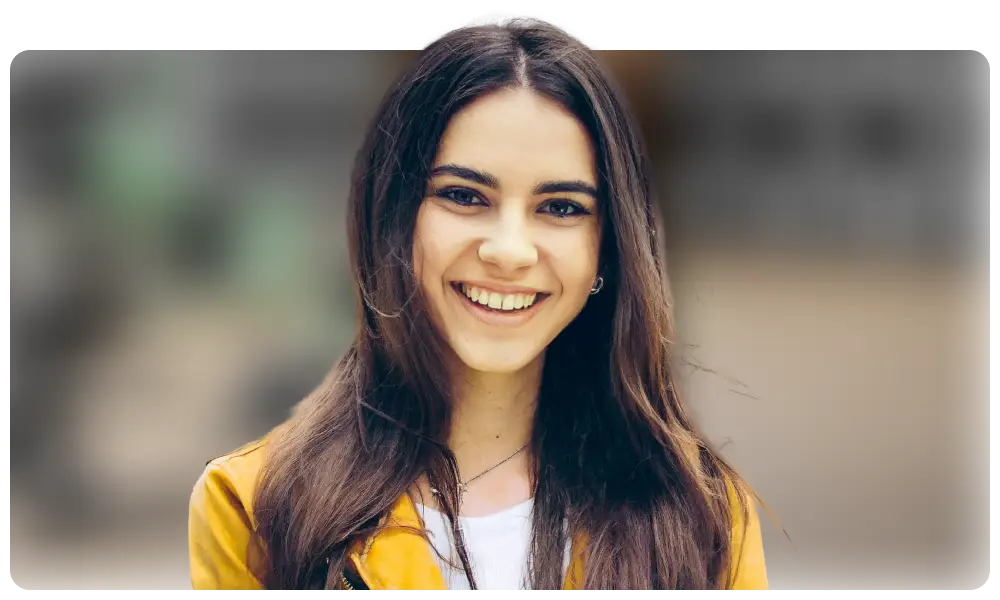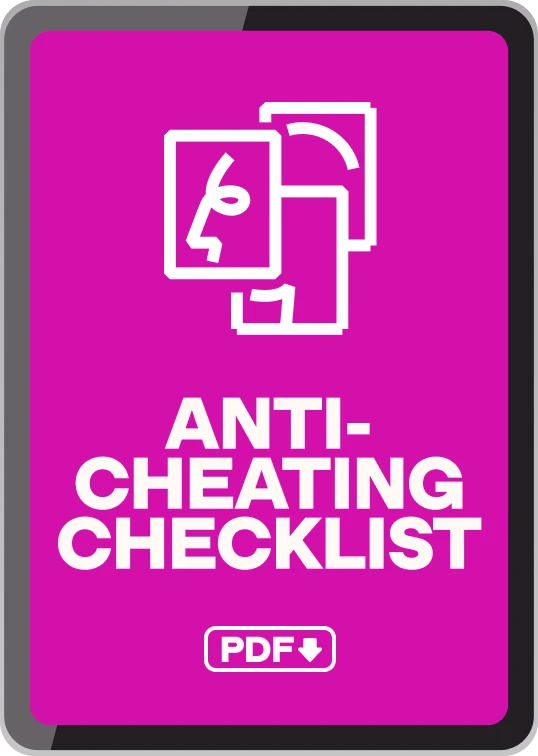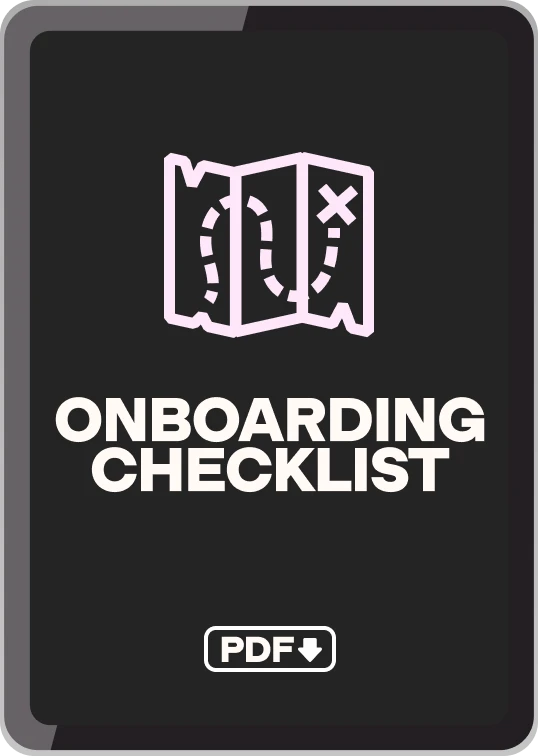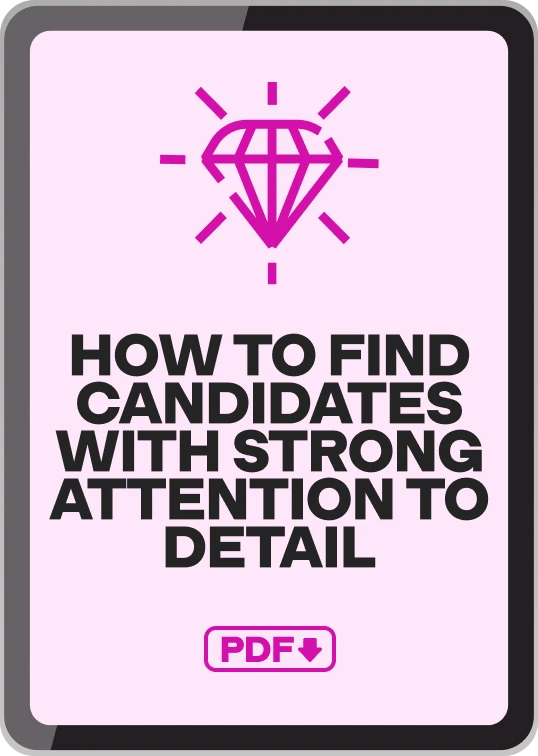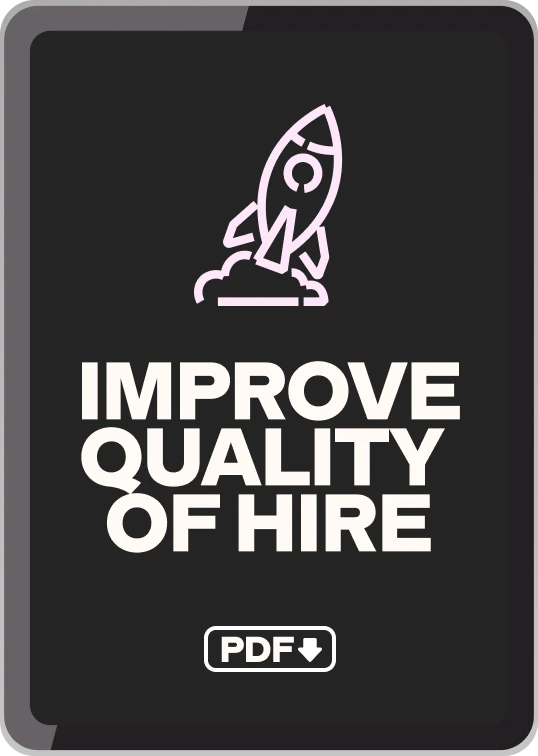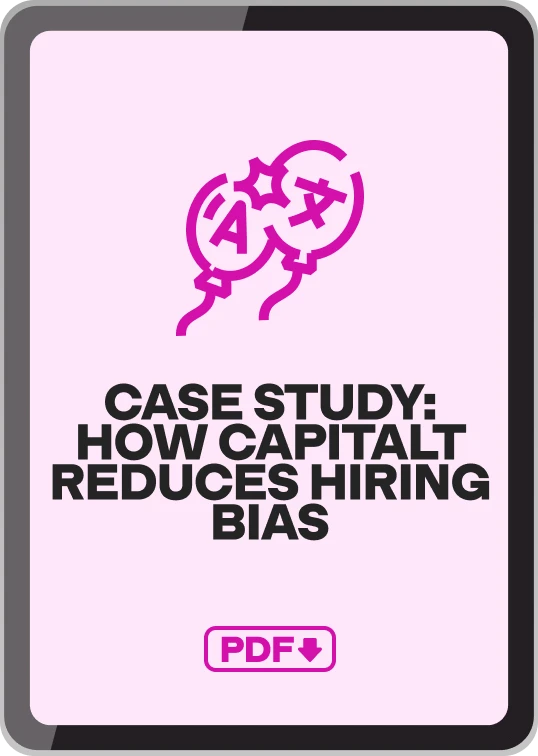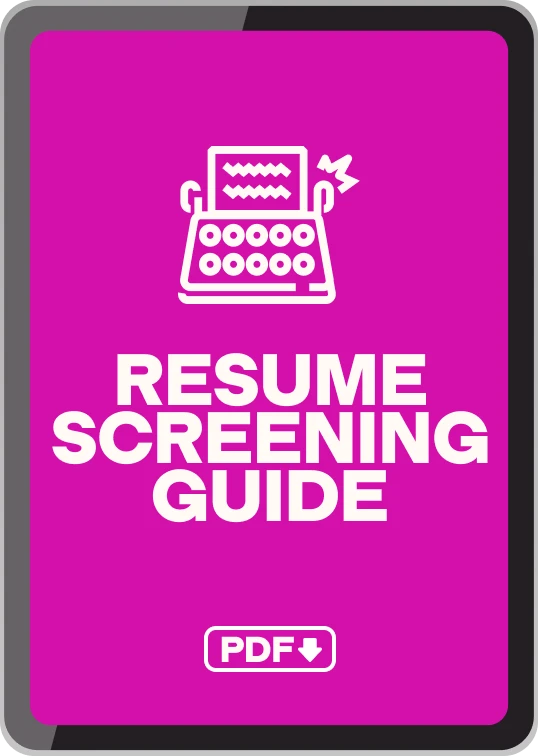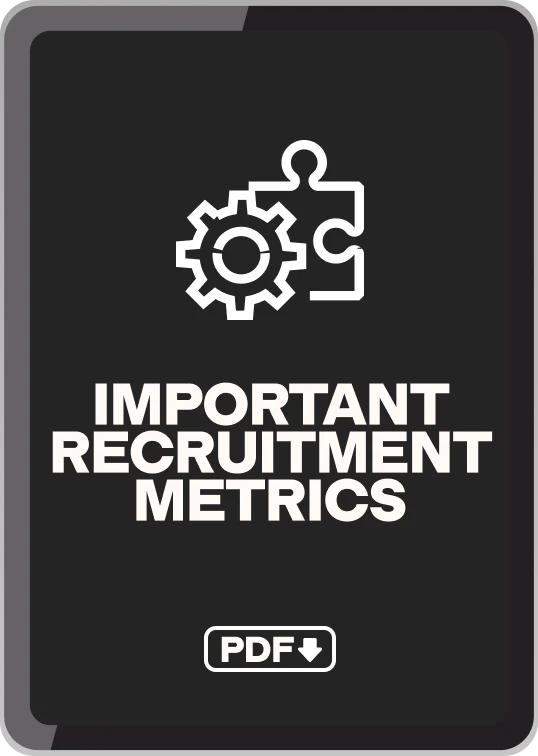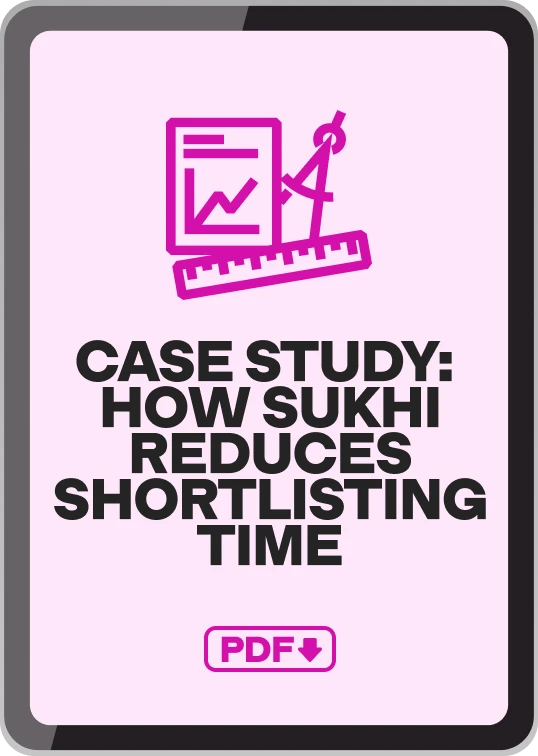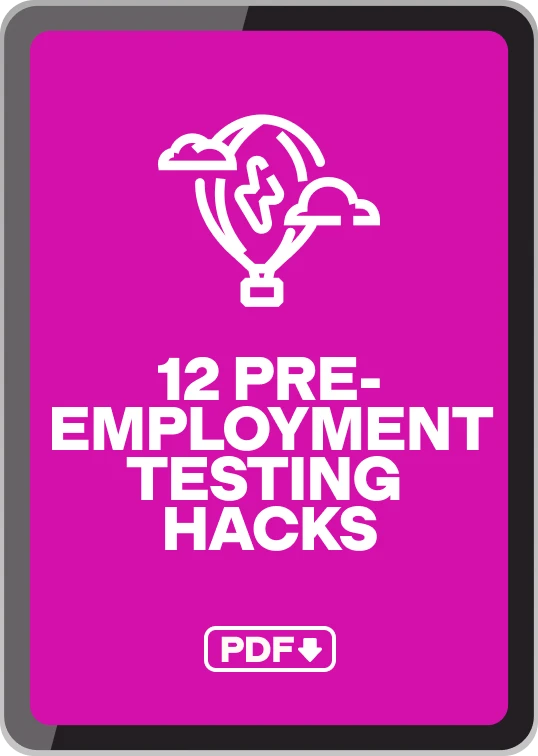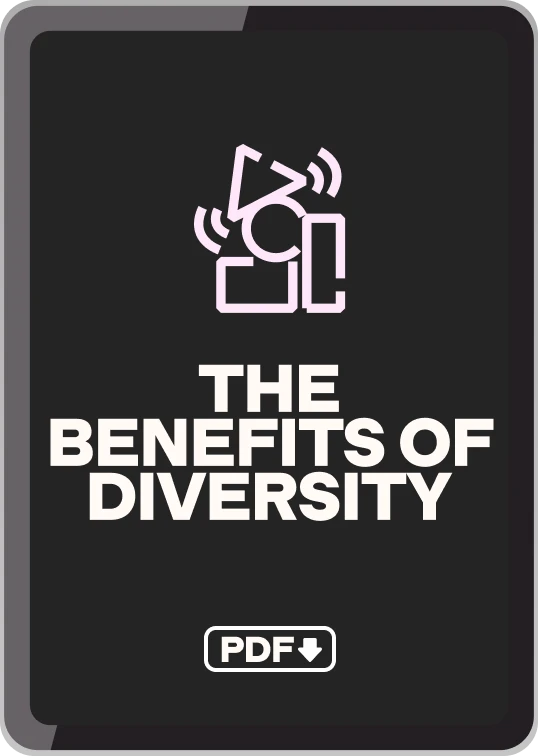HR tech stack: What tools to include for streamlined people processes
A study by ADP Research Institute shows that HR-to-staff ratios are on the rise, with the average company having 2.6 HR staff for every 100 employees.
Here’s the problem: More HR staff isn’t a guarantee of effectiveness.
The Global Talent Climate report found that the average time-to-hire is increasing across industries despite larger HR teams. If you experience this issue, chances are, you don’t lack talent acquisition skills – what you lack is efficiency in talent management processes.
Using the right HR technology increases your efficiency by:
Streamlining routine tasks
Reducing errors
Maximizing time for high-value projects like optimizing hiring or improving employee experience
In this blog post, we show you how to build your HR tech stack, including the most popular HR technology tools to include. But first, what do we mean by “HR technology stack”?
Table of contents
What is an HR tech stack?
An HR tech stack, or HR technology stack, is a collection of integrated HR software that “stack” together to create one tech system for managing the HR function. These platforms and apps digitize essential HR tasks, including recruitment, payroll, and training.
“Stacking” HR tools instead of running separate systems saves you time and simplifies your processes.
Instead of repeating tasks – for example, inputting the same data into numerous programs – your integrated system automates and streamlines them, reducing errors and freeing you up for high-value activities.
Why do companies need to build an HR technology stack?
There are several important reasons why organizations should stack up human resources technology to help them with their tasks.
Benefits of HR tech tools | How they do it |
1. Increase efficiency and productivity | One-fifth of HR employees’ time is spent on administrative tasks. Tech tools automate this, freeing your staff up for strategic initiatives. |
2. Enhance the employee experience | Workers who use productivity-enhancing tech tools show 158% more employee engagement and are 61% more likely to stay with their employers than those who don’t, per research from Qualtrics. |
3. Reduce errors and mitigate risks | By automating repetitive tasks, an HR tech stack reduces human error and associated risks, such as damaging employee experience by paying them the wrong amount. |
4. Strengthen your decisions with data insights | Our State of Skills-Based Hiring 2024 report found that 90% of employers reduced mis-hires after switching to skills-based hiring and making data-driven decisions |
5. Help small HR teams handle large workforces | Automating tasks with an HR technology stack means that small HR teams can manage more employees without compromising the quality of service. For example, automation can ensure that everyone gets the correct bonus check and that no one is forgotten, even if there’s only one person responsible for payroll. |
The most common software in an HR tech stack
It can be hard to keep up with HR technology, especially as new HR technology trends appear all the time.
Which HR tech tools should you prioritize when building an HR tech stack? Here, we outline the most popular types of HR technology to include.
The 9 most common software in an HR technology stack: Summary table
Need to revamp your HR tech tools in a hurry? No problem, here’s a summary of the software that should be in your HR technology stack.
HR tech stack examples | Summary |
1. HRIS platforms | - Stores and organizes employee data - Automates tasks relating to this data (e.g., payroll) |
2. Dashboards and analytics platforms | - HR dashboards enable you to manage different tasks from one screen, saving time toggling - Analytics platforms help you track key metrics like employee satisfaction |
3. Compensation and benefits management software | - Payroll software ensures employees are paid correctly and on time, securing a bond of trust - Benefits management software gives employees access to the correct benefits such as health and dental insurance |
4. Candidate assessment software | - Evaluates candidates’ key skills and creates unbiased shortlists based on objective data |
5. Applicant tracking systems | - Tracks applicants from their first application through to the point of hiring |
6. Onboarding and offboarding software | - Onboarding software gives new hires a positive first impression and delivers necessary training - Offboarding software preserves your employer brand and ensures employees’ access to sensitive data is removed after they leave |
7. Employee recognition and performance management software | - Employee recognition software enables employees and managers to recognize each other’s work and manage rewards - Performance management software tracks employees’ progress toward their goals and flags low performers to management for support |
8. Learning management, mentoring, and gamification systems | - Learning management systems are hubs for employee training, enabling easy completion of learning modules for employees and simplified tracking and reporting for HR staff - Mentoring software automates mentor matching and administration tasks - Gamification systems make learning fun with leaderboards and point systems |
9. Automation, AI, and machine learning software | Examples of AI-enabled HR technology tools include HR chatbots and resume screening software |
1. HRIS platforms
Fundamental to any HR tech stack is a human resource information system (HRIS). An HRIS system stores, organizes, and automates tasks relating to employee data. This includes employees’:
Salaries and benefits
Social security information
Health insurance details
One of the main examples of HRIS platforms is payroll software, which ensures that employees are paid correctly each month with minimal manual work from HR employees.
HRIS systems dramatically increase efficiency: HRIS users surveyed by the International Journal of Asian Business and Information Management reported spending less time on tasks including:
Data entry
Processing paperwork
Internal communication
Making staff decisions
This leaves HR staff free to spend time on improving the quality of hiring, company culture, training, and more tasks that impact employee experience.
No wonder, then, that Folks HR found that HRIS systems reduce turnover rates by 5% to 15%.
Two examples of HRIS software you should consider are:
BambooHR. This is best for small businesses and is especially useful for managing employees’ paid time off.
Paycor. This HRIS platform is best for payroll management and includes tax and compliance features.
2. Dashboards and analytics platforms
Toggling between different software platforms is a bigger time-waster than you think.
Researchers at the Harvard Business Review found that workers toggled as often as 1,200 times a day, spending nearly four hours each week – about 9% of their work time – reorienting themselves after toggling.
Combining HR information into a singular HR dashboard circumvents this problem by giving you access to different sources of information from one screen. Here’s an example from Qlik:
You can also link your HR dashboard to HR analytics software to show you insights at a glance – for example, the percentage of employees who have completed their required training.
Your team is likely already collecting these important insights. More than half of HR workers say they can perform predictive or prescriptive analytics, with the most common applications being:
Using attrition modeling to identify at-risk employees
Predicting which recruits will perform well
Analyzing resumes to source best-fit candidates
Using an HR dashboard makes these analyses more accessible – and therefore more actionable – than if they were stored out of sight.
Two HR tech stack examples here are:
Hibob. This is the most user-friendly analytics software we know – at TestGorilla, we use it during recruitment and beyond.
Workday. This is best for AI analytics; its machine learning skills matcher helps align recruits to job roles.
3. Compensation and benefits management software
Compensation and benefits management platforms such as payroll software are responsible for paying staff for their work and ensuring they each have access to the correct benefits.
Choosing the right payroll software is essential to maintain a bond of trust with your employees. A study by SD Worx found that 44% of employees who had been paid incorrectly said they would consider leaving their role as a result of the error.
Be sure to choose tools that offer employee self-service – in other words, where employees can log in to see and manage their own information.
This saves your HR team time by enabling employees to find answers to routine questions on their own. It also creates transparency and gives workers more power over their data.
Two examples of compensation and benefits administration software are:
Gusto. This all-in-one product is best for SMEs and includes a “contractor only” account for paying contingent workers.
QuickBooks. This software offers the best range of integrations and unlimited payroll runs. However, it has a steep learning curve and limited direct support.
4. Candidate assessment software
So far, the HR tech tools we’ve discussed have dealt with your existing workforce. When it comes time to expand that workforce, you need candidate assessment software on your side.
Replacing outdated tools like the resume with psychometric skills testing has been shown repeatedly to be:
More efficient
Fairer
Better for diversity
More reliable for finding great hires
In fact, research from Applied found that the number of women hired into senior roles increased by nearly 70% when skills-based hiring practices were used.
Not only that, but skills-based organizations are proven to be almost twice as likely to retain high performers and more than twice as likely to innovate compared with traditional companies.
To get started, take a look at these two software platforms:
TestGorilla. Our library of more than 400 scientifically validated tests can help you find the right candidate for even the most specialized roles. We also give candidates the option to upload resumes and portfolios.
Harver. Harver is a candidate assessment software that uses an AI algorithm to help you predict the quality of each candidate based on their test results.
5. Applicant tracking systems
If an HRIS system stores employee data and automates tasks relating to it, think of an applicant tracking system (ATS) as doing the same thing for candidates.
Applicant tracking systems trace candidates from recruiting platforms, through the skills testing and screening processes all the way through to interviews and hiring. They give you visibility over your candidate pool and help you search for the skills you need for each role.
An ATS can even automate the process of updating candidates about the job posting. This is essential: Research by Robert Half shows that most candidates lose interest in roles if they don’t hear back within two weeks of their initial interview.
Two ATS options to consider are:
SmartRecruiters. This ATS offers integration with more than 350 tools and enables customization of recruitment workflows, making it the best overall tool for most businesses.
Greenhouse. This ATS is best suited to corporate teams; it integrates with more than 300 other HR tech tools and addresses unconscious bias by creating customizable scorecards for candidates.
6. Onboarding and offboarding software
Managing employees’ transition into or out of your workforce is tricky. New hires are more likely to leave if their onboarding experience is bad, and a poor exit experience can sully your reputation as an employer.
Employee onboarding software helps you deliver a better onboarding experience by:
Creating a centralized hub for important documents like employee handbooks and training manuals
Auto-generating onboarding checklists for employees, including assigning important training
Flagging task completion to HR managers
Offboarding software performs similar tasks when employees leave your business. Instead of having to personally manage an employee’s transition out of the workforce, you can trust offboarding programs to:
Create and track your to-do list
Flag outstanding items, for instance, removing exiting employees’ access to sensitive data
Schedule exit interviews
Two software to consider are:
Trainual. This onboarding software is best for building a knowledge base for your employees.
Okta. This offboarding software offers more than 7,000 integrations and single sign-on for its users, enabling automated workflows for many different types of workers, from full-time employees to short-term contractors.
7. Employee recognition and performance management software
One of the high-value tasks many employers look to their HR tech stack to help with is performance management. Performance management systems make this process easier and more efficient.
This type of software shows you key performance indicators for every employee and flags employees for support or celebration.
This is especially useful in hybrid workplaces where remote workers might easily be forgotten about: Only a third of employers monitor their remote employees’ performance, according to PwC.
Performance management systems can also integrate with employee recognition software to automatically nominate candidates for bonuses or other rewards programs.
Data from Gartner shows that successful recognition and rewards programs can drive up to 11.1% increases in employee performance.
To manage your employees’ performance, take a look at these tools:
Lattice. This performance management tool is best for corporate teams. It supports continuous feedback and offers comprehensive performance reviews, including 360-degree feedback.
Nectar. This employee recognition software offers one of the widest ranges of rewards, from company swag to custom rewards, and enables 360-degree recognition.
8. Learning management, mentoring, and gamification systems
A study by the Work Institute shows that the number one reason people leave their jobs is a lack of learning and development opportunities.
Learning management systems help you meet this need by offering employees a hub for online training where they can access online training modules.
These could include traditional video courses and “gamified” learning modules enabled by gamification in HR technology.
Top tip: Use skills testing to identify candidates for gamified learning. Researchers at Offenburg University of Applied Scientists found that people who show the traits of “agreeableness” and “openness” on the OCEAN (“Big Five”) personality test tend to prefer gamified onboarding.
Learning management systems also enable HR to track employees’ completion of their training modules, which can help maintain compliance.
You should also consider mentoring software to streamline your mentoring programs. Mentoring software automatically matches mentors to mentees, schedules meetings, provides discussion prompts, and tracks goals.
This can help prevent turnover: Research shows employees are almost 49% less likely to leave during the period of their mentorship.
To access these benefits, consider:
Blackboard. This learning management system features talent assessment integration and an open structure that enables multiple different learning approaches, such as microlearning.
Qooper. This mentoring software offers AI matching, ready-to-use training materials, easy analytics, and survey results reporting.
Engagedly. This gamified performance management system enables an HR department to design point systems and create leaderboards for work tasks and training modules.
9. Automation, AI, and machine learning software
Running through many of the above HR technology tools are features enabled by AI in HR.
One example is HR chatbots, which can be linked to HRIS systems and respond to frequently asked questions on behalf of your HR team.
Experts predict that in the future, three-quarters of HR inquiries will be managed by chatbots or other conversational AI.
Other popular applications of AI and machine learning in HR are in recruitment – for example, identifying top candidates from dozens of applications.
Naturally, however, there are potential pitfalls. Amazon had to retire its AI resume screening tool due to bias against women, having trained its algorithm on a sample of resumes dominated by men. Be cautious and always thoroughly vet your software.
Start by looking at these HR tech tools:
Workable. This AI tool searches more than 200 job boards at once and organizes publicly available data into insightful candidate profiles, saving time on fact-finding.
Zoho Recruit. This application uses machine learning to build snapshot profiles for applicants, making it easy to review their applications at a glance.
How to build an HR tech stack: 7 steps
Now that you know the human resources tech you need in your HR tech stack, it’s time to start building.
Here are seven steps to a great HR technology stack.
How to build an HR technology stack: Summary table
Need to deliver a plan for your HR tech stack as soon as possible? Here’s a summary of the steps below.
Steps to building an HR tech stack | Summary |
1. Audit your HR processes | Check all data is correct and delete obsolete data to streamline migration to the new system |
2. Prioritize the tools your company needs most | Start by implementing HR tech tools that have the biggest impact on your processes or strategic priorities |
3. Determine necessary vs. nice-to-have features | Avoid choosing features just because they’re flashy; start with simple solutions that your HR team will be comfortable with |
4. Research your options, focusing on user experience and support | Evaluate potential tools based on scalability, customer support, and user experience |
5. Consider integrations, ease of use, and security | Include your HR team in the decision-making process by inviting them to sit in on demos |
6. Implement your stack and gather feedback from users | Roll out software one tool and one team or department at a time, collecting feedback as you go |
7. Regularly update your tech stack to improve and optimize continuously | At the end of an implementation cycle, restart the process to fine-tune your HR tech stack |
1. Audit your HR processes
Before you select your HR tech tools, look at how you fulfill your HR functions right now, including:
Where information is stored
Who the stakeholders are
How key processes like payroll are completed
The issues with each process
This helps you prioritize which HR systems are most important and which processes are most in need of HR automation.
Make sure you include a full audit of HR data. Migrating obsolete or faulty data to new systems will only slow you down or cause the errors you’re using this tech to avoid.
You should also look at employee turnover data and notes from prior employees’ exit interviews. Are there repeated complaints – for example, about a lack of employee development opportunities? These could be areas to address with your HR tech stack.
2. Prioritize the tools your company needs most
Once you have an understanding of your current recruitment processes, it should be clearer which tools are in the most urgent demand.
For instance, if your hiring managers report that candidates often reject job offers because the process has taken too long and they’ve already taken another job, recruitment automation software is necessary to expedite the hiring process.
Remember, your HR tech stack doesn’t need to get up and running in a day. Start with the tools that you need the most and build up from there.
3. Determine necessary vs. nice-to-have features
Next, identify the most important HR tech stack features for your organization.
Don’t just choose the software with the most sophisticated features. PwC reports that 17% of organizations hold back from HR tools due to a lack of tech skills. Remember: If your staff are too intimidated to use your HR platform, you won’t reap the benefits.
Instead, drill down further into which processes you need the HR tech stack to simplify or improve. For example, you may discover that you rely on freelancers, but they have low retention rates, perhaps because of poor payroll processing.
Nearly three-quarters of freelancers say they are not paid on time, with 16% saying they often wait two months or longer before payment, according to a survey by Independent Economy.
For teams with many freelancers, a vendor management system is a necessary feature of your payroll system, as it helps facilitate timely payment.
By contrast, blockchain payments may not be as important – though for another company, they might reduce costs and boost their employer brand.
4. Research your options, focusing on user experience and support
You’ve identified which HR tech tools you need – now it’s time to choose between the different vendors. Here’s what to consider.
Essential features in an HR tech stack | What to look for | Where to find the information |
Scalability | - Options to add integrations or upgrade to additional features as you grow - Ability to cater to a larger workforce - Pricing model that won’t break the bank as you get bigger | - Pricing pages on software websites -Trusted software reviews - From sales reps |
Customer support | - Help forums and documentation for your developers to consult - Support during setup and launch - Email or phone support - Larger companies may want a dedicated customer success representative | - Case studies on the company’s website - User reviews on sites like G2 |
User experience | - Intuitive interface that doesn’t require extensive training to use - Customizability so you aren’t forced to use tedious workarounds | - Demos - User reviews |
5. Consider integrations, ease of use, and security
We’ve already seen how much time you waste toggling between different systems; choosing the right integrations can reclaim this time.
When configured properly, integrations also help keep your system organized and ensure that important notifications don’t go unnoticed. You can spend a day focused primarily on hiring and without worrying about missing notifications from your learning management system.
Consider how secure each integration is. The more tech you bring into your organization, the more potential doors you open for data to leak out or hackers to break in. Ensure your systems all have strong data security and remain compliant with regulations like GDPR.
Whatever you do, don’t risk a breach: According to Globalscape, the cost of noncompliance in one year can be at least $1m in business disruption alone.
For best results, involve your HR team in decision-making by inviting them to sit in on sales demos and ask questions, and use talent assessment tests to assess the tech skills in your workforce. This shows you what level of sophistication you require from your HR tech stack.
6. Implement your stack and gather feedback from users
Having chosen an HR tech stack that provides ample support during setup and launch, it’s time to implement the software.
We recommend starting slow by rolling out one software and one team or department at a time. This gives you ample opportunity to apply an employee listening strategy, tweaking issues as they arise instead of doing it all at once.
If you do use skills testing to check the tech skills in your workforce, you could even handpick a team whose skills are representative of the organization as a whole.
By choosing a representative team, you are sure to address the most common user questions before you roll the tech out to the full workforce. Ask about:
Which features they found most or least useful
How long it took them to become confident and familiar with the software
How satisfied they were with the technical support available (whether forums, customer service reps, or otherwise)
7. Regularly update your tech stack to improve and optimize continuously
When you’ve rolled out your full HR tech stack, and it’s working perfectly, you might be tempted to rest on your laurels. However, this is the perfect time to re-evaluate your processes and look for improvements.
Remember: Just because it’s better than the old system doesn’t mean it’s the best possible system.
Use your HR analytics capabilities to identify issues and use these to inform the additions you make to your tech stack. Not only does this keep you on the cutting edge of HR technology, but it also contributes to maintaining an agile workforce.
When building your HR tech stack, start with skills testing
You now have the information you need to start building your HR tech stack, including which human resources tech to include, a roadmap for the build, and how it can help you reduce employee turnover. The only thing you need to get started is the right skills.
Use skills testing software to find the right developers and HR professionals to build your HR technology stack.
Skills testing also supports other high-level initiatives, including strategic workforce planning.
Curious about how to use skills tests to kick-start your HR tech stack development?
Watch a live demo or sign up for a free TestGorilla account now.
HR tech stack FAQs
Still unsure about the key elements of an HR tech stack? Here are some quick answers.
How tech is changing HR?
Technology is changing HR primarily by automating many important HR processes. Through the implementation of an HR tech stack, HR leaders reduce their teams’ manual workload and in doing so:
Increase efficiency and productivity
Enhance the employee experience
Reduce errors and mitigate risks
Strengthen your decisions with data insights
Help small HR teams handle large workforces
What technology is used in HR?
Some of the most significant uses of human resources technology are:
HRIS platforms to manage employee data
Dashboards and analytics platforms to access insights
Compensation and benefits management software
Candidate assessment software
Applicant tracking systems.
What is a tech stack example?
Usually, basic HR tech stack examples include:
An HRIS platform to manage employee data
Payroll software to ensure employees are paid correctly
Applicant tracking systems to manage recruiting
An HR tech stack may also include other features, such as a learning management system to handle employee training.
Which is the best HR software?
The best HR software for your organization is the one that offers:
The essential tools your business needs to function – for instance, payroll software
The option to integrate seamlessly with other digital tools, like Slack or Microsoft Teams, to save time switching between platforms
Strong data security protocols to prevent noncompliance with regulations and data breaches
Scalability so that the software can grow with your business
How do I optimize my HR tech stack?
To optimize your HR technology stack, you need to ensure you have the right HR tech tools, that they integrate seamlessly with each other, and that your employees feel confident using them.
Start by auditing your HR processes to identify any inefficiencies or weak spots when it comes to data security.
Related posts
You've scrolled this far
Why not try TestGorilla for free, and see what happens when you put skills first.
Latest posts
The best advice on pre-employment testing, in your inbox.
No spam. Unsubscribe at any time.

Hire the best. No bias. No stress.
Our screening tests identify the best candidates and make your hiring decisions faster, easier, and bias-free.
Free resources
This checklist covers key features you should look for when choosing a skills testing platform
This resource will help you develop an onboarding checklist for new hires.
How to assess your candidates' attention to detail.
Learn how to get human resources certified through HRCI or SHRM.
Learn how you can improve the level of talent at your company.
Learn how CapitalT reduced hiring bias with online skills assessments.
Learn how to make the resume process more efficient and more effective.
Improve your hiring strategy with these 7 critical recruitment metrics.
Learn how Sukhi decreased time spent reviewing resumes by 83%!
Hire more efficiently with these hacks that 99% of recruiters aren't using.
Make a business case for diversity and inclusion initiatives with this data.