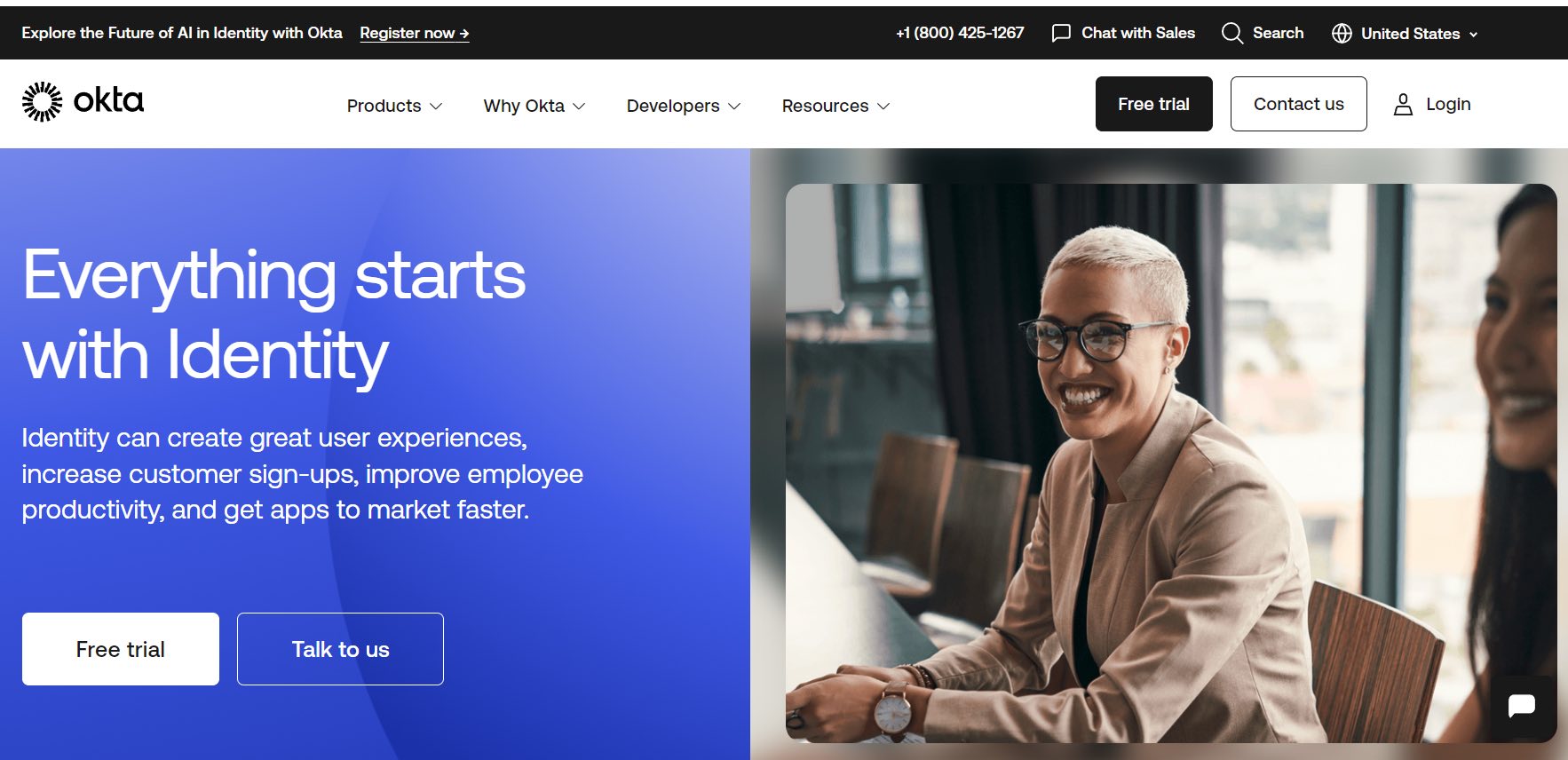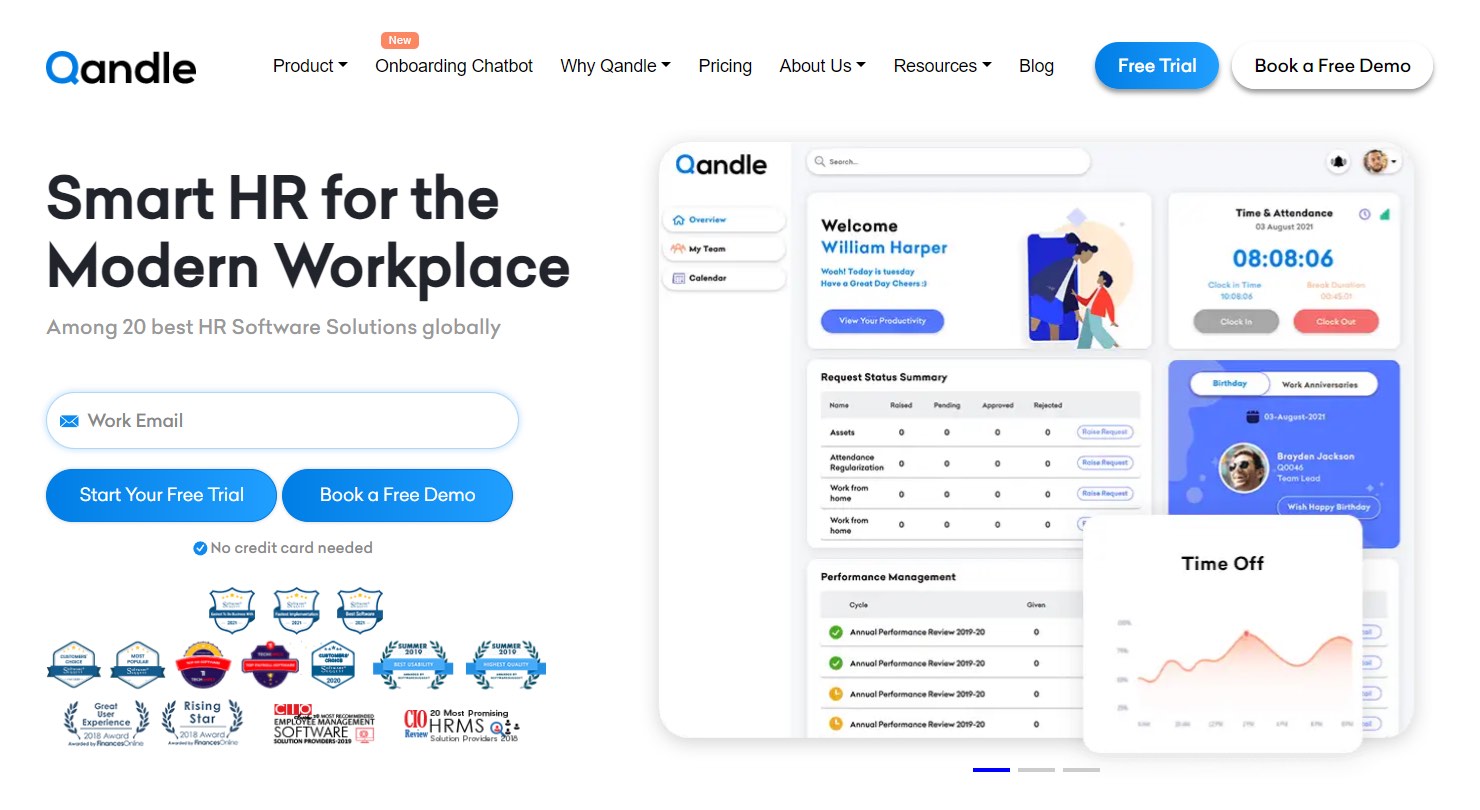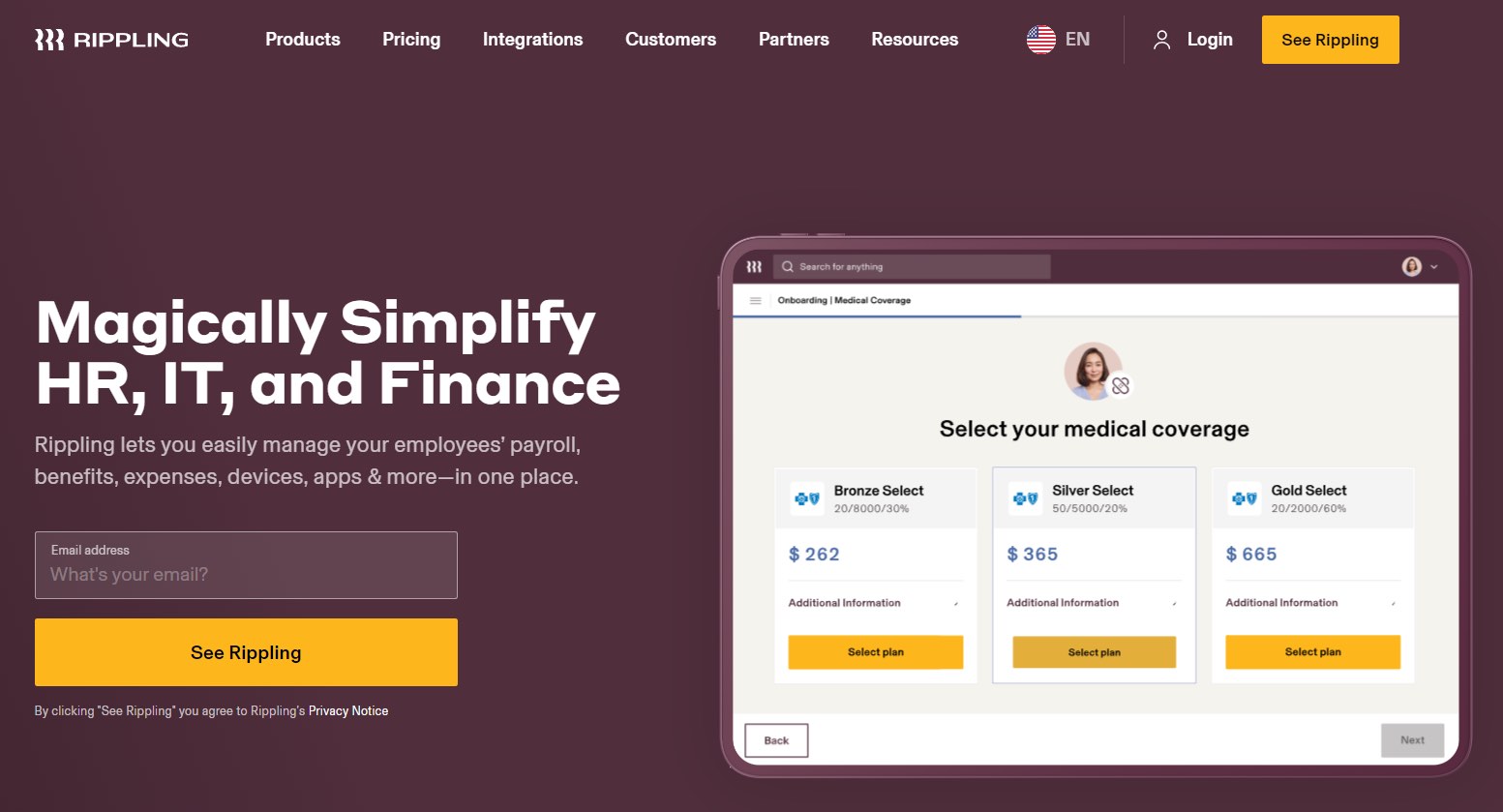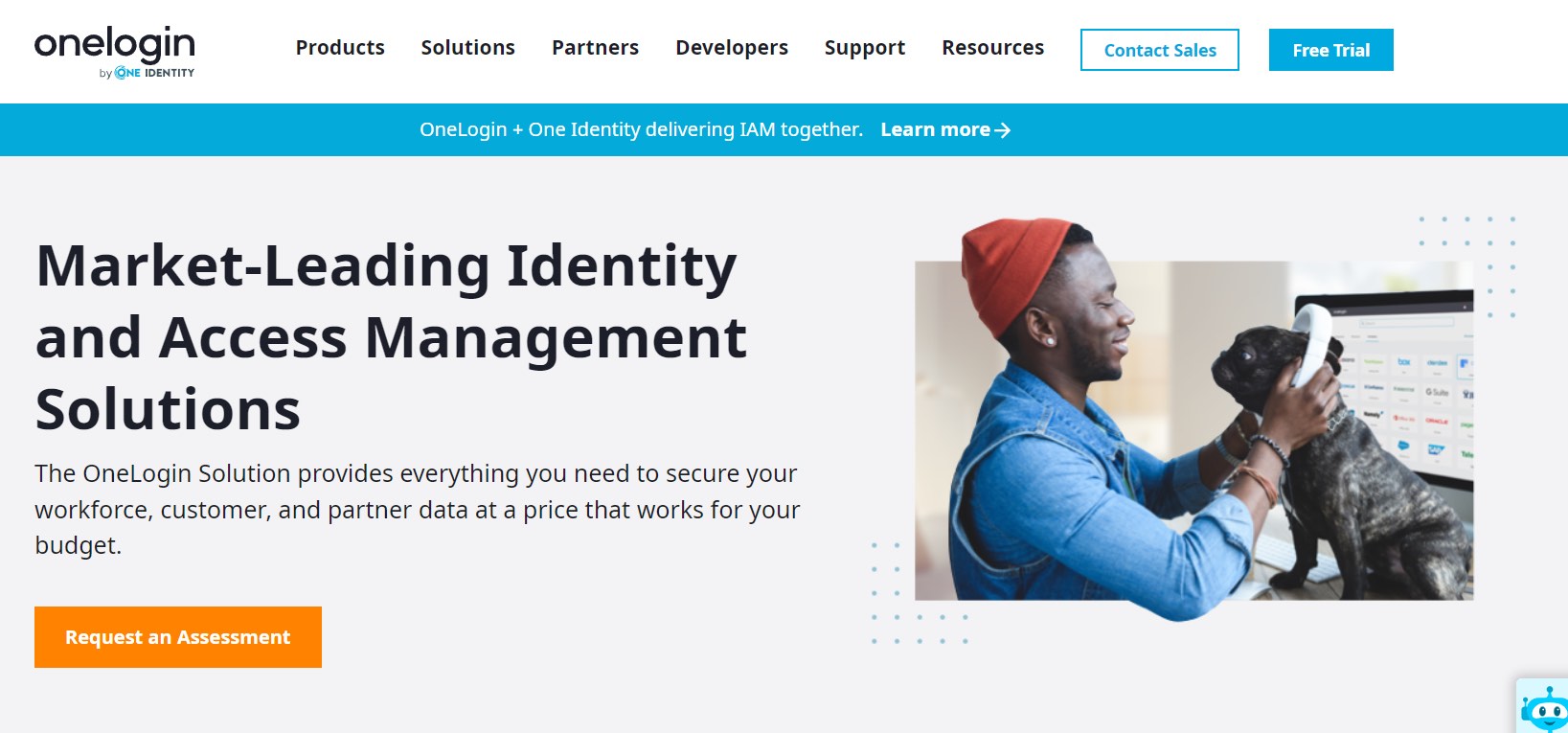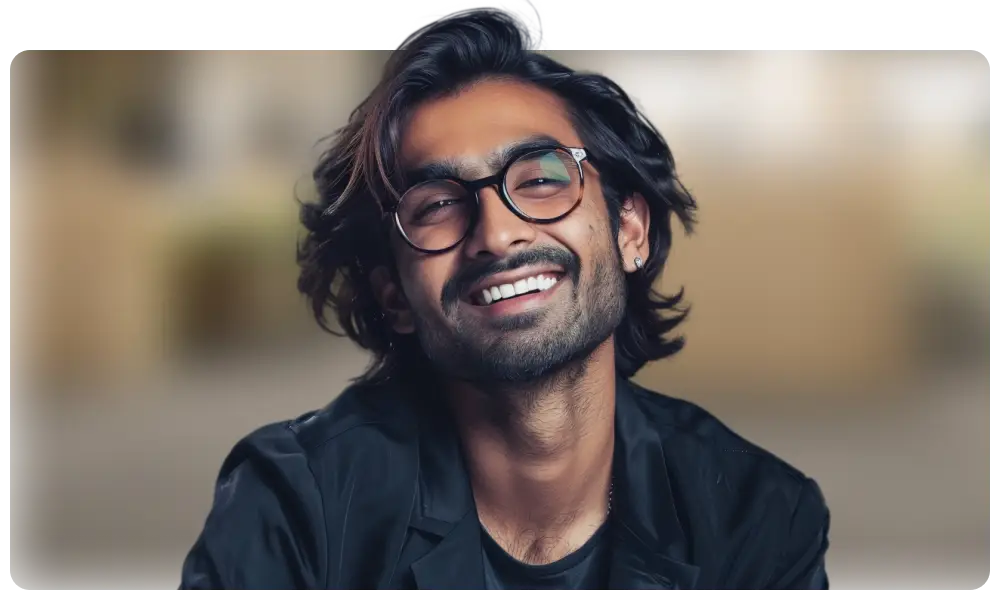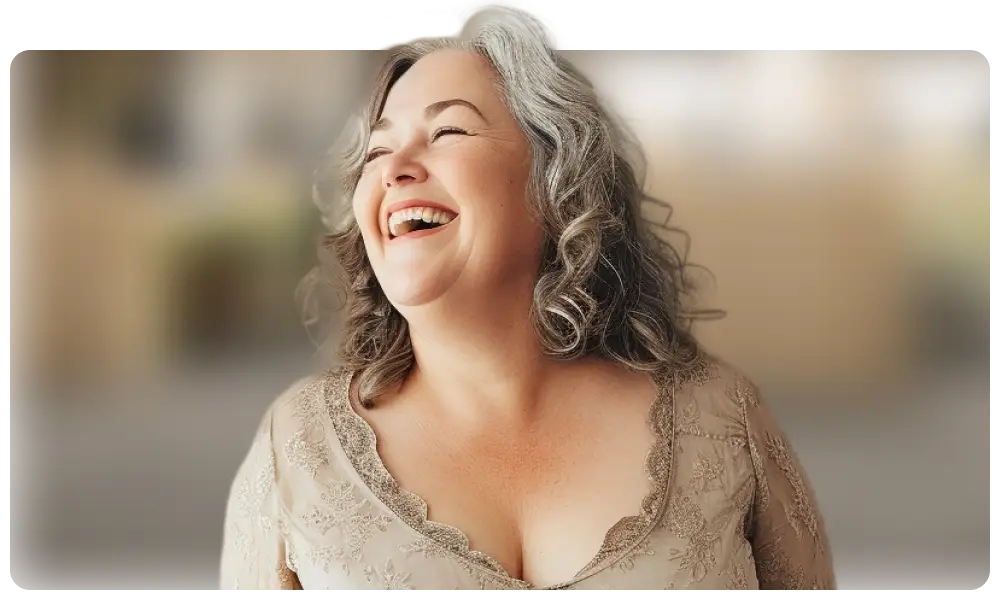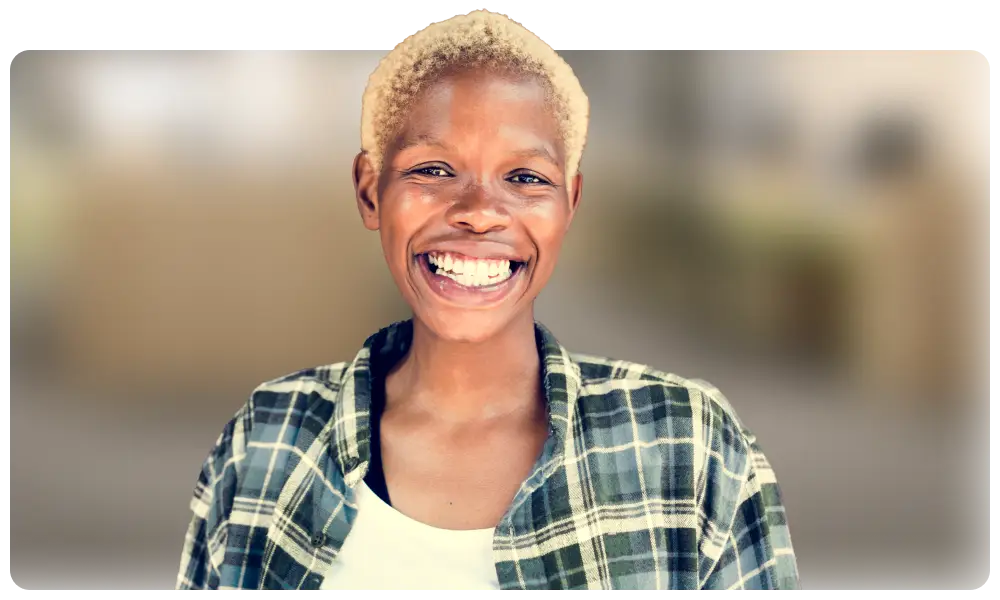Departures are a normal part of the employee life cycle.
However, offboarding is a delicate process – your HR team needs to handle many processes in a short amount of time, i.e., finalizing payment calculations, removing employee permissions, planning for a replacement hire, and maintaining a positive relationship with the leaver.
Without the right tools, you could face productivity losses, morale issues, and cybersecurity risks that could damage your corporate reputation.
This is why offboarding software is an essential HR technology for a modern company. It helps you maintain a robust and consistent offboarding process, ensure compliance, manage offboarding checklists, and save precious time with automation.
Exiting is never fun, but you can make it easy, safe, and efficient.
This article discusses the benefits of using employee offboarding software and the best practices to get the most out of it. It also lists our top four software choices to help you shortlist your options.
Table of contents
- What is offboarding software?
- The benefits of offboarding software
- 4 best employee onboarding software compared
- 4 best practices for leveraging offboarding in your HR department
- 2 examples of companies succeeding with offboarding software
- Leave a lasting impression with offboarding software
- Offboarding software FAQs
What is offboarding software?
Offboarding software is a tool that manages the departure process of employees. It facilitates and automates crucial exit practices, such as removing access permissions, collecting company property, and conducting exit interviews and surveys.
Its top features include document management, automated offboarding workflows, electronic signature capabilities, offboarding checklists, and record updating.
Aside from more practical aspects, such as vacating positions, HR teams use employee offboarding software to gather feedback, maintain relationships, and bid a tactful farewell.
In the next stage of offboarding, IT uses these tools to assess permissions and then terminate or revoke them.
It’s common to see these tools labeled as onboarding and offboarding software because they often contain features for both functions combined because of the similarity in needs when existing workers leave, or new employees come in.
For example, onboarding and offboarding require employee permissions to be issued or terminated, so this software needs to handle company permissions.
This guide focuses on offboarding. If you’re interested in learning more about how to onboard new hires, read our blog post on employee onboarding software.
When should organizations invest in offboarding tools?
Large enterprises always benefit from it due to their volume of employees, but these tools are also helpful to any business undergoing restructuring, layoffs, and mergers and acquisitions.
Some companies may also adopt this software to stay up to date with HR technology trends, aiming to use new tech to satisfy their workers’ needs.
The benefits of offboarding software
The advantages of harnessing employee offboarding tools range from monitoring crucial data from your HR dashboard to easily managing employee permissions.
Here’s a quick look at the benefits of offboarding software:
Benefit | Description |
1. Efficiency in access management | - The ability to quickly manage access and permission increases security and productivity - The offboarding experience becomes more streamlined |
2. Gathering structured employee feedback | - You can collect and action valuable feedback before employee departures - Experts agree that few organizations leverage the feedback of departing employees to improve the workplace[1] |
3. Streamlined workflows | - Smooth workflows let you automate and organize offboarding tasks - Companies can save up to 4,400 hours per year with offboarding automation |
4. Integration with the wider HR tech stack | - Integration with your HR tech stack creates a seamless experience - This integration also reduces the risk of errors and inconsistencies |
5. Useful analytics for process improvement | - HR analytics software lets you know more about departing employees, increasing your process’s quality |
6. Compliance assurance | - Offboarding software eases the complicated subject of compliance and reduces errors - Nearly 57% of previous employees access private information from their old companies |
Let’s examine that last point more closely.
Nearly 30% of workers use their former employer’s passwords to access paid tools or subscriptions, and 25% say this saves them between $150 and $200 monthly.
Another benefit of employee offboarding software is supporting a distributed workforce. Remote working technology makes it simple and efficient to help employees exit, no matter where they work.
4 best employee onboarding software compared
The benefits of these tools are clear, but the choice isn’t always straightforward. There are many attractive options, but are they right for your organization?
Here’s our list of the best offboarding software, including pricing, pros and cons, and top features.
Factors we considered
Here’s a quick overview of the main considerations when choosing a tool for your company:
Security and compliance: Offboarding software needs solid data security features, such as automated revoked access, data encryption, and compliance tracking
Customization and flexibility: Customization helps you fit software to your specific needs, such as personalized workflows and the ability to configure your system based on industry-specific requirements
Integration and compatibility with other HR tools: A seamless link between your tools is essential, such as synchronized data and integration with payroll software for calculating final pay
The top offboarding tools: A summary
Software | Description |
1. Okta | - Offers thousands of useful integrations - Supports different types of workers, such as full-time employees and contractors - Powerful onboarding and offboarding features |
2. Qandle | - Handles every basic HR function for start-up teams - One-click offboarding - Smooth automation |
3. Rippling | - Rapid, 90-second offboarding - Includes recruiting features - Easily create open positions after departure |
4. Onelogin | - Affordable pricing - Deep customization - Complex features for a variety of industries |
1. Okta: Best for overall integration
Okta is an employee identity solution that helps companies manage secure access across different applications and devices.
This software has more than 7,000 integrations, and reviewers say they can have one login for everything, including Slack, Office, and Outlook.
A large variety of integrations increases your productivity and efficiency and reduces the risks of leaving employee permissions enabled on some platforms.
Ofta is onboarding and offboarding software that facilitates automated workflows for many different types of workers, including full-time employees and contractors.
Pros | Cons |
- More than 7,000 integrations - AI-powered data and insights - Simple access management - Mobile responsiveness - Streamlined account provisioning and de-provisioning | - The authenticator app can be slow to respond - The app has minor glitches |
Rating: 4.5 out of five (G2)
Pricing at time of writing: Starts at $2 per user per month
2. Qandle: Best for small businesses and start-ups
Qandle is an HR platform that covers the entire employee journey from start to finish.
It’s also great for small businesses and start-ups looking for a tool that handles every essential HR function.
This software is an all-in-one tool that helps small teams without a large tech stack manage performance and development. It also helps you handle recruitment through a built-in applicant tracking system.
Qandle is employee offboarding software that guarantees a smooth, paperless experience. It helps HR and IT teams easily process departing employees, automating security restrictions and final payment calculations.
Pros | Cons |
- Easy compliance and security management - “One-click” offboarding that supplies the necessary documents - Instantly rehire boomerang employees - Integrated payroll, recruitment, and development features | - Limited analytics - Very basic features |
Rating: 4.3 out of five (G2)
Pricing at time of writing: Available upon request
3. Rippling: Best for fast offboarding
Rippling is the best offboarding software for companies that need to handle exits quickly.
This software offers rapid offboarding.
It can generate separation agreements, calculate final paychecks, remove employees from company benefits, assign offboarding duties to managers, and remove app access in only 90 seconds.
Rippling also makes it simple to fill vacated roles. When you generate a headcount request, the system creates a new open position.
This software is also an effective recruiting platform, enabling HR teams to manage the entire employee life cycle from attraction to departure.
Pros | Cons |
- Efficient 90-second offboarding - One-click access removal - Automated, scheduled access removal - Simple employee pulse surveys, including an exit survey template | - Limited analytics - Requires custom quote pricing with no standard pricing structures |
Rating: 4.8 out of five (G2)
Pricing at time of writing: Available upon request
4. Onelogin: Best value for money
OneLogin is a powerful offboarding platform at an affordable price. It provides an advanced suite of features that don’t cut corners on security and maintains a cost-effective price tag.
This software handles security and permissions, enabling you to safely remove employee permissions in seconds.
It takes security a step further by integrating with student information systems (SIS), helping teams manage complex assortments of students, faculty, and staff.
OneLogin supports detailed personalization, such as flexible entitlement options and custom attributes. It boasts the ability to customize its features for various industries and processes.
Pros | Cons |
- Real-time removal synchronization - Cost-effective - Many automation features - Robust integrations | - Limited customization - Steep learning curve |
Rating: 4.4 out of five (G2)
Pricing at time of writing: Starts at $4 per user per month
4 best practices for leveraging offboarding in your HR department
Even the best offboarding software doesn’t guarantee automatic success; you must develop a thought-out strategy to get the most out of your tools.
Here are our top tactics to get you started, from harnessing exit surveys to rehiring excellent former employees.
Strategies for using offboarding software: A summary
Strategy | What it accomplishes |
1. Build a comprehensive offboarding checklist | Organizes your processes to ensure no critical steps are left out |
2. Automate routine tasks for efficiency | Streamlines tedious tasks so you have more time to spend with exiting employees |
3. Use structured exit surveys | Provides you with valuable feedback so you can improve company processes and prevent future turnover |
4. Make sure to leave the door open for boomerang employees | Enables quick and easy rehiring and helps employees leave on a positive final note, increasing the chances of return |
1. Build a comprehensive employee offboarding checklist
A detailed offboarding checklist helps you organize your processes and ensure nothing slips through the cracks.
It’s especially useful for companies with highly specific offboarding practices that may confuse team members.
Take the time to consider what’s necessary and important to your culture and values, then create an offboarding checklist that touches on all of it. For example, an offboarding party isn’t strictly necessary, but it’s essential for some company cultures.
Here’s a quick offboarding checklist example:
Prepare legal documents
Schedule an exit interview
Announce the departure to the employees’ team members and managers
Use your compensation management software to issue the departing worker’s final paycheck
Terminate employee accounts and profiles and remove app access
Reclaim company property, such as laptops
After determining your organization’s checklist, build it into your employee offboarding software workflows. You can then automate the process so that every team member receives the appropriate steps.
However, this is just a quick rundown. For more detailed insights, read our guide on employee offboarding, including nine best practices.
2. Automate routine tasks for efficiency
HR automation is one of the key features of an offboarding platform.
You can automate many different offboarding tasks, and it highly depends on your organization’s needs. Here are a few of the most common ones:
Access removal
Notifying stakeholders and partners of departures
Employee exit interviews and surveys
Updating payroll and benefits
Sending reminders and notifications to departing employees for their half of things (such as returning company property)
Send and complete the necessary paperwork
Automation is one of the top reasons to ensure your employee offboarding tools have strong integration capabilities.
Your HRIS system can interact with your offboarding software and security platform without human interference, reducing the risk of human error.
Automating tasks is more than productive – it enables HR teams to spend more time on the personal, relationship-based parts of offboarding to ensure your former employees leave with a positive experience.
Taking advantage of AI in HR offers similar benefits.
For example, AI chatbots help answer simple questions and walk workers through the employee offboarding process, which lightens the HR workload and provides crucial support to workers during difficult times.
3. Use structured exit surveys
Losing employees is a natural part of running a business, but in many cases, it’s avoidable. Turnover is a constant challenge. The more valuable insights you have into why people leave, the better.
Exit surveys help you gather this valuable information, and offboarding software helps you create, deliver, and manage them.
These surveys enable you to collect feedback, revealing company culture, processes, and management issues so you can take action and make powerful changes.
For example, feedback may show a lack of managerial support, particularly during development. Your HR team can then discuss this issue with managers during one-on-one meetings.
Insights into why employees leave help you improve business processes, increase staff retention, and strengthen engagement. They also help inform succession planning.
Building a proper succession plan helps you keep your organization strong, even when losing good employees. These surveys help you manage the exit process and improve the entire offboarding experience.
For example, your exit survey could show large skill gaps – perhaps the employee is leaving because they lacked time management skills.
You can then use talent assessments to gauge new external and internal hires to see if they have the right skills and prepare them for success.
To learn more about this topic, read our piece on candidate assessment software.
4. Make sure to leave the door open for boomerang employees
Boomerang employees are workers who return after having previously worked for your company.
Traditionally, hiring boomerang employees has been taboo because companies found workers who leave disloyal and liable to simply quit again soon after rejoining.
This belief is vanishing in many organizations as they come to see the massive benefits of rehiring former employees, such as:
Pre-existing relationships with colleagues
A shorter ramp-up period and onboarding process
Knowledge of company practices
Employee offboarding software makes it straightforward to rehire past workers and reap these benefits – all it takes is a few clicks, and you’ve restored permissions and re-entered them into your system.
Some platforms make this process even easier by enabling you to disable a profile when an employee leaves and then effortlessly reactivate it when they return.
The best offboarding processes encourage more boomerang employees to return to your organization. By parting ways with workers positively, you increase the chances that they’ll come back or refer other professionals to your company.
For a full guide on hiring boomerang employees with talent assessments, read our post on rehiring former employees.
2 examples of companies succeeding with offboarding software
It’s never easy to say goodbye to an employee, but offboarding platforms reduce the stress and tedium so you can focus on leaving a great impression.
Here are two real-life examples of how these tools enhance and strengthen offboarding practices.
Evernote
Publishing Factory
Evernote
Evernote, a task management application company, used to manage offboarding through a small, on-premise platform built by its engineers.
This system worked well, but once the company began migrating its processes to the cloud, it realized it needed to move its user directory and other offboarding practices, too.
As the organization grew, employee management, provisioning, and de-provisioning became time-consuming and difficult. It needed a single, unified access management system that was secure, user-friendly, and required little to no IT support.
Evernote adopted employee offboarding software and saw excellent results:
Reduced login fatigue
Increased usage and adoption of applications
Improved provisioning and de-provisioning, making them simple and scalable
This company experienced a 30% reduction in employee onboarding and offboarding time.
Shams Mansoor, an IT manager at Evernote, is thrilled and can’t imagine returning to old processes. Mansoor says:
“We have come such a long way; we now have a highly organized, streamlined, and efficient process for identity and access management.”
Publishing Factory
Publishing Factory, a digital marketing services company, struggled with its access management.
This company used Google Workspace’s Google Authentication to handle identity management and BambooHR to handle most of its human resources needs. Unfortunately, the two are incompatible, so the IT team had to complete each step manually.
Further, the IT team also struggled to remember who had access to each system.
It also handled many contractors, and with no vendor management system in place, it was too time-consuming to keep its software updated, leading to contractor information being incorrect.
These processes were frustrating and confusing, making it impossible for the company to scale.
Publishing Factory adopted employee offboarding software and improved HR and IT processes, boosting efficiency and satisfaction.
This tool streamlined access management; now, the IT team understands access and permission accurately.
Further, its new software integrates with BambooHR, making offboarding flow and reducing the manual workload on IT.
Leave a lasting impression with offboarding software
Everyone leaves at some point, but with offboarding software, you can make it a positive, memorable experience – one that could lead to more staff returning in the future as boomerang employees.
From a practical perspective, harnessing these tools creates a smooth experience for HR and IT, automating small tasks and ensuring security.
It also lets your people put their focus on your departing employees, answering their questions, celebrating their work, and ending their experience in a satisfying manner.
If you want to improve the rest of the life cycle, check out our blog post on employee experience software.
An excellent journey starts with solid recruitment practices, and solid recruitment practices start with talent assessments and a skills-based approach. Interested in learning more?
Then watch a live demo of TestGorilla skills tests, or sign up for a free forever plan today!
Offboarding software FAQs
Let’s finish with some answers to frequently asked questions about offboarding software.
Is offboarding software necessary for small organizations?
Offboarding software isn’t necessary for all small businesses, but it can benefit many, including organizations undergoing a restructuring or layoffs.
It’s best to assess your organizational needs when considering these tools. It helps to talk to your HR team and IT team to learn about any difficulties in the offboarding process.
What features should be prioritized when looking for offboarding software?
The best offboarding software should provide access and identity management, automation, employee offboarding checklists, customization, and third-party integrations with other HR systems.
However, some tools specialize in one or two features, so you can choose a handful of specific tools. For example, one tool specializes in access and identity management, and one specializes in HR tasks, like vacating positions.
What kind of support should one expect from an offboarding software vendor?
Onboarding and offboarding software vendors typically assist with product and implementation support, such as answering questions and showing you how to use certain features.
Some companies offer live training sessions, and some provide knowledge bases with learning resources.
Source
1. Spain, Everett; Groysberg, Boris. (April 2016). "Making Exit Interviews Count". Harvard Business Review. Retrieved January 29, 2024. https://hbr.org/2016/04/making-exit-interviews-count
Related posts
Hire the best candidates with TestGorilla
Create pre-employment assessments in minutes to screen candidates, save time, and hire the best talent.
Latest posts
The best advice in pre-employment testing, in your inbox.
No spam. Unsubscribe at any time.

Hire the best. No bias. No stress.
Our screening tests identify the best candidates and make your hiring decisions faster, easier, and bias-free.
Free resources
This checklist covers key features you should look for when choosing a skills testing platform
This resource will help you develop an onboarding checklist for new hires.
How to assess your candidates' attention to detail.
Learn how to get human resources certified through HRCI or SHRM.
Learn how you can improve the level of talent at your company.
Learn how CapitalT reduced hiring bias with online skills assessments.
Learn how to make the resume process more efficient and more effective.
Improve your hiring strategy with these 7 critical recruitment metrics.
Learn how Sukhi decreased time spent reviewing resumes by 83%!
Hire more efficiently with these hacks that 99% of recruiters aren't using.
Make a business case for diversity and inclusion initiatives with this data.