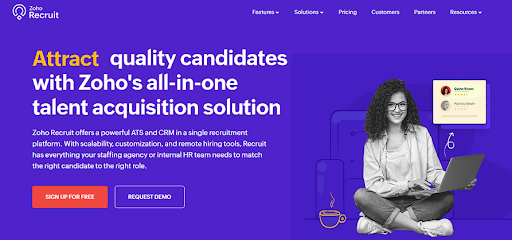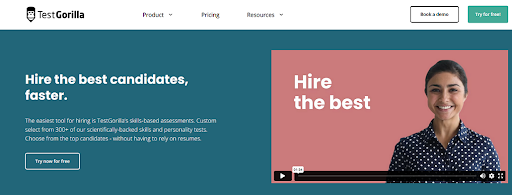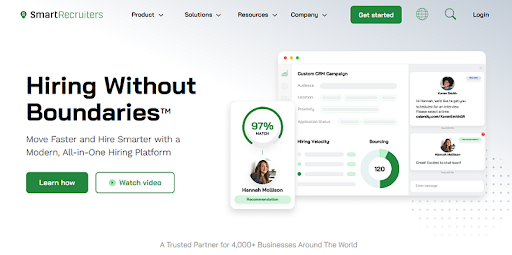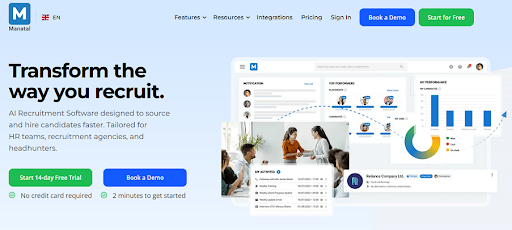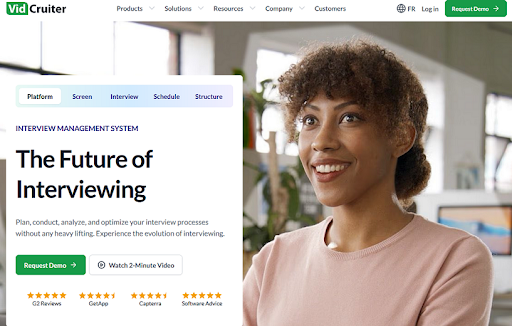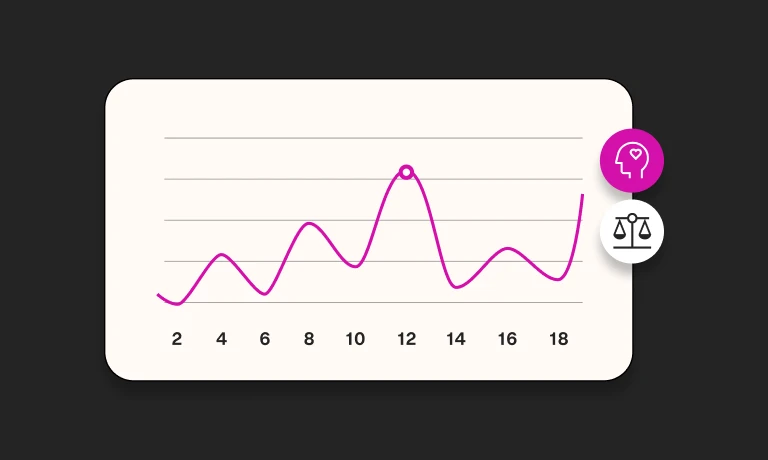Recruitment automation software: A guide for HR professionals wanting to improve time-to-hire
According to recent data, 65% of companies have “high-volume” hiring needs, which refers to when a company is recruiting for over 1,000 positions in a short period.[1]
In high-volume situations, hiring managers lose valuable productivity if they manage every single candidate. They must simplify the process and invest in technology, like recruitment automation software.
This HR technology empowers managers by establishing automatic workflows for recruitment activities.
With recruitment automation, searching for your next retail sales assistant becomes as simple as letting software sift through your talent pool to find the best applicants to invite to interviews.
In this article, we look at the benefits of automated recruitment software, the best recruitment automation tools, tips on using this HR technology trend, and companies that have used it to improve their recruitment metrics.
Table of contents
- What is recruitment automation software?
- Why is automated recruiting software important to HR professionals?
- The benefits of recruitment automation technology
- 5 best recruiting automation software
- 5 best practices for leveraging recruitment automation software in your HR department
- 3 examples of companies succeeding with automated recruiting platforms
- Use recruitment automation software to hire top talent
- Recruitment automation software FAQs
What is recruitment automation software?
Recruitment automation software is any technology that automates a company’s recruiting processes and workflows to increase productivity, reduce time-to-hire, improve the quality of hires, and decrease hiring costs.
Implementing recruitment automation software improves and streamlines candidate sourcing, outreach, scheduling, communication, and skills assessment.
It minimizes the time recruiters spend on repetitive tasks that reduce their efficiency and do not add much value to their productivity.
Why is automated recruiting software important to HR professionals?
Automated recruitment software emerged as an AI-powered machine learning tool for companies facing high-volume hiring and increased competition for top talent.
With high volumes of applicants, companies must automate certain processes to enable recruiters to manage their time and tasks more efficiently without affecting the candidate experience.
Automation also provides companies with a wealth of data and insights to improve their recruitment process and attract quality candidates.
Besides saving time, automated recruiting software helps hiring teams take advantage of the built-in AI in HR technology to get more accurate data for their decision-making and improve the consistency of data collection.
The best insights on HR and recruitment, delivered to your inbox.
Biweekly updates. No spam. Unsubscribe any time.
The benefits of recruitment automation technology
Automated recruitment software brings benefits to both employers and workers.
Let’s look at what both parties stand to gain from using these platforms.
Benefit | How it helps companies |
1. Saves recruiter time and improves time-to-hire | - Taking too long to finish time-consuming tasks in the hiring process entails the risk of losing high-quality candidates: 57% of job seekers lose interest if the process is too lengthy.
- Recruitment software helps 58% of companies with candidate sourcing, 56% with candidate screening, and 55% with candidate relationship management, reducing time-to-hire.[2]
- Automated recruitment software saves recruiters time. Almost 70% of hiring managers and recruiters find that AI saves them time on manual tasks.[2] |
2. Improves candidate experience | - More than 50% of candidates who read a negative review decide against applying at that company, and 64% of job seekers say that reading about poor candidate experience makes them less likely to purchase from an employer.[3]
- Moreover, 81% of job seekers say that their overall candidate experience improves when employers communicate status updates to them.[4]
- Recruitment software enables employers to improve the flow and frequency of communications with candidates, making for a better candidate experience. |
3. Improves employer branding | - More than 80% of potential candidates consider employer branding and reputation when they apply for a job.[5]
- Good employer branding boosts passive recruiting strategies and appeals to top talent.
- Because candidates have a better candidate experience when companies use automated recruitment software, they are likely to share their stories with others, improving employer branding. |
4. Increases quality of hire | - 61% of recruiters say finding qualified hires is one of their biggest challenges.[6]
- Automated recruitment software helps recruiters focus on finding the candidates with the right skills for the role rather than digging through hundreds of unsuitable applications. |
5 best recruiting automation software
The benefits of recruiting automation software speak for themselves. However, you still need to figure out which of the many available platforms works for you.
Here are five recruitment automation platforms we looked at to help you decide.
Factors we considered
We looked at five important factors when deciding on the best recruiting automation software for your organization’s needs.
Features: The software has a comprehensive set of key features relevant to recruitment needs, including screening, interview scheduling, and reporting tools.
Ease of use: The recruiting automation platform is intuitive, user-friendly, and usable for HR teams with minimal training.
Integrations: The software is easy to integrate with third-party software.
Customer support: Customer support is reliable and consistent.
Reviews: The platform receives positive feedback from users.
The best employee mentoring software: A summary
Software | Description |
1. Zoho Recruit | - Best for large operations - Good database management - Enables contingent labor management |
2. TestGorilla | - Best for talent assessments - Large test library for skill testing - No learning curve |
3. SmartRecruiters | - Best for integrations - Responsive customer service - Self-service options for candidates |
4. Manatal | - Best for startups - Automates the entire hiring process - Includes candidate assessments |
5. VidCruiter | - Best for remote recruiting - Great as a screening tool - Easy to use |
1. Zoho Recruit – Best for large operations
Zoho Recruit describes itself as a powerful applicant tracking system and a recruiting CRM (customer relationship management) tool combined into one platform that provides lots of customization for remote hiring.
It offers targeted solutions for staffing agencies and HR teams and uses automation to improve the candidate experience and make for a faster, better hiring process.
Zoho uses HR analytics to optimize the recruitment and candidate tracking processes.
In addition, it enables companies to manage their contingent labor.
Pros | Cons |
- Strong resume parsing - Good database management - Robust automation | - Customer support not always reliable - Iffy integration with LinkedIn for job posting |
Rating: 4.4 out of five (G2)
Pricing at time of writing: From free; the first paid package starts at $30 per user per month
2. TestGorilla – Best for talent assessments
TestGorilla’s library of skill tests is always growing and gives companies predictive value to help them identify the best candidates and improve time-to-hire.
The software assesses both hard and soft skills and categorizes them by grouping them by category, including:
Programming skills
Software skills
Personality
Cognitive ability
Language capability
Role-specific skills
Candidates can upload portfolios and participate in video interviews. Recruiters can administer custom tests to find the best fit for any job and select successful candidates based on their performance.
Pros | Cons |
- Easy to use and straightforward - Candidates can complete tests on smartphones - Large test library to assess any skill | - Paid versions are a bit expensive for SMEs |
Rating: 4.5 out of five (G2)
Pricing at time of writing: From free forever; the first paid package starts at $499 per month
3. SmartRecruiters – Best for integrations
SmartRecruiters is a recruitment automation software that integrates with TestGorilla, empowering companies to invite candidates to talent assessments and see their summarized results inside the platform.
The software enables candidates to self-schedule into the recruiter’s calendar and posts open positions on all job boards.
The matching scores it receives from its TestGorilla integration make it easy to sort through candidates and pick the best scores.
Pros | Cons |
Easy processes Useful integrations Great customer service | Can be slow and difficult initially Scorecards take too long to set up |
Rating: 4.3 out of five (G2)
Pricing at time of writing: Available on request
4. Manatal – Best for startups
Manatal boasts the ability to automate the entire hiring process from sourcing to onboarding, making it ideal for startups and small companies.
Recruiters can add candidates to the software by dragging and dropping them into a funnel.
From then on, they can use AI tools and features to manage their team remotely, rely on real-time analytics and reporting suites for advanced analysis, and post jobs on multiple paid and free channels.
This recruiting automation platform also includes candidate assessments and provides great audio and video resources to help businesses streamline their hiring processes.
Pros | Cons |
- Easy to track candidates - The free version comes with perks like scorecards for candidates - Good customer support | - Mobile app issues - Relatively expensive for SMEs |
Rating: 4.8 out of five (G2)
Pricing at time of writing: From $15 per user per month
5. VidCruiter – Best for remote recruiting
Vidcruiter is recruitment marketing automation software that focuses on the interview process. It provides a management system that uses structured interviews, automation, and artificial intelligence.
The platform uses AI to analyze and improve its processes rather than assessing the candidates directly. It also integrates with HR platforms to simplify decision-making.
Some features that set Vidcruiter apart from other platforms include:
Structured interviews
Automated reference checks
Video proctoring
Digital tools for in-person interviews
Pros | Cons |
- Great customer support - Requires little, if any, getting used to - Works well as a screening tool | - Lacks conversational AI and HR chatbots - Unresponsive account managers |
Rating: 4.8 out of five (G2)
Pricing at time of writing: Available on request
5 best practices for leveraging recruitment automation software in your HR department
You’ve won half the battle if you picked your recruitment automation platform from the ones above.
Now, it’s time to see tips about how it can work best for your recruitment needs and integrate with your other recruiting automation tools.
Recruitment automation software best practices: A summary
Best practice | What it accomplishes |
1. Define your strategy and business objectives when it comes to automation | Enables you to focus on relationship building, candidate nurturing, and your overall recruitment needs |
2. Finely balance automation, AI, and human skills | Lets you adapt to changing recruitment needs, use personalization to improve the candidate and employe experience, and pick the right candidates |
3. Leverage talent assessments to automate recruitment and hire the best | Gives you an objective view of candidates’ skills that enable you to only hire the qualified candidates |
4. Use a variety of tools to automate different HR processes and functions | Takes advantage of various recruitment automation tools to include automation in all applicable recruitment processes and functions |
5. Look for software that integrates with your existing tools | Prevents data loss and creates efficient HR systems for continuous recruitment strategy improvements |
1. Define your strategy and business objectives when it comes to automation
When you decide to use recruitment process automation software, you can’t just implement software and expect it to do all the work for you.
You must define a recruitment strategy aligned with your business objectives and build it around your chosen recruitment automation software.
Your recruitment strategy must cover specific objectives that vary depending on your hiring needs. Ways to structure your objectives include using:
Trackable key performance indicators
Realistic targets for each objective
Recruitment performance analysis
A continuous monitoring system for your key performance indicators
When you define your strategy, consider your available resources and ensure that the business objectives you set are realistic and achievable.
For example, you can use recruitment automation by training your recruiters to focus on business objectives like employer branding and candidate nurturing.
However, ensure that you don’t set unrealistic goals, such as using candidate relationships for recruiting set percentages of passive candidates each quarter because you’re restructuring.
Even with recruitment automation, such a lofty goal fails because it doesn’t consider external factors, like the state of the current job market. Goals should be relative to your own company’s circumstances, such as reducing time-to-hire by 30%.
Once you have a recruitment strategy in place, you can decide on adding further automation to your HR tech stack.
2. Finely balance automation, AI, and human skills
Automation and AI can simplify your recruiters’ lives and save time, but you can’t rely on them to replace human skills.
AI and automation have clear benefits for recruiting. They include:
Improved hiring efficiency
Data analysis and reporting
Tracking candidate data
Nevertheless, there are skills that AI and automation cannot replace. Some of the most important ones are:
Emotional intelligence
Ethical decision-making
Innovation and creativity
In data-driven recruitment, automation and AI improve candidate communication and sourcing and streamline filtering and screening. They also enhance analysis and data management, reducing the chances of human error and bias.
A balance between automation and a human touch is necessary because if you over-automate your recruitment processes, you run the risk of:
Adding to your recruiters’ administrative work because the system is overly complex or you don’t allow enough time to onboard your recruiters
Being unable to adapt to your company’s changing recruiting needs
Missing out on top talent because you over-rely on screening questions or keywords that remove candidate profiles from your search filter
Not having enough personalization in the candidate experience[7]
Let’s take a closer look at the last two points above. According to research, 71% of workers agreed that automation in the hiring process makes it impossible to tell if the company’s culture is a right fit for them.
A lack of personalization coupled with using resumes and keywords is one of the most common reasons companies miss out on the best talent, which brings us to the next point – automating recruitment with talent assessments rather than resumes.
3. Leverage talent assessments to automate recruitment and hire the best
Talent assessments give you a clear picture of your candidates’ skills, knowledge, and attributes and help you make objective hiring decisions.
They are the best way to automate recruitment because they give you a full picture of each candidate without having to use algorithms or screening questions.
In addition, they find top talent faster. They sort applicants by their highest scores, enabling you to scrutinize the best scorers and immediately move them to the next step in the recruitment process.
Talent assessments are superior to resume screening software because they evaluate skills objectively rather than looking for keywords that may or may not accurately describe the candidate’s real skills.
Leaning on objective skill data is a great way to discover hidden gem candidates that would normally be outshined by those with flashy resumes or superficial interviewing skills.
Nevertheless, talent assessments are not the only automation tools for recruitment you can use to automate HR processes and functions.
4. Use a variety of tools to automate different HR processes and functions
Recruitment software is only one type of HR automation. It helps your organization streamline recruitment similarly to recruiting platforms but doesn’t touch on other hiring processes and functions that can benefit from automation.
You can use applicant tracking systems to monitor your candidates throughout the hiring process.
Although we recommend ditching resumes and hiring people based on their skills instead, you can also invest in resume screening software as long as you only use it after assessing skills.
However, a word of caution – screening resumes is not as efficient as evaluating skills, and you may miss out on great employees if you skip using candidate assessment software.
Your recruitment workflow doesn’t stop when the candidate becomes an employee. It continues into onboarding, so employee onboarding software can ensure that your new hire starts on the right foot. It creates a good overall employee experience as well.
Finally, you can use programmatic job advertising to ensure your job openings receive maximum visibility and attract large numbers of qualified candidates from both career pages and social media.
5. Look for software that integrates with your existing tools
Software integration refers to being able to combine several tools or technologies to cover multiple needs at once.
A lack of software and tool integration is a common challenge that can lead to data loss and inefficient systems.
When you pick your recruitment software, ensure it integrates with your existing tools, like your HRIS system. Such integrations ensure that you improve your recruiting strategy over time because you have a variety of metrics to track and measure in one spot.
Other benefits of integration between recruitment software and your tools include:
Streamlined data management to identify and address inefficiencies in your HR processes
Improved hiring decisions to shorten time-to-hire
A better candidate experience to improve your employer branding
Cost savings from time saved and consolidated subscriptions
Security and compliance to avoid costly data breaches or penalties
Last but not least, invest in training and onboarding for your recruitment teams to achieve successful integration.
3 examples of companies succeeding with automated recruiting platforms
You might wonder how other companies have used automated recruitment tools to improve their recruiting metrics.
Here are three that have achieved great results using them.
Deloitte Netherlands
MedX
CareerUp
1. Deloitte Netherlands
Deloitte Netherlands, a branch of the professional services network, used seven different technology tools for its hiring process, with different tools for reporting business intelligence and recording talent acquisition.
The business was unable to connect these recruitment solutions. It made its hiring process inefficient because recruiters were spending up to 50% of their time on administrative tasks.
The company let SmartRecruiters consolidate all the functionalities of the seven technology platforms into two applications, integrating skills assessment tools and strengthening its organizational structure and employer branding
SmartRecruiters helped Deloitte increase its number of hires by 65% year-to-year.
It also eliminated manual data entry, freeing up the recruiters’ time.
2. MedX
MedX, a medical billing company from Cape Town, South Africa, was using inefficient unstructured interviews to assess applicants’ skills and decide whom to hire.
The process was too convoluted to properly assess the candidates’ suitability for the jobs they were applying for.
The company turned to TestGorilla to take advantage of its huge library of talent assessments to optimize its recruitment practices.
Instead of interviewing all the candidates, MedX now pre-screens applicants with talent assessments and only interviews those who score high enough to be a good addition.
The company has a better grasp of each shortlisted applicant’s skills and has avoided numerous costly mis-hires.
3. CareerUp
CareerUp, an internship provider, had expanded in more than four countries when it found it impossible to manually manage the job applications it received from all over the world.
Zoho Recruit developed a digital interface for the business to improve candidate engagement with its interns. It uses cloud technology to build processes, filter information, track key metrics, data mine, and automate candidate-employer matching.
Samuel Chenard, CareerUp’s chief technology officer, described the company’s experience with Zoho Recruit.
“With the help of Zoho, we are able to invest more time and resources on the only thing that really matters: the experience of the customers.”
Use recruitment automation software to hire top talent
As we’ve learned, recruitment automation software is how companies use technology to scale their recruitment tasks.
Automated recruitment is perfect for high-volume hiring because it streamlines processes and improves the candidate experience.
When you pick the right recruitment automation tool, combine automation with human skills, and take advantage of talent assessments, your employer brand grows and your hire quality increases.
To learn more about how automation can help your talent acquisition plan, check out our article about recruitment automation.
Want to know how TestGorilla’s talent assessments can help you find top talent? Sign up for our free plan today or request a live 30-minute demo with one of our specialists, who’ll show you how skills tests can optimize your recruitment and lead to better hires.
Recruitment automation software FAQs
Now that we have the best recruitment automation software figured out, let’s end our journey with a few frequently asked questions.
What is an automated recruitment system?
An automatic recruitment system is a technology that sets up automatic workflows for HR recruitment activities to streamline sourcing, scheduling, and follow-up communication.
Companies mainly use it to reduce time-to-hire and increase the quality of hire.
How do you use automation in recruitment?
There are several steps you can use to use automation in recruitment:
Creating and posting job ads
Initial screening or pre-screening to automatically disqualify candidates who do not qualify because of geographic location or language barriers
Pre-screening to find out how candidates score on relevant skills
Automated shortlisting and rejection based on their pre-screening questionnaire scores
One-way video interviewing to avoid repetition
Using AI and speech analysis to profile candidates
Interview scheduling
Automated communication
Automated background checks
Onboarding
Which HR processes would benefit from automation?
A variety of HR processes benefit from automation alongside recruitment. These comprise all the HR processes that require a lot of administrative work and routines. They include:
Recognition
Payroll
Surveys
Coaching and mentoring
For example, you can use employee recognition software to automate how your company shows appreciation for employee achievements. In addition, mentoring software benefits your mentoring programs by improving their results, like upward mobility.
What is the impact of automation on recruitment?
Automation significantly shortens the recruitment process by eliminating the manual screening stage.
It also improves the quality of hire by using talent assessments to select only candidates with the right hard and soft skills for the job.
Sources
Laurano, Madeline. “The State of High-Volume Recruitment: Data, Trends, and Strategies for High-Volume Hiring Success”. Aptitude Research. Retrieved January 16, 2024. https://www.aptituderesearch.com/wp-content/uploads/2021/09/Apt_Fountain-HighVolume_Report-0821_Final11.pdf
Igantova, Maria. (January 10, 2018). “The 4 Trends Changing How You Hire in 2018 and Beyond”. LinkedIn Talent Blog. Retrieved January 16, 2024. https://www.linkedin.com/business/talent/blog/talent-strategy/trends-shaping-future-of-hiring
“CareerArc 2017 Future of Recruiting Study”. CareerArc. Retrieved January 16, 2024. https://www.careerarc.com/lp/2017-future-of-recruiting-study/
“Exclusive Insights From 2017 Candidate Experience Study”. (June 7, 2017). CareerBuilder. Retrieved January 29, 2024. https://resources.careerbuilder.com/guides/candidate-experience-guide/
“19 must-know stats from the Future of Recruiting Study”. CareerArc. Retrieved January 16, 2024. https://www.careerarc.com/blog/future-of-recruiting-study/
Schwartz, Jeff; Roy, Indranll; Hauptmann, Maren. (April 11, 2019). “Accessing talent: It’s more than acquisition”. Deloitte Insights. Retrieved January 16, 2024. https://www2.deloitte.com/us/en/insights/focus/human-capital-trends/2019/talent-acquisition-trends-strategies.html
Bay, Dina. (April 19, 2023). “How to balance AI and automation with humans in hiring”. LinkedIn. Retrieved January 17, 2024. https://www.linkedin.com/pulse/how-balance-ai-automation-humans-hiring-dina-bay-ph-d-/
You've scrolled this far
Why not try TestGorilla for free, and see what happens when you put skills first.