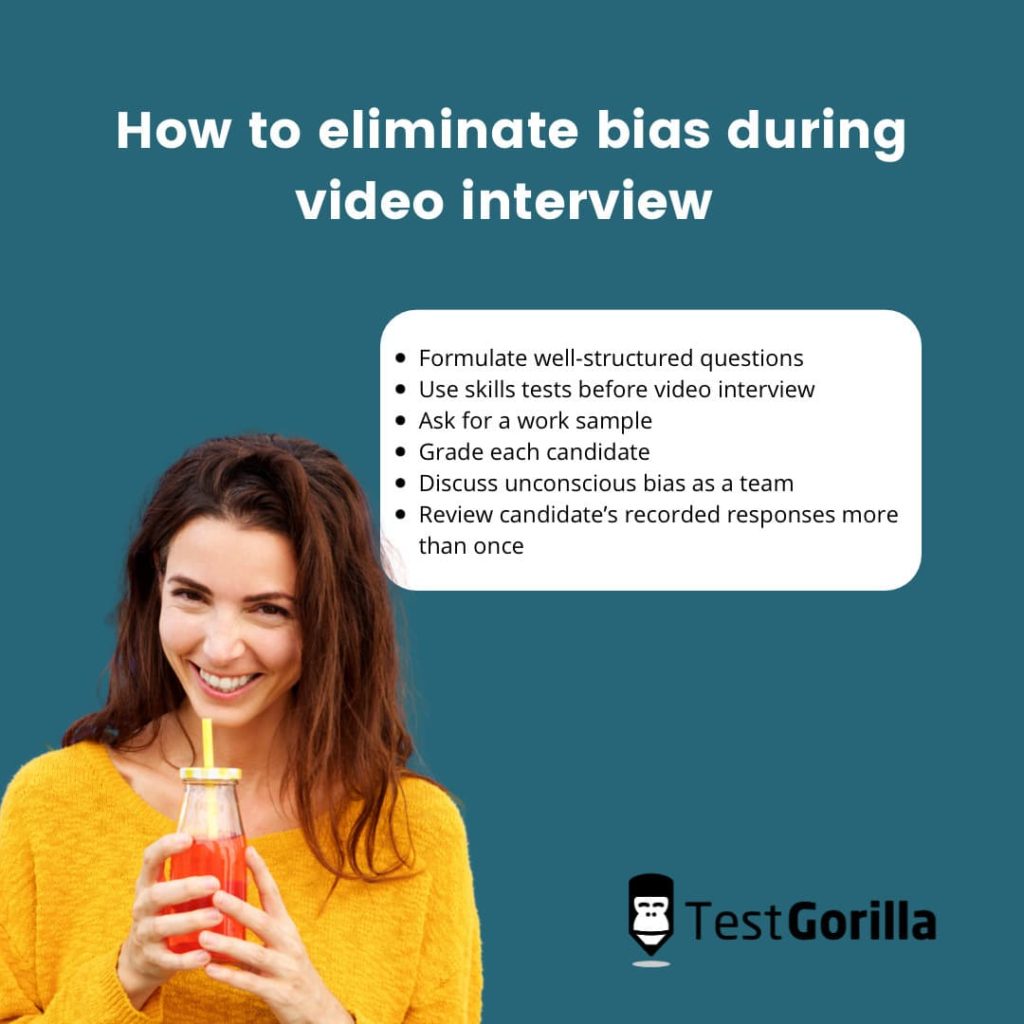Table of contents
- What is a video interview?
- Types of video interview
- What are the benefits of video interviewing?
- Types of video interviewing tools
- Scheduling video interviews: Key tools to use
- 7 common pitfalls of the video interviewing process
- 10 best practices (before, during and after) live video interviewing
- What is unconscious bias in the context of video interviewing?
- 4 reasons why unconscious bias in video interviews is bad for your hiring process
- How to eliminate bias during a video interview
- Video interviewing takeaways
Video interviewing recently increased by 67%, largely because it enables recruiters to reduce time-to-hire. Video is six times faster than phone interviews and can be more efficient than resume screening alone, thanks to video interview software and machine learning capabilities.
The transition to video can be challenging, but it is well worth it once you get it right. This guide covers everything you should know about video interviewing.
What is a video interview?
Video interviews, also known as virtual interviews, are held using video technology. Instead of meeting face-to-face in an office, candidates join a video interview remotely. This means that candidates can be interviewed without even needing to leave their homes.
All a candidate requires to join a video interview is:
An excellent wi-fi connection
A laptop or tablet device with a camera and a microphone
Access to video interview software
Video interviewing shares similarities with in-person interviews, but they also differ in many ways. For example, although video interviews may follow a similar structure to in-person interviews, they remain a different experience for candidates, because:
They will be located in a place of their choice and convenience, and
They can participate remotely
HR personnel may generally approach a video interview in a similar fashion to an in-person interview, but the process does vary a bit, depending on the specific type of video interview that’s going to be held. Let’s take a look.
Types of video interview
There are two primary types of video interview: pre-recorded interviews and video conference interviews. Here are the key differences:
1. Pre-recorded video interview
Pre-recorded video interviews are also referred to as asynchronous interviews, because candidates complete them without the interviewer being present. Recruiters use them to determine a candidate’s fit for a vacancy by giving them a chance to show their skills while they’re on video. Think of it as a video resume.
They work by assigning your candidate a time limit and deadline to record their interview. Your candidate will not need to complete the interview on a specific date. They are free to record it at any point before the time limit expires.
Typically, recruiters ask candidates to use a specific video platform to record their interview, giving HR more control over how and when the recording is submitted, while also freeing the candidate of technical concerns for the recording.
Usually, once a candidate has logged into the video interview platform and initiated the interview, they will start to see pre-recorded questions on the screen. Candidates must answer these questions to the best of their ability in the allotted time. Some recruiters may have an open section at the end where candidates can ask any questions they may have.
The responses given by candidates are assessed in two stages:
Algorithms first help to determine a basic match
If the candidate is successful in the previous stage, HR reviews the video
What both stages of the assessment look for are:
Whether the candidate’s skills and experience are a fit for the advertised role
How candidates answer the questions
Body language and verbal cues
Relevant candidates are shortlisted at this stage for the next round.
Recommended reading: One-way video interviews (Pros and cons for recruiters)
2. Conference video interview
This second type of video interview is significantly different from pre-recorded interviews. To start with, in conference video interviews, the candidate will be a participant. There may often be multiple interviewers, too.
A conference video interview scenario typically offers a candidate a specific date and time to attend, which is unlike pre-recorded interviews.
Conference video interviews can be completed using software such as Skype or Zoom. The interviewer will ask a set of questions to the candidate, who will be expected to answer.
As an HR professional, in a conference video interview, you can ask follow-up questions as well. This helps you find out more about your candidates. But, equally, your candidate can ask questions to discover more about your organization in a conference video interview.
What are the benefits of video interviewing?
Unless you’re already a seasoned video interviewer, this is how your team and stakeholders will benefit from this approach:
1. Assess more candidates faster
If you are shortlisting a large number of candidates for interview, video interviewing can help you assess them faster.
As described by the experienced recruiter Jack Kelly in Forbes, one-way videos help to quickly connect candidates with companies. In other words, video interviewing increases the speed at which companies can get to know their candidates.
You can get the whole HR team involved with analyzing pre-recorded video interviews. This will ensure you spend more time discussing candidates who are best suited to the role. It’s another way to avoid wasting time.
By recording and distributing the same set of questions to all candidates, you’ll also be keeping time-to-hire low. Not having to do face-to-face interviews for every applicant saves a ton of time.
You will also be able to book interviews that align with your candidate’s schedule more easily—so, no more scheduling woes.
2. Make interviews more consistent
By asking all applicants a pre-recorded set of questions in a video interview, your interviews will be more consistent, as stated by SHRM. In some live interviews, your tone of voice might change as you ask your questions, but with pre-recorded video interviews, every question will be asked in an identical fashion.
Consistency in interviews will ensure that all applicants are given an equal chance to say why they are ideal for the vacancy.
3. Interview your candidates remotely
You can also interview candidates from all over the world, since everything can be done remotely. This will enable you to reach a much larger pool of applicants, from much more diverse backgrounds. The benefit is twofold: a higher probability of getting qualified applicants, and the fact that, statistically, diverse companies perform better.
Video interviewing is also especially convenient during unusual events such as the Covid-19 pandemic, which sparked a dramatic increase in employees working remotely.
So, if you’re trying to appeal to remote workers, video interviewing is just what you’ll need. It offers convenience to workers who are used to carrying out meetings from home.
4. Keep travel costs low and increase punctuality
As mentioned, video interviewing enables you to interview your candidates remotely. With this in mind, there will be no need for candidates to travel to your organization’s headquarters. This will cut costs for your company and travel costs for your candidates to ensure they attend the interview without delays, which is a win-win.
5. Enhance the candidate experience
You might get the best responses from candidates when they are in a home setting and are being video interviewed. If you want to further enhance the candidate experience in a video interview, try:
Asking the same questions of all candidates for pre-recorded interviews
Describing more about the team and company culture to engage your candidates
Avoiding unconscious interview bias (more on this later)
6. Demonstrate flexibility as a brand
Workers value flexibility in a brand, and by offering video interviewing to candidates, you can show this off. So, during recruitment, you could mention that video interviews are a part of the hiring process in your job description. If your company culture includes flexibility, you will boost your appeal and attract more applicants.
7. Use machine learning to make accurate decisions
Some types of software for video interviewing feature integrated artificial intelligence or machine learning to help make decisions. This can back up your candidate selection and give you a level of objectivity when reviewing certain types of video interview.
8. Use video interviews as an opportunity for ‘pre-onboarding’
Making introductions to the whole team can be easier during a video interview. It saves you some time and lets your candidate get a sense of who they would be working with. This also helps your candidate understand more about the structure of the team before they have been hired.
And they can also easily put names to faces early on in the process. It’s like a ‘pre-onboarding’ process.
9. The video interview can feature in performance reviews
You will also be able to use the video interview as a reference point in performance reviews. Simply look back at the level your candidates were during the video interview and compare this to the level they are at now. This comparison will show you how far they’ve come.
10. Use video interviews to inform training courses
Finally, you can use video interviews to put together learning and development training courses for your candidates. Just have a look at the areas where they might lack the required skills and use this to plan content for employee training.
For instance, if you are hiring a content writer and their video interview response lacked SEO (search engine optimization) knowledge, you could focus on SEO in their training. If your back-end engineer appeared to lack knowledge of Java in a video interview, you could focus on this in training.
Types of video interviewing tools
There are two types of video interviewing tools: live video interviewing tools and recorded video interviewing tools.
Live interviewing tools
With live video interview tools, you can conduct interviews virtually, in real time. Some common live interviewing platforms are:
Zoom
Skype
Microsoft Teams
Google Meet
Each of these platforms let you host live video conference interviews in the cloud. This means they work by using an internet connection and typically require candidates to access the platform via a video conference link. So, you will need to provide candidates with your video conference details before the interview.
Features to look for in live interviewing platforms
You should look for the following features when choosing a live video interviewing platform:
The option to share files
Screen sharing capabilities
A cross-platform messaging option to communicate with interviewees
Audio and video in HD
The ability to test audio and video
The option to mute the audio
Video interviewing software for pre-recorded interviews
With pre-recording interview software you can distribute a video recording of your questions to all candidates. Some examples of pre-recording interview software are:
My Interview
Hireflix
VidCruiter
Xor
Brazen
These tools work by generating a link, which you will provide to each candidate. To submit a response to your video interview questions, candidates will record their responses on a device. Certain features will allow you to evaluate candidates’ responses after they have submitted their interview recordings.
Features to look for in pre-recorded video interviewing software
Stay on the lookout for the following features when selecting pre-recorded video interviewing software:
The ability to use them with applicant tracking systems
Time limit regulations for candidates’ responses
Machine learning capabilities
Scheduling video interviews: Key tools to use
One common way to schedule a live video interview with a candidate is via email, through which you can offer a candidate a few options for scheduling their interview. Your candidate can then add the interview date to their calendar.
Advantages of email for video interview scheduling
By choosing email to schedule video interviews, you’ll gain the following advantages:
Email is a popular tool that the majority of interviewees can use
You can choose to add a personal touch when scheduling video interviews
If a candidate is located in a different time-zone, Outlook or Gmail will instantly convert this
Compared with conducting interviews over the phone, you can save on costs
Disadvantages of email for video interview scheduling
Keep in mind these disadvantages of using email for scheduling video interviews, though:
Compared with appointment booking software, your candidates can’t schedule appointments out of hours
Scheduling video interviews via email might take longer than other methods
Scheduling video interviews with booking software
There are other appointment booking tools that could make scheduling your interviews easier. One example is Calendly – software that makes scheduling live video interviews across different time zones simple.
You might choose to use Google Calendar, which can integrate with various video interviewing apps. There’s also ScheduleOnce, which can be used with Google Calendar, and Acuity Scheduling, which enables you to handle your appointments online.
Advantages of appointment booking tools
When using appointment booking tools, you can:
Integrate these tools with other business software and tools
Reschedule interviews efficiently
With some tools, you can personalize your scheduling page to match your brand
Disadvantages of appointment booking tools
But there are some disadvantages to be aware of:
Some appointment booking tools can be costly
Some booking tools offer more benefits than others (you may need to research which best suits you)
7 common pitfalls of the video interviewing process
Here are seven factors to avoid when video interviewing, because these can stand in the way of a great candidate experience.
1. Starting a video interview without testing the technology
Technical issues during a video interview can damage a candidate’s perception of your company. It can also lead to delays in the interview and hiring process, affecting your productivity and wasting the candidate’s time.
Always do a mock session before setting up a round of interviews. It is often a good idea to familiarize yourself with common issues beforehand. Test your audio and video first, then your connectivity. All major video platforms have a testing session built in.
2. Interviewing without describing the company
As described by Sally Stetson (head of an executive search firm) on SHRM, candidates miss out on experiencing the company environment during video interviews. As an HR professional, you should be helping candidates to visualize what it would be like to work at your company.
Perhaps you could start by showing them the company’s social media profiles—and starting the interview with a short description of your company and what it does is always good.
Your brand is important. It helps you to pique the interest of passive candidates and improve the candidate experience. With a better candidate experience, interviewees may share their experience with others, so you get free word-of-mouth advertising!
Talking about your brand will also help both you and the candidate to determine if there is a good fit.
3. Having a poor internet connection
It’s important to test your internet connection before you begin the live video interview, as a poor internet connection can disrupt the process. It can also reflect badly on your brand and affect the performance of your candidates.
To test your internet connection, you can use websites such as Speedcheck.org or Fast.com. They work by showing your latency and your download and upload speeds.
Should you need to boost your internet connection speed, you could try sitting closer to your router or repositioning it, especially if it’s in a remote location.
4. Failing to keep candidates informed
There are three reasons why keeping candidates informed is important during the video interview process:
Your brand reputation suffers (negative word-of-mouth) if you don’t
Your candidates might be runners-up, so you may want to keep them in the talent pool for future openings
Candidates always expect feedback, which you can deliver by keeping them informed
5. Slipping into a tone that is too casual
Recruiters know how to communicate with candidates in face-to-face interviews. But if you are just starting out with video interviews, try to avoid using an overly casual tone of voice. Making jokes, for example, might be well received by some candidates, but others might not appreciate it. So begin by testing the waters and adjust your tone of voice accordingly.
Even if your brand and company culture are casual, and you want to reflect this in your tone, don’t lose sight of professional expectations. Show this in the tone you use by using the same tone of voice for each candidate.
6. Failing to maintain eye contact
All recruiters and HR personnel should take the lead in an interview, and their body language should show this. Maintaining eye contact is essential; look directly into the camera so you don’t seem distracted.
7. Forgetting to use a neutral background
Whether your organization has a casual culture or a culture that relies on rigid processes, the setting of your video interviews can help to convey this.
The key is to think carefully about the image you would like to communicate to candidates. When in doubt, use a neutral background that is well lit. If the room is too dark, adjust the lighting and ensure it comes from in front of you.
10 best practices (before, during and after) live video interviewing
Your process will involve pre-, during, and post-interview strategies. Each needs to be well thought-out.
Steps to take before the video interview
The following are the key steps to video interviewing success as an HR professional, before the interview has even started.
1. Conduct pre-employment skills tests
Pre-employment skills testing is crucial during the hiring process. The main reason you will benefit from pre-employment skills testing is that testing enhances objectivity.
It is recommended that you conduct pre-employment skills tests before your interviews. Not only will this guide your interviews, but it will also help you to compare your candidates.
These pre-employment skills tests may include cognitive ability tests, personality tests, hard skills tests, or soft skills tests.
With reliable skills testing platforms, you can use a video interviewing tool to gather responses from candidates to specific questions. These tools count as pre-recorded video interviewing options.
For instance, you can request a video response from your candidates on certain platforms by first creating your question(s). You’ll then select the video option and save the questions you have created.
You might choose to ask some introductory questions, and you can also set a time limit in which your candidates should respond.
2. Organize a space for video interviewing
According to SHRM, the environment you select for the video interview should have a neutral background. It should be a quiet, distraction-free location with good lighting, and minimal clutter in the camera’s range.
The way you position yourself is also important. Your head and shoulders should be within the frame.
3. Give candidates clear instructions
To get the best responses from your candidates, make sure you give them clear instructions on the structure of the video interview. Just as you would give your candidates an agenda for an in-person interview, try to make sure your candidates are not going into the interview blind.
Your video interview scheduling software will confirm the time and time zone. It will provide a link to the live video platform that the candidate should use. But you might choose to back this up with a confirmation email, particularly for final-round interviews.
You can do this by including information on:
The tools needed to attend the interview
How long the interview will last
The time zone(s) and date of the interview
The name of the interviewer(s)
Steps to take during the video interview
1. Check with the candidate if they are getting a strong Wi-Fi signal
During the video interview, you might choose to check with the candidate if their wi-fi signal is strong. Then, let your candidate know the protocol your company follows regarding technical issues during interviews.
2. Introduce yourself, the panel, and the company
When you begin the video interview, the first thing on your list should be to introduce yourself and the organization.
Let your candidate know what the organization does, then share the core beliefs and cultural values of the company.
Now you’re ready to introduce the panel. If you’re hiring for a marketing position, for example, introduce the marketing director, the team leader, and anyone else who is on the panel. Also, let them know who they would report to, if they got the job.
3. Be punctual
Just as punctuality is expected of candidates, they too expect interviewers to be punctual.
There is a tendency to think that with video interviews, you have more time to prepare than with in-person interviews. You spend less time attending to the interviewee who might be sitting in your waiting room before the interview, there’s no need to set up a physical interview room, and you might think you can start the interview promptly. But beware of last-minute issues.
The last thing you want as an interviewer is to leave candidates sitting in a virtual waiting room. It can ruin the candidate experience, which can damage your brand reputation.
4. Carry out a panel interview
If it’s a third-round video interview, a panel interview will help you to decide on a candidate after the video interview has finished. You will be able to compare your findings and impressions with other HR managers and come to an objective viewpoint.
In traditional, face-to-face panel interviews, there are typically three or more hiring managers or HR personnel. In a video interview, the principle is the same.
To carry out video interviews in a panel successfully, make sure that all members of the hiring team have tested their technology. Ensure they have all checked the background of their video and used a neutral setting. Check they have been introduced to the candidates via email.
Ensure that all questions have been agreed upon before the interview, and check that everyone in the panel knows which questions they need to ask.
5. Avoid any interruptions
Turning off notifications before a video interview is important, as is avoiding interruptions. If you are interviewing as a panel, make sure that the other members of the panel are aware, too.
Steps to take after the video and pre-recorded video interview
Follow up the video interview with these two strategies to conclude the interview process successfully.
1. Review all video interviews
Getting an extra set of eyes on the pre-recorded videos can help. You can work with your HR team members and you can all share your feedback on a candidate to make a decision.
2. Arrange a system to distribute feedback
There could be several reasons why a candidate didn’t qualify. They might not have had the right hard skills for the job. They might not have been a good cultural match for the organization. They could have lacked the soft skills or technology required to communicate efficiently or work within a team.
For third-round video interviews, distributing this feedback is important. You should figure out a system to achieve this.
For instance, you might send an email to your unsuccessful candidates. You might choose to connect with them on LinkedIn and provide further feedback there. You could arrange another video conference call with candidates, in situations where they might be suited to another vacancy. Or you could just give them a call.
The reason feedback is important is that your runners-up might consider reapplying to your organization in the future. There’s also the fact that your candidates will discuss your company with others. Feedback can enhance their candidate experience and ensure they discuss your organization positively.
What is unconscious bias in the context of video interviewing?
When conducting a video interview, there is one thing to be aware of—unconscious bias. Unconscious bias is a term that refers to prejudices that we might not be aware of when making hiring decisions.
It happens when recruiters or hiring managers form opinions about candidates based on first impressions. It might even happen when you look at a candidate’s name or address on their resume and decide that they are an ideal candidate based on this alone.
In the context of a video interview, you might form an opinion of a candidate based on:
The appearance of their home
The clothes they wear
Their age
A candidate’s race
Whether a candidate seems anxious about participating in a video interview
4 reasons why unconscious bias in video interviews is bad for your hiring process
There are a few reasons why unconscious bias can harm a video interview and the hiring process.
1. Bias obstructs diversity and innovation
Implicit bias can harm a video interview and a hiring decision because it makes you less likely to dig deeper into your candidates’ skills. This can happen if you have already made up your mind based on stereotypes associated with race or religion, for instance. It will make your video interview one-sided.
If your video interview was affected by unconscious bias, you might find yourself with a less diverse team. This affects future growth and innovation in your organization.
Going forward, unconscious bias in video interviews prevents your organization from onboarding candidates who have unique ideas.
2. Implicit recency bias affects your video interview
There’s another way that unconscious bias can harm a video interview. If you are interviewing candidates in quick succession, you might lean towards the candidate you interviewed most recently. This can happen simply because you remember their responses more clearly.
3. Stereotyping and biases can affect your team’s morale
Unconscious bias in a video interview can eventually affect the morale of your existing team, if it notices that biases are affecting hiring decisions.
For instance, if you choose to hire a candidate based purely on their body language in the video interview, rather than their skills, this incorrect hire might cause the team to mistrust your decisions.
You should therefore look at all possible factors, such as communication and soft skills, when making a hiring decision. This will ensure that you make a sound decision and your team’s morale doesn’t dip.
4. Bias can damage your brand’s reputation
Finally, as staff turnover can be high in teams that make biased decisions, this can damage your brand. Team members who might resign will talk about your brand, your team, and the fact that biased decisions occur within your organization. This news will run counter to your reputation.
How to eliminate bias during a video interview
There are a few ways you can avoid unconscious bias during an interview. Let’s take a look at these.
1. Formulate well-structured questions
To start with:
Discuss and finalize questions with all stakeholders
Record or write down your questions
Use pre-recorded video interviewing software to distribute the questions to all candidates
With live video interviews, your challenge is to create an equal structure for all of your candidates. The way to achieve this is to formulate the same questions for all candidates and avoid deviating from the order you’ve put them in.
For instance, if you start by asking a candidate to tell you about themselves and then proceed to ask about gaps in their resume, it wouldn’t make sense to lead with the resume gaps question for other candidates. Doing this makes it impossible to compare video interview results objectively.
2. Use skills tests before the video interview
Skills testing is one of the best ways to avoid unconscious bias. Results from pre-made tests help employers make objective decisions.
Comprehensive skills testing platforms make it easier to conduct tests. The tests they typically feature include but are not limited to:
Technical tests
3. Ask for a work sample
If you are hiring a copywriter or software developer, for instance, ask for a work sample before you conduct a video interview. This helps you to maintain objectivity and evaluate your candidates on their skills.
You might ask your copywriter candidates to write a sample article to assess their skills. You might ask your software developer candidates to solve a coding example to analyze how they’ll fit into your team.
Alongside skills testing assignments, skills testing platforms enable you to ask candidates for work samples. This makes it easier to distribute work sample assignments and questions uniformly to all candidates.
4. Grade each candidate
If in doubt, collect all of the data submitted by your candidates and give them all a grade. The data you should collect includes but is not limited to:
Skills tests results
Work samples
Resume details
Interview quality
A grade will make it easier to make comparisons between all candidates and to stay objective. But if you get the support of the panel that was present in the video interviews when assigning grades, you can boost objectivity even further.
5. Discuss unconscious bias as a team
Having a discussion with your team about unconscious bias, diversity, and inclusion is one final way you can reduce bias. Ensure you set up a meeting with stakeholders before starting to interview candidates. This will make sure that all members of the panel and all stakeholders commit to avoiding unconscious bias during the interviews.
6. Review candidates’ recorded responses more than once
You have a big advantage if using pre-recorded video interviewing; you can watch the responses several times. There’s no need to rely entirely on your memory!
If you’re hesitant about sending a candidate through to the next round, review their recorded video response more than once. Not only does this help you to refresh your memory, but it also combats recency bias, because you can watch candidates’ responses in any order.
Video interviewing takeaways
Conduct skills tests before the interview
Ensure you set up a professional, neutral background
Test your wi-fii connection before entering an interview
Give your candidates information about the company
Confer with your panel to make a final assessment of your candidates
Then, during the interviews, you should try to avoid:
Slipping into a casual tone of voice
Forgetting to maintain eye contact with candidates
Don’t forget the importance of providing feedback after the interview.
Video interviewing needn’t be a complex matter, and making a final hiring decision needn’t be, either. Make it simpler by following the steps outlined here and using pre-employment skills-testing platforms like TestGorilla to increase objectivity. Try TestGorilla for free.
Related posts
Hire the best candidates with TestGorilla
Create pre-employment assessments in minutes to screen candidates, save time, and hire the best talent.
Latest posts
The best advice in pre-employment testing, in your inbox.
No spam. Unsubscribe at any time.

Hire the best. No bias. No stress.
Our screening tests identify the best candidates and make your hiring decisions faster, easier, and bias-free.
Free resources
This checklist covers key features you should look for when choosing a skills testing platform
This resource will help you develop an onboarding checklist for new hires.
How to assess your candidates' attention to detail.
Learn how to get human resources certified through HRCI or SHRM.
Learn how you can improve the level of talent at your company.
Learn how CapitalT reduced hiring bias with online skills assessments.
Learn how to make the resume process more efficient and more effective.
Improve your hiring strategy with these 7 critical recruitment metrics.
Learn how Sukhi decreased time spent reviewing resumes by 83%!
Hire more efficiently with these hacks that 99% of recruiters aren't using.
Make a business case for diversity and inclusion initiatives with this data.