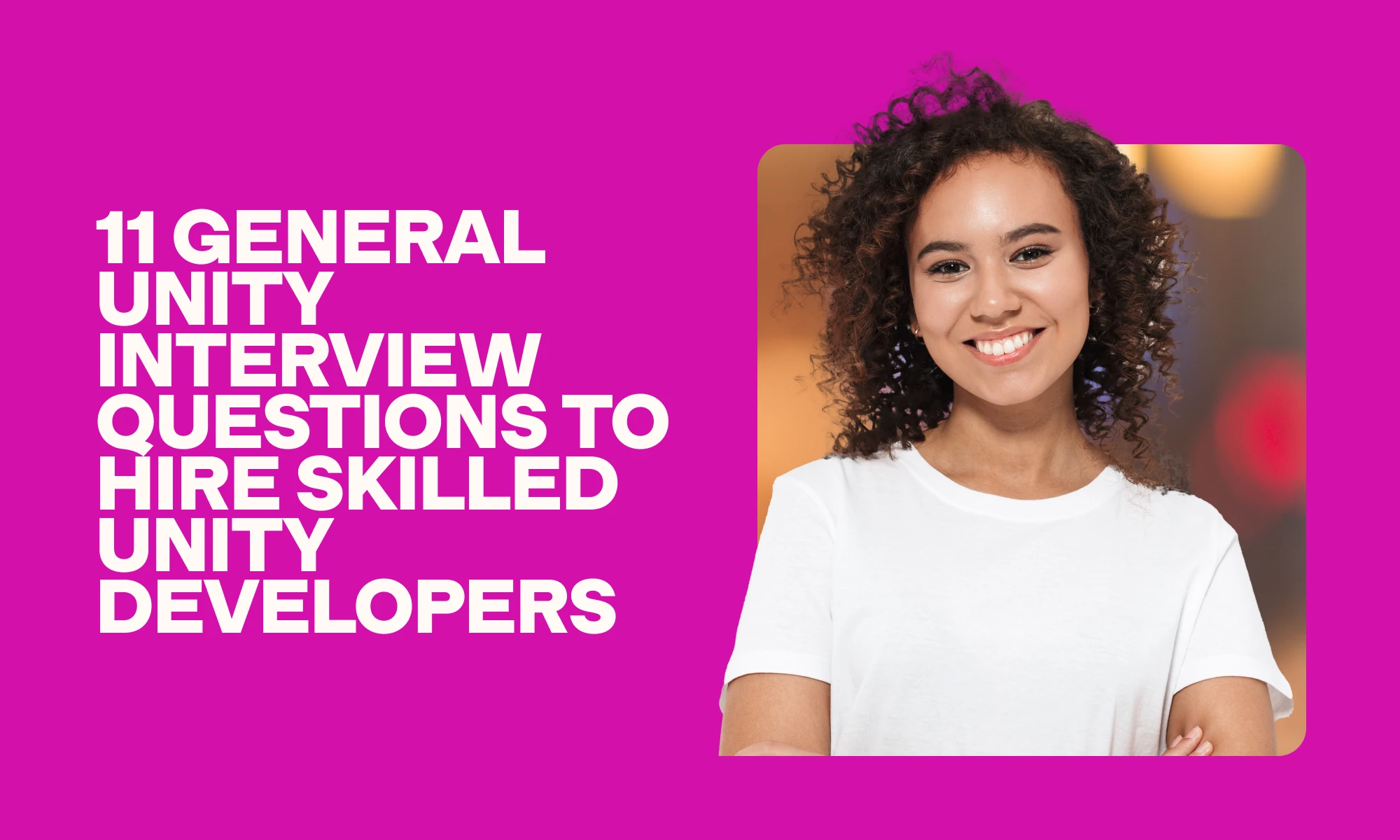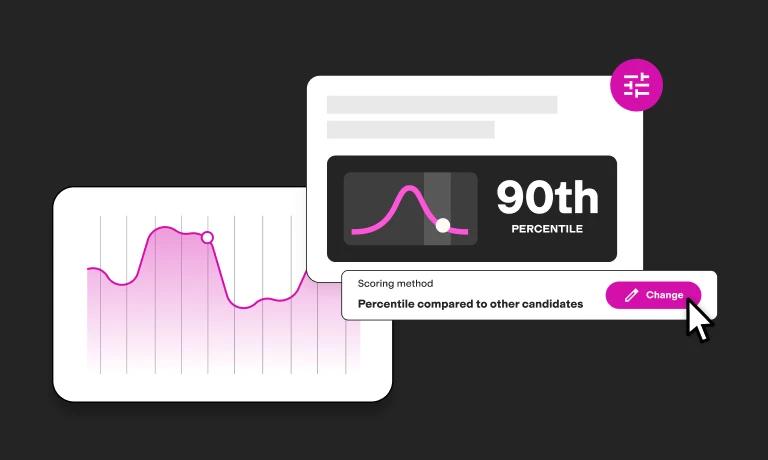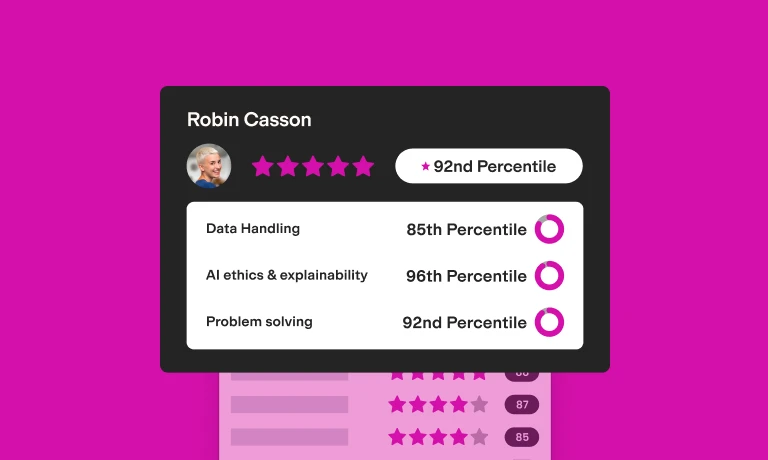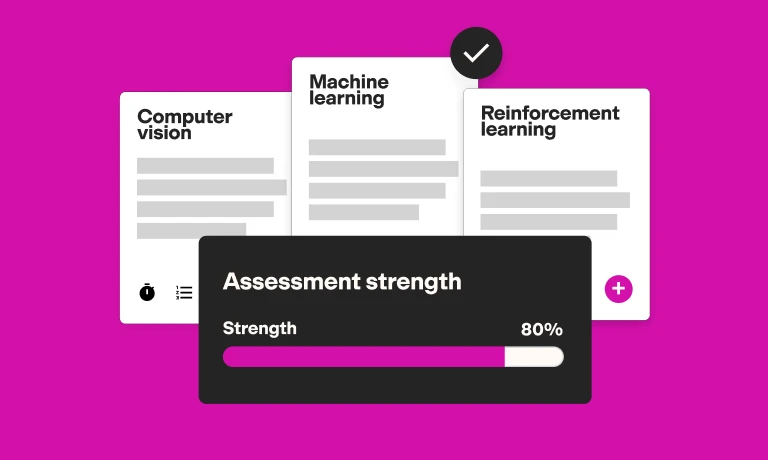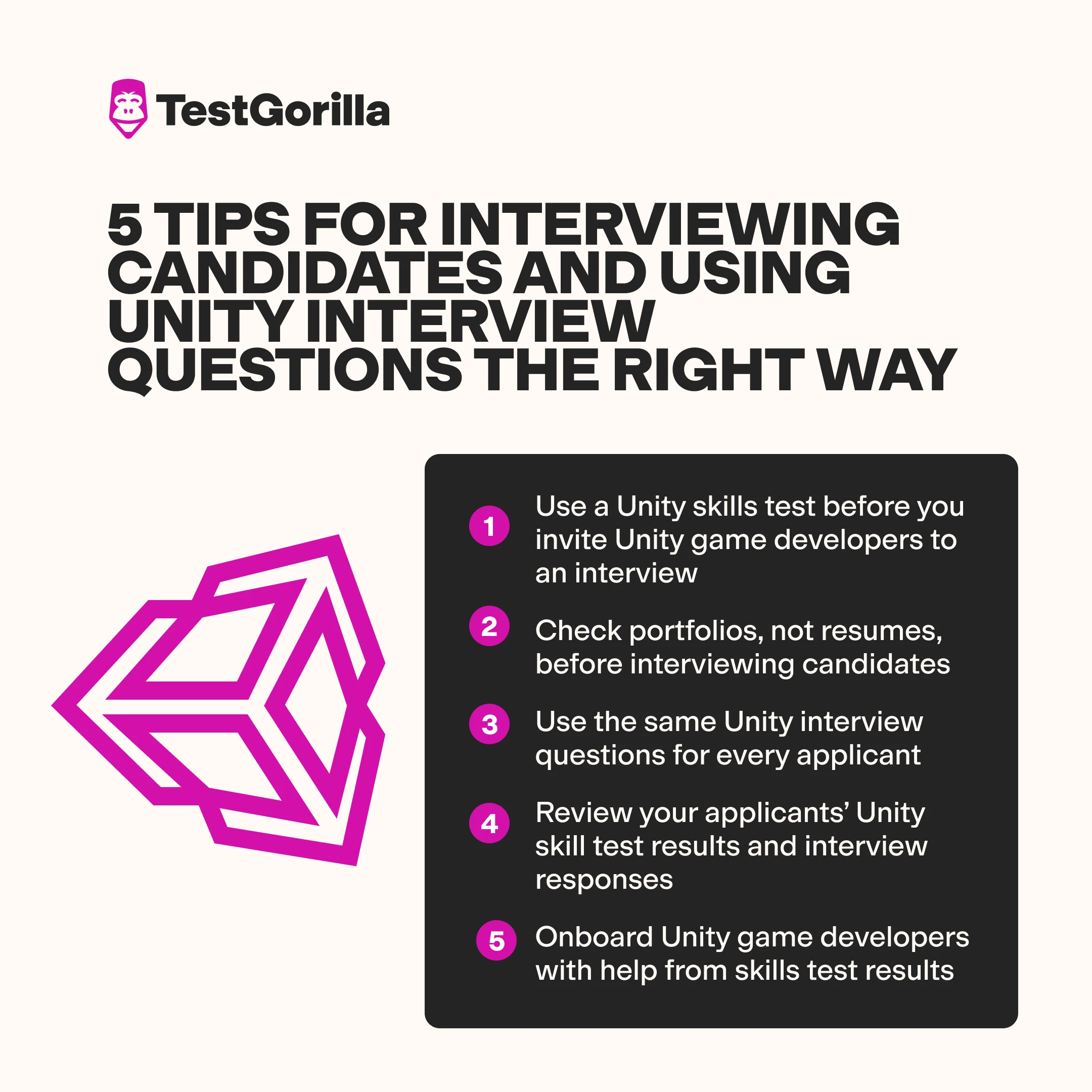30 Unity interview questions to hire top developers
The demand for Unity developers is rising, but what’s the best way to know whether your applicant has the right skills?
There are different approaches, but two will reveal consistently and accurately which applicants are the most skilled and experienced: skills tests and interviews.
Our Unity skills test for gaming developers will automatically assess your applicants’ skill level. However, if you’re looking for a comprehensive, well-rounded technique, we advise you to combine skills testing with Unity interview questions – and you’re all set.
You’ll find 30 Unity interview questions below. Choose from our list and hire with confidence.
Table of contents
- 11 general Unity interview questions to hire skilled Unity developers
- 5 general Unity interview questions and answers to review your applicants’ responses
- 14 interview questions about the technical features of Unity
- 5 interview questions and answers about the technical features of Unity
- 5 situational Unity interview questions and answers to ask applicants
- 5 tips for interviewing candidates and using Unity interview questions the right way
- Hire the best Unity developers with the right Unity interview questions
11 general Unity interview questions to hire skilled Unity developers
Use these 11 general Unity interview questions to assess applicants’ general knowledge before you make your next hire.
Explain what Unity 3D is.
Name the main components of Unity 3D.
Name three skills Unity game developers should have.
Name three soft skills Unity developers should have.
Which best practices are essential when using Unity 3D?
Describe some of the approaches you use to develop your skills.
What are the main advantages of using Unity 3D?
Name some disadvantages of using Unity 3D.
What goals do you hope to achieve as a Unity game developer in three years?
Which factors motivate you as a Unity game developer?
Explain how you would stay up to date with current changes in the industry.
5 general Unity interview questions and answers to review your applicants’ responses
Check the sample answers to these five general Unity interview questions to review your gaming developer candidates’ responses before hiring.
1. Name the main components of Unity 3D.
Seasoned Unity game developers should know the main components of Unity 3D. Can they name the main five?
Applicants should mention the following features when responding to this interview question:
Hierarchy: The hierarchy displays every GameObject in a list.
Game view: The game view option lets developers view the game and make changes to it as they play in real time.
Scene view: The scene view is a 3D preview of the open scene. Here, developers can add and manage GameObjects.
Project window: The project window is ideal for complex games. Game developers can use the project window to find game assets in a directory for all models, scripts, and prefabs.
Toolbar: The toolbar contains various tools for the game and scene windows.
2. Name three skills Unity game developers should have.
Some of the three critical skills for Unity developers include strong programming knowledge, attention to detail, and knowledge of different databases and frameworks. Ensure applicants fully understand why these skills are essential for successful game development.
3. What are the main advantages of using Unity 3D?
Can your candidates explain the many advantages of using Unity 3D? Knowledgeable applicants should know that the platform uses C# and JavaScript, two powerful programming languages that make scripting easier.
They should also know that the platform features an asset store where developers can access and buy the required features for their games. With Unity, it’s also possible to adapt games to various operating systems.
4. Name some disadvantages to using Unity 3D.
There are some disadvantages to using Unity 3D. For example, applicants may mention that the graphics quality isn’t as good as Unreal Engine’s. They may also mention that the interface isn’t user-friendly and explain that superior programming knowledge is essential for developers who use Unity.
5. Name three soft skills Unity game developers should have.
Some soft skills Unity developers need to be successful include excellent communication skills to connect effectively with clients, critical thinking skills to process complex information, and numerical skills to understand statistical data.
If you need to test whether your applicants have these skills, consider our Communication test and Critical Thinking test.
The best insights on HR and recruitment, delivered to your inbox.
Biweekly updates. No spam. Unsubscribe any time.
14 interview questions about the technical features of Unity
Ask game developers these 14 Unity interview questions to review their knowledge about the technical features of the game engine.
What are the main differences between UE4 and Unity 3D?
Explain what Unity 3D files are.
Explain what the Fixed timestep is in Unity 3D.
Explain what AssetBundle does in Unity 3D.
Explain what the inspector feature does in Unity 3D.
Explain what a vertex shader is.
Explain what a pixel shader is.
What does the hierarchy panel do in the Unity editor?
What does the project panel do in the Unity editor?
What does the hierarchy panel do in the Unity editor?
Explain what DAU means.
Explain what MAU means.
Explain what prefab does in Unity 3D.
Explain what the inspector does in Unity 3D.
5 interview questions and answers about the technical features of Unity
Look at the five sample answers to these Unity interview questions below to review your applicants’ responses and assess their technical knowledge.
1. Explain what DAU means.
Knowledgeable candidates should know that DAU means Daily Active Users. This is a metric that online Unity game developers use to determine the number of players who access their games daily.
Are applicants aware of why tracking this data is essential over time? For instance, do they know that this method is a reliable measurement of game traction?
2. Explain what MAU means.
Expert Unity developers should know that MAU means Monthly Active Users. This is a metric that Unity game developers use to assess how many active players access their games each month.
Do applicants know that, compared with MAU, DAU tends to be the more accurate metric for determining game traction?
3. Explain what a vertex shader is.
Can your applicants explain that Unity developers use vertex shaders to apply matrix changes and complete various other operations? The script controls the vertex’s location in a 3-dimensional space and determines how it’s projected.
4. Explain what a pixel shader is.
Skilled applicants should know that pixel shaders are scripts that run pixels or fragments that will be rendered. A gaming developer can change the color that gamers see on the screen with the pixel shader, which will set the contrast and brightness of every fragment.
5. Explain what Unity 3D files are.
Experienced Unity game developers who have used Unity3D should know that a Unity 3D file is a game archive. Can they explain that a web browser uses the game archive with a plugin to play a 3D game that developers create in Unity?
Your applicants must also know what the Unity 3D files contain. Can they explain that these files contain a lot of data and assets, including animations and sounds, models, and textures? Do they know that the 3D files contain all essential game data?
5 situational Unity interview questions and answers to ask applicants
Here are five situational Unity interview questions and answers to help you review how your applicants handle challenging tasks as Unity developers.
1. In which situation would you normalize vectors in Unity 3D?
Candidates keen on joining your organization should know that vector normalization ensures a vector retains the same direction but that developers can set the length to one.
2. Describe a situation where you made a mistake using Unity 3D.
Your applicants may mention various errors they have made when using Unity 3D. One such example is making coding mistakes during game design.
Can your applicants explain how they run tests to rectify such errors? Some of the steps they may mention are to:
Plan the test by asking the right questions and acknowledging features that developers cut
Prepare for the testing phase by putting the documents together and establishing test environments
Find errors by completing the testing process and checking the reports for the required details
Complete bug repairs when they find the bug or coding error by discussing it with the development team
3. Explain how you would hide game objects in Unity 3D.
Skilled applicants will understand how to hide a game object in Unity 3D. Can they explain that a certain code is required? If they’re proficient Unity developers, they should know that the code game object.transform.SetActive(false) is the best method to achieve this.
4. How would you evaluate success for a project when using Unity?
Tracking the following three metrics can help Unity game developers evaluate project success when making games:
Revenue: Your applicants should know that monitoring whether players make in-game purchases or watch ads is one way to track project success.
Retention: Candidates should know that if players are engaged or returning to a game, this demonstrates project success over time
Reach: Interviewees should know that if the number of new players or base scales increases over time, this is another indicator of project success
5. Name two programming languages you can use for game development.
Do your applicants know that there are a few different programming languages Unity game developers can use for game development?
Two of the main examples include C# and JavaScript. Applicants should understand how to code in these two languages to be successful in the role of your next Unity gaming developer – and you can always test your applicants’ skills in those languages with our programming tests.
5 tips for interviewing candidates and using Unity interview questions the right way
To help you perfect the interview and hiring process, we’ve compiled five tips for interviewing applicants and making the most of our list of Unity interview questions.
Take a look before beginning the interview phase.
1. Use a Unity skills test before you invite Unity game developers to an interview
Before you invite Unity developers to an interview, there’s an important step you should take to review their skills objectively: Use a Unity test to benchmark their skills and learn how suitable your applicants are for your gaming developer role.
Wondering when to administer a Unity skills test?
The best time is immediately after a developer applies for your position. Send them a request to complete the skills test as soon as they respond to your job ad.
2. Check portfolios, not resumes, before interviewing candidates
Instead of checking an applicant’s resume, consider checking their portfolio and skills test results. This hiring method is better than resume screening for two reasons:
Resumes give an incomplete picture, while skills tests are accurate and objective
A portfolio will give you additional data you can use to match your candidates’ practical gaming development skills to your projects
Once you’ve checked your applicants’ portfolios, you can ask candidates for more information about their work during the interview. Enthusiastic applicants will walk you through their portfolios and share their passion. They will also have other projects in the pipeline that they’re eager to start working on.
3. Use the same Unity interview questions for every applicant
Make sure you use the same Unity interview questions for every applicant and ensure you ask questions in the same or similar order. Or, otherwise said, use structured interviewing.
Why is it essential to use this approach when interviewing gaming developers? It’s a fairer, more objective, and legally sound method for conducting interviews, and structured interviews are much easier to plan, organize, and review.
4. Review your applicants’ Unity skill test results and interview responses
Next, review your applicants’ Unity skill test results and interview responses. Discuss your observations with other hiring managers and recruiters in your team to unanimously decide who best matches your organization.
5. Onboard Unity game developers with help from skills test results
When you onboard your new gaming developer, skills test results can help you. For example, you may have noticed that your best applicant needs to improve their C# knowledge. Or that they’re unfamiliar with the metrics you use to track the success of the games you develop.
Use this knowledge to your advantage. Create training sessions based on this information to easily onboard your candidate and help them get productive faster.
Hire the best Unity developers with the right Unity interview questions
The next Unity developer you hire will play an important role in helping you roll out engaging and flawless games – which is why you must hire carefully.
Our Unity skill test is the best option for learning about your candidates’ skills, and asking the right Unity interview questions is another crucial step.
You’ll have no trouble hiring the best gaming developers for your team if you use the right recruitment tools. With our skills test and the Unity interview questions from this article, you can’t go wrong. Sign up for your free-forever plan with us today and start hiring smarter.
You've scrolled this far
Why not try TestGorilla for free, and see what happens when you put skills first.