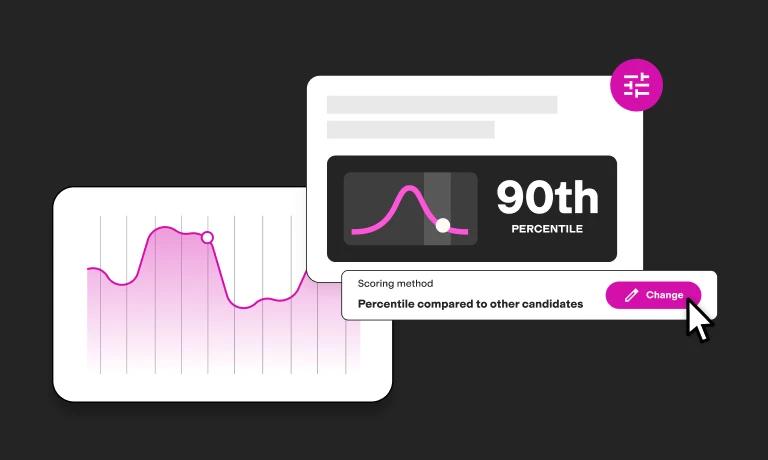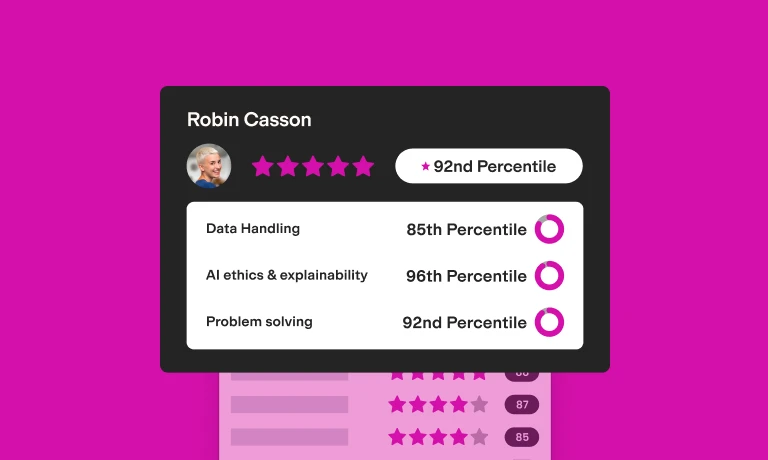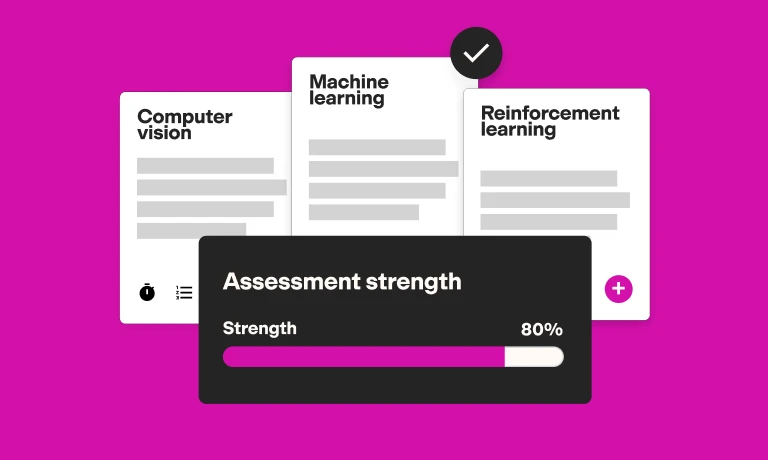Crafting the right job description for a Microsoft Access developer is key to finding the candidate who can tackle your database challenges with ease.
This task, however, can feel daunting. You want to draw in those who know Access inside and out – from building advanced queries to whipping up custom macros – so you have to know which skills to highlight. Also, for positions as nuanced as this one, you need to avoid pitfalls that put you at risk of mis-hires.
In this guide, we’ll teach you the skills and experience required for the position and show you how to write a great job description that can act as a beacon for top Microsoft Access developer talent.
Table of contents
- What’s a Microsoft Access developer?
- Key skills to look for in a Microsoft Access developer
- How to write an effective Microsoft Access developer job description
- Microsoft Access developer job description template
- 3 mistakes to avoid when writing a job description for a Microsoft Access developer
- Next steps: Attract and assess Microsoft Access developer candidates
- FAQs
- Find and test the best Microsoft Access developers with TestGorilla
What’s a Microsoft Access developer?
A Microsoft Access developer specializes in creating and managing databases using Microsoft's Access database management system. They design, build, and implement database solutions that are efficient, secure, and tailored to meet organizational needs.
These developers leverage Access’s user-friendly interface to perform tasks such as data entry, query execution, and report generation. Their role often includes maintaining data integrity, troubleshooting issues, and customizing databases with Visual Basic for Applications (VBA) programming to automate tasks and enhance functionality.
Key skills to look for in a Microsoft Access developer
Microsoft Access developers need a specific mix of skills to handle database projects’ unique demands. Below are the hard and soft skills to look for in your candidates.
Hard skills
Proficiency in database design. Candidates should be adept at creating a structured database layout that optimizes data storage and retrieval. This involves establishing tables, defining relationships, and ensuring referential integrity.
Advanced knowledge of Microsoft Access. Look for candidates with a deep understanding of Access features like forms, queries, and reports. Familiarity with the latest Access versions is also important.
VBA programming. Since Access developers often use VBA to enhance database functionality, proficiency in VBA is essential for tasks like automating data processing and creating custom user interfaces.
SQL expertise. Solid command over Structured Query Language (SQL) is necessary for writing queries to insert, update, delete, and retrieve data efficiently within Access databases.
Data normalization. The ability to organize data to reduce redundancy and improve database efficiency through normalization is another key skill for the role.
Troubleshooting and optimization. Candidates should be skilled in identifying and resolving performance issues, ensuring databases run smoothly.
Soft skills
Analytical thinking. A good Microsoft Access developer should be able to analyze user requirements and translate them into well-functioning database solutions.
Attention to detail. Precision is vital when handling complex databases to avoid costly errors and data integrity issues.
Problem-solving abilities. Candidates should be capable of diagnosing and resolving database issues quickly and creatively.
Effective communication. Clear communication is vital for discussing technical details with non-technical staff and documenting database designs.
Time management. Your Microsoft Access developer should be adept at managing their time efficiently, balancing multiple tasks, and meeting deadlines.
Adaptability. Your ideal candidate should be flexible in adapting to new tools and technologies as Microsoft Access evolves or as project demands shift.
The best insights on HR and recruitment, delivered to your inbox.
Biweekly updates. No spam. Unsubscribe any time.
How to write an effective Microsoft Access developer job description
To attract top-level Microsoft Access developers, you need a job description that speaks their language. Follow these four tips to make your job listing stand out.
1. Emphasize specific database projects
Detailing the types of database projects your developer will work on does more than set expectations. It also demonstrates the scope and challenge of the role, which can be a significant draw for developers seeking growth opportunities.
For example, stating that the developer will be responsible for “migrating data from legacy systems to Access 2019, ensuring a seamless transition and minimal downtime” shows a commitment to modernization and explains the complexity of work they’ll encounter.
2. Detail customization and automation expectations
Explaining the role’s customization and automation requirements tells candidates how much creative and technical freedom they’ll have. A phrase like “designing custom interfaces using VBA to streamline data entry processes for the sales team,” for example, indicates a role where the developer’s contributions will directly impact organizational efficiency.
This clarity is critical for developers who thrive on innovation and problem solving.
3. Include version proficiency
Stating the specific versions of Microsoft Access that your organization uses is essential because it filters candidates with outdated skills. It also reassures potential applicants that you value staying current in the field.
For example, you might write something like, “Candidates must have proven experience using Access 2016 and be familiar with new features introduced in Access 2019.” This requirement shows you're looking for someone who can hit the ground running with minimal training in software mechanics.
4. Highlight integration skills
By detailing integration skills in the job description, you speak to developers interested in system-wide solutions rather than isolated tasks. It implies a more strategic role in the company’s tech ecosystem.
For instance, "Applicants should be adept at integrating Access databases with SharePoint for enhanced data sharing and collaboration across departments" suggests that the developer’s work will help improve cross-functional workflows and communication.
Microsoft Access developer job description template
Use the below template to get started crafting your Microsoft Access developer job description.
Company introduction
Describe your company in an engaging way, focusing on its mission and the impact your team makes. Detail the specific role that the Microsoft Access developer will play in achieving company goals and the kind of projects they’ll work on, such as developing custom database applications or optimizing existing systems for better performance.
Benefits of working with [your company]
Elaborate on the unique benefits your company offers that could be particularly attractive to a Microsoft Access developer. Highlight opportunities for career growth through complex projects or ongoing training in the latest database technologies. Also, mention any perks specific to the role, like access to premium development tools or a budget for tech conferences.
Microsoft Access developer job brief
[Company name]
Job Title: [Microsoft access developer]
Reports to: [For example, IT manager]
Position type: [For example, full-time or part-time]
Location: [For example, remote, hybrid, or on-site]
[Salary and benefits details]
Responsibilities and duties
Design, develop, and maintain Access databases to meet our specific data management needs.
Collaborate with cross-functional teams to integrate Access databases with other business applications.
Provide ongoing support and training to users on Access database functionality.
Ensure the security and integrity of the database systems.
Skills and qualifications
Required skills and experience
Proven experience in developing and managing databases with Microsoft Access.
Proficiency in VBA programming for custom Access applications.
Strong understanding of database structures, theories, principles, and practices.
Preferred skills and experience
Experience with SQL Server or other database management systems.
Familiarity with data migration from older systems to newer versions of Access.
Knowledge of front-end development for creating user-friendly database interfaces.
3 mistakes to avoid when writing a job description for a Microsoft Access developer
Crafting a great job description is as much about what you leave out as what you include. When writing one for your Microsoft Access developer position, avoid these three common pitfalls:
1. Underestimating the need for custom scripting
Microsoft Access developers often need to write custom scripts to extend the functionality of databases, so clearly stating the need for these skills is crucial.
As Michael Gant, principal consultant at ClearEye Consulting says, "There are currently a huge number of people who are skilled with the graphical aspects of Access: queries, macros, etc. But as we said before, to really do anything even remotely complicated, you have to have VBA skills."
2. Ignoring legacy system experience
Don't omit the requirement for experience with legacy systems if your company uses older databases. Microsoft Access developers may need to interact with or upgrade these systems, so candidates must be prepared for this.
3. Overlooking data security expertise
Data security is paramount, so ensure you don't overlook the need for this skill. Microsoft Access developers should have experience with implementing security measures within Access to protect sensitive data.
Next steps: Attract and assess Microsoft Access developer candidates
Once your Microsoft Access developer job description is polished and posted in the right places, you'll need to sift through applicants. This is where TestGorilla steps in to streamline the selection of excellent candidates.
Our platform allows you to handpick a combination of tests from our extensive library to create a custom assessment for each role. This means you can evaluate candidates' specific skill sets, their ways of thinking, and how they might contribute to your team's culture.
For Microsoft Access developers, you might choose from the following tests:
Our Microsoft Access test assesses candidates' ability to design, develop, and troubleshoot Access databases, focusing on forms, queries, reports, and VBA scripting.
TestGorilla’s SQL Server Management Studio test evaluates proficiency in using this tool to manage database systems – an essential skill for Access developers working in tandem with SQL Server environments.
The Database Development test measures specific knowledge in developing databases, which is crucial for creating efficient and effective Access-based solutions.
Our Database Management and Administration test looks at the ability to maintain and administer a database, ensuring data integrity and availability.
TestGorilla’s Microsoft Excel (advanced) test is vital since Access developers might need to interact with Excel for data analysis and report generation.
Beyond technical proficiency, understanding a candidate’s personality and work style is key to a successful hire. TestGorilla offers behavioral assessments, such as the DISC test, which provides insights into communication and teamwork styles, and the Motivation test, revealing what drives a candidate.
With the option to add custom questions, you can tailor your assessment even further to meet the specific needs of your business.
FAQs
Can we fill in any missing gaps? Check these answers to frequently asked questions.
What is the importance of soft skills for a Microsoft Access developer?
Soft skills like problem solving, communication, and collaboration are essential for Microsoft Access developers since they often work with cross-functional teams and need to explain technical concepts to non-technical stakeholders.
Can a Microsoft Access developer work remotely effectively?
Yes, many aspects of Microsoft Access development can be performed remotely if the developer has secure access to the necessary databases and collaboration tools.
Find and test the best Microsoft Access developers with TestGorilla
Hiring a top-tier Microsoft Access developer starts with a clear, precise, and engaging job description. Following the tips and tricks outlined in this guide will put you on track to draw in excellent applicants.
Once you’re ready to identify your best candidates, TestGorilla can take the stress – and bias – out of the process.
Use our multi-measure talent assessments to evaluate candidates’ technical skills, personal attributes, and more. This ensures you pick a candidate who's not just qualified but also a great fit for your company.
Ready to take the next step in your hiring journey? Check out our test library, or sign up for your free TestGorilla account today.
You've scrolled this far
Why not try TestGorilla for free, and see what happens when you put skills first.