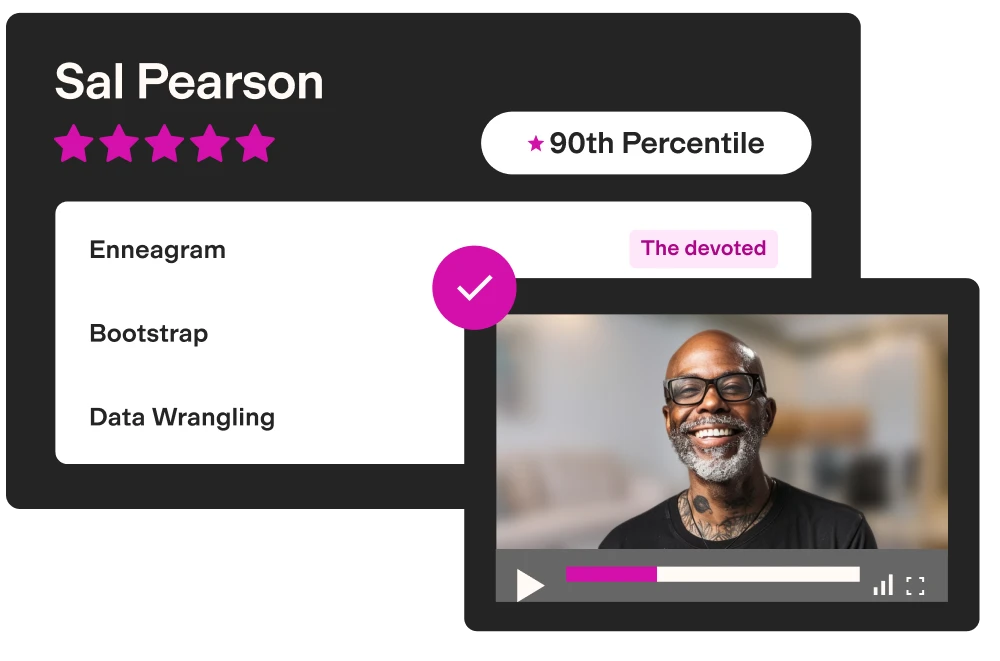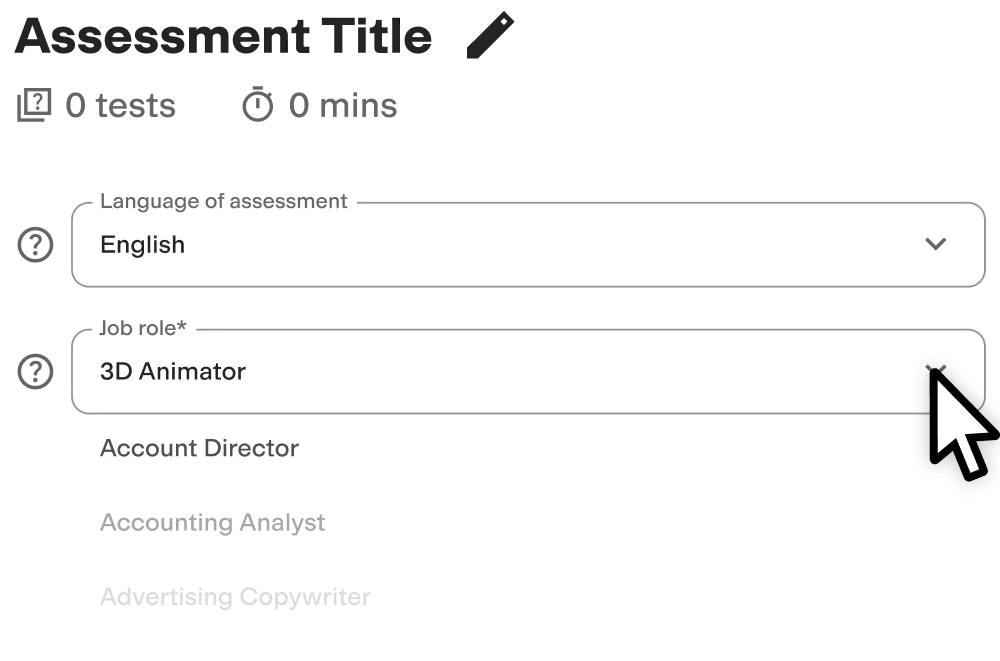AutoCAD test
Summary of the AutoCAD test
This AutoCAD test evaluates candidates’ ability to produce, edit, and manage drawings relevant to any industry in both 2D and 3D. This screening test will help you hire design experts who are skilled in AutoCAD and require no additional training.
Covered skills
AutoCAD basics
2D drafting and editing
Drawing management tools and techniques
Modeling, editing, and visualization of 3D objects
Use the AutoCAD test to hire
Architects, engineers, drafters, interior designers, urban and infrastructure developers, landscape artists, fabricators, industrial designers, and other roles that require a strong grasp of AutoCAD.
About the AutoCAD test
Professionals in engineering, architecture, design and fabrication can use AutoCAD to conceptualize their designs. This software eliminates the need for hand drawings, and is the most essential tool for professionals to streamline their workflow and collaborate on various projects.
This AutoCAD test evaluates candidates’ ability to navigate AutoCAD’s interface, draft and edit 2D drawings, apply toolsets and drawing management skills, and model, edit, and visualize 3D objects to efficiently produce drawings related to engineering, architecture, design, and fabrication.
This screening test will help you hire experts in fields such as architecture, engineering, interior design, and industrial design who are ready to take on and manage full design projects in AutoCAD with no additional software training.
Candidates who perform well on this test will handle drawings in AutoCAD with ease. They will be familiar with the core functionality of the software and will be apt at producing and managing drawings as well as preparing them for printing. They will have the skills to complete drafting tasks without the need for any further training.
The test is made by a subject-matter expert
TestGorilla’s tests are created by subject matter experts. We assess potential subject-matter experts based on their knowledge, ability, and reputation.Before being published, each test is peer-reviewed by another expert, then calibrated using hundreds of test takers with relevant experience in the subject.
Our feedback mechanisms and unique algorithms allow our subject-matter experts to constantly improve their tests.
Noreen S.
Noreen is an architect, a computational designer, and an experimentalist. She has more than fifteen years of work experience as an architect, with projects in interiors, residential and commercial building design. Her current focus is the study of computational design in the context of sustainable building design in architecture.
Her research interests include the development of tools that could help architects evaluate buildings for energy efficiency.
Use TestGorilla to hire the best faster, easier and bias-free
Our screening tests identify the best candidates and make your hiring decisions faster, easier, and bias-free.
Create high-quality assessments, fast
Building assessments is a breeze with TestGorilla. Get started with these simple steps.
Practical uses of AutoCAD in the workplace
Designers in a wide range of industries, such as architecture, engineering, and design, are using AutoCAD to help conceptualize their drawings. Before AutoCAD, people used to draw their designs by hand, and editing the drawings was much more difficult.
AutoCAD makes everything simpler because professionals can easily use the tool to digitally draw, edit, remove, erase, add, and enhance their designs. With AutoCAD, there’s no longer a need to draw 2D and 3D designs by hand.
AutoCAD is an essential tool that design professionals need to understand to succeed in their roles.
Features and benefits of AutoCAD
The release of AutoCAD was transformative for many industries. Here are the top four benefits of using AutoCAD in your workplace.
• Reduces errors: AutoCAD works on a dynamic engineering model. That means that the model matches design and production drafts, enabling design professionals to make changes to their designs during any stage of development. This results in digital designs that have fewer errors and can be endlessly iterated.
• Time- and cost-efficient: AutoCAD is user-friendly. Architects can use AutoCAD to work much faster and to edit designs as many times as they need. In addition, architects working in AutoCAD can import many tools and supporting documents that contribute to a streamlined workflow, saving time and money in the process.
• Lets you import and export files: The program enables file importing and exporting. This means that users can upload available frameworks and save a lot of time in the design process. They can also share their designs with others by exporting documents. With AutoCAD’s easy-to-use interface, designers can use prebuilt models to enhance their designs and ensure that they’re error-free.
• Enables calculations: AutoCAD has many advantages, one of them being that it can scan features of the design’s data. This enables designers to quickly calculate the overall cost of the product based on the cost of the material, calculating mass, area, or volume. This is immensely helpful to design professionals during the production and post-production project phases.
How an AutoCAD test works
With an AutoCAD test, you will be able to accurately and objectively evaluate your candidates’ ability to produce, edit, and manage area-relevant designs in 2D and 3D. The test will help you to screen candidates, to see who has the best AutoCAD skills and who needs additional training before you consider hiring them.
The test verifies if your applicants know how to use AutoCAD functions, such as 2D drafting and editing, drawing-management tools, drawing techniques, and modeling of 3D objects. On top of these skills, the candidate will also be tested on the basics of AutoCAD.
So whether you’re hiring an architect, engineer, interior designer, industrial designer, or infrastructure developer, you should use an AutoCAD pre-employment test to find the right candidate.
The AutoCAD test will verify if your candidates can:
• Use the AutoCAD interface with ease
• Edit 2D drawings
• Work with tools that help manage drawings
• Model, edit, and visualize 3D drawings
If candidates score well on this AutoCAD test, you can be confident that they have the necessary skills to excel in the job.
7 types of pre-employment tests
TestGorilla’s pre-employment assessments allow you to include four other tests to your pre-employment assessment.
• Cognitive ability: These tests evaluate job applicants’ capacity for verbal and mathematical reasoning, critical thinking, attention to detail, perception skills, and problem-solving skills.
• Language skills: Testing candidates on language skills allow you to gain insight into their ability to read, write, listen and speak using a specific language. Language skills are divided into beginner, intermediate and advanced proficiency.
• Role-specific tests: These tests evaluate role-specific skills and knowledge. Each test is designed specifically to evaluate applicants on the core functions of the role they’re applying for.
• Situational judgment: This evaluates candidates on their theoretical knowledge against theoretical contexts. The tests consist of situational descriptions that asks candidates to answer how they would best handle the situation.
• Programming skills: By testing programming skills, these tests evaluate job applicants on their skill levels across specific programming languages and frameworks, such as C#, Python, and Ruby on Rails.
• Software skills: Knowing how well job applicants can use the software required for the job, is crucial to understanding how well they will perform. Like the AutoCAD test, these tests are developed to evaluate candidates’ software proficiency.
• Personality and culture: These tests help the hiring you get a more complete picture of the candidate. The results help decision-makers better understand the candidate's personality, motivation, identity, and more.
Hire the right candidate with an AutoCAD test
There are four main benefits to using a pre-employment test in your hiring process:
• Bias-free recruitment: With TestGorilla’s AutoCAD test, you give every candidate a chance to prove their skills. All applicants get the opportunity to take the same test, enabling you to compare their results without bias.
• Easy to use: TestGorilla’s platform is simple to use for both recruiters and applicants. For recruiters, assessments can be set up in a few clicks after signing up. Once the assessment is sent, candidates can take the test from any device without needing to sign up.
• Objective scoring: All of the candidates answer the same questions, and you receive their results as numerical values. This means that you will have an easy time comparing candidates and finding out which ones did better on the test.
• Scientifically backed: Like the AutoCAD test, each of our tests is made by subject-matter experts and evaluated by another expert with relevant industry knowledge. The test is then sent to testers, who complete the test and provide feedback on how to improve it; only after this stage does the test enter our test library.
• ATS integration: TestGorilla’s pre-employment tests can even be used with selected applicant tracking systems (ATS). This helps you further streamline your recruitment process by helping you hire using one platform. Not using an ATS? No problem! TestGorilla will still help to simplify your recruitment process.
• Scalable solution: With CV screening, recruiters can easily become swamped with applications, resulting in too little time needed to evaluate every candidate thoroughly. With a pre-employment test, you simply send the assessment to all of your candidates with a single click, so it makes no difference whether you receive 20 or 220 applications.
In summary
There’s one thing worse than not hiring anyone during the recruitment process – and that’s hiring the wrong candidate.
TestGorilla’s pre-employment assessment can contain up to five tests. This means that you can evaluate candidates on technical skills using an AutoCAD test, as well as soft skills and personality. So don’t leave anything to chance when you want to hire a candidate who needs to be well versed in AutoCAD.
With TestGorilla’s AutoCAD test, you can easily assess candidates’ skills and receive objective results. This will ensure that you find the best possible candidate, making your recruitment process faster, simpler, and bias-free.
FAQs
View a sample report
The AutoCAD test will be included in a PDF report along with the other tests from your assessment. You can easily download and share this report with colleagues and candidates.