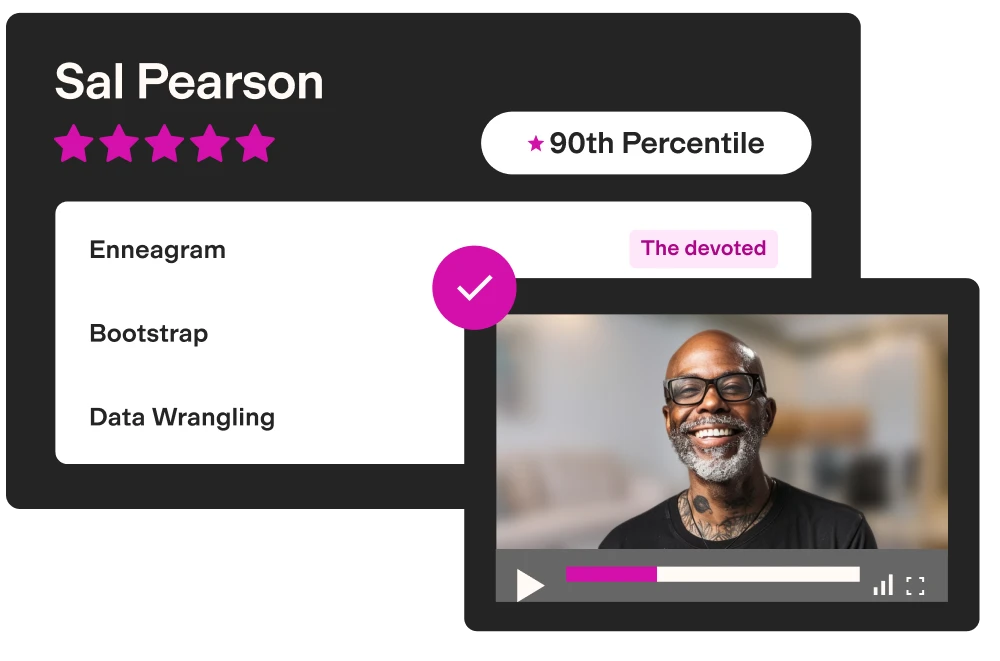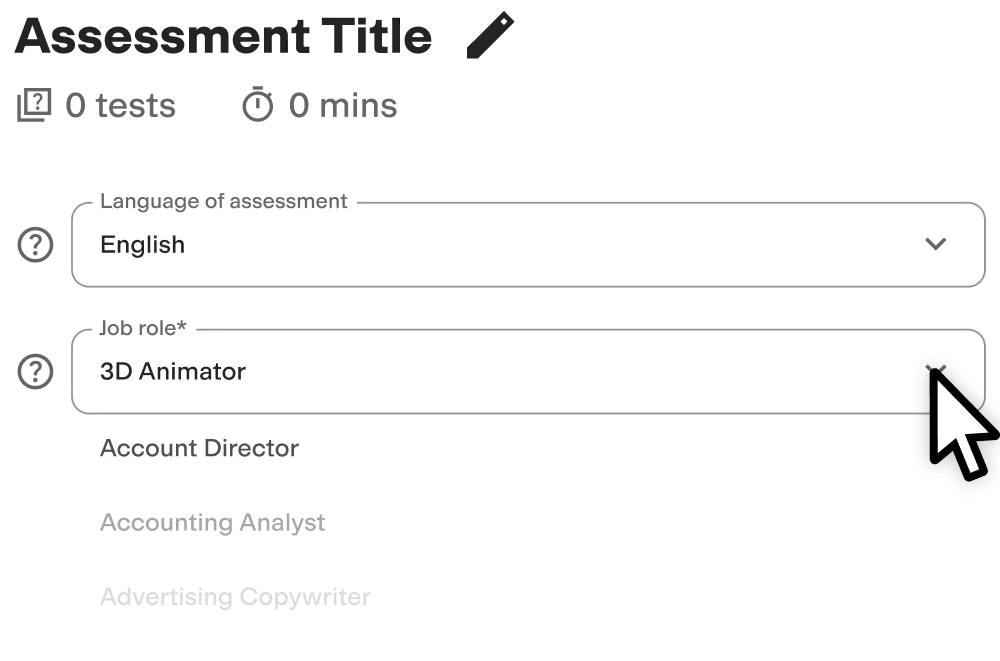Zendesk CS test
Summary of the Zendesk CS test
This Zendesk CS test evaluates candidates’ ability to manage access, security settings, workflow implementation, and analyze activity. This screening test will help you hire experts who can streamline your CS operations, and enhance customer support.
Covered skills
Platform Knowledge
Workspace Features and Agent Interface
Workflow Implementation and Integrations
Activity and Use Statistics Analysis
Use the Zendesk CS test to hire
Customer service agents, Customer service managers, Zendesk administrators, and any other position which requires working with the Zendesk Suite.
About the Zendesk CS test
Hiring candidates with strong skills in Zendesk CS can provide significant business benefits. Efficient management of access, security settings, workflow implementation, and activity analysis ensures streamlined operations, improved customer support, and enhanced user experiences. With expertise in Help Center, Talk features, and analyzing activity, these professionals can optimize processes, drive customer satisfaction, and increase operational efficiency.
This Zendesk CS test comprehensively evaluates candidates' abilities across various skill areas. It assesses their proficiency in managing access and security settings, implementing effective workflows, and analyzing activity for valuable insights. Candidates are tested on their ability to utilize Zendesk's robust functionalities, and their familiarity with omnichannel support, utilizing workspace features, and leveraging integrations for seamless workflow implementation.
This screening test will help you identify candidates who excel in Zendesk CS and possess the skills necessary to drive tangible results for your business. It will help you pinpoint individuals who will optimize your Zendesk instance and deliver exceptional customer support.
Candidates who perform well on this test demonstrate their ability to streamline operations, improve response times, increase customer satisfaction, and generate valuable insights from data analysis. Hiring these qualified professionals will lead to enhanced customer experiences, improved operational efficiency, and ultimately, business success.
The test is made by a subject-matter expert
TestGorilla’s tests are created by subject matter experts. We assess potential subject-matter experts based on their knowledge, ability, and reputation.Before being published, each test is peer-reviewed by another expert, then calibrated using hundreds of test takers with relevant experience in the subject.
Our feedback mechanisms and unique algorithms allow our subject-matter experts to constantly improve their tests.
Lena D.
Lena is a customer service consultant and Zendesk expert. Her company assists other organizations with all their customer service, personnel management, outsourcing, and recruitment needs, as well as with the technical aspects of implementing Zendesk CRM software, and adapting it to the company's structure and needs.
She specializes in working with start-ups, and mainly focuses on international companies as she understands the complexity of challenges and obstacles these companies face.
Use TestGorilla to hire the best faster, easier and bias-free
Our screening tests identify the best candidates and make your hiring decisions faster, easier, and bias-free.
Create high-quality assessments, fast
Building assessments is a breeze with TestGorilla. Get started with these simple steps.
FAQs
View a sample report
The Zendesk CS test will be included in a PDF report along with the other tests from your assessment. You can easily download and share this report with colleagues and candidates.