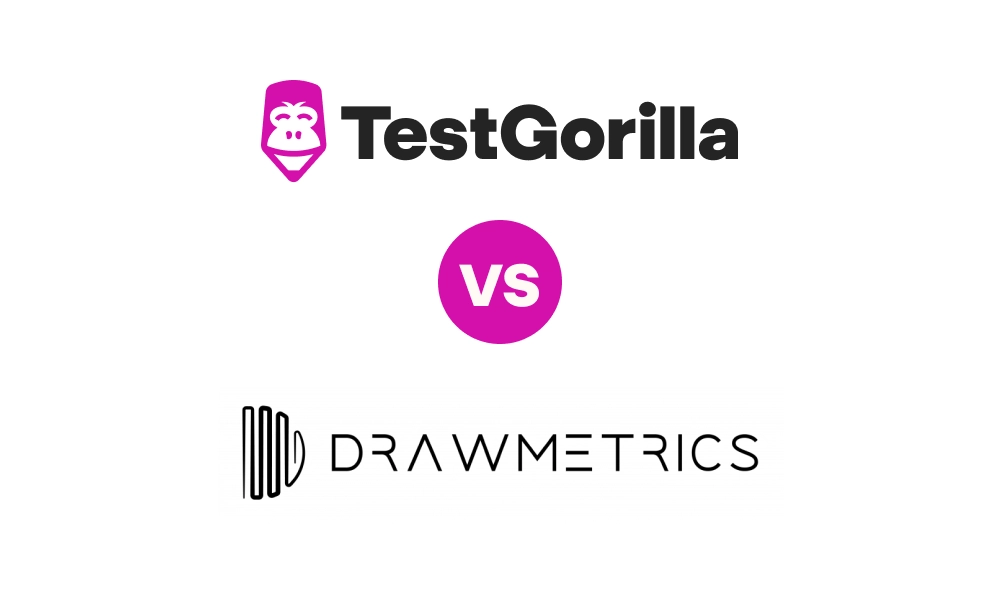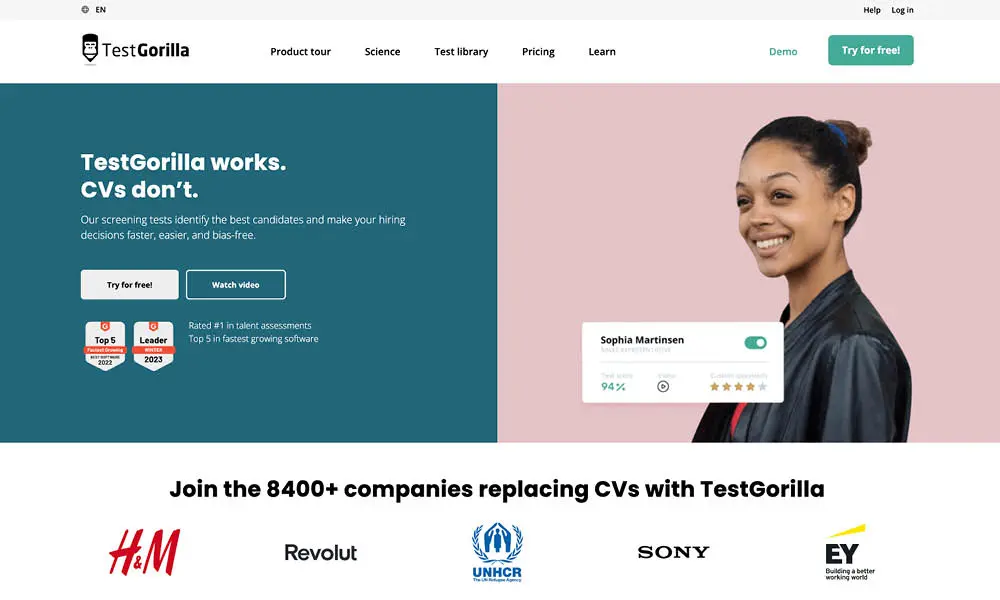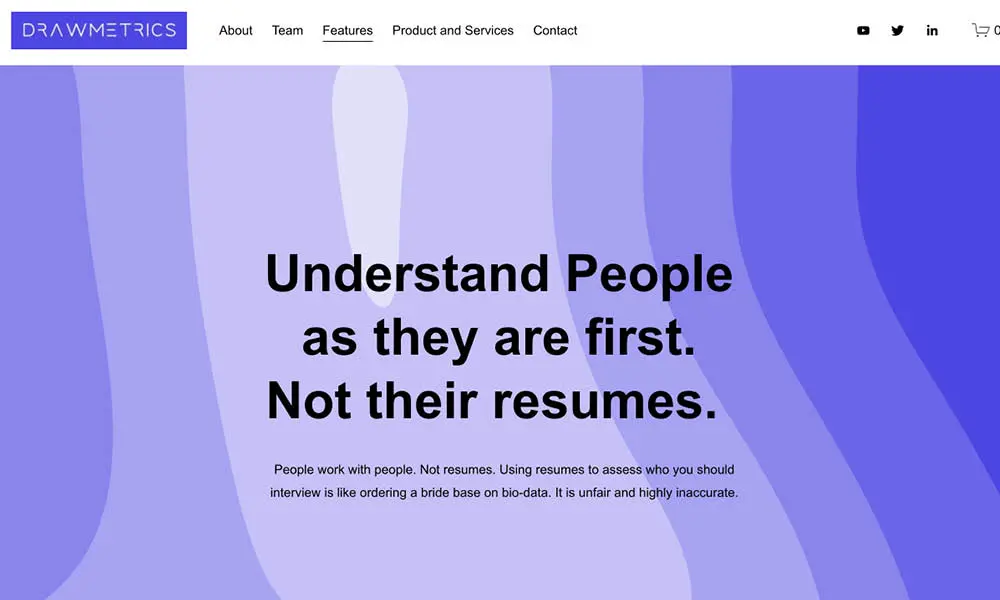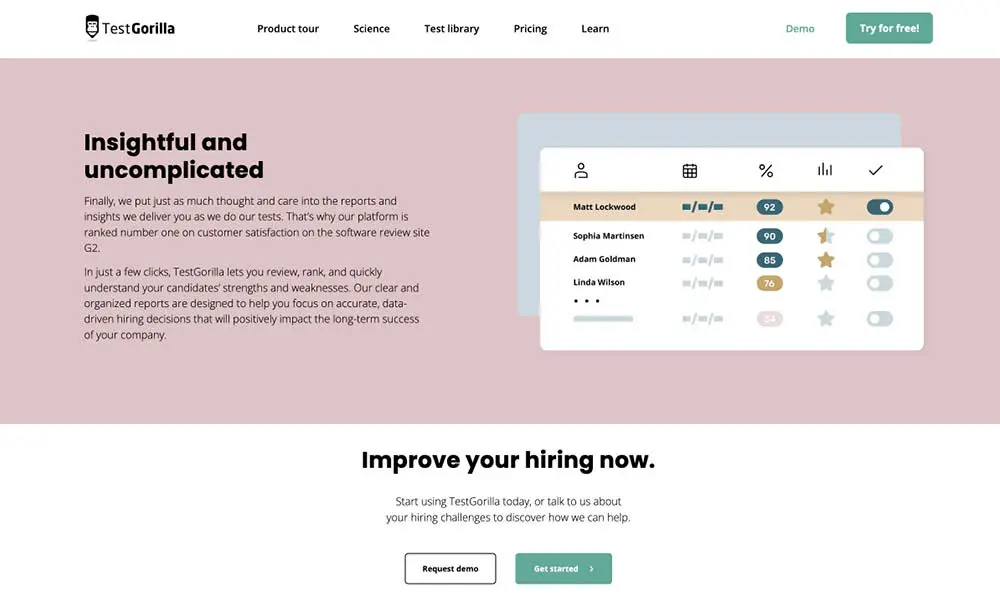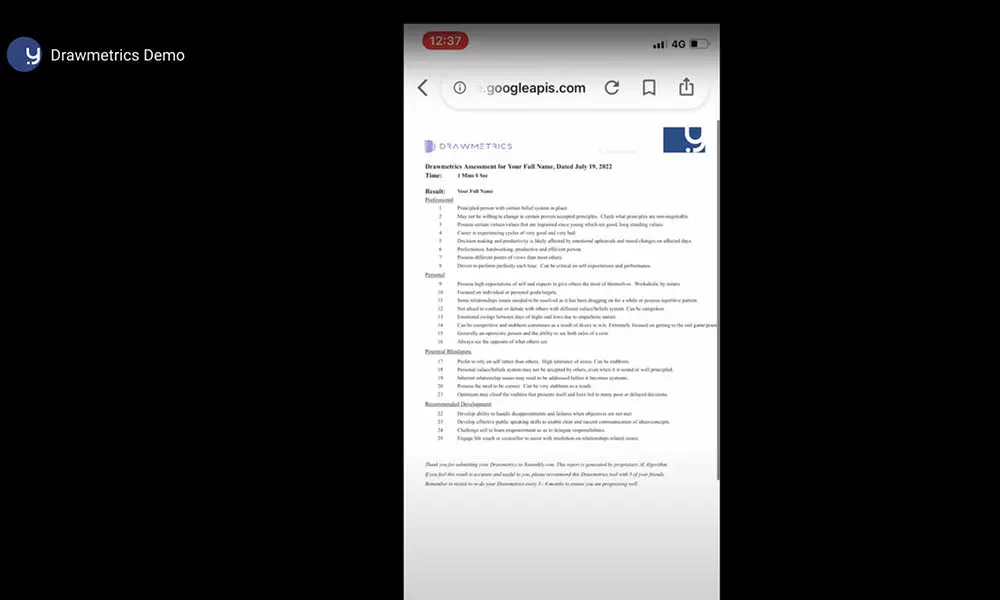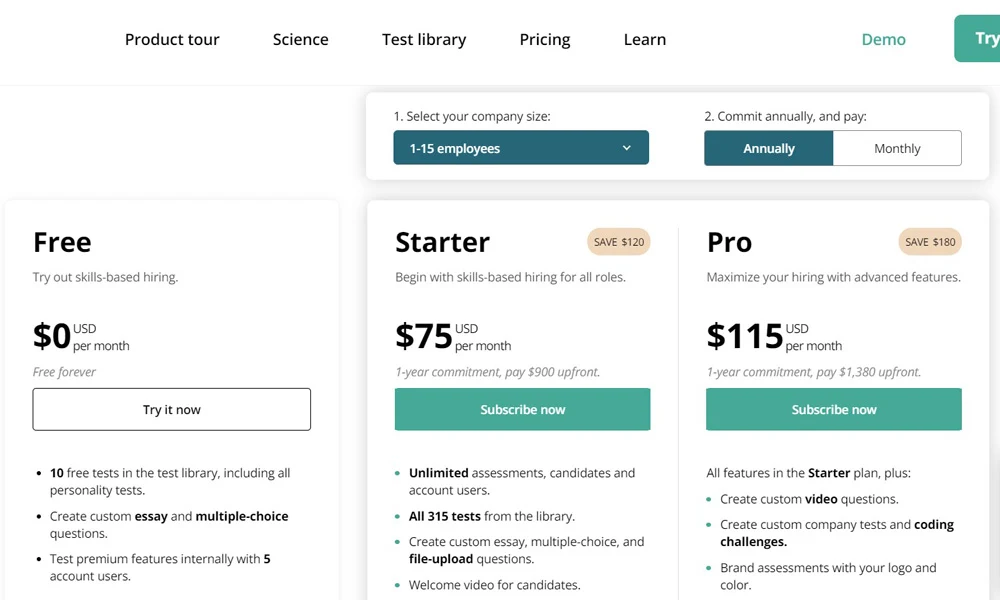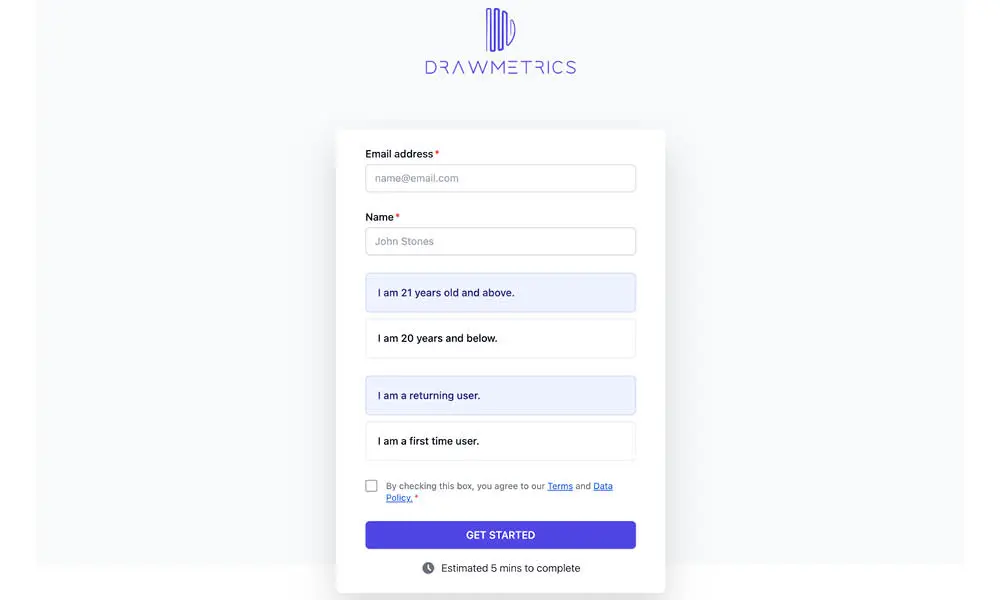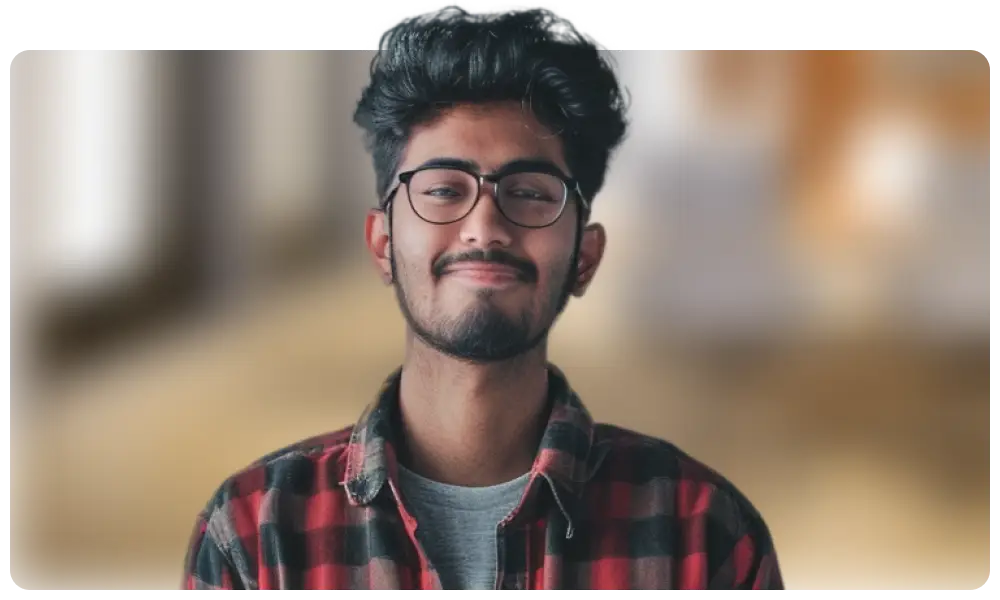Finding the best person for a role can be challenging. Resume information is surface-level and, despite best intentions, unconscious bias can easily creep into the hiring process.
Pre-employment testing helps you understand your candidates on a deeper level by providing objective, actionable insights into their skills, personalities, and motivations.
With a range of options available, choosing the right pre-employment assessment platform for your business can be overwhelming. To help you out, we take a closer look at two providers, TestGorilla and Drawmetrics, and explain why TestGorilla is the best choice for you.
Table of contents
- How does TestGorilla work?
- How does Drawmetrics work?
- TestGorilla vs. Drawmetrics: Candidate experience and company branding
- TestGorilla vs. Drawmetrics: Reporting and analytics
- TestGorilla vs. Drawmetrics: Customer support
- TestGorilla vs. Drawmetrics: Pricing
- TestGorilla vs. Drawmetrics
- Streamline your hiring process with pre-employment testing
How does TestGorilla work?
TestGorilla is a popular pre-employment testing platform offering more than 300 scientifically validated tests. These tests enable you to assess candidates’ job-specific skills, aptitudes, and personalities, helping you find the best person for the job.
You can combine these tests to tailor an assessment for the exact position you’re hiring, including developer roles.
TestGorilla assessments are fully customizable. You can create your own test questions, add your logo to your tests, and personalize candidate invitation emails.
In addition to strict quality control features, we use a range of anti-cheating measures like IP address monitoring to ensure candidates’ results are accurate and reliable.
Our assessments are mobile-friendly and most take less than 30 minutes to complete, making them convenient for candidates.
TestGorilla offers localized websites in 11 languages – ideal for international recruitment. Additionally, with a range of flexible plans available, TestGorilla is perfect for small and large businesses across all industries.
How does Drawmetrics work?
Drawmetrics is a neural analytics tool that provides insights into test-takers’:
Values and beliefs
Decision-making
Behaviors
Personalities
The tool offers one test that asks candidates to create simple drawings from 10 symbols and enter a one-word description of their drawing. This test doesn’t appear to be tailored to suit specific roles.
Drawmetrics helps you identify candidates with the wrong values fit. By excluding factors like culture, gender, and age, any unconscious bias is removed from the process.
Drawmetrics offers four products based on its test:
Fast Drawmetrics, for initial screening of large candidate pools to quickly identify candidates with the wrong values fit
Drawmetrics Premium, to help identify which candidates to invite for a final interview
Drawmetrics Enterprise, to assist with hiring decisions
Drawmetrics Interviews, to help gauge honesty and reliability in interviews
TestGorilla vs. Drawmetrics: Candidate experience and company branding
Providing candidates with a positive and memorable pre-employment testing experience encourages them to complete assessments. Assessments should be quick and convenient to complete, with multiple candidate support options available.
Look for a provider that also offers company branding options to help test-takers associate their experience with your company.
The candidate experience with TestGorilla
TestGorilla makes it easy for candidates to engage with your assessments. They can complete assessments on their mobile devices, without needing to create an account. Candidates are supported throughout the testing process, with extensive help guides available on our website.
In addition, TestGorilla offers a range of customization options, including customized invitation and rejection emails, letting you add a personal touch to the experience. You can also add your logo, colors, and even custom intro and outro videos to assessments to enhance your brand.
The candidate experience with Drawmetrics
Drawmetrics is mobile-friendly, so candidates can complete the assessment from anywhere. Assessments take under 10 minutes to complete.
The platform is user-friendly as well. The assessment involves drawings rather than written or verbal answers, which overcomes any language barriers.
Drawmetrics doesn’t appear to offer company branding options at this time.
Candidate experience and company branding: Comparison chart at a glance
TestGorilla | Drawmetrics | |
Your company’s intro or outro video | Yes | N/A |
Assessments branded with your company logo and color | Yes | N/A |
Customizable invitation and rejection emails | Yes | N/A |
No login required for candidates | Yes | N/A |
Mobile-friendly | Yes | Yes |
Help and support for your candidates | Yes | N/A |
Typical assessment length | 30-60 minutes | 2-10 minutes |
Qualifying questions prior to assessment | Yes | N/A |
TestGorilla vs. Drawmetrics: Reporting and analytics
Actionable reporting tools help you understand candidates’ results and apply them to your decision-making processes. Reports should be available in a range of downloadable formats to share with your hiring team.
TestGorilla’s reporting and analytics features
TestGorilla gives you access to individual candidate reports to see their responses and results. TestGorilla can also compare all candidates against a benchmark, enabling you to easily identify top performers.
Our reports are easy to share. You can download them in PDF, Excel, or CSV formats, as well as share them via your ATS.
You and your hiring team can also add notes and ratings to reports to aid in your hiring discussions.
Drawmetrics’ reporting and analytics features
Drawmetrics’ basic report is a one-page report identifying candidates’:
State of mind concerning their personal life and professional performance
Possible blind spots
Areas for development
The platform recommends using the basic report as a pre-screening tool before final interviews.
Drawmetrics’ premium reports include the same information as basic reports plus:
Possible areas of discord between team members
Hiring or professional risk recommendations
Remote work suitability
The platform also offers reports for mass testing, including an Interview Assessment that gives a yes/no/borderline result. This is suitable for quickly screening applicants and reducing the size of candidate pools.
Users can receive a Drawmetrics report via email or download it. However, it’s unclear what formats reports are available in.
Reporting and analytics: Comparison chart at a glance
TestGorilla | Drawmetrics | |
PDF reports of assessments and individual candidates | Yes | N/A |
Excel and CSV reports of assessments and individual candidates | Yes | N/A |
Comprehensive overview for all current and past candidates | Yes | N/A |
Scoring benchmarks for candidates (including percentile rank scoring) | Yes | N/A |
Add your ratings and personal notes for candidates | Yes | N/A |
TestGorilla vs. Drawmetrics: Customer support
Responsive customer support ensures a smooth user experience. Most pre-employment testing platforms offer candidate support via live chat, email, and an online help center. Some also offer onboarding training.
TestGorilla’s customer support
At TestGorilla, we’re committed to delivering exceptional customer service and support via both live chat and email. Customers on the Business plan have access to phone support as well.
When you sign up for TestGorilla, you receive a free 30-minute onboarding tour so you can quickly familiarize yourself with the platform and its customizable features.
Plus, our extensive online help center includes guides for both customers and candidates. These contain articles to help you with each step of the process, from test and question creation to generating reports.
Drawmetrics’ customer support
Drawmetrics has a contact form available on its website. It’s unclear what other methods of customer support the platform offers.
Customer support: Comparison chart at a glance
TestGorilla | Drawmetrics | |
Live chat | Yes | N/A |
Help center | Yes | N/A |
Email support | Yes | Yes |
Training & onboarding tour | Yes | N/A |
Phone assistance | No | N/A |
TestGorilla vs. Drawmetrics: Pricing
Most testing platforms offer monthly or annual subscriptions. The price of these usually depends on the level of access to features, as well as the number of assessments completed. Others offer pay-as-you-go or custom subscriptions.
Some platforms offer a short trial period or a free plan with access to basic features.
TestGorilla’s pricing
TestGorilla’s Free forever plan gives you access to 10 tests and enables essay and multiple-choice question types.
For larger testing needs, we offer two paid plans (billed annually/monthly):
Free forever at $0: Full access to 10 free tests, including all personality tests.
Depending on the size of your company, paid plans begin with:
Starter from $75 USD per month ($900 per year paid upfront) - start with skills-based hiring for all roles. There is also the option to pay monthly, starting from $85 USD per month.
Pro from $115 USD per month ($1,380 per year paid upfront) - maximize your hiring with advanced features. There is also the option to pay monthly, starting from $130 USD per month.
Drawmetrics’s pricing
According to the Drawmetrics website, the Basic plan charges $145 per report, while the Premium plan costs $195 per report.
Drawmetrics also offers monthly subscriptions for large recruitment efforts under its Fast plan. Prices start at $5,000 per month for up to 100 candidates.
Pricing: Comparison chart at a glance
TestGorilla | Drawmetrics | ||
Plan | Price (billed annually/monthly) | Plan | Price |
Free | $0 | Basic | $145 per report |
Starter | From $75 USD per month ($900 per year paid upfront) The monthly plan starts from $85 USD per month | Premium | $195 per report |
Pro | Pro from $115 USD per month ($1,380 per year paid upfront) - maximize your hiring with advanced features. There is also the option to pay monthly, starting from $130 USD per month. | Fast | Starts at $5,000 monthly for 100 tests |
TestGorilla vs. Drawmetrics
TestGorilla and Drawmetrics take different approaches to pre-employment testing.
TestGorilla has more than 300 psychometric tests designed to assess candidates’ cognitive abilities, motivation, personality, culture fit, and job-specific skills. Drawmetrics, on the other hand, uses a single drawing test to deliver insights into candidates’ values, behaviors, and personalities.
At the end of the day, TestGorilla is the better choice. It offers a wide range of tests you can tailor to assess the skills and attributes relevant to the role you’re recruiting. It also lets you add custom questions to your assessments, and there are flexible and affordable plans for businesses of all sizes.
With extensive customer support, including a detailed onboarding tour, it’s easy to see why TestGorilla is a popular pre-employment testing platform.
Streamline your hiring process with pre-employment testing
Pre-employment testing helps you streamline your recruitment process, saving you time and money. By delivering impartial, precise insights into candidates, pre-employment assessments help you find the right person for the job, reducing the chances of expensive mis-hires.
Ready to find out how TestGorilla can enhance your hiring process? Contact us today for a free 30-minute live demo.
Related posts
Hire the best candidates with TestGorilla
Create pre-employment assessments in minutes to screen candidates, save time, and hire the best talent.
Latest posts
The best advice in pre-employment testing, in your inbox.
No spam. Unsubscribe at any time.

Hire the best. No bias. No stress.
Our screening tests identify the best candidates and make your hiring decisions faster, easier, and bias-free.
Free resources
This checklist covers key features you should look for when choosing a skills testing platform
This resource will help you develop an onboarding checklist for new hires.
How to assess your candidates' attention to detail.
Learn how to get human resources certified through HRCI or SHRM.
Learn how you can improve the level of talent at your company.
Learn how CapitalT reduced hiring bias with online skills assessments.
Learn how to make the resume process more efficient and more effective.
Improve your hiring strategy with these 7 critical recruitment metrics.
Learn how Sukhi decreased time spent reviewing resumes by 83%!
Hire more efficiently with these hacks that 99% of recruiters aren't using.
Make a business case for diversity and inclusion initiatives with this data.