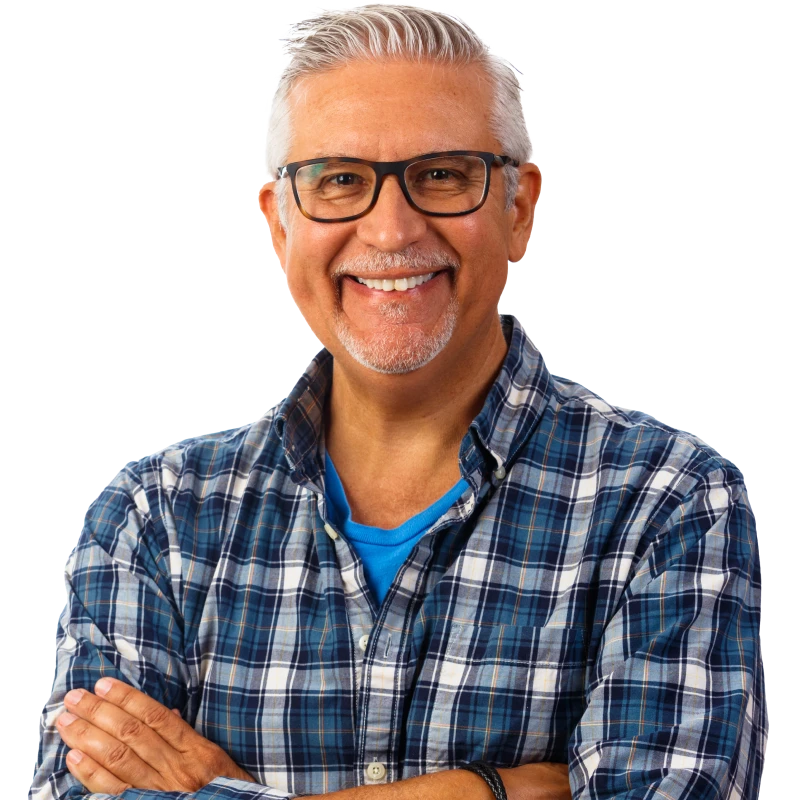5 talent assessment tools to improve quality of hire
TestGorilla's talent assessment tool improves quality of hire
Talent assessment is a crucial component of a company’s hiring strategy.
If you’re a hiring manager or director, you need to plan out and implement a solid talent acquisition strategy facilitated by the right talent assessment tools to hire the best talent in line with your company’s needs.
This article will look into the different talent assessment methods and tools you can use and some of the best options.
Table of contents
- How do talent assessment tools improve quality of hire?
- What talent assessment tools are available?
- 1. Work samples
- 2. Job simulations
- 3. Job trials
- 4. One-way video interview software
- 5. Online skills assessments
- What are the advantages of using talent assessment tools at your company?
- Which talent assessment tool is best?
- Use the right talent assessment tools to make better hires
How do talent assessment tools improve quality of hire?
The right talent assessment tools and methods enable you to accurately evaluate your candidates’ preparedness for a specific position by assessing their hard and soft skills, potential, and knowledge.
Resumes and diplomas aren’t a good indicator of a candidate’s future job performance, as they cannot give you precise insights into someone’s personality, cognitive abilities, behavior, and attitude. They also don’t assess whether a candidate would be a good fit for your company culture.
So we have to look to other tools that will give us the hiring insights we need to choose the best candidates for our job vacancies. By using the right tools to more effectively gauge how productive an employee will be in a role, your quality of hire will increase dramatically.
What talent assessment tools are available?
There’s a wide range of talent assessment tools, methods and strategies you can use to evaluate your candidates’ competences with a high level of precision.
These candidate assessment tools and methods are diverse; selecting the right one depends on your recruitment needs. However, most of the available options allow hiring teams to conduct talent assessments online or offline based on the specific job, your requirements, and the method or tool you’ve selected. In most instances, an online talent assessment tool will allow you to move forward with the hiring process more quickly and efficiently than an in-person assessment.
1. Work samples
Work samples require you to ask your candidates to complete a sample for you. They are relatively resource-intensive, as you need to request samples, manage the files or links, have someone from your company check them afterward, and collect feedback. On the upside, they give you a good idea of the candidate’s skills for specific work tasks.
Explain to candidates why you’re asking for samples and give them enough information about your hiring process and requirements.
Key considerations for using work samples in talent assessments
Unlike traditional methods that rely heavily on resumes and interviews, work samples offer a tangible insight into a candidate's actual work. However, integrating work samples into the talent assessment process needs thoughtful consideration to ensure fairness, relevance, and effectiveness. Below are key considerations to keep in mind.
1. Relevance to the job role
Direct alignment: Ensure that the work samples requested are directly related to the tasks the candidate will be performing in the role. Irrelevant samples might lead to an inaccurate assessment of their suitability.
Variety of skills: Choose samples demonstrating a range of skills related to the role. For instance, for a graphic design position, request samples that show creativity, technical proficiency, and an understanding of design trends.
2. Respect for candidates' time and effort
Reasonable requests: Be mindful of the time and effort required to prepare the samples. Overly demanding or time-consuming tasks may discourage talented candidates.
Clear instructions: Provide explicit and comprehensive instructions. If anything is unclear, it might result in irrelevant submissions and wasted effort on both sides.
3. Confidentiality and ethical considerations
Respect for intellectual property: Be cautious about requesting work that may involve confidential or proprietary information from previous employers.
Anonymity in reviewing: If possible, check work samples anonymously to minimize unconscious biases.
4. Standardization and fairness
Consistency: Ensure all candidates are asked for similar types of work samples to maintain a level playing field.
Evaluation criteria: Develop clear, objective criteria for evaluating the work samples. This helps in reducing subjective biases and maintaining consistency in assessment.
5. Legal compliance
Compliance with employment laws: Be aware of legal implications, particularly regarding unpaid work. In some jurisdictions, asking for certain work samples could be considered as requesting unpaid labor.
Diversity and inclusion: Ensure the process does not discriminate against any group. Be conscious of how the requests might favor specific demographics over others.
6. Feedback mechanism
Constructive feedback: Offer feedback to candidates about their work samples, especially if they are not selected. This fosters a positive experience and shows respect for the effort they have put in.
Candidate insights: Use the feedback process as an opportunity to gain insights into the candidate's receptiveness to critique and willingness to grow.
Incorporating work samples into a talent assessment can significantly enhance the hiring process by providing concrete evidence of a candidate's abilities. However, you must approach this with a strategic framework that respects candidates' efforts, ensures fairness, and aligns with legal and ethical standards in your area.
By doing so, organizations can identify the most suitable candidates and reinforce their commitment to fair and transparent hiring practices. This approach enhances the quality of hires and aligns with ethical recruitment practices, reinforcing the company's reputation as a fair and respectful employer.
Not sure exactly how to go about creating a work sample task? Below is an example of a work sample task that you could use to evaluate candidates for a web developer position.
Example work sample task
Title: "Develop a responsive landing page for a new product launch"
Objective: The candidate is tasked with creating a responsive landing page for a hypothetical product. This task is designed to assess their proficiency in web development, including their coding skills, design sensibility, and attention to user experience.
Task description
Design a landing page
Create a visually appealing and user-friendly landing page for a new tech product (e.g., a smartwatch, a new app, etc.).
The page should be responsive and function well on both desktop and mobile devices.
Key features to include
A captivating hero section with an image and headline.
Sections for product features, testimonials, and a contact form.
Navigation bar and footer.
Incorporate animations or interactive elements for an engaging user experience.
Technical requirements
Use HTML, CSS, and JavaScript. Frameworks like Bootstrap or React can be used if preferred.
Ensure cross-browser compatibility.
Implement SEO best practices.
Deliverables
Source code files.
A link to the live version of the landing page hosted on platforms like GitHub Pages or Netlify.
Submission guidelines
Time frame: Provide 1 week for completion, respecting the candidate's time and other commitments.
Submission format: Zip file containing all source code and a README file with instructions to run the website, along with the live site URL.
Evaluation criteria
Code quality: Clean, well-documented, and efficient code.
Design and aesthetics: Visual appeal and adherence to modern web design principles.
Responsiveness and functionality: Works seamlessly across different devices and browsers.
Creativity: Innovative features or unique design elements.
Attention to detail: Alignment with the provided specifications and overall user experience.
This work sample is an effective way for employers to gauge a candidate's real-world skills in web development. It provides insight into the candidate's technical abilities, design approach, and how they handle a complete project from concept to deployment.
2. Job simulations
Job simulations are typically used during the final stages of the hiring process, most commonly during the interview. When doing a job simulation, you ask the applicant to pretend they’re in a specific work situation and evaluate how they approach and solve the problem. To accurately assess their skills during a job simulation, you might need the help of their future manager or team lead, as they know the details of the position’s requirements.
Considerations for using job simulations in talent assessment
Job simulations are increasingly popular in talent assessments, offering a hands-on approach to evaluate candidates' skills in real-world scenarios. While they can be highly effective, there are several important considerations to ensure they are used appropriately and effectively.
1. Relevance to the role
Ensure the simulation closely mirrors the actual tasks and challenges of the job. Irrelevant simulations can lead to misleading assessments and candidate frustration.
Adapt simulations for different roles, even within the same organization, to accurately reflect the specific responsibilities and skills required.
2. Standardization and fairness
Maintain consistency across all candidates to ensure a fair assessment process. This includes standardizing instructions, time limits, and evaluation criteria.
Be mindful of any elements that could introduce bias, and adjust the simulation to accommodate candidates with diverse backgrounds and abilities.
3. Clarity and communication
Provide clear instructions and objectives for the simulation. Ambiguity can confuse candidates and skew results.
Offer context on how the simulation fits into the overall assessment process, so candidates understand its importance and relevance.
4. Time and resource considerations
Respect candidates' time by keeping simulations concise and focused. Lengthy or overly complex simulations can be burdensome and may deter top talent.
Consider the resources required to administer simulations, including technology, space, and personnel. Ensure that the investment in these resources is justified by the value they add to the assessment process.
5. Ethical and legal implications
Avoid simulations that require candidates to provide free work or ideas that the company could use commercially without compensation.
Ensure compliance with employment laws and regulations, particularly around unpaid labor and discrimination.
6. Feedback and development
Provide candidates with feedback after the simulation, offering insights into their performance and areas for improvement.
Use the simulation results not only to assess suitability for the role but also to identify areas for future development and training.
Job simulations can be a powerful tool in the talent assessment process, providing realistic insights into a candidate's abilities. However, it's crucial to approach them with careful planning and consideration to ensure they are relevant, fair, and effective.
How do you create a job simulation?
Did you know you can use an online talent assessment tool for a job simulation?. For example, in a one-way video, you could ask the candidate to demonstrate how they’d handle a difficult negotiation with a business partner by giving them the pre-defined parameters of the negotiation. You could also ask someone who you’re interviewing for a sales rep position to prepare a short pitch for a product or service they’d be selling.
Or, if you are hiring customer service staff, you could invent a written scenario with a demanding customer, and the candidate has to explain how they would deal with such a situation in a one-way video recording. This could work for roles that include speaking directly to customers, using chat, or writing emails.
Here's an example of a possible job simulation for a customer service candidate:
Scenario for a customer service role
Task: Handling a simulated customer service issue
Objective: Assess the candidate's problem-solving, communication, and customer service skills.
Instructions:
The candidate is given a scenario where a customer faces an issue with a product or service. You should provide them with all the necessary information beforehand that they need to complete the simulation, including your company's policy and rules on dealing with customers.
The candidate must demonstrate how they would address the customer's concerns, provide a solution, and maintain excellent service standards.
The simulation is observed and evaluated based on criteria like communication skills, empathy, problem-solving ability, and adherence to company policies.
3. Job trials
In a job trial, you’re actually asking your candidates to do a trial shift or a few hours of work. They can be paid or unpaid, but you need to be clear about the compensation (or lack thereof) from the beginning of the hiring process.
Job trials are a great way to get a clear idea of the candidate’s skills. But they require a significant investment from your side, as you’ll need to follow around the candidate (offline or online) and define clear criteria for success. If you decide to do job trials, do them only with your best candidates, and make sure they’re not too disruptive to the team’s work.
Considerations for using job trials in talent assessment
Job trials are a practical approach in talent assessment, allowing employers to observe a candidate's skills and fit within the workplace. However, to ensure the trial is beneficial for both the candidate and the organization, certain considerations must be taken into account.
1. Duration and scope of the trial
Keep the trial period reasonable and concise. Lengthy trials can be burdensome for candidates and may not provide additional value over a shorter, well-structured trial.
Clearly define the scope of the trial to align with the position's responsibilities. This helps in evaluating the candidate's skills relevant to the job.
2. Compensation and legality
Consider compensating candidates for their time, especially for trials that last more than a day or require significant work.
Ensure compliance with labor laws regarding unpaid work. Job trials should not exploit candidates or replace paid labor.
3. Candidate experience and expectations
Communicate the purpose, duration, and expectations of the job trial clearly to the candidates.
Ensure the trial experience is respectful and valuable for candidates, regardless of the outcome.
4. Structured evaluation criteria
Develop a clear set of criteria for evaluating candidates during the trial. This ensures a fair and objective assessment. It may help to set a benchmark score before you start.
Involve multiple team members in the evaluation process to gather diverse perspectives on the candidate's performance.
5. Ethical considerations
Avoid using job trials as a means to get free work or ideas from candidates.
Ensure that the tasks assigned during the trial are ethical and respect the candidate’s intellectual property.
6. Feedback and follow-up
Provide constructive feedback to candidates after the trial, regardless of whether they are selected for the position.
Use insights gained from the trial to improve the recruitment process and candidate experience.
Job trials can be a highly effective component of talent assessment, offering direct insights into a candidate's capabilities. However, it's crucial to approach them with careful consideration of duration, compensation, structure, and ethical implications to ensure a fair, legal, and beneficial process for all parties involved.
What skills should I test in a job trial?
Design the trial to allow you to test your candidate’s skills in a few diverse situations, not just for a single type of task.
For example, a varied job trial for a bookkeeper might include the following tasks:
Financial data entry: The candidate is provided with a batch of financial transactions to record in accounting software, assessing accuracy and proficiency with relevant software.
Reconciliation task: Perform a bank reconciliation using a sample set of company bank statements and accounting records, testing attention to detail and problem-solving skills.
Financial reporting: Create a basic financial report (like a profit and loss statement) from the provided data, demonstrating an understanding of financial principles and reporting skills.
Query resolution: Respond to a simulated inquiry, such as clarifying discrepancies in financial records, assessing communication skills, and the ability to explain financial concepts simply.
This trial evaluates the candidate’s technical skills, accuracy, and communication abilities in a bookkeeping role.
4. One-way video interview software
Asynchronous video interviews have been around for a while, and they’ve gained popularity as a talent assessment tool since the beginning of the pandemic.
One-way video interview software helps you save time and optimize the interview process. Using one-way interviews also gives you important insights into candidates’ thinking, behavior, communication skills, and preparedness for the job. They’re also less stressful for candidates and require less effort from your side to administer and coordinate.
Considerations for using one-way video interviews in talent assessment
IntroductionOne-way video interviews, where candidates record responses to pre-set questions, are becoming increasingly popular in talent assessment. While they offer convenience and efficiency, there are several key considerations to ensure these interviews are effective and fair.
1. Clear instructions and expectations
Provide detailed instructions on how to use the video interview platform, including any technical requirements.
Clearly outline the format of the interview, including the number of questions, time limits for responses, and any other expectations.
2. Technology accessibility and support
Consider the accessibility of the technology for all candidates, including those who may not have access to high-speed internet or advanced recording equipment.
Provide technical support or alternatives for candidates who may face technological barriers.
3. Question design and relevance
Ensure questions are relevant to the job role and designed to elicit meaningful responses.
Avoid overly complex or ambiguous questions that could confuse candidates or lead to irrelevant answers.
4. Candidate experience and comfort
Remember that one-way video interviews can be unnatural and stressful for some candidates. Strive to make the experience as comfortable as possible.
Consider allowing practice questions or a test recording to help candidates familiarize themselves with the format.
5. Bias and fairness in assessment
Be aware of the potential for unconscious bias in reviewing video responses, particularly relating to a candidate's appearance or environment.
Train assessors to focus on the content of the responses rather than extraneous factors.
6. Privacy and data security
Ensure the video interview platform complies with data privacy laws and regulations.
Clearly communicate to candidates how their video responses will be used, stored, and protected.
7. Feedback and candidate engagement
Provide timely feedback to candidates after their video interview to keep them engaged and informed about their status in the recruitment process.
Use the opportunity to ask candidates for feedback on the video interview process to continuously improve the experience.
How should I use one-way video interviews?
One-way video interviews can be a valuable tool in the talent assessment process, but it's important to approach them with careful consideration of candidate experience, technology accessibility, question relevance, and fairness. By addressing these considerations, organizations can effectively use video interviews to enhance their recruitment strategy while maintaining a positive candidate experience.
You can use TestGorilla’s custom video response questions to make one-way video interviews tailored to the specific needs of your recruitment process. You only have to write or record your questions once and then send a link to your candidates. Then, you can replay their answers as often as needed, make detailed notes, or send them to other team members.
For example, if you’re looking to hire a marketing manager, you could test your candidates’ proficiency with different marketing platforms, concepts, and tools via a one-way video interview where they answer a specific set of questions.
It could look something like this:
Case study analysis: Provide a brief case study of a marketing scenario before the interview. Ask the candidate to analyze it and discuss their approach during the video interview.
Campaign pitch: Request the candidate to prepare a pitch for a hypothetical marketing campaign, addressing key aspects like target audience, channels, and KPIs.
Role-play scenario: Create a scenario where the candidate must negotiate a partnership or discuss strategy with a team member, assessing their communication and strategic thinking skills.
Questions on past experience: Ask detailed questions about their previous marketing campaigns, focusing on challenges faced, strategies used, and results achieved.
This approach allows you to assess their practical skills, strategic thinking, communication, and problem-solving abilities in a dynamic and interactive setting.
5. Online skills assessments
Online skills assessments are one of the best talent assessment tools available. They enable you to evaluate the skills of your candidates and compare them so that you can identify which candidates to interview.
And, by quantifying each applicant's skills, they provide your hiring team with objective data to use in the hiring process. This reduces the impact of unconscious bias, so you can make unbiased hires that promote diversity and inclusiveness at your company.
With a thought-out set of skill assessment tests, you can precisely evaluate your applicants’ strengths and weaknesses and estimate their potential for development based on their cognitive skills. To accurately evaluate someone’s capacities and future performance potential, you need to look into the big picture and not concentrate only on one or two hard skills.
Considerations for using online skills tests in talent assessments
Online skills assessments are a valuable tool in the recruitment process, allowing employers to objectively evaluate candidates' abilities in a specific area. However, to maximize their effectiveness and fairness, several key considerations should be taken into account.
Relevance and job-specificity
Ensure that the skills being tested are directly relevant to the job role. Irrelevant assessments can lead to inaccurate evaluations and candidate frustration.
Tailor assessments to reflect the specific skills and competencies required for the position.
Clarity of instructions and expectations
Provide clear, concise instructions for completing the assessment. Confusion can negatively impact candidates' performance.
Clearly communicate what the assessment is measuring and how it will be used in the decision-making process.
Fairness and unbiased assessment
Choose assessments that are designed to minimize bias. Be aware of any cultural, educational, or socioeconomic factors that might affect candidates' performance.
Regularly review and update assessments to ensure they remain fair and objective.
Accessibility and inclusivity
Ensure that the assessment platform is accessible to all candidates, including those with disabilities. This may involve providing alternative formats or additional time for completion.
Consider language barriers and provide translations or adjustments as necessary. TestGorilla offers many tests in 12 different languages, so there's no need to translate or make adjustments - candidates can take assessments in their native language.
Time and resource considerations
Respect candidates’ time by keeping assessments reasonable in length. Overly lengthy assessments can be tiring and may deter candidates.
Be mindful of the resources required to administer and evaluate the assessments effectively.
Legal compliance
Ensure that the assessments comply with local and international laws regarding employment practices, data protection, and privacy. For example, we’ve built our platform and tests on the standards of the Equal Employment Opportunity Commission (EEOC).
Avoid any questions or tasks that could be considered discriminatory.
Feedback and candidate experience
Provide candidates with feedback after the assessment, whether they proceed in the recruitment process or not. This can be valuable for their professional development.
Use the assessment as an opportunity to engage with candidates and reinforce a positive image of your organization.
Online skills assessments can significantly enhance the talent assessment process by providing objective data on candidates' abilities. However, it's important to approach these assessments with a focus on relevance, fairness, accessibility, and candidate experience to ensure they are an effective and positive component of your recruitment strategy.
How can I create an online skills assessment?
TestGorilla allows you to administer skills tests easily, either by using the ones you can find in our test library or creating your own. You can also add open questions or ask candidates to submit a work sample.
From the existing skill assessments, you have plenty of options to test for:
Cognitive abilities (e.g., mechanical reasoning, reading comprehension, or problem-solving skills)
Personality & culture (e.g., a ctalent-assessment-tools/ulture fit assessment—or, as we prefer to say around here, a culture add assessment—or the Big 5 (OCEAN) personality test)
Role-specific skills (e.g., programming and software skills like cybersecurity, social media management, or AWS)
Situational judgment, (e.g., business judgment, business ethics and compliance, or leadership and people management)
Language proficiency (e.g., Spanish, Portuguese, French, and Mandarin)
Not sure where to begin? Here's a breakdown of how to use online skills assessments from start to finish:
Identify Key Skills and Competencies: First, determine the specific skills and competencies essential for the role. This could include technical abilities, soft skills, industry knowledge, or language proficiency.
Select appropriate tests: TestGorilla offers a variety of expert-created tests covering different categories. Choose tests that align with the identified skills and competencies. This could include coding tests, personality tests, typing speed, situational judgment, cognitive ability tests, role-related tests, software tests, or language proficiency tests.
Customize assessments: You can customize the tests to fit the role's requirements better. Some platforms, like TestGorilla, allow you to add company-specific questions or scenarios.
Set up the assessment: Create an assessment by combining the selected tests. You can set parameters like time limits and whether the test is open- or closed-book.
Invite candidates: Send invitations to candidates to take the assessment. This can usually be done directly through the platform via email.
Monitor test completion: Keep track of which candidates have completed the test and send reminders to those who haven't.
Review results and analytics: After candidates complete the tests, review their scores and analytics. This can give insights into their strengths and weaknesses.
Compare candidates: Use the results to compare candidates objectively. This helps in shortlisting the most suitable candidates for the role.
Combine with other evaluation methods: Use the assessment results as part of a comprehensive evaluation process. Consider combining them with interviews and reference checks for a rounded view of each candidate.
Provide feedback: Optionally, you can provide candidates with feedback on their performance, which can benefit their professional development.
Using online skills assessments with TestGorilla can streamline the recruitment process, reduce bias, and help you make more informed hiring decisions. However, it's important to remember that these tests should be combined with interviews for the best results.
What are the advantages of using talent assessment tools at your company?
Having the right stack of talent assessment tools helps you improve your hiring process significantly and make better hires consistently.
In addition, if you track employee performance afterward, you can measure and track each talent assessment method and tool’s impact on your hiring process and to what extent they help you predict future performance to optimize recruitment further.
Talent assessment tools help you:
Reduce the time-to-hire
By optimizing your talent assessment and hiring strategy, you’re reducing the time you need to hire a prospective employee significantly. If you’re using skills assessment tools to streamline the hiring process, you can screen applications in a fraction of the time you’d otherwise need.
This allows you to move on to the next steps much quicker and invest time and efforts to interview only a select few candidates. Also, if your hiring process is too long, you risk losing your best applicants to your competitors.
Save resources
As you know, interviews are very resource-intensive: you need to prepare for each one, form a hiring team, make sure you’re all on the same page, and actually spend 30 minutes to an hour interviewing each candidate.
However, talent assessment tools allow you to pre-screen prospective employees effectively and only interview with the best ones. After all, you shouldn’t be spending time interviewing a candidate who’s not qualified or doesn’t meet your company’s requirements.
Predict future performance accurately
Of course, you cannot predict future performance with absolute accuracy, even with highly sophisticated, AI-driven talent assessment tools: you’re still working with people. However, you can get accurate insights into someone’s current strengths, their potential, and the skills they could develop in the future, and, as a result, their future performance.
If you’re relying on your intuition, you’re basically making biased hires, and you have no way to predict future performance. Talent assessment tools help you be much more accurate and give you specific metrics to work with, which allow you to compare candidates.
Most companies aren’t measuring the quality of their hires (only 23% are, according to SHRM), but with the right talent and employee assessment tools, you can also do that.
Make data-driven, unbiased hiring decisions
Talent assessment tools help you eliminate hiring bias by allowing you to concentrate on candidates’ skills, knowledge, and expertise, rather than on their diplomas, resume, origin, or other factors—which are, let’s face it, irrelevant to their actual performance and capacities.
This way, you can hire for skills and talent, and eliminate noise. With the right employee assessment tools, you get to create a diverse, inclusive workplace, and your company can benefit from your employees’ unique points of view, perspectives, competences and cultural background.
Even if you’re highly self-aware, some of your biases are unconscious and almost impossible to spot. This is normal: it’s related to your brain’s unique capacity to spot patterns and trends in an unpredictable world and create ‘cognitive shortcuts’ (i.e., bias). To eliminate them, you need to look at the hard data of your candidates’ skills and how they compare to each other.
Which talent assessment tool is best?
This does depend on the context in which you want to use them. Each one has its own strengths, and sometimes they can be successfully combined. For example, you could combine an online skills assessment with a one-way video interview for specific questions. Or, you could use a work sample along with an online skills assessment.
Here's a quick look at which type of talent assessment tool is best suited to various scenarios:
Work samples: Ideal for creative roles like copywriters or graphic designers, work samples give a good idea of a candidate's skills for specific tasks. They require transparency from the employer and are resource-intensive but highly effective in assessing practical skills.
Job simulations: Used typically in the final interview stages, they assess how a candidate handles a work-like situation. They're particularly useful for roles where real-time problem-solving is crucial, like sales or management positions.
Job trials: These involve candidates doing actual work for a short period. While they require significant investment from the employer, they provide clear insights into a candidate's skills. They're best used selectively with top candidates and designed to test diverse situations.
One-way video interviews: Gaining popularity for their efficiency, these interviews are less stressful for candidates and offer insights into their thinking, behavior, and communication skills. They are versatile and can be tailored for various roles.
Online skills assessments: These are ranked as one of the best tools. They provide objective data to evaluate and compare candidates' skills, reducing unconscious bias and promoting diversity. These assessments are adaptable and can cover a range of skills and cognitive abilities.
Use the right talent assessment tools to make better hires
Talent assessment tools can help you make better hires while reducing the time-to-hire and making your recruitment process less resource-intensive. You can use them for many different positions, including key roles at your company: with the right set of talent assessment tools, you can measure performance and predict future success for most jobs.
You can evaluate not only applicants’ hard skills, but also their behavior, attitude, and working style, to make sure you can find the perfect match for the role you’re looking to fill. In addition to that, skill and talent assessment tests help you make your hiring process clear and transparent for everyone, both for your hiring team and for prospective employees and reduce bias.
To learn much more about the topic, take a look at our collection of articles dedicated to all things talent assessment.
Related posts
Hire the best candidates with TestGorilla
Create pre-employment assessments in minutes to screen candidates, save time, and hire the best talent.
Latest posts
The best advice in pre-employment testing, in your inbox.
No spam. Unsubscribe at any time.

Hire the best. No bias. No stress.
Our screening tests identify the best candidates and make your hiring decisions faster, easier, and bias-free.
Free resources
This checklist covers key features you should look for when choosing a skills testing platform
This resource will help you develop an onboarding checklist for new hires.
How to assess your candidates' attention to detail.
Learn how to get human resources certified through HRCI or SHRM.
Learn how you can improve the level of talent at your company.
Learn how CapitalT reduced hiring bias with online skills assessments.
Learn how to make the resume process more efficient and more effective.
Improve your hiring strategy with these 7 critical recruitment metrics.
Learn how Sukhi decreased time spent reviewing resumes by 83%!
Hire more efficiently with these hacks that 99% of recruiters aren't using.
Make a business case for diversity and inclusion initiatives with this data.