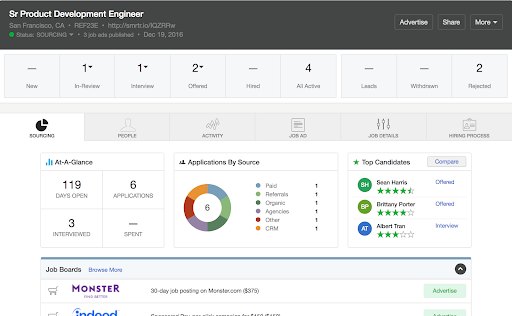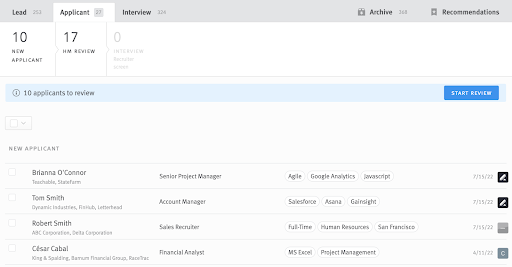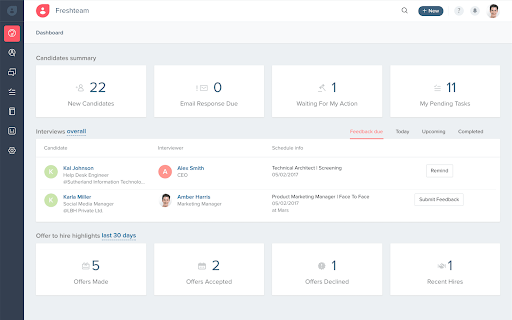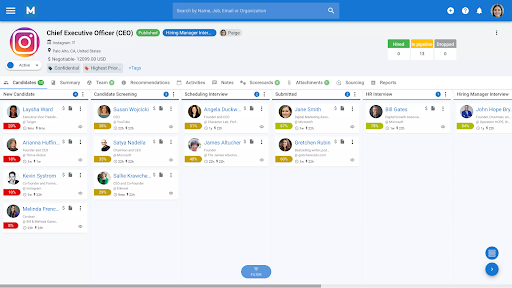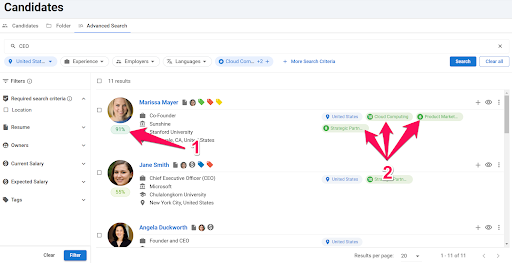The volume of applications that talent acquisition professionals receive is staggering.
“High-skilled” roles receive an average of 55 applications, with “low-skilled” roles receiving nearly 10 times that.[1]
It’s no wonder, then, that manual resume screening is becoming a thing of the past.
We’ve all heard the infamous statistic that most hiring managers only look at each resume for seven seconds.[2] With so many resumes to wade through, some of us might even think that’s generous.
Resume screening software has emerged as an effective solution to streamline time-consuming application screening. This HR technology sifts through resumes based on customizable criteria, eliminating time spent on manual reviews and invigorating your hiring decisions.
In this article, we discuss the ways this technology can improve your workflows, how to choose the best resume scanning software for your business, and when to consider resume alternatives like skills tests.
Table of contents
- What is resume screening software?
- Why are resume screening tools important to HR professionals?
- The benefits and drawbacks of resume screening tools
- 4 best resume screening software
- 6 best practices for leveraging resume sorting software in your HR department
- Talent assessments: Alternatives
- 3 examples of companies succeeding with resume scanning software
- Combine resume screening software with pre-interview assessments to hire the best candidates
- Resume screening software FAQs
What is resume screening software?
Resume screening software (also known as CV screening software) is a technology recruiters use to automate the process of shortlisting qualified candidates for interviews.
It scans resumes for specific keywords and eliminates the ones that don’t contain them. These might be:
Key skills for the role, for instance, design thinking
Necessary qualifications, such as having passed the state bar exam
Relevant experience, for example, two years in a management role
The goal of using this type of HR automation is to save time by narrowing down potentially hundreds of resumes into a shortlist containing only candidates who are a good fit for the role.
Why are resume screening tools important to HR professionals?
The primary use of resume sorting software for HR professionals is to save time. This is desperately needed: On average, HR workers spend just 17% of their day on strategic or long-term projects.[3]
Cutting out unnecessary tasks leaves more room for high-impact activities like interview preparation or marketing optimization on recruiting platforms.
Resume screening tools also make the recruitment process more accurate.
Important information can go unnoticed when humans have to manually scan hundreds of resumes. You can lose great candidates because of this, or make a costly mis-hire because you failed to properly check a candidate’s credentials.
All of this saves your company money on:
Overhead for the time spent on candidate screening
Recruitment because you can create shortlists faster and are therefore less likely to miss the best talent
Work quality because you’re more likely to find a good match for the role
Re-hiring because you’re less likely to make a mis-hire
The benefits and drawbacks of resume screening tools
We now know what resume scanning software is supposed to do.
But what benefits does this HR technology trend deliver, and are there any drawbacks to using resume screening tools?
Benefits of automated resume screening software
There are five main advantages to using automated resume screening software:
It saves time and effort, increasing hiring efficiency.
In doing this, it reduces overhead costs.
It improves candidate experience by streamlining the hiring process.
This increased efficiency reduces time-to-hire and improves quality of hire.
When configured correctly, it can reduce bias in hiring – for example, research shows that human recruiters are less likely to call candidates with “ethnic”-sounding names, particularly women. This is less likely with resume scanning software.
Drawbacks of resume screening software
However, resume scanning software isn’t without its flaws:
Resumes are all different, making it hard for resume screening tools to tell quality candidates apart from bad fits.
Resumes aren’t always honest: 78% of candidates admit to lying, or considering lying, on their resumes.[4]
Research shows that pre-hire work experience is not a good indicator of future performance, nor does it predict retention.[5]
Resume scanning software can also negatively impact candidate experience. It may give top candidates the impression that their application is subject to algorithms rather than being given due consideration by a human recruiter.
Although resume screening tools can save time, skills testing is a more reliable and efficient form of resume evaluation.
4 best resume screening software
Whether resume screening is an essential step in your recruitment process or you want to transition slowly to skills-based hiring methods, resume screening software is a great way to streamline your processes.
But which recruitment automation software should you use to evaluate resumes?
Here are four recommendations.
Factors we considered
Let’s first discuss the criteria for good resume screening software.
Integration: Most resume screening tools come as part of an applicant tracking system (ATS) or other form of recruitment software that stores candidate data and contact information. Integrating this system with skills testing platforms like TestGorilla gives you the option of testing candidates in addition to evaluating resumes.
Scalability: Don’t get sucked in by a reasonable introductory offer and find yourself paying through the nose as you grow. All of the options below empower you to start scaling hiring without breaking the bank.
Customization: From your pipeline to the criteria you’re looking for in each resume, customization is key to get the results you need.
User-friendliness: If your employees avoid using a tool because it’s complex or clunky, you won’t get a return on your investment.
AI: AI resume screening enhances your resume evaluation process by mining key insights from each application. It’s not an essential feature, but we’ve underlined it where available.
4 best resume screening software: Summary table
Already snowed under by resumes and need the best resume scanning software as soon as possible? Here’s a summary.
Best resume screening software | Benefits |
1. SmartRecruiters | - Best for startups - Easy to use - Good access to customer service - Offers a free plan for an unlimited number of users |
2. Lever | - Best for scaling hiring efforts - Enables recruiters to review job applications in a time-saving “sprint” sequence |
3. Freshteam | - Best for recruitment automation and reporting - Integrates with skills testing applications, including TestGorilla - Enables you to manage job advertising from your dashboard - Uses automation to streamline reporting |
4. Manatal | - Best for AI resume screening - AI resume screening picks out key insights from each resume - Integration with some testing platforms - Easy to blend into your HR tech stack |
1. SmartRecruiters: Best for startups
Like the other resume screening software on this list, SmartRecruiters is a cloud-based applicant tracking system (ATS) that offers many other features besides scanning resumes. These include:
An HR dashboard that collates relevant insights into your recent hiring efforts
Self-scheduling for job seekers to choose their interview slot
Integrations with skills testing platforms including TestGorilla
Programmatic job advertising and the ability to add niche job boards
Pros
Easy to use
Solid customer service
Free plan for up to 10 roles
Cons
Pricing is not transparent
Cannot build personalized dashboards
Rating: 4.3 out of five, 461 reviews (G2)
Pricing at time of writing: Available on request
2. Lever: Best for scaling hiring efforts
Lever is an ATS with a wealth of integrations, for instance, with employment sites and email campaigns that funnel a wide range of talent into your system.[6]
It offers integration with skills testing via TestGorilla and has a dedicated Fast Resume Review feature.
It also enables recruiters to review candidates’ applications in a “sprint” sequence that reduces time spent on screening.
However, it is not fully customizable.
For example, Lever enables recruiters to log the status of their talent with flags such as “Reached Out,” “Responded,” “Phone Interview” and “On-Site Interview.” However, if your company has a different interview process with additional steps, you may have difficulty tailoring the software to your unique approach.
Pros
Integrates with skills testing software
Fast Resume Review feature
Ability to review applications in a time-saving “sprint” sequence
Cons
Can’t customize hiring process stages
Pricing is not transparent online
Rated: 4.3 out of 5, 1,894 reviews (G2)
Pricing at time of writing: Available on request
3. Freshteam: Best for recruitment automation and reporting
Freshteam is another ATS that offers many of the top ATS features, including resume scanning software, in a centralized human resources dashboard.
Its standout features include integration with numerous skills testing applications, including TestGorilla. This means that you can cross-check what applicants say they can do with their proven abilities – handy!
Its integration with JobTarget enables you to manage job advertising from your dashboard.
Freshteam also offers extensive reporting capability, embracing automation so that once you’ve set up your key metrics you can accrue reports on your candidate journeys as often as you like.
Pros
Integrates with skills testing and job advertising software
Extensive automated reporting
Cons
Not the most user-friendly, especially on the mobile app
Only the top level of plan ($4 per employee and a $169.99 platform fee per month) allows unlimited job postings
Rated: 4.4 out of 5, 286 reviews (G2)
Pricing at time of writing: Starts at $71 plus $1.20 per employee per month
4. Manatal: Best for AI resume screening
Manatal offers a standard ATS with the addition that it uses AI in HR to scan and analyze candidates’ resumes.[7]
Not only does its resume scanner look for predetermined phrases, it organizes the information into candidate profiles, quickly picking out the best candidates and placing them in your pipeline.
Manatal offers extensive integrations with testing platforms and other hiring software.
Pros
AI capabilities speed up shortlisting suitable candidates
Reasonable pricing
Integrations make it easy to blend into your tech stack
Cons
Doesn’t offer internal job board
Doesn’t specifically focus on candidate experience
Rated: 4.8 out of 5, 139 reviews (G2)
Pricing at time of writing: Starts at a monthly payment of $15 per user, per account
6 best practices for leveraging resume sorting software in your HR department
Of course, having the best resume scanning software on the market is only the beginning. You need to be using these tools correctly to reap the full harvest of benefits we’ve outlined above – here are six best practices to ensure return on your investment.
6 best practices for using software for resume screening: Summary table
If you’re eager to get started with resume screening tools, these points should be on your to-do list.
Best practices for using software for resume screening | Key points |
1. Get your team involved in tool selection | - Ask hiring managers what problems the resume screening tool needs to fix - Invite select staff members to sit in demos - Send employee pulse survey during and after implementation |
2. Define your screening criteria | - Build time to tailor resume screening requirements into your hiring process - Create a screening checklist including: Work experience, education, soft skills, technical skills, personality traits |
3. Remove degree requirements from job listings where appropriate | - Remove degree requirements except for roles where they are strictly necessary - Complement with skills testing |
4. Communicate proactively with candidates | - Use your ATS to send automated update emails - Set up an alert to check in with candidates - Use an HR chatbot to field common queries |
5. Look out for bias | - Ensure you’re using representative data to inform artificial intelligence (AI) resume screening tools - Use a bias dashboard to monitor your resume parsing |
6. Combine resume screening software with talent assessments | - Test candidates for core skills - Test candidates for basic aptitude in skills you will need in future |
1. Get your team involved in tool selection
Whether you have one hiring manager or 100, you need to involve them in tool selection. Start by asking what inefficiencies they need the tool to address. For example, do your current tools bring up too many unqualified candidates?
Once you understand the problems your resume screening tool must fix, get your hiring teams on board. Ensure they:
Have the skills to use it
Are able to see the problems it solves, and how
Understand its processes and how to customize it
(Most importantly) Enjoy using it
These aren’t throwaway tips: 17% of organizations hold back from HR tools due to lack of tech skills.[8]
To get buy-in from hiring managers, invite select staff members to sit in on the demo calls and ask questions.
Importantly, keep asking what they think after you’ve bought the tool and during testing – for example, with an employee pulse survey.
2. Define your screening criteria
Always tailor the screening criteria for each role to avoid accidentally screening out candidates with valuable skills. On your resume screening checklist there should be five factors:
Work experience: How many years of experience do you require for this role? Is it necessary, or a preference?
Education: Does this role require a college degree or other certifications? (More on this question below.)
Soft skills: For example, do the right candidates need to be good verbal communicators or people managers?
Technical skills: What concepts or technologies should the candidates be familiar with?
Personality traits: What personality traits would benefit them in this job, team, or company culture?
Any good ATS makes this easy with an advanced search option. Manatal, for example, enables you to search by key skills (such as strategic partnerships) and to rate how critical each skill is for your job search out of 10, tailoring the results to your specific requirements:
3. Remove degree requirements from job listings where appropriate
Using degree requirements is a convenient solution to quickly cut out resumes, particularly when manually screening. But having a strict degree requirement for jobs where it is not absolutely necessary negatively impacts your candidate sourcing.
Due to inequalities in education in the US, adding a four-year degree to a job ad cuts out:
60% of American workers older than 25 [9]
76% of African Americans
83% of Hispanic workers [10]
Four out of five people from low-income backgrounds
Some job titles need degree requirements – for example, medical and some legal roles – but most do not.
Many employers recognize this and are “resetting” degree requirements, removing the “paper ceiling” for STARS (candidates who are skilled through alternative routes).
A massive 46% of middle-skill and 31% of high-skill jobs have experienced degree resets in recent years. Although resume screening software can save heaps of time for open positions that do require degrees, always ask yourself whether a degree is an unavoidable necessity or simply a nice-to-have for a job opening.
4. Communicate proactively with candidates
Speed is essential when communicating with candidates. More than half lose interest if they don’t hear back within two weeks after the first interview, and this jumps to 77% within three weeks.[11]
With this in mind, don’t let the time you save from cutting out manual resume screening go to waste:
Use your applicant tracking system (ATS) to send out automated update emails
Set up an alert to check in with candidates at certain intervals
Use an HR chatbot to field common queries out-of-hours
5. Look out for bias
The need for vigilance against bias in hiring doesn’t go away when you’re using resume screening software.
Amazon had to get rid of its AI resume screening tool because it was biased against women. This is because it made predictions based on a sample of resumes dominated by men. [12]
One way you can avoid these pitfalls and create an inclusive culture at your workplace is by using a bias dashboard.
A bias dashboard is an additional dashboard that analyzes how analytics tools such as a resume parser perform for different groups, flagging biased results. You might set this up yourself or ask your ATS provider to help you.[13]
6. Combine resume screening software with talent assessments
Resume screening tools have many limitations as candidate assessment software. Candidates frequently embellish their resumes and may lack insight into their own skills.
More than half of hiring managers anticipate technological interventions like workplace automation to change their skills needs; candidates aren’t best placed to recognize what these skills are and flag them on their resume.
With skills tests, you decide what to test and can tailor assessments to your changing requirements, leading to data-driven recruiting decisions.
You can then use resumes later in the process to gain context on the candidate’s experience and necessary qualifications – or scrap them completely.
Talent assessments: Alternatives to resume screening tools
Resumes aren’t always reliable. The internet is filled with advice for candidates on how to “game the system” by making a more algorithm-friendly resume or using a resume template.
We therefore recommend scrapping resumes and cover letters and replacing them with pre-employment skills testing. At TestGorilla, our tests have anti-cheating protocols in place to prevent candidate fraud.
Pre-employment exams can also be tailored to your hiring needs for each specific job, unlike resumes.
Skills tests are more accessible to remote candidates and candidates with a wide variety of needs and disabilities. TestGorilla offers inclusive adjustments including:
The option to answer verbally for individuals with motor disabilities
More time to answer for candidates with language processing disorders
Extra breaks to help candidates avoid overstimulation
Different formats for those with visual impairments
You can even use skills assessment data after hiring; for example, to focus employees’ training on weak areas of their skillset.
The results speak for themselves. Our State of Skills-Based Hiring 2023 report found that 88% of employers reduced mis-hires after switching to skills-based hiring, 74% of employers reduced cost-to-hire, and 84% improved diversity.
A separate study of more than 2,000 successful recruitments found that the number of women hired into senior roles increased by 70% when skills-based hiring processes were introduced.[14]
3 examples of companies succeeding with resume scanning software and talent assessments
All of this sounds good in theory, but is anyone actually doing it?
Here are three examples of organizations succeeding with resume screening software, resume alternatives, or a combination of both:
Brightsparks
Hydroemission
Medal.tv
1. Brightsparks
Brightsparks is a UK-based organization that matches 14,000 college students each year with temporary employment opportunities.
Over time, Brightsparks recognized that Gen Z students disliked traditional application processes and started to look for resume alternatives that would still give hiring managers the data they needed on each applicant.
They found SmartRecruiters’ ATS to be a great way of quickly assessing large volumes of candidates, using skills testing to reduce bias and increase diversity.
2. Hydroemission
Hydroemission is a controlled-release technology provider for environmental applications. Historically, the company would filter resumes manually before inviting candidates to interview, but this was a labor-intensive process that didn’t produce fool-proof results.
It needed a solution to assess candidates’ cognitive abilities before inviting them to interview to save time and money during hiring.
Using TestGorilla, Hydroemission successfully cut down its time-to-hire by 80% by combining resume screening with pre-employment skills testing.
Its hiring process now looks like this:
Resumes are collected, screened, and sent to the head of department for review
Candidates are invited to take a cognitive assessment and a Time Management test
Successful candidates receive a take-home assignment to present online
The best candidate is invited to interview
The Hydroemission team extends an employment offer
3. Medal.tv
Medal.tv is an application that enables users to clip gameplay on PC, Mac, and mobile devices without missing a frame.
As it grew, the burden of juggling spreadsheets and fragmented hiring data became less sustainable. The organization needed a centralized platform to effectively scale hiring.
Medal.tv used Lever to streamline the resume screening process, particularly the Fast Resume Review feature.
The ATS gave the company a unified overview of all hiring and skills data collected during the hiring process and enabled it to increase its headcount by 53%.
Combine resume screening software with pre-interview assessments to hire the best candidates
In this article, we’ve discussed everything you need to know about resume screening tools to make an informed purchase, including:
What is resume screening software
The benefits of using dedicated software for resume screening
What to consider when choosing a resume screening tool
The best resume screening software on the market right now
Best practices and when to consider resume alternatives
You’re well-equipped to improve the candidate experience and cut costs in your hiring.
Now, learn how to parlay the positive candidate experience into a positive employee experience with employee experience software.
If you’re already feeling the benefits of resume screening software in your hiring, keep the momentum up by learning about employee onboarding software.
What about if you’re ready to switch to a skills-based hiring process and further optimize your hiring process?
Then book a demo or start hiring better talent immediately by signing up for a free forever plan!
Resume screening software FAQs
Still have burning questions about resume scanning software? Here are some quick FAQs.
What software is used for resume screening?
Resume screening software is usually a feature of an applicant tracking system, or ATS. Many ATS platforms offer resume scanning capabilities, including:
SmartRecruiters
Lever
Freshteam
Manatal
What is an ATS for resumes?
An ATS is an applicant tracking system. This is software that traces a candidate’s journey all the way from a recruitment or social media platform – for example, Indeed or LinkedIn – through your hiring process and into your workforce.
ATS software usually includes resume screening tools to quickly identify candidates with the required skills and create a shortlist.
How much of an ATS score is required?
Although few ATS resume screening tools publicize this information and it may be different from job posting to job posting, it is generally agreed that for a resume scanning software to pass a resume to a human recruiter, it needs to meet 80% of the job ad requirements.
If the resume meets between 20% and 80% of job requirements when parsing, it may be stored in a database for the future. If it doesn’t meet the 20% threshold, it will likely be discarded.
How does resume screening software work?
Resume screening software works by picking out relevant keywords from each resume that match the requirements of the job description – for example, Python coding skills.
AI resume screening tools use machine learning to take keyword matching even further, pulling from a dataset of successful resumes to predict which attributes make for successful hires – for example, two years’ experience with a specific coding language.
Sources
1. Fennell, Andrew. (October 2023). “How many applications does it take to get a job?”. Standout CV. Retrieved January 26, 2024. https://standout-cv.com/how-many-applications-to-get-a-job
2. “Eye-Tracking Study”. (2018). The Ladders. Retrieved January 26, 2024. https://www.theladders.com/static/images/basicSite/pdfs/TheLadders-EyeTracking-StudyC2.pdf
3. “HR Satisfaction Survey 2018”. (2018). CIPD. Retrieved January 26, 2024. https://www.cipd.org/globalassets/media/zzzz-interim-document-depository/pm/hr-survey-condensed_tcm18-42730.pdf
4. “Hiring Charlatans?”. Checkster. Retrieved January 26, 2024. https://www.checkster.com/are_you_hiring_charlatans
5. “Previous work experience is not a good predictor of how people will perform in a new job”. (June 21, 2019). London School of Economics Blog. Retrieved January 26, 2024. https://blogs.lse.ac.uk/politicsandpolicy/previous-work-experience-is-not-a-good-predictor-of-how-people-will-perform-in-a-new-job/
6. Cha, Ashley. (April 10, 2023). “Screening applicants using Fast Resume Review”. Lever Help. Retrieved January 26, 2024. https://help.lever.co/hc/en-us/articles/360044964692-Screening-applicants-using-Fast-Resume-Review
7. “An Applicant Tracking System Built by Recruiters”. Manatal. Retrieved January 26, 2024. https://www.manatal.com/features/applicant-tracking-system
8. “PwC HR Tech Survey 2022”. (2022). PwC. Retrieved January 26, 2024. https://www.pwc.com/us/en/tech-effect/cloud/hr-tech-survey.html
9. “Labor Force Statistics from the Current Population Survey”. (2022). Bureau of Labor Statistics. Retrieved January 26, 2024. https://www.bls.gov/cps/cpsaat07.htm
10. “Highest Educational Levels Reached by Adults in the U.S. Since 1940”. (March 30, 2017). United States Census Bureau. Retrieved January 26, 2024. https://www.census.gov/newsroom/press-releases/2017/cb17-51.html
11. Half, Robert. (February 10, 2021). “How To Lose A Candidate In 10 (Business) Days”. PR Newswire. Retrieved January 26, 2024. https://www.prnewswire.com/news-releases/how-to-lose-a-candidate-in-10-business-days-301225756.html
12. Dastin, Jeffrey. (October 11, 2018). “Insight - Amazon scraps secret AI recruiting tool that showed bias against women”. Reuters. Retrieved January 26, 2024. https://www.reuters.com/article/us-amazon-com-jobs-automation-insight/amazon-scraps-secret-ai-recruiting-tool-that-showed-bias-against-women-idUSKCN1MK08G/
13. Anderson, David; Bjarnadóttir, Margrét V.; Gaddis Ross, David. (January 27, 2022). “Using People Analytics to Build an Equitable Workplace”. Harvard Business Review. Retrieved January 26, 2024. https://hbr.org/2022/01/using-people-analytics-to-build-an-equitable-workplace
14. Sundaram, Khyati. (March 13, 2022). “‘Skills-Based’ Hiring Driving 70% Increase In Senior Role Hires For Women Hired”. The HR Director. Retrieved January 26, 2024. https://www.thehrdirector.com/business-news/diversity-and-equality-inclusion/skills-based-hiring-drives-a-70-increase-in-the-number-of-women-hired-for-senior-roles/
Related posts
Hire the best candidates with TestGorilla
Create pre-employment assessments in minutes to screen candidates, save time, and hire the best talent.
Latest posts
The best advice in pre-employment testing, in your inbox.
No spam. Unsubscribe at any time.

Hire the best. No bias. No stress.
Our screening tests identify the best candidates and make your hiring decisions faster, easier, and bias-free.
Free resources
This checklist covers key features you should look for when choosing a skills testing platform
This resource will help you develop an onboarding checklist for new hires.
How to assess your candidates' attention to detail.
Learn how to get human resources certified through HRCI or SHRM.
Learn how you can improve the level of talent at your company.
Learn how CapitalT reduced hiring bias with online skills assessments.
Learn how to make the resume process more efficient and more effective.
Improve your hiring strategy with these 7 critical recruitment metrics.
Learn how Sukhi decreased time spent reviewing resumes by 83%!
Hire more efficiently with these hacks that 99% of recruiters aren't using.
Make a business case for diversity and inclusion initiatives with this data.