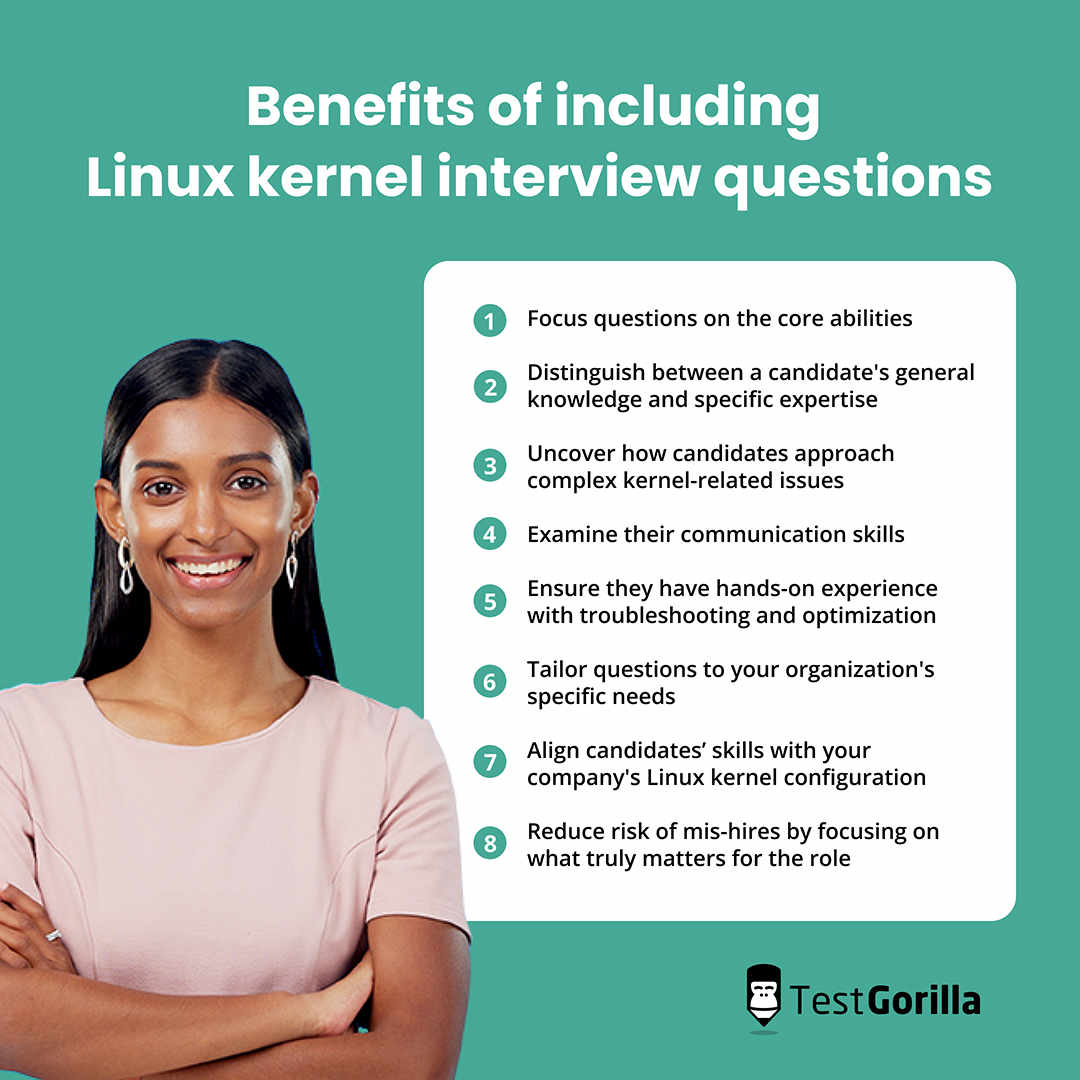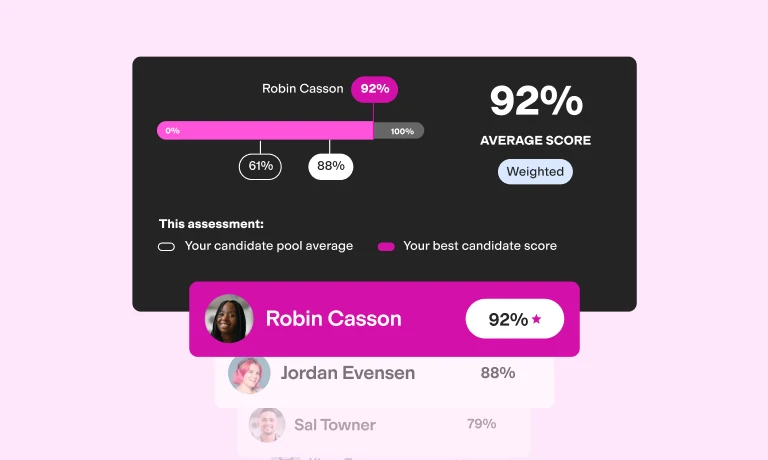15 must-ask Linux kernel interview questions and answers for hiring managers
The Linux kernel is the heart of the Linux operating system, controlling essential functions like memory, processors, and input/output. Operating system developers, embedded systems engineers, device driver developers, system architects, and performance analysts can all benefit from a strong understanding of the Linux kernel.
Hiring the wrong person for these roles can cause problems with system performance, compatibility, and maintaining essential parts of the operating system.
Recruiting for a Linux kernel role requires precise screening to gauge a candidate's expertise. You can assess their in-depth knowledge and skills by asking specific interview questions tailored to the Linux kernel.
We suggest pairing these questions with behavioral interview questions and skill assessments such as TestGorilla’s Linux test for a well-rounded evaluation.
Skill testing gives you an objective, unbiased evaluation of candidates’ proficiency, while interview questions give them a chance to demonstrate their communication skills and go into detail about their knowledge of the kernel.
What are Linux kernel interview questions?
The Linux kernel forms the central component of the Linux operating system and is the bridge between a computer's hardware and software. It manages vital functions such as memory allocation, process scheduling, and device drivers.
Linux kernel interview questions focus specifically on a candidate's understanding and experience with the kernel itself. You would ask these questions to candidates applying for roles where detailed kernel knowledge is essential – such as a system administrator, kernel developer, or Linux engineer role.
Why include Linux kernel questions in your interviews?
Including Linux kernel questions in your interviews can offer significant benefits. You can:
Focus questions on the core abilities required for Linux kernel roles
Distinguish between a candidate's general Linux knowledge and specific kernel expertise
Uncover how candidates approach complex kernel-related issues
Examine candidates’ communication skills to see how well they can explain the steps they take
Ensure they have hands-on experience with troubleshooting and optimization
Tailor questions to your organization's specific needs and systems
Align candidates’ skills with your company's Linux kernel configuration and applications
Reduce the risk of incorrect hires by focusing on what truly matters for the role
The best insights on HR and recruitment, delivered to your inbox.
Biweekly updates. No spam. Unsubscribe any time.
15 Linux kernel interview questions and answers
Below, we present a set of 15 questions designed to probe candidates' skills, knowledge, and adaptability in working with the Linux kernel. These open-ended questions allow the candidate to discuss their knowledge and experience of the Linux kernel so you can see how deep their expertise goes.
1. What is the Linux kernel? What does it do?
Answer:
The Linux kernel is the core component of the Linux operating system. It serves as a bridge between the computer's hardware and software and manages essential functions.
The kernel handles process scheduling and decides which processes run when, and for how long. It also manages memory allocation and distributes and controls the RAM software application's use.
Additionally, the kernel handles input/output requests. It facilitates communication between the hardware devices – like hard drives – and the software. Security and system performance are maintained at this level, too.
In summary, the Linux kernel is the fundamental layer that enables the smooth interaction between hardware and software, making the operating system functional and efficient.
2. What's the difference between the Linux kernel and the Linux operating system?
Answer:
The Linux kernel is only a part of the larger Linux operating system. While the kernel acts as the core, controlling essential functions like memory management, process scheduling, and hardware-software interaction, the Linux operating system encompasses more.
The operating system includes the kernel and all other software that makes the system user-friendly and functional – such as utilities, libraries, and applications.
The kernel is responsible for the low-level tasks, while the rest of the operating system provides the graphical interface, command-line tools, and applications that users interact with daily.
In simple terms, the Linux kernel is the heart of the operating system, but the Linux operating system is the entire body – including the heart.
3. Explain the difference between a monolithic kernel and a microkernel.
Answer:
Monolithic kernels and microkernels represent two different types of kernel architecture, each with distinct characteristics.
A monolithic kernel includes virtually all system services – like file system, memory handling, process management, and device drivers – in one large codebase. Everything operates in the same address space, which leads to faster execution but possibly greater complexity and difficulty in maintenance.
In contrast, a microkernel keeps the kernel small and simple. It includes only essential services like basic process and memory management. Other functions like device drivers and file systems are run in separate user spaces. This separation means that a failure in one service doesn't bring down the whole system. However, the increased communication between different parts can slow down execution.
In summary, monolithic kernels may be faster but more complex, while microkernels offer stability and modularity at the potential cost of performance.
4. What is a system call in the Linux kernel?
Answer:
A system call in the Linux kernel is a way for a program to request a specific service or function from the kernel.
When a program needs to access a hardware resource or perform an operation that requires special permissions, it can't do this directly. Instead, it makes a system call – a request to the kernel to perform that task on its behalf. This ensures security and stability by controlling access to critical system resources.
Common system calls include reading and writing files, creating processes, and communicating over a network. System calls are a controlled gateway between user space applications and the kernel. They enable secure and controlled interactions.
5. Discuss what process scheduling does in the kernel.
Answer:
Process scheduling in the kernel is the mechanism that determines the order and amount of time each process in the system gets to use the CPU. It ensures that all running processes have a fair chance to use the CPU while optimizing performance.
The scheduler looks at priority, resource requirements, and system policies to decide when and how long each process runs. This creates a balance, allowing critical tasks more access to the CPU while letting less important tasks proceed.
Without proper scheduling, some processes might dominate the CPU. This could cause others to starve and the system to become unresponsive. Therefore, process scheduling in the kernel is vital for smooth, efficient, and fair system operation.
6. What is a device driver in the Linux kernel?
Answer:
A device driver in the Linux kernel is a specialized program that allows the operating system to interact with a particular hardware device.
Since different hardware devices – such as printers, graphics cards, and keyboards – have distinct functionalities and communication protocols, the kernel can't directly communicate with them. A device driver serves as a translator, converting the general commands from the kernel into specific instructions that the device can understand.
Conversely, it takes the responses from the device and translates them into a format the kernel can process. This way, the operating system can work with various hardware without needing to understand the specific details of each.
Device drivers in the Linux kernel play a critical role in making hardware accessible and functional to the system.
7. What is the purpose of the init process in the Linux kernel?
Answer:
The init process in the Linux kernel is the first process that the kernel starts after it boots up. It serves as the ancestor of all other processes in the system.
The main purpose of the init process is to initialize the system environment. This includes starting essential system services and daemon processes required for the system to operate correctly. It also sets up user environments and handles the startup scripts.
If the init process ever ends the system will shut down, so it continues to run for as long as the system is active.
Overall, the init process is vital for system initialization and control, setting the stage for all other processes in the Linux system.
8. Explain the role of the OOM (Out-of-Memory) killer in the Linux kernel.
Answer:
The OOM killer is a feature in the Linux kernel designed to handle situations when the system runs out of available memory.
When the system faces a memory shortage and cannot allocate more to a requesting process, the OOM killer springs into action. It identifies and terminates one or more processes to free up memory, allowing the system to continue functioning.
The OOM killer uses a scoring system to determine which processes are less critical or which are consuming the most memory. By doing this it tries to minimize the impact on overall system operation.
While terminating a process may seem drastic, the OOM killer is essential to prevent system crashes due to memory exhaustion.
9. What is a kernel panic? How does the kernel handle it?
Answer:
A kernel panic is a fatal error that the Linux kernel encounters and cannot recover from. It typically occurs when the kernel detects an inconsistency or an issue that could severely impact system stability.
When a kernel panic happens, the system halts and displays an error message. It often requires a manual restart.
Unlike regular application errors, a kernel panic affects the entire operating system, so it can't merely be closed or bypassed. The kernel's handling of a panic usually provides diagnostic information that can help troubleshoot the root cause, such as displaying a stack trace or logging details. The focus is on preventing further potential damage and providing information to resolve the underlying problem.
10. What is a loadable kernel module (LKM)?
Answer:
An LKM is a specific component of the Linux kernel that can be dynamically loaded and unloaded at runtime. Unlike the main kernel code, LKMs don't require the system to be rebooted to add or remove functionalities. This allows for greater flexibility and efficiency in the system's operation.
LKMs are often used for device drivers, file systems, or other features that might be needed temporarily or updated frequently.
By employing LKMs, the kernel stays compact, loading additional functionalities only when required and thereby conserving system resources. It also facilitates easier updates or additions of hardware drivers without disturbing the running system.
11. Explain the difference between kernel space and user space in Linux.
Answer:
In Linux, memory is divided into two primary regions: kernel space and user space.
Kernel space is where the kernel itself operates and manages core system functions. It has unrestricted access to the hardware and contains critical processes integral to the operating system's functionality. Misbehavior in kernel space can lead to system crashes or other serious issues.
On the other hand, user space is where regular applications and user-level processes run. It has limited access to hardware and must communicate with the kernel via system calls to perform actions like reading from a disk or displaying on a screen.
Essentially, kernel space is for core system operations, user space is for everyday applications, and they are isolated to enhance stability and security.
12. How would you debug a Linux kernel module or driver?
Answer:
Debugging a Linux kernel module or driver involves specialized tools and techniques, as working with kernel code is complex and sensitive.
You can use kernel debugging tools like kgdb or kdb that allow inspection and control of kernel execution. By employing breakpoints, stepping through code, and examining variables, these tools help identify problems within the kernel modules.
Another approach is to use print statements within the code, using functions like printk, to log messages to the kernel log. Analyzing these log messages helps trace the execution flow and pinpoint issues.
Additionally, user-space debugging tools can be employed to analyze interactions with the kernel. Care must be taken in kernel debugging, as mistakes can lead to system instability or crashes.
13. What is the purpose of the Kconfig system in the Linux kernel?
Answer:
The Kconfig system in the Linux kernel configures the kernel options during compilation. It helps in customizing the kernel according to specific needs, turning features on or off. This system lets developers choose various options through a menu-driven interface, allowing for the selection of hardware support, debugging tools, and other functionalities.
By using Kconfig, the compiled kernel can be optimized for particular hardware or application requirements, leading to improved performance and reduced resource consumption.
14. Explain the role of the Linux kernel in the boot process.
Answer:
During the boot process, the Linux kernel plays a critical role in initializing the system.
After the bootloader loads the kernel into memory, the kernel takes control and starts initializing hardware components like CPU, RAM, and peripherals. It sets up memory management, loads device drivers, mounts the root file system, and starts the init process – the first user-space process.
The kernel continues to manage system resources, ensuring that hardware and software interact smoothly.
The Linux kernel's management of the boot process is vital to transitioning from hardware initialization to running user-level applications.
15. What is the role of the I/O scheduler in the Linux kernel?
Answer:
The I/O scheduler in the Linux kernel manages the order in which I/O operations are sent to storage devices. It organizes read and write requests to optimize performance, reducing latency and ensuring fairness among different processes.
By efficiently managing the queue of requests, the I/O scheduler can minimize the movement of disk heads in mechanical drives, leading to quicker access times. In modern systems with solid-state drives, it helps in distributing wear and maximizing throughput.
How to assess Linux developers to make an informed hire
With extensive test libraries and customizable options, TestGorilla is a powerful tool for assessing Linux administrators' kernel skills.
TestGorilla's extensive library includes tests for specific skills such as the Linux and Bash tests, and personality tests like the Big 5 (OCEAN) test. You can combine several tests and tailor the assessments to match your job requirements, ensuring relevant evaluation.
Pre-interview skill testing with TestGorilla ensures an unbiased selection process, focusing on actual skills rather than resumes, and TestGorilla's one-way interviews make the interview process smoother, saving time and resources.
TestGorilla can help you find the best Linux kernel experts
Finding the right professionals for roles involving the Linux kernel is sometimes challenging because of the highly specific skillset required.
You first must make sure you have a focused job description that attracts the right people. For instance, if you need someone to work on embedded systems, use a job description tailored for that.
To learn more, read our guide on writing an embedded systems engineer job description.
Once candidates are in your recruitment pipeline, you need to accurately assess them.
TestGorilla provides the right tools, including tests like the Linux test, to make your task efficient and accurate. Along with technical skills assessments, personality tests such as the DISC test add depth to the evaluation.
For hiring managers and recruiters worried about hiring the wrong Linux kernel experts, TestGorilla offers a comprehensive solution. With our scientifically validated tests and one-way interviews, you can confidently hire the right candidate for Linux kernel roles.
If you're ready to elevate your hiring process and find the best fit for Linux kernel positions, sign up for TestGorilla's free plan.
You've scrolled this far
Why not try TestGorilla for free, and see what happens when you put skills first.