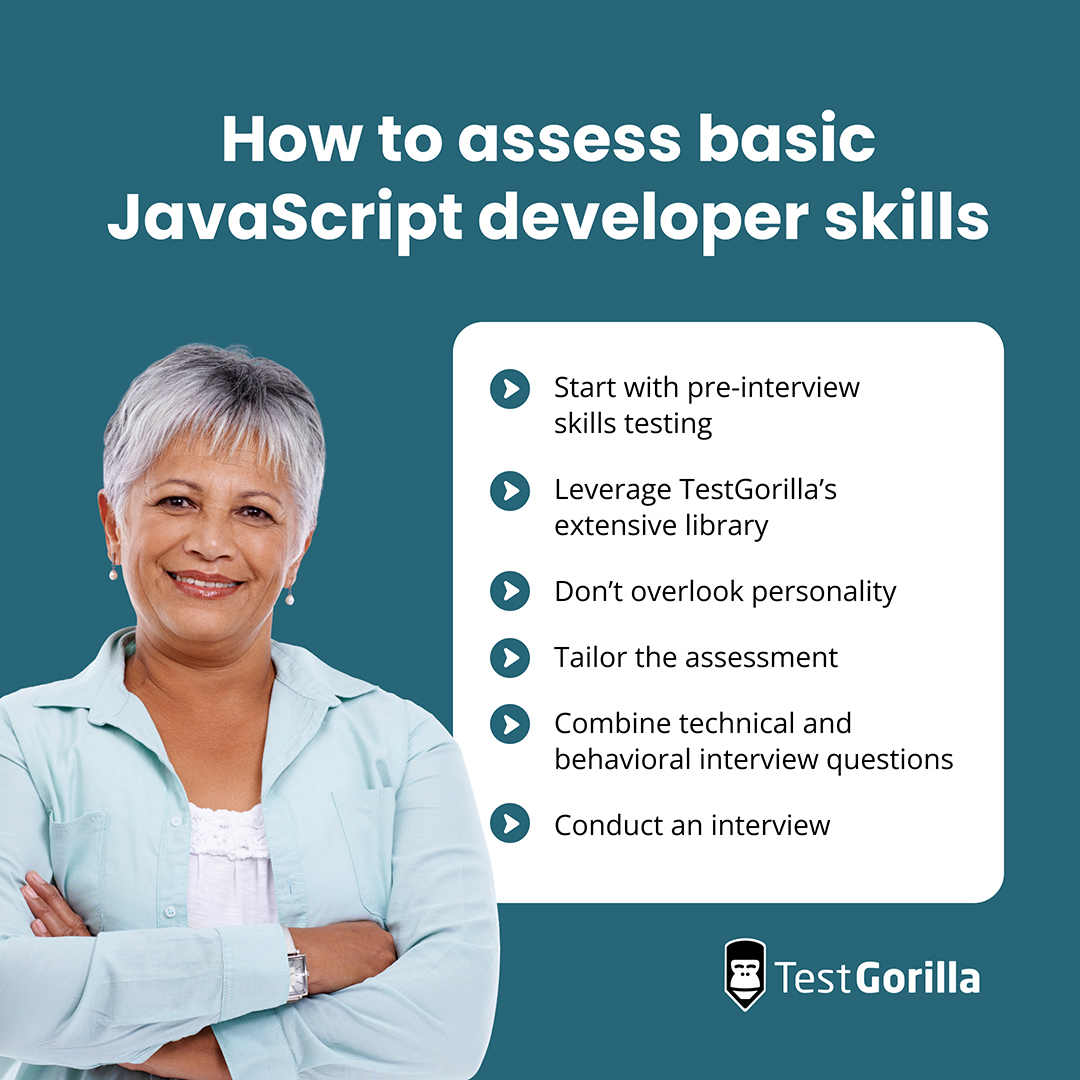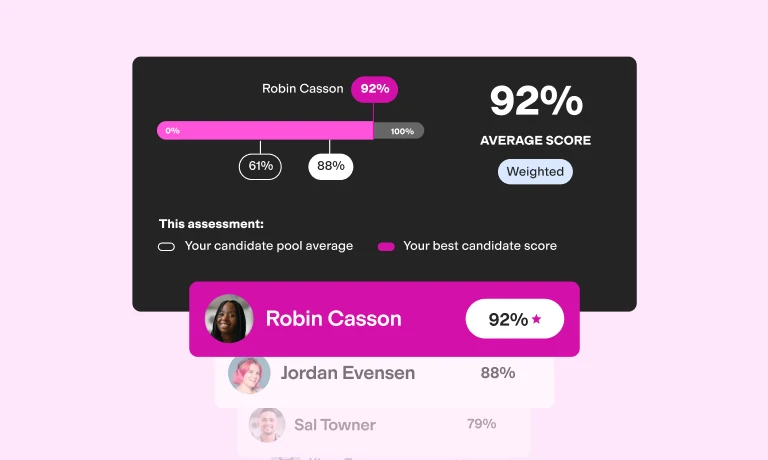15 basic JavaScript questions and answers
Basic JavaScript is the foundation of web interactivity. It involves understanding fundamental concepts like variables, loops, functions, and events. When hiring a Squarespace designer, front-end developer, or software engineer, you’re aiming for candidates who grasp these fundamental JavaScript principles.
Hiring a web developer without proficiency in JavaScript can lead to glitches, sluggish sites, and frustrated users. This can deter potential customers, damage your brand's reputation, and result in lost sales and revenue for your business.
This guide gives you 15 novel entry-level JavaScript questions you can pose during interviews. Pair these interview questions with programming skills tests to create a well-rounded hiring process tailored to evaluate technical expertise.
How to assess a candidate’s basic JavaScript developer skills
Start with pre-interview skills testing: Role-specific skills testing helps to remove initial biases. This way, you’re already familiar with a candidate’s technical prowess before any face-to-face discussion.
Leverage TestGorilla’s extensive library: You can efficiently analyze candidates' technical capabilities with more than 300 tests, including a JavaScript Data Structures test.
Don’t overlook personality: Technical skills are vital, but personality tests like the DISC test reveal a candidate’s mindset and cultural fit.
Tailor the assessment: TestGorilla enables you to tweak tests to fit the specific needs of your organization or role. You can mix and match tests to create a custom assessment and add your own questions.
Combine technical and behavioral interview questions: While you’ve got your list of JavaScript questions ready, prep a set of behavioral questions too. This combo ensures you grasp both expertise and mindset.
Conduct an interview: Simplify your hiring process with TestGorilla’s one-way video interviews. This is convenient for you and your job candidates.
With TestGorilla, you don’t just see one side of a candidate. Combining specific skills tests with technical and behavioral interviews gives you an in-depth understanding of a candidate’s skills, knowledge, and experiences.
15 interview questions and answers for entry-level JavaScript developer roles
Ready to find the best candidates for your entry-level JavaScript roles? We’ll walk you through some basic questions with answers to guide your decision-making.
For more challenging questions, check out our advanced JavaScript interview questions.
1. What is JavaScript, and what is it used for?
Answer: JavaScript is a programming language primarily used to make web pages interactive. Instead of static pages, JavaScript lets pages respond to user actions. It’s a core part of web development alongside HTML and CSS, making sites dynamic and user-friendly.
2. What’s the difference between JavaScript and Java?
Answer: While similarly named, JavaScript and Java are different. Java is an object-oriented language used in various applications, from Android app development to financial trading systems. JavaScript, on the other hand, is mainly for web pages.
3. How do you include JavaScript in an HTML page?
Answer: To add JavaScript to an HTML page, use the <script> tag. You can write the code between the tags or link to an external .js file using the src attribute. For example: <script src=”yourScript.js”></script>.
4. What are the different data types in JavaScript?
Answer: JavaScript has several data types:
Number: For numeric values
String: For text or characters
Boolean: True or false values
Undefined: When a variable hasn’t been assigned a value
Null: Represents no value or no object
Object: For complex data structures
Symbol: A unique value that’s not equal to any other value
5. How do you declare a variable in JavaScript?
Answer: In JavaScript, you can declare a variable using the var keyword, like var name;. However, modern JavaScript also allows you to use let (for variables that can change) and const (for constants). For instance: let age = 40; or const pi = 3.14159265;.
6. What is the purpose of the const keyword in JavaScript?
Answer: The const keyword in JavaScript lets you declare a variable that can’t be reassigned. It stands for “constant.” It’s useful when you want a value to stay the same throughout your code. For instance, if you set const color = ‘blue’;, changing color later will give an error.
7. How can you comment on your code in JavaScript?
Answer: In JavaScript, you can add comments in two ways:
Single-line comment: Use // before your comment. This means that the rest of the line is a comment.
Multi-line comment: Use /* to start and */ to end. Everything between these symbols becomes a comment.
For example:
// This is a single-line comment. /* This is a multi-line comment. */
8. What is the DOM in the context of JavaScript?
Answer: DOM stands for Document Object Model. It’s like a tree structure that represents all web page elements. JavaScript uses the DOM to interact with and change a web page's content, structure, or style in real time.
9. How do you select an HTML element in JavaScript?
Answer: You can pick HTML elements in JavaScript using methods like getElementById, getElementsByClassName, or querySelector.
For example, document.getElementById(’myId’) will grab the element with the ID myId. These methods help you target and play with webpage elements using JavaScript.
10. Explain the purpose of callback functions in JavaScript.
Answer: A callback function is a function passed into another function as an argument. It’s then called (or executed) inside that outer function.
Sometimes you want to make sure certain actions finish before another starts. Callbacks ensure tasks happen in the correct order, especially in asynchronous tasks.
11. What is an event listener in JavaScript, and how do you use it?
Answer: An event listener waits for a specific event, like a button click on a webpage.
To use it:
Choose the element
Define the type of event, like click
Assign a function to run when that event occurs
Example: document.getElementById(’myBtn’).addEventListener(’click’, myFunction); Here, when the button with ID myBtn is clicked, myFunction runs.
12. What is the this keyword in JavaScript, and how does it work?
Answer: In JavaScript, this is a reference to the object that’s currently interacting. Its value depends on how a function is called. Inside a method, this refers to the owner object. In a stand-alone function, it’s the global object. It’s a way to access properties or methods of the current object.
13. Explain the difference between == and === in JavaScript.
Answer: In JavaScript, == checks if values are equal, but it doesn’t mind if they’re different types. For instance, ‘5’ and 5 are seen as equal.
On the other hand, === checks both value and type. So, ‘5’ and 5 are not equal with === because they’re different types (string vs. number).
14. How do you make an AJAX request in JavaScript?
Answer: AJAX lets you update web content without a full page reload.
To make a request:
Create a new XMLHttpRequest object
Open a connection using the .open() method
Send the request with the .send() method
Then, you can handle the response data and update your page as needed.
15. Explain the difference between null and undefined in JavaScript.
Answer: In JavaScript, both null and undefined mean no value. However, they’re used differently. Undefined means a variable exists but hasn’t been assigned a value yet. Null is a deliberate assignment, showing that the variable should have no value. Think of undefined as an accident, while null is intentional.
The best insights on HR and recruitment, delivered to your inbox.
Biweekly updates. No spam. Unsubscribe any time.
Use TestGorilla's skills tests for basic JavaScript testing
Employing the wrong candidate who lacks the necessary skills for your JavaScript role can slow projects down and result in buggy, insecure code. Asking the right questions during the interview ensures your candidate knows the basics of JavaScript.
In addition to basic JavaScript questions, you should also evaluate role-specific skills, personality, and cultural fit. Adding tests like the Culture-Add test helps you see if your candidate will gel with your team. This multi-measure approach provides a comprehensive candidate profile.
You can also learn more on the JavaScript skills junior front-end engineers should have.
To find the best JavaScript talents for your team, sign up for TestGorilla’s Free plan today. If you want to get a feel for it first, you can take a product tour or schedule a free 30-minute live demo.
Related posts
You've scrolled this far
Why not try TestGorilla for free, and see what happens when you put skills first.