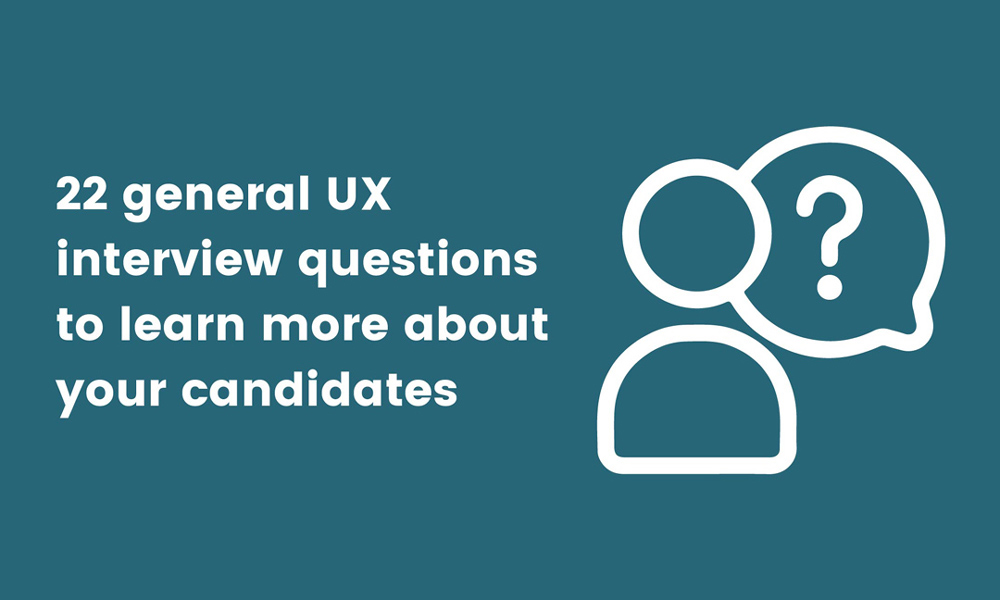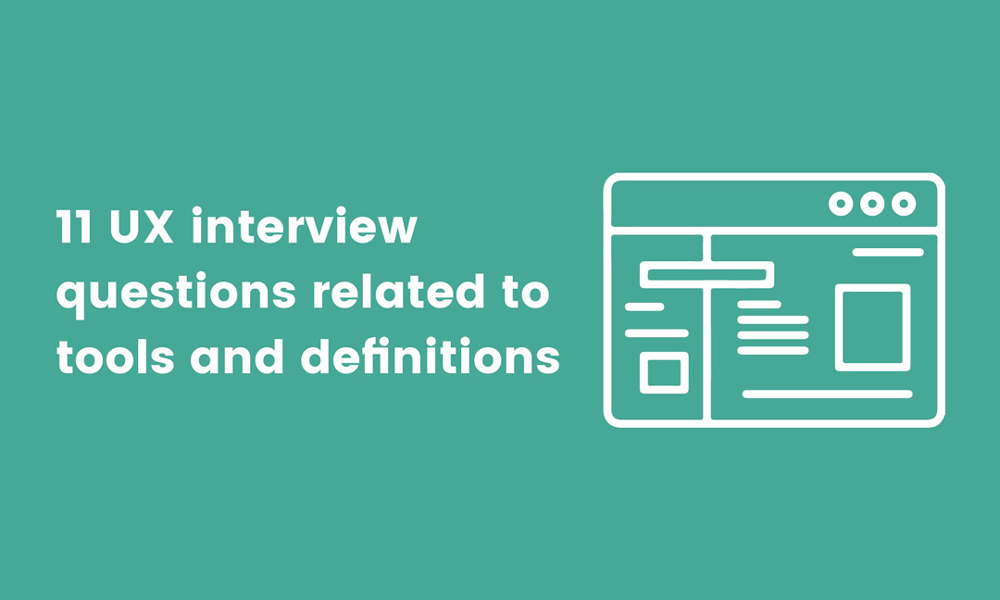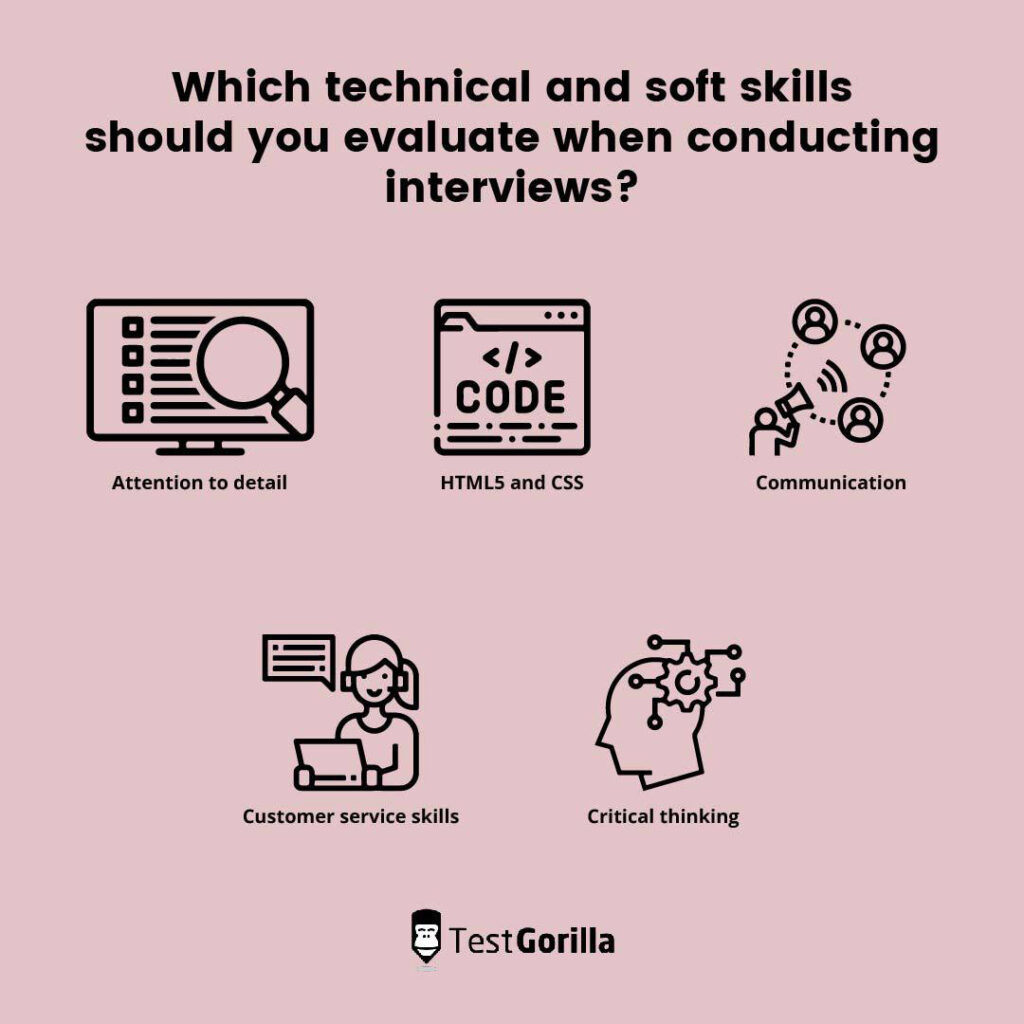Does your next UX designer have the right skills, knowledge, and creativity to join your team? Do they have the technical ability, passion, and experience to help you complete your projects efficiently?
We know that it can be very difficult to evaluate all of this – but with a strong UX designer job description and the right questions to test UX designer candidates, you can find the best applicant.
Use a UX/UI skills test in combination with the right UX interview questions to accurately assess your candidates and find the right match.
In this article, we’ve collected the best 40 UX interview questions to help you evaluate your talent.
Ready to help your team create incredible UX designs and meet your clients’ demands with the help of your new UX designer? Let’s look at the questions so you can confidently interview applicants and hire the best.
Table of contents
- 22 general UX interview questions to learn more about your candidates
- 8 UX interview questions and answers related to general knowledge and experience
- 11 UX interview questions related to tools and definitions
- 5 UX interview questions and answers related to definitions and tools
- 7 UX interview questions and answers related to processes and situations
- Should you use a UX/UI skills test or conduct an interview first?
- Which technical and soft skills should you evaluate when conducting interviews?
- Why use skills tests to review your UX designers’ skills?
- Find the best UX designer using the right UX interview questions and a skills test
22 general UX interview questions to learn more about your candidates
Here are 22 general UX interview questions you can ask applicants to learn more about their passion for UX design, see whether they have researched your company, and find out whether they have the right skills.
Explain what UX design is.
Explain the difference between UX and UI design.
Which skills are essential for UX designers?
What made you choose a career in UX design?
Which skills do you need to refine as a UX designer?
Do you have any go-to inspirational resources to help in your design process?
How do you complete the research process before creating a UX design?
What is your strongest UX skill? How has this skill helped you complete projects successfully?
What are the main responsibilities of a UX professional?
What do you look forward to achieving in this role?
What do you hope to achieve in your UX design career in three years?
What do you hope to achieve in your UX design career in five years?
Describe the biggest challenge in your UX design career.
List three of your favorite apps or websites. Please explain why you like them.
Do you follow any thought leaders in design? Name two.
Name some UX blogs that you read. Explain how they have influenced your career.
Tell me more about your design portfolio. Which piece is your favorite and why?
Tell me about a time a project was more complicated than it first seemed.
Name two important trends in UX design.
What’s your most significant success in your career as a UX designer?
What’s your biggest failure in UX design?
Which method would you use to enhance our product’s UX?
8 UX interview questions and answers related to general knowledge and experience
Check the sample answers to the eight most important interview questions from the previous section. Use them to review your applicants’ knowledge, test whether they are a good fit for your team, and evaluate their responses.
1. Name some UX blogs that you read. Explain how they have influenced your career.
Strong candidates will show interest in staying up to date with the latest developments in UX design and in continuously expanding their knowledge. They should be able to mention a few UX blogs they read to follow the latest trends.
Some of the blogs they may mention include UX Booth, Boxes and Arrows, Awwwards, Chameleon, and Creativeoverflow. Applicants should be able to explain how their favorite UX blog has inspired them and helped them progress in their careers.
2. List three of your favorite apps or websites. Please explain why you like them.
UX designers must get their inspiration from somewhere, which is where apps and websites can be handy. Can your interviewee list three of their favorite apps or websites?
For instance, candidates may mention applications with unique gamified interfaces, or they may mention specific elements of successful websites, such as the search bar in Google. Are they able to explain how these examples have inspired them in their own projects?
3. Which skills do you need to refine as a UX designer?
Acquiring the right UX skills takes a lot of practice. Not every applicant you interview will have all your required skills, but the best ones will always be looking for opportunities to improve their weaker skills. Always ask about the methods your applicants use to refine their abilities.
For instance, if they lack experience with Figma, they may be researching the platform and learning how to use it. And, if you’d like to review your applicants’ Figma skills, consider our Figma test.
4. Which skills are important for UX designers?
Design thinking is very important for UX designers, as well as the ability to build prototypes and wireframes. Soft skills are also incredibly important for UX professionals.
Candidates should know the importance of efficient client communication and time management. To evaluate each of these skills, you can use our Communication and Time Management tests.
5. Tell me more about your design portfolio. Which piece is your favorite and why?
Skilled candidates will have a UX design portfolio with examples of exceptional work and should be able to explain the design process behind the projects they’ve completed.
They may choose to talk about a technically challenging design and explain how their product strategy or user-interview method helped them complete it. Look for passion and excitement when your applicant talks you through their portfolio.
6. What are the main responsibilities of a UX professional?
Seasoned candidates should know the main responsibilities of a UX professional. They should be aware that client consultation and stakeholder meetings are important for understanding their goals and that sharing user research with the rest of the team is critical. They should also know that developing a persona and completing usability testing, wireframes, screen flows, and prototypes are all vital responsibilities of UX designers.
7. What is your strongest UX skill? How has this skill helped you complete projects?
Does your candidate have creative talent? Do they love the technical side of UX design? Are soft skills their best asset, and do they enjoy communicating with teams or managing projects?
Regardless of the skill they name, consider how it has helped them complete tasks successfully. For instance, their project management skills may have helped them move seamlessly between assignments that were very different and finish each one on time.
8. Explain what UX design is.
You may already know what UX design is, but does your applicant? Their response to this fundamental question will reflect the depth of their general knowledge and UX design experience.
Candidates may explain that UX design enhances the usability of applications and websites and helps provide a seamless user experience. Look out for candidates who can give examples of exceptional UX design, too, whether it’s a small project or a website like Amazon.
11 UX interview questions related to tools and definitions
Ask your applicants these 11 UX interview questions about tools and definitions to gain a deeper understanding of their knowledge and learn how proficient they are.
Define universal design.
Explain what Figma is.
Explain what InVision Studio is.
Explain what Adobe XD is.
What is Crazy Egg? When would you use it?
What is KISSmetrics?
Explain what the aesthetics scale is.
Explain what audio narrative means.
What is the living lab method?
Name four differences between desktop and mobile design.
Explain what design thinking means.
5 UX interview questions and answers related to definitions and tools
Look at the answers to the five most important UX interview questions related to tools and definitions. Use them to gauge your candidates’ knowledge and understanding of technical UX design.
1. Define universal design.
Knowledgeable UX experts will know that universal design is a design that anyone can access or use, regardless of age or ability.
They may explain that universal designs acknowledge the requirements of all users. Candidates may also mention that UX designers use a couple of methods to create universal designs, such as customizable design processes and user-aware design approaches.
2. What is Crazy Egg? When would you use it?
Proficient UX designers will be familiar with Crazy Egg. When you ask applicants this UX interview question, listen for responses that go beyond providing a simple definition.
Candidates may mention that Crazy Egg is a heatmap tool and explain that it’s best used for analyzing and evaluating UX designs. They may also mention that the platform is ideal for running a usability test, assessing mouse movements or clicks on a website, and identifying users’ pain points.
3. Name four differences between desktop and mobile design.
There are important differences between desktop and mobile design. A knowledgeable applicant should be able to mention the three differences below:
Size of the screen: Candidates should know that the size of the screen will affect the UX design. They may mention that fixed navigation bars are compatible with desktop design and that a mobile screen must feature a pull-out menu.
Interaction methods: Look for applicants who understand the differences between interaction methods and know how to use them to enhance the design’s usability. While swiping and tapping are possible on mobile applications, end users interact with desktop applications and websites using a cursor.
Organization methods: The best applicants will understand that they can arrange content for desktop applications into multiple columns, while in mobile design, they must organize the content in a single column and make sure it’s easy to scroll through.
4. Explain what design thinking means.
Applicants may mention several stages of design thinking when responding to this interview question.
They may mention that empathy is critical for understanding users’ goals and pain points and that defining the design problem is also vital. Look for applicants who recognize that ideation and prototyping are fundamental aspects of the design-thinking process and that testing is a critical final step.
5. Explain what InVision Studio is.
Do your applicants know that InVision Studio enables UX designers to build a prototype for a design? Can they explain that this tool makes it easier for designers to share their prototypes with their team or organization?
7 UX interview questions and answers related to processes and situations
Here are seven UX interview questions related to processes and situations, along with sample answers. Learn all about your candidates’ actions, ideas, behavior, and the processes they use to respond to challenging situations.
1. How would you integrate negative feedback into your work?
Negative feedback is critical for improvement and progress, so you need to make sure your applicant can integrate it into their work.
They may mention that receiving feedback from team members or the project manager is vital to improving their work. Candidates may also provide an example of how they took negative feedback on board and may mention that if they don’t understand the feedback, they’d arrange a meeting to clarify it.
2. Describe a time that you disagreed with a fellow UX designer’s advice.
Your candidate may have disagreed with another UX designer’s advice in different situations, for example when user research was inconclusive or when both designers wanted to address users’ pain points in different ways.
In situations like these, your applicant may have completed extra usability testing to resolve the disagreement objectively.
3. Name three design methods you use in your work.
Three design methods your applicant may mention when responding to this UX interview question are to:
Conduct user interviews, which helps the team to get qualitative information from end users before proceeding with a design.
Focus on product strategy, which enables the team to fully understand their audience and match the product to the user.
Complete value propositions, which inform the UX designer of the essential aspects of the application or website and provide them with enough information on who will use the application and how they’ll use it.
4. Which method would you use in usability testing?
Whether your applicant favors an in-person monitored, remote unmonitored, or remotely monitored approach to usability testing, ensure they can explain the advantages of their choice.
For instance, they may explain that remote usability testing is ideal in terms of cost and that unmonitored remote testing is cheaper than in-person monitored testing. Whichever method they use, make sure they have completed usability testing and understand why it’s essential.
5. Which method would you use for the product’s UX evaluation phase?
No matter which method your applicant uses for product UX evaluation, check whether they can explain why this phase is essential.
For instance, they may use the aesthetics scale to evaluate the website’s aesthetic quality or they may use a living lab method to assess how users respond to and use the technology in their own ordinary living environment.
6. How would you adapt a website’s design to ensure it suits every possible user group?
Candidates may use customizable design that adapts to users’ needs to ensure their website suits every possible user group.
They may also adapt the design to various platforms and devices, prioritize the application’s scalability, and consider the user feedback they receive.
7. Talk about your workflow for handling complex designs.
Both critical thinking and problem-solving are vital for UX designers who need to handle complex designs and organize their workflow.
Check whether your applicants know how to complete the research phase, use different problem-solving approaches to create a design, and use critical thinking to validate a design decision. Skilled applicants will talk you through a specific project and provide an example to illustrate their workflow in action.
Should you use a UX/UI skills test or conduct an interview first?
The ideal method for evaluating your applicants’ skills is to first ask them to complete a UX/UI skills test or use a skills assessment. You can include up to five tests in an assessment to gain an in-depth understanding of your candidates’ qualities, including a Figma test or an Attention to Detail test.
Once you receive applicants’ test scores, check results to identify the best talent and invite those who have the right skills to an interview. For the interview phase, use our UX interview questions from this article to evaluate your applicants thoroughly.
If you complete the hiring process in this order, you’ll instantly see how much simpler it is to make bias-free, data-driven hiring choices.
Which technical and soft skills should you evaluate when conducting interviews?
You must aim to evaluate a few critical UX skills when you interview your applicants. Here are the most important UX skills you should assess.
1. Attention to detail
Your next UX professional should have strong attention to detail to be able to deliver an incredible user experience.
For example, your applicants should understand how to spot alignment inconsistencies and be able to choose the right contrast, size, and placement of buttons. To be sure they’re capable of all this, assess your applicants with an Attention to Detail test.
2. HTML5 and CSS
Depending on the role, applicants might also need to have exceptional HTML5 and CSS skills to help your organization provide an outstanding user experience and enable users to interact with the product with minimal effort.
Test candidates for these skills using our HTML5 skills test and our CSS test.
3. Communication
Interaction with coworkers and clients is an essential element of the work of any UX professional. So, your next hire must be able to share their ideas and communicate with their team efficiently. That’s why it’s crucial to evaluate their communication skills before you make a hiring decision.
You can effortlessly test this skill with our Communication test and also observe each applicant’s interactions with you and the hiring team.
4. Customer service skills
Does your candidate understand how to handle customer requirements? Can they empathize with their clients, use active listening, and solve problems efficiently? Do they have the right customer service skills? If you need to review this skillset, our Customer Service test will help you do so accurately and objectively.
5. Critical thinking
Solving UX design problems to enhance the user experience is the core of this role’s responsibilities, which is why critical thinking is so essential for UX designers.
Do your candidates have strong critical-thinking abilities, including conceptualizing, analyzing, evaluating, and applying the information they’ve gained to solve complex problems? Our Critical Thinking test is the best way to find this out.
Why use skills tests to review your UX designers’ skills?
There are a few reasons why skills testing is a good idea.
First of all, skills tests can help you assess various skills related to UX design and give your organization the confidence that your new hire is prepared to take part in challenging projects and help the team achieve its goals.
In addition to that, skills assessments enable you to eliminate unconscious bias from your hiring process and make objective decisions based on data. This way, you can easily hire the candidate who best fits your organization and avoid costly hiring mistakes.
Find the best UX designer using the right UX interview questions and a skills test
Hiring a UX professional can be like looking for a needle in a haystack, we know. So, what’s the best way to assess and hire a professional? Use skills tests and the right interview questions to make the process simpler.
Administer a UX/UI skills test before you invite candidates to an interview to identify the best talent and disqualify the rest quickly. During interviews, use some of our 40 UX interview questions from this article to get a full overview of your applicants’ skills and qualities. This way, you’ll have sufficient information to make the right choice.
Streamline your hiring process and find your next UX designer quickly and easily with the help of TestGorilla. Register for free today.
Related posts
Hire the best candidates with TestGorilla
Create pre-employment assessments in minutes to screen candidates, save time, and hire the best talent.
Latest posts
The best advice in pre-employment testing, in your inbox.
No spam. Unsubscribe at any time.

Hire the best. No bias. No stress.
Our screening tests identify the best candidates and make your hiring decisions faster, easier, and bias-free.
Free resources
This checklist covers key features you should look for when choosing a skills testing platform
This resource will help you develop an onboarding checklist for new hires.
How to assess your candidates' attention to detail.
Learn how to get human resources certified through HRCI or SHRM.
Learn how you can improve the level of talent at your company.
Learn how CapitalT reduced hiring bias with online skills assessments.
Learn how to make the resume process more efficient and more effective.
Improve your hiring strategy with these 7 critical recruitment metrics.
Learn how Sukhi decreased time spent reviewing resumes by 83%!
Hire more efficiently with these hacks that 99% of recruiters aren't using.
Make a business case for diversity and inclusion initiatives with this data.