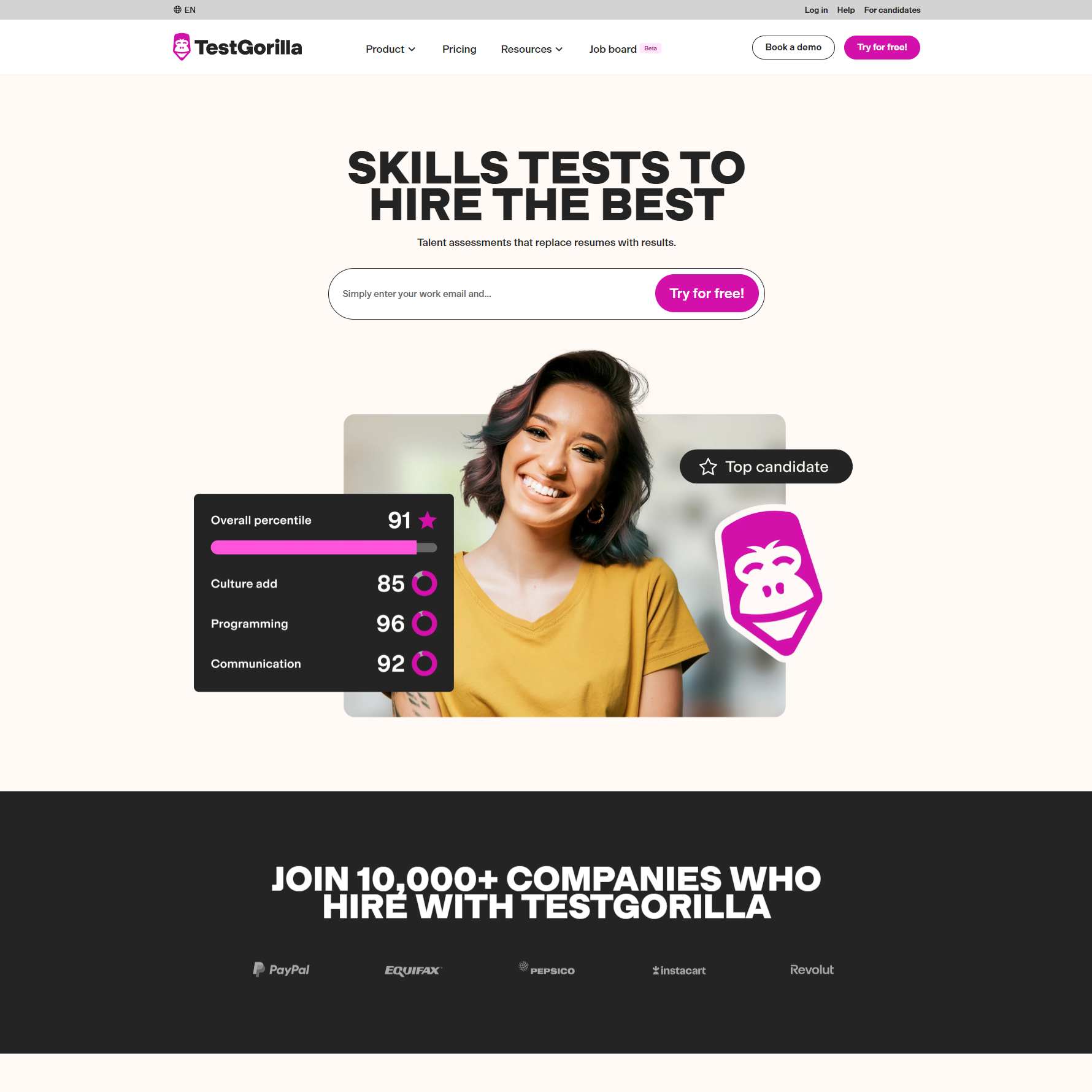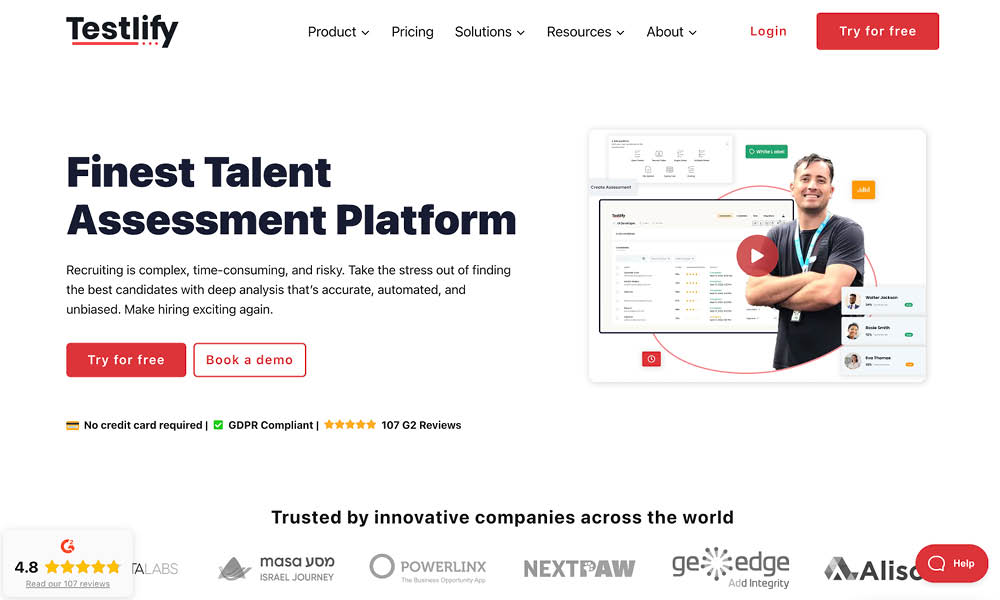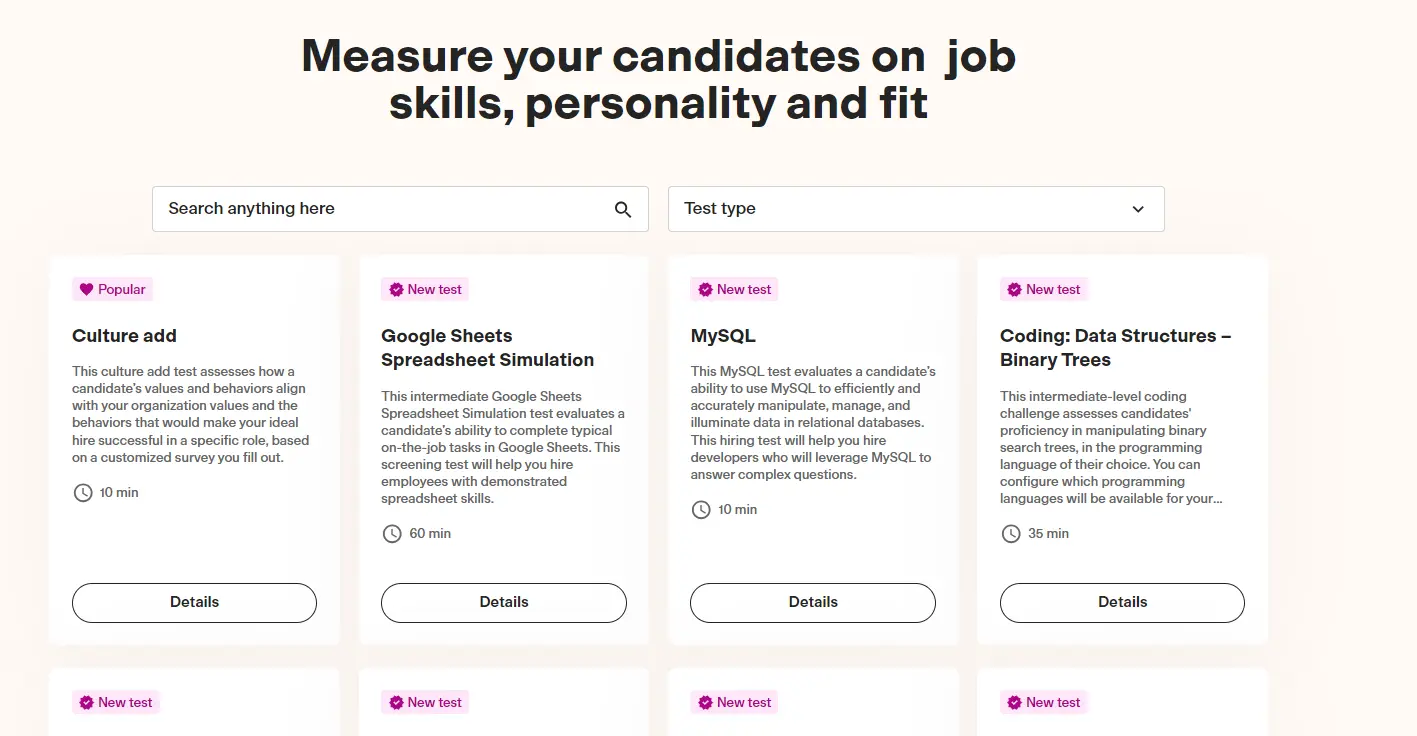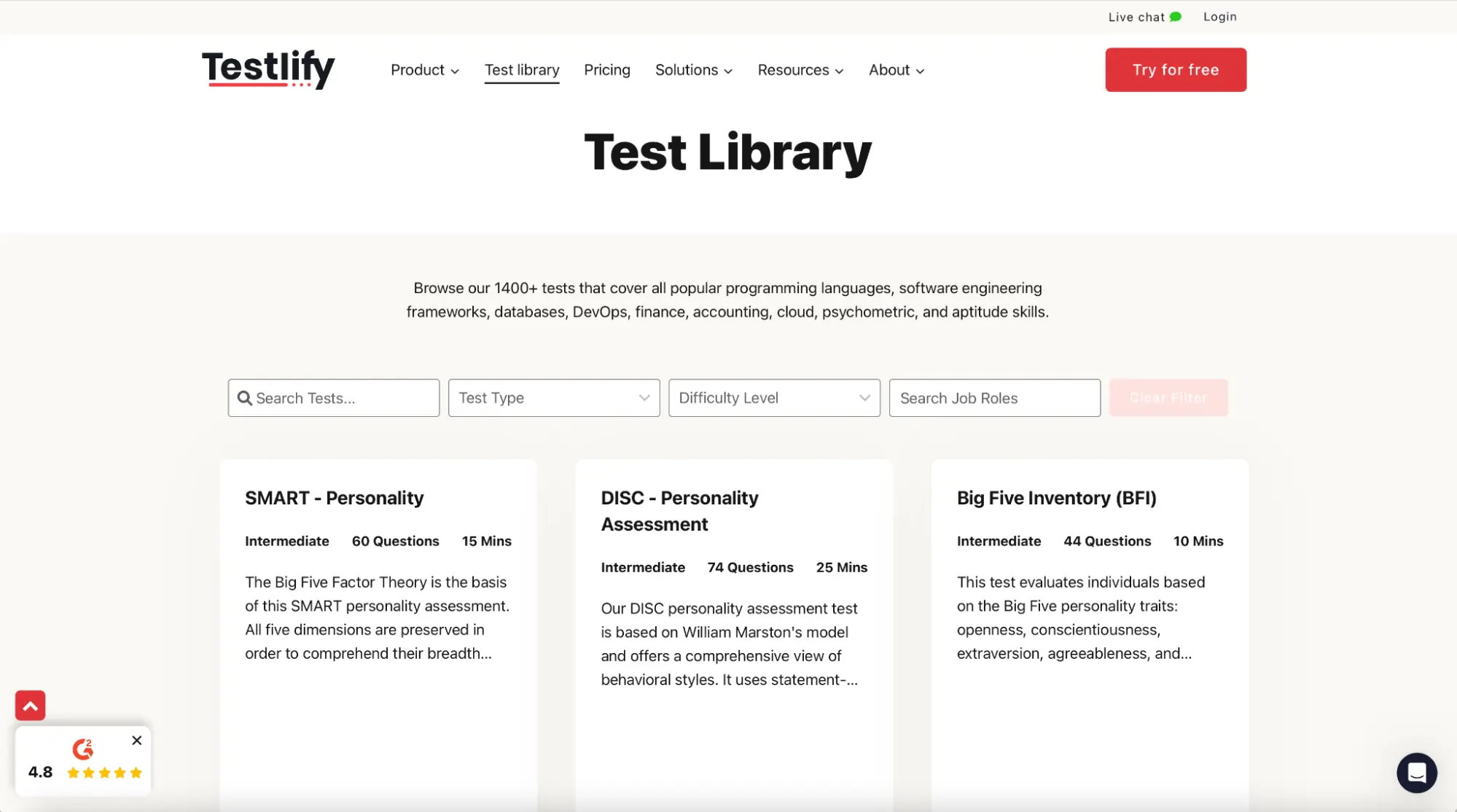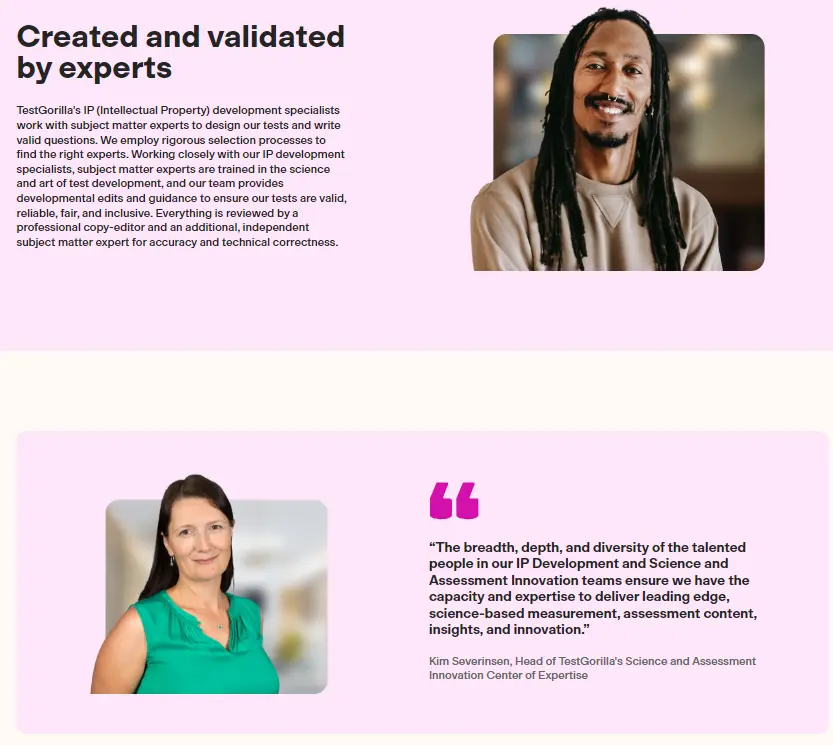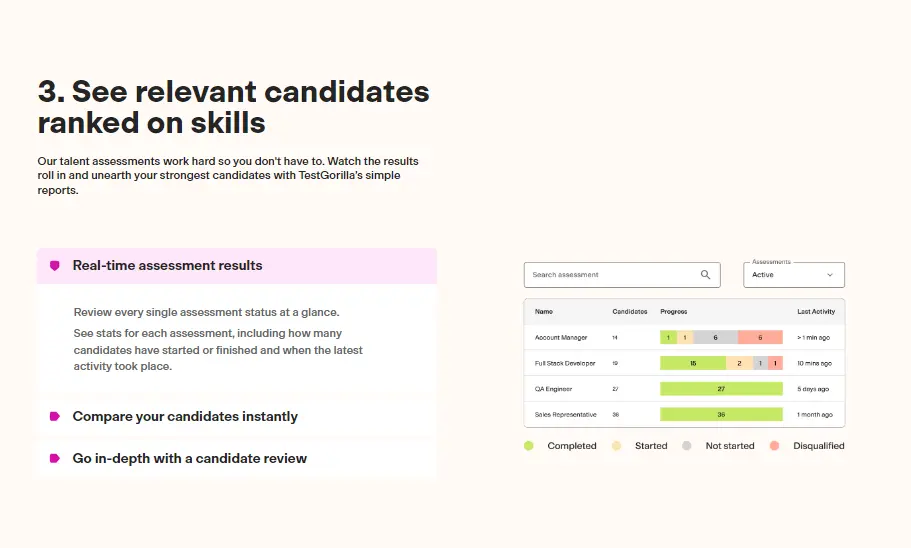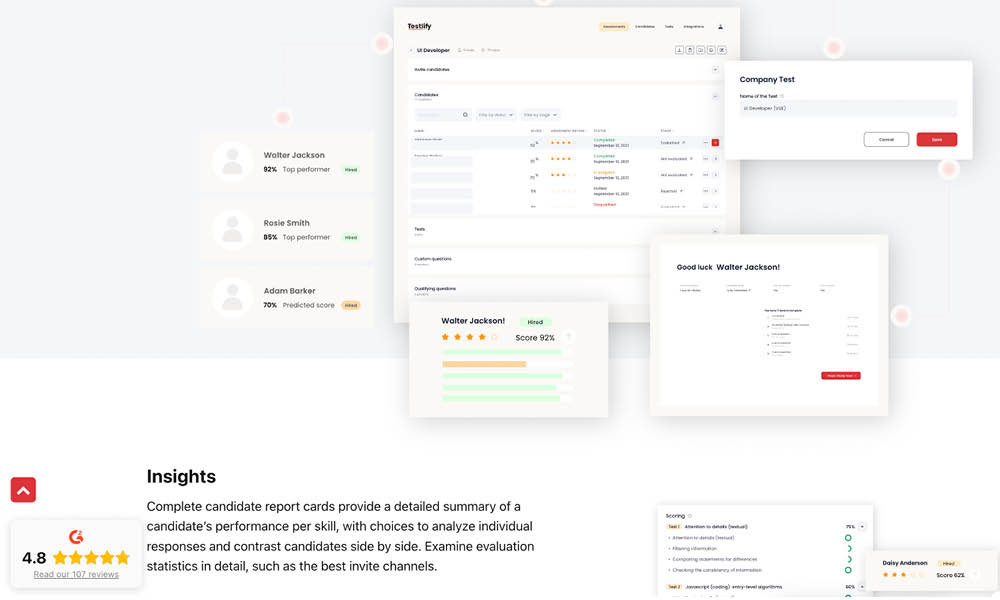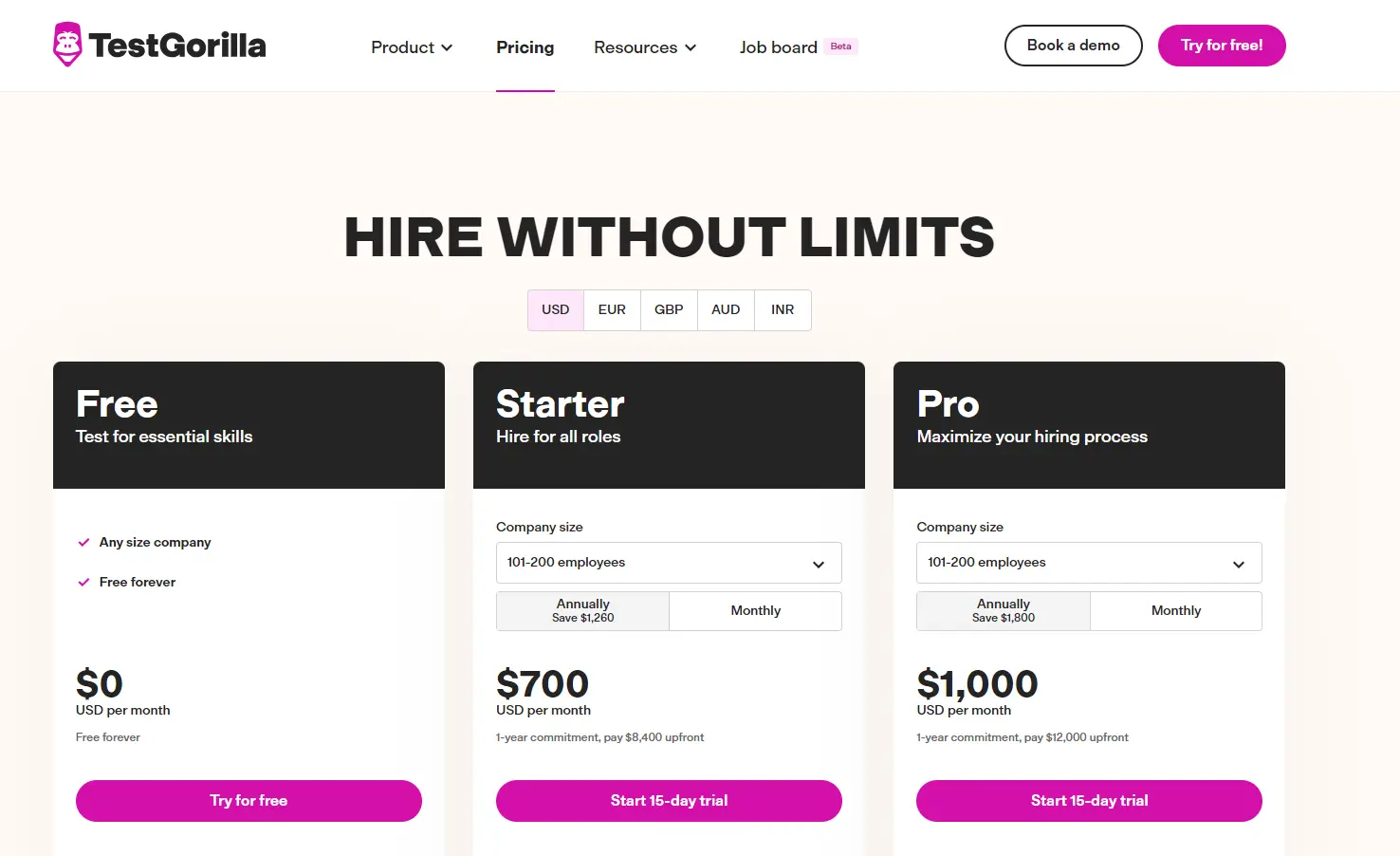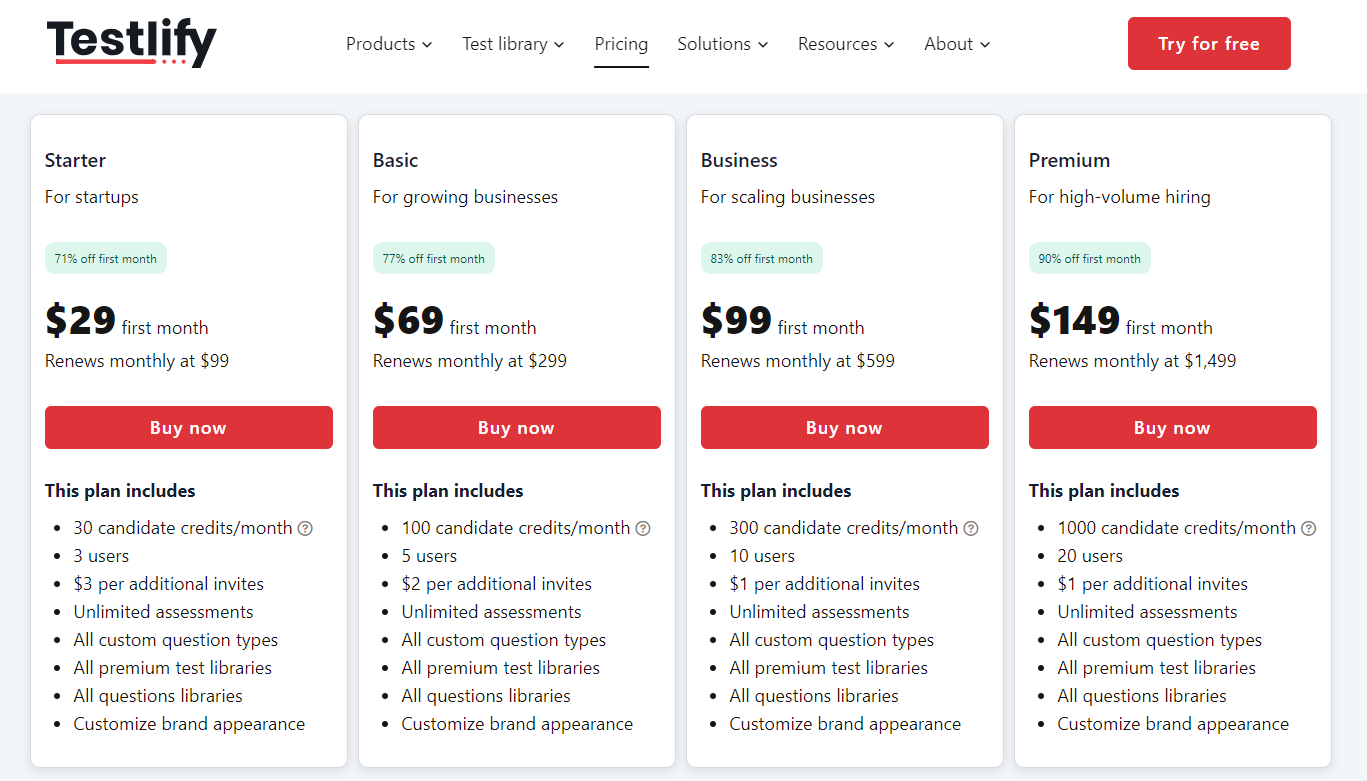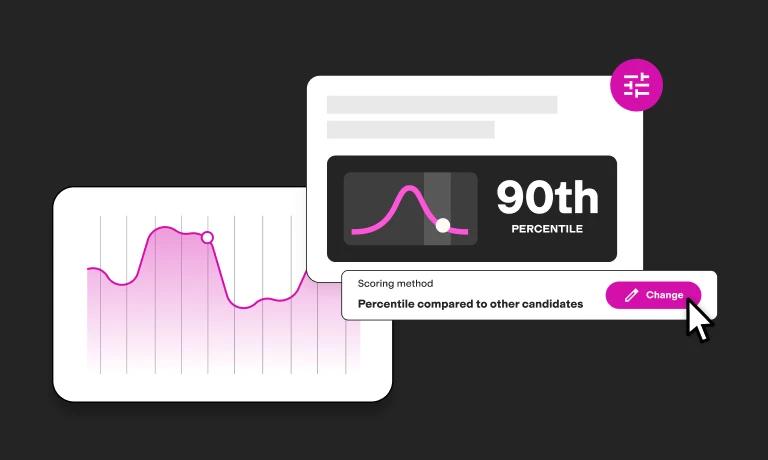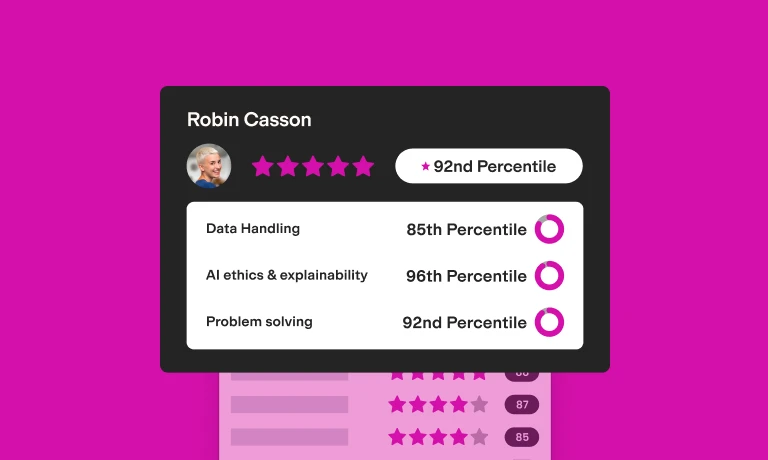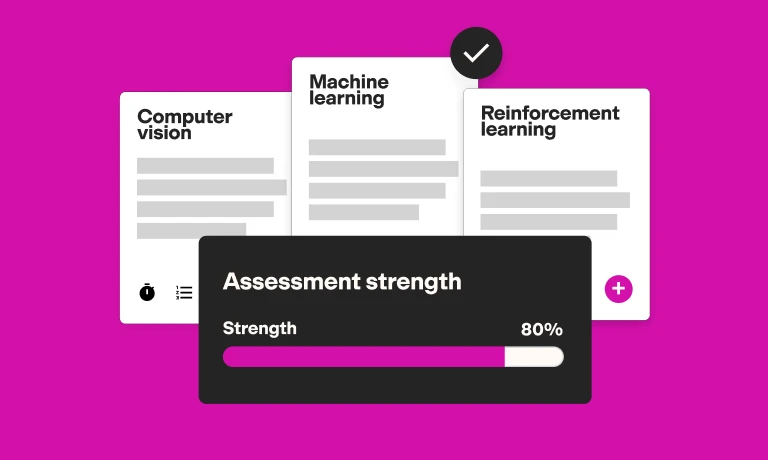Discover how TestGorilla excels in skills assessments
Pre-employment screening tests are the first step in finding your perfect new hire. These tests are a great way to assess for skills you might not find on a resume – and learn more about a candidate’s work ethic, abilities, and expertise.
TestGorilla and Testlify are two pre-employment screening platforms. This article compares them and explains why TestGorilla is the best choice for your pre-employment testing needs.
Table of contents
- How does TestGorilla work?
- How does Testlify work?
- TestGorilla vs. Testlify: Test libraries
- TestGorilla vs. Testlify: Functionalities for hiring developers
- TestGorilla vs. Testlify: Video interviews
- TestGorilla vs. Testlify: Candidate experience and company branding
- TestGorilla vs. Testlify: Enterprise and startup friendliness
- TestGorilla vs. Testlify: Quality control
- TestGorilla vs. Testlify: Anti-cheating measures
- TestGorilla vs. Testlify: Reporting and analytics
- TestGorilla vs. Testlify: Customer support
- TestGorilla vs. Testlify: Pricing
- TestGorilla vs. Testlify: Ease of use
- Final thoughts: TestGorilla vs. Testlify
- Streamline your hiring process with pre-employment testing
How does TestGorilla work?
TestGorilla is your all-in-one pre-employment screening platform. With it, resumes and qualifying interviews are things of the past.
TestGorilla helps you create, manage, and run pre-employment tests so you can make better hiring decisions and find the perfect candidate.
With a library of 300+ validated tests, you can build a custom testing experience for your candidates to understand what makes them tick. We give you the right tools to find the perfect candidate – from personality tests to advanced algorithms and ATS integrations.
Using TestGorilla streamlines your recruitment, saving you time and money. The automatic screening process ranks your candidates so it’s clear who would be the best fit for the job. This data-driven approach eliminates the need for a long-winded and expensive interview process.
We’re committed to reducing bias in recruitment. Our tests level the playing field, giving all applicants an equal chance at employment. This enables you to hire talent from all walks of life and increase workplace diversity.
How does Testlify work?
Testlify is a talent-based assessment platform with a wide range of pre-employment screening tests.
These tests cover all workplace skills, from cognitive ability to software engineering frameworks. They are designed to streamline the hiring process and ensure you pick the best candidate for the job.
Testlify offers low-stress, adaptive tests that take 30 minutes to complete; as a result, more than 80% of candidates finish their pre-employment assessments.
In addition, Testlify offers a wide range of integrations with other hiring platforms like ADP and Paycor. If you hire an applicant, this feature enables you to keep their scores on their employee files in case you need them later.
The best insights on HR and recruitment, delivered to your inbox.
Biweekly updates. No spam. Unsubscribe any time.
TestGorilla vs. Testlify: Test libraries
Both TestGorilla and Testlify offer a library of ready-made pre-employment tests for businesses to choose from.
Uncover the advantages of TestGorilla in candidate screening
Find out what makes TestGorilla the go-to platform for efficient candidate screening. Sign up for our free plan for innovative and accurate skills testing tools that elevate your hiring process.
TestGorilla’s test library
TestGorilla currently offers 300+ screening tests, which include personality tests, tests for customer-service skills, job-specific tests, advanced coding quizzes, and more.
In addition, you can customize test questions and choose how candidates answer them. You can ask candidates to:
Write a short text
Submit a video answer
Upload a file
Answer multiple-choice and multiple-response questions
Complete a coding exercise
Our assessments are suitable for hiring teams worldwide, and you can test candidates in 12 different languages.
You can also find and preview tests easily by entering a skill or role into the library’s search bar. In addition, you can search by test type.
Finally, you can always be on the lookout for new tests in our library. For instance, we recently released a Microsoft 365 (Bundle) test for users who want to test their candidates’ knowledge of Word, Excel, and PowerPoint.
Testlify’s test library
Testlify offers 1400+ pre-employment tests. Tests include these and more:
Blue collar tests
Coding tests
Cognitive ability tests
Engineering skills tests
The platform also offers custom test questions, including:
Qualifier questions
Open-ended questions
File upload questions
Single and multiple-choice questions
You can search for tests in the library by test type, difficulty level, or job role. There’s also the option to create AI-driven assessments that are tailored to the specific requirements of the job role you’re hiring for.
Test libraries: Comparison chart at a glance
TestGorilla | Testlify | |
Cognitive-ability tests | Yes | Yes |
Situational-judgment tests | Yes | Yes |
Job-specific tests | Yes | Yes |
Software tests | Yes | Yes |
Programming tests (including coding challenges) | Yes | Yes |
Language tests | Yes | Yes |
Personality tests | Yes | Yes |
Culture-add test | Yes | No |
Motivation test | Yes | No |
Your own custom tests | Yes | |
Custom questions | Yes | Yes |
Test recommendations for each job role | Yes | No |
Multiple tests per assessment | Yes | Yes |
TestGorilla vs. Testlify: Functionalities for hiring developers
Developers need to have a wide range of skills to be successful, which means that hiring a skilled developer can be tricky.
However, TestGorilla and Testlify offer a wide range of tests to help you assess applicants’ coding-language competency, debugging skills, and knowledge of mobile-development frameworks.
Hiring developers with TestGorilla
TestGorilla offers a number of tests to help find the perfect developer.
We offer a range of programming and debugging tests to help you find your ideal candidate. These range from custom coding challenges to tests for frameworks (such as Flutter) and programming languages (like Python, SQLite, and Kotlin). We also have a unique language-agnostic coding test – one test with 20 languages. This way, developers can take the test in the programming language they prefer.
In addition, you can easily customize tests to the type of work your business does. This way, you can test whether a candidate can keep up with your development team’s workload
Hiring developers with Testlify
Testlify also offers several tests to help hire software developers.
Testlify offers a range of programming tests, such as its 10-minute tests for C, web testing and QA, Bootstrap, and cloud-native development. All these assessments will help you understand how skilled a candidate is and where their strengths lie.
Testlify also offers a variety of developer skills tests under three umbrellas: Back-end, Front-end, and Mobile apps. These cover frameworks like PHP (Laravel, CakePHP, Symfony), JavaScript (React.js, Vue.js, Angular.js), and CSS (Bootstrap).
The user interface gives you real-time updates on completed tests and candidate scores to remove the guesswork from pre-employment screening.
Functionalities for hiring developers: Comparison chart at a glance
TestGorilla | Testlify | |
Coding languages | JavaScript, Java, Python, PHP, C, C#, C++, SQL, Kotlin, Ruby, TypeScript, Go, R, Scala, Swift, Julia, Elixir, Dart, Perl, Rust, and Erlang | JavaScript, Java, Python, PHP, C, C#, C++, SQL, Kotlin, TypeScript, R, Transact SQL, Rust, Ruby, Scala, Vue.js, R |
Web development frameworks | Yes | Yes |
Mobile development frameworks | Yes | Yes |
Algorithmic thinking challenges | Yes | Yes |
Debugging challenges | Yes | Yes |
Language-specific concept challenges | Yes | Yes |
Language-agnostic coding test | Yes | No |
Your own custom coding challenges | Yes | No |
Code-playback function | Yes | No |
Automated scoring | Yes | No |
TestGorilla vs. Testlify: Video interviews
Video interviews help you gain first-hand insights into your applicants’ personalities, communication skills, and interview techniques. Video interviews include live interviews, one-way video recordings, and custom video questions.
TestGorilla’s video-interview features
With TestGorilla, it’s easy to create custom one-way video interviews to help you find the perfect candidate.
You can tailor every aspect of the video interview. This includes the questions asked, the response style, and the response time. The duration of applicants’ video answers can be capped at 30, 60, or 120 seconds to enable you to interview at scale.
With us, you can also create assessments that include custom video questions for a modern, one-way interview experience. All candidate responses are recorded and saved, so your hiring team can review them at any time, using their chosen playback speed, during the hiring process.
Testlify’s video-interview features
Testlify offers a video-question feature. This tool enables employers to add custom questions to be answered by candidates in a video format.
Candidates can record their responses to questions, giving you a deeper insight into their communication and presentation skills. This feature provides a unique way to evaluate applicants’ fit for the job.
Video interviews: Comparison chart at a glance
TestGorilla | Testlify | |
One-way video interview | Yes | No |
Custom video questions | Yes | Yes |
Recording of candidates’ attempts | Yes | Yes |
Restrict maximum answer length | Yes | No |
Recording and playback on any device | Yes | No |
Playback speed control | Yes | No |
Rate and comment on video answers | Yes | No |
TestGorilla vs. Testlify: Candidate experience and company branding
The candidate experience strongly affects test-completion rates. If applicants don’t feel the test is trustworthy or legitimate, they’re more likely to click away.
Keeping a consistent brand image across pre-employment tests gives a professional look and feel. This will reassure test-takers and prevent test abandonment.
Test length, ease of use, candidate support, and a mobile-first approach are all crucial factors in the user experience.
The candidate experience with TestGorilla
You can customize TestGorilla’s pre-employment tests to include your company branding. This includes your company’s colors, logo, and other company details. This will enhance the candidate experience and increase the completion rate. You can also customize invitation and rejection emails.
Our tests are mobile-friendly, meaning candidates can complete them from any device (although it’s recommended to use a computer for coding tests). Candidates can even opt for light or dark mode to suit their preferences. Those candidates who complete assessments in English are redirected to create a TestGorilla Profile to view their results.
Tests load fast and are easy to navigate. If a candidate experiences any issues, they can easily submit a support request or check the FAQ section.
The candidate experience with Testlify
Testlify also enables custom branding of pre-employment checks. This includes your logo, company colors, and customized video introductions to give your candidate a better idea of your company and its mission.
In addition, Testlify enables you to customize invitation and rejection emails, strengthening your brand image.
Testlify’s tests are user-friendly and take between 10 and 30 minutes to complete. There is also a dedicated support center in case test-takers or clients need support.
Candidate experience and company branding: Comparison chart at a glance
TestGorilla | Testlify | |
Your company’s intro or outro video | Yes | Yes |
Assessments branded with your company logo and color | Yes | Yes |
Customizable invitation and rejection emails | Yes | Yes |
No login required for candidates | Yes | Yes |
Mobile-friendly tests | Yes | Yes |
Help and support for candidates | Yes | Yes |
Typical assessment length | 30-60 minutes | 10-30 minutes |
Qualifying questions prior to assessment | Yes | No |
TestGorilla vs. Testlify: Enterprise and startup friendliness
No matter the size of your business, pre-employment tests are a great way to ensure you hire the right candidate.
The tools you select must be scalable and suitable for your recruitment needs. A good pre-employment testing platform will integrate with ATS systems, provide API access, and be GDPR compliant, among other factors.
This will help you track the right candidate from resume to hiring and ensure your hiring process is streamlined and legally compliant.
TestGorilla’s scalability
TestGorilla is the perfect pre-employment screening tool for startups and large enterprises alike. Our software is scalable, easy to use, and affordable.
TestGorilla offers free and scaled pricing plans. In addition, the platform is GDPR compliant and offers features like ATS integrations, API access, role-based rights management, a free trial, and more.
Our platform also provides bulk actions that enable you to send invites, reminders, rejections, and more to various candidates at a time. This feature is especially useful for companies with tons of candidates.
TestGorilla helps streamline your hiring process and reduce the time-to-hire. For example, TestGorilla reduced time-to-hire by 80% for Hydroemission.
Testlify’s scalability
Testlify offers several features that support enterprises and startups. These include ATS integrations and bulk candidate invites – and the platform is GDPR compliant, too.
In addition, Testlify offers a free trial of its service so you can see for yourself whether it’d be the right choice for your business.
Enterprise and startup friendliness: Comparison chart at a glance
TestGorilla | Testlify | |
ATS integrations | Yes | Yes |
Multiple users and role-based rights management | Yes | Yes |
GDPR compliant | Yes | Yes |
Multiple candidate invitation options | Yes | Yes |
Public link to invite candidates | Yes | Yes |
Public links for each candidate source | Yes | Yes |
Bulk invite candidates (CSV/XLSX upload) | Yes | Yes |
Track candidate stages from invited to hired | Yes | Yes |
API access | Yes | Yes |
Bulk actions to manage candidates | Yes | Yes |
TestGorilla vs. Testlify: Quality control
You need to be confident in the results of your pre-employment tests. Quality control helps with this.
Key quality control features to look for include:
Replacing questions frequently
Using feedback from test-takers and employers
Performing extensive quality checks before tests go live
TestGorilla’s quality-control procedures
TestGorilla is committed to providing high-quality pre-employment tests.
For this, we use a science-backed 28-step quality-control process, which includes peer reviews, copywriting, reviews by psychometricians and subject-matter experts, and sample testing.
We also continually gather feedback from candidates and customers to ensure our tests are the best they can be.
Testlify’s quality-control procedures
Testlify conducts extensive quality checks before tests go live.
Customers can edit questions to make custom pre-employment tests. However, questions are not automatically replaced after overexposure.
While Testlify has a responsive customer service team, there is no evidence on Testlify’s website that the platform uses customer or tester feedback to improve its tests.
Quality control: Comparison chart at a glance
TestGorilla | Testlify | |
Proprietary algorithms that continuously improve the quality of each test | Yes | No |
Extensive quality checks before tests go live | Yes | Yes |
Questions replaced after reaching an exposure limit | Yes | No |
Customer feedback used to improve tests | Yes | No |
Test-taker feedback used to improve tests | Yes | No |
TestGorilla vs. Testlify: Anti-cheating measures
It’s estimated that 55% of people have lied on their resume at some point.
Embellishing resumes and lying during interviews put some candidates at an unfair advantage over others. However, a fair pre-employment assessment levels the playing field.
Anti-cheating measures ensure test results accurately reflect a candidate’s capabilities, skills, and personality. These measures might include using time limits, having a large pool of questions, and randomizing the order of questions to prevent collaboration.
TestGorilla’s anti-cheating measures
TestGorilla offers extensive anti-cheating measures, including preventing copy and paste when taking tests, tracking a candidate’s IP address, randomizing questions, and setting time limits for tests.
We also track whether a candidate exits full-screen mode to open another window. This prevents candidates from clicking away from the test page to conduct research. Also, with permission, the platform takes snapshots every 30 seconds using the candidate’s webcam.
Testlify’s anti-cheating measures
Testlify also enables you to track a candidate’s IP address, test for screen swapping, and randomize the order of the test questions. It also disables copy-paste functions, and you can record candidates’ screens during coding assessments.
Testlify uses a large pool of questions and sets time limits for completion.
Anti-cheating measures: Comparison chart at a glance
TestGorilla | Testlify | |
IP address tracking (to prevent multiple attempts by the same candidate) | Yes | Yes |
Tracking candidate location | Yes | Yes |
Webcam snapshots (with the option to turn on/off) | Yes | Yes |
Full-screen mode detection (to prevent research during the test) | Yes | Yes |
Randomized questions | Yes | Yes |
Large question pool for each test | Yes (100+) | Yes (350+) |
Questions and answers not visible to employers to protect test integrity | Yes | Yes |
Time limit on tests | Yes (typically 10 minutes) | Yes |
Copy-paste disabled | Yes | Yes |
TestGorilla vs. Testlify: Reporting and analytics
Reporting and analytics help you understand your applicants’ test results.
This enables you to accurately assess their capabilities, skills, and whether they will be the best fit for the job.
Depending on the tests selected, you can also gain insights into how to manage future or current employees better and learn more about their motivations and personalities.
TestGorilla’s reporting and analytics features
TestGorilla enables you to check and compare candidates’ results quickly. We also offer a scoring benchmark system to compare test results of a specific group.
The reports clearly explain the results, and you can add your own notes.
Every report presents an applicant's total assessment score alongside their scores for each specific test. Tests are further divided into skill areas, and the results reveal their performance in these areas.
You can also use weighted scoring to customize the impact each test has on the final score. This way, tests that aren’t as essential to your role won’t have as much impact on the final score as more essential tests do.
We also have filters that make comparing candidates easy. You can compare them based on their test scores, responses to custom questions, and answers to multiple-choice questions.
You can also easily download report data on candidates’ strengths and weaknesses and share it with your hiring team. Simply save it in PDF, XLSX, or CSV format and print or email it to others.
Testlify’s reporting and analytics features
Testlify provides comprehensive reports that break down candidate performance by skill, question type, and overall score. It also offers additional options to analyze responses and leave notes.
Testlify does not offer an overview of all previous candidates. It also does not record scoring benchmarks. This can make it difficult to compare a group of applicants as a whole.
Reporting and analytics: Comparison chart at a glance
TestGorilla | Testlify | |
PDF reports of assessments and individual candidates | Yes | Yes |
Excel and CSV reports of assessments and individual candidates | Yes | Yes |
Comprehensive overview for all current and past candidates | Yes | No |
Scoring benchmarks for candidates (including percentile-rank scoring) | Yes | No |
The option to add your ratings and personal notes to reports | Yes | Yes |
TestGorilla vs. Testlify: Customer support
Whether you’re experienced with pre-employment testing or not, it often takes time to get used to new software.
Receiving timely and efficient customer support sets you and your team up for success. Many providers offer support via telephone, web chat, and email. However, some also offer a more hands-on approach with live training and onboarding tours.
TestGorilla’s customer support
We offer digital onboarding and continuous support. This includes a training and onboarding tour to get you up to speed, plus support over live chat and email. We also have a help center.
In addition, we have a troubleshooting and FAQ section on our website to support customers with simple questions.
Testlify’s customer support
You can contact Testlify’s support team via live chat, email, and phone – and there is also an FAQ and help section on its website
While Testlify offers a product demo and free trial, it doesn’t offer a training and onboarding tour.
Customer support: Comparison chart at a glance
TestGorilla | Testlify | |
Live chat | Yes | Yes |
Help center | Yes | Yes |
Email support | Yes | Yes |
Training and onboarding tour | Yes | No |
Phone assistance | No | Yes |
TestGorilla vs. Testlify: Pricing
Most pre-employment testing software is priced per user and per month. However, some platforms offer annual pricing, pay-as-you-go options, scalable subscription plans, or free plans or trials.
TestGorilla’s pricing
TestGorilla offers three pricing plans:
Free (forever) at $0: Full access to five free tests for companies of all sizes
Depending on the size of your company, paid plans begin with:
Starter plan from $75 per month: Grants access to the complete test library and unlimited concurrent assessments.
Pro plan from $115 per month: Includes all features of the Starter plan plus video questions, ATS integrations, API access, and options for customized branding.
TestGorilla’s pricing plans scale with the number of full-time equivalent employees (FTEs) at your company. (Two part-time employees whose weekly hours total a full-time workweek count as one FTE, for instance.)
Businesses with up to 15 FTEs have to subscribe to an annual plan. TestGorilla’s paid plans can support 1,000+ FTEs, and you can test as many candidates as you’d like.
Testlify’s pricing
Testlify offers three types of pricing plans: An unlimited plan, which breaks down pricing options based on the number of employees at the user's company. As well as, monthly and yearly plans with Starter, Basic, Business, and Premium options.
Unlimited plans: Plans range from 1-15 employees up to 1000+ employees, with pricing ranging from $699 per year to $34,999 (customized pricing available for organizations with 1000+ employees). Add-ons available for an added price.
Monthly plans: Pricing ranges from $99 to $1499 a month (first month discounted). Plans differ based on the number of candidate credits and users permitted. Additional candidate credits available for tier-based fee. Add-ons available for an added price.
Yearly plans: Pricing ranges from $588 to $8988 a year. Plans differ based on the number of candidate credits and users permitted. Additional candidate credits available for tier-based fee. Add-ons available for an added price.
Pricing: Comparison chart at a glance
TestGorilla | Testlify | ||
Plan | Price | Plan | Price |
Free | $0 | No free plan | |
Starter | From $75 USD per month ($900 per year paid upfront) | Starter | $29 for first month (renews monthly at $99) |
Pro | From $115 USD per month ($1,380 per year paid upfront) | Basic | $69 for first month (renews monthly at $299) |
Business | $99 for first month (renews monthly at $599) | ||
Premium | $149 for first month (renews monthly at $1,499) | ||
Unlimited | Testlify's annual plans range from $699 for 1-15 employees to $34,999 for 751-1000 employees, with custom pricing available for 1000+ employee organizations. |
TestGorilla vs. Testlify: Ease of use
An easy-to-use platform is essential for ensuring a high test-completion rate. If a test is needlessly complicated or confusing, candidates will simply click away. Plus, your HR team needs to be able to navigate the platform easily to make full use of it.
Key features to consider include a clean and simple design, smooth navigation, and easy test creation.
See the difference in skills testing with TestGorilla
Explore the effectiveness of TestGorilla in enhancing skills assessment. Sign up for our free live demo to see how we can help you with our pre-employment testing solutions.
TestGorilla’s user interface
TestGorilla was created with customers and users in mind. Its mobile-first approach and intuitive design make the platform easy to navigate.
Test result reports are easy to read and enable you to find the best candidate quickly. In addition, tests are very user-friendly, and most of them take only 10 minutes to complete.
You can also decide to keep candidates updated on their progress at every step of the recruitment process with email notifications.
Testlify’s user interface
Testlify’s site is easy to navigate.
Its pre-employment tests take anywhere between 10 and 30 minutes. It's also fully optimized for mobile, so candidates can take tests on the go.
Final thoughts: TestGorilla vs. Testlify
TestGorilla and Testlify are both great options for pre-employment screening. They offer a range of tools to help you interpret test results and have excellent anti-cheating features.
However, TestGorilla’s features give it an edge over Testlify. While Testlify has a larger selection of pre-employment tests, TestGorilla’s customization options are second to none.
In addition, TestGorilla offers a more comprehensive support package and more options for reporting and analytics.
Its free plan is a game changer for small businesses because it enables you to access high-quality pre-employment tests for free and find the best candidates.
Streamline your hiring process with pre-employment testing
Pre-employment tests are a great way to make better hires and decrease employee turnover. Hiring the right candidates in the first place reduces the need to re-hire and saves your business time and money.
In addition, you can be confident that you’re making 100% bias-free hiring decisions when using pre-employment tests. This makes your entire hiring process more objective and enables you to hire a more diverse and inclusive workforce.
Ready to start your journey with pre-employment testing? Sign up for a free demo today or simply get in touch with our team to find out how to streamline your company’s recruitment process. You might even consider signing up for a free plan.
You've scrolled this far
Why not try TestGorilla for free, and see what happens when you put skills first.