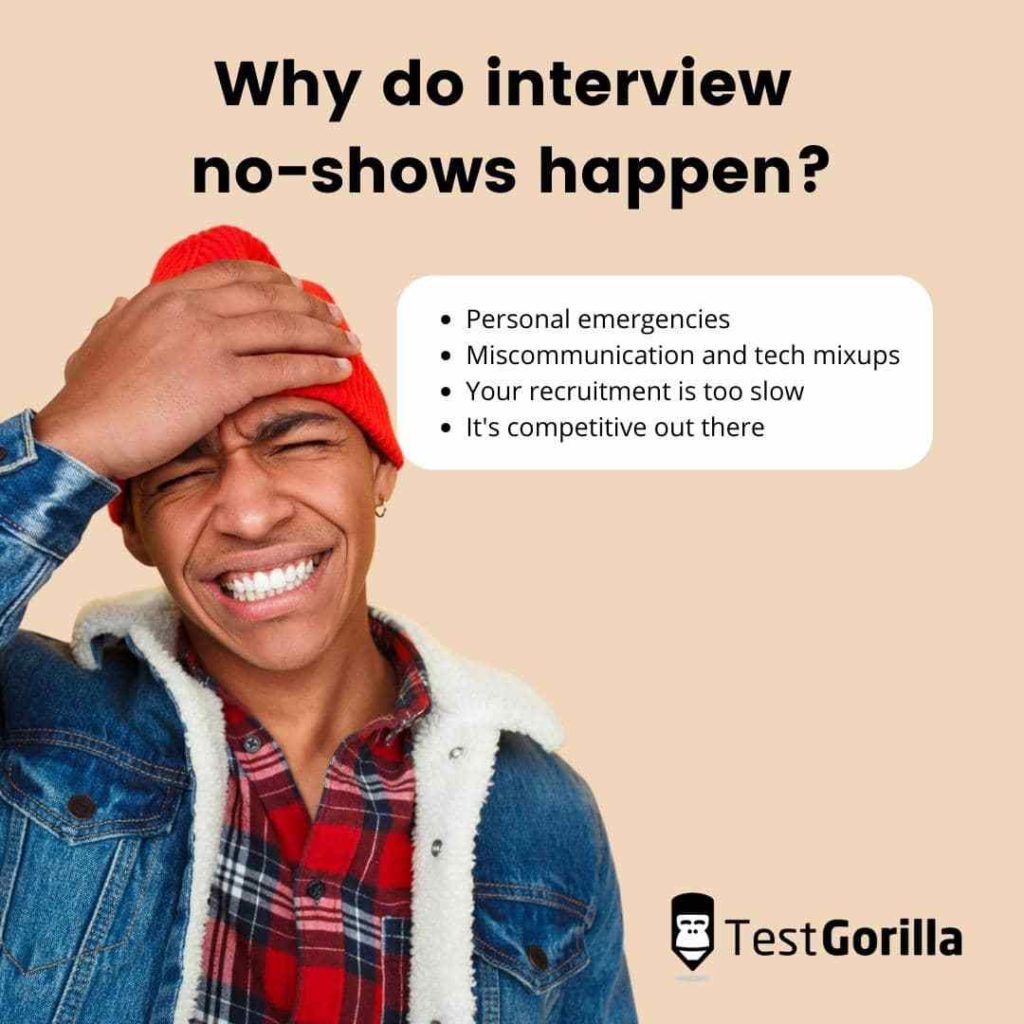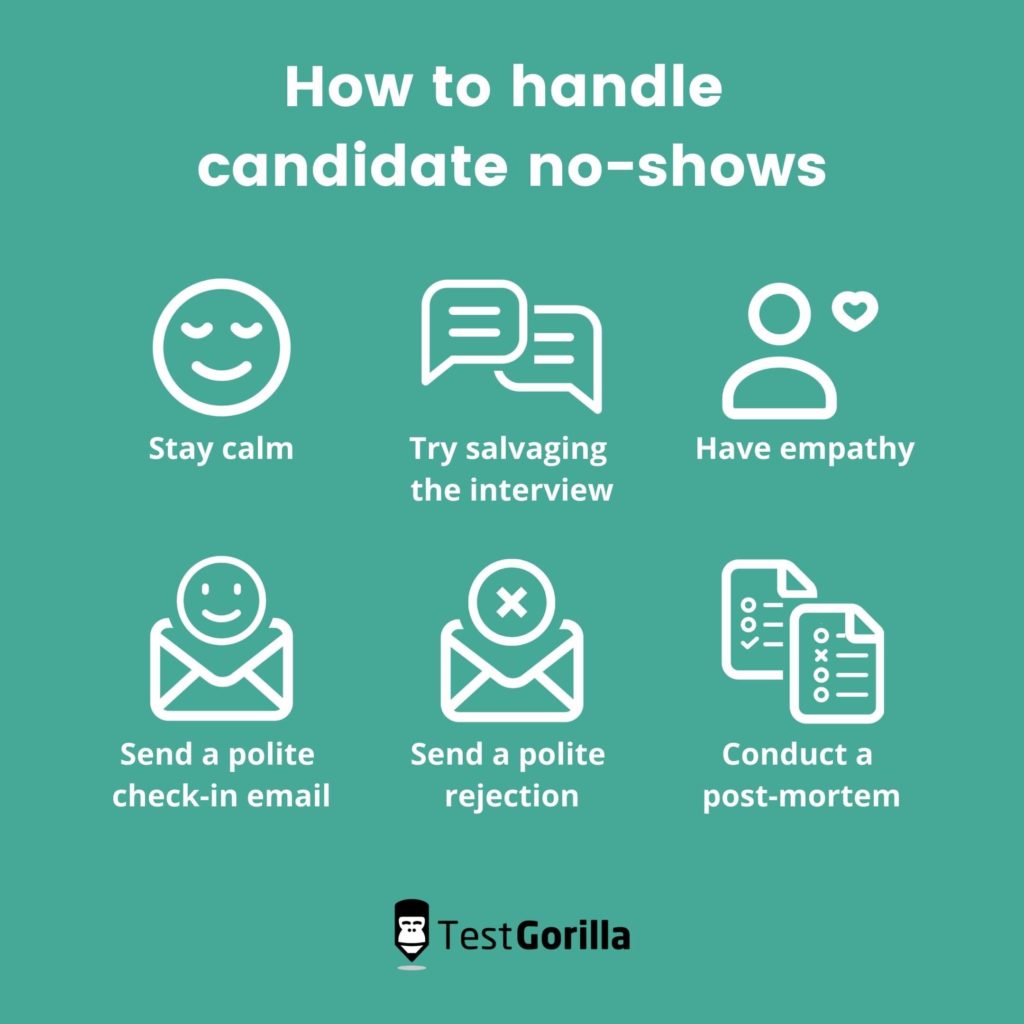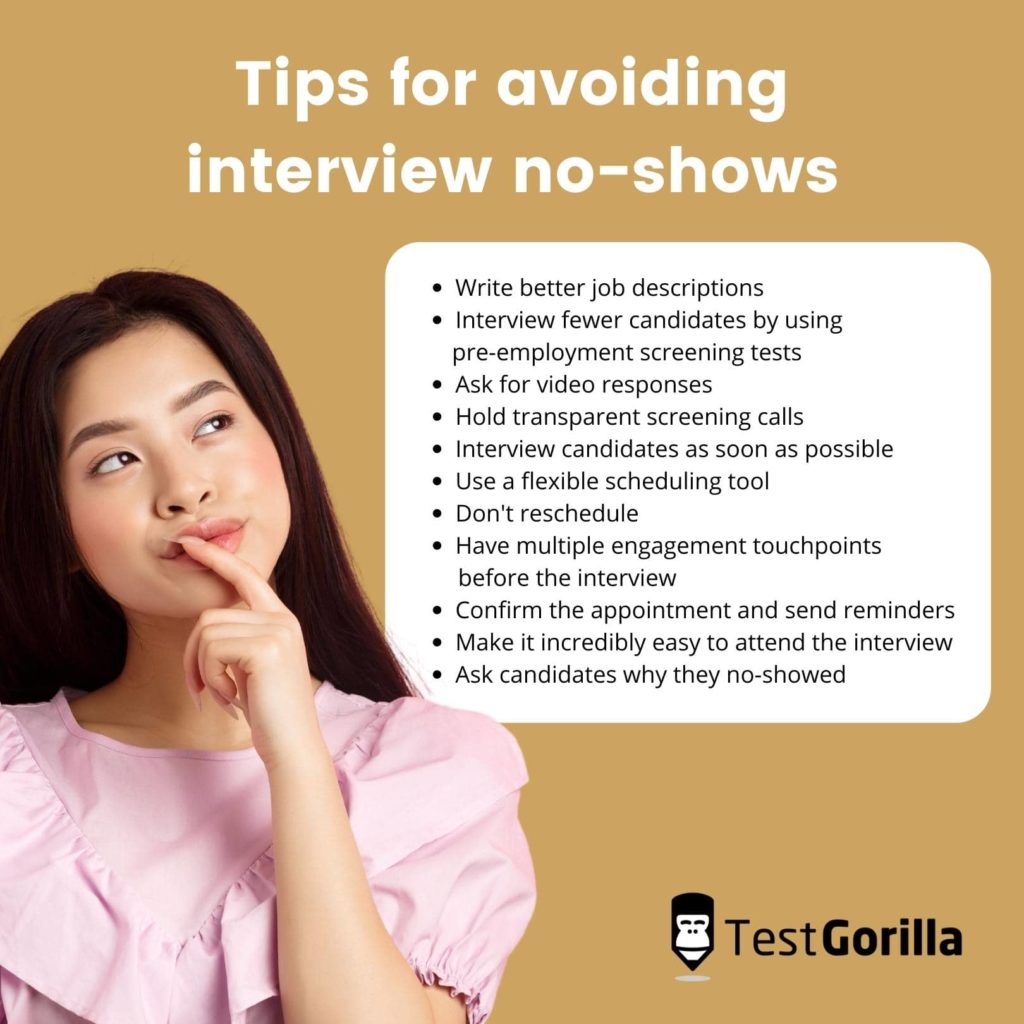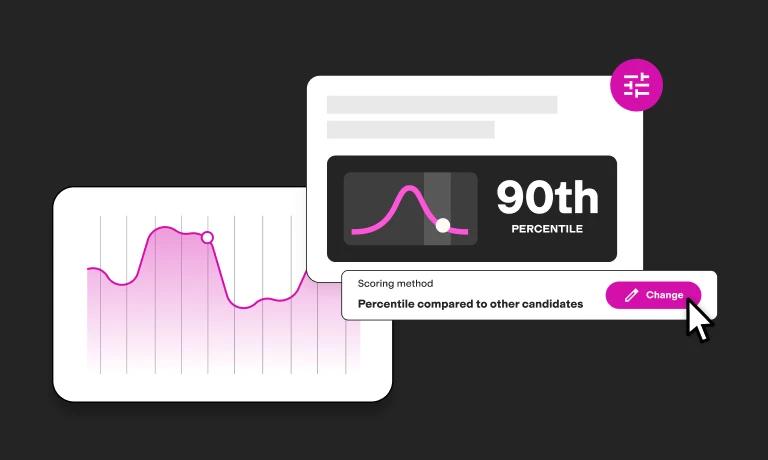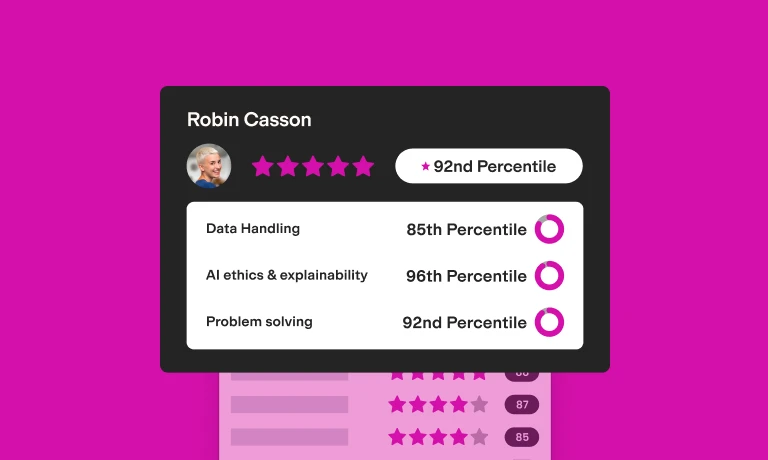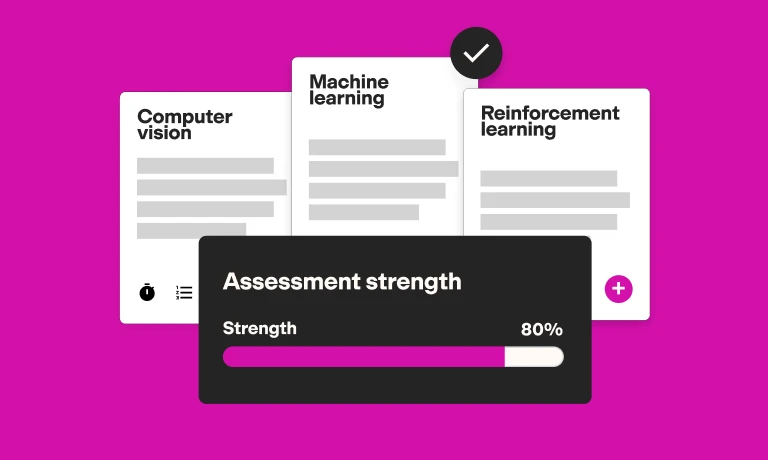You’re waiting patiently on that Zoom call. You’ve burned through 10 minutes of small talk with the hiring panel. You ask yourself, “Did I even send the meeting invite?”
As it turns out, you did, but the candidate never accepted your invite. Sorry, you’re the unfortunate victim of the dreaded interview no-show.
Being stood up for an interview hurts no less than being stood up for a date. You got all dressed up, took time out of your busy schedule, and hyped it up to your friends (“I think they’re the one”), but they never showed up.
Before you put all the blame on your date — er… candidate — for the no-show, it’s best to look inward. Is there anything your hiring team could have done to make the candidate want to show up?
In this blog, we’ll explore why interview no-shows happen, what to do when a candidate stands you up, and helpful strategies to avoid no-shows next time.
Why do interview no-shows happen?
Before we get to remedies, let’s diagnose the underlying issues. Why do interview no-shows happen in the first place?
Here are some potential causes of your troubles:
Personal emergencies
Life happens. Sometimes, the candidate did everything they could to be at the interview, but something happens out of their control and they’re unable to attend. Hopefully they sent a last-minute message before the meeting, but that’s not always possible. There’s not much you can do about these cases.
Miscommunication and tech mixups
It’s possible your communication about the interview time, date, or location wasn’t as clear as you thought it was. For example, there might be a timezone mix-up, your meeting invite may have ended up in the candidate’s spam folder, or they’re just having trouble getting your webinar software going.
Your recruitment is too slow
While emergencies and mix-ups happen, you may also have a systemic issue on your hands. Oftentimes, candidates don’t show up because your recruitment process took too long. For example, your team may have taken weeks to schedule the interview or you rescheduled the interview several times. The best candidates are often the busiest candidates, so don’t make them wait around for you.
It’s competitive out there
The best candidates are also the most in-demand candidates. Interviews take two to tango, so it’s possible your candidate lost interest or found a role elsewhere. This could be because they realized there was a misalignment between the role and their expectations, they learned something new about your organization, or another organization snatched them up faster.
While some no-show factors are out of your control, there’s a lot you can do to manage these situations and increase the likelihood of a candidate showing up for an interview.
How to handle candidate no-shows
Okay, so a candidate didn’t show up. What should you do now? Here are some tips for managing the situation.
Stay calm
It’s easy to get upset after a no-show. But the last thing you should do is let it ruin your mood, throw off your day, or — even worse — trigger you to send a hastily written rage email. Check your inbox. It’s possible the candidate sent a last-minute or belated apology. Even if they didn’t, try to turn that disappointment into productive energy.
Try salvaging the interview
If there’s still time to spare and you have the candidate’s phone number, give them a call. Maybe they’re just having trouble logging on to your meeting software or they’re at the wrong building.
Have empathy
If the candidate skipped their first screening call, they’re likely just not that into you. But if they agreed to an interview and didn’t show up, don’t immediately hold it against them. It’s most likely they had the best of intentions. It’s not worth giving up on a great candidate because of one mistake, so have some empathy.
Send a polite check-in email
If you can avoid it, don’t jump straight to rejecting the candidate. To see if there’s the possibility of rescheduling the interview, send a polite, non-accusatory follow-up email showing concern.
Here’s an interview no-show email template you can steal:
Hi [candidate name],
We were looking forward to our scheduled interview at [date and time, including timezone], but you weren’t able to attend. We hope everything is okay.
Please let me know if you’re still interested in the role and we can reschedule the interview. Otherwise, we’ll be moving on with the hiring process with other candidates.
Thank you,
[signature]
This template is great because it:
Clarifies the interview time
Shows concern
Keeps the relationship open
Provides a follow-up action for the candidate
Send a polite rejection
If you never hear back from the candidate or you can’t afford to wait around, it’s best to politely close the door via a rejection email.
Here’s an interview no-show rejection template you can use in lieu of the follow-up email:
Dear [candidate],
We weren’t able to connect with you for our scheduled interview at [date and time, including timezone]. We hope you’re doing okay.
We’ve elected to move forward in the interview process with other candidates. If you agree, we’ll keep your contact information on file for future opportunities.
Thank you,
[signature]
This template gives the candidate another chance to respond and keeps the relationship on positive terms.
Conduct a post-mortem
After you’ve moved on from the candidate, don’t pack up and move on. If the candidate responds to one of the above emails, ask them why they didn’t show up or consider what your team could have done differently.
The best insights on HR and recruitment, delivered to your inbox.
Biweekly updates. No spam. Unsubscribe any time.
Tips for avoiding interview no-shows
Conducting interviews is a costly process. Therefore, the best way to handle interview no-shows is to avoid them altogether. The effort put into avoiding no-shows will pay itself off tenfold through less wasted time, more productive interviews, better-qualified candidates, and less strain on your recruitment team.
Here are some preventative actions you can implement into your recruitment strategy today:
Write better job descriptions
The best way to get candidates to show up for interviews is to write great job descriptions. Writing a clear job description will answer the majority of your candidates’ questions about the role and reduce the likelihood that they’ll lose interest by the time the interview rolls around.
However, this doesn’t mean you should fluff up the job posting to make the position sound irresistible. Your goal should be to be clear and transparent about the role’s responsibilities, potential challenges, and necessary qualifications.
For example, don’t look for purple squirrels by listing 20 qualifications. Be clear about what experience and qualifications are necessary for the role, versus what would be nice to have. Strike a balance so qualified candidates don’t disqualify themselves.
Great job descriptions include:
A brief summary of the role
Who the role reports to and who they work with
The role’s essential duties in order of importance
Complete sentences in the present tense, starting with verbs
Gender-neutral language to avoid bias
Required educational level and experience
Benefits and compensation (if possible)
Your diversity and inclusion statement
Not only will succinct and effective job descriptions help you get applications from the right candidates, it will also help you reduce bias in your hiring process.
Interview fewer candidates by using pre-employment screening tests
Another way to reduce interview no-shows is to reduce the number of interviews you schedule altogether. You can achieve this by screening candidates with pre-employment screening tests.
Pre-employment assessments are packages of skills tests that evaluate an applicant’s readiness for a role. They can assess a candidate’s hard skills — such as programming skills or Microsoft Excel knowledge — or a candidate’s soft skills — such as attention to detail or negotiation.
You can send assessments to every applicant as a way to shortlist candidates, or you can send them to a select few who pass your initial review.
Using pre-employment screening assessments that are perfectly tailored to the role will:
Weed out uninterested candidates
Allow you to test the claims on a candidate’s resume
Give you a more objective method of comparing top candidates
Save you from screening every resume
Help you identify better long-term hires
To learn more about TestGorilla’s pre-employment screening assessments, you can schedule a demo with our team here.
Ask for video responses
You can also avoid scheduling too many interviews by asking candidates for video responses to screening questions.
You can start with a simple question, such as, “Tell us a fun fact about yourself,” or ask a behavioral question, such as, “Tell us about your process for writing a blog post.”
This gives candidates a frictionless chance to show off their personality, creativity, language skills, and role-specific knowledge without the need to go back and forth scheduling an interview.
Hold transparent screening calls
Your candidate screening process should include an initial phone screening with qualified candidates. Screening calls give you the opportunity to evaluate a candidate’s motivations and availability.
While these calls can be a bit of a dance — especially when it comes to topics like salary expectations — you should aim to be as transparent as possible. For example, if a candidate’s salary expectations are over budget, it’s better to find out now.
The transparency should be a two-way street. You should give as much information as you get to avoid a mismatch between the candidate and the role.
Interview candidates as soon as possible
The best candidates will get hired quickly, so set up interviews with qualified candidates as soon as possible. If you can, interview the candidate within a few days rather than a few weeks.
Use a flexible scheduling tool
It can take days to schedule an interview by bouncing emails back and forth with a candidate and the hiring manager. Invest in a scheduling tool that allows you to coordinate schedules with the hiring manager and gives the candidate a convenient (but not too convenient!) method of rescheduling if they can’t show up.
Don’t reschedule
Frequently rescheduling meetings is going to create a negative impression of your company.
However, every recruitment team works with at least one hiring manager who’s always “too busy.” They shuffle around meetings at the last minute, or shoot you a direct message that says, “Sorry, my meeting’s running over.”
Hold training sessions to coach your hiring manager on the importance of not rescheduling candidate interviews. Respecting your candidates’ time is just as important as your candidates respecting your time.
Have multiple engagement touchpoints before the interview
Most organizations schedule a screening call, wait a few days or weeks, schedule an interview, wait a few more days, and then tender an offer (or not). That leaves a lot of time for a candidate’s attention to wander.
Schedule a series of emails with candidates between the application and interview process to keep them engaged. For example, you can send one email about your company culture and another about what to expect from the interview process.
Not only does it keep them engaged, it also helps build interest in your company and boosts your employer brand.
Confirm the appointment and send reminders
Don’t send out an invite link or email and expect that to be enough. Confirm the date and time with the candidate (including the correct timezone), and send email or text reminders before the interview.
If you’re getting lots of no-shows, you could even ask candidates to re-confirm their attendance in the days leading up to the interview.
Make it incredibly easy to attend the interview
If you’re holding in-person interviews, consider switching to online interviews — at least for your first round of discussions. It makes the application process more accessible for all candidates and saves your team time from shuffling between meeting rooms.
If you go with video interviews, send candidates whatever instructions they need to show up for the call on time. For example, some tools require that you download software in advance.
If you go with in-person interviews, give clear directions to your office, including instructions on where to show up for the interview. Leave nothing to chance!
Ask candidates why they no-showed
Ultimately, you won’t be able to avoid every no-show. For those candidates that don’t show up, ask them why. You may learn something helpful about your candidate experience ( NOTE TO EDITOR: PLEASE CHANGE TO NEW LINK:) and gain something valuable from the no-show.
Avoid interview no-shows with TestGorilla
TestGorilla’s pre-employment assessments help you make better and faster candidate screening decisions before you even get to the interview process.
The fewer interviews you schedule, the fewer no-shows you’ll get, and the interviews you do have will be much more meaningful.
To avoid more interview no-shows, start screening candidates with TestGorilla today.
Related posts
You've scrolled this far
Why not try TestGorilla for free, and see what happens when you put skills first.