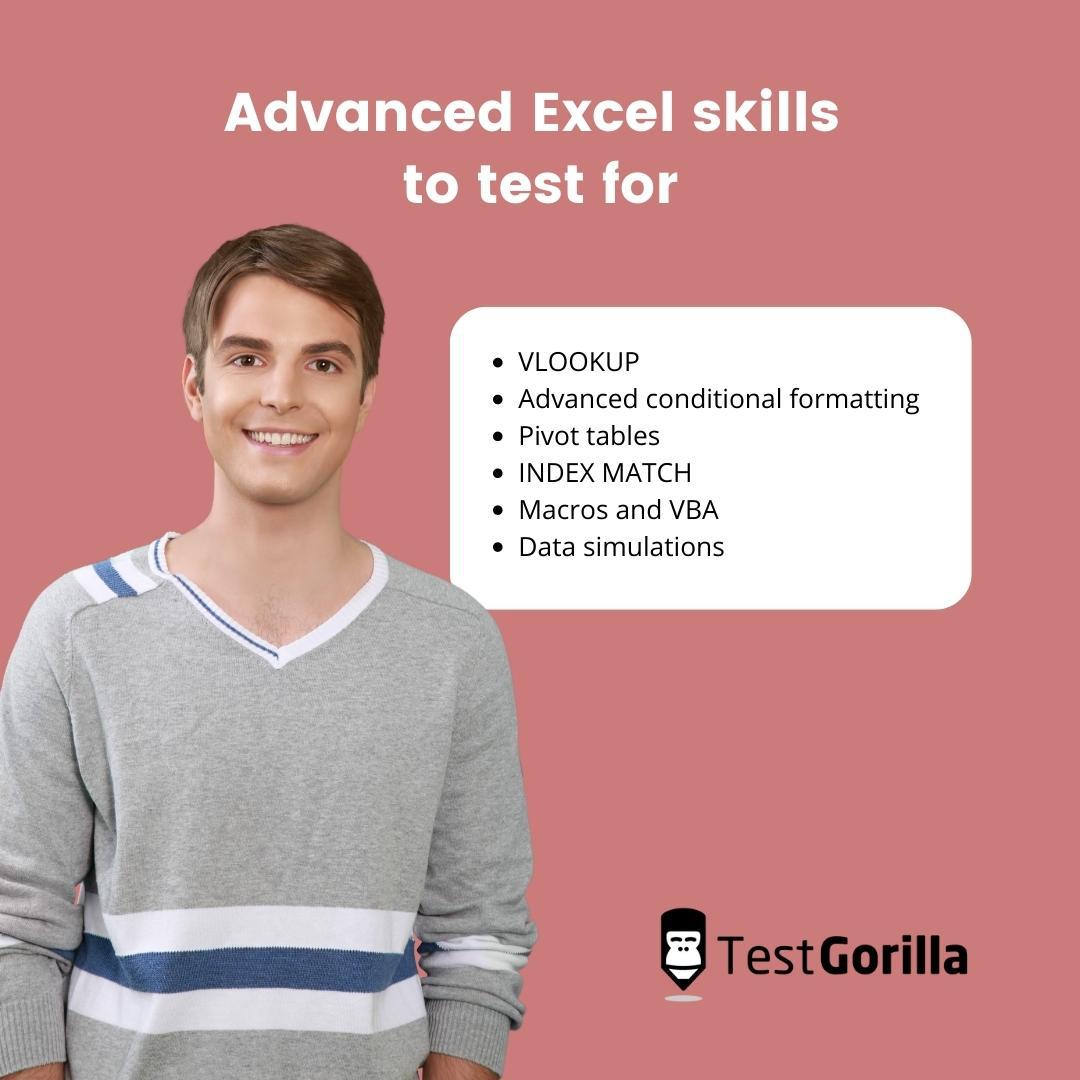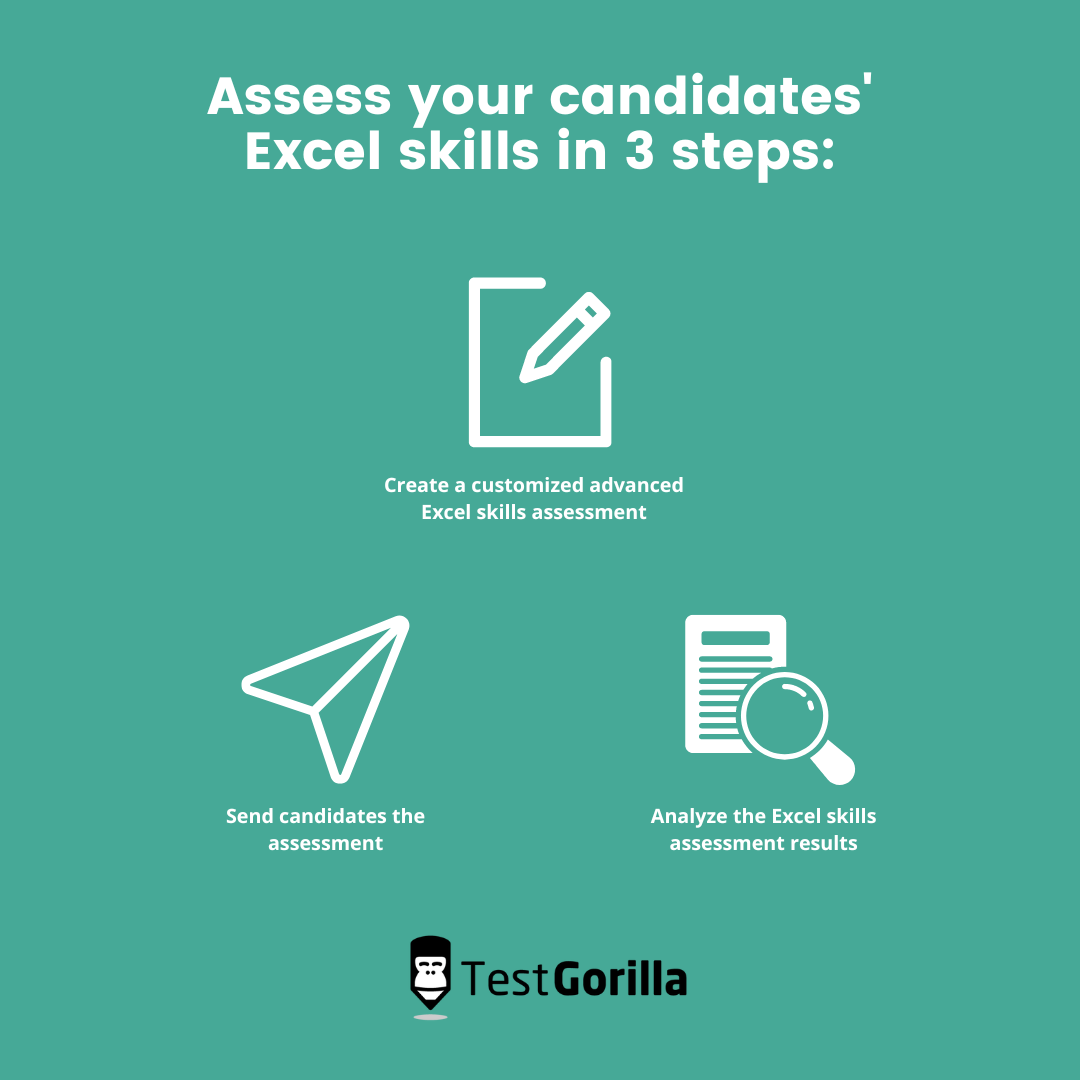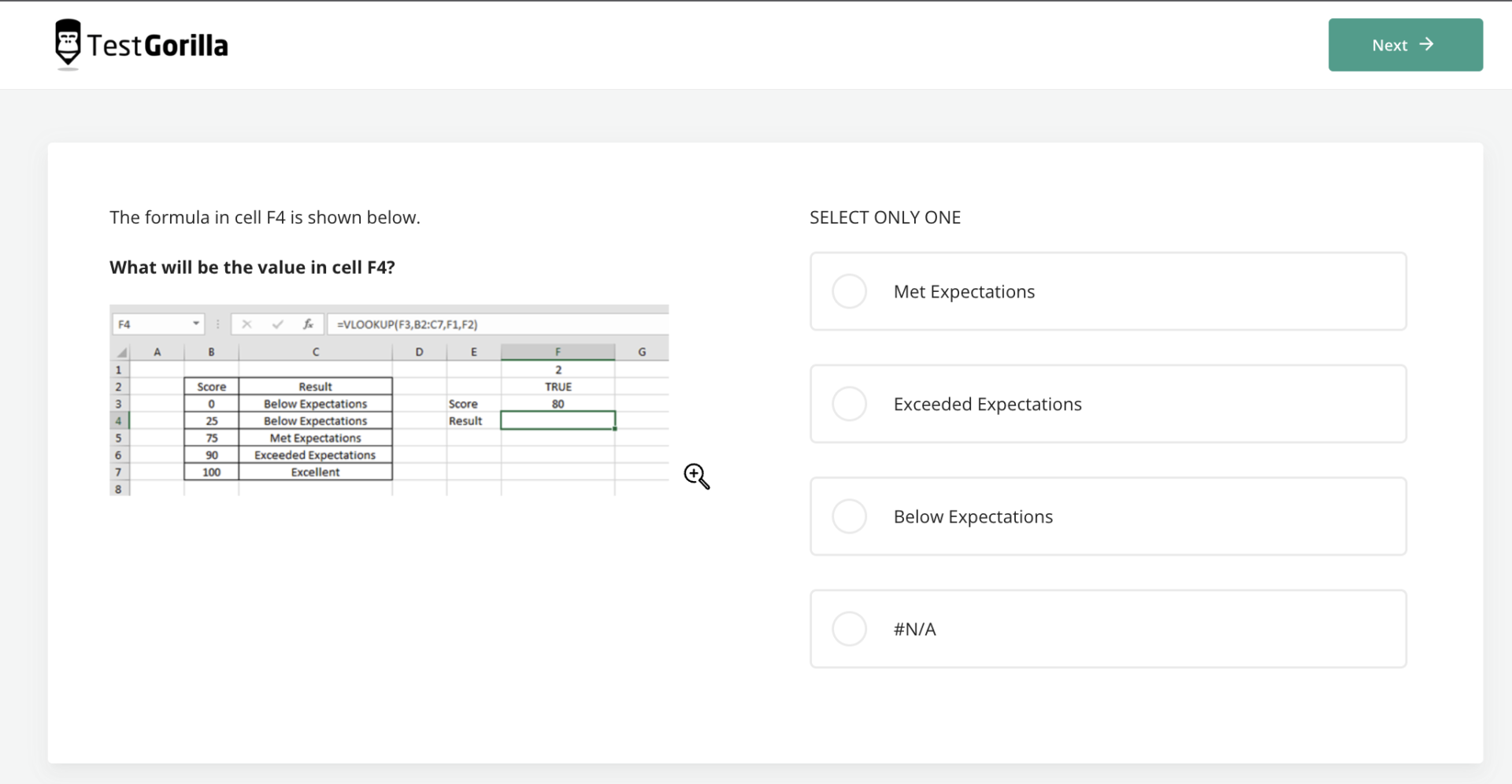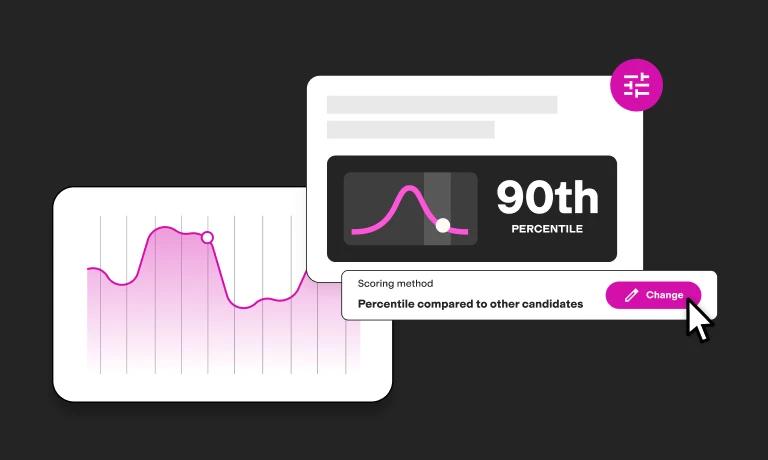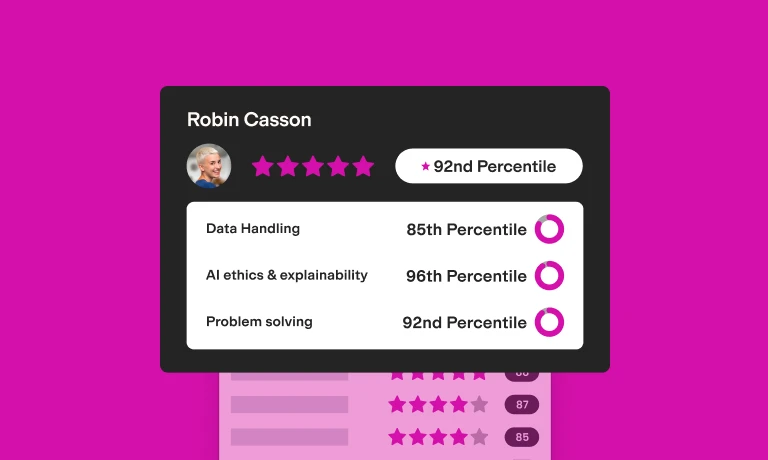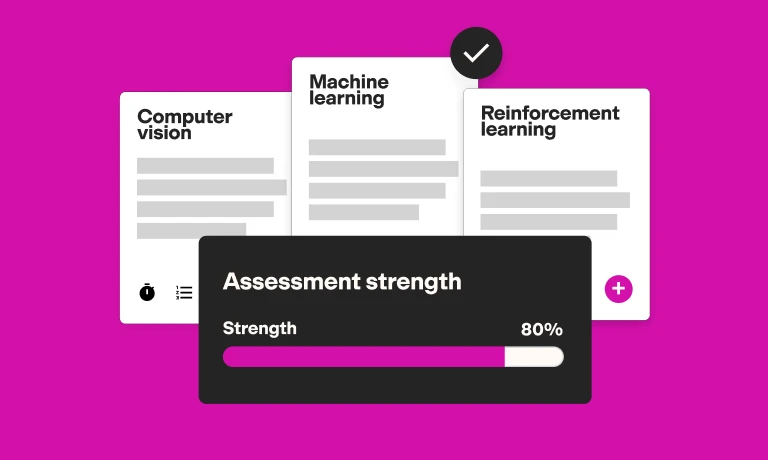It’s impossible to accurately evaluate candidates’ Excel skills simply by reading their resumes.
If you’re looking for an Excel expert who can handle more than just the program’s basic functionalities, you need an advanced Excel test to help you whittle down your candidate pool.
Although most candidates will have at least a working knowledge of Excel, an advanced Microsoft Excel skills test will help you assess all applicants equally to determine who can properly fulfill the job requirements.
This article will help you hire an Excel expert who can use the program to its full potential.
We’ll explain which advanced Excel skills you should test for, which job roles might require them, and how to assess them in three easy steps.
Which advanced Excel skills should you test for?
As a hiring manager, you first need to know which advanced Excel skills to test for.
Since Excel offers an endless number of functions, tables, formulas, and ways to sort data, understanding which advanced skills to look out for is key. Advanced Excel users go beyond the program’s basic functionalities for data entry and using formulas.
Below, we go through six advanced Excel functions and skills that you should test for.
1. VLOOKUP
This function, also known as Vertical Lookup, is a search tool that enables users to provide specific search parameters to find data within a specified column.
2. Advanced conditional formatting
Candidates with advanced conditional formatting skills can customize how cells or groups of cells are displayed to apply highlighting to their values when multiple conditions are met.
3. Pivot tables
Pivot tables enable users to calculate, analyze, and summarize data. By grouping data into categories and filtering data to include/exclude categories, users can identify patterns and trends and make useful comparisons.
4. INDEX MATCH
INDEX MATCH is a combination of the INDEX and MATCH functions. INDEX uses a cell’s location to return the cell’s value, while MATCH returns the cell number for a specific value. Though VLOOKUP can only search within a vertical column, this function is used as a “two-way search engine” since it can be used on columns, rows, or both simultaneously.
5. Macros and VBA
Macros are formulas – programmed using the Visual Basic for Applications (VBA) language – that enable specific commands when turned on. Macros help users manage spreadsheets more efficiently by automating common and repetitive keystrokes and enabling users to execute multiple, often complex, tasks with a single click.
6. Data simulations
Data simulation in Excel involves creating a mathematical model that imitates a situation or process. As one of the more advanced Excel skills, users need to know how to use features such as statistical functions, what-if analysis tools, and random number generation functions.
Which job roles require testing for advanced Excel skills?
Excel fulfills endless use cases. However, if you’re aiming to fill any of the following roles, an advanced Excel aptitude test that assesses the skills listed above can help you narrow down your search significantly:
Financial analyst
Data scientist
Business and marketing analyst
Data analyst
Data clerk
Accountant
Cost estimator
The best insights on HR and recruitment, delivered to your inbox.
Biweekly updates. No spam. Unsubscribe any time.
How to assess your candidates’ Excel skills in 3 steps
Ready to get started with advanced proficiency tests for Excel?
Following these three steps at the beginning of the recruitment process will ensure you get the most out of Microsoft Excel testing.
1. Create a customized advanced Excel skills assessment
Now that you know exactly which Excel skills you need to look for, you can start building your own assessment for candidates.
TestGorilla’s advanced Excel test evaluates candidates’ skills in the following areas:
Organizing data
Using advanced formulas
Creating reports and visualizations
Using advanced features
preview of TestGorilla’s Advanced Excel skills test
However, if you’re serious about hiring the best candidate for your organization, TestGorilla enables you to create an assessment that evaluates candidate profiles as a whole – not just their Excel and role-specific skills.
Adding a variety of other tests to a comprehensive pre-employment assessment provides you with more meaningful insight into your applicants’ profiles and helps you gauge whether they would succeed in the role and the company. Plus, you can evaluate candidates on the attributes that matter most to your business.
Creating a holistic assessment with TestGorilla involves combining the Excel skills test with other test types, such as personality and culture, cognitive ability, and situational judgment tests.
On top of this, you can also add your own custom questions to gain deeper insights into other capabilities and characteristics that are relevant to the role.
Example
If you need to assess candidates for a data scientist role, consider using the following combination of tests to create a well-rounded assessment:
Role-specific tests: Add our advanced Excel skills test and Data Science test to the assessment to evaluate candidates’ Excel skills and their knowledge of statistics, machine learning, neural networks, and deep learning.
Cognitive ability tests: Assess candidates’ complementary cognitive abilities with our Numerical Reasoning and Problem-Solving tests.
Personality and culture tests: Ensure you hire a candidate whose values and behaviors align with your organization’s by adding a personality test or our Culture Add test.
2. Send candidates the assessment to complete
Once you’ve created a comprehensive assessment, it’s time to invite your candidates to complete it.
With TestGorilla, you have the option of inviting candidates via a single or bulk email or through a public link that’s visible on the job application form.
When you send candidates a link to complete the assessment via email, TestGorilla also gives you the chance to customize the email you send to help you:
Provide detailed information about your unique hiring processes (stages, next steps, etc.)
Offer details about the Excel skills assessment and how candidates will be evaluated and rated
Include a deadline for completing the assessment
Not only does sending candidates the assessment before the interview stages save you time and resources, but it also ensures that only the best candidates reach the next stages of the hiring process.
3. Analyze the Excel skills assessment results
Now for the most important part: Discovering which candidates should move forward to the next stage in your hiring process.
TestGorilla makes analyzing and comparing candidates’ assessment results easy. Once your candidates have finished the assessment, you can immediately see who the top-scoring candidates are since all candidates are ranked from high to low based on their average score.
If you want to dive deeper into the results, however, you can also click on the names of individual candidates to access more granular insights, including a detailed overview of their entire assessment results and their results for each individual test. This way, you can easily decide how much weight to give certain test scores.
To avoid platform-switching and round out the evaluation process, you can also make your own notes about candidates and assign them star ratings from within the TestGorilla platform.
Recommended reading: 50 advanced Excel interview questions
Make your next hire your best hire by assessing your candidates’ Excel skills with TestGorilla
If advanced Excel skills are essential for your next hire, don’t use candidates’ CVs to evaluate their abilities.
With an advanced Excel skills assessment in your recruitment process – including other job-relevant tests – you can evaluate your candidates’ full profiles to help you easily identify the best candidate for the role.
Sign up for TestGorilla today, and start using our advanced Excel skills test to find the perfect candidate for your open role.
Related posts
You've scrolled this far
Why not try TestGorilla for free, and see what happens when you put skills first.