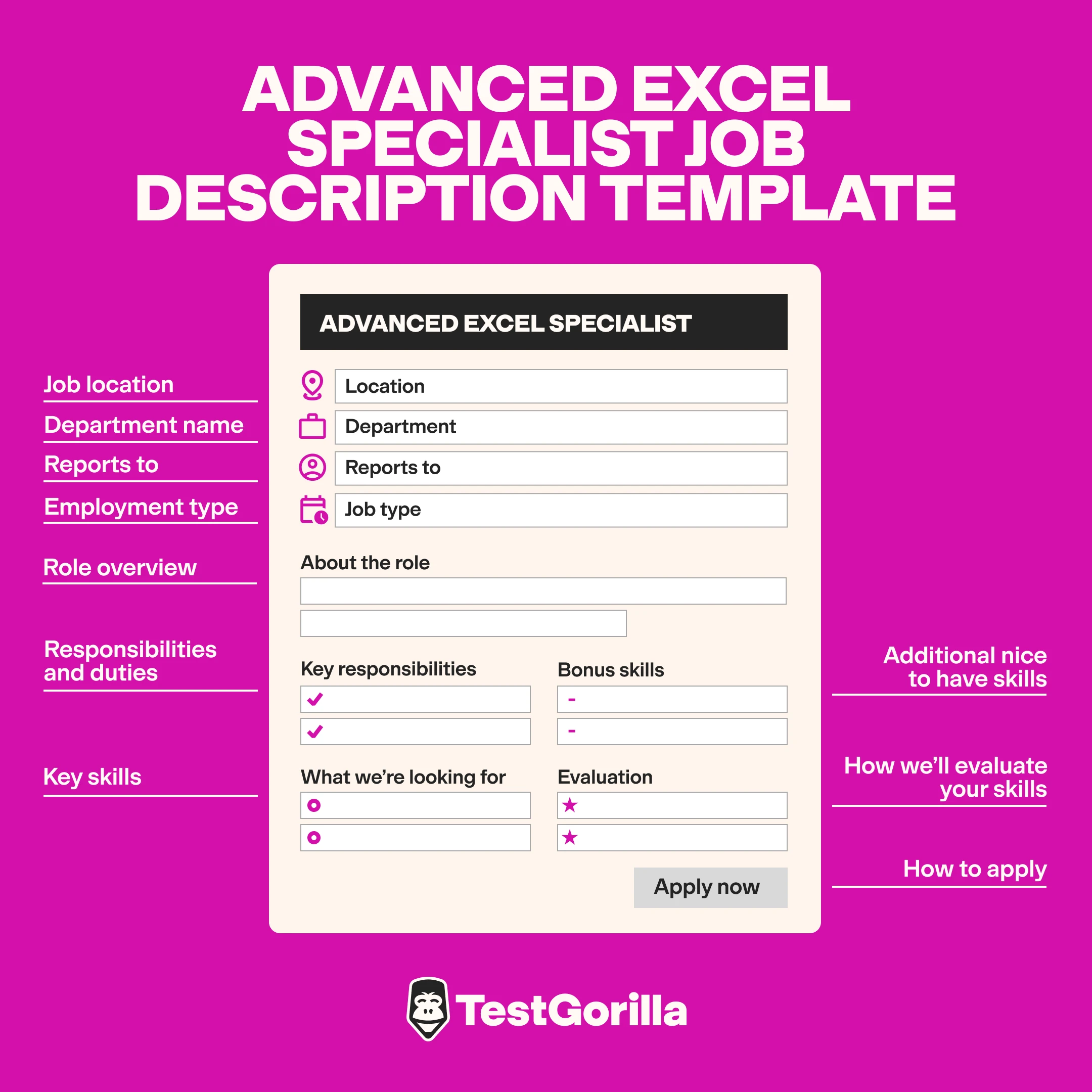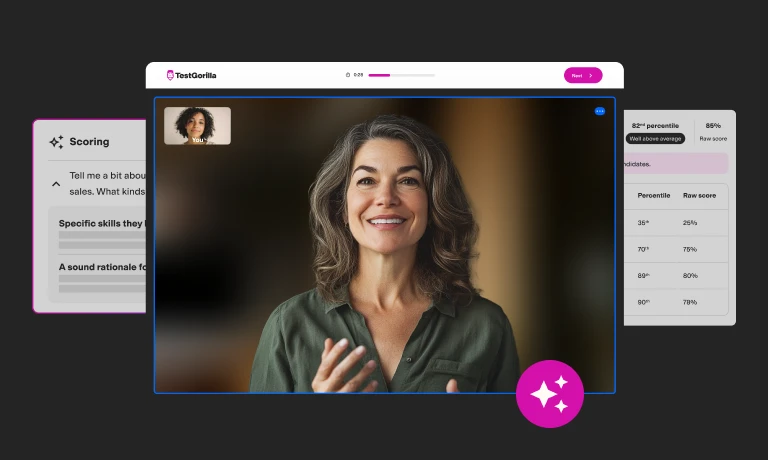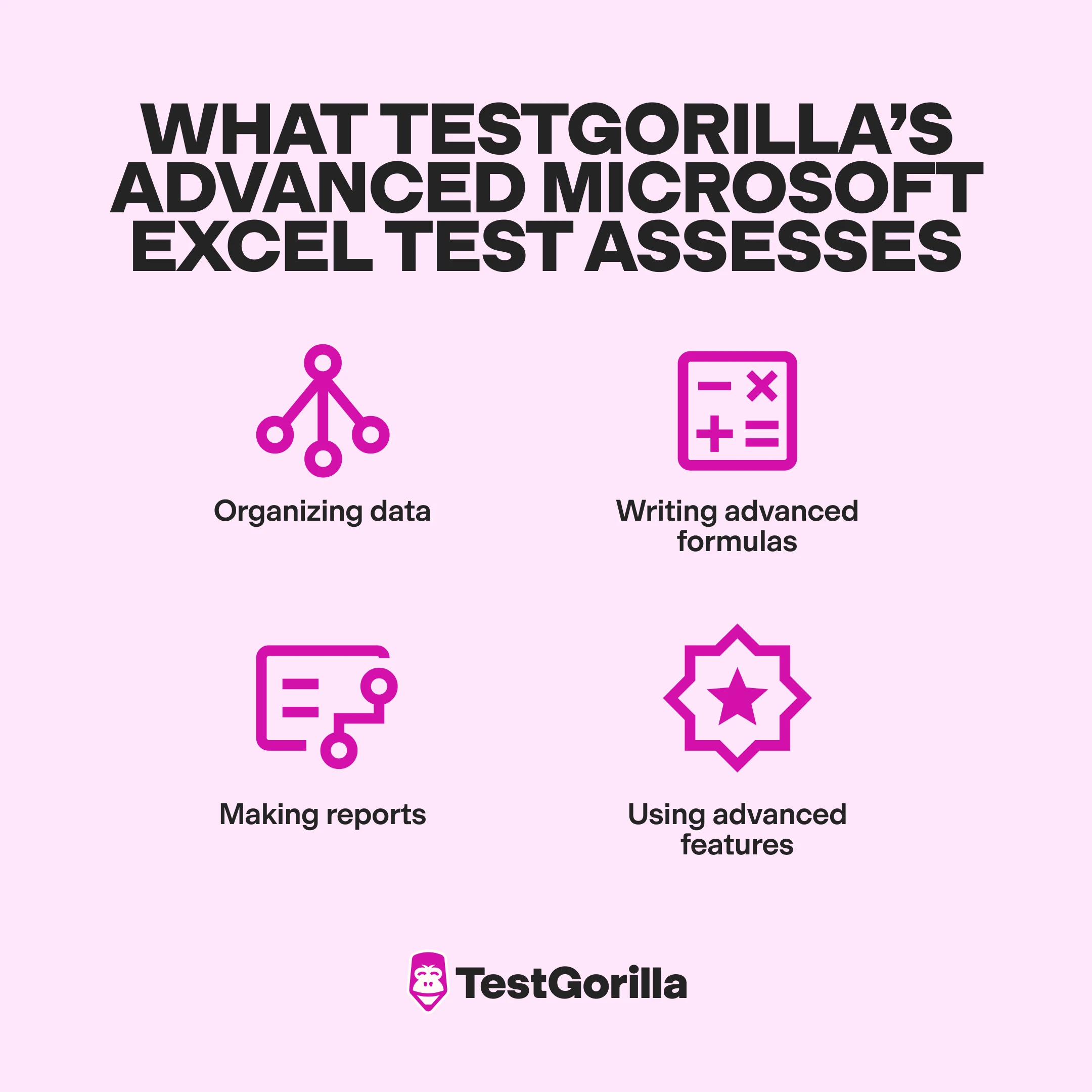How to write a job description that attracts truly advanced Excel users (+ a template)
“I’ve used Excel for many years. I thought I was knowledgeable and competent at it. Then…I found out I didn’t actually know crap about Excel. I was still a extreme novice. [A]pplicants might think they know Excel and actually have no clue about what Excel can really do.”
This Reddit user’s experience helps sum up the problem with so many job descriptions targeting advanced Excel users: The phrase “advanced Excel” is so often used without the necessary context that non-advanced users think they fit the bill. The result? Underqualified candidates apply confidently.
Or, candidates who know they’re not qualified lie and apply – like the Reddit user who asks, “Anyone else lie on their resume saying they have advanced excel skills?”
These unclear expectations can also cause strong candidates to hesitate to apply, as they’re unsure if the role is legitimate or just data entry in disguise. One Reddit user shares that they’ve discovered, “Excel proficiency at most workplaces means basic formulas.”.
Our take? Hiring teams need to make their job descriptions so much clearer. In practice, this means defining outcomes and describing the Excel behaviors that achieve them. They should also validate those skills with short, fair assessments – like the Microsoft Excel (Advanced) test.
Make “advanced” mean something
Hiring managers often list “advanced Excel” as if it were self-explanatory. But the phrase has value only if you spell out what it looks like in practice.
Jaime Nacach, founder of Virtual Latinos, puts it bluntly,
“You need to make your Excel requirements undeniably real. Listing ‘advanced Excel’ is like saying ‘good communicator’ – it’s subjective. Instead, break it down into specific deliverables and expectations.”
So what should “advanced” mean in your context? It’s not just about memorizing functions – it’s about using Excel to solve real-world challenges like cleaning messy data, adapting to changing inputs, and collaborating with multiple stakeholders. That might include using:
INDEX/MATCH or XLOOKUP in place of brittle VLOOKUPs
SUMIFS or COUNTIFS chains for quick aggregations
PivotTables with calculated fields
Power Query to clean and combine data
In some roles, it might also mean using macros or VBA to automate repetitive tasks.
Need an advanced Excel candidate? Check our advanced Excel skills guide for clarity on real Excel power user requirements. |
Start from Tuesday, not from tools
Once you’ve defined what “advanced” really looks like, the next step is to show candidates how those skills play out day-to-day. The easiest way is to ground your job description in a Tuesday: an ordinary day in the role, with the actual reports, exports, and decisions they’ll handle.
For a financial analyst, Tuesday might mean pulling exports from multiple systems and producing a revenue forecast before end-of-day. That requires Power Query to clean inputs, INDEX/MATCH or XLOOKUP to combine them, and scenario models that hold up under different assumptions.
For an operations lead, Tuesday could be reconciling warehouse feeds ahead of an afternoon meeting. That calls for Power Query or macros to automate repetitive joins, along with dynamic ranges to catch errors.
For a data analyst, Tuesday could involve cleaning CRM exports riddled with duplicates, missing values, and inconsistent labels. Advanced Excel here means applying conditional logic, using array formulas or Power Query transformations, and creating a dashboard that makes churn risk clear.
The point is to show what the work actually looks like – so candidates know whether they can do it, and you know whether they’re worth interviewing.
Shaun Bettman, CEO of Eden Emerald Mortgages, has seen this play out in practice: “Don’t just give them a bunch of crap. Talk to them about big data, error tracking, audit tooling, and structured models… [using] upfront, clear technical expectations.”
This is the difference between dropping Excel in job descriptions as a vague skill and writing an Excel skills job ad that actually describes a Tuesday.
Vague or unclear descriptions won’t do – just consider this candidate’s experience:
“I was hired for an analyst position [that required advanced Excel]. In reading the job description and analyzing the conversations during the interviews. I was under the impression that the job responsibilities would be different…. I am now aware that the job [requires] using functions like =IF, COUNT, MATCH, VLOOKUP, LEN, TRIM…I have no clue how to do these functions.”
For a deeper look at why replacing tool checklists with real work examples leads to stronger hires, see our definitive guide to hiring an expert with advanced Excel skills.
The best insights on HR and recruitment, delivered to your inbox.
Biweekly updates. No spam. Unsubscribe any time.
Write the job description to include outcomes
Showing candidates a Tuesday makes the role tangible. The next step is to push further – spell out the outcomes: the results those tasks should deliver.
Instead of “must be proficient in PivotTables” ➜ Write “Enable data-driven decision-making by delivering timely insights through PivotTables, boosting reporting efficiency.”
Instead of “knowledge of formulas” ➜ Frame it as “Increase data accuracy by applying advanced formulas that ensure seamless data reconciliation and improve team collaboration.”
This makes the role both easier to understand and more attractive to the right candidates. That’s why we suggest framing your job descriptions around what the candidate will accomplish – not just the skills they’ll need.
Candidates are tired of inflated job posts that promise “strategic leadership” but turn out to be data entry. When you write with outcomes, you’re telling them the truth about the work.
For more guidance, see how to define skills when hiring Excel experts – a practical way to set Excel hiring criteria without leaving room for guesswork.
A job description example that features outcomes
Job title: Advanced Excel Specialist
Location: Remote (US)
Department: Data & Analytics
Reports to: Director of Business Intelligence
Job type: Full-time
About the role We’re looking for someone who can turn messy spreadsheets into reliable tools for decision-making. In this role, you’ll own the way our team cleans, structures, and analyzes data in Excel – making reporting faster, models more resilient, and insights easier to use across the business.
Key responsibilities
Cut manual reporting hours by designing models and dashboards that refresh automatically.
Clean and join data from multiple sources using Power Query or equivalent methods.
Build error-tracked formulas (INDEX/MATCH or XLOOKUP, SUMIFS chains, array logic) that hold up under changing inputs.
Create PivotTables and charts that highlight trends and support timely decisions.
Automate repetitive tasks with macros or VBA where it saves the team significant time.
Standardize formatting, naming conventions, and file structures so reports are auditable and maintainable.
Success in this role looks like…
A monthly report that used to take eight hours now takes two.
Leaders rely on your dashboards because they trust the numbers and can refresh them instantly.
Datasets from three different systems reconcile without manual fixes.
Your models are easy for colleagues to follow, adapt, and maintain.
What we’re looking for
Hands-on expertise in Excel beyond the basics: data cleaning, advanced formulas, PivotTables with calculated fields, and dashboard building.
Familiarity with Power Query; comfort with VBA/macros is a plus.
Experience applying Excel in a professional context (finance, operations, analytics, supply chain, etc.).
The ability to explain your work clearly to non-technical stakeholders.
A mindset for problem-solving and building models that last beyond one person.
Strong communication, collaboration, and attention to detail.
Bonus skills
Experience linking Excel to external data sources or BI tools.
Knowledge of statistical analysis or financial modeling.
Familiarity with Power BI, SQL, or other analytics tools.
How we’ll evaluate your skills We’ll invite you to complete a short skills assessment as part of the process. It’s designed to reflect the real work in this role and gives you the chance to show how you think and build.
Treat this example like a template
Think of this example as a starting point: Adapt it to your own “Tuesdays” – the specific reports, reconciliations, or models that define the role. If it’s:
Finance → Highlight scenario modeling
Operations → Automating inventory feeds
Analytics → Cleaning CRM data and building dashboards
The “success in this role looks like…” section matters. Spell out how the hire changes daily work – cutting hours from reporting, reducing errors, or delivering dashboards people actually trust.
Soft skills and other non-Excel-specific skills matter, too: Don’t deprioritize those or you could wind up attracting advanced Excel users who, for example, can’t communicate.
Finally, pair the job description with a short assessment that mirrors those outcomes. If the role involves reconciling exports or building repeatable models, test for exactly that. It keeps the process coherent and shows candidates you value skills over vague claims.
Don’t pad the posting with “Excel wizard” buzzwords or a copy-paste list of functions. Don’t overload the role with responsibilities no single Excel user could own. A clear, outcome-driven job description shows candidates the real work and filters for the people who can do it.
Turn promises into proof – with fair assessments
A well-written job description sets the bar, but it’s still just words on a page. Some candidates will nod along and say they can do the work – sometimes even believing it themselves. The only way to know is by assessing candidates’ Excel skills – for example, with a skills test.
A Microsoft Excel test for hiring should mirror the job description’s outcomes: cleaning a messy dataset, reconciling exports, writing formulas that hold under refresh, or producing a dashboard people actually use.
TestGorilla’s Microsoft Excel (Advanced) test covers such skills, including:
Organizing data
Writing advanced formulas
Making reports
Using advanced features
You can pair this test with up to four other tests from TestGorilla’s library, including soft skill, technical skill, and personality tests, to form complete assessments – to gain a 360-degree view of your candidates.
Screening resumes falls short as an assessment method. As one Redditor noted, someone might “think they are advanced because they know more than their peers.” You must test Excel skills pre-employment to see who can really deliver.
Terry Green, President of eSportsInsurance, shared his own assessment process with us: “I give candidates our actual anonymized claims data from 200 youth baseball leagues and ask them to identify which organizations have the highest risk profiles based on injury frequency, team size, and geographic factors. The real Excel users create pivot tables with calculated fields and use scenario analysis to project future claims. One candidate even used Power Pivot to link multiple data sources – she got the job and reduced our risk assessment time by 60%.”
But assessments only work if they’re fair. Too many companies turn them into weekend-long projects, which frustrates candidates and drives away talent. The fix? Keep them short and relevant. Keeping assessments under an hour – or less – is enough to see how someone thinks and checks their work.
Once the essentials are validated, interviews can do what they do best: reveal judgment and communication style. For prompts that go beyond trivia, our advanced Excel interview questions guide is a good place to start.
Together, job description, template, assessment, and interview form a coherent Excel hiring process – one that filters effectively and gives candidates a clear sense of fit.
See our guide on how skills tests can help you assess Excel proficiency.
Stop guessing, start knowing: From vague buzzwords to verifiable skills
A strong job description doesn’t just help filter out candidates without the necessary skills – it attracts the ones who can do the work.
If you’re writing job ads for Excel users – or any kind of spreadsheet proficiency job post – start with a job description that makes Tuesdays and outcomes clear. Assess candidates with TestGorilla’s Microsoft Excel (Advanced) test: a fast, fair way to screen Excel candidates with confidence and accuracy.
Ready to put it into practice? Book a free demo or create your account today.
You've scrolled this far
Why not try TestGorilla for free, and see what happens when you put skills first.