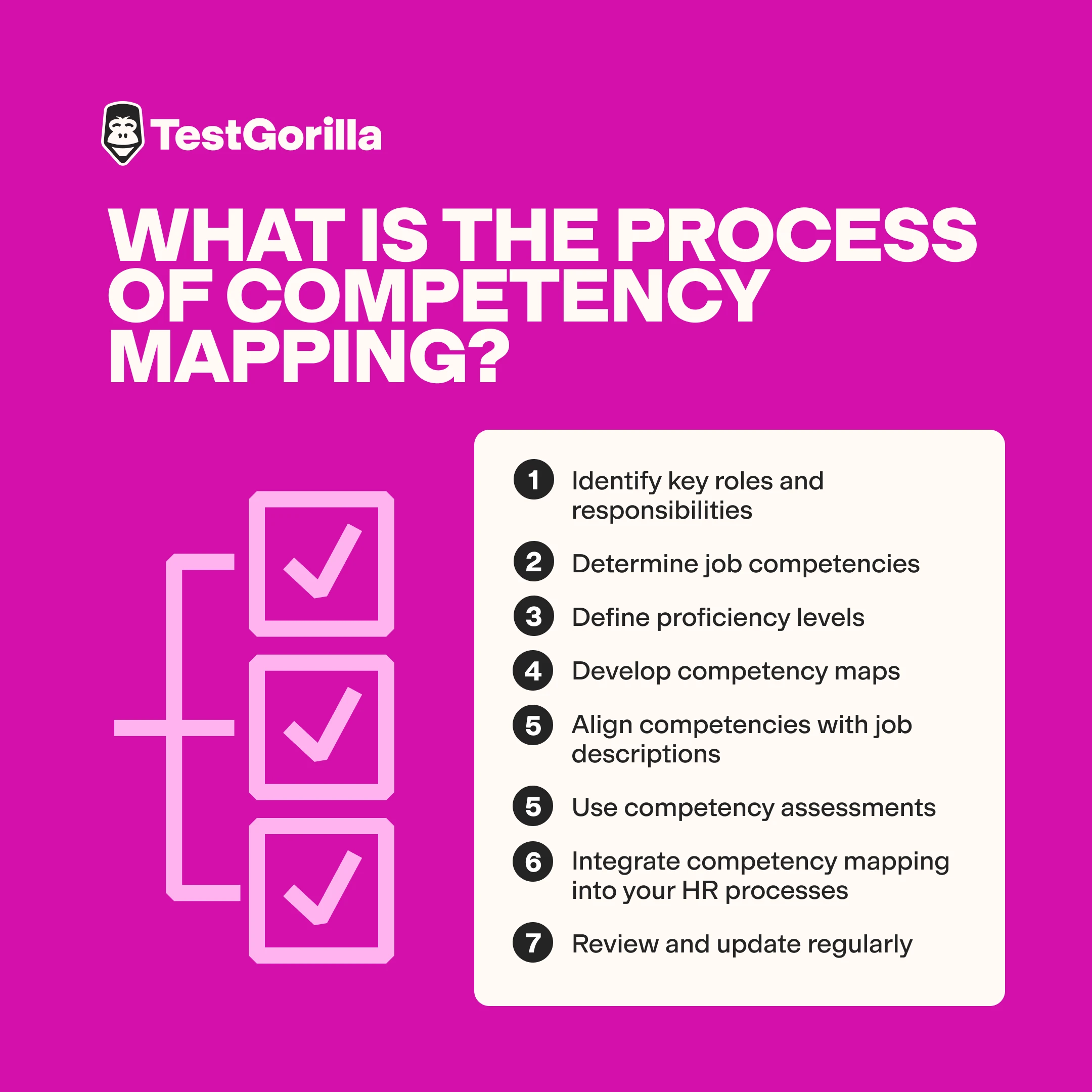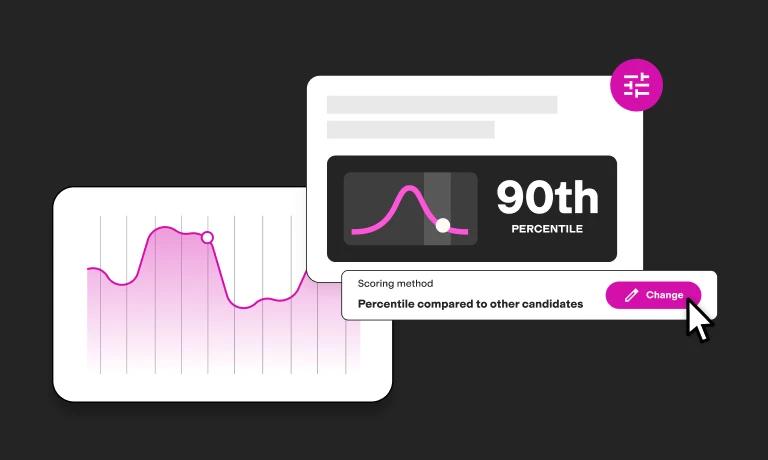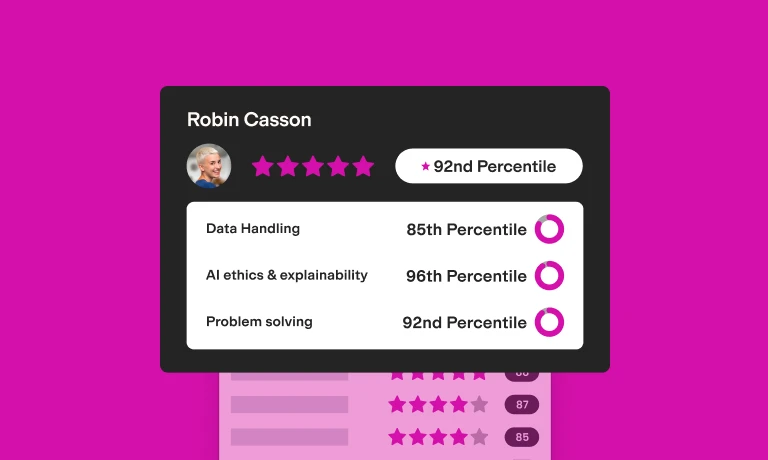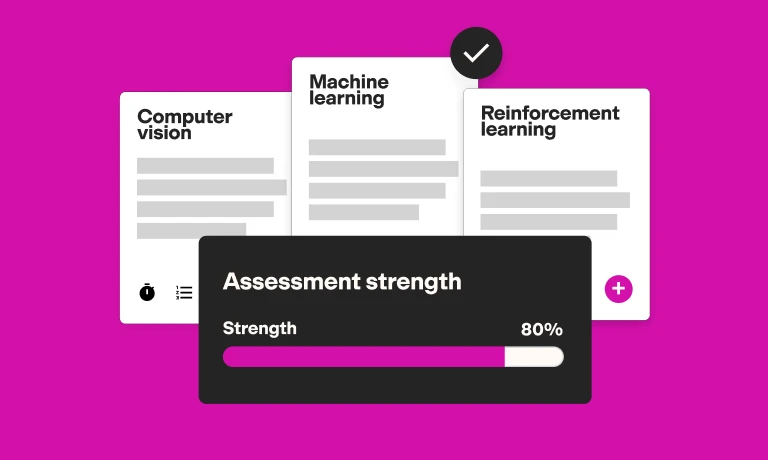As a hiring manager, your biggest fear is probably hiring the wrong person for the job. But it shouldn’t be. Your biggest fear should be hiring the wrong person for the job over and over again without understanding why it keeps happening.
Without a clear and systematic approach to hiring, how could anyone expect to consistently find the right candidates? This is where competency mapping comes in. It gives hiring managers a reliable framework to eliminate the dreaded costly mis-hires.
In this guide, you’ll learn exactly what competency mapping is, why it’s so important for hiring success, and how you can implement it into your HR practices to start making better hiring decisions right away.
What is competency mapping?
Competency mapping is a strategic HR tool that identifies and defines every attribute a candidate needs to succeed in a certain role. It provides a blueprint for success and a checklist to help HR managers hire confidently.
Competency mapping also involves defining the proficiency level needed for each attribute. Not every role needs an expert-level understanding – sometimes, a beginner’s level is fine. Clarifying proficiency levels means you can be confident your new hire will meet company’s standards.
Competency maps are normally represented as a table, matrix, or chart. This makes it easy to identify and analyze the details of each competency and its proficiency levels.
Competency mapping vs. the skills matrix
You might already know about the skill matrix, which focuses exclusively on task-related abilities to find the right candidate. Of course, you need to know that your candidate has the skills to perform the job effectively, but this doesn’t offer the complete picture.
Competency mapping covers technical skills but goes beyond them – clearly laying out the exact soft skills, cognitive abilities, and behavioral competencies needed to thrive in a role and within your company’s culture.
3 benefits of competency mapping in your team
Competency mapping brings benefits to various HR processes. Here are three of the most valuable advantages:
1. Optimized hiring and recruitment processes
Competency mapping provides a clear and structured framework for hiring new employees. It highlights not only job-related hard skills but also the soft skills needed to excel within your company’s unique environment.
After defining your key competencies, you can test for these skills with unbiased assessments. This removes the guesswork in resume reviews and interviews, replacing it with data-driven insights. Using objective system like this greatly reduces the chance of mis-hires by ensuring only candidates who meet the criteria are considered.
2. Strategic learning and development
Competency mapping is useful not only when hiring new staff but also for identifying skills you should develop within your current team.
A systematic analysis to find skill gaps allows you to create personalized training plans. Generic training courses can feel like you’re just ticking boxes while not learning much. Custom training that targets specific skills motivates staff as they see quick and practical performance improvements.
3. Proactive succession planning
When a high-level position is vacated, you don’t want to be left scrambling to find a replacement. Competency mapping helps you find people within your organization who have the potential to fill these roles in the future.
Once you identify a person with the necessary competencies to succeed in a more senior role, you can proactively give them any necessary training to fill any skill gaps. When this process is done in a timely manner, succession transitions are smooth and natural.
The best insights on HR and recruitment, delivered to your inbox.
Biweekly updates. No spam. Unsubscribe any time.
Competency mapping process
Now that you know more about competency mapping, it’s time to learn how to do it. Follow these eight steps:
1. Identify key roles and responsibilities
First, define the most important roles within your organization – the ones that really drive your business forward. Pinpoint the core tasks and responsibilities handled by each of these roles.
This list is foundational for mapping out other competencies later on.
2. Determine job competencies
Identify the core competencies needed to succeed at each role’s responsibilities. Remember, these competencies go beyond the hard skills needed to perform the job. You must factor in soft skills, such as communication, teamwork, and problem-solving.
Additionally, your new hire isn’t joining a random organization – they’re joining your company. What are your company values, and how do specific teams operate? What type of employee would mesh well with your existing team – e.g., a flexible team player or an inspirational leader?
The person you choose to fill the vacancy needs to align with these values to go from a new employee to a successful team member.
3. Define proficiency levels
Next, establish the required proficiency level for each competency. You can label each level with a number (e.g., 1-5) or as “basic,” “intermediate,” or “advanced.”
Regardless of the labels you use, be clear on what each level of proficiency looks like in practice. This allows you to assess a candidate's suitability for a specific role accurately.
For example, say the competency is data analysis. The difference levels of proficiency may look like this:
Beginner: Can use basic data analysis tools such as Excel. Can perform simple calculations and create basic reports.
Intermediate: Able to handle more complex datasets with tools such as SQL. Can perform data cleaning, filtering, and summarization.
Expert: Able to develop complex large-scale sata solutions. Proficient in using advanced data models with machine learning and big data.
4. Develop competency maps
The fourth step is to combine all this information and give it structure – i.e., make your competency maps!
Outline the key competencies and their corresponding proficiency levels for each role. You can display them as a table, matrix, chart, or any other visual representation you like.
5. Align competencies with job descriptions
Use your competency maps to review and update your job descriptions. This is often the first interaction a potential candidate will have with your company, so it’s important to set expectations from the beginning. In turn, you’re more likely to get applications from candidates who truly fit the bill.
6. Use competency assessments
Now that you have a clear map of the competencies you need, you’ll need to ensure the candidates have them. Resumes and interviews aren’t reliable enough on their own; you need a data-driven approach for really accurate results.
An online hiring assessment tool like TestGorilla gives you data-driven results about a candidates ability. You can create custom assessments by combining tests to find the perfect candidate.
Our expansive test library has pre-built tests for hard and soft skills to give you the full picture of all applicants’ abilities. If there are specific things you need to test for, you can create custom questions to leave no stone unturned.
7. Integrate competency mapping into your HR processes
Competency mapping should be integrated into several areas of your HR processes, including recruitment, performance appraisals, and training programs.
8. Review and update regularly
Don’t think of competency mapping as a one-time event. Consider your maps living documents that evolve over time. Review and update them regularly as industry standards and organizational goals change.
Example of competency mapping
To help you better understand competency mapping, let’s explore an example of how the process works.
Imagine you’ve defined the project manager as a key role within your organization and need to find a new hire.
After making a list of a project manager’s routine tasks and responsibilities, you’d develop a list of required competencies, such as:
Hard skills
Project scheduling
Risk management
Budget management
Soft skills
Conflict resolution
Communication
Time management
Negotiation
This list may look generic, but you’d then customize it to fit your specific needs by assigning proficiency levels to each competency.
Say your company has an internal finance and accounting department that works closely with all project managers. So, while budgeting is important, only a basic level of proficiency is needed.
In addition, perhaps it’s in your company culture to communicate face-to-face, so advanced proficiency in verbal communication is required. Meanwhile, maybe only intermediate-level written communication is needed.
You’d then take these competencies and proficiency levels and map them out.
From there, you’d write your project manager job description, creating a specific overview of the skills required so you can attract top-tier candidates.
Finally, you’d roll out talent assessments using a platform like TestGorilla and receive easy-to-read reports that help you identify the most skilled candidates for the role.
Further reading:
9 steps to effective competency mapping + template.
Competency assessment: How to test your candidates.
Getting the most out of competency mapping
Competency mapping provides a reliable framework for hiring, training, and promoting staff. It removes the guesswork in pinpointing skills an employee needs, drastically reducing mistakes in the hiring process.
Once you’ve identified the competencies needed and found potential candidates, use a data-driven approach to assess their skills. TestGorilla is ideal for this!
We have an expansive test library for evaluating various hard and soft skills. Plus, you can get started with a free account or book a live demo to see firsthand how we can help take your hiring process to the next level.
You've scrolled this far
Why not try TestGorilla for free, and see what happens when you put skills first.