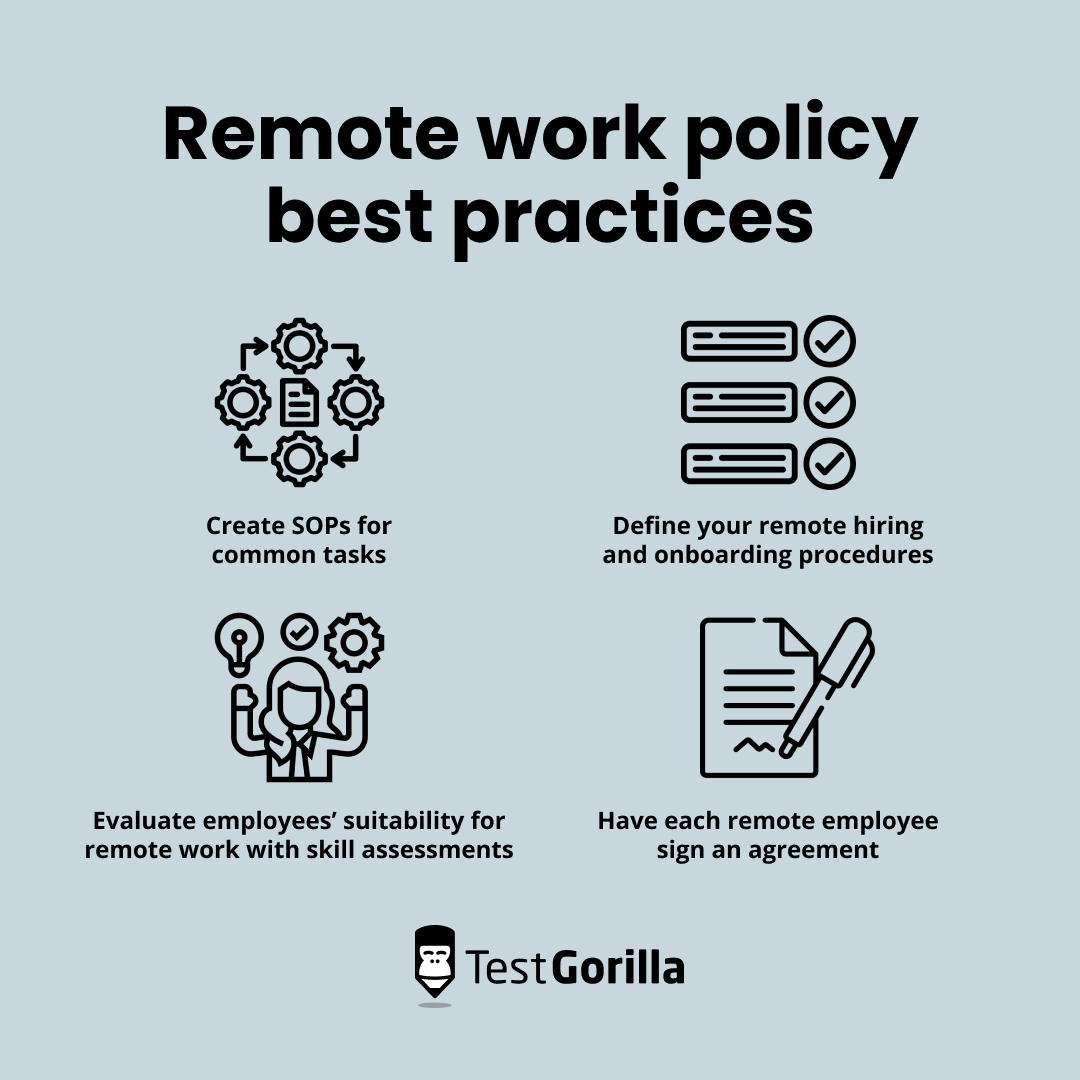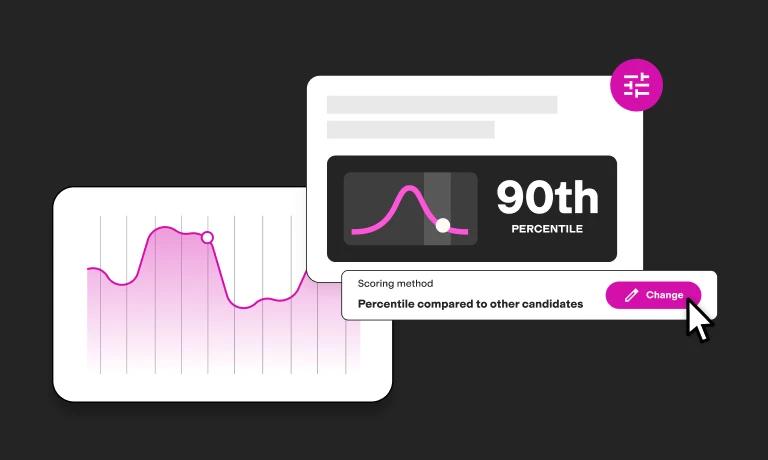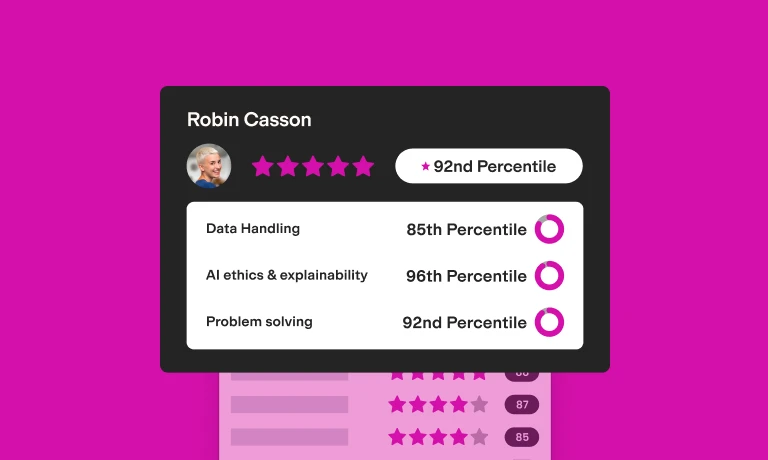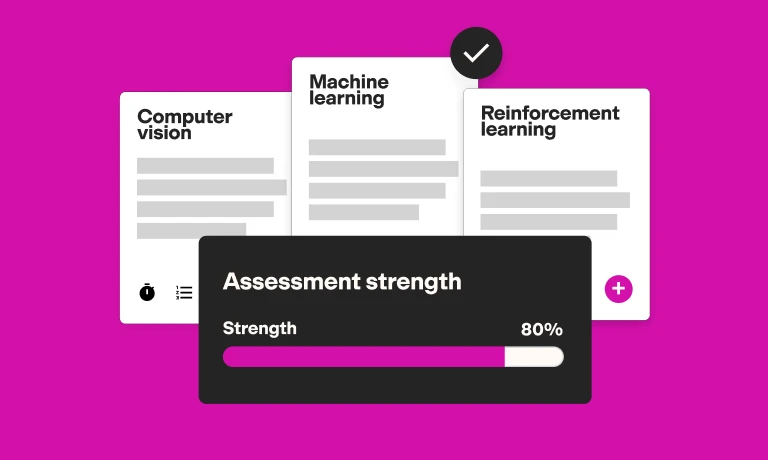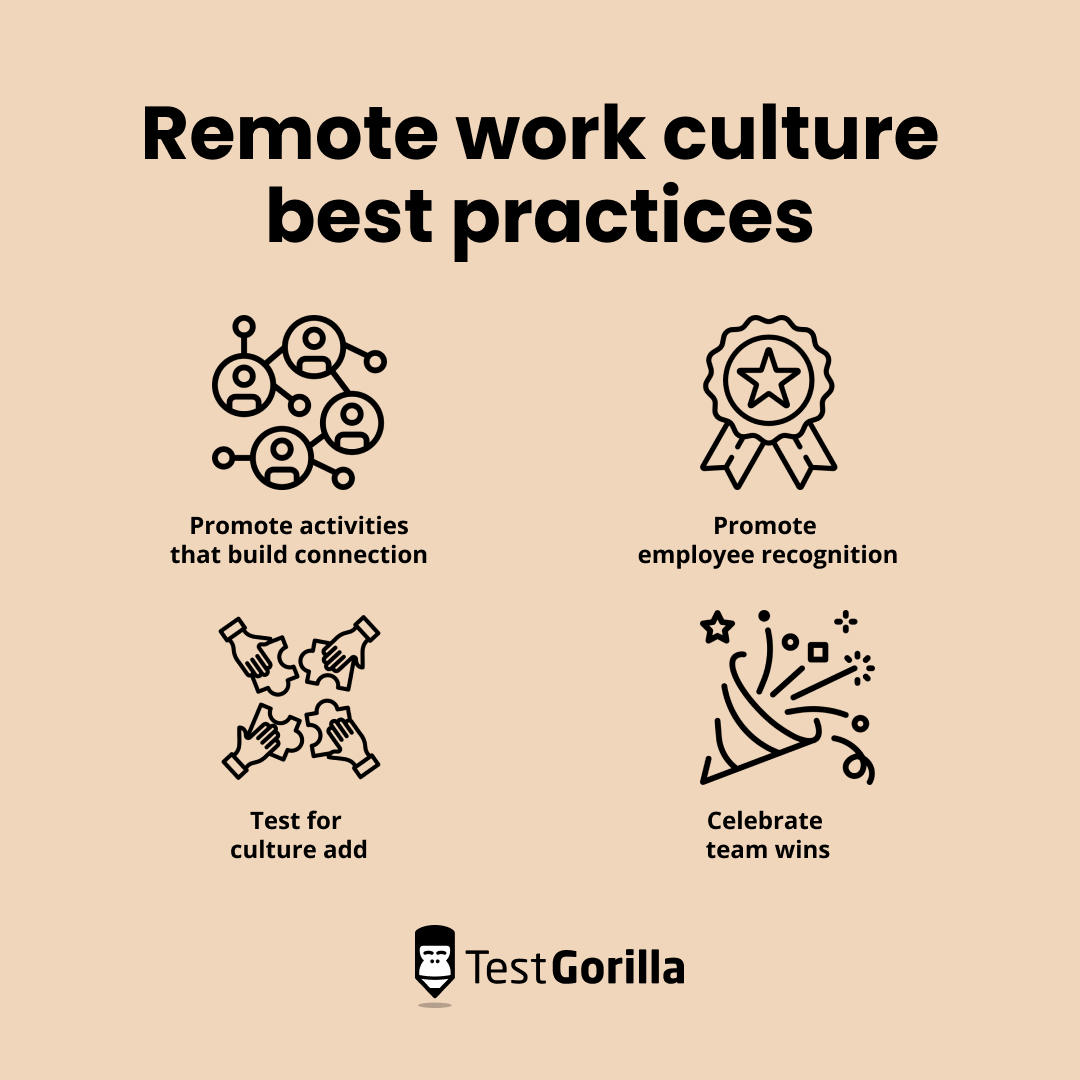32 remote work best practices for a productive and thriving workforce
If hiring remote employees and working with a remote team is new to you, you must quickly adapt to the challenge to ensure business continuity and employee satisfaction.
In this article, we will briefly discuss the challenges of remote work but go into detail regarding best practices for remote work that HR teams and employers can use to support their organizations.
After reading this guide, you will feel more confident managing remote work and ensuring every employee has what they need to succeed.
If you're an employee seeking ways to improve your remote work lifestyle, we have a separate section below on remote work best practices for employees too.
Let’s dive in!
What are the key challenges of remote work?
Remote work comes with its own set of challenges and difficulties for employees and employers or managers alike.
Remote work challenges that your employees might face are:
1. Social isolation and loneliness
Working from home can feel lonely, especially for people who formerly worked in dynamic in-office environments. Introverted people might genuinely enjoy working in their pajamas, while others might feel isolated.
According to Buffer's 2023 State of Remote Work report, one-third of remote workers struggle with staying home too often due to the lack of reasons to leave. The second most common struggle reported by remote workers is loneliness, with 23 percent of respondents selecting it. Octavia Goredema, career coach and author, writes about her experience of isolation and loneliness while working remotely:
“When I began working from home, in addition to regaining my lost commuting hours, I loved my new ability to focus on my work without the distraction of an open-plan office environment.
However, as time progressed, I started to feel lonely. I was able to laser-focus on my work, but my interactions with others were driven solely by virtual meeting agendas or email. I noticed I was becoming less enthused and more withdrawn. I spent too much time scrolling social media because I was silently craving connection with others. I was slowly but steadily becoming isolated.”
2. Suboptimal working conditions at home
Not everyone has a separate room to easily transform into a dedicated office space or even a comfortable chair and a desk. In addition, distractions might be plentiful and difficult to manage, and childcare might not always be available.
3. Difficulty in separating work and personal life
Remote work blurs the line between work and personal life due to the lack of physical boundaries and constant connectivity.
This can lead to challenges establishing a defined workday, increased workloads, and difficulties in disengaging from professional responsibilities. Family and personal distractions, the absence of a daily commute, and the impact on overall well-being further compound the struggle to balance work and personal life.
For example, licensed clinical social worker Kate Ecke from New Jersey started providing telehealth therapy in August 2020. However, she gradually became frustrated with the process over time.
“I found it hard to concentrate in sessions and did not feel like I was connecting with my clients the way that I wanted to.. When I was working from home, I would log off and then have to immediately switch into mom/wife mode,” she shared.
Meanwhile, working with remote employees can be challenging for you because of the following:
4. Communication barriers
Communication looks and feels different when working remotely, and not everyone is at ease with frequent video calls. This might leave managers feeling less in touch with their teams.
Plus, coordinating teams across different time zones can delay communication and project timelines.
5. Difficulties with team cohesion
Remote work can have a negative impact on personal connections between team members, which can ultimately affect their ability to work together effectively. According to a survey conducted by the Advanced Workplace Institute (AWI), some of the most vulnerable aspects of remote work include trust, social cohesion, and information sharing.
6. Concerns with employee engagement
As a manager, you may be concerned about maintaining high employee engagement and motivation levels in a remote work environment. Recent findings from a Gallup survey support this concern.
Although employee engagement has increased to 34% in 2023 from 32% in 2022, the survey revealed that remote employees' connection to their organization's purpose has reached a record low.
7. Challenges with technology and security
Remote work might feel like a technological puzzle, especially if you're not used to using multiple software. This puts an added strain on IT teams as well. In addition, ensuring the security of remote work environments and data can be a struggle too.
Best practices to make remote work a success for virtual teams
These practices are divided into categories to make it easier for you to implement and make remote work successful for you and your team. Don’t forget to take notes!
Remote work communication best practices
1. Set clear expectations from the start
Set clear expectations and rules early on, and make everything as transparent and as easy to navigate as possible for everyone involved.
By defining clear procedures, expectations, and boundaries, you take the guesswork out of working remotely and make it more predictable and less stressful.
As an example, set expectations about:
Outcomes, results, and performance
Strategies for dealing with urgent situations
Daily and weekly check-ins and status reports
Working hours and availability, both yours and those of your team
It also helps if you’re clear about what you expect in terms of communication and set clear rules about what defines success. This will help you avoid bias or favoritism in the workplace just because someone is more at ease with frequent check-ins.
2. Define what success looks like and focus on outcomes.
One of the best ways to manage remote employees is by focusing on the outcomes. Start by defining clear performance metrics and discussing them with your team. Regularly track and analyze these metrics together to ensure everyone's progress and roadblocks are visible.
When tracking teams’ and employees’ progress, it’s easy to concentrate on metrics of little relevance, such as time spent on a specific task or the number of emails sent, instead of on the outcome.
Here are some tips that will help everyone in your team to be more efficient by concentrating on the results:
Define what success looks like for each new project or task
Set clear and reasonable expectations about the project’s timeline
Communicate all the important information and due dates well in advance
Make sure everyone has the resources they need to perform well
Make yourself available to help team members
Don’t obsess over micromanaging everyone’s work daily.
3. Set healthy boundaries for yourself and your employees.
Working from home allows you to be flexible to a much bigger extent, but it often means that it becomes all too easy for work to seep into other areas of your life.
Set clear and healthy boundaries for yourself and for others, by defining:
Working hours and flexibility
Reasonable response times
The teams’ communication channels
4. Establish a regular communication schedule with your employees.
It's up to you and your team to define the frequency of one-on-one meetings and group calls, but it might be a good idea to schedule regular video team meetings and check-ins via chat.
During these chats or calls, do not make them exclusively about progress. You should also remember to ask about eventual challenges and obstacles and the general well-being of your employees. You might even decide to have a dedicated Slack channel or a 1-to-1 chat with every team member, asking simple questions like "Are there any obstacles you're currently facing?", "Do you need help with anything?", and so on.
If you want daily reports, make it quick and easy to do. You don't want your employees to file a lengthy report after each day as this will soon become a burden, drain your team's resources, and become a source of frustration. This leads us to the next point.
5. Avoid micromanaging.
Micromanaging your team won't be helpful to anyone. It will erode your employees' trust and confidence, and you risk creating an atmosphere of fear and dishonesty. If you cannot trust your employees when working remotely, you won't be able to delegate efficiently, and they won't be able to work efficiently.
If you're bothered by a lack of visibility into what everyone is doing, define clear procedures for:
Regular check-ins and team calls
Progress tracking
The outcomes you're expecting
6. Promote dialogue and listen actively.
Avoid one-sided communication and encourage feedback and discussion. Look out for signs of distress in your employees, and address any issues before they have a significant impact on their performance or well-being. Be aware of issues related to remote work, such as social isolation, burnout, and conflicts between colleagues.
It's worth noting that the Americans with Disabilities Act (ADA) defines what you can and cannot ask your employees regarding their medical history and current health status. However, asking about the general well-being of your employees is acceptable.
Learn more: Overview of the ADA policy and how it impacts hiring - TG
7. Make sure everyone has access to all the tools, equipment, and resources they need.
Always provide adequate (and equal, if roles are similar) access to information and resources to avoid creating organizational and data silos. As a part of your employee onboarding process, or when transitioning to remote work, define a list of resources, tools, and equipment everyone will get, to make sure your employees are fully prepared to work remotely.
This will probably include a work computer, a mobile phone, a good camera, a headset, and access to information (files, folders, servers, etc.), and software tools.
8. Help team members collaborate efficiently and stay in sync.
Nowadays, there are many different ways to collaborate in real-time and give everyone access to the same files and software tools. Applications designed to make remote work easier will help your team work together efficiently and stay on track. These include:
Slack
Google Drive and Google Docs
Microsoft Teams
Trello
Jira
Confluence
Asana
Airtable
Notion.so
Miro
Basecamp
Monday.com
Clickup
As a quick fix for a specific situation, you can use a tool’s free or trial version, but it’s always a good idea to define carefully what your technology stack should include, together with your company’s IT manager/CIO. One quick tip is to avoid overwhelming your team with countless applications, or switching to a new system every 2-3 months. Make simplicity a priority.
The best insights on HR and recruitment, delivered to your inbox.
Biweekly updates. No spam. Unsubscribe any time.
Remote work policy best practices
1. Create SOPs (Standard Operating Procedures) for common tasks.
If your team members frequently carry out similar tasks, it makes sense to establish a standardized set of procedures for completing them. This can aid in the distribution of work and ensure that no one is overburdened. When drafting these procedures, it's important to keep them brief, precise, and current.
2. Define your remote hiring and onboarding procedures.
When hiring remotely, you have the advantage of having access to a bigger talent pool, possibly even a global one. However, the HR team at your company may need to:
Establish a new remote hiring process
Navigate the legal complexities of hiring talent remotely
Work with you to define a clear remote onboarding process
Online skills tests can help you and your HR team streamline and optimize remote hiring by letting you focus on the data on the candidates’ performance and skills rather than on irrelevant information.
This helps you be objective, make unbiased hiring decisions, and reduce the time to hire, which might be crucial in a remote setting.
New employee onboarding is another key issue. Remote work can feel particularly isolating for new employees, so make sure you spend enough time and effort to engage with them and make them feel welcome in the team.
Discuss all the organizational and technological logistics early on (benefits, technologies to use, SOPs) and make a checklist to make sure you’re giving all the necessary information to all new employees to allow them to perform well.
Further reading: Onboarding process and best practices
3. Evaluate employees’ suitability for remote work with skill assessments.
Assess your employees' skills to determine if they're ready for remote work. TestGorilla's assessment builder can help you test for skills like time management and understanding instructions. Keep the process fair and objective by making it clear that eligibility for remote work depends on test scores.
Organize the scores to see who would adapt best to remote work and who needs more support. You can offer offsite skill training workshops for those who need more support.
For more tips and best practices on remote work policies, check out our comprehensive guide on remote work policy.
4. Have each remote employee sign an agreement.
It's important to have your remote employees sign a legal agreement that outlines the terms and expectations of their employment. This agreement should include details like what software they will use and when they need to be available for work. Make sure to consider your workers' rights and include information about what will happen if the agreement is ended.
Remote work security best practices
1. Encourage your team to use secure networks.
Connect to secure Wi-Fi networks and employ VPNs (Virtual Private Networks) for encrypted connections to protect data in transit.
2. Enable multi-factor authentication (MFA).
Implement MFA for accessing company systems and accounts. This adds an extra layer of security by requiring multiple forms of identification, such as a password and a temporary code sent to a mobile device.
3. Keep software systems updated.
Encourage employees to regularly update operating systems, antivirus software, and other applications to patch vulnerabilities and ensure that security features are current.
4. Educate employees on security awareness.
Conduct regular training sessions to educate employees on cybersecurity best practices, secure physical workspaces, phishing awareness, and maintaining security protocols while working remotely.
5. Establish incident response plans.
Develop clear incident response plans to address security breaches promptly, including reporting procedures and recovery steps.
6. Monitor and audit access.
Implement monitoring and auditing tools to track user activities and detect suspicious behavior. It’s also important to review access logs and investigate any anomalies regularly.
Remote work culture best practices
1. Promote activities that build connection.
Building a strong sense of connection among remote team members is crucial for a healthy work culture. Encourage activities that foster camaraderie, such as virtual team-building exercises, online social events, and casual video calls.
For example, you could organize a monthly virtual coffee break where team members can share personal updates or play online games together. This helps recreate the informal interactions that often occur in a traditional office setting.
Learn more about promoting camaraderie in your remote workplace with the following guides:
2. Promote employee recognition.
Acknowledging and celebrating individual and team achievements is essential for boosting morale and reinforcing a positive remote work culture.
Implement an employee recognition system that highlights accomplishments, whether it's through a dedicated channel on your communication platform, regular shout-outs in team meetings, or even virtual awards.
As an example, you could publicly praise a team member for completing a challenging project or achieving significant milestones during a remote work period.
Read these helpful guides to learn more about employee recognition:
3. Test for culture add.
When hiring new team members for remote work, take the time to assess not only their skills and qualifications but also their cultural fit within the organization. The concept of "culture add" focuses on bringing in diverse perspectives that contribute positively to the existing team culture.
During the hiring process, consider including questions or assessments like TestGorilla’s Culture Add test that evaluate how well a candidate aligns with the organization's values and remote work dynamics. This will help ensure that new hires enhance the team's culture rather than disrupt it.
Recommended reading: The culture add test: bringing objectivity to “hiring for culture”
4. Celebrate team wins.
Team victories, whether big or small, should be celebrated to instill a sense of accomplishment and teamwork.
What does this look like?
For a start, you can acknowledge milestones, project completions, or hitting specific targets. For example, if a team successfully launches a new product or achieves a record-breaking sales month, organize a virtual celebration, such as a video call with team members expressing their gratitude and congratulations.
Aside from recognizing collective effort, it also motivates individuals to strive for continued success.
Remote work lifestyle tips for employees
As promised earlier in this article, here are remote work lifestyle tips to help employees thrive despite working from anywhere:
1. For productivity and focus
Embrace the Pomodoro Technique: Break down your work into focused 25-minute intervals with short breaks in between to improve attention and combat fatigue.
Eliminate multitasking: Focus on one task at a time to avoid scatterbrain and achieve a deeper understanding of the task at hand. Close unnecessary tabs and silence notifications that distract you.
Set clear goals and expectations: Define daily, weekly, and long-term goals for yourself and communicate them with your manager. Having a clear roadmap keeps you motivated and on track.
Track your progress: Monitor your workload and celebrate your accomplishments. Seeing your progress visually can boost your morale and reinforce positive work habits.
2. For communication and collaboration
Overcommunicate, not undercommunicate: Keep your team informed about your progress, any roadblocks you face, and deadlines you might need to adjust. Clear workplace communication ensures everyone is on the same page and prevents misunderstandings.
Embrace video conferencing: Don't rely solely on text-based communication. Utilize video calls for meetings, brainstorming sessions, and casual catch-ups to build rapport and maintain a sense of connection.
Be proactive and ask questions: Don't hesitate to reach out to colleagues or your manager for clarification or assistance. Proactive communication shows initiative and willingness to learn.
Utilize collaborative tools: Take advantage of cloud-based document editing, shared calendars, and communication platforms to work seamlessly with your team in real time.
Foster a culture of feedback: Encourage constructive feedback within your team, both receiving and giving it. This helps everyone learn and improve their work.
Recommended reading: How to assess communication competence skills
3. Personal well-being and work-life balance
Create a designated workspace: Separate your work area from your personal space to establish clear boundaries and prevent work from encroaching on your personal life.
Plan regular breaks and vacations: Don't forget to take time off! Schedule regular breaks throughout the day and plan for vacation time to avoid burnout and recharge your energy.
Maintain a healthy routine: Stick to a consistent sleep schedule, eat nutritious meals, and exercise regularly. Taking care of your physical and mental health improves your overall well-being and productivity.
Connect with others outside of work: Don't neglect your social life. Meet up with friends and family, pursue hobbies, and engage in activities you enjoy to avoid feeling isolated.
Learn to say no: Don't overload yourself with work. It's okay to decline additional tasks if you already have a full plate. Prioritize your health and well-being first.
Remember, thriving as a remote employee is about finding what works best for you. Experiment with different tips, tools, and routines to create a fulfilling work-life balance while working remotely.
Make remote work fulfilling, flexible, and fun for everyone
In recent years, remote work has taken the world by storm. Implementing the remote work best practices above can help make virtual teams work just as well (if not better!) than their in-office counterparts.
It's also worth noting that remote work isn't just about technology and tools; it's about fostering trust, connection, and well-being.
Finally, if you're ready to test and gauge candidates or remote work employees for their skills, check out the TestGorilla test library for inspiration.
You've scrolled this far
Why not try TestGorilla for free, and see what happens when you put skills first.