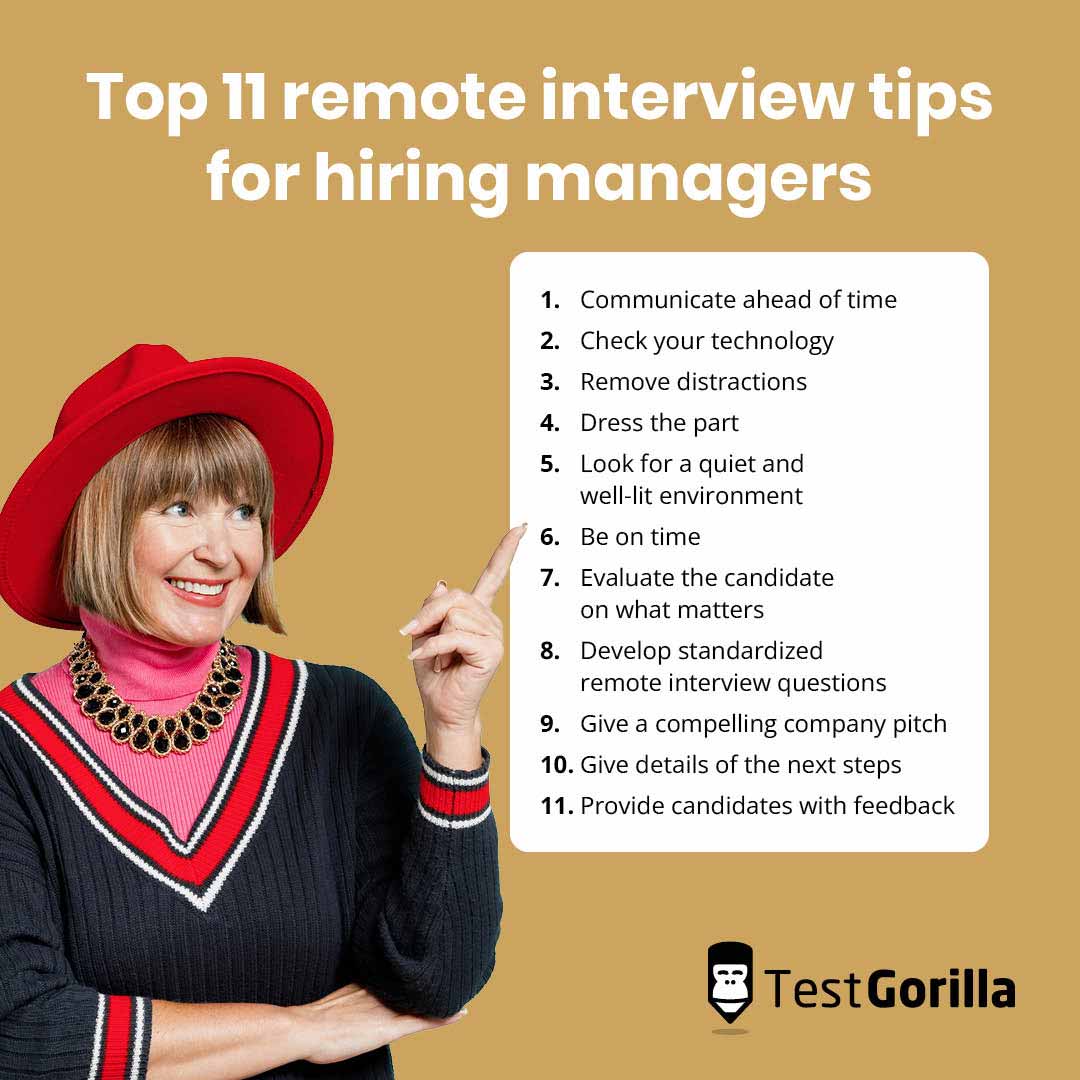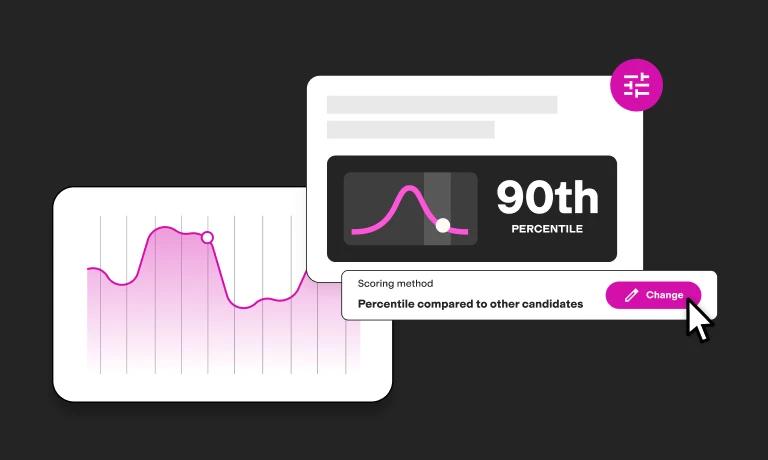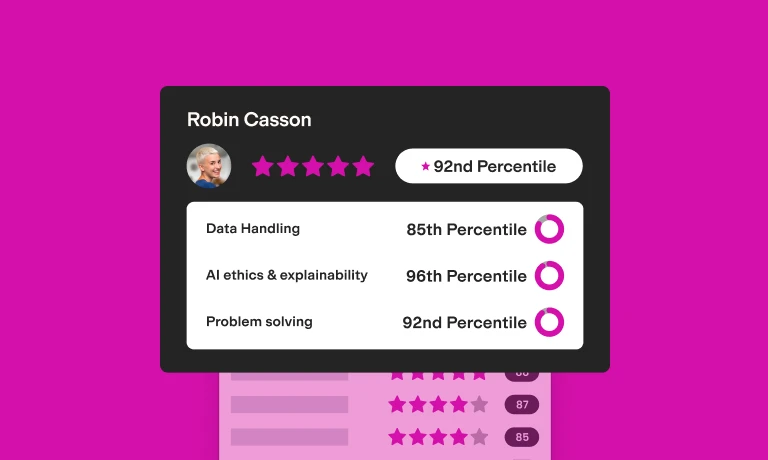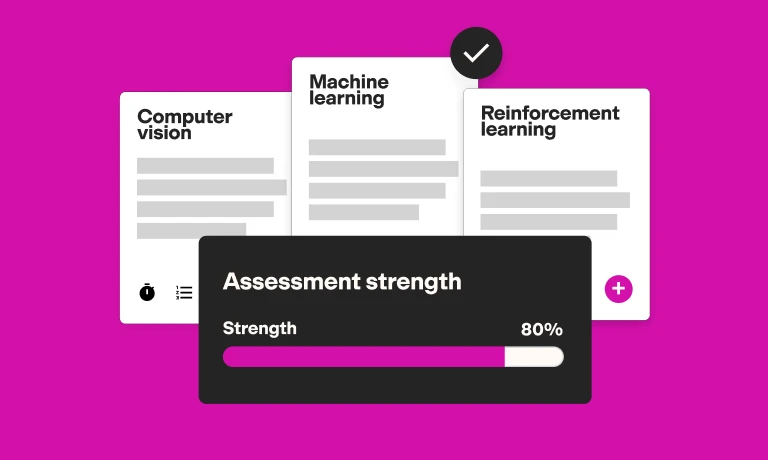11 remote interviewing tips for a smooth and productive process
Remote interviews became increasingly popular in response to the physical restrictions the Covid-19 pandemic brought. Three years later, remote interviewing has become a useful tool for both on-site and remote roles.
Organizations often prefer remote interviews because it saves time and is cost-effective. However, to maximize the benefits of remote interviewing, you must understand the process to ensure it is effective.
In this article, we will explore eleven tips to help you to have a smooth and productive virtual interview.
What is a remote interview?
A remote or digital interview is a process where the interviewer and candidate are not physically present in the same room – or even in the same region, country, or continent. The interview takes place through video conferences or telephone calls.
This enables the interviewer and candidate to talk just as they would in physical interviews.
Around 82% of employers currently use virtual interviews during their recruitment process. This is because they are more cost-effective and are generally more flexible, as the candidates and interviewers don’t have to leave their location and travel for the interview.
What are the challenges of conducting a remote interview?
On the surface, remote interviews are a quick and convenient way to evaluate potential employees. However, they are only successful if you and the candidate can overcome the three big remote interview challenges.
1. Technology glitches
Remote interviews require some technological setup before the interview. No one can guarantee a stable internet connection, and the devices or connection might glitch from time to time during the interview.
Using a router with a strong connection reduces the chances of network issues arising during the interview. You could also have a backup device ready in case of any interruptions.
2. Building a connection
Building a connection with the candidate is an essential step to boosting candidate experience. However, it can be challenging for recruiters to build rapport with the interviewee during remote interviews.
To build a connection during your virtual interview, you must ensure that the atmosphere isn’t stiff and awkward. Video calls can feel that way if one or both parties aren’t used to them.
Try to ask questions before the interview starts about how the candidate feels, what they like to do outside of work, or if they have pets. Doing this can lead to connection on common ground and helps to boost the candidates’ rapport with the interviewer.
3. Expressing company culture to remote applicants
Applicants can experience a lot of your work culture just by walking through the doors of your company. However, with remote interviews, they might not fully understand how your company works or what your culture is.
You can help with this by expressing your company’s values and culture while drafting your interview plan. It is also a good idea to introduce your company and clearly state how you operate at the start of the interview.
The best insights on HR and recruitment, delivered to your inbox.
Biweekly updates. No spam. Unsubscribe any time.
Top 11 remote interview tips for hiring managers
By 2030, 85 million jobs could be left open because there aren’t enough skilled people to fill these roles. This means that recruiting will get harder in the future, so in order to attract and keep candidates engaged, you need to hone your remote interview strategy.
1. Communicate ahead of time
Some recruiters may miss crucial steps to prepare for remote interviews. Communication is sometimes overlooked, but it’s a key step for a successful remote interview.
Communicating with candidates before the interview ensures that you are both on the same page and that everyone knows all the important details of the interview in advance. This includes who will initiate the call, what channel you’ll use, what day and time, and who might join you.
2. Check your technology
You can never guarantee that your technology won’t misbehave at a critical moment. Testing your devices in advance is vital to minimize technical hiccups during the interview.
For example, you should allow time before the interview to run a test of your video, microphone, speakers, and internet connection.
You could set up a test call with a colleague on the same platform (Meet, Zoom, etc.) and device that you will be using for the interview. Use the tools on your computer or video call software to check everything is ok. Most video call software allows you to record a short clip and play it back to check everything is working as it should.
3. Remove distractions
Distractions during the interview can be common, especially since the process is virtual. However, you can take steps to reduce them. Shutting down or silencing your other devices and maintaining a quiet environment is a great way to remove distractions.
Make sure colleagues know that you have blocked this time out for an interview and can’t take their non-urgent calls or messages. If you are going to be conducting the interview from home, tell your family members not to disturb you during this time.
Although pets can be great ice-breakers and may help you form a connection with a candidate, they can sometimes cause a distraction (cats walking over your keyboard or dogs constantly trying to jump up at you). Thus, ensure your furry friends are safely elsewhere before the interview starts.
Try not to be stressed or anxious before the interview, or you risk distracting the candidate and making them feel the same way. Practice keeping your body language open and avoid crossing your arms in a defensive posture.
4. Dress the part
People only take around seven seconds to form a first impression of you. While you are unconsciously creating a first impression of the candidate, they are doing the same thing to you.
This is why you should look presentable and wear what you normally would to do your job. The days of everyone wearing business suits even while working remotely are passing, but some businesses still have a dress code that remote workers are expected to follow.
Dressing the part helps the candidate visualize the type of company culture they will be joining if they get the job. If your organization asks that everyone wear business attire, then ensure that you do so for the interview, so the applicant doesn’t get the wrong impression from the start.
If your company has a more relaxed attitude to the way staff dress, then casual clothing like T-shirts and jeans can be worn to do the interview. This will also signal to the candidate that this is an acceptable part of your company culture.
Don’t do the interview in your pajamas and dressing gown, though. That’s taking casual to a whole new level.
5. Look for a quiet and well-lit environment
A quiet environment plays a major role in avoiding distractions and promoting calmness during the interview. Properly lit surroundings allow the applicant to have a clear view of the interviewer during video interviews, and this improves the candidate experience.
Make sure the place that you choose doesn’t have too much light coming through the window or is so poorly lit that it makes it difficult for the candidate to see you.
One important tip for video interviews is never to sit with your back directly to a window. The light coming from the back will leave your face in deep shadow, and if it’s bright outside, it can be unpleasant for the candidate to look straight at a blinding light.
Most video call software enables you to check how the lighting will look on your call before you connect. You can also change out or blur your background to give a nicer and less distracting effect.
6. Be on time
As a recruiter or hiring manager, you must be in the meeting room before the applicant.
This enables you to have a last-minute check of your devices and connection, but also shows that you take time management seriously and that you appreciate the candidate giving up their time. It’s simply the professional thing to do.
If something urgent crops up before the interview and you can’t attend, contact the candidate immediately to apologize and arrange another meeting. Communicating with candidates is key, so you must let them know if you are going to be running late or can’t attend.
If you are going to have other colleagues joining the meeting, make sure they know all the joining details in advance and are also there before the interview is due to start.
7. Evaluate the candidate on what matters
Leave out questions irrelevant to the role, your company, and its industry in general. You aim to ensure applicants have what it takes to improve your business’s profits.
Your aim as an interviewer is to ask only relevant questions and evaluate the candidate on their answers and the skills they have to perform all parts of a role.
Using pre-employment skills testing on all candidates before an interview makes evaluating their abilities much easier and quicker. If they do well on the skills test or assessment, you already know they have what it takes to be successful.
However, you should also look at the personality traits they show, such as extreme extraversion or introversion, which could affect how well they fit into your existing team and job role.
This can be tricky, as most people are on their best behavior during an interview and often don’t show their true colors until they are in the job role.
One way to gain insight into your candidates’ personality traits is to give them a personality test before the interview. Doing this will give you results to help direct your questions.
Some tests that are popular with employers are the DISC test, the Big 5 (OCEAN) test, the Enneagram test, and the 16 Types test. All of these personality tests can be found in our test library, along with our customizable Culture Add test that can be taken before the interview to see if the candidate aligns well with your unique company culture.
8. Develop standardized remote interview questions
Having standardized interview questions allows you to examine each applicant on a fair basis. Reviewing how each candidate answers the same set of questions gives you an idea of the strength and compatibility of applicants for the open role.
In line with developing standardized remote interview questions, taking notes during the interview allows you to highlight important things that struck you while listening to candidates’ answers.
If you have other colleagues attending the interview with you, it’s very useful for them to take notes as well so you can compare your thoughts afterward. They may see things that you have missed or have a different take on how the candidate came across to them.
9. Give a compelling company pitch
One of the challenges of remote interviews is that your candidates will miss the chance to walk around your workplace and experience your company culture. A solution to this is to have a compelling company pitch that you can give during a remote interview
This could include information about why your company stands out in its industry. You can also let the candidate know the benefits they stand to gain by joining your workforce, such as a learning and development budget or remote working equipment budget.
Furthermore, you can create a short video about your company’s main workplace, the benefits, culture, and team members that the successful candidate will be working with.
It’s a good idea to send this video or other information several days before the interview, so the applicants have time to take it all in and think of any questions they may have for you.
10. Give details of the next steps
After the remote interview, inform the candidate of what happens next. Let them know that you appreciate them taking the time to attend the interview, and let them know when and how you’ll contact them.
If an applicant wasn’t successful, let them know this as soon as you can. There is not much worse during job-hunting than sitting wondering how you did in an interview and checking your mailbox every few seconds, only to never hear anything.
Don’t be that interviewer. Let candidates know they didn’t make it. Applicants can leave reviews for other job seekers about how your organization behaved during the hiring process, and you don’t want to become known for a bad candidate experience.
11. Provide candidates with feedback
Following on from the point above, you should provide unsuccessful candidates with useful and constructive interview feedback.
Firstly, make sure the candidates know you appreciate the time and effort they invested in your company. Showing unsuccessful applicants that you respect their time and still want to help them improve is good practice.
Generic rejection emails can leave candidates feeling like their hard work and time spent weren’t important to the company, which ultimately hurts your brand.
Detailed feedback helps unsuccessful candidates understand exactly what went wrong for them. They may have had the right skills but didn’t perform well in the interview. Or had a great interview but lacked essential experience.
Giving them this feedback helps them prepare for future interviews and plug any skills or experience gaps that you mentioned, as well as leaving them with a good feeling about your brand.
Enhance your recruiting process with TestGorilla
Undoubtedly, remote interviewing is the present and future of recruitment. However, there is a need to give the candidate an idea of what working with you entails. A great way to achieve this is by using pre-employment tests.
TestGorilla’s comprehensive test library gives you access to various personality, skill, and role-specific tests that can boost your virtual recruitment process. With our tests, you can take your recruitment to the next level, evaluate job and personality skills, and reduce hiring bias easily.
All you have to do is create a TestGorilla account for free to start exploring our skill tests and pre-employment assessments today.
Related posts
You've scrolled this far
Why not try TestGorilla for free, and see what happens when you put skills first.