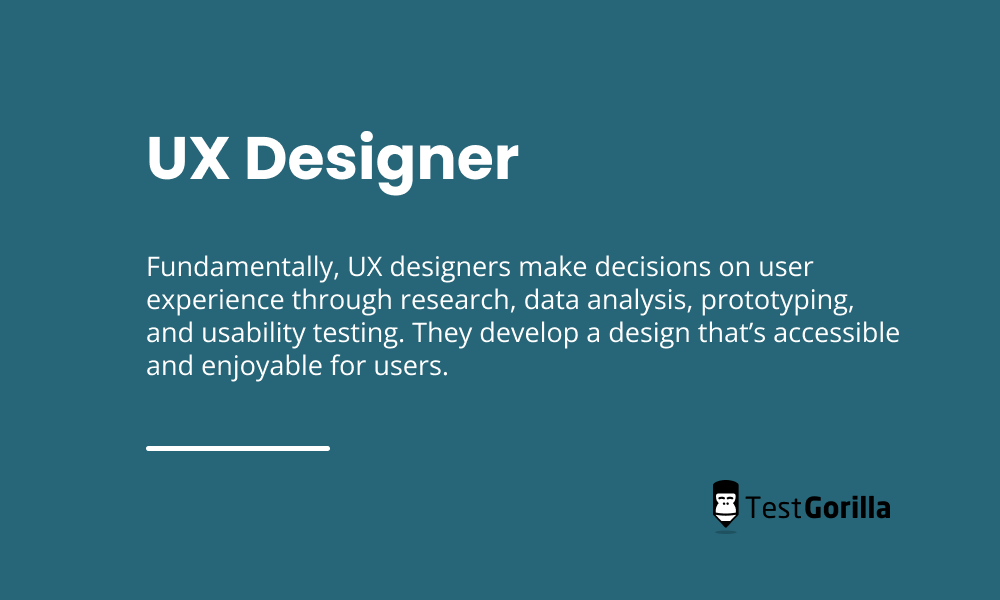Without a doubt, user experience plays a critical role in your company’s success. And, unsurprisingly, it has recently become a priority for companies.
For this reason, there’s a rising demand for UX designers with strong attention to detail and UX/UI design skills who are capable of boosting the user experience and customer satisfaction.
Now, to stay on top of this trend and hire the best, you must know exactly how to recruit a top UX designer. This means you must know the essential UX designer skills and how to evaluate them. You must also understand how to draft the perfect job description to attract exceptional UX designers effectively.
This guide describes what a UX designer is, the skills they need, and how much they cost. We’ve also included a UX designer job-description template to help you attract only the best for your organization.
Table of contents
What is a UX designer?
A UX designer is a professional who designs products with the users’ experience in mind. They explore various approaches to improving a product’s usability to boost the user’s experience. Additionally, they collect user reviews and feedback and work on addressing users’ concerns about the design of the product.
Bad customer experience could have a catastrophic impact on a company’s performance: According to Google, 88% of visitors are less likely to return to a website if they have a negative user experience.
Thankfully, hiring an experienced UX designer can put you on the right track by helping you impress visitors and transforming them into returning customers.
User experience (UX) designers primarily work on the feel and usability of a product as a whole. They define the process the user goes through when interacting with a company or its products.
Fundamentally, UX designers make decisions on user experience through research, data analysis, prototyping, and usability testing. Using the information obtained from their research, they develop a design that’s accessible and enjoyable for users.
UX often goes hand-in-hand with user interface (UI) design, which focuses on developing a website or application’s interface. What differentiates the two is that UI designers create the product’s graphics and interface, and UX designers focus on the customer’s overall experience.
The latter also ensures the design elements employed by the UI designer are intuitive enough for users to have a seamless experience with the product. UX designers work with design teams to build an intuitive, easy-to-use product.
In essence, the UX designer strives to understand the customer’s challenges with the product and implement changes that would make it more user-friendly. And since they know the user’s problems, they essentially serve as the customer’s advocate.
UX designer hard skills
Hard skills define how effective a UX designer will be at their job. While some of these skills are general technical skills, others are role-specific.
If you want to recruit skilled UX designers, it is crucial that you know what hard skills to look for in candidates. This way, you can identify the most talented UX designers in your talent pool. Below, we will go into the details of some of the most essential UX designer hard skills:
1. Familiarity with visual design software
A major part of a UX designer’s role is visual design.
Designers use software like Figma, Sketch, Photoshop, and Invision to create a product’s visuals, or the elements that the customer first sees when interacting with a product.
UX designers with a deep understanding of visual design and visual-design tools can create powerful images by using key design principles, color theory, and more. They apply the best practices of UX and graphic design to create an aesthetically-pleasing product that customers will enjoy using.
During UX designer recruitment, consider the designer’s familiarity with visual-design software to make sure you hire a person who has the expertise you need.
For example, if your project requires deep knowledge of Figma, you should focus on evaluating candidates’ Figma skills. This way, you can spot designers who have sufficient experience with the platform and can optimize products according to your standards.
2. Research skills
For UX designers to be exceptional at what they do, they must be open to gaining new knowledge. And for this, they must know how to conduct in-depth research on various topics related to user experience.
Good research skills allow the UX designer to keep up with trends in user-experience design. The designers also need strong research skills to find the best method to satisfy the users’ needs.
Stellar research skills also enable UX designers to:
Gather data and analyze user pain points
Compare various design methods and choose the best one
Define and build new features that customers like
UX designers with excellent research skills would go to great lengths to get the necessary data to boost efficiency. This includes conducting user research through surveys and reviews, analyzing the data, and implementing the right approach based on the information they get.
3. Presentation skills
Once they come up with an idea or a design strategy, UX designers need strong presentation skills to explain it to their teams and get others on board. This includes knowing how to use presentation tools like PowerPoint to describe concepts and share data points with others.
For example, during team meetings, the UX designer must make sure the team can visualize their ideas. With good presentation and PowerPoint skills, they can achieve this and ensure the team understands their vision.
Good presentation skills enable UX designers to make sure everyone is on the same page. Thus, it prevents the team from making errors during the implementation of the design strategy. In essence, designers’ presentation skills help the entire team function effectively.
4. Usability testing
To develop a product that satisfies users, the UX designer must be able to test its functionality. This is where usability testing comes in. Essentially, usability testing is the process of checking how functional a product is and how well it serves the users.
UX designers need to have a firm understanding of usability concepts and techniques to validate their designs – and testing is an integral part of this. This ensures that they’re capable of designing products that are easy to operate and satisfy the customer.
5. Prototyping, mockups, and wireframing
A significant part of any product-development strategy is planning what the product would look like. Depending on the development stage, the designer could achieve this by creating prototypes, wireframes, or mockups.
Prototypes are simple simulations of the final product which designers use to get feedback. Essentially, prototypes show how the product will look and work. UX designers can draft prototypes either on paper or using software.
Wireframes are schematic layouts of a design’s structure and include basic shapes and annotations. They primarily show the different design elements and how they work without using images or colors. Wireframes enable the designer to demonstrate the overall logic of the design of a product.
Mockups are quite different from wireframes and prototypes. Unlike the former two, mockups focus more on describing how the product looks on the outside. They basically present a realistic model of the final product.
For UX designers to be successful, they must understand how and when to use each of these elements in their design strategy.
For example, wireframes suit the initial stages of product development better than prototypes and mockups do. So, during a project, the UX designer must know when to use prototypes, wireframes, or mockups for product visualization.
6. Information architecture
Information architecture (IA) is a concept that focuses on structuring content to help users find information easily. Products with good IA are easy to navigate, because each page points users to the next steps.
Ultimately, UX designers with a good grasp of information architecture know how to build a design that makes it easy for users to find their way around. Hence, they improve the customers’ experience.
Stellar UX designers structure the content in a way that informs the user where they are and what comes next. They can do this by using labels, buttons, links, and descriptive text on a page.
UX designer soft skills
Skills such as time management and effective communication enable UX designers to be effective and deliver excellent work. So, while scanning UX designer portfolios, it is vital to know what soft skills to look out for. Consider the following UX designer soft skills:
1. Communication skills
From getting customer feedback to sharing their ideas with others, UX designers must have top communication skills to be efficient. The success of UX designers depends to a large extent on how well they can communicate.
For example, UX designers often need to interview users and find out how they feel about using a product; if they have good communication skills, this helps them get users to open up about what they like and don’t like.
On top of that, every UX designer needs excellent communication skills to maintain good workplace communication. This involves reporting to their superiors and sharing ideas with their teams on various projects.
2. Time management and prioritization
Time management is a skill that enables the UX designer to efficiently allocate time to various tasks and complete them in due course. Prioritization, on the other hand, refers to the designer’s capacity to order tasks according to their level of importance.
Prioritization and time management go hand-in-hand when it comes to UX designers’ efficiency. UX designers often work on multiple projects simultaneously, so they need these skills to stay on top of their to-do lists and complete tasks on time.
UX designers must be able to identify critical tasks and attend to them before others. They must also be able to provide quality services while working on multiple projects without missing deadlines.
3. Critical thinking skills
Critical thinking allows UX designers to analyze information and make conclusions. After conducting research or getting user feedback, UX designers need the necessary analytical skills to develop working solutions to user challenges.
In addition, critical thinking enables UX designers to view user challenges from different angles and come up with various solutions. With these skills, the designer can successfully fix user issues and boost customer experience.
4. Empathy
For UX designers to effectively solve users’ problems, they must view the issues from the customers’ point of view. To do this, they need to be empathic and understand how the specific problem affects the user.
Empathy makes the UX designer better able to understand a user’s pain points. Essentially, the job of UX designers focuses on the user’s needs. That’s why it’s critical for them to not only be able to design a functional product but also to understand how the user feels while using it.
5. Collaboration skills
A UX designer cannot unlock their full potential alone. They need help from other team members, including UX researchers, data analysts, and UI designers, to come up with solutions and complete tasks. For this reason, they need excellent collaboration skills.
Collaboration skills enable the UX designer to work well with others, share their ideas, listen to others’ opinions on their strategy, and align their goals to create the perfect product.
6. Creativity
Of all the UX designer skills, creativity is perhaps the most fundamental one. This is because the whole essence of design work is to create something unique that solves the users’ challenges. Creative UX designers can develop products that solve user issues in novel ways and enhance the customer experience.
Moreover, designers need creativity to build a product that attracts the user at first glance. This involves using visual elements like colors, shapes, and transitions to create an aesthetically pleasing product.
Hiring a creative UX designer is vital because they understand how to develop a product that gets the customers’ attention. Creative designers are also more efficient, because they can come up with various solutions to users’ problems.
How to test UX designer skills
Each corporate job opening attracts tens and sometimes hundreds of resumes. This means to hire a UX designer, you might have to screen dozens of resumes. Unfortunately, this process is time-consuming and stressful – and leaves the door open for bias. This all makes it quite inefficient.
Thankfully, you can avoid the extra stress by using pre-employment tests. Pre-employment testing is a hiring technique that helps companies measure their candidates’ skills. After the assessment, the system grades the candidates so the recruiter can spot the best.
Basically, pre-employment tests allow you to make the right hiring decisions faster and more efficiently, helping you spend less time and effort sorting through resumes and portfolios. In addition, it reduces bias: Instead of relying on hunches or intuition, you can simply invite everyone to take the same assessment and compare results.
TestGorilla is a pre-employment testing platform with multiple tests designed to help you hire the best UX designers. In our test library, you’ll find many tests for the soft and hard skills you’re looking for in a UX designer.
Here are some of the tests you can use:
1. Critical thinking test
The Critical-thinking test uses real-life scenarios to evaluate how well the candidate can analyze data, screen out useful information, and make sound judgments.
Using this test for the recruitment of a UX designer helps you hire goal-oriented professionals who are able to quickly identify different solutions to problems. UX designers who pass this test are deep thinkers who would constantly find new ways to boost the user experience.
2. Communication test
Communication is an essential UX designer skill, which is why it’s best to include a Communication skills test in your recruitment. TestGorilla’s Communication test assesses the four aspects of effective communication: writing, speaking, listening, and reading.
UX designers who do well on this test have a firm grasp of professional etiquette. They can effectively pass information to others, understand instructions, ask for clarifications, present objections, and more.
3. Figma test
Our Figma test enables companies to identify candidates who know the ins and outs of the Figma platform. This test examines whether candidates can use it to design prototypes using frames, groups, and auto layouts.
In addition, this Figma test assesses candidates’ mastery of product design. It evaluates their skills in creating, editing, and arranging the components of a product. Also, it measures how well UX designers can collaborate with developers during handoff.
4. Time management test
Our Time-management test evaluates candidates’ time management and prioritization skills at the same time and measures how well candidates can plan, prioritize, and complete tasks within a set period.
Using real-life scenarios, this test helps you see whether candidates are able to manage their time efficiently to perform tasks. Candidates who pass this test can complete assignments on time and handle tasks according to their importance.
5. PowerPoint test
TestGorilla’s PowerPoint test assesses candidates’ understanding of the core principles of this software tool and their ability to create compelling presentations with it.
With the PowerPoint test, you can spot UX designers with a firm grasp of how to use Microsoft PowerPoint to present and share ideas with their teams.
Where to find UX designers
One of the essential things to consider before hiring UX designers is the roles they would play in your company. Choosing the right platform to find UX designers depends on what you want them to do.
Considering this, there are two avenues you can explore: You can either hire freelancers or in-house UX designers. While both types may have the same qualifications, they function in entirely different ways. Below, we’ll explain the details and the differences between the two.
1. Freelance UX designer
A freelance UX designer is one who works with a company as a contractor and is usually hired for a specific project. This means that they are only subject to company policies while working on this particular assignment.
Here are some of the pros of hiring a freelance UX designer:
Flexibility: With contractors, you can easily scale up or down depending on the manpower you need
Cost: You pay on an on-project basis, which might cost you less; you also don’t have to worry about their benefits, pension contributions, and more
Creativity: Freelance UX designers might be more creative since they have more experience working with a wide variety clients
Speed: They might be able to deliver work faster than in-house UX designers
While hiring freelance UX designers might seem like the perfect choice, it comes with its disadvantages. Before you make your decision, consider the following cons of hiring a freelancer UX designer:
Cultural misalignment: A freelance UX designer might not fit your company culture
Risk of errors: There’s a chance the designer might rush a project especially when they have other clients to attend to. This increases the risk of errors in the project and bad customer experience
Lack of reliability: Some freelance UX designers may lack accountability or reliability when juggling multiple projects, which can lead to delays, communication issues, or subpar work quality
You can find freelance UX designers on the following platforms:
2. In-house UX designer
An in-house or full-time UX designer works with a particular company for multiple projects over a long period. In-house designers are subject to company policies and thus have to adhere to them.
Usually, in-house UX designers work with teams to create a product that satisfies users and stakeholders. So, unlike freelance UX designers who work alone, in-house UX designers must have excellent collaboration skills to function effectively.
Below are some pros of hiring an in-house UX designer:
Progress tracking: You can easily keep track of the UX designer and their progress while working
Low risk of security breaches: There is a lower risk that the designer would leak your company data, because they are subject to company policies
Fixed cost: You can easily monitor and manage your budget, because employees receive a fixed salary
Transparency and communication: In-house UX designers need to function in a team, which means they’re often more transparent with their methodology
To make the right decision, here are some cons of hiring an in-house UX designer you should consider:
Lack of motivation: Working on the same project for long stretches of time might result in a lack of motivation or even in burnout
Costs related to employment: In the long run, in-house UX designers might cost more because you have to provide additional benefits like training, health insurance, pension contributions, and more
Narrow experience: In-house designers may not have a lot of field experience with diverse projects, which might be a limiting factor in terms of creativity and expertise
You can find talented in-house UX designers on platforms like:
UX designer job description template
A job description is a document stating all the necessary information about a particular open position. It’s one of the first things candidates see and is crucial in attracting the right talent.
Because of its importance, you mustn’t risk making mistakes while drafting your UX designer job description. For example, you don’t want to create a great UX architect job description when you really want to hire a designer.
Thankfully, with a template, you can avoid errors in your job description and optimize it to attract the most talented UX designers.
Below is a UX job description template to help you write yours successfully:
[JOB TITLE]
This serves as the header of your job description. It is a one-line section that tells the candidate what role you’re hiring into.
“UX designer at [COMPANY NAME]”
[COMPANY OVERVIEW]
Here, introduce your company to candidates in a few lines. This section has to be concise and clear so that applicants can obtain the most important information about you quickly:
“[COMPANY NAME] is a design agency located in [COMPANY LOCATION]. Our goal is to provide top-notch design services to our customers and help them achieve their creative vision and business objectives.”
[JOB OVERVIEW]
Here, you need to introduce the job. You can give applicants an overview of what the job involves. If it’s a freelance position, you can state how long the contract would last. Here’s an example:
“As a full-time UX designer, you will design products that meet our standards and boost our users’ expertise. You will work in a team to achieve this goal and interact with the Dev team for each project.”
[DUTIES AND RESPONSIBILITIES]
Here, you need to state all the duties and responsibilities of your future UX designer. Make sure each statement is clear and understandable so that candidates know what you expect from them.
“As a UX designer in [COMPANY NAME], you will:
Conduct user research and usability testing on various products
Tailor the design of products to satisfy users’ needs
Develop prototypes, wireframes, and mockups for projects
Use your creative skills to solve user challenges
Work with UI designers to achieve design goals
Communicate design ideas to developers
Work with your team to share ideas and provide solutions for better customer experience.”
[SKILLS AND QUALIFICATIONS]
In this section, you must clearly list all the skills the UX designer must have to secure the post. While writing this section, take extra care to list everything you expect from the candidate. This will help them decide if they are fit for the role or not.
“To be successful in this position, you must have:
Excellent UX design skills
Proficiency in visual design software
Excellent critical-thinking skills
Strong time-management skills
Great communication skills
Solid understanding of information architecture.”
[BENEFITS]
This is the final section of the job description, where you state what benefits the successful candidate would have. It’s “the icing on the cake” of sorts and you should use it to convince talented UX designers to apply.
“As a full-time UX designer at [COMPANY NAME], you will have access to:
Health insurance with excellent coverage
Paid time off
Retirement benefits
Bonuses for high-performance.”
How much does a UX designer cost?
Before deciding to hire a UX designer, it is always advisable to evaluate the cost first. Aside from general recruitment expenses, the price of equipment, and workspace rent and maintenance, obviously you need to also consider the average UX designer’s salary.
Talent.com reports that UX designers earn an average of $104,997 yearly. However, this value could vary depending on the designer’s level of expertise, years of experience, field of practice, and location.
So if you’re hiring lead UX designers with more experience, you might need to pay more than this; on the other hand, a beginner UX designer will cost less.
In any case, it is always best to understand exactly what your company needs before hiring. This makes sure that you recruit top UX developers without incurring extra costs.
UX designer interview questions
The process of conducting an interview could be tasking, especially without the right strategy. For this reason, before moving on to the interview stage of the UX designer recruitment process, you must prepare the structure of your interview.
This structure refers to the stages of the interview, as well as the interview questions you plan to ask. An interview is a great way to check how fit a candidate is for your open position, giving you a chance to better understand their personality, skill level, and experience.
Thus, the interview questions must be structured in a way that enables you to discover more about the candidate and what they do.
Below are some questions you can ask during interviews to spot talented UX designers:
What has been the most challenging project you’ve worked on as a UX designer?
Have you ever missed a deadline for a project?
On a scale of 1-10, how would you rate your communication skills?
Have you ever needed to work with difficult teammates? If yes, how did you handle the situation?
Can you walk us through your design process?
How proficient are you with visual design software?
If you’d like to see more UX designer interview questions, head on to our article featuring 40 UX designer interview questions to help you evaluate talent.
Hire your next UX designer with TestGorilla
Finding the best UX designer for your team is not an easy task, but if you have the right tools at hand, such as a skills testing platform, you can significantly simplify the recruitment process.
Pre-employment tests can help you in numerous ways: From minimizing hiring bias to reducing recruitment costs, these assessments make hiring much easier. So if you’re looking to hire skilled UX designers, pre-employment testing is the ideal strategy for you.
With TestGorilla, you have access to hundreds of pre-employment tests that can help you spot top-notch designers in no time. Our tests are scientifically-backed and undergo a rigorous 28-step quality-control process, which helps ensure our test results are valid and reliable.
Once candidates take the tests, our system ranks them according to their results, making it easy to identify the most promising candidates and hire only the best.
Create a free TestGorilla account today and see for yourself how much easier it can be to hire the perfect match.
Related posts
Hire the best candidates with TestGorilla
Create pre-employment assessments in minutes to screen candidates, save time, and hire the best talent.
Latest posts
The best advice in pre-employment testing, in your inbox.
No spam. Unsubscribe at any time.

Hire the best. No bias. No stress.
Our screening tests identify the best candidates and make your hiring decisions faster, easier, and bias-free.
Free resources
This checklist covers key features you should look for when choosing a skills testing platform
This resource will help you develop an onboarding checklist for new hires.
How to assess your candidates' attention to detail.
Learn how to get human resources certified through HRCI or SHRM.
Learn how you can improve the level of talent at your company.
Learn how CapitalT reduced hiring bias with online skills assessments.
Learn how to make the resume process more efficient and more effective.
Improve your hiring strategy with these 7 critical recruitment metrics.
Learn how Sukhi decreased time spent reviewing resumes by 83%!
Hire more efficiently with these hacks that 99% of recruiters aren't using.
Make a business case for diversity and inclusion initiatives with this data.