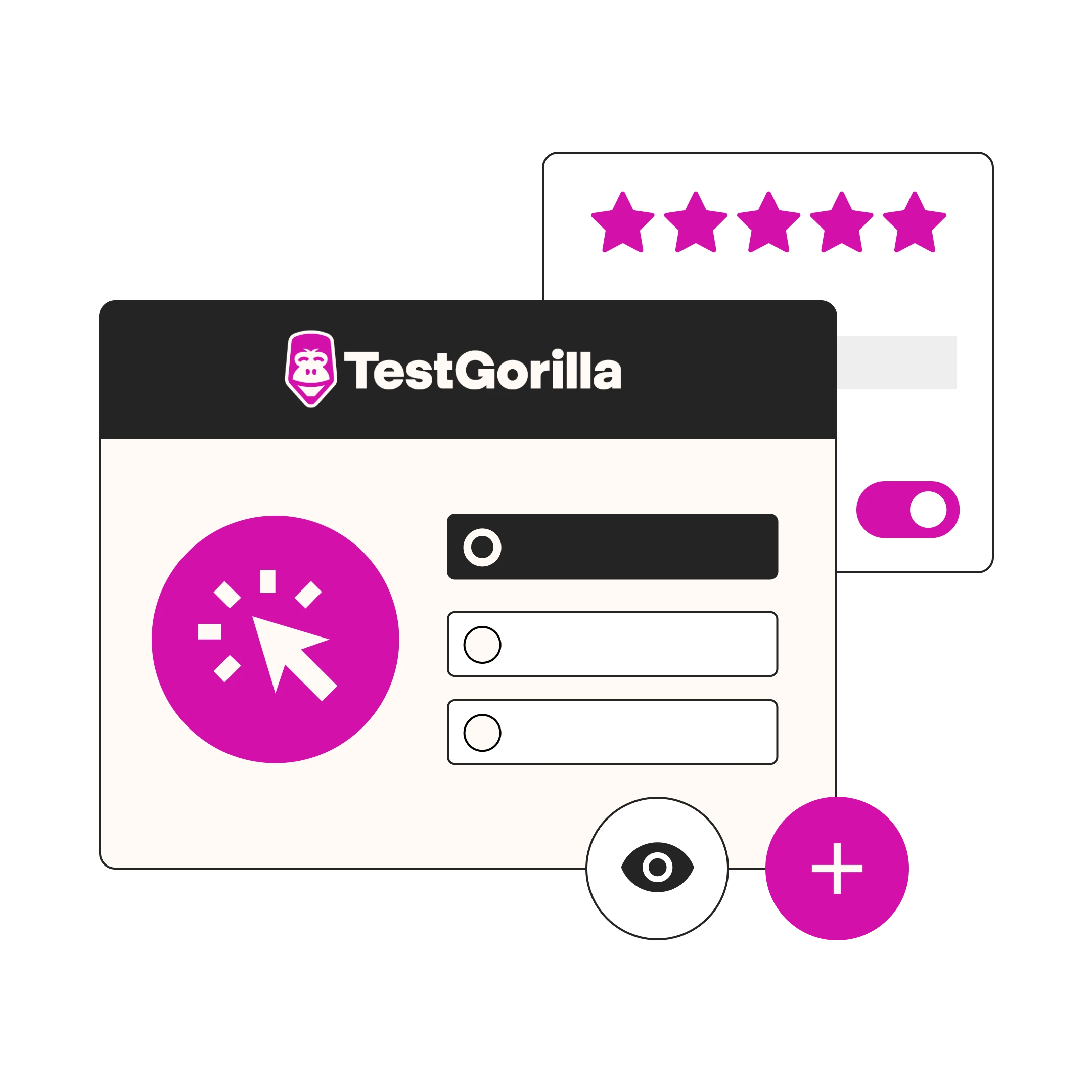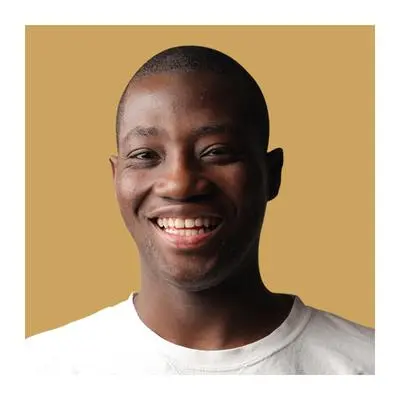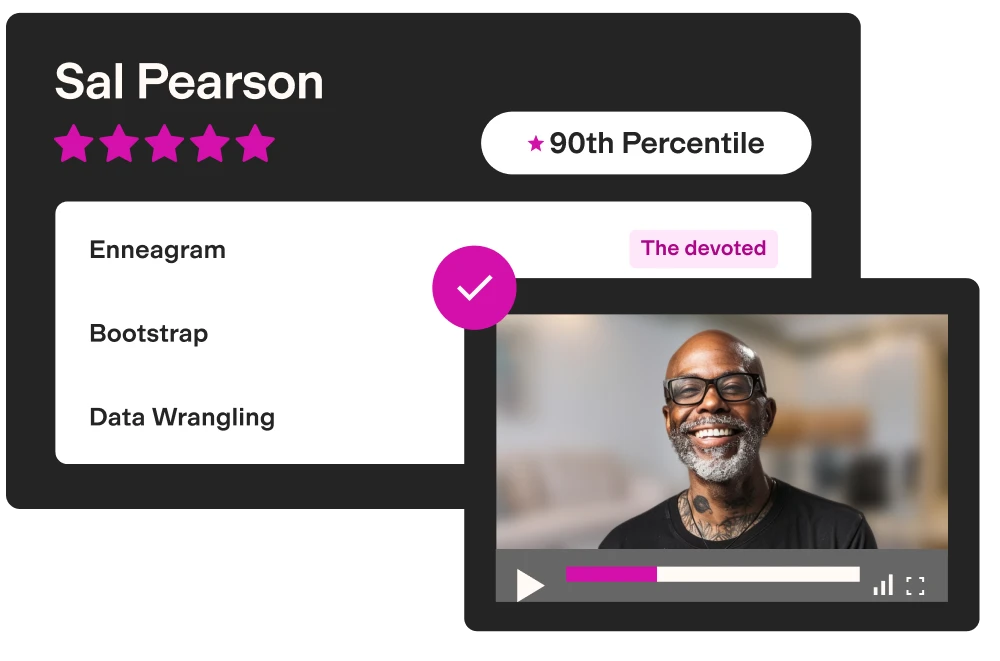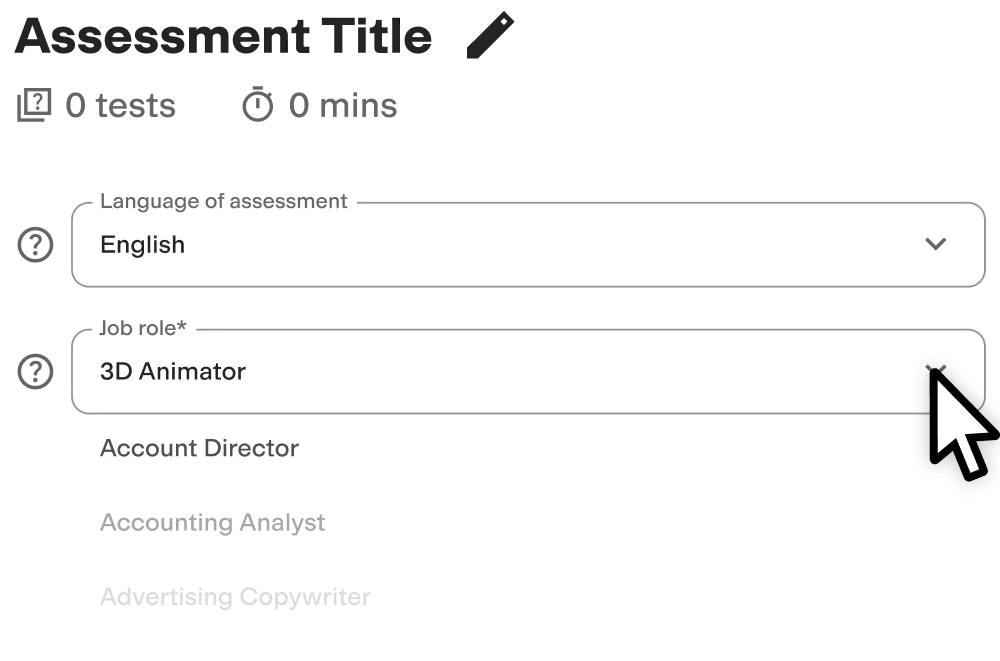PowerPoint online test: Pre-employment screening assessment to hire the best candidates
Summary of the Microsoft PowerPoint test
This Microsoft PowerPoint test assesses candidates’ technical skills, including design, data visualization, multimedia, and collaboration. This screening test identifies those who can effectively use PowerPoint to enhance their communication skills.
Covered skills
Ability to create a compelling slide deck (flow and layout)
Ability to use key features of PowerPoint
Ability to use objects
Use the Microsoft PowerPoint test to hire
Business development managers, consultants, marketing managers, designers, and other roles that require presentation development skills.
About the Microsoft PowerPoint test
Hiring candidates with proficient Microsoft PowerPoint skills will significantly enhance your team's efficiency in utilizing the Microsoft 365 suite. Mastery of PowerPoint enables individuals to not only present ideas effectively but also to leverage the software's extensive features for various purposes, including data visualization, project planning, and training.
Such technical proficiency ensures that presentations are not only visually appealing but also structured in a way that maximizes audience engagement through the strategic use of PowerPoint's functionalities.
This Microsoft PowerPoint test is designed to assess a candidate's technical ability to navigate and utilize the software efficiently. It focuses on evaluating skills in basic presentation design and layout, data representation and visualization, multimedia integration, and collaborative features within PowerPoint.
By concentrating on these areas, the test ensures that candidates have a comprehensive understanding of PowerPoint's capabilities and can apply them to create sophisticated presentations that serve a wide range of business needs.
This screening test aims to identify individuals who possess in-depth knowledge and technical skills in Microsoft PowerPoint. It is particularly beneficial for roles that require frequent use of PowerPoint to create presentations, reports, and instructional materials.
By focusing on PowerPoint's technical aspects, this test can help find candidates who can make full use of the software's potential to enhance business presentations, improve communication, and support various organizational needs.
The test is made by a subject-matter expert
Kanat K.
Kanat has been working with Microsoft products for many years, gathering a range of relevant and certified qualifications.
As well as supporting companies to set up their server infrastructure, he consults on how they can meet their clients’ needs, and is also a prolific educator and technical writer on a wide range of Windows-related topics.
Crafted with expert knowledge
TestGorilla’s tests are created by subject matter experts. We assess potential subject-matter experts based on their knowledge, ability, and reputation. Before being published, each test is peer-reviewed by another expert, then calibrated using hundreds of test takers with relevant experience in the subject.
Our feedback mechanisms and unique algorithms allow our subject-matter experts to constantly improve their tests.
What our customers are saying
TestGorilla helps me to assess engineers rapidly. Creating assessments for different positions is easy due to pre-existing templates. You can create an assessment in less than 2 minutes. The interface is intuitive and it’s easy to visualize results per assessment.
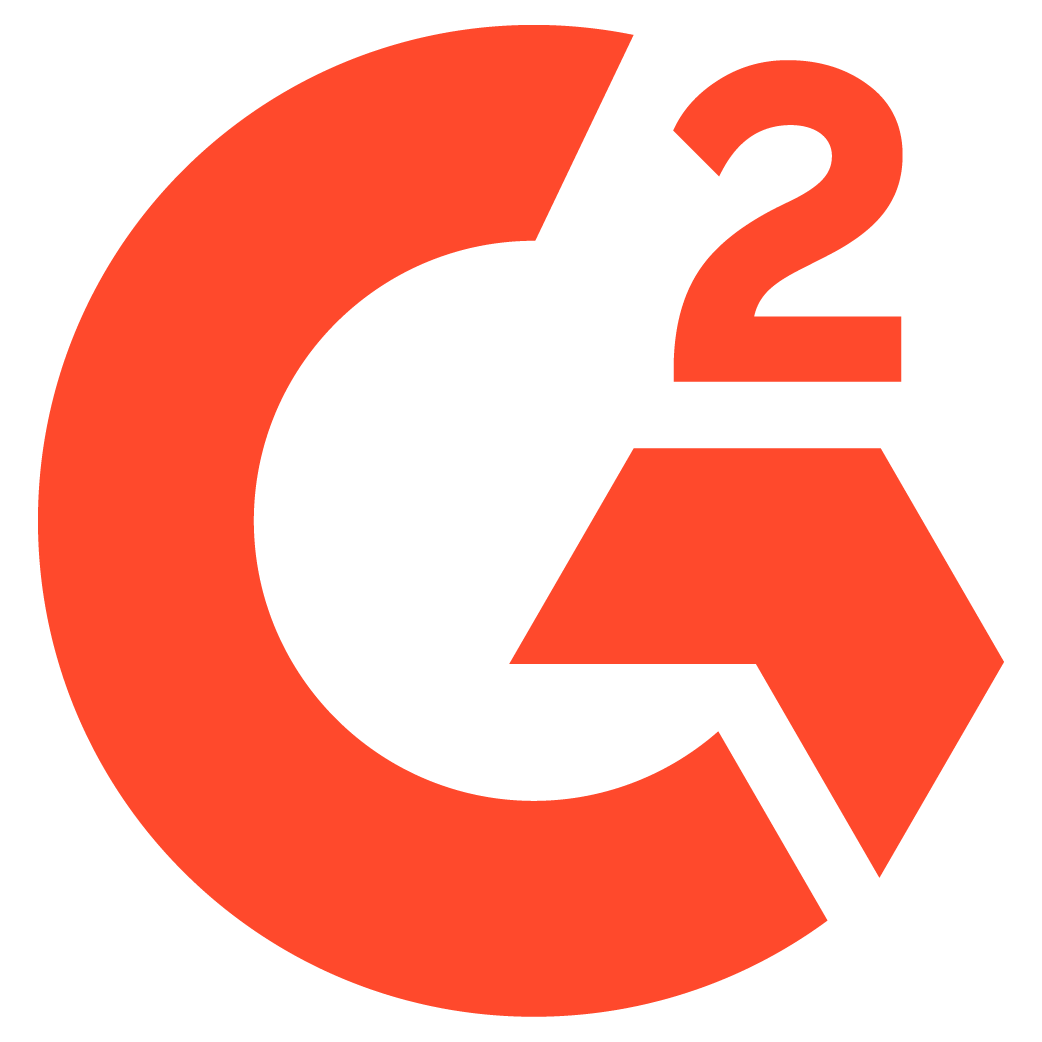
VP of engineering, mid-market (51-1000 FTE)
Any tool can have functions—bells and whistles. Not every tool comes armed with staff passionate about making the user experience positive.
The TestGorilla team only offers useful insights to user challenges, they engage in conversation.
For instance, I recently asked a question about a Python test I intended to implement. Instead of receiving “oh, that test would work perfectly for your solution,” or, “at this time we’re thinking about implementing a solution that may or may not…” I received a direct and straightforward answer with additional thoughts to help shape the solution.
I hope that TestGorilla realizes the value proposition in their work is not only the platform but the type of support that’s provided.
For a bit of context—I am a diversity recruiter trying to create a platform that removes bias from the hiring process and encourages the discovery of new and unseen talent.
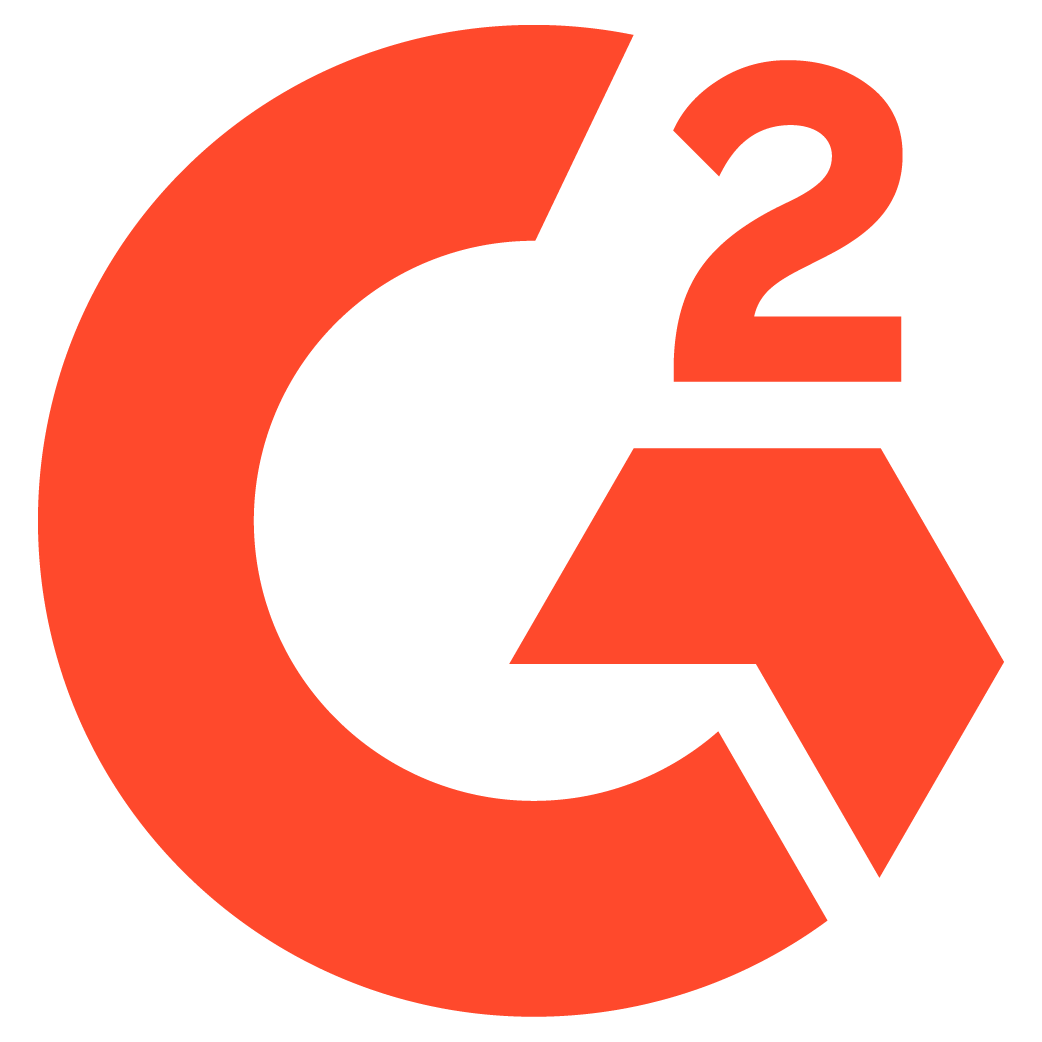
Chief Talent Connector, small business (50 or fewer FTE)
Use TestGorilla to hire the best faster, easier and bias-free
Our screening tests identify the best candidates and make your hiring decisions faster, easier, and bias-free.
Watch what TestGorilla can do for you
Create high-quality assessments, fast
Building assessments is a breeze with TestGorilla. Get started with these simple steps.
View a sample report
The Microsoft PowerPoint test will be included in a PDF report along with the other tests from your assessment. You can easily download and share this report with colleagues and candidates.
Recruit the best with a Microsoft PowerPoint test
The Microsoft PowerPoint test can help you evaluate how your applicants conceptualize ideas, thoughts, and objectives to shape them into compelling presentations. This is a must-have for many positions in a company, such as business development managers, salespeople, consultants, marketing professionals (especially marketing managers) and designers.
On top of this, the Microsoft PowerPoint test will also help you evaluate candidates’ technical skills. You will see if applicants can:
• Effectively use key PowerPoint features
• Create a slide deck that can be used for external presentations
• Structure a presentation well
• Visually depict the presentation’s logical flow
Microsoft PowerPoint’s importance in business
There’s a reason why an image tells a thousand words. People are visual beings and presenting an idea, concept, or objective with the help of a PowerPoint presentation can greatly increase everyone’s understanding of the message.
These presentations can be used both internally and externally.
Internally, you want to have candidates who can present an idea in a compelling and convincing manner. This way, they will send a message to other employees that will be well received, because their colleagues will understand the message – in other words, they will know what they need to do or change.
This is an essential skill for any HR professional and for managers in every team. HR teams have to implement new initiatives and they will influence people more effectively if they know their way around Microsoft PowerPoint.
Managers will often need to use PowerPoint when presenting their team’s reports to the C-suite, so they need to master the tool as well.
Externally, this skill is crucial for salespeople and business development managers. They need to present the company in the best possible light,to help potential clients understand what it does.
This skill can help salespeople, business development managers, and consultants reach new markets, connect with potential investors, and establish better communication with partners and vendors. On top of this, having a workforce that’s skilled in PowerPoint is a great way to enhance your brand and position yourself as a modern company.
How you can use Microsoft PowerPoint in the workplace
When recruiting candidates, you want them to be able to express ideas and thoughts by using a visual medium such as Microsoft PowerPoint. This can be really helpful in plenty of teams:
• Sales: Salespeople create pitch decks using PowerPoint and they need to have top-notch skills to do this. Potential investors will rate their preparation for the pitch in accordance with their PowerPoint presentation. The better the presentation, the more investors will believe that the person presenting is professional and knows what they’re doing.
• Marketing: Marketing has a double role when it comes to PowerPoint. This team can use it externally for various marketing campaigns and internally, they will need to use it to “sell” their campaigns. This is done to influence the C-suite into giving the green light (and budget approval) for their campaigns, and also to influence all of the company’s employees to support the campaign.
• HR: When it comes to using PowerPoint to create alignment and support from employees, HR reigns supreme. They need to create beautiful presentations to catch their colleagues attention and align them to support their initiatives. It’s not enough to get approval for an initiative from the leadership team: HR people also need to “sell” the initiative to all employees, and good use of PowerPoint can really help with that.
In general, having employees with great Microsoft PowerPoint skills can be helpful not only for the above-mentioned teams, but for the rest as well. Good project managers will also need to create presentations to show the progress of their projects and designers can use them to present their graphics for marketing campaigns. So this is a skill that can be used in a variety of ways in the workplace.
What happens when a candidate doesn’t have Microsoft PowerPoint skills
Having candidates who don’t boast great PowerPoint skills might not seem like a big deal at first, but it can significantly affect how effectively they will work. First of all, they won’t be able to clearly and concisely communicate ideas and thoughts to people around them. This will reduce the influence they have in the workplace.
If they work externally, with potential partners, customers, and vendors, their communication will suffer, since they can’t use a good PowerPoint presentation to present the company or its products. In today’s competitive marketplace, everyone is struggling to catch people’s attention and a great presentation can do that. So without these skills, they will be at a disadvantage.
And lastly, having employees represent your company with subpar PowerPoint skills can be damaging to your company’s brand.
How can the Microsoft PowerPoint test help recruiters hire?
When recruiting, you should use pre-employment hiring tests to evaluate candidates’ skills. Using a Microsoft PowerPoint test can help you assess the applicants skills and it has a lot of benefits:
• Bias-free: When you use a pre-employment test, you’re giving every candidate a chance to prove their skills. During the hiring process, great applicants can slip through the cracks if you only screen their CVs. With a science-backed test, you have a bias-free way of assessing their skills and verifying their claims.
• Objective: Every candidate gets the same test and you will see their results on the same scale. This way, you can easily compare candidates to see which one is better.
• Numerical: When you use TestGorilla’s pre-employment tests, you will receive quantifiable (numerical) results. That way, a score will be attached to each candidate and you will be able to easily see which candidates did better.
• Scalable tool: Using a pre-employment test is a scalable option, too. For the hiring manager, it makes no difference if there are 50 or 250 applicants for the role – they simply send the test with a single click and then receive the results.
In summary
Using the Microsoft PowerPoint test will help you verify your candidates’ skills. This works because using a pre-employment test gives you results that are bias-free, objective, and quantifiable. All that’s left is for you to use our Microsoft PowerPoint pre-employment test to make sure you hire a great candidate.