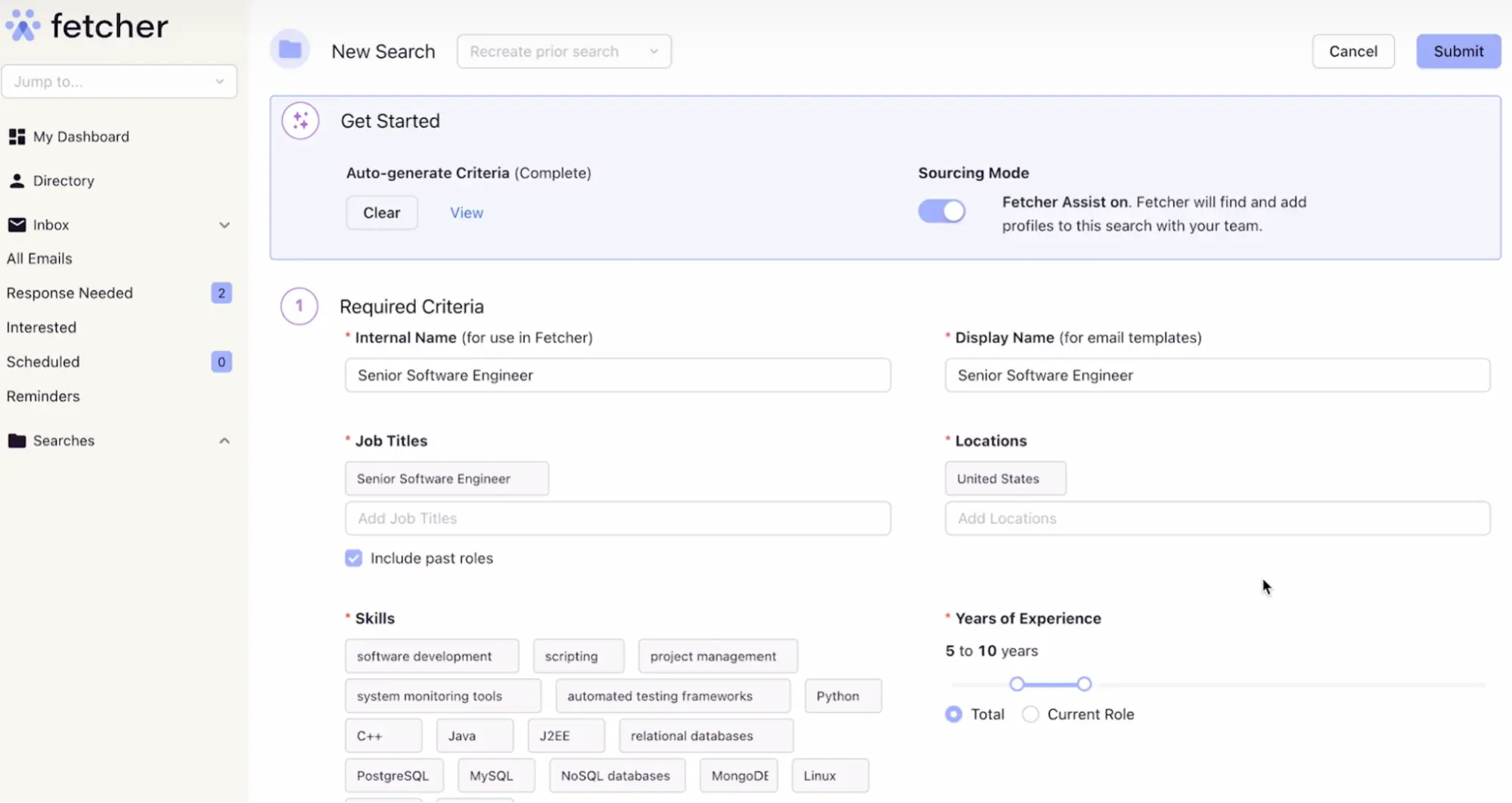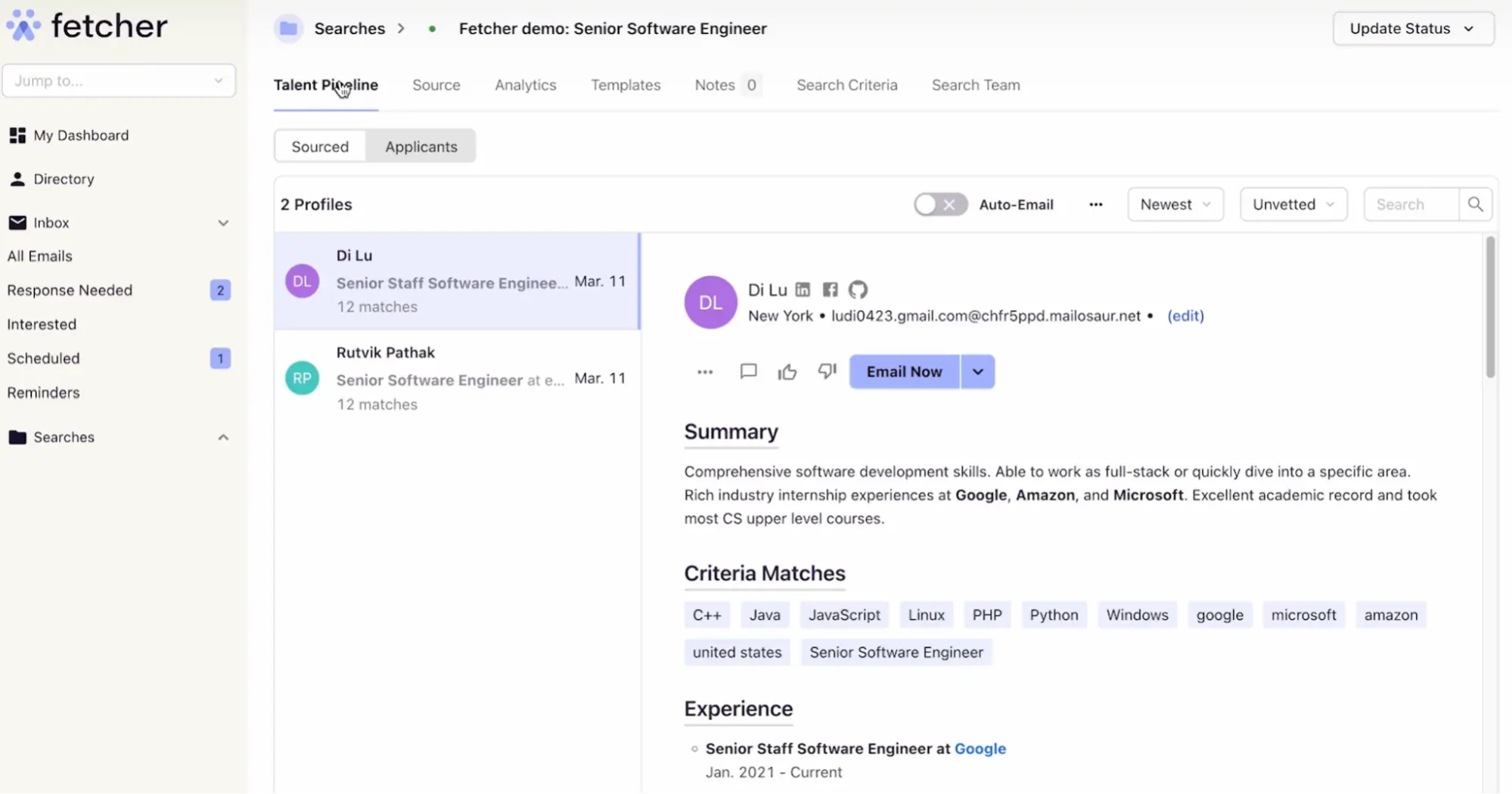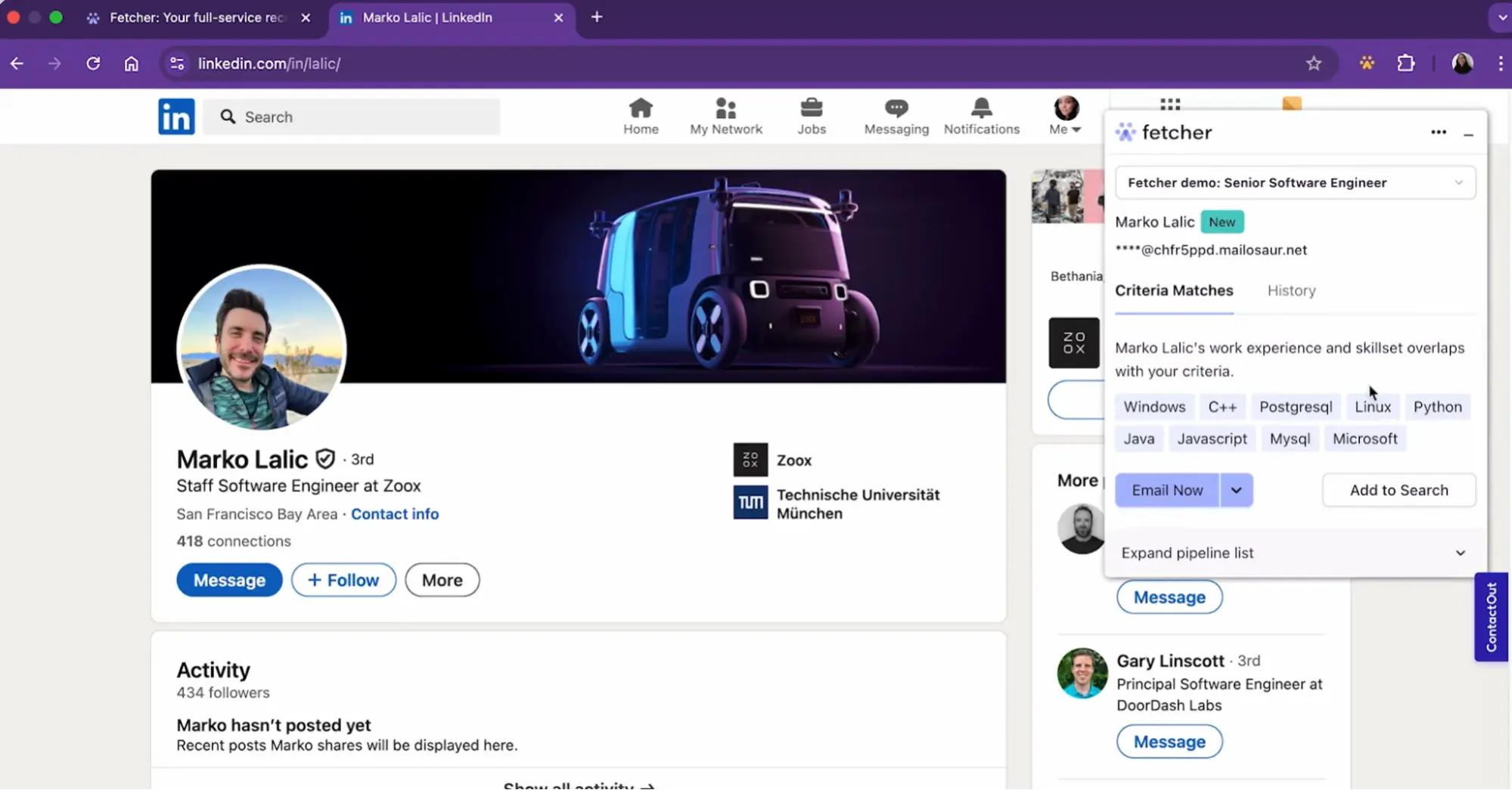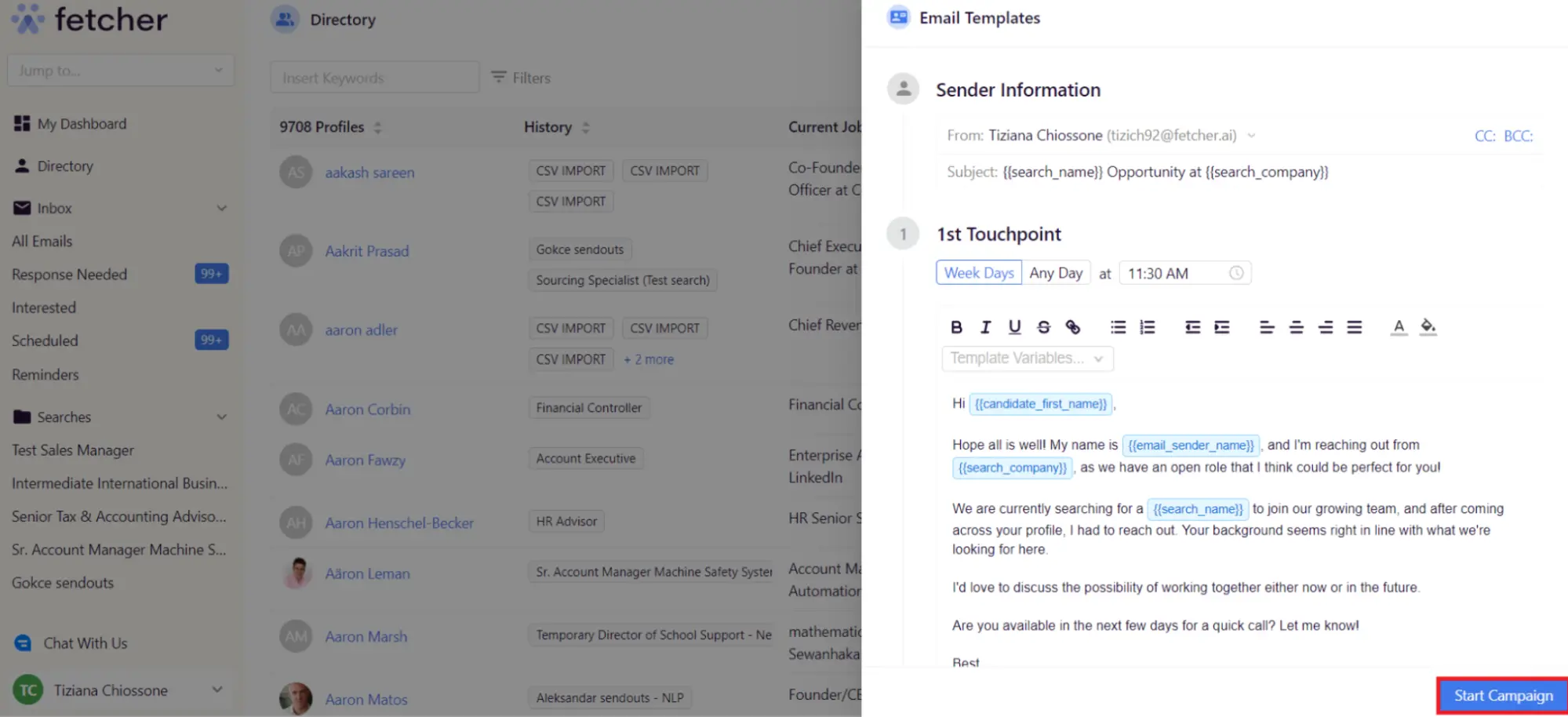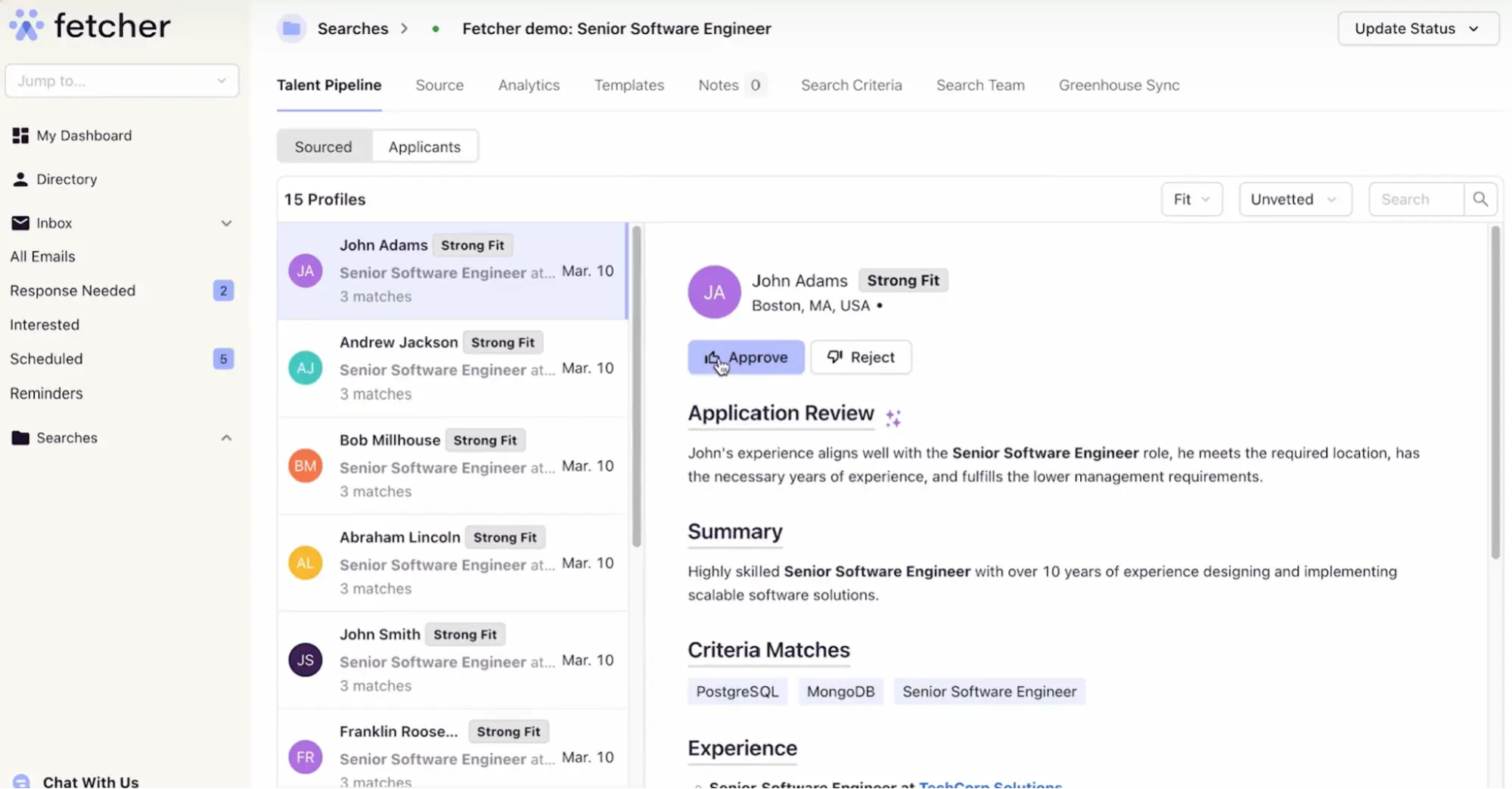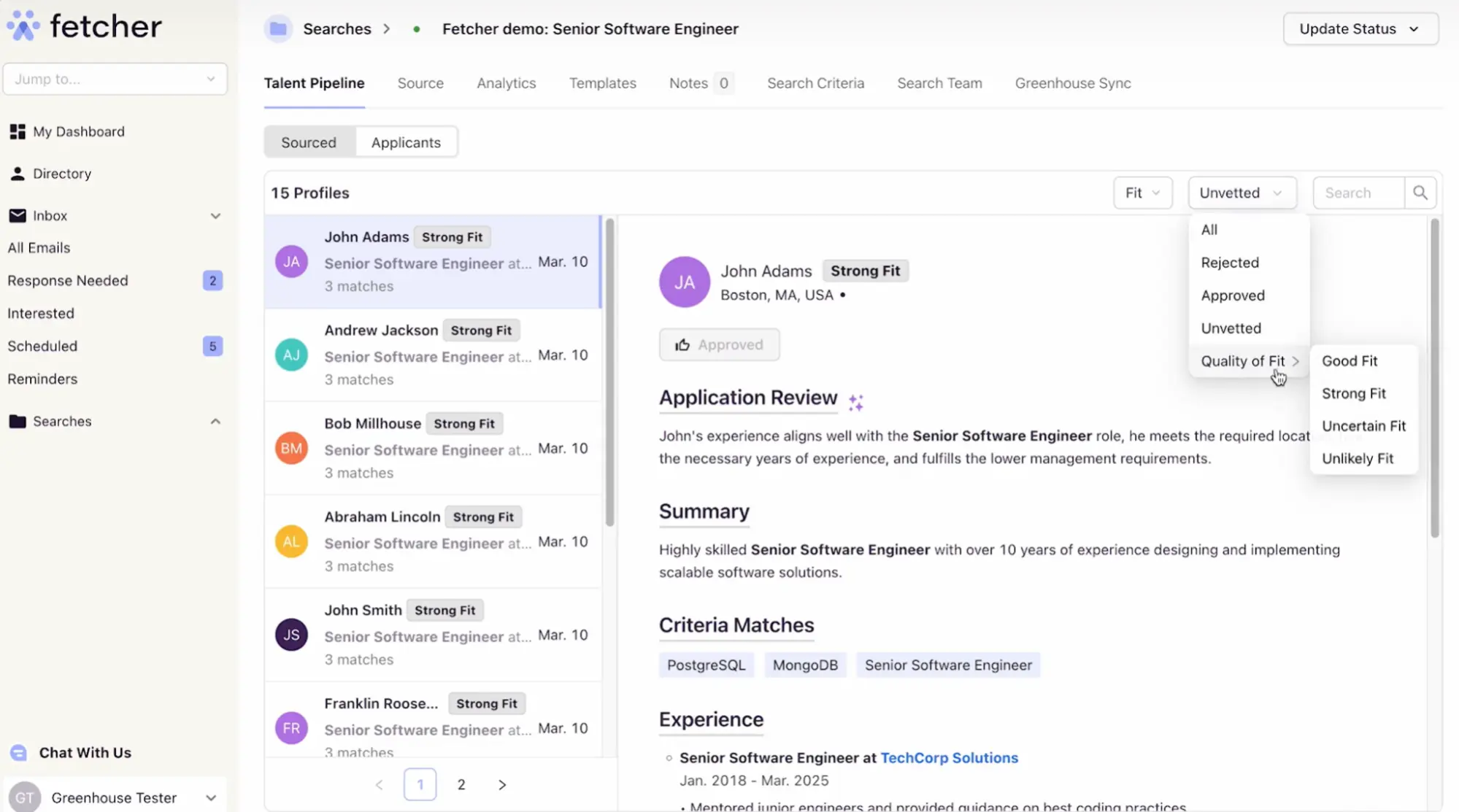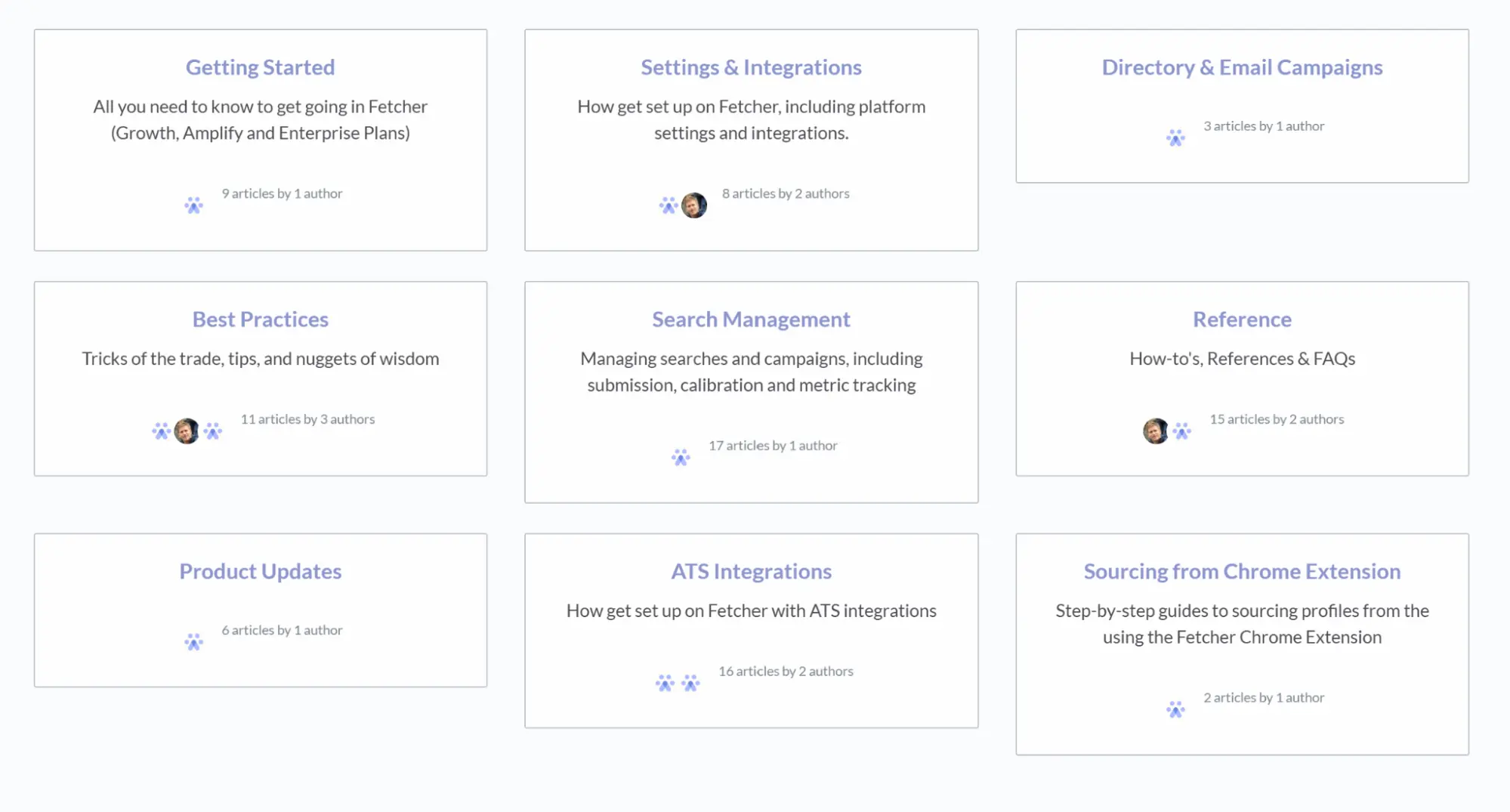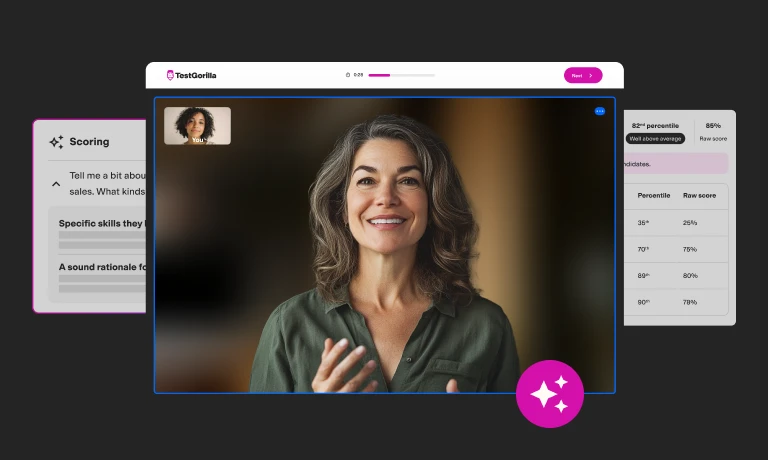Fetcher review: Pricing, features, pros, and cons (+ a better alternative)
Verdict: A strong sourcing tool for teams that value both automation and human support. Fetcher’s AI and dedicated sourcers streamline talent discovery, though its premium pricing may not suit every budget.
Fetcher is a sourcing platform that combines AI-driven search with human support to help recruiters find and engage potential candidates. In reviewing Fetcher alongside other sourcing tools, including TestGorilla, it’s clear that its hybrid model, where technology and humans work together, offers a different approach to sourcing.
Fetcher offers a streamlined sourcing experience with tools like a Chrome extension for adding LinkedIn profiles and AI scoring to help identify promising candidates. However, its biggest limitation is cost. The platform sits at a higher price point than most sourcing alternatives, largely because each plan includes access to additional human support. While that may appeal to teams needing hands-on sourcing help, those primarily looking for an end-to-end talent discovery platform can find more affordable options elsewhere.
Table of contents
Key Features:
AI-powered talent sourcing: AI identifies potential matches for your role from a database of 500 million global profiles and rates candidates based on their fit.
Human recruiting team: Human recruiters work alongside your hiring team to source candidates for your job.
Chrome extension: You can add profiles from LinkedIn to your candidate search with a click.
Candidate outreach: You can also email candidates from within Fetcher and invite them to apply to your role.
Pros ✅ - Blends AI-powered and human sourcing approaches - Integrates with dozens of popular applicant tracking systems (ATS) - Has a user-friendly interface with no learning curve - Combines candidate outreach and review tools in one platform - Highly responsive customer support | Cons ❌ - More expensive than other sourcing platforms - AI-powered candidate ratings aren’t transparent - No collaboration tools for candidate review |
Fetcher pricing
Fetcher offers three plan options: Growth, Amplify, and Enterprise. Here’s a quick overview:
| Price (paid annually) | Candidate sourcing | Candidate screening |
Growth | $379/month | 500 candidates/year | 2,500 candidates/year |
Amplify | $649/month | 1,000 candidates/year | 5,000 candidates/year |
Enterprise | By quote only | Custom | Custom |
The Growth plan costs $499 per month or $379 per month if you pay annually. It includes all of Fetcher’s features but limits you to sourcing 500 candidates per year and screening 2,500 applicant profiles per year. It’s suitable for hiring campaigns for up to 10 jobs per year.
If you need more capacity, the Amplify plan costs $849 per month or $649 per month paid annually. It offers sourcing for up to 1,000 candidates per year and screening for up to 5,000 candidates per year. This would be the preferred option for companies that need to hire for 20 or more roles in a single year.
Fetcher’s Enterprise plan is designed for companies with hiring needs that exceed the Amplify plan. You’ll need to reach out to Fetcher for a custom quote for this plan.
Fetcher doesn’t offer a free trial or free plan, which I always consider a downside, but you can schedule a demo before signing up.
When evaluating Fetcher’s plans, I noticed that Fetcher is more expensive than similar recruiting platforms. LinkedIn Recruiter, for example, starts at $170 per month and doesn’t limit how many candidates you can source. Skima, which offers AI sourcing and candidate matching tools similar to those provided by Fetcher, starts at $49 per user per month (paid annually) for unlimited applicants.
Fetcher is also more expensive than TestGorilla, which offers a free plan and paid plans starting from $142 per month (paid annually). TestGorilla doesn’t put limits on how many candidates you can source and enables you to test candidates’ qualifications using skills-based assessments.
I asked a Fetcher sales rep about the company’s pricing, and she said Fetcher is more expensive in part because it provides access to a human sourcing team with each plan. So, you’re essentially getting a team of human talent recruiters in addition to AI hiring tools.
TL;DR: Fetcher is far more expensive than the competition, but it makes sense considering that you get access to human talent sourcers. Pricing is fully transparent, and there are options for businesses of all sizes. There isn’t a free trial or free plan, though.
Fetcher: User interface
Fetcher doesn’t offer a trial, but I was able to schedule a demo with a sales rep to get a first-hand look at the software. I also dug into customer reviews and Fetch’s support documentation to gather as much information about the software as possible.
Overall, I thought Fetcher’s user interface was modern and sleek, with a minimal learning curve.
You can start a candidate search by simply copying and pasting your job description, and Fetcher’s AI will automatically parse it into search parameters like required skills, nice to have skills, years of experience, and more. It also integrates seamlessly with popular ATS platforms, making it easy to sync applicant data between Fetcher and your ATS.
Fetcher uses AI to read your job description and generate search parameters to source candidates.
Fetcher’s navigation panel keeps your options to a minimum, which I appreciated. There are clear indicators when you have applicants awaiting response or have interviews scheduled, ensuring you don’t miss anything. The navigation panel is accessible using both a keyboard and a mouse.
One area that could be improved is Fetcher's mobile functionality, which doesn't match up the user experience on desktop. Customers may find it harder to respond to candidates or review applications on the go.
TL;DR: Fetcher’s user interface is quite seamless and doesn’t have a significant learning curve. However, the mobile experience is less streamlined.
The best insights on HR and recruitment, delivered to your inbox.
Biweekly updates. No spam. Unsubscribe any time.
Fetcher: Talent sourcing features
Fetcher combines inbound and outbound talent sourcing into a single platform, which I really appreciated, as this is something many ATS platforms don’t do on their own.
It offers several tools for finding candidates, as well as features for communicating with prospects and advancing an initial group of high-quality candidates through your hiring process.
Inbound and outbound candidate sourcing
Fetcher offers several methods for finding candidates for your role.
First, using your connected ATS, you can post your role to multiple job boards and automatically forward incoming applications to Fetcher for review.
Fetcher also has its own internal database of candidates. It uses AI to automatically recommend candidates from this database, and you can tag profiles you like for further outreach.
Fetcher automatically sources candidates for your role using a combination of AI and human recruiters.
The platform also offers a Chrome extension. To me, this was one of the most unique and handy features of Fetcher. As you explore candidate profiles on LinkedIn, you can add them to your Fetcher.
The Fetcher extension lets you add candidates you find on LinkedIn to your search with a click.
Finally, Fetcher has its own team of human talent "sourcers" who work on your company’s behalf to find qualified candidates.
Candidate outreach
Once you have a list of potential candidates you want to encourage to apply for your job, you can reach out directly through Fetcher. The platform’s AI helps you draft emails and uses a funnel-style approach to make candidates aware of your company before encouraging them to apply for your role.
Fetcher enables you to send automated emails to sourced candidates and uses AI to help you write drafts.
Fetcher automatically keeps track of candidates who show interest and reminds you to reply, helping ensure that no one gets lost in the cracks. I especially liked that you can set up automated emails, which are really helpful for maintaining consistent contact even when you’re busy.
That said, I did notice that Fetcher only offers outreach through email. Fetcher also only allows users to create narrowly defined email templates, which can make it difficult to tailor outreach by role or persona. This restriction limits the level of personalization possible when engaging candidates, particularly for teams that rely on nuanced messaging for different audiences.
Candidate review and filtering
Fetcher divides candidates into those who have already submitted an application and those you’ve reached out to directly. You can review applications and conversation histories in the platform and advance candidates to the next stage of your hiring process simply by clicking the approve or reject buttons.
You can approve sourced candidates in Fetcher to move to the next stage of your hiring process with a click.
A drawback for me is that Fetcher doesn’t offer collaboration tools, making it challenging to involve multiple members of your team at this stage of your hiring process.
The platform currently uses AI to rate candidates based on their fit for your role. However, some users have pointed out that the AI match scoring can be hit or miss. A few reviewers say the system occasionally surfaces profiles that don’t fully align with core job requirements, meaning extra effort is needed to filter out weak matches
TL;DR: Fetcher makes it easy to review and advance candidates in one place, but limited collaboration options and occasional AI match inconsistencies can slow team decision-making.
Fetcher: AI features
Fetcher incorporates AI at several points in the sourcing and review process.
AI automatically scans your job description and parses it into search parameters, such as required skills.
AI searches Fetcher’s global database of candidates to find potential matches for your role and surfaces them in your review dashboard.
AI helps you draft emails to candidates to spark conversations and encourage them to apply for your role.
AI automatically rates candidates based on their suitability for your role, speeding up the review process.
To me, these AI features felt genuinely helpful. One customer said that “the AI [sends] high-quality candidates that actually fit,” underlining the impact it can have on the hiring process.
Fetcher uses AI to determine how good a fit each candidate is for your role, speeding up the review process.
I was also impressed by how unobtrusive Fetcher’s AI features felt. The AI works mainly in the background to present you with the best candidates and help you engage with them. Importantly, it leaves decision-making about candidates up to you, ensuring that the human touch isn’t lost in the hiring process.
From a hiring manager's perspective, the biggest issue I found with Fetcher’s AI is that there isn’t much transparency around how candidate fit ratings are determined. Candidates are simply rated as a strong, good, uncertain, or unlikely fit without additional explanation. There’s no way to find out whether they didn’t match because of a skills mismatch, their job history, or something else. This AI judgment feels a lot fuzzier compared to something like TestGorilla’s candidate rankings, which are based on science-backed talent assessments.
TL;DR: Fetcher’s AI makes it easy to source candidates, handle outreach, and spot top fits. It’s handy and unobtrusive, but its talent fit ratings aren’t very transparent.
Fetcher: Reporting & analytics
Fetcher offers a relatively basic analytics dashboard that enables you to monitor a few key metrics around your candidate outreach. You can track the number of:
Candidates you’ve contacted
Candidates who replied
Candidates Fetcher’s AI marked as interested in your role
Candidates you approved to move into the next stage of your hiring process
You can use this data to determine if you need to tweak your messaging to candidates or if you aren’t approving many of Fetcher’s suggested candidates.
I’d really like to see Fetcher implement AI tools to make suggestions about how to improve your candidate outreach. That said, you can get some tips from the human recruiters assisting with your search.
Additionally, Fetcher enables you to export data for all candidates identified in your search as a spreadsheet. I appreciated this since it means that data is yours to keep – and potentially use for a future candidate search – even if you stop using Fetcher.
TL;DR: Fetcher offers basic metrics to measure the success of your candidate outreach. You can also export all data about the candidates you source using Fetcher.
Fetcher: Customer support
Fetcher provides support via email and live chat during U.S. business hours (8 a.m.–5 p.m. ET, Monday–Friday). The company also maintains a knowledge base of help articles and documentation for users to reference.
In my experience, support was responsive, when I used the chat, I was connected to an agent within a minute. I also found it to be really easy to get in touch with Fetcher’s sales team to demo the software. They got back to me right away, and I was able to schedule the demo for a few days later.
Fetcher has an online knowledge base that walks you through how to source and review candidates.
TL;DR: You can contact Fetcher’s customer support by email or live chat, and the team is very responsive.
Fetcher review
Fetcher is a solid sourcing platform that helps you find the best talent for your role. It’s much more expensive than competing software, which can make it cost-prohibitive for startups. Fetcher is one of the few AI-enabled sourcing platforms that also provides access to a team of human sourcing experts. However, it is slightly unclear how much of the sourcing effort is a result of human intervention, rather than standardized AI scoring.
Overall, I think Fetcher is a great choice if you want to cast as wide a net as possible in your talent search and communicate with potential candidates from a single platform. On the other hand, if you’re looking for an end-to-end talent discovery solution that is suited to a wider variety of business use cases or want to ensure candidate fit based on proven skills and capabilities candidates, Fetcher may not be the best platform for you.
TestGorilla: A better Fetcher alternative
If you want to go beyond AI-powered tools and find candidates with proven skills, TestGorilla is the best Fetcher alternative to consider.
It gives you access to a database of more than 2 million candidates who have completed TestGorilla’s science-backed assessments. Its AI helps you surface the best matches quickly, so you can identify people who’ve already demonstrated the skills your role requires, review their profiles, and invite them to apply.
You can also use TestGorilla to quickly and easily assess candidates on additional role-specific skills, personality and culture fit, cognitive ability, and more – the library has more than 350 tests. For a more comprehensive view of each candidate, you can add custom questions and one-way interviews.
Once candidates have completed assessments, AI automatically scores results, highlights top performers, and spots patterns in candidate data – while keeping the final hiring decisions firmly with humans.
TestGorilla integrates with all popular ATS platforms to ensure your hiring process is seamless. You can review candidates directly in TestGorilla and collaborate with your entire team to make hiring decisions.
Additionally, TestGorilla offers a free plan and scalable paid plans starting at $142 per month. It’s much more affordable than Fetcher and suitable for hiring campaigns of any size or budget. Plus, all paid plans include credits to source up to 30 candidates and additional credits to evaluate your applicants.
Ready to find your next hire? Try TestGorilla for free or book a free demo today.
FAQs
Does Fetcher offer a free trial?
No, Fetcher does not offer a free trial or a free plan. You can request a demo with a sales rep to see the software in action before signing up for a plan.
What ATS platforms does Fetcher integrate with?
Fetcher integrates with popular ATS platforms, including Greenhouse, BambooHR, Breezy, JazzHR, Sage, RecruiterFlow, and more.
Is Fetcher good for small businesses?
Fetcher’s lowest-tier plan, Growth, is suitable for hiring up to 10 candidates per year and is significantly more expensive than sourcing plans from competitors. So, small businesses can use Fetcher, but it’s best suited for medium-sized and large businesses.
You've scrolled this far
Why not try TestGorilla for free, and see what happens when you put skills first.