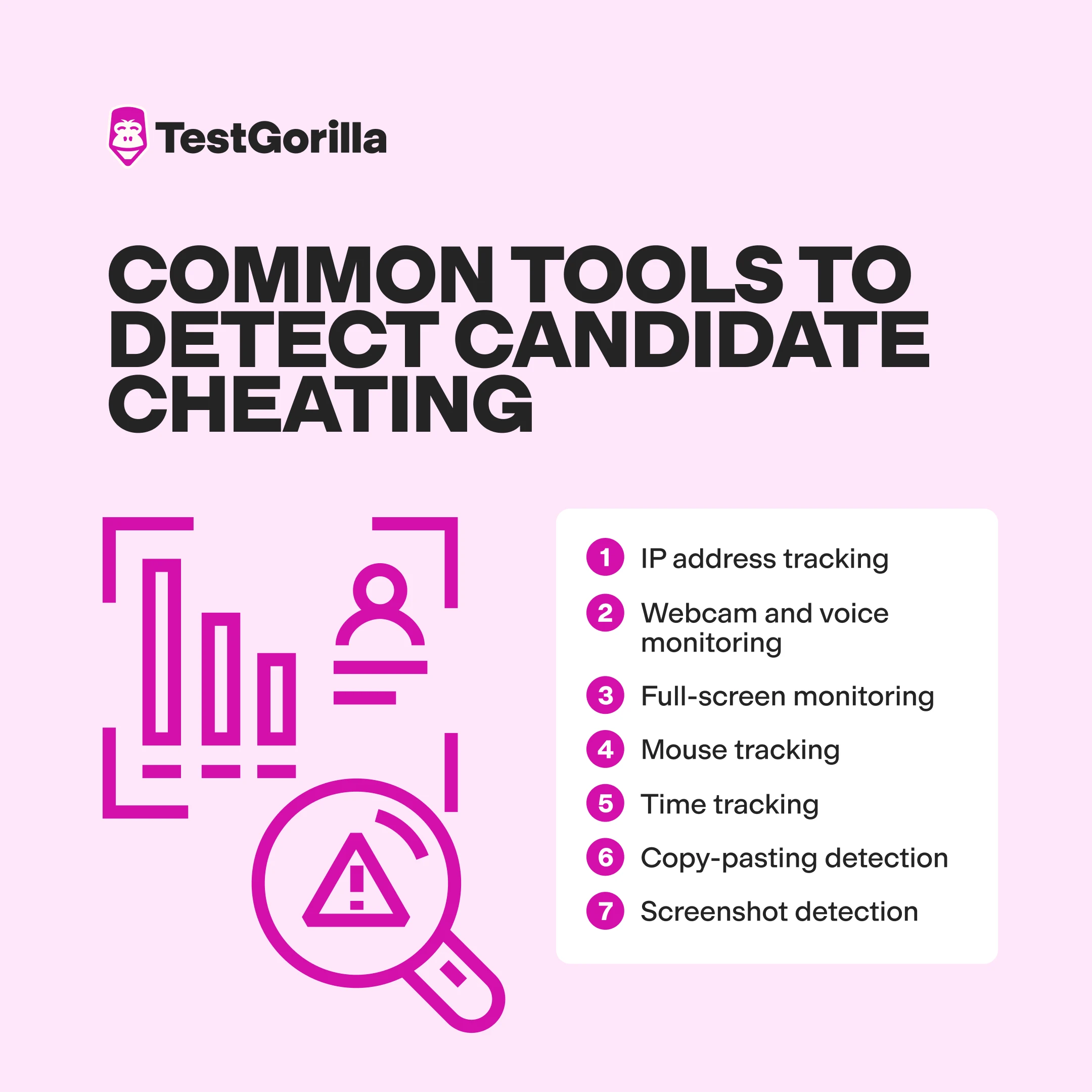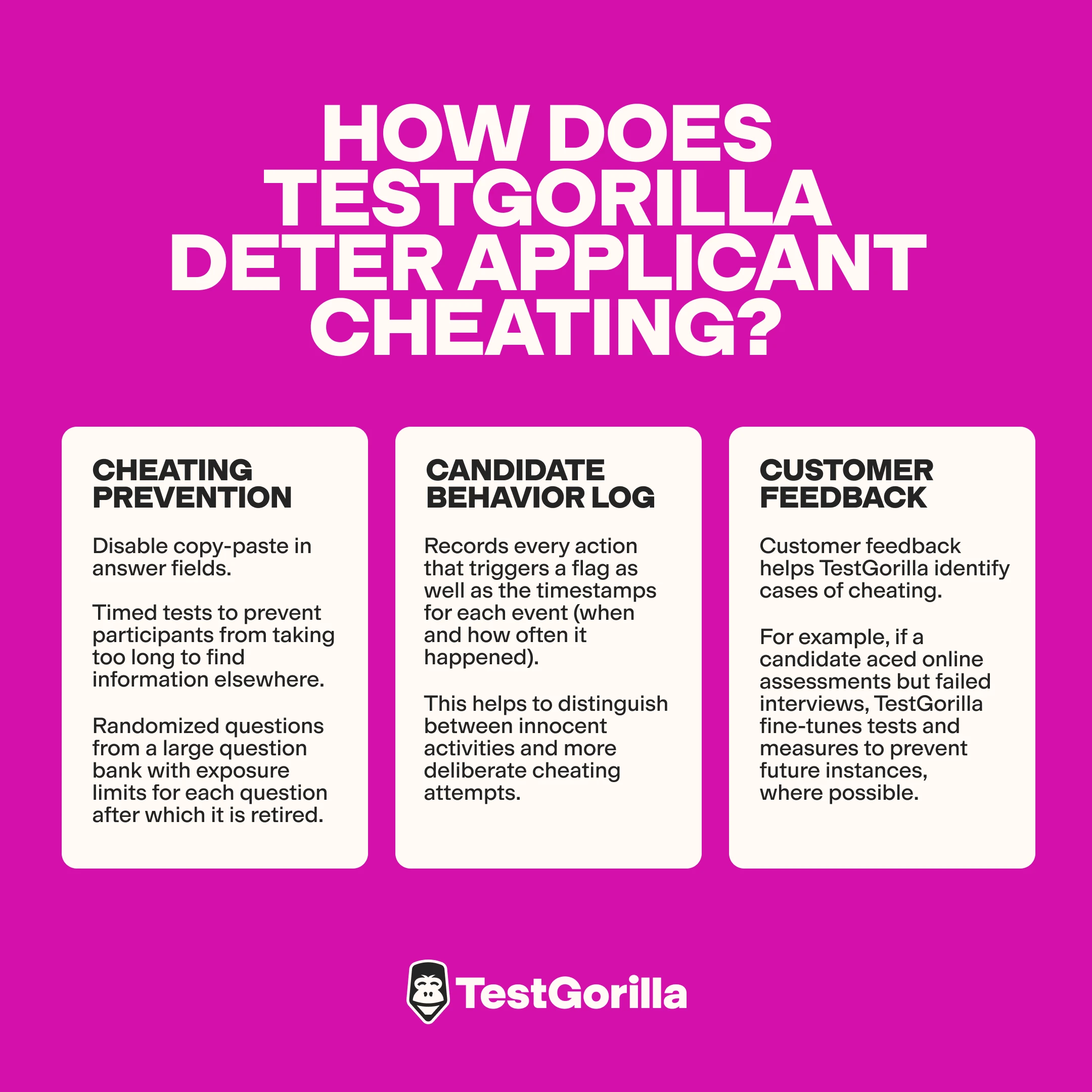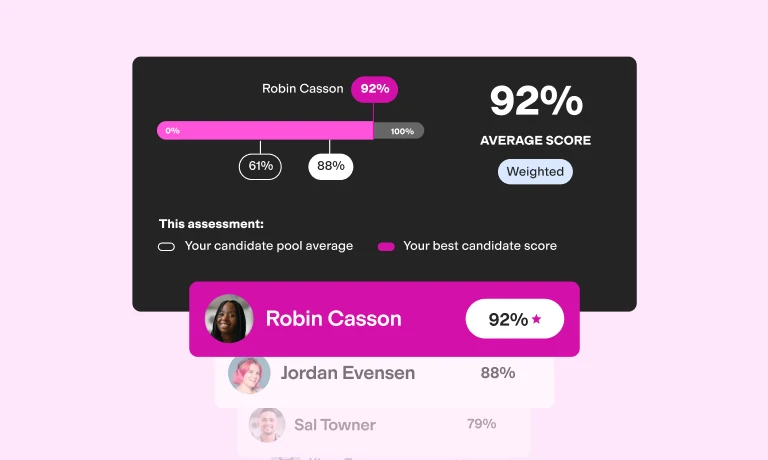Cheating detection features in skills assessments
Online talent assessments are now front-and-center in recruitment – and rightfully so. They’re quick, objective, and give accurate insights into candidates’ real-life skills and abilities.
But with the swift rise of generative AI, screen sharing, VPNS, and more, it’s getting easier for candidates to find new, sneaky ways to beat the system. Many online assessment providers promise cheating-proof results and other unrealistic claims that just don’t hold up, leaving employers disappointed.
Below, we’ll unpack the most common anti-cheating tools and how effective they are, explain what assessment platforms can – and can’t – do, and show you how contextualizing results strengthens hiring choices regardless of cheating.
The allure and illusion of "cheating-proof"
Here’s where we stand with anti-cheating tools for online assessments.
There has been undeniable progress
Several platforms have successfully introduced cheating detection measures using technology and AI, including copy-blocking, IP address and location tracking, and detecting suspicious mouse movements, typing patterns, background audio, and facial expressions. Some systems even claim they can flag Chat-GPT-style responses instantly.
Providers like Codility, Canditech, and Make People have genuinely made headway with AI proctoring and other solutions, giving HR and hiring teams hope for reliable and honest results that can boost the quality of their hires and help them justify using online assessments in the recruitment process.
But here’s the catch
Just like streaming platforms can’t totally eradicate piracy despite their best efforts, talent assessments are also far from being entirely cheat-free and AI-resistant.
Think about it like an ongoing arms race: as cheating detection improves, cheating methods evolve, too. Candidates can use deepfake video or voice recordings, mimic "natural" typing and mouse clicks, and find other workarounds.
Plus, cheating detection methods aren’t perfect – they can trigger false alarms, misinterpret behaviors, and mistakenly flag honest test-takers.
Recommended reading: No one wants to tell you this, but it’s impossible to prevent cheating
Common cheating detection features: How they work and what they can and can’t tell you
Several tools can help to detect candidate cheating, but each comes with its own strengths and limitations. Let’s break these down.
Anti-cheating measure | How it works | What it detects | Notable limitations |
1. IP address tracking | Tracks the unique internet address used to access tests and the distinct location associated with that IP address. | Spots multiple test attempts from the same IP address or unusual locations, such as logging in from two different countries within minutes. | - VPNs can prevent IP leakage.
- Repeated test attempts don’t always mean definitive cheating.
- Shared Wi-Fi (and IP addresses) in offices or universities make it hard to detect cheating in assessments.
- Switching between mobile and Wi-Fi networks can trigger false alarms. |
2. Webcam and voice monitoring (manual or through AI proctoring) | Takes snapshots or videos through candidates’ webcams. Some even record audio. | Humans can watch footage or use AI tools to verify candidates' identities and detect concerning applicant behaviors, such as frequently looking away from the screen, talking to others, multiple faces on the screen, or reading hidden notes. | - Candidates can place notes or hide other devices out of the webcam’s view.
- AI can flag harmless activities, such as candidates looking at a clock, or background noises like those of children and pets, as suspicious.
- Candidates may have privacy concerns around being recorded.
- AI tools are prone to biases, such as misreading behaviors across different cultures, races, or neurodivergent applicants.
- Manual monitoring brings human biases to play – for instance, favoring "better-looking" candidates. |
3. Full-screen monitoring | Tracks whether a candidate stays or leaves the full-screen test window. | Highlights if a test-taker leaves the test window or switches tabs during a test, which could indicate potential cheating by accessing external resources. | - Can be misleading if a candidate exits full-screen mode accidentally or for reasons like adjusting brightness.
- Dual monitor setups make it harder to detect if candidates are viewing resources on a secondary screen. |
4. Tab switch | The system detects when the candidate leaves the assessment tab | Flag if candidates leave the test environment, which could potentially indicate they’re accessing other resources or apps during the test. | Innocent actions like dismissing pop-up notifications, checking laptop battery status, or responding to system alerts can trigger false suspicion. |
5. Time tracking | Measures the time taken to complete an online assessment or specific sections of the test. | Shows unusually fast completion times, which could point to using external help and resources. | - Not all speedy test-takers are cheaters. Candidates could complete assessments faster due to their strong knowledge and familiarity with the subject.
- Candidates could circumvent time trackers by answering slowly on purpose despite external help. |
6. Copy-pasting detection | Identifies when text or code is pasted directly into answer fields. | Spots instances where answers may be directly copied and pasted from Google, notes, ChatGPT, or other external sources. | Legitimate reasons for copy-pasting – for instance, pasting permitted code, URLs, etc., might be flagged as cheating. |
7. Screenshot detection | Detects when candidates take screenshots from inside the test environment. | Can catch attempts to capture and potentially share test questions with others. | - Candidates could capture a screenshot to refer back to a question or for technical support. - Very easy to bypass by using different devices or cameras not tracked by the testing software. |
The best insights on HR and recruitment, delivered to your inbox.
Biweekly updates. No spam. Unsubscribe any time.
TestGorilla’s enhanced detection capabilities
Like other platforms, TestGorilla offers a range of essential anti-cheating tools, including screenshot tracking, full-screen monitoring, IP address tracking, developer tool detection, and more.
But instead of claiming to "catch" cheaters like some competitors, at TestGorilla, we focus on cheating prevention and spotting outlier behaviors – patterns that might need a second look, instead of assuming every single red flag is definitive proof that someone is cheating.
This is a more realistic and responsible approach, because let’s face it – life happens. Maybe someone got a call mid-test, or their webcam wasn’t working. We encourage context and common sense before jumping to conclusions, so you don’t reject top talent for no good reason.
Let’s dive into some ways in which we deter applicant cheating.
Cheating prevention
We let you disable copy-paste in answer fields, use timed tests to prevent participants from taking too long to find information elsewhere, pull randomized questions from a large question bank to avoid the exact same questions on every test, and set exposure limits for each question after which it is retired.
Candidate behavior log
TestGorilla records every action that triggers a flag as well as the timestamps for each event, so you can get context on when something happened, how often, and in which test. This helps to distinguish between innocent activities, such as a one-off tab switch for a quick second, and more deliberate cheating attempts, like switching tabs 15 times in a 20-minute test.
Customer feedback
Our cheating measures don’t automatically rule out candidates based on suspicious activity. Instead, we make room for customer feedback to close the loop. For example, if a candidate aced online assessments but bombed later interviews, it can help TestGorilla identify cases of cheating and fine-tune tests and measures to prevent future instances, where possible.
The bottom line
Ultimately, TestGorilla provides you with the tools, data, and visibility to identify areas worth investigating, while allowing you to make informed skills-based hiring decisions based on a fair and well-rounded view of candidates’ abilities.
Empowering customers with realistic expectations
As technology becomes more accessible, it’s natural to worry that candidates might game the system with AI test cheating and use other technologies to circumvent test rules.
Some employers expect foolproof anti-cheating measures that can’t be bypassed, putting pressure on testing providers to offer guarantees. And when they’re unhappy with the solution, they move on to other assessment platforms, only to feel disappointed again.
That’s why it’s critical to be realistic about what you can achieve from the start. No anti-cheating tool can catch everything with 100% certainty. But that doesn’t make your hiring process vulnerable. When you combine smart technology with thoughtful human judgment, you’re in a much stronger position to make the right call.
Here are a few best practices if you suspect potential cheating:
Review the behavior log to check for patterns like multiple full-screen exits, use of developer tools, frequent tab switches, and so on, to see if it’s a cluster of activities rather than an ad-hoc flag.
Compare across stages – for instance, assessing performance on tests versus interviews, trial tasks, or past experiences to determine if a mismatch is worth exploring.
Approach the candidate via email or a phone call to ask about the unusual activity you observed during the test, and check if they have a reasonable explanation.
Look for patterns or repeated flags for certain tests or questions across different candidates – this could signal a bigger issue, like a flaw in the setup or unclear instructions.
Opt for reliable talent assessments that are designed by subject matter experts, tested for validity, and don’t use the same set and order of questions every time to boost test integrity.
Use holistic hiring by focusing on not only hard skills but also soft skills, personality traits, cultural alignment, and more, to mitigate the risks of relying on a single test type.
Soft skills remain one of the most predictive indicators of job performance – and one of the hardest things to fake – even for AI. —Gershon Goren, Founder and CEO of Cangrde.
Hire talented and deserving candidates with TestGorilla
Assessments with anti-cheating detection tools have come a long way – but they’re not a magic fix. No feature can guarantee whether someone cheated or didn’t cheat on a test, so relying only on these tools can lead to incorrect hiring decisions. That’s why the smartest approach is to combine good tools with better judgment.
At TestGorilla, we don’t make tall claims and false promises about anti-cheating tests or AI-resistant skills tests. Instead, we offer useful tools like behavior logs, randomized questions, and skills assessments to help you get a complete view of candidates and make informed decisions to land the best talent for your company.
Create a free account with TestGorilla to get started today.
You've scrolled this far
Why not try TestGorilla for free, and see what happens when you put skills first.