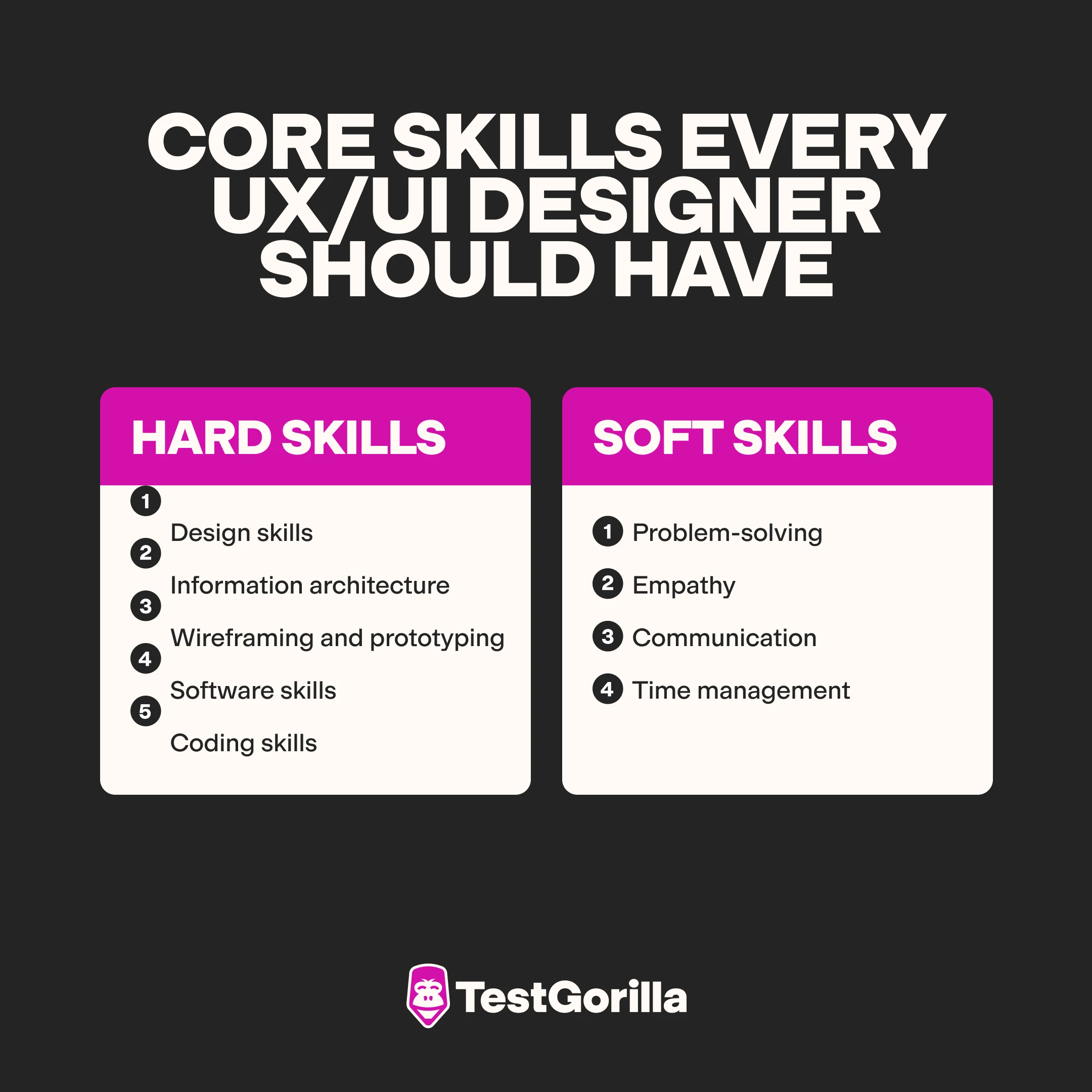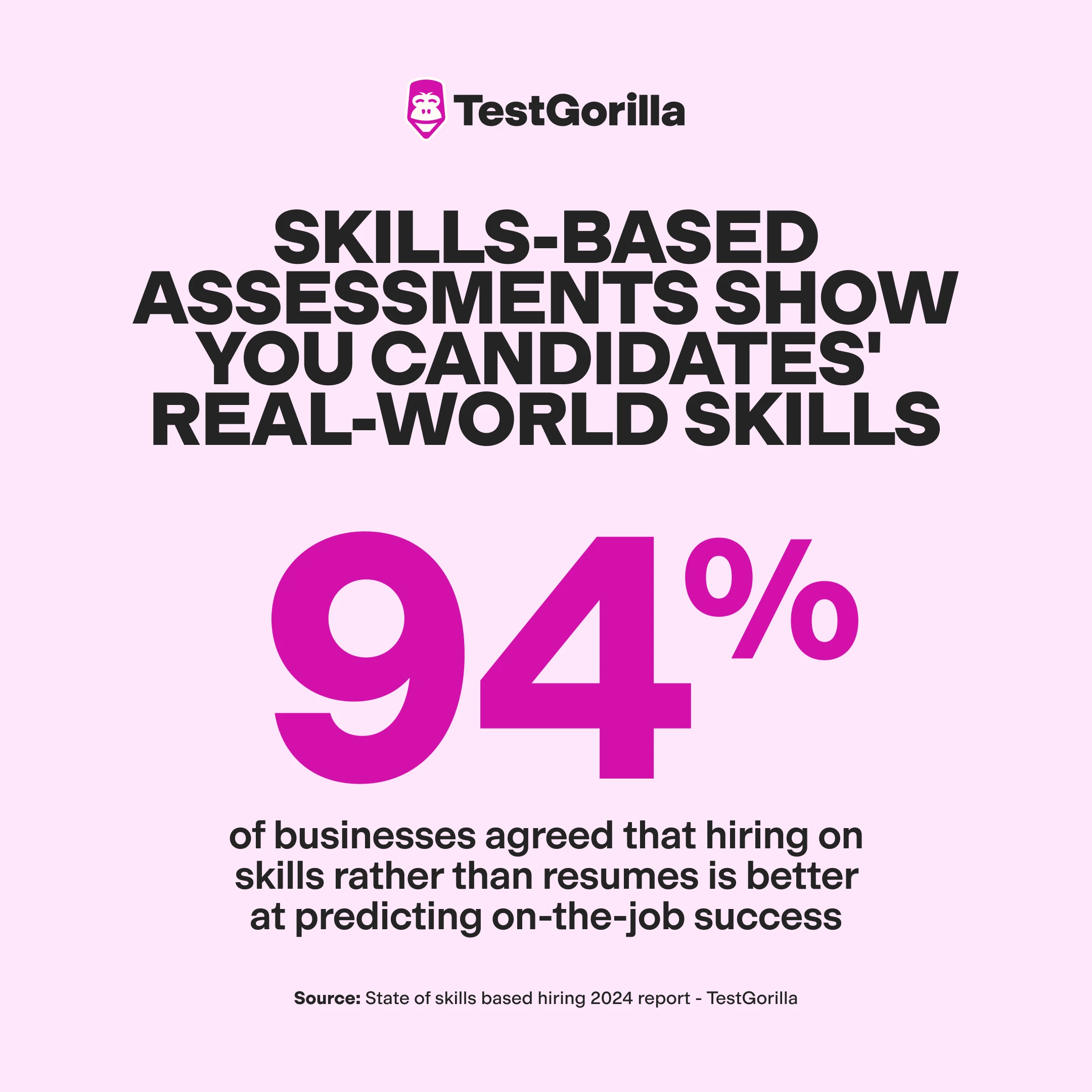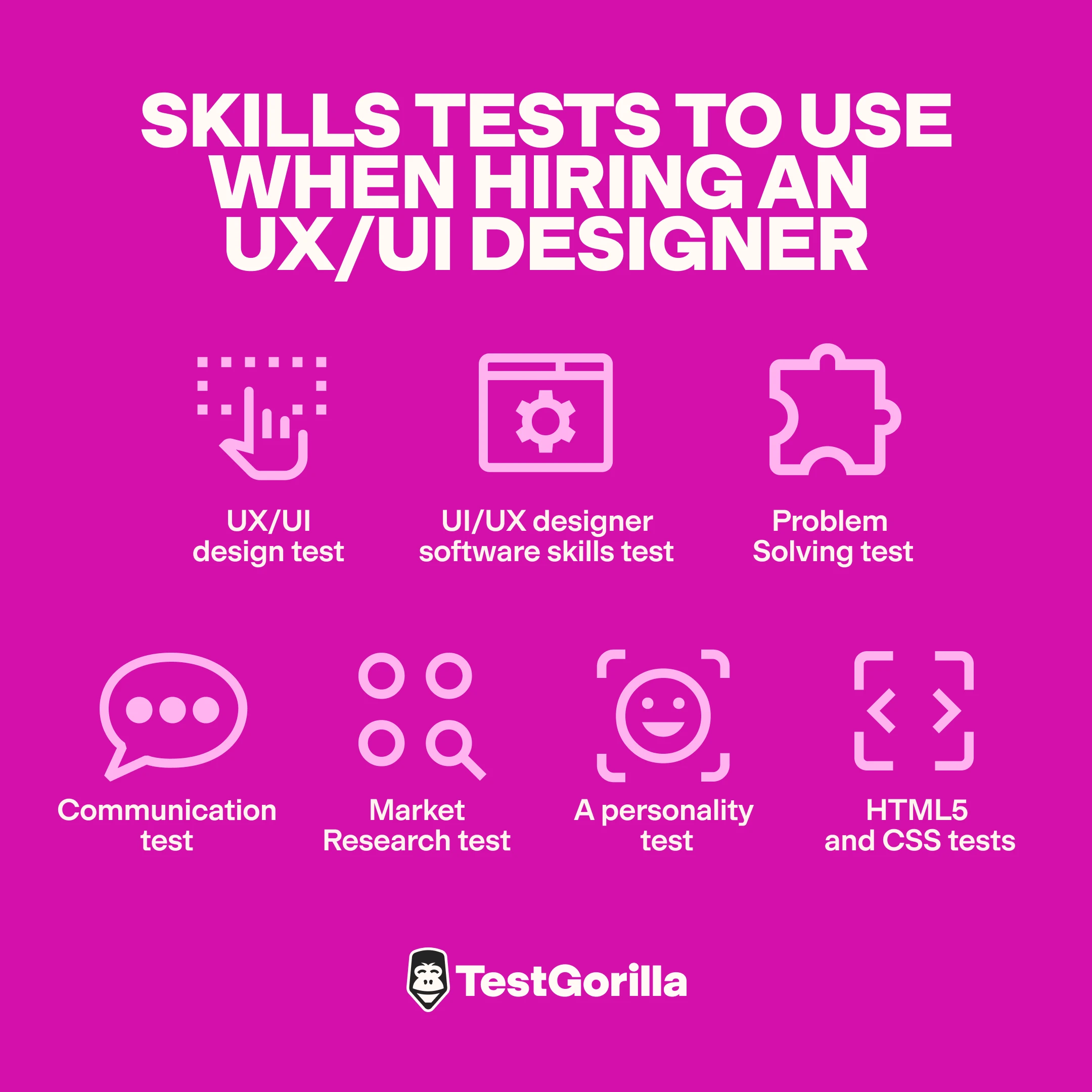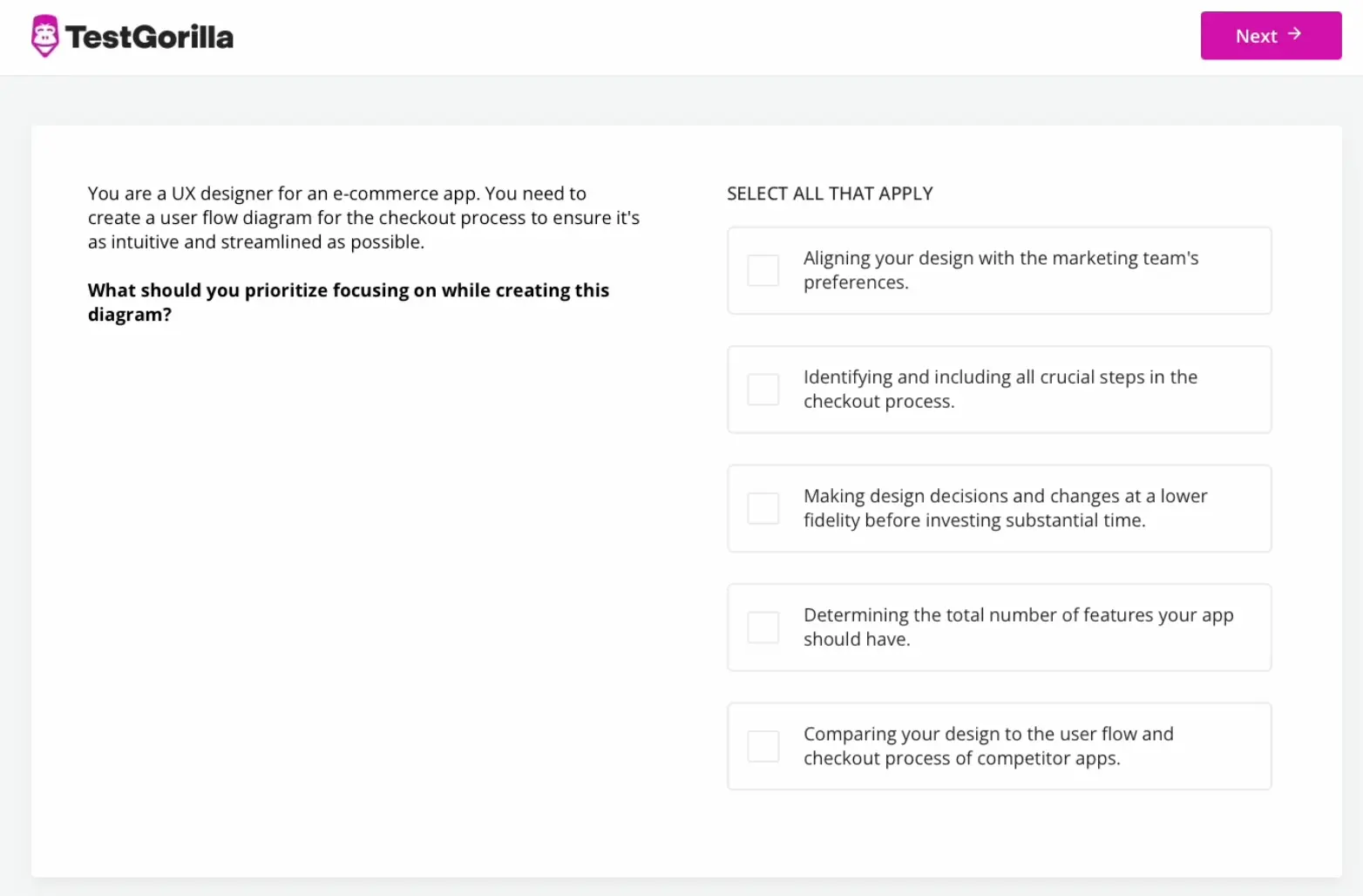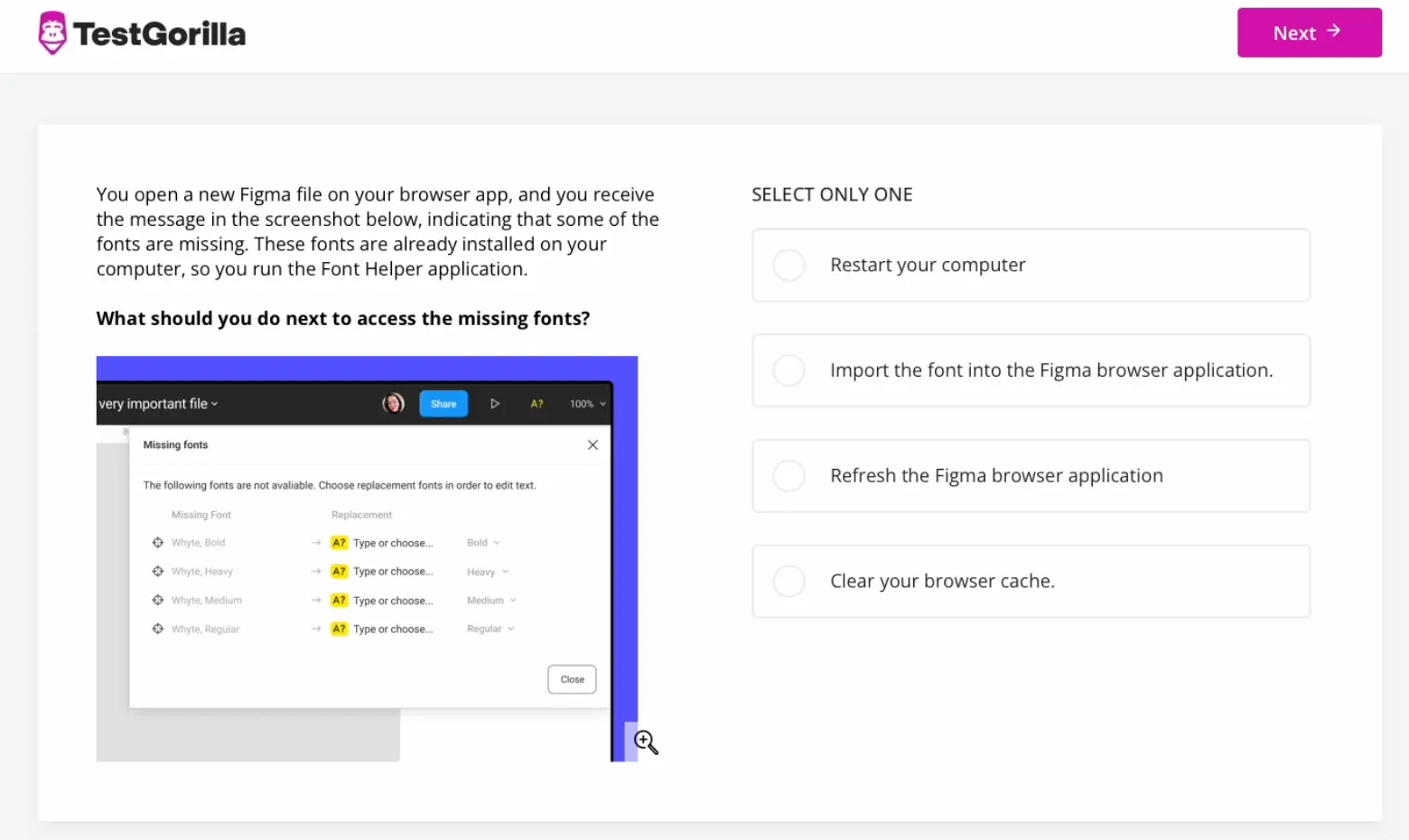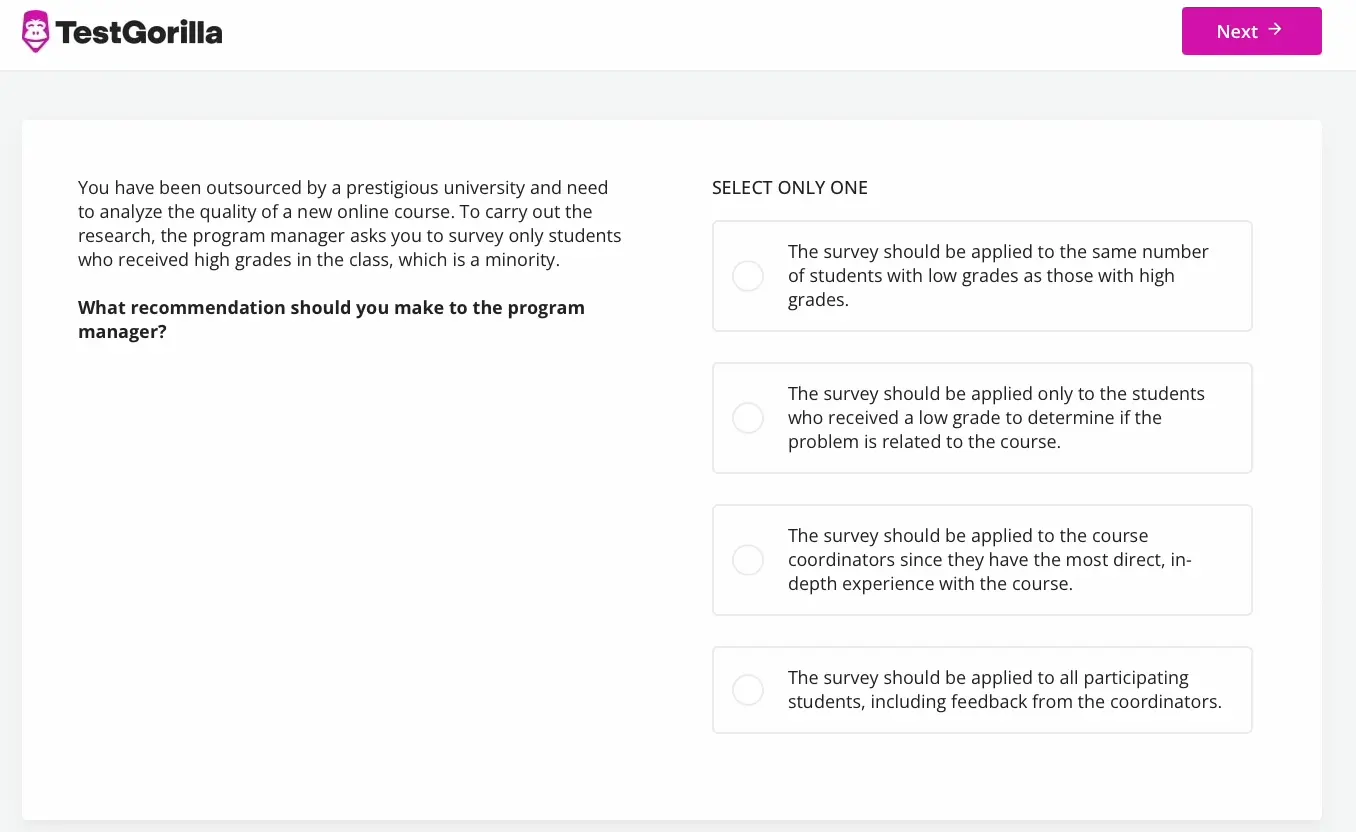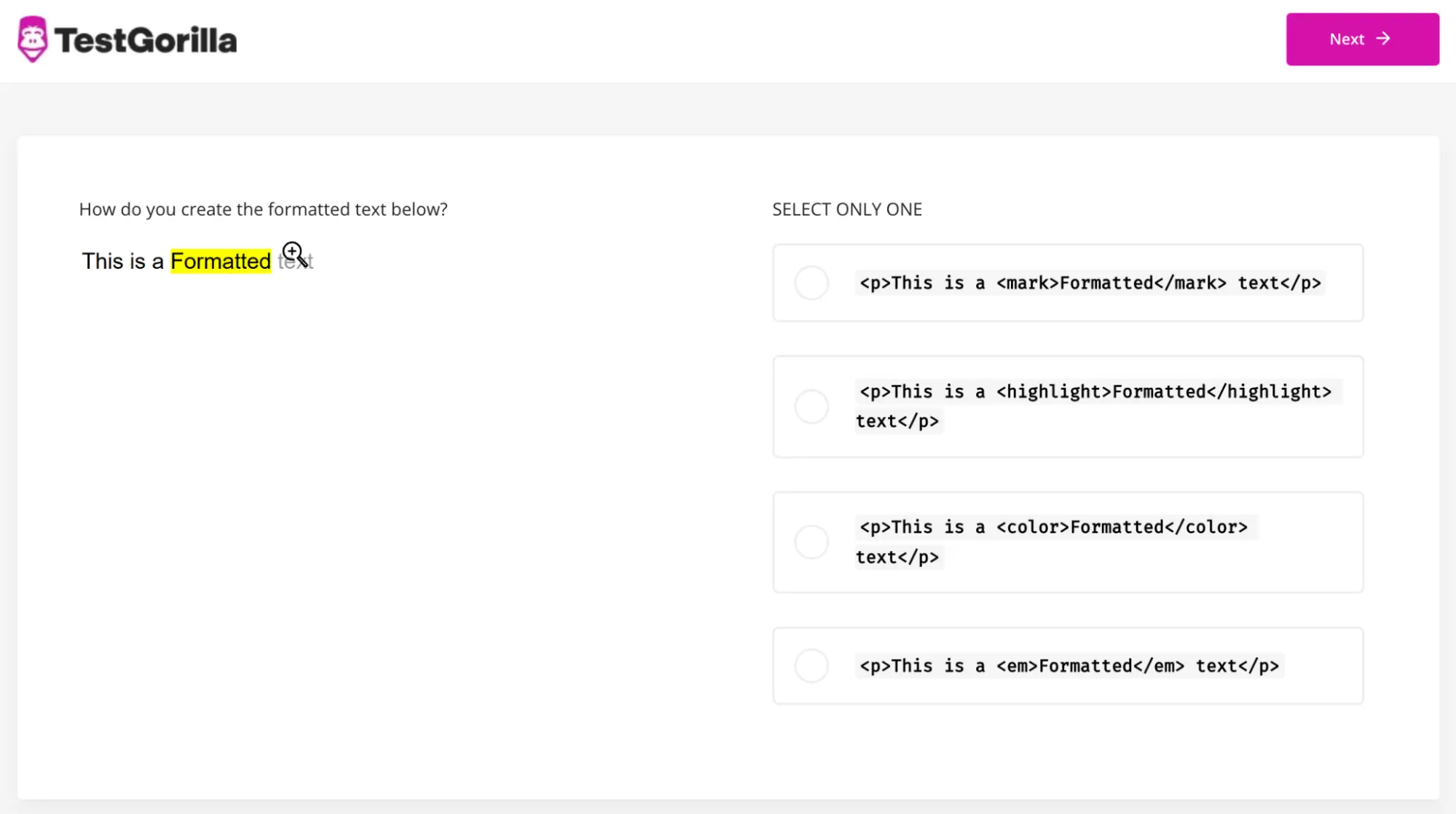10 vital UI/UX designer skills (and how to assess them)
Start hiring UI and UX designers on skills, not resumes.
A talented UI/UX designer can make all the difference in creating an engaging and user-friendly app or website.
The best designers are proactive problem solvers who know their way around specialized software. In fact, there are at least ten UI/UX designer skills that top candidates possess.
Below, we explore UI/UX design skills worth testing for as an employer and worth developing as a candidate.
HR managers, stick around – we also show you how to create a well-rounded UX assessment using TestGorilla.
Table of contents
10 fundamental UI/UX design skills and traits
A great UX designer understands their users' needs and isn’t afraid to step into their shoes to produce a great digital experience.
However, it’s more than just a mindset. Here are some fundamental UX/UI design skills and why they’re so important.
6 hard skills for UI/UX designers
Hard skills are technical skills that UI designer candidates can show in practical tests. Your recruits need these essential skills to actually perform the roles you expect of them.
1. Design skills
A great UI/UX designer knows how to create product designs whose visual communication sends a message, evokes emotions, and meets the user's needs.
A candidate with excellent design skills is talented in:
Color theory: A good knowledge of color theory helps a designer create contrast and hierarchy and evoke certain emotions
Typography: A well-chosen font, weight, and spacing can make all the difference in readability
Composition: Talented UI/UX designers understand the principles of visual weight, balance, and rhythm, and how to use them to create layouts
2. Information architecture
Information architecture (IA) is all about organizing content so it’s easy to understand, follow, and act on. It also helps to keep people on-site.
Research shows that attention spans are decreasing. Time spent on web pages is decreasing, and bounce or “quit” rates are increasing across industries.
A good UX designer should have strong IA skills to create a digital interface with clear buttons and links to guide users to their desired destinations.
3. Wireframing and prototyping skills
UI/UX designers use wireframes to build app and site page structures and plan functionality.
Building wireframes and prototype models helps designers present visually appealing, easy-to-follow ideas while discovering pain points early in the design process.
These skills help designers create working design models for checks with team members and stakeholders before launching the final product.
4. Software skills
The following software skills are ideal for UX designers because they help them turn their ideas into interactive designs:
Graphic design software: Tools like Adobe Illustrator help designers make graphic elements and complete visual prototypes
Wireframing and prototyping software: To test the design and bring their UI ideas to life, competence in using prototyping tools like Sketch, Adobe XD, and Figma is ideal
User research software: By using tools such as Survey Monkey and UserTesting, skilled designers can collect feedback and analyze user data
UI/UX design surveys reveal that Sketch is the most preferred design tool for wireframing and user interface design, while many also use Figma and Adobe XD.
5. Research skills
With varied methods for UX research, designers learn about how users interact with digital products and what features are valued most:
Surveying: Collecting data about the target audience’s attitudes, preferences, and behaviors
Usability testing: Watching users interact with products to find areas for improvement
User interviews: Learning about users’ experiences, motivations, and opinions and getting in-depth insights
A/B testing: Testing two different versions of a design to see which one performs better
Analytics tools: Tools like Google Analytics gather data on user behavior, including how long people stay on a page
6. Coding skills
A basic understanding of coding languages helps designers communicate with developers and understand technical limitations.
Understanding the basics of JavaScript, Python, or CSS also helps designer applicants maintain agility and adaptability.
For example, a hiring company might promote a designer with coding skills into a UX engineering role.
4 soft skills for UI/UX designers
UI/UX designer soft skills are interpersonal traits that help people collaborate, think creatively, and manage workloads.
7. Problem-solving
UI/UX designers create designs that solve real-world problems for their users. The best recruits genuinely enjoy critical thinking and solving puzzles!
Here are some factors they might consider:
Understanding the problem: Designers must research and gather user feedback to analyze problems
Ideation: With a clear understanding of a problem, designers brainstorm, sketch, create mood boards, and collaborate with team members
Testing and iteration: Designers test design solutions with users, creating interactive prototypes and testing usability
Being adaptable: The best designers are willing to try new ideas if solutions don’t work right away
8. Empathy
Empathy is an important skill that helps designers understand their users' needs and emotions to create more effective and user-friendly products. This way, designers better understand their frustrations and challenges and create user-centered designs that address these issues.
This is one of several soft skills for UI/UX designer roles that are difficult to measure without testing. Further down, we show you how personality tests can help you assess this important trait.
9. Communication
For the best project results, UI/UX designers must have effective communication with others.
Here are some people UX designers communicate with regularly:
Clients: Designers must engage in active listening for the client’s needs, then explain design decisions clearly and convincingly before creating and presenting design mockups
Developers: Collaborating with developers and product managers helps to make sure projects are practical, on budget, on time, and satisfying business goals
Team members: Designers make sure everyone is on the same page by participating in team meetings and providing regular updates for project management
Users: Communication also comes in the form of UX writing, which requires the designer to communicate information concisely through the interface
Strong communication skills help build trust and understanding with clients and team members, too.
10. Time management
UI/UX designers with time management skills excel at prioritizing their workflow tasks. They understand which design project elements need the most attention and easily hit their targets.
These skills also help designers manage their stress levels to avoid burnout. Reducing burnout is a must, with 57% of US employees experiencing “moderate” to “very high” burnout levels.
Use TestGorilla to explore these skills and more
Sign up for TestGorilla and gain access to more than 400 professional skills tests. You can even build your first five-test assessment at no cost or commitment.
How to assess UI and UX skills and competencies: 7 tests
Assessing candidates on highly technical UI and UX skill sets can be tricky. It’s just one reason why SiddhiSai Web Solutions, a software development firm, switched to a skills-based hiring system. Since using TestGorilla to assess applicants, the company has streamlined its hiring process and no longer needs to process tedious manual checks.
According to our State of Skills-Based Hiring report, 94% of businesses agree that hiring on skills rather than resumes is better at predicting on-the-job success.
Using our talent discovery platform, you can create a custom, multi-test talent assessment to measure your UI/UX applicants’ skills.
Here are seven tests we designed that are ready for you to explore to hire the best UI designers.
1. UI/UX Design test
Our UX/UI Design test judges a candidate’s design skills while covering the role’s basics. It assesses an applicant’s ability to take feature requirements and turn them into great designs that users love.
The test covers the following skills for UX/UI designer professionals:
Design thinking
Wireframing and UI design
Prototyping and testing
Developer handoff
This test offers practical questions based on working scenarios:
2. A UI/UX designer software skills test
TestGorilla offers a range of specialized UI/UX designer software skills tests based on popular software.
For example, if you use Figma in-house, consider making our Figma test part of your custom UX assessment.
This test evaluates candidates on their knowledge of and skill with the software and tests their abilities in:
Using groups
Frames
Auto Layouts
Constraints
Components and variants
Prototype, share, and collaborate with developers
Questions on this test help you find candidates who are confident using Figma to solve a variety of UI/UX problems:
Other software tests, such as our Adobe Photoshop test, likewise help your applicants show off hard skills for UI/UX designer roles.
3. Problem Solving test
Our Problem Solving test is designed to help you identify potential UI/UX designers who can make sound decisions and correctly analyze data.
This test measures a candidate’s analytical thinking, creativity, and ability to follow through with plans. It provides puzzles applicants must solve in a limited time, such as:
Creating and adjusting schedules
Prioritizing tasks
Analyzing data to come up with conclusions
Designers who excel in this test are confident decision-makers who can make tough calls under pressure.
4. Communication test
UI/UX designers communicate with stakeholders at every business level. Therefore, always test their verbal and written communication skills before interviewing them.
The Communication test judges candidates’ abilities to:
Interpret written communication
Understand non-verbal cues
Summarize messages effectively
Use professional communication etiquette
With these skills, UI/UX designers can confidently share project updates, listen to stakeholder input, and clearly understand different audiences.
5. Market Research test
Our Market Research test gives you a great indicator of candidates’ research and presentation skills, assessing:
Research initiation and planning
Quantitative research methodologies implementation
Comprehensive execution of qualitative research methods
Gathering and sharing data
This test combines theoretical and practical questions to measure your applicants’ thirst for research and ability to canvass customers:
Candidates who score highly on this test are great practical marketers who care about audience needs and know different ways to assess them.
6. A personality test
Testing your candidates’ personalities helps you decide whether or not they align well with your existing teams, company mission, role expectations, and professional standards.
TestGorilla offers several personality quizzes, such as the nine-point Enneagram and the 16 Types test.
For UI/UX designers, we recommend using our Big 5 (OCEAN) test, which measures a candidate’s:
Conscientiousness
Extroversion
Emotional stability
Openness
Agreeableness
This test is a reliable gauge of candidates’ empathy, confidence, and attitude toward risk.
7. HTML5 and CSS tests
A basic understanding of these programming languages helps designers communicate more easily with developers.
They’re the second-most used programming languages worldwide, with more than half of all developers showing fluency
With our HTML5 test, you can assess candidates on HTML presentation, formatting tags, layouts, grouping elements, and other advanced skills.
Our CSS test covers skills such as basic CSS properties, advanced styles, and CSS preprocessors.
People scoring well on these tests adapt fast to in-house development and your existing coders.
Be sure to explore our library further for more useful UI/UX designer skills tests.
Take a tour of our tests for free
Want a closer look at UI/UX tests available at TestGorilla? Register for a free 30-minute demo with our team and get a personal, private tour of our talent discovery platform.
Summary: 10 key UI/UX design skills and how to test for them
Skill | TestGorilla Skills Test |
Design skills | UI/UX Design test, a software test (e.g. Figma) |
Information architecture | UI/UX Design test |
Wireframing and prototyping | UI/UX Design test, a software test (e.g. Adobe XD) |
Software skills | A software test (e.g. Figma) |
Research skills | Market Research test, Communication test |
Coding skills | HTML5 test, CSS test |
Problem solving | Problem Solving test |
Empathy | A personality test (e.g., Big 5), Communication test |
Communication | Communication test, a personality test (e.g., 16 Types) |
Time management | Problem Solving test |
All of the tests mentioned in this table are available in our test library.
How to improve UI/UX design skills
Let’s explore a few ways applicants can improve UI/UX design skills and how employers can train their teams more effectively.
Tips for building user experience designer skills
How to improve UI/UX design skills | What designers can do |
Create mock projects and build a portfolio | Create pieces from scratch to show off technical skills and creativity without having to seek work experience |
Research successful UI/UX designs | What do successful UI/UX designs do well? Build a portfolio of interesting projects and break down common elements that resonate |
Ask for feedback | With each project, ask for critical feedback – what went well, what requires improvement |
Learn more about design principles | Explore principles of hierarchy, accessibility, recognition, and user flows – and apply learning to mock projects |
Follow UX designers and build a network | Learn from successful designers and ask for advice, networking with others for support |
Start prioritizing popular UI/UX designer skills
User experience experts need a good range of UI/UX designer skills to help make life easier for their customers and users.
A talented, energized designer has the UX skills to create intuitive, engaging, and user-friendly digital experiences that keep customers coming back for more.
However, if you’re hiring designers but are struggling to get quality candidates through to interviews, it might be time to ditch the resume and start skills-based hiring. Using skills testing in favor of resumes or certifications can spare you the burden of looking through easily falsified or exaggerated experience claims. Hiring based on objective measurements can even reduce intrinsic biases that inform your hiring decisions.
With TestGorilla, you can start exploring skills tests and building your first custom assessment for free – simply sign up for a Free forever account.
If you’d prefer, our team can show you how our talent discovery platform works in practice. Again, it’s free to book a 30-minute demo and learn more.
UI/UX designer skills FAQs
Let’s close with some common questions about user experience designer skills.
What is a UI/UX designer skills assessment?
A UI/UX designer skills assessment tests a candidate’s skills, knowledge, and experience in their field.
During the assessment, candidates must show off their portfolio, complete a design challenge, and go through UX interview questions.
Some technical skills to assess include wireframing, prototyping, usability testing, visual design, information architecture, and interaction design.
Why are UI/UX designer skills important?
A great UI/UX designer can create interfaces and experiences that are intuitive, user-friendly, and visually appealing, which leads to higher user satisfaction, engagement, and retention. However, if the interface or experience is poorly designed, it can lead to frustration, confusion, and abandonment. Many users don’t return after a bad experience.
What are the skills required for UI and UX designers?
Design skills
Information architecture
Wireframing and prototyping skills
Software skills
Research skills
Coding skills
Problem-solving
Empathy
Communication
Time management
Read more about each of these skills and how to build them into an objective talent assessment with our guide.
Does UI/UX design require coding?
No, UI/UX design doesn’t require coding, but having coding skills is an advantage. UI/UX designers with these skills communicate better with developers and can make more confident design changes to accommodate code. Read our guide above for more information on how to test UI/UX designer skills, such as coding, before you hire.
Related posts
Hire the best candidates with TestGorilla
Create pre-employment assessments in minutes to screen candidates, save time, and hire the best talent.
Latest posts
The best advice in pre-employment testing, in your inbox.
No spam. Unsubscribe at any time.

Hire the best. No bias. No stress.
Our screening tests identify the best candidates and make your hiring decisions faster, easier, and bias-free.
Free resources
This checklist covers key features you should look for when choosing a skills testing platform
This resource will help you develop an onboarding checklist for new hires.
How to assess your candidates' attention to detail.
Learn how to get human resources certified through HRCI or SHRM.
Learn how you can improve the level of talent at your company.
Learn how CapitalT reduced hiring bias with online skills assessments.
Learn how to make the resume process more efficient and more effective.
Improve your hiring strategy with these 7 critical recruitment metrics.
Learn how Sukhi decreased time spent reviewing resumes by 83%!
Hire more efficiently with these hacks that 99% of recruiters aren't using.
Make a business case for diversity and inclusion initiatives with this data.