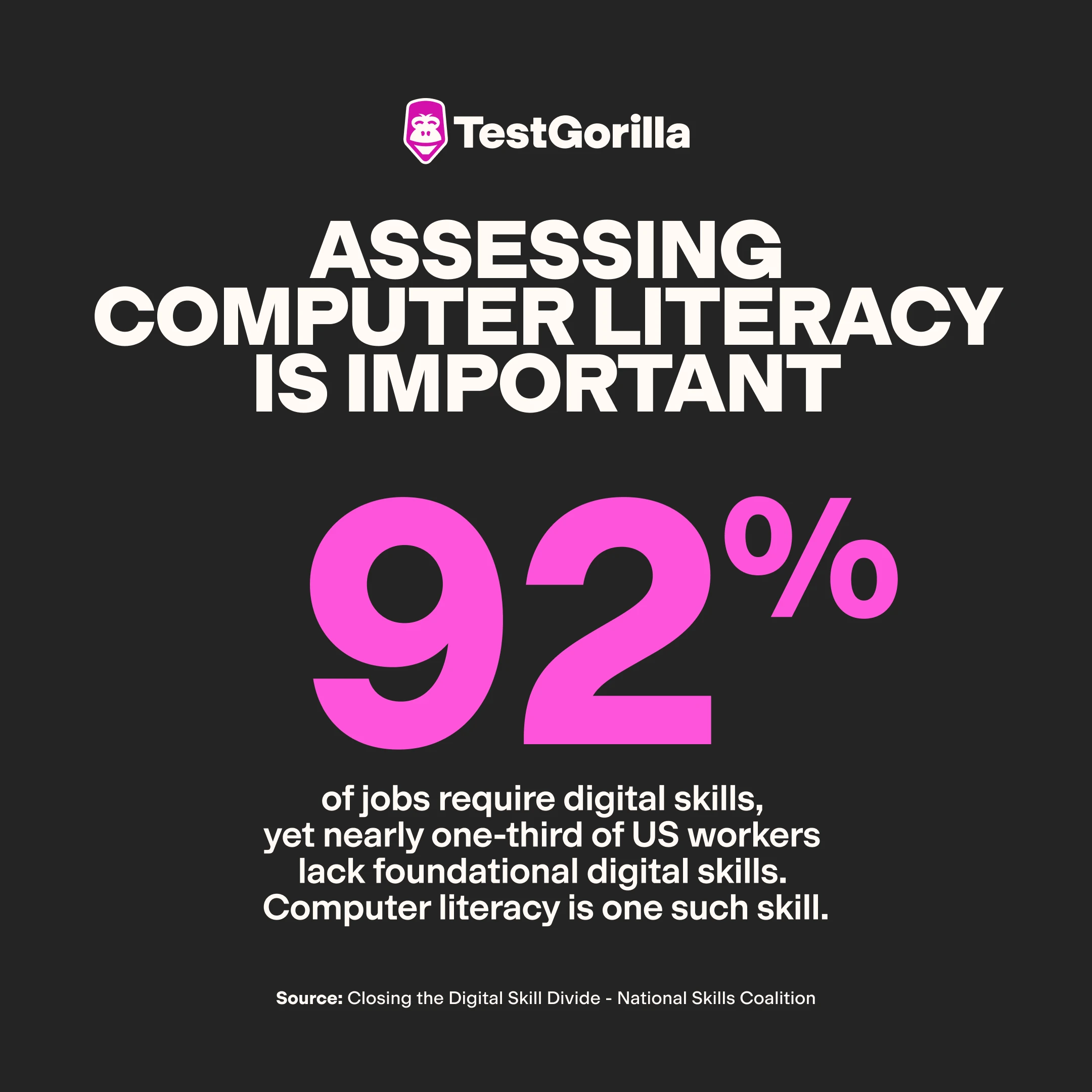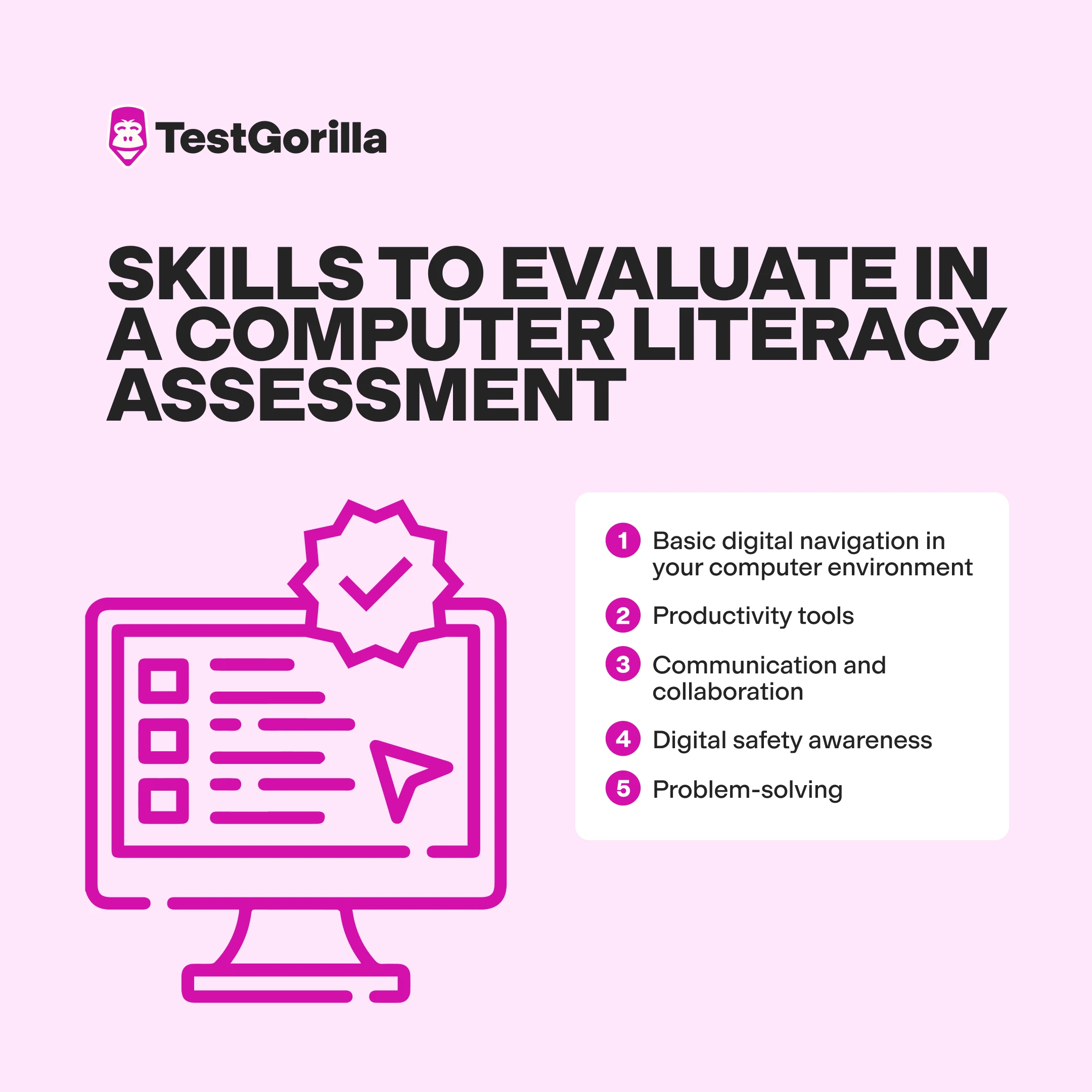How to assess computer literacy in candidates (and why it matters)
Is there anything more frustrating than when a new hire, who seemed perfect on paper, can't perform basic tasks on their computer? This digital skills gap can create onboarding problems, slow down your entire team, and leave managers frustrated.
The solution? Stop relying on resumes and other flawed assessment methods.
With the right methods, you can objectively measure a candidate's actual abilities and build a team that's ready to contribute from day one. In this guide, we show you exactly how to assess computer literacy using skills-based tests like our Computer Literacy (PC) test and Computer Literacy (Mac) test.
Table of contents
- What computer literacy really means in the modern workplace
- Why assessing computer literacy matters
- What to evaluate in a computer literacy assessment
- How to assess computer literacy in candidates
- Matching computer literacy assessment level to the role
- Using results to onboard faster
- Assess computer literacy with confidence using TestGorilla
What computer literacy really means in the modern workplace
Computer literacy today is far more than just knowing how to turn on a computer. True computer literacy is a set of practical, everyday tasks. It means a candidate can comfortably and efficiently:
Navigate operating systems and web browsers
Use productivity software like word processors, spreadsheets, and presentation tools
Manage files and folders in a logical system
Communicate professionally using digital tools like email, chat, and video conferencing
Understand basic digital safety practices, like creating strong passwords and identifying phishing attempts.
Computer literacy on Macs ≠ computer literacy on PCs
The skills mentioned above aren't universal across platforms. The abilities needed for a Windows-based PC don't always translate seamlessly to a macOS environment. Key differences exist in:
User interfaces
Keyboard shortcuts
File structures
Native applications
This means that a user skilled in one system may struggle initially with the other.
Why assessing computer literacy matters
According to research by the National Skills Coalition and the Federal Reserve Bank of Atlanta, 92% of jobs require digital skills, yet nearly one-third of US workers lack foundational digital skills. Computer literacy is one such skill.
Relying on resumes to gauge technical skills is a gamble. More than half of all job seekers (59%) report that they have trouble standing out with their resumes. This pressure can lead even well-intentioned candidates to inflate their skills with digital tools. These small exaggerations can lead to significant issues with a new hire’s job performance after an offer is made.
An employee who lacks basic computer skills can cause a ripple effect of inefficiency. Onboarding takes longer. Simple tasks become time-consuming bottlenecks that require help from colleagues. This pulls other team members away from their own responsibilities and increases the support burden on your IT department. For managers, this is a major source of frustration.
This problem is even worse in remote and hybrid teams, where employees are expected to work more independently. When a hire can't navigate the necessary tools, they can't be fully productive.
The best insights on HR and recruitment, delivered to your inbox.
Biweekly updates. No spam. Unsubscribe any time.
What to evaluate in a computer literacy assessment
A good computer literacy assessment should go beyond simple multiple-choice questions to evaluate a candidate's ability to perform the real-world tasks they'll face daily on the job. Here’s the key range of skills to cover when you’re hiring for roles that require computer literacy.
1. Basic digital navigation in your computer environment
A candidate should be able to manage their digital workspace with confidence and efficiency. This includes core abilities like creating, saving, and organizing files and folders in a logical structure that others can understand.
Watch for their ability to use common keyboard shortcuts to speed up everyday tasks. An employee who can independently navigate system settings to customize their environment or troubleshoot minor issues shows a higher level of comfort and self-sufficiency. This person can handle the basic tasks expected of them without constant help.
It’s important to test for the specific environment your new hire will be working in – whether it’s Mac-based or PC-based. As mentioned above, just because a candidate can navigate a Windows-based PC environment doesn’t mean they can navigate a macOS environment. They keyword shortcuts, for instance, will be different.
2. Productivity tools
Nearly every office role today depends on a suite of productivity software. An effective assessment must test for skill in the specific tools your team uses. This means evaluating a candidate's ability to format documents professionally in word processors like Microsoft Word or Google Docs.
For any role that touches data, testing their ability to use basic formulas, sort data, and create simple charts in spreadsheet programs is essential.
3. Communication and collaboration
Modern work is collaborative, and digital tools connect team members. Your assessment should check a candidate's familiarity with the communication platforms your company relies on.
Can they confidently use video conferencing platforms like Zoom or Microsoft Teams?
Can they manage shared files on cloud platforms like Google Drive or OneDrive?
Do they know how to set sharing permissions correctly to protect sensitive information?
Do they understand the basics of version control to avoid confusion?
These abilities are essential for seamless teamwork, especially in remote or distributed organizations.
Evaluate their professional email etiquette, too. This includes writing clearly, managing an inbox, and understanding professional tone.
4. Digital safety awareness
Every employee is part of your company's cybersecurity network. A computer literacy assessment should include scenarios that test a candidate's ability to recognize common digital threats.
For example, present them with a sample email and see if they can identify it as a phishing attempt. Do they understand the principles of creating strong, unique passwords? Do they know why using two-factor authentication is important?
Awareness of the need for regular software updates to patch vulnerabilities is another key indicator of a responsible computer user. An employee who’s smart about digital safety helps protect your entire organization from risk.
5. Problem-solving
Things go wrong. An employee with strong problem-solving skills can handle minor technical hiccups without immediately going to the IT department. They demonstrate resourcefulness by using search engines to find solutions or by systematically following basic troubleshooting steps.
Testing for these skills gives you insight into a candidate's independence and ability to learn, plus how well they can analyze situations and find logical solutions.
How to assess computer literacy in candidates
To get a complete and accurate picture of a candidate's digital abilities, use a combination of methods. A multi-approach strategy gives you different data points, helps reduce bias, and leads to a more well-rounded hiring decision.
Here are some of the most effective skills-based methods.
1. Skills-based tests and talent assessments
The most reliable, scalable, and objective way to assess computer literacy is with a basic computer literacy test tailored to your workplace computer environment. Online assessment platforms like TestGorilla offer scientifically validated tests specifically designed to measure a candidate's practical abilities.
TestGorilla offers two computer literacy tests:
Each test assesses a candidate’s ability to operate a computer (Windows or Mac), handle files and folders, navigate the internet, and manage email.
These tests use interactive simulations of real-world scenarios. A candidate might be asked to organize files, format a report, or prioritize an inbox full of emails – all within the test environment. This gives you direct, objective evidence of their skills.
That’s not all. TestGorilla also enables you to combine these tests with other tests to form a complete talent assessment. You can combine a computer literacy test with software skills tests (like our Microsoft Word test), cognitive ability tests like our Problem-Solving test, and other tests ranging from role-specific tests to personality tests. This way, you gain a holistic view of your candidates.
You should use quick assessments as the first step of your screening process. By evaluating computer literacy before the interview stage, you can objectively filter out candidates who don't meet your baseline requirements.
2. Structured interview questions
While skills tests show you what a candidate can do, structured computer literacy interview questions can reveal how they think. By asking every candidate the same set of situational questions, you create a consistent framework for comparison that helps reduce interview bias.
You can ask questions that explore their habits, processes, and past experiences:
"Describe the system you use to organize your files for a new project."
"Walk me through the steps you'd take if a software application you rely on suddenly started crashing."
"Tell me about a time you had to learn a new piece of software quickly for a job. How did you go about it?"
Their answers can offer insights into their organizational methods, problem-solving approach, and ability to learn new technical skills.
Don’t make the mistake of using interviews before skills assessments. There’s often a difference between what candidates say they can do and what they can actually do, so they can miss real-world gaps in computer literacy. Use interviews instead to explore and validate the results of your skills assessments.
3. Practical trial tasks
For some job roles, a short, practical trial task is a powerful evaluation tool. This involves giving a candidate a small, controlled assignment that mirrors one of their potential duties.
For instance, ask an administrative assistant candidate to review a short document for errors and draft a professional email summarizing their findings – or a data entry clerk to accurately input information from a sample document into a spreadsheet.
These tasks should be brief (to respect the candidate's time), directly relevant to the role, and standardized.
4. Observation in working trials or onboarding
For certain high-volume or hourly positions, a short, paid working trial can reveal a great deal about a shortlisted candidate's digital confidence and on-the-job skills. Do they adapt to your common software applications quickly? Are they comfortable with the digital tools your team uses for communication and project management?
This is more resource-intensive, but it helps you see beyond a candidate's stated abilities and observe their actual performance under normal working conditions.
Matching computer literacy assessment level to the role
Not every role requires the same level of digital expertise. Here's how you can adjust your assessment for different job levels:
Basic roles
For positions like receptionists, retail staff, or warehouse administrators, the focus should be on basic skills. Your assessment should confirm they can handle basic things such as finding files, managing windows, and using basic system functions. It should also cover professional email communication and basic data entry.
A typing speed test can be a good addition to ensure they can handle documentation tasks efficiently.
Mid-level roles
For roles like sales support, customer success representatives, or administrative assistants, the requirements are more complex. Besides the basics, you should assess their skill with spreadsheets, including creating formulas and organizing data. Familiarity with specific software like CRMs (e.g., Salesforce) or task-tracking tools is often important.
Their ability to manage shared calendars and create simple presentations with tools like Microsoft PowerPoint (which you can evaluate with a Microsoft PowerPoint test) is also key for these collaborative roles.
Knowledge workers
For analysts, project coordinators, or marketing specialists, a high skill level is expected. These roles often demand advanced collaboration skills, such as managing complex shared documents and using cloud-based project management tools. You should also look for a deeper understanding of digital problem-solving and efficiency.
*Check out our full test library to see all the tests we offer.
Using results to onboard faster
The data you gather from a computer literacy assessment provides powerful information that can change your entire onboarding process. This data:
Gives you clear insights into a candidate's specific strengths and weaknesses
Helps you identify potential training gaps before their first day, enabling you to create a more targeted and effective onboarding program
Gives your managers confidence that the new team member can get up to speed quickly and contribute sooner
Assess computer literacy with confidence using TestGorilla
You can't afford to guess about a candidate's computer skills in the recruitment process. Resumes don't tell the full story, and interviews alone can't reveal practical gaps in knowledge. Checking computer literacy directly and objectively is the only way to be sure your new hires have the essential skills to succeed.
Using TestGorilla tests, you can evaluate relevant digital skills early in the hiring process.
Ready to start hiring people with the computer skills you need? Try TestGorilla for free today or schedule a demo of our platform.
You've scrolled this far
Why not try TestGorilla for free, and see what happens when you put skills first.