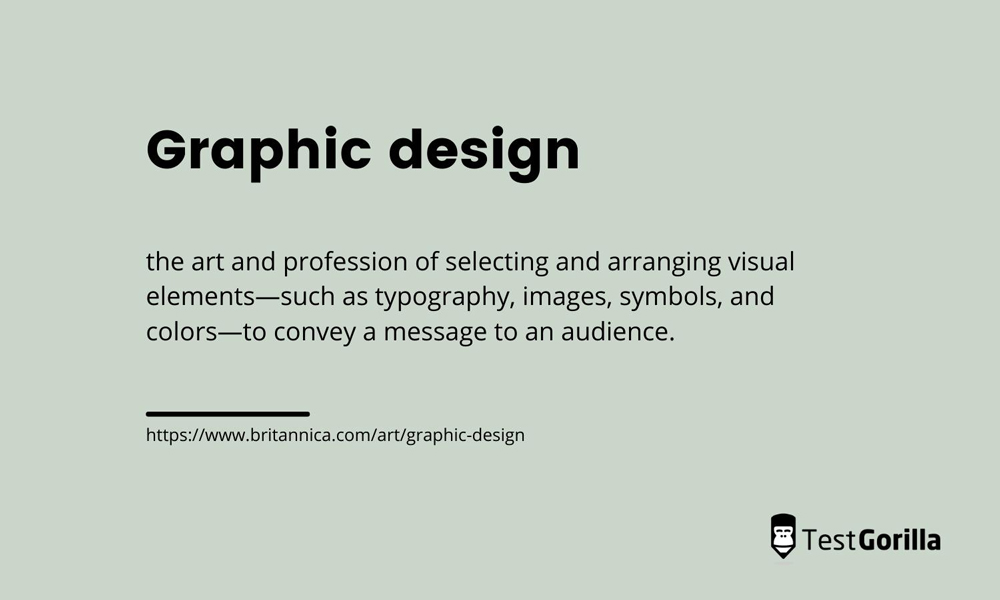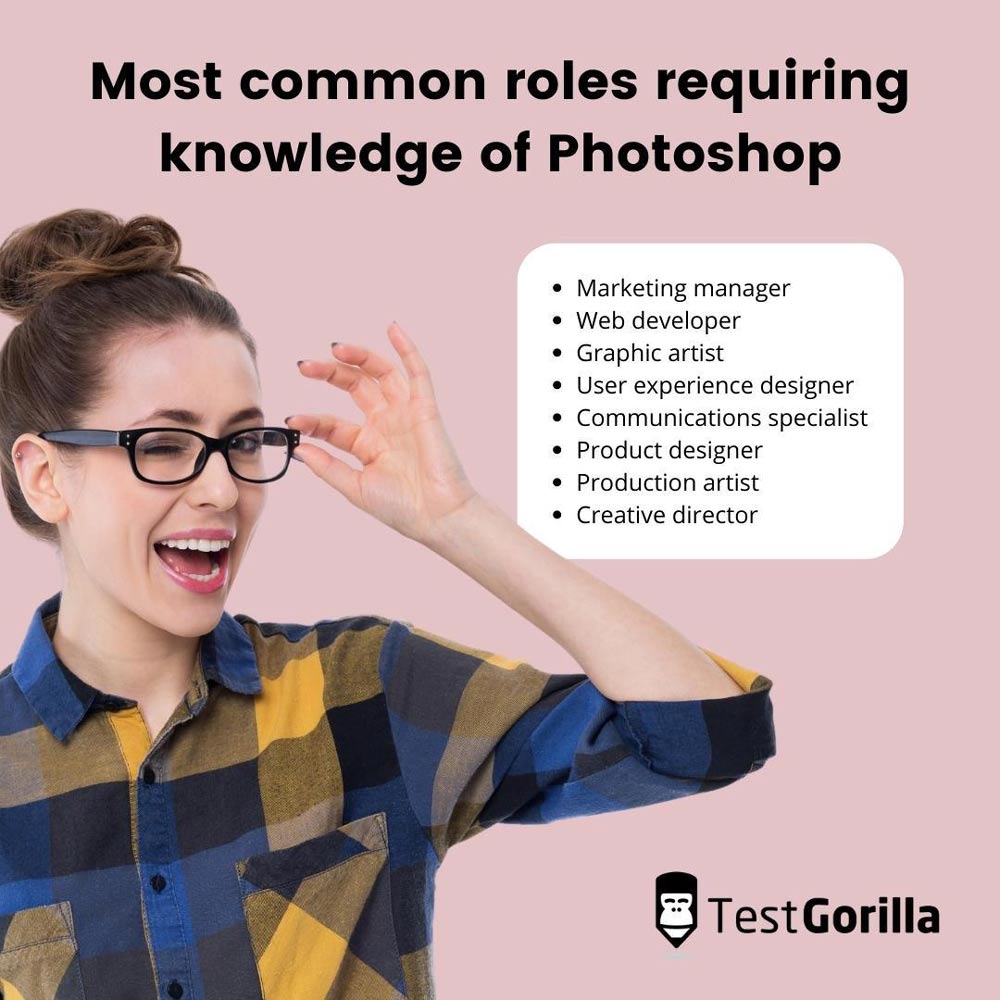When someone mentions Adobe Photoshop do you immediately think of those unintentionally hilarious Photoshop fails posted on the internet? It’s a pity those enthusiastic amateur image editors hadn’t taken a Photoshop test before they proudly displayed their efforts online.
Although many of us will never use Photoshop at work or at home, we know it’s used to edit and retouch photos. However, a lot of people don’t know that it’s a vital tool for graphic designers, too. In fact, more than 90% of professional creatives around the world use Photoshop.
The Photoshop interface is huge, with hundreds of tools for photographers, retouchers, and graphic designers. It’s not a program that you can just pick up and learn in a day – it can take from 50 to 100 hours to become an advanced user from scratch.
So, if the role you’re hiring for involves Photoshop, you want to know that your potential employee has the knowledge and skill to use it effectively. That’s where a Photoshop test comes in handy.
Unfortunately, some job applicants overstate their Photoshop skills. They may have used Photoshop once or twice and say they are advanced users on their resumes, hoping to muddle through when it comes to using the software once hired. The most common programs job applicants lie about being skilled in are online communications apps, Microsoft Office, and yes, you guessed it – Photoshop.
Of course, not everyone needs (or wants) to become the digital version of Michelangelo, so we’re going to go over the skills necessary to use Photoshop at a basic level, and why these skills are so important in design roles. We’ll also take a look at the benefits of a Photoshop skills test in the hiring process.
Table of contents
Why are Photoshop skills so important in design roles?
Those choosing careers in graphic design have to be competent in designing layouts and editing images, and should be able to pass a Photoshop test with ease. Photoshop is useful for many design projects, including logo design, website layouts, and posters, as well as adding effects and graphics to photos.
Job roles that require graphic design and Photoshop skills include:
Marketing manager
Web developer
Graphic artist
Communications specialist
Product designer
Production artist
Creative director
This is just a small selection of the top 50 job roles that use Photoshop the most. As you can see, the ability to use Photoshop isn’t just necessary for photographers and designers, but is useful in many sectors.
What are the most important Photoshop skills for graphic designers?
Photoshop for design requires a totally different skill set to Photoshop for photographers. Although designers may need to know the basics of editing photos, such as adjusting exposure, cropping and straightening, white balance, contrast, and using the healing brushes, this is just a tiny part of a designer’s job.
So, what are the most useful basic Photoshop skills for graphic designers? It depends on the job you want them to do, but it’s important for them to have a good working knowledge of the following tasks.
Blending graphics and text
Blending text and visuals is a key skill for designers, and Photoshop enables them to mix and match images and shapes with text. This text can be further enhanced with textures, shadows, and colors, and photos can be warped, blended with layers, turned into digital artwork with filters, and much more.
The ability to work with images and text is useful for any organization. Designers can create graphics and infographics for your blog posts and website, and design visually appealing charts and graphs for presentations, as well as manipulate photos to fit with your brand colors and look.
Basic masking
This skill is useful for both photographers and designers, and it’s one of the essential areas they need to be competent in. Masking using layers enables you to cover up graphics or areas of an image. This is better than erasing them, because you can go back and uncover more of the underlying image by adjusting the amount of the masked layers you want to be visible.
Creating shapes and vector graphics
Although many designers prefer to use Adobe Illustrator to make vector graphics, they should also know how to use the Pen and Shape tools in Photoshop to make basic vector graphics, as well as knowing how to merge and manage them. If you’re wondering what vectors are, they are used for creating logos, line art, and animations.
Organizations use vector graphics for advertising and marketing, and they are found in mobile apps, websites, infographics, and digital presentations.
Smart Objects
Every designer, from beginner to expert, should know how to use Smart Objects in Photoshop. Smart Objects are non-destructive, meaning that anything can be modified as many times as needed without losing image quality. A designer needs to know the difference between embedded and linked Smart Objects, and how to create one.
Channels
Designers need to understand the RGB color channels and must also be able to create and use alpha channels. These enable users to change the opacity in specific areas of an image, and can be used to isolate elements to give a transparent background. Alpha channels help streamline the designer’s workflow and are a good way of saving complex selections to be used in later stages.
An alpha channel can be used to isolate an object within an image; once saved, this object can be transported to be used in other programs, such as video-editing apps.
Selection tools
This bag of tricks enables a Photoshop user to carefully select objects within an image to create cutouts such as images, texts, lines, and shapes. There are several selection tools available in Photoshop, like the Pen tool, the Rectangular Marquee tool, the Lasso tool, and even the Magic Wand tool.
These selection tools are invaluable when it comes to selecting complex shapes, such as a person’s hair, and are used in conjunction with the Select and Mask interface to further refine the edges of the areas to be cut out.
Editing and manipulating photos
As we mentioned earlier, photo editing isn’t a huge part of a designer’s role, but they do need to know the basics. They should also know how to manipulate photos to change out the background, add or remove items, or change the colors. Knowledge of compositing images is also important. This is where areas from several pictures are combined into one completely new image.
Exporting
Once a design is finished, or needs further work in Adobe Illustrator, a designer has to choose the best file format to export it in. Photoshop can export in a variety of formats, and they can all be used for different purposes in both photography and graphic design.
Should you choose EPS or PNG format? What about image compression? Exporting from Photoshop isn’t as easy as saving a Word document. It’s important that the files are exported in the correct format, or all the hard work that went into them can be wasted if they can’t be read by another piece of software, or the images end up pixelated.
The easiest and fastest way to check that your candidates have the necessary skills is to give them a Photoshop test.
What are the benefits of a Photoshop test?
You may be wondering how a Photoshop test works, and why you should use one as part of your hiring process.
As we mentioned earlier, job applicants can often be tempted to overstate their ability to use Photoshop. It can also be hard to decide if someone is proficient if you aren’t familiar with the software yourself: how can you be satisfied that a candidate is able to tell the difference between a selection tool and a text layer?
The answer is by using a cheat-proof Photoshop test created by a subject-matter expert, like TestGorilla’s Adobe Photoshop for Designers test. This test will show you which applicants have the necessary basic Photoshop design knowledge. It covers the key tools and processes, such as:
Selections
Masks
Channels
Photo manipulation
Photo editing
Creating composite photos
Adding type and vector graphics
Skills-based testing benefits candidates as well as hiring managers and recruiters. It removes unconscious hiring bias, meaning that applicants are judged solely on their skills, and not on other factors such as age, home town, or the way they dress.
Gain extra insights into candidates by creating an assessment
A skills-based test can tell you if an applicant has the knowledge to do the job, but it can’t tell you about other important attributes, such as personality, motivation, communication, and other soft skills.
Overlooking these factors can be a big mistake when it comes to hiring. You might have found a Photoshop wizard for your design role, but what good are they if their communication skills are lacking, they don’t align with your organization’s values, or they don’t take negative feedback well?
One way to gain more insight into your candidate’s personality and attitude is to create a TestGorilla assessment and use the results to narrow down a shortlist of applicants to interview.
Assessments are a group of up to five different tests chosen by you. The tests you pick for the assessment will vary from role to role, but an example would be an assessment for a graphic designer: as well as the Photoshop test, you could include tests such as the Communication test, Culture Add test, DISC personality test, and Attention to Detail (Visual) test.
Assessments enable you to mix and match tests to suit your needs, and you can also add your own custom questions. Hiring decisions shouldn’t be based on the results of assessments alone, but pre-employment testing is proven to help you make decisions faster, easier and bias-free. If you’re unsure of how to go about hiring a graphic designer, we have put together a list of top graphic design interview questions for you.
Find the best candidates with TestGorilla’s Photoshop test
Leonardo da Vinci supposedly created the first-ever resume hundreds of years ago, with parchment and a quill pen. It was probably considered a forward-thinking idea at the time, but hundreds of years later, after huge leaps in technology and innovation, employers are still relying on that outdated written list of skills and accomplishments when it comes to hiring.
Brilliantly written CVs prove that a person is great at writing a CV. Listing a lot of experience in a CV proves that someone has been in the job for years. But neither of these things means that the resume author has the required hard and soft skills to succeed in their new role.
When TestGorilla’s pre-employment screening tests like the Photoshop test, are used at the start of the recruiting process, they reduce the risk of making a bad hire, as well as cutting hiring time.
The tests rank candidates according to the ones who scored highest, so you can quickly identify the talent you want to interview.
Finding Photoshop-skilled employees doesn’t need to be difficult with TestGorilla’s Adobe Photoshop test. Get started by signing up for a free trial with TestGorilla today.
Related posts
Hire the best candidates with TestGorilla
Create pre-employment assessments in minutes to screen candidates, save time, and hire the best talent.
Latest posts
The best advice in pre-employment testing, in your inbox.
No spam. Unsubscribe at any time.

Hire the best. No bias. No stress.
Our screening tests identify the best candidates and make your hiring decisions faster, easier, and bias-free.
Free resources
This checklist covers key features you should look for when choosing a skills testing platform
This resource will help you develop an onboarding checklist for new hires.
How to assess your candidates' attention to detail.
Learn how to get human resources certified through HRCI or SHRM.
Learn how you can improve the level of talent at your company.
Learn how CapitalT reduced hiring bias with online skills assessments.
Learn how to make the resume process more efficient and more effective.
Improve your hiring strategy with these 7 critical recruitment metrics.
Learn how Sukhi decreased time spent reviewing resumes by 83%!
Hire more efficiently with these hacks that 99% of recruiters aren't using.
Make a business case for diversity and inclusion initiatives with this data.