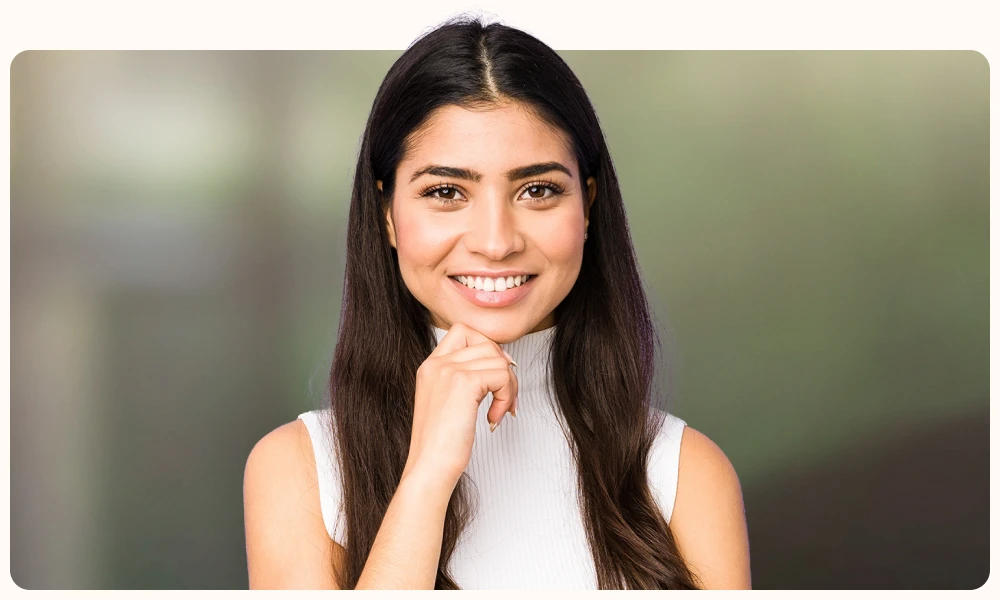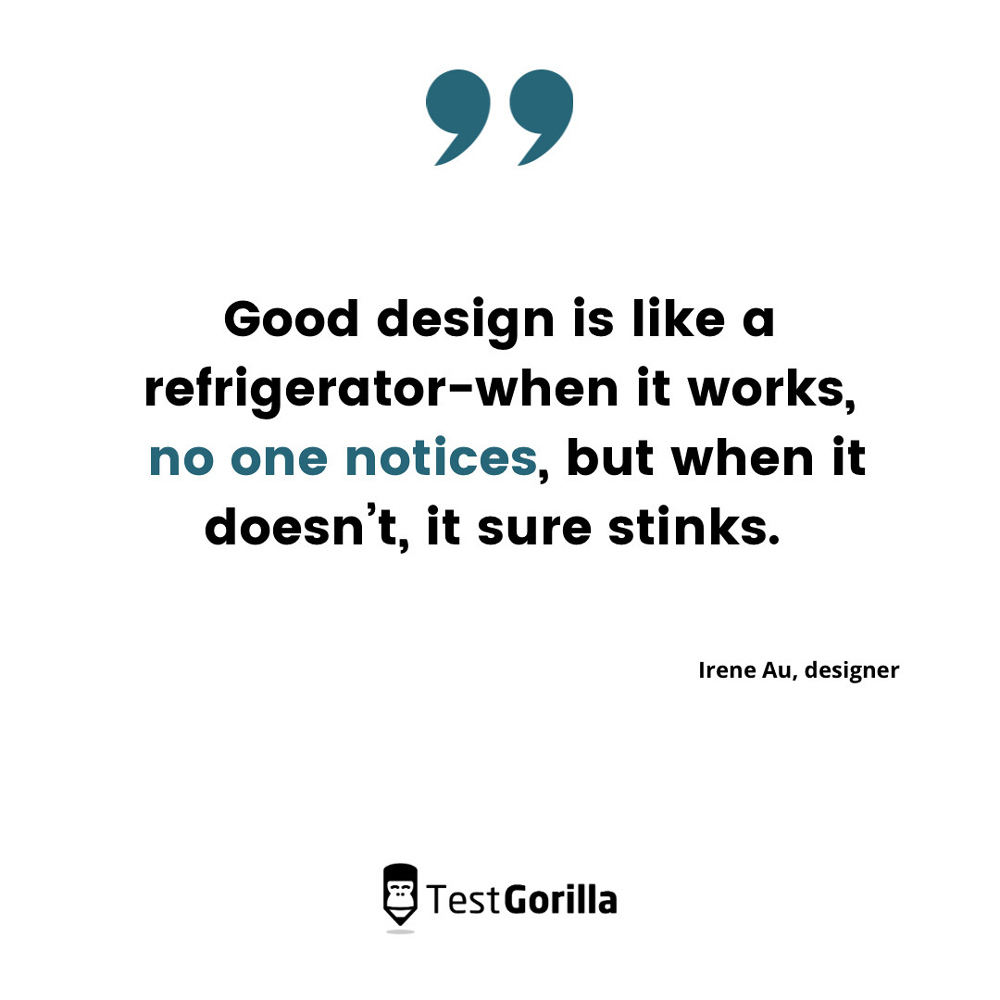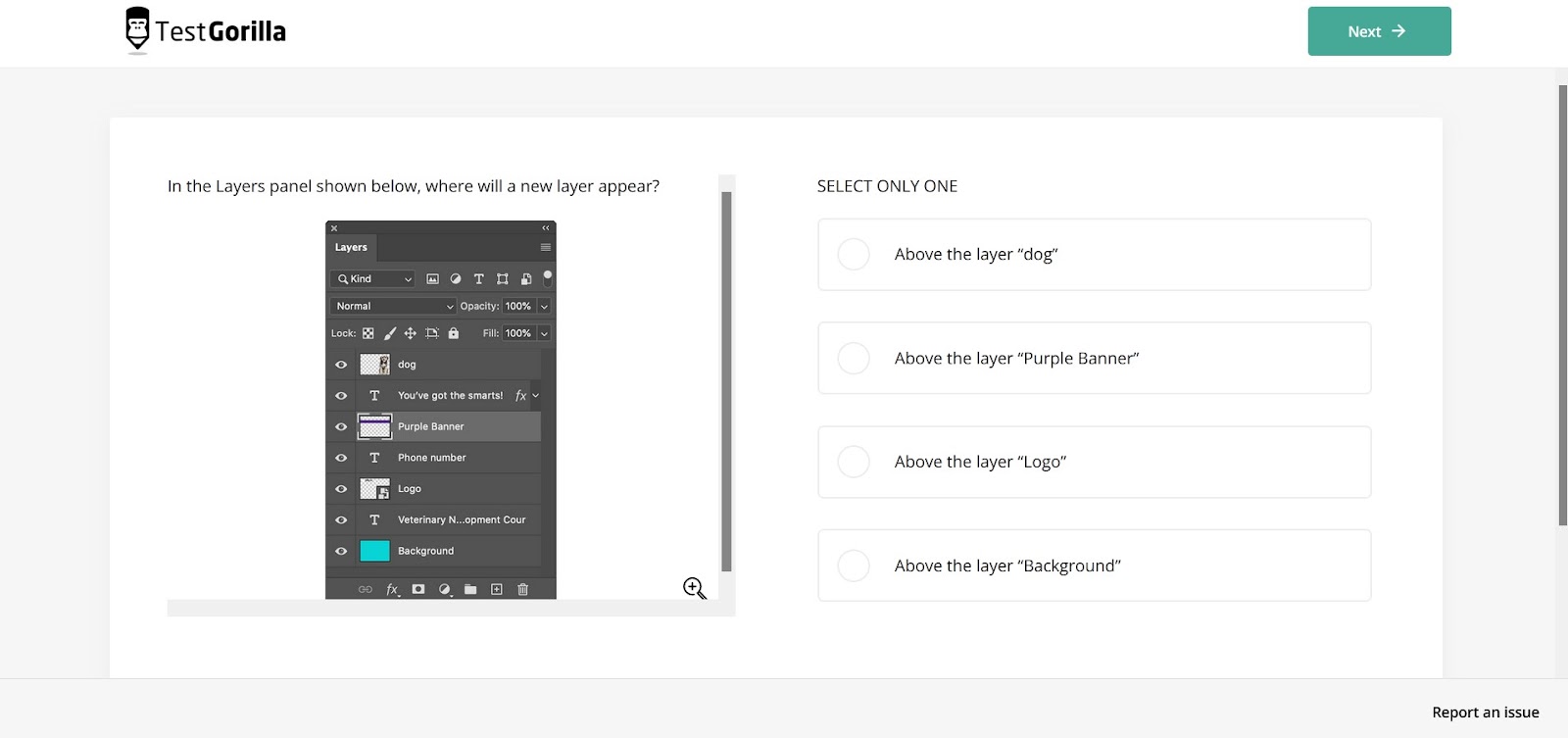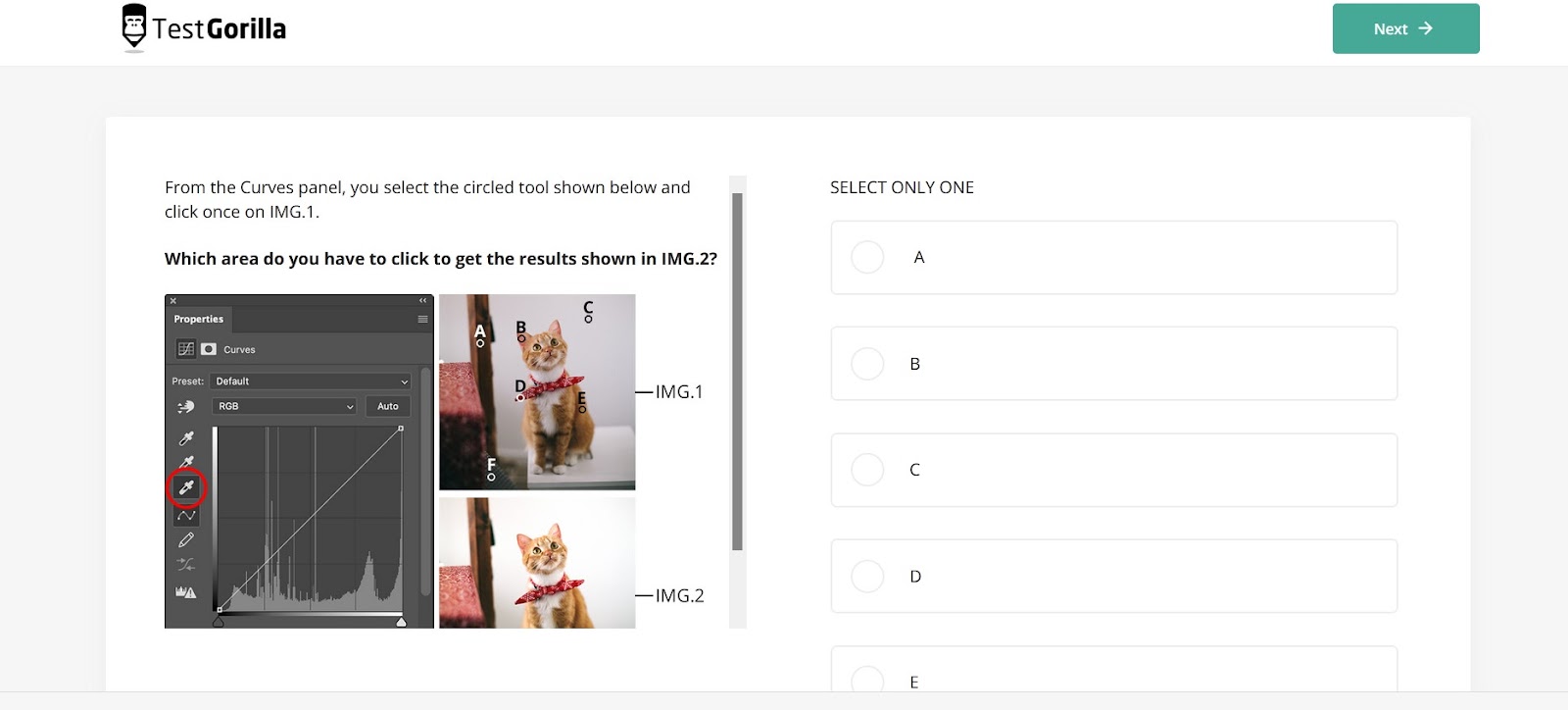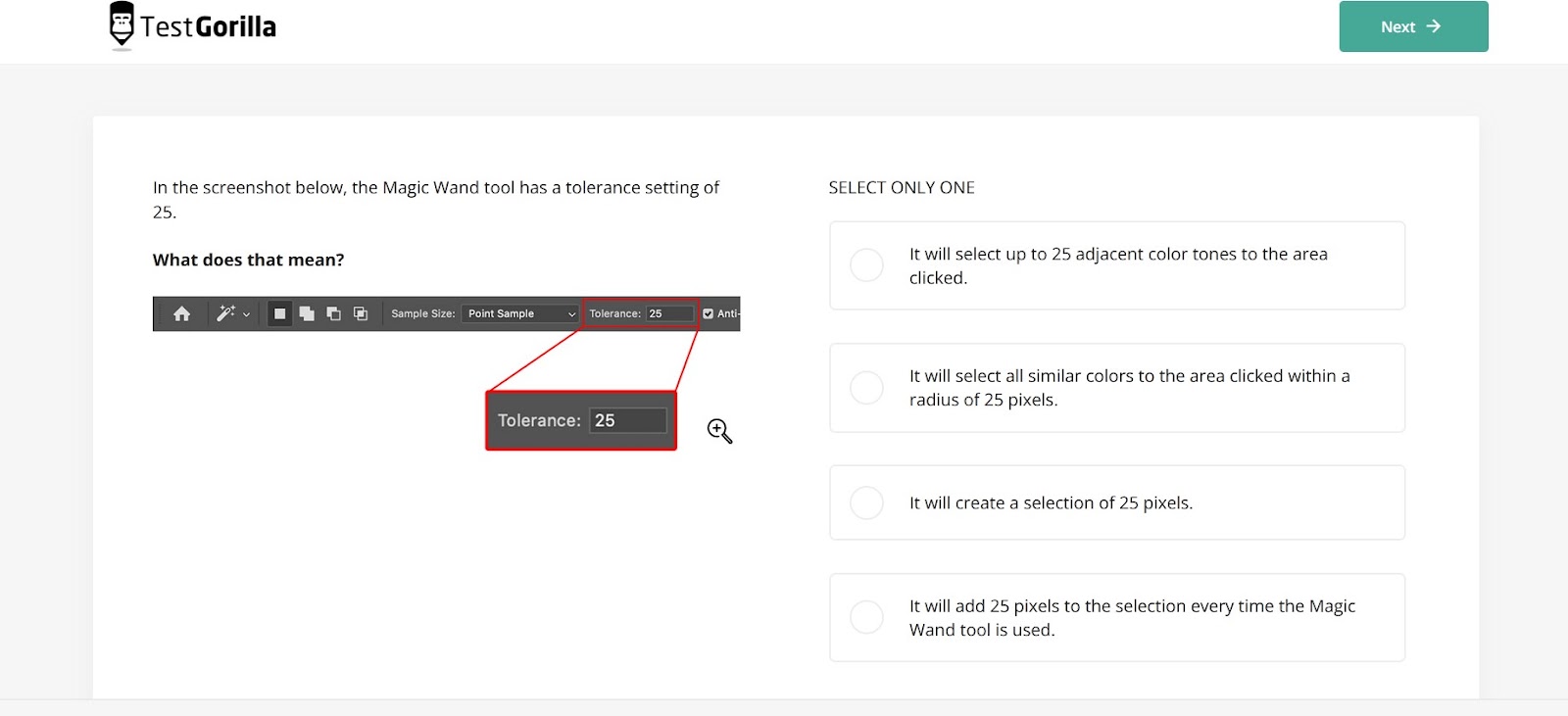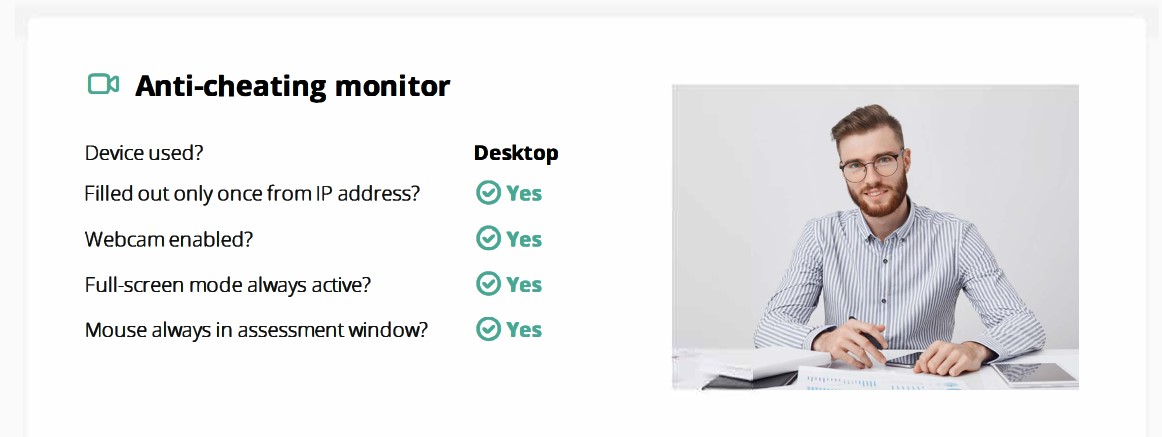Ok, so you need to hire a graphic designer or visual designer who has top Photoshop skills. It may sound like a simple task, but once you scratch the surface you’ll soon realize that many job applicants overestimate their Photoshop abilities. This is why a Photoshop test is a valuable tool in the hiring process.
Adobe Photoshop is used by over 90% of creative professionals worldwide, and is one of the most popular graphic design programs, along with Adobe Illustrator.
In this article, we’re going to look at the core skills a designer needs, the Photoshop skills required, and how to assess them accurately with a photoshop test as part of a pre-employment behavioral assessment before getting to the interview stage.
Table of contents
Key skills for graphic design
Before we get to the Photoshop skills graphic designers should have, let’s take a look at the technical and soft skills they need to be good at their job. Technical skills are role-specific, while soft skills are universal, such as good communication skills and time management.
Technical skills for designers
A good graphic designer is versatile, as their talents are needed for many different tasks and projects. Here are the most common technical skills for designers:
Follow branding guidelines: A designer must be able to follow and stick to an organization’s branding guidelines. Consistent branding is important, and it’s no good if a designer produces visuals that don’t align with it, such as using a different font or colors.
Principles of design: All designers should have a solid grounding in basic design principles so they can create visually pleasing and well-balanced art. These principles are emphasis, balance and alignment, contrast, repetition, proportion, movement, and the effective use of white space.
Typography: This is the technique of structuring letters and texts in a visually appealing way,
Choosing the right font: The size, type, and weight of fonts make a big difference in how your designs appear. They may even affect the way a reader perceives a message, so careful font choice is important for branding.
User Experience (UX) and User Interface (UI) design: Not all graphic designers choose to work in these specialized areas, which determine how a website or app looks and feels to the users. UI and UX designers need to know how to pair typefaces, set layouts, and add colors to make the user experience as enjoyable as possible.
Photo editing: Designers need the ability to edit photos and add them to design projects.
Soft skills for graphic designers
Great technical skills will only get you so far in the workplace, whichever role you’re employed in. The lack of soft skills in employees can cost your organization dearly.
We’ve all heard stories about quirky, talented divas who miss deadlines and are rude to their colleagues, but turn in outstanding work (when they can be bothered to). That behavior gets old very quickly, especially for other team members who become fed up with the disruption.
At the other end of the scale, the employee who constantly ignores emails or just won’t engage with co-workers also lacks soft skills. This type of behavior is similarly damaging and demoralizing to a team. Workplace incivility has increased with remote working, so having employees with good people skills is more important than ever for a remote team.
The most important soft skills for graphic designers
Soft skills are bound up within our personalities, and they can often be improved with training. However, it’s much easier to hire someone who already has good soft skills and can fit in with your team immediately. Here are some of the most important soft skills for graphic designers (and anyone else) in the workplace:
Communication skills
Communication is at the core of life itself. It’s not just what you communicate that matters, it’s how you do it. Skilled communicators can talk with colleagues and clients, and know how to make them feel comfortable. They are great at getting their ideas across clearly, and they ensure that others feel listened to as well.
TestGorilla’s Communication test assesses candidates in both written and verbal communication. It also tests their active listening skills and their ability to notice non-verbal cues.
Ability to work with others
While designers often spend much of their time working alone, they must be able to collaborate with other team members too, especially if they are working as part of a larger project. Some people struggle to work as part of a team, so if collaboration is essential for the role it’s best to choose a candidate who enjoys working with others.
While teamworking skills can be tricky to assess, personality testing coupled with interviews will help you decide who is happy working collaboratively and who prefers to work alone.
Time management
Graphic design is, like many creative roles, driven by tight deadlines. An employee who constantly misses them can cause stress for other team members who have to pick up the slack, and can have a knock-on effect for other deadlines. TestGorilla’s Time Management test uses typical workplace scenarios to assess how well candidates prioritize, plan, complete, and reflect on projects.
Interpersonal skills
This covers quite a broad area, but it’s generally about how an employee interacts with others and how they build relationships. Candidates with good interpersonal skills are able to give and receive honest feedback. They have tolerance, respect, and empathy for others.
The personality tests mentioned above can help you learn more about a candidate’s interpersonal skills, especially the Big 5 (OCEAN) test, which measures an applicant’s openness, conscientiousness, extroversion, agreeableness, and emotional stability. While they shouldn’t be used to make hiring decisions alone, personality tests will give you a broader picture of what makes a candidate tick.
Creativity
Perhaps the most important skill for designers, and one that is difficult to teach. Without creativity, there can be no great designs. A designer should have a portfolio of past work that shows their creative skills so you can see how they approach projects.
Why testing for Photoshop skills is crucial
Photoshop and Illustrator are the go-to programs for graphic designers, so a candidate must have a working knowledge of at least one of them to succeed in a design role. In this section, we’re going to look at Photoshop skills, and how you can assess them accurately with a Photoshop test.
Photoshop is a huge and powerful program used by photographers and designers. While many people use it for simple fixes, like editing family portraits, there is so much more to learn about it. Photoshop is not an easy piece of software to master, and it can take hundreds of hours to become proficient at using certain tools within it.
When you’re hiring a professional designer, you need one who knows exactly what they’re doing within Photoshop, not someone who has used it once for ten minutes and thinks they can pick up the rest within an hour on the job. There are many candidates who lie about being skilled in Photoshop, and if you are not really familiar with the software yourself it can be hard to tell if they know their Channels from their Text layers.
What can you do to make sure you hire a Photoshop wizard instead of one whose work frequently features in those lists of Photoshop fails on the internet? There’s two routes you can go down here. Either you skim through CVs and then have an experienced graphic designer do the interviews with you, or have your candidates do a Photoshop test created by a Photoshop expert to help you create a shortlist for interview.
The problem with CVs
Are resumes going the way of the dinosaur? They ought to, because they are an outdated and inaccurate way of judging a candidate’s real-world skills for a particular role.
Job seekers with well-written resumes containing a lot of education and experience will look good on paper, but they might just be great at writing CVs (or hiring someone to do it for them). All that experience and learning on a candidate’s resume doesn’t tell you if they were good at the jobs they did, and it’s not a reliable predictor of success in future roles.
Relying on CVs alone can also lead to hiring bias and discrimination, which means you could miss out on the perfect hire with stellar skills just because they have an unconventional lifestyle or they come from a town you don’t like. These kinds of unconscious biases are within us all, however much we try to avoid letting them affect our judgment.
There’s also the time-to-hire factor at play when you do CV-based hiring. The average job posting attracts an average of 250 resumes, which take time to go through even if you skim them or use AI tools to screen them. Graphic designers and others in the creative industries will also have a portfolio of previous work you should look through.
Next, you have to arrange interviews with your chosen candidates, which takes yet more time. If you don’t know Photoshop well, you may want an expert to do interviews with you, which costs extra time and money.
Once you’ve done all that and you have your shortlisted candidates, you still have to make the final decision, perhaps via a second interview, and do a reference check. All this can take weeks, and the design sector has one of the slowest hiring times at an average of 39 days.
Frustrating, isn’t it? There is a way to hire faster, fairer, and more accurately, though. Let’s take a look at TestGorilla’s Photoshop test and how it can improve your recruitment processes.
How you can speed up the hiring process by using a Photoshop test
Skills-based testing for designers with a Photoshop test is one of the fastest, most reliable ways to test a candidate’s job-specific skills.
Tests are designed to be used at the very start of the recruitment process, before you’ve even looked at a CV. Your candidates will all be ranked according to their test performance, and you can see who did best at a glance with easy-to-read output reports, rankings, and analytics.
Armed with this knowledge, you can then go on to arrange interviews with the top-ranking candidates. And you haven’t even had to look at a single CV yet to find the most talented applicants for the role. By testing candidates with the Photoshop test first, you’ve already ensured that you are only left with those who have the skills to do the job. If you’re looking for information on conducting a graphic design interview, our blog post on essential graphic design interview questions might be useful to you.
TestGorilla’s Adobe Photoshop for Designers test will show you which applicants have the necessary basic Photoshop design knowledge. It covers the key tools and processes, such as:
Selections
Masks
Channels
Photo manipulation
Photo editing
Creating composite photos
Adding type and vector graphics
Below are a couple of sample questions from the Photoshop test:
The question above tests a candidate’s knowledge of Photoshop Layers. Only someone experienced at working with Layers will be able to answer correctly.
The Curves panel question in the Photoshop test above tests the candidate’s skill in knowing how to recreate the effect shown in image 2.
If a candidate doesn’t know how to use the Magic Wand tool, they won’t be able to answer this question in the Photoshop test about the tolerance settings correctly.
As you can see from the preview questions, you can’t fake your way through this test. You need actual knowledge of Photoshop to choose the right answer.
And, TestGorilla’s tests are cheat-proof. Candidates are filmed on video, and there are a variety of methods used to ensure they don’t try to quickly ask a friend or Google the answers. Once they’ve completed their tests, you’ll have access to the info seen in the screenshot below:
And that’s not all. TestGorilla enables you to test other relevant skills at the same time as the Photoshop test. This means you can combine up to five specific tests to build a complete assessment. Together, the test results will create a more accurate picture of an applicant’s abilities and personality.
For example, if you’re looking for a designer, you could choose TestGorilla’s Adobe Photoshop test, along with the Communication test, the Attention to Detail (Visual) test, the Time Management test, and perhaps a personality test like the Big 5 (OCEAN) test.
Hire the best designer for your organization with TestGorilla
Finding a designer with the right Photoshop skills doesn’t have to give you a major stress headache. Make sure you write a detailed job description to start with, then send your candidates for a Photoshop test or a varied assessment with TestGorilla.
An added bonus with using our Photoshop test for designers is that you don’t have to worry if you don’t know much about Photoshop yourself, as the tests are created by experts who do. All you have to do is interpret the results and start arranging interviews.
It’s as simple as signing up with TestGorilla and exploring all the options in our test library. Choose a plan that works for you or sign up for free today.
Related posts
Hire the best candidates with TestGorilla
Create pre-employment assessments in minutes to screen candidates, save time, and hire the best talent.
Latest posts
The best advice in pre-employment testing, in your inbox.
No spam. Unsubscribe at any time.

Hire the best. No bias. No stress.
Our screening tests identify the best candidates and make your hiring decisions faster, easier, and bias-free.
Free resources
This checklist covers key features you should look for when choosing a skills testing platform
This resource will help you develop an onboarding checklist for new hires.
How to assess your candidates' attention to detail.
Learn how to get human resources certified through HRCI or SHRM.
Learn how you can improve the level of talent at your company.
Learn how CapitalT reduced hiring bias with online skills assessments.
Learn how to make the resume process more efficient and more effective.
Improve your hiring strategy with these 7 critical recruitment metrics.
Learn how Sukhi decreased time spent reviewing resumes by 83%!
Hire more efficiently with these hacks that 99% of recruiters aren't using.
Make a business case for diversity and inclusion initiatives with this data.