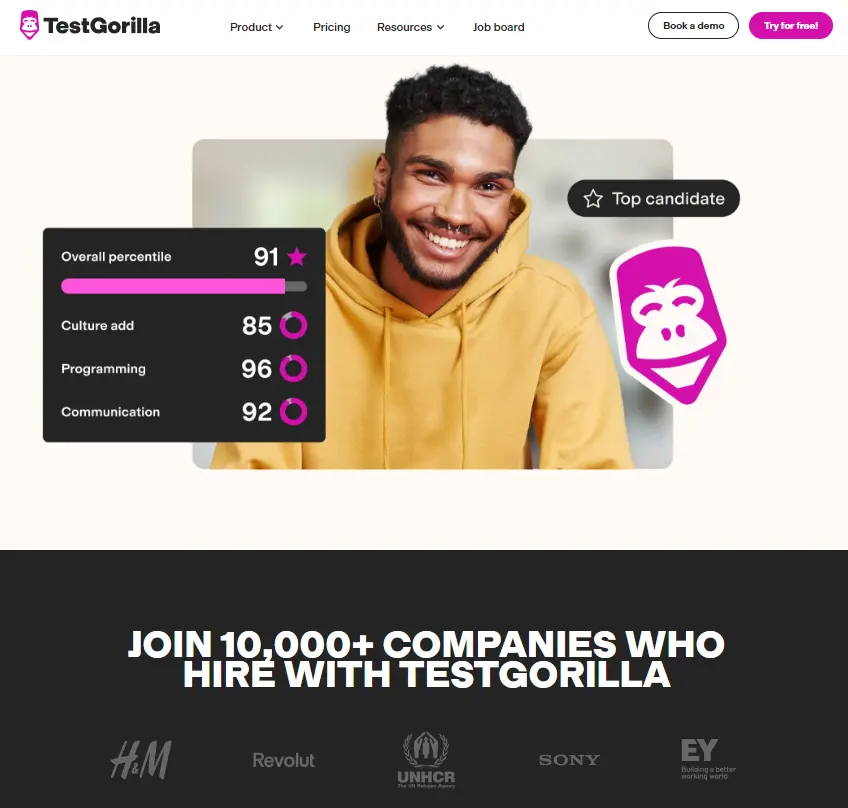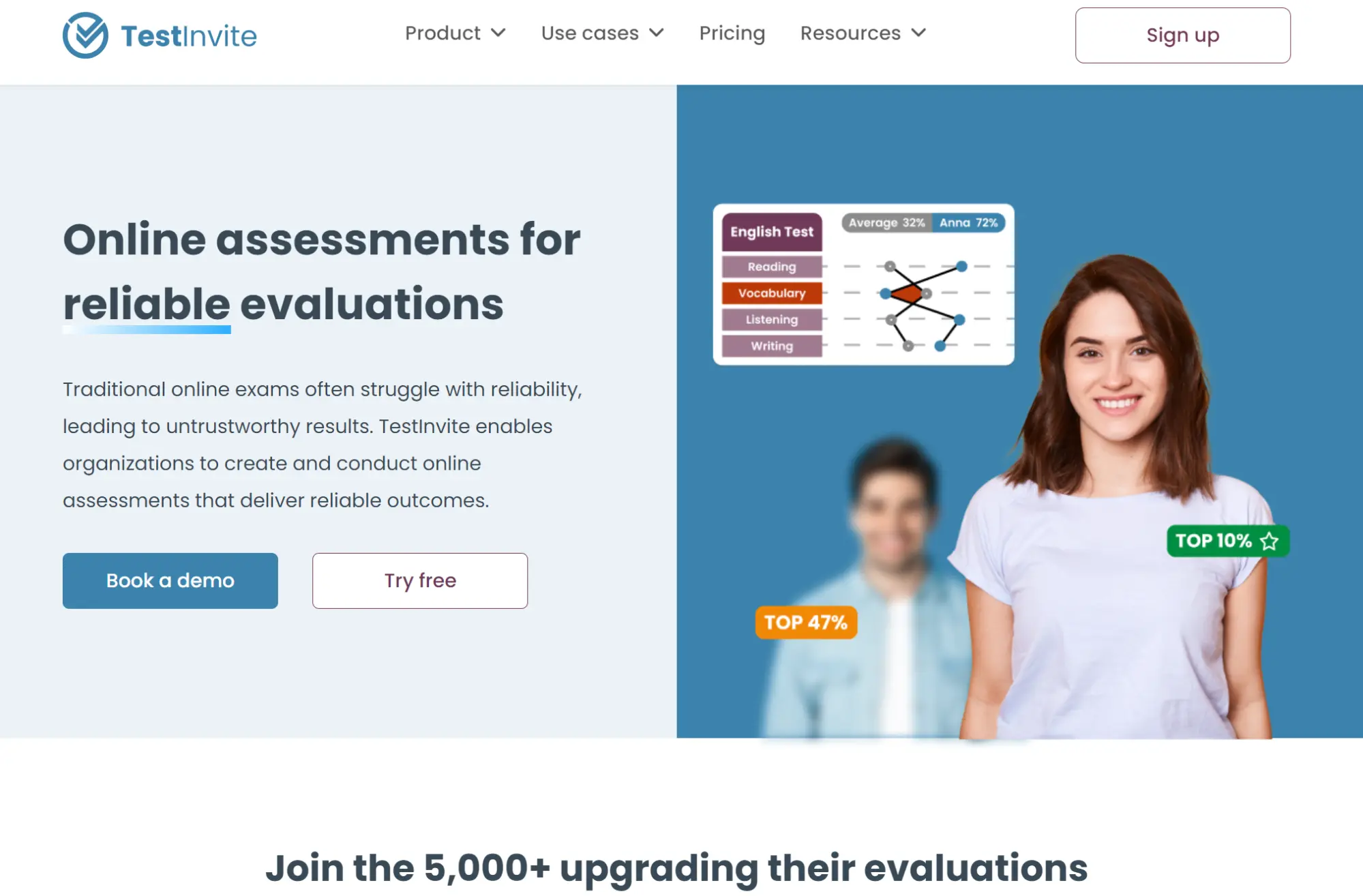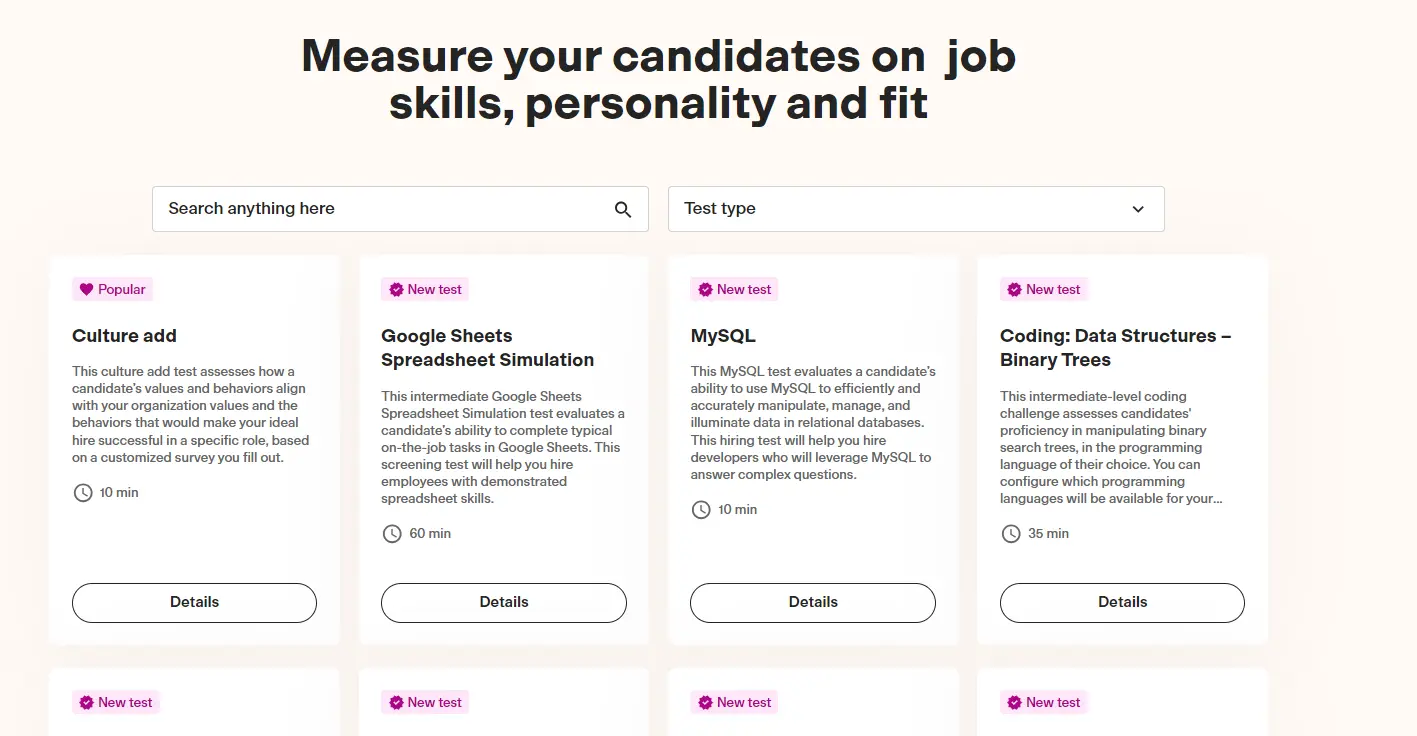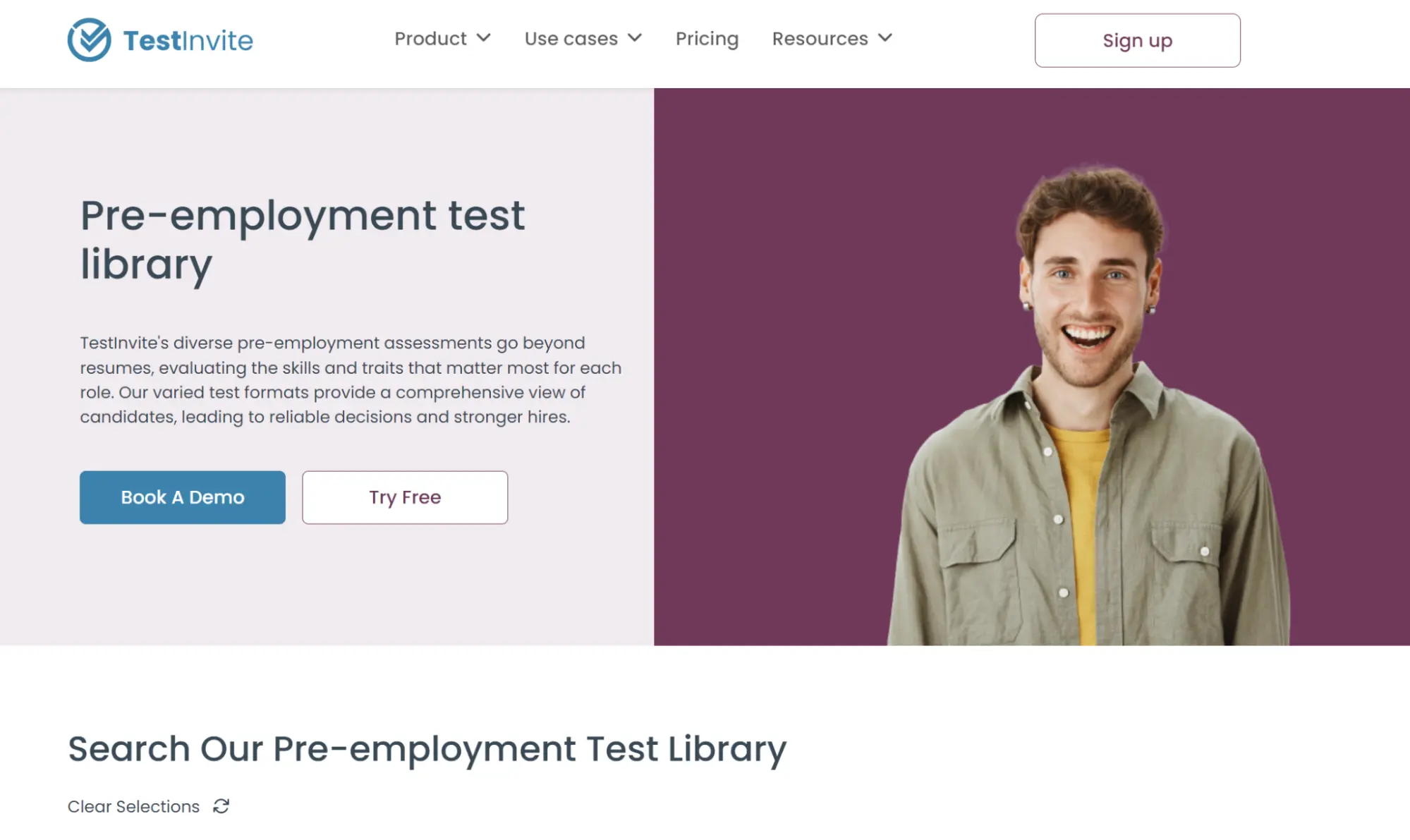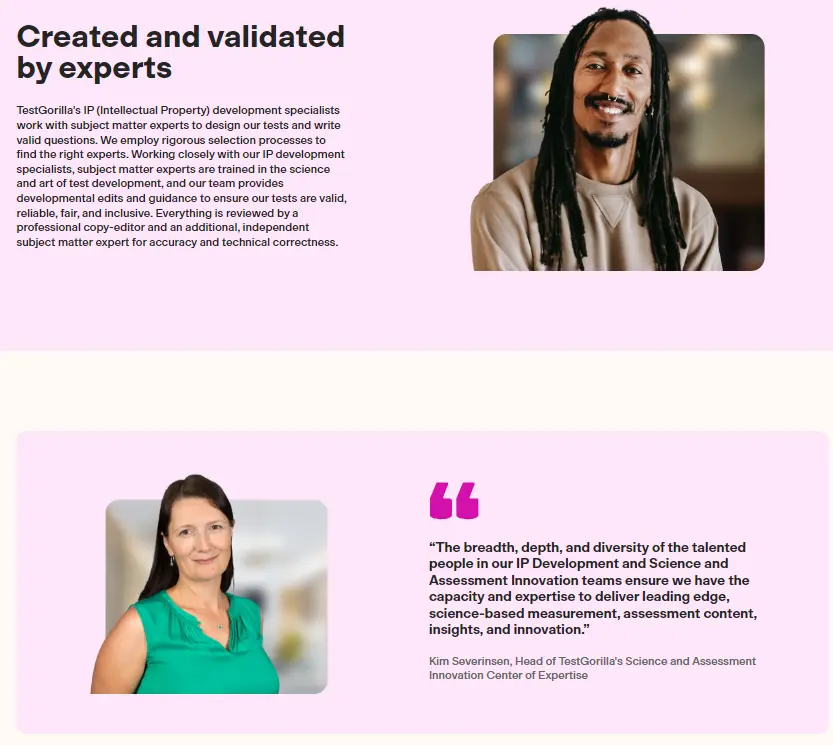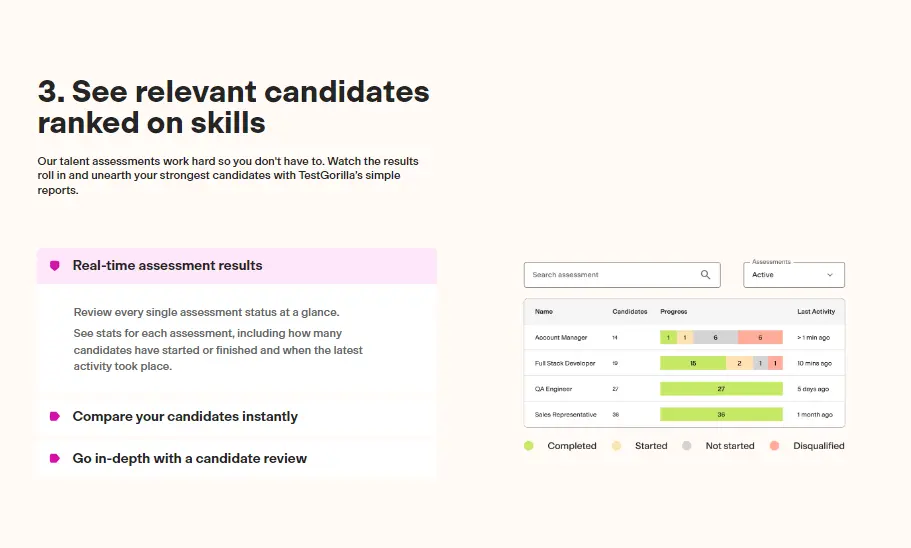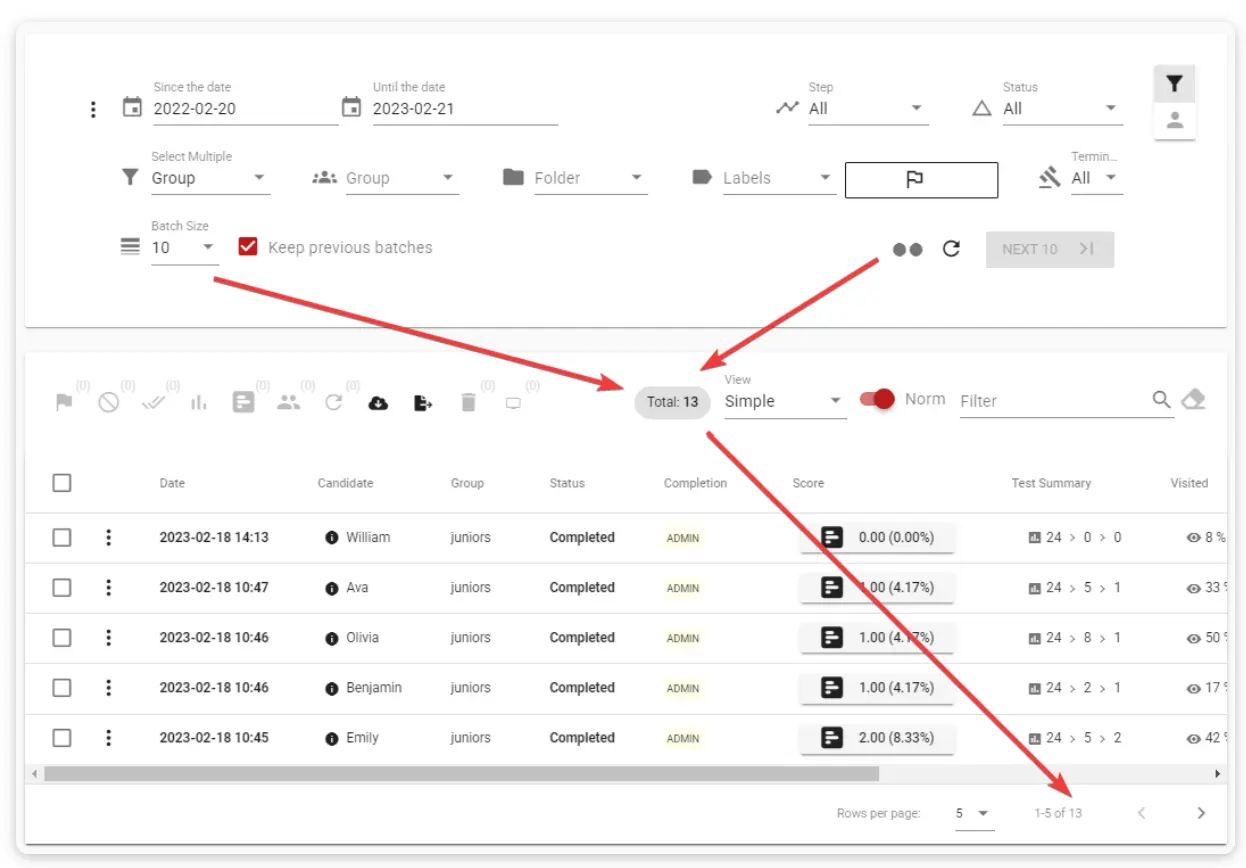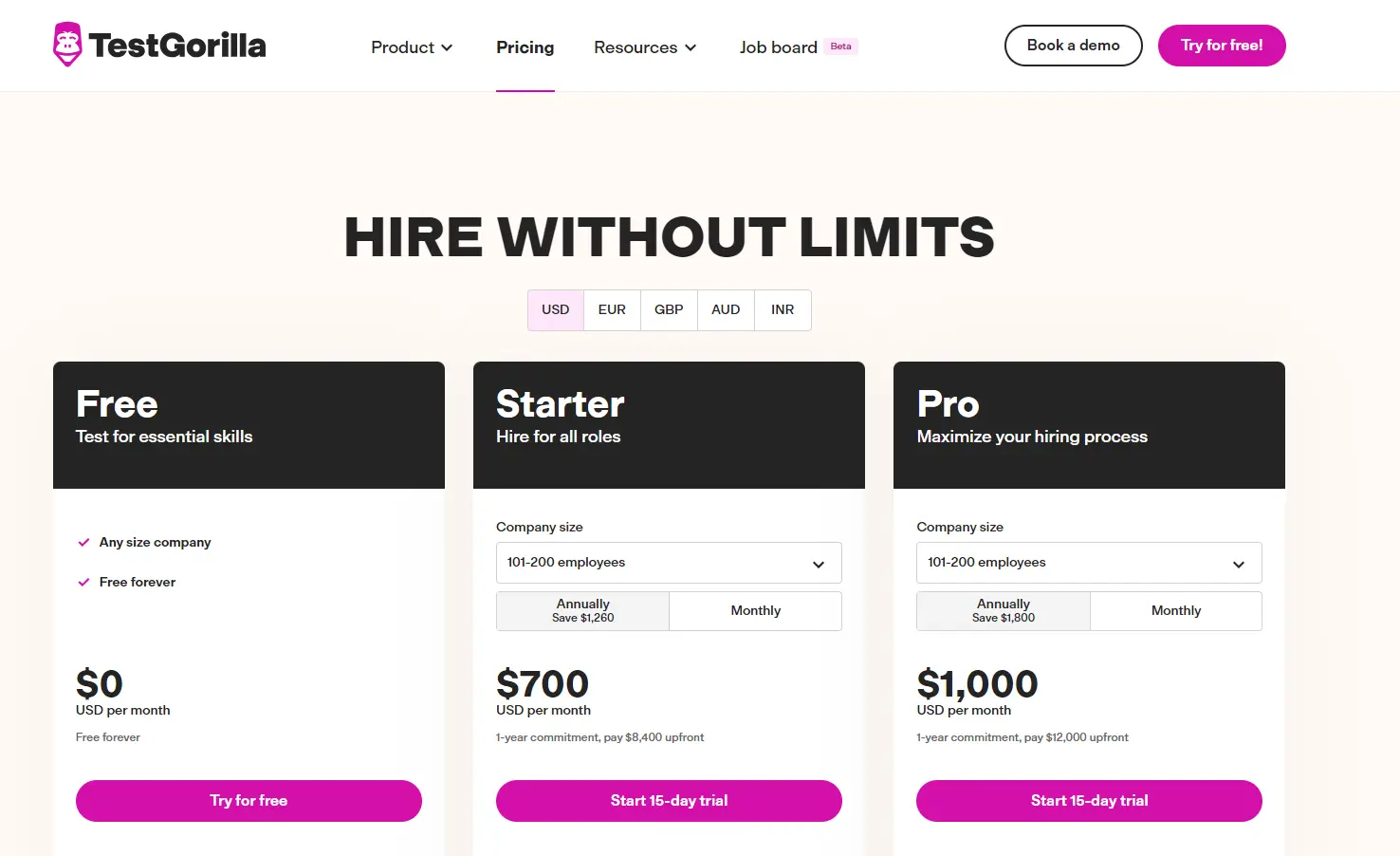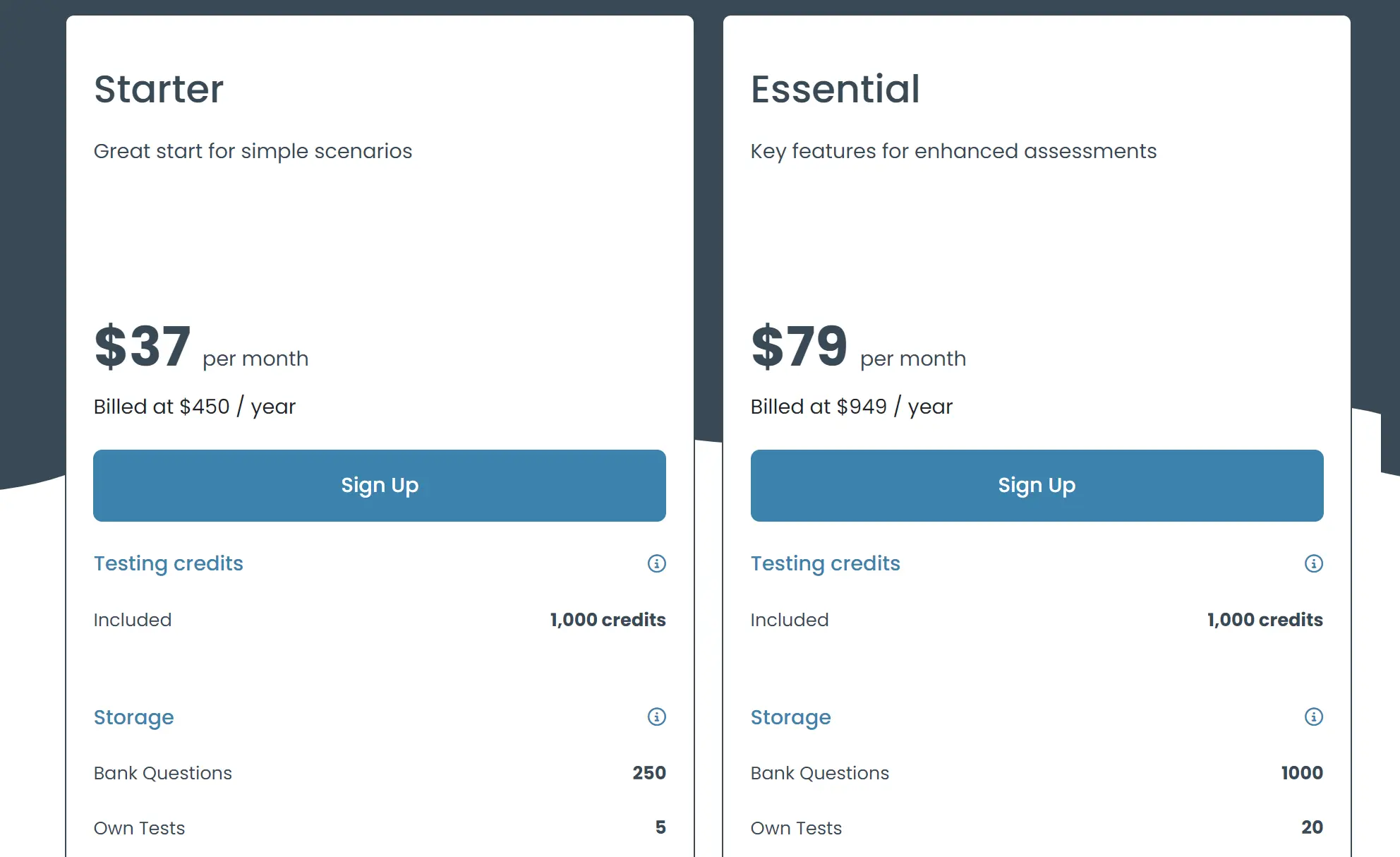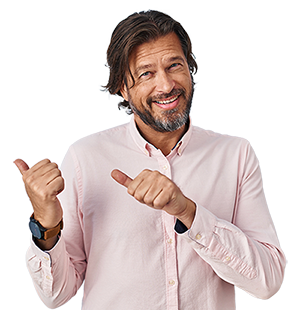TestGorilla vs. Testinvite
Don’t leave hiring the best talent to chance
Evaluating job applicants before inviting them for an interview can significantly improve the efficiency of your hiring process.
Instead of wading through thousands of resumes or interviewing lots of unsuitable candidates, you can use pre-employment assessment tools to test applicants and create a talent pool. Assessments can measure an individual’s skills, personality, and suitability for a position.
TestGorilla and Testinvite are two such pre-employment assessment platforms. This review discusses their features and differences so you can decide which is right for your business.
Table of contents
- How does TestGorilla work?
- How does Testinvite work?
- TestGorilla vs. Testinvite: Test libraries
- TestGorilla vs. Testinvite: Functionalities for hiring developers
- TestGorilla vs. Testinvite: Video interviews
- TestGorilla vs. Testinvite: Candidate experience and company branding
- TestGorilla vs. Testinvite: Enterprise and startup friendliness
- TestGorilla vs. Testinvite: Quality control
- TestGorilla vs. Testinvite: Anti-cheating measures
- TestGorilla vs. Testinvite: Reporting and analytics
- TestGorilla vs. Testinvite: Customer support
- TestGorilla vs. Testinvite: Pricing
- TestGorilla vs. Testinvite: Ease of use
- The bottom line
- Streamline your hiring process with pre-employment testing
How does TestGorilla work?
TestGorilla provides cutting-edge online pre-employment testing services that enable organizations to make data-driven hiring decisions. TestGorilla’s tests eliminate bias and prejudice from the recruitment process.
TestGorilla offers a wide range of 400+ pre-employment tests that cater to different business needs. You can create custom assessments by combining up to five tests while personalizing the questions to fit job roles.
Tests can be taken in 12 languages with wholly localized websites.
All tests are thoroughly vetted through a 28-step quality-control process using the knowledge of subject-matter experts. This guarantees reliable results.
TestGorilla also provides anti-cheating measures and quality-control checks to ensure test results are precise and valid. With TestGorilla, businesses can have confidence that their hiring decisions are based on objective data and unbiased evaluations.
How does Testinvite work?
Testinvite is a cloud-based online testing platform. Employers can create their own tests or select pre-designed tests from a small marketplace.
Testinvite is available in four languages (English, French, Spanish, and Turkish) with additional limited support for tests in seven other languages.
Through an administration panel, hiring managers can track candidate login and test pogress. Test results can be filtered based on criteria, and there’s a scorecard for a quick overview of candidates’ abilities.
Testinvite includes some anti-cheating measures, such as the option to record applicants’ screens and take webcam snapshots. It’s also possible to engage with candidates via live chat during their tests, which is useful for addressing any technical issues that arise.
TestGorilla vs. Testinvite: Test libraries
When choosing a pre-employment testing platform, it’s essential to opt for a tool that provides a diverse range of tests and enables custom assessments with personalized questions.
This approach lets HR teams tailor assessments so they can identify candidates that match their specific hiring needs.
TestGorilla’s test library
TestGorilla’s test library offers 400+ fully customizable tests, making it an excellent option for recruiting in many industries.
TestGorilla’s tests can assess:
Programming skills
Software skills
Language skills for various languages
Personality
Role-specific skills
Typing speed
We update our test library frequently with new tests covering in-demand skills. For example, we recently added tests for Working with Midjourney and Digital Agility.
You can combine up to five tests to create a custom assessment, plus add custom questions to any assessment. Custom questions can use various answer formats: multiple-choice, true/false, open-text, file upload, and video.
TestGorilla’s search function lets you enter the job or role you’re hiring for to find test recommendations. You can also preview tests to ensure they cover the skills you want to assess.
Explore advanced skills testing with TestGorilla
See how TestGorilla leads the way in skills assessments. Sign up for our free live demo and discover a better way to evaluate candidates.
Testinvite’s test library
With Testinvite, you must purchase system credits to buy any pre-designed tests. Testinvite has around 65 tests, with almost 30 of these in Turkish. The tests include:
Numerical aptitude
English language
German language
Critical thinking
Coding
Spatial reasoning
Sales competency
Test libraries: Comparison chart at a glance
TestGorilla | Testinvite | |
Cognitive ability tests | Yes | Yes |
Situational judgment tests | Yes | No |
Job-specific tests | Yes | No |
Software tests | Yes | No |
Programming tests (including coding challenges) | Yes | Yes |
Language tests | Yes | Yes |
Personality tests | Yes | Yes |
Culture-add test | Yes | No |
Your own custom tests | Yes | Yes |
Custom questions per assessment | Yes | Yes |
Test recommendations for each job role | Yes | No |
Multiple tests per assessment | Yes | No |
TestGorilla vs. Testinvite: Functionalities for hiring developers
When hiring developers, it’s helpful to ask candidates to complete general coding aptitude tests to demonstrate their technical skills and problem-solving abilities.
It’s also common to test applicants on their knowledge of specific programming concepts and languages relevant to the position.
Hiring developers with TestGorilla
TestGorilla provides a range of tests that can assist in finding a suitable developer. These tests include algorithmic thinking, debugging challenges, and language-specific concept challenges for programming languages like Java, C+, Ruby, Python, and JavaScript.
TestGorilla can be used to evaluate an applicant’s expertise with development frameworks, such as Django, Angular, and React.
In addition, you can add your own custom coding challenges to any assessment. Our updated integrated development environment (IDE) includes smart features – like keyboard shortcuts – to boost your candidates’ efficiency and accuracy while coding. Candidates can also personalize this environment – for example, by choosing light or dark mode.
Our coding timeline feature lets you review each candidate’s coding process.
We also offer a language-agnostic coding test. Applicants can choose their preferred language from 20 different options to solve challenges.
Hiring developers with Testinvite
Testinvite has a few tests aimed at developers. These primarily assess the candidate’s knowledge of a particular programming language, such as Python or PHP.
Several general competency tests are also available that could supplement this testing, such as numerical attention to detail and mental arithmetic.
However, most of the time, those looking to hire developers with Testinvite will need to build their own tests from scratch.
Functionalities for hiring developers: Comparison chart at a glance
TestGorilla | Testinvite | |
Coding languages | JavaScript, Java, Python, PHP, C, C#, C++, SQL, Kotlin, Ruby, TypeScript, Go, R, Scala, Swift, Julia, Elixir, Dart, Perl, Rust, and Erlang | Python, PHP, CSS, JavaScript, React, Angular, Java, HTML, Vue.js |
Web-development frameworks | Yes | Yes |
Mobile-development frameworks | Yes | Yes |
Algorithmic-thinking challenges | Yes | No |
Debugging challenges | Yes | No |
Language-specific concept challenges | Yes | Yes |
Your own custom coding challenges | Yes | Yes |
Code-playback function | Yes | Unknown |
Automated scoring | Yes | Unknown |
TestGorilla vs. Testinvite: Video interviews
A video interview is an effective tool for gaining in-depth knowledge about a candidate and shortlisting individuals to meet in person. Furthermore, it brings a human face to the selection process.
While live video interviews are helpful, they are also time-consuming, so consider offering one-way video interviews with custom questions, as they’re convenient for both you and the candidate.
TestGorilla’s video interviews
TestGorilla provides customizable one-way video interviews that let you pose questions for candidates to record a video response to answer. You can also add custom video questions to any assessment.
You can set a maximum response length of 30, 60, or 120 seconds for video answers. Candidates can make three recording attempts per question.
You can play back videos at any speed, which makes reviewing candidates’ responses much easier.
TestGorilla also lets you add notes and ratings to each video answer. This makes it easier to collaborate with the rest of your hiring team.
Testinvite’s video interviews
When creating a test, it’s possible to include a video in each question. This can be a file hosted on a third-party server, a YouTube video, or a video uploaded to Testinvite.
The video window width and height can be set, and you can choose whether the candidate can pause or rewind the video during their test.
It’s also possible to use a test-taker’s webcam, so a custom assessment could feasibly be built where questions are posed to candidates via video and answered via webcam.
Video interviews: Comparison chart at a glance
TestGorilla | Testinvite | |
One-way video interview | Yes | Yes |
Custom video questions | Yes | Yes |
Recording of candidates’ attempts | Yes | Yes |
Restrict maximum answer length | Yes | Yes |
Recording and playback on any device | Yes | Yes |
Rate and comment video answers | Yes | Yes |
TestGorilla vs. Testinvite: Candidate experience and company branding
A favorable candidate experience can motivate potential hires to participate in your pre-employment evaluations, especially when they’re conveniently accessible via mobile-friendly assessments.
Furthermore, incorporating unique company branding elements like introductory and concluding videos while integrating your organization’s logo and colors into the assessment can enhance the candidate’s overall experience.
The candidate experience with TestGorilla
TestGorilla’s user-friendly platform makes testing convenient because candidates can access and complete assessments on any device without needing to create a TestGorilla login. They can use practice questions to prepare themselves for the experience. Candidates who complete an English-language assessment have the option to create a TestGorilla account to view their results.
To ensure candidates see the assessment through, TestGorilla keeps most tests to 15 minutes or less. Assessments take an average of 45 minutes to complete.
Once candidates complete their assessments, we send them an automated completion email to assure them their responses have been received.
TestGorilla also offers various branding features to help organizations maintain visibility throughout the assessment process. These include the ability to add a custom intro or outro video to your assessment along with your company logo and brand colors.
We offer a detailed candidate help center to assist test-takers with any issues before or during their assessment.
The candidate experience with Testinvite
With Testinvite, organizations can customize the sign-in page that candidates first visit with company-specific text, images, and videos.
Hiring managers can also set unique sign-in URLs on the Testinvite site (e.g. www.testinvite.com/organization/mycompanyname). Besides this, Testinvite doesn’t offer much in the way of customization.
There’s a basic Testinvite app for Android but none for iOS. Candidates are generally expected to take their tests on a PC or Mac through a web browser. Some browsers, such as Internet Explorer, are not supported at all.
Candidate experience and company branding: Comparison chart at a glance
TestGorilla | Testinvite | |
Your company’s intro or outro video | Yes | Yes |
Assessments branded with your company logo and colors | Yes | Yes |
Customizable invitation and rejection emails | Yes | Yes |
No login required for candidates | Yes | No |
Mobile friendly | Yes | No |
Help and support for candidates | Yes | No |
Typical assessment length | 45 minutes | Unknown |
Qualifying questions prior to assessment | Yes | Unknown |
TestGorilla vs. Testinvite: Enterprise and startup friendliness
To effectively identify top talent for your business, you need pre-employment testing software that can keep up with the changing demands of your organization.
For small businesses and startups, the platform should offer data compliance and various candidate invite options that cater to their specific needs.
Larger enterprises require more advanced features, such as ATS integrations and API access, to streamline their large-scale recruitment processes.
TestGorilla’s enterprise and startup friendliness
TestGorilla offers plans to suit businesses of all sizes, including a free plan for small businesses that need to hire only a small number of employees per year. Medium and large-sized companies can benefit from scalable paid plans.
Integration with several popular ATS platforms is seamless. Enterprise-level companies with internal ATS software can take advantage of an API. Plus, TestGorilla is GDPR-compliant and offers localized websites in 12 languages to support hiring around the world.
Bulk candidate actions make it easy to send out invitations, rejections, reminders, and more to many candidates at once.
You can also create unique links for each online job board, making it easy to track how candidates are finding your open roles. TestGorilla also has its own job board so you can find applicants directly through our platform.
Testinvite’s enterprise and startup friendliness
Testinvite has a simple role-based rights management system where several administrators can be set up to manage tests. And like TestGorilla, it’s also GDPR-compliant.
However, there are no integrations available with popular LMS or ATS platforms. The only option for integrating with external systems is using Testinvite’s API, which costs $950 per year and requires custom code to be written.
Enterprise and startup friendliness: Comparison chart at a glance
TestGorilla | Testinvite | |
ATS integration | Yes | No |
Multiple users and role-based rights management | Yes | Yes |
GDPR compliant | Yes | Yes |
Multiple candidate invitation options | Yes | Yes |
Public link to invite candidates | Yes | No |
Public links for each candidate source | Yes | No |
Bulk invite candidates (CSV/XLSX upload) | Yes | No |
Track candidate stages from invited to hired | Yes | No |
API access | Yes | Yes |
TestGorilla vs. Testinvite: Quality control
To ensure the accuracy of candidate testing, it’s essential to have strict quality-control measures in place that eliminate errors and bias.
A reliable pre-employment screening process must include scientifically validated tests and thorough quality checks. These measures guarantee the precision of results and increase the reliability of the hiring process.
TestGorilla’s quality-control processes
TestGorilla undertakes an extensive 28-step quality-control process for all its pre-employment tests.
The process includes peer reviews, sample testing, copywriter reviews, and psychometrician reviews – which all ensure accurate and relevant tests. We also collect continuous feedback from users and candidates to improve our tests over time.
TestGorilla takes prompt action by retiring any questions that may have become overexposed, safeguarding the tests against web leaks.
TestGorilla also offers an assessment quality meter that enables users to check the quality of their assessments as they’re making them. This feature is currently available only for certain job roles (data analyst and administrative assistants).
Testinvite’s quality-control processes
Testinvite doesn’t provide information regarding its quality-control processes. Users must create most of the tests from scratch, and Testinvite doesn’t offer anything to ensure these tests are of a high standard.
Quality control: Comparison chart at a glance
TestGorilla | Testinvite | |
Proprietary algorithms that continuously improve the quality of each test | Yes | No |
Extensive quality checks before tests go live | Yes | No |
Questions replaced after reaching exposure limit | Yes | No |
Customer feedback used to improve tests | Yes | No |
Test-taker feedback used to improve tests | Yes | No |
TestGorilla vs. Testinvite: Anti-cheating measures
Robust anti-cheating measures ensure that candidates don’t gain an unfair advantage during pre-employment testing. These measures are critical in preserving the accuracy and reliability of test results.
TestGorilla’s anti-cheating measures
TestGorilla has extensive anti-cheating measures. These include taking webcam snapshots (with the candidate’s permission), monitoring IP addresses, and blocking copy and paste during tests.
TestGorilla also uses a large question pool and randomizes questions. It detects when candidates move their mouse away from the test window or exit full-screen mode, which might indicate that they’re leaving the test window to research their responses.
And you can set time limits on tests so candidates don’t have time to look up answers online. Test deadlines can also help reduce the chance for cheating.
Testinvite’s anti-cheating measures
Testinvite locks candidates’ screens so they can’t move away from the test window. Plus, screens and webcams can be recorded and checked later by human proctors.
The platform uses an AI system with a cheat detection algorithm that flags tests showing unusual activity. It’s also possible to perform live proctoring, monitoring candidates while they take their tests.
Tests can be configured to have randomized questions, time limits, and start times. In addition, browser features such as copy and paste, spell check, and translation can be disabled during tests.
Anti-cheating measures: Comparison chart at a glance
TestGorilla | Testinvite | |
IP address logging (to avoid multiple attempts by the same candidate) | Yes | Yes |
Logging of candidate location | Yes | Unknown |
Webcam snapshots (with the option to turn on/off) | Yes | Yes |
Full-screen mode detection (to avoid research during the test) | Yes | Yes |
Randomized questions per test | Yes | Yes |
Large question pool for each test | Yes (100+) | Unknown |
Questions and answers not visible to employers to protect test integrity | Yes | No |
Time limit on tests/questions | Yes | Yes |
Copy-paste disabled | Yes | Yes |
TestGorilla vs. Testinvite: Reporting and analytics
After assessments are completed, reporting and analytics tools can convert candidate data into valuable insights, enabling informed hiring decisions.
Analytics provides a condensed overview of the data collected for each candidate, enabling you to scrutinize and use the information to determine which individuals are better suited to the position.
TestGorilla’s reporting and analytics features
TestGorilla provides detailed reports that can assist you in streamlining your recruitment process. These reports include a comprehensive view of all tests and individual candidate results.
The platform incorporates a scoring benchmark to help you effortlessly rank applicants and distinguish top-performing candidates. You can see scores on each test in an assessment, plus weight specific tests so candidates’ overall scores better reflect the most important skills for your role.
TestGorilla’s reports are designed to be easy to understand, and they can be customized to your requirements. For example, our candidate PDF reports provide handy visuals, and some even break down results into specific skill areas to show you how candidates performed in those skills. You can also add your own comments and ratings, which can aid future discussions with your hiring team.
With our filters, you can also easily compare candidates based on their test scores and answers to specific questions – including your custom questions.
You can also download reports in various formats – such as PDF, CSV, or Excel – to suit your specific needs.
Testinvite’s reporting and analytics features
Testinvite’s search and filter feature can retrieve a list of test sessions based on criteria such as date, status, label, and score. From there, a short summary report can be generated with a table that lists the test results.
Results can be viewed in several different reports. The radar chart, for example, provides a visual representation of the test-taker’s scores in each section, and the comparison chart shows how they performed compared to the population as a whole.
These reports can be exported in CSV and Excel format for further analysis.
Reporting and analytics: Comparison chart at a glance
TestGorilla | Testinvite | |
PDF reports of assessments and individual candidates | Yes | Unknown |
Excel and CSV reports of assessments and individual candidates | Yes | Yes |
Comprehensive overview of all current and past candidates | Yes | Yes |
Scoring benchmarks for candidates (including percentile rank scoring) | Yes | Yes |
Add your ratings and personal notes for candidates | Yes | No |
TestGorilla vs. Testinvite: Customer support
Good pre-employment testing platforms should offer several customer support options. These can include phone support, live chat, tickets, emails, and an online knowledge base.
It’s important to choose a platform with excellent customer support so you can quickly get answers to any questions you have about the process.
TestGorilla’s customer support
TestGorilla provides support for both hiring teams and candidates through email, live chat, and an online help center.
The help center offers easily accessible solutions to queries. Moreover, all users on a paid plan receive a comprehensive onboarding tour to familiarize their hiring teams with the platform and its features.
This facilitates the easy and efficient creation of assessments and the effective screening of candidates.
Testinvite’s customer support
Testinvite offers support via phone, live chat, WhatsApp, and email. Most support options have a turnaround time of 1-2 business days. It’s also possible to book a 15-minute live web conferencing session with technical support most weekdays.
Testinvite has around 30 tutorial videos on YouTube that detail how to build tests and how to use specific features of the software. There’s also a limited FAQ on its website discussing several ways to use the system.
Customer support: Comparison chart at a glance
TestGorilla | Testinvite | |
Live chat | Yes | Yes |
Help center | Yes | Yes |
Email support | Yes | Yes |
Training and onboarding tour | Yes | No |
TestGorilla vs. Testinvite: Pricing
Typically, pre-employment testing platforms provide users with monthly subscription options that provide access to specific tests or features. Alternatively, some platforms offer annual payment options, and a few even have a free trial or free plan.
TestGorilla’s pricing
TestGorilla has three pricing plans. Every plan enables you to test unlimited candidates.
Free forever at $0: Full access to five free tests
Starter from $75 per month: Full access to the test library, including the ability to create unlimited assessments
Pro from $115 per month: Everything in Starter plus ATS integrations, API access, custom branding on your assessments, and the ability to add one-way video questions to tests
Picing for the Starter and Pro plans scales according to the number of full-time equivalent employees (FTEs) in your organization. Two part-time employees who each work 20 hours per week count as one FTE, for instance.
For a company with up to 15 FTEs, the Starter plan costs $75 per month and the Pro plan costs $115 per month. And for a company with 50 FTEs, the Starter plan costs $208 per month and the Pro plan costs $310 per month. Our pricing page lets you quickly see how pricing scales according to the number of FTEs at your company.
Companies with up to 15 FTEs must purchase an annual plan, while companies with more than 15 FTEs can choose monthly or annual pricing.
TestGorilla also offers a 15-day free trial of Starter and Pro to companies with more than 50 FTEs who have never purchased a TestGorilla plan before.
Testinvite’s pricing
Testinvite’s pricing is relatively complex, with many options. Plans start at $37 per month and include 1,000 credits. Credits are spent on Testinvite tests and features. The more features added, the more credits each test costs. For example:
Basic test: 1 credit
Webcam video recording: add 8 credits
AI analysis for cheating attempts: add 3 credits
Screen recording: add 8 credits
Log test-taker’s actions: add 1.5 credits
Live chat: add 1 credit
Advanced reporting: add 1.5 credits
Invite test taker by email: add 0.25 credits
If you need more than the 1,000 credits included with your subscription, you can buy additional credits a la carte. Pricing for additional credits starts at $450 for 500 credits, with discounts available if you purchase more.
On top of that, if you need access to Testinvite’s API, it costs $950 per year.
Pricing: Comparison chart at a glance
TestGorilla | Testinvite | ||
Plan | Price | Plan | Price |
Free | $0 | Starter | $37 per month |
Starter | From $75 per month ($900 per year, paid upfront, for teams of 1-15 FTEs)
| Essential | $79 per month |
Pro | From $115 per month ($1,380 per year, paid upfront, for teams of 1-15 FTEs)
| Advanced | $159 per month |
Free trial | Yes | Enterprise | By quote only |
|
| Free trial | Yes |
TestGorilla vs. Testinvite: Ease of use
A pre-employment testing platform’s effectiveness lies in its ability to provide straightforward and easy-to-use assessments.
Selecting a suitable prescreening service requires prioritizing a seamless user experience. It’s crucial to choose a platform that boasts an intuitive design, mobile compatibility, and effortless test creation tools.
TestGorilla’s ease of use
TestGorilla is a user-friendly platform for employers and candidates. The simple user interface and navigation make it easy to create and send assessments quickly.
When creating assessments, you can benefit from our test recommendations or assessment templates. Our system automatically recommends tests for your specific roles, and our assessment templates come pre-packaged with tests. You can also filter tests for the skills you want to hire for (rather than the roles).
TestGorilla’s platform is intuitive and efficient, with bulk candidate invites and HR software integrations. Assessments can be streamlined with automatic scoring and report creation, too.
Finally, TestGorilla prioritizes user experience with a mobile-first design and customizable branding. In addition, ATS integrations, API access, and bulk actions simplify recruiters’ workflows.
Why TestGorilla excels in candidate screening
Find out what sets TestGorilla apart in hiring. Sign up for our free plan and access comprehensive tools for effective candidate screening.
Testinvite’s ease of use
Building tests using Testinvite isn’t particularly easy. There’s little guidance in the user interface, so new users will typically need to turn to YouTube tutorials.
Testinvite has several separate pages for assessments, tests, questions, answers, and page content. So, test-builders will frequently find themselves jumping between several web pages, slowing the creation process.
For test-takers, Testinvite is quite restrictive. Internet Explorer users can’t take tests, for example, and there’s almost no mobile app functionality.
The bottom line: TestGorilla vs. Testinvite
TestGorilla outperforms Testinvite on just about every count.
For one, it has significantly more tests from which to choose. TestGorilla offers a better candidate experience with custom company branding. It’s easier for hiring teams to build custom assessments, and the pricing structure is much simpler.
TestGorilla performs extensive quality control on its tests, whereas Testinvite doesn’t make these features apparent at all. Plus, TestGorilla has a much more intuitive and powerful user interface than Testinvite.
Overall, TestGorilla is almost certainly the better option for any company looking to perform pre-employment testing.
Streamline your hiring process with pre-employment testing
Elevate your hiring game with pre-employment testing, the ultimate accelerator of your recruitment process.
With a multitude of benefits – including unbiased evaluation of candidates’ aptitudes, personalities, and skills – pre-employment testing enables you to confidently pinpoint the best person for the job.
TestGorilla is a great pre-employment testing platform that enables you to streamline your recruitment efforts, efficiently identifying top candidates and saving valuable time and money.
Discover how TestGorilla can help you quickly and efficiently find your perfect candidate. Contact us today to schedule a complimentary 45-minute live demo with a member of our friendly sales team. Or, if you want to start your skills-based hiring journey now, sign up for our free plan.
Related posts
Hire the best candidates with TestGorilla
Create pre-employment assessments in minutes to screen candidates, save time, and hire the best talent.
Latest posts
The best advice in pre-employment testing, in your inbox.
No spam. Unsubscribe at any time.

Hire the best. No bias. No stress.
Our screening tests identify the best candidates and make your hiring decisions faster, easier, and bias-free.
Free resources
This checklist covers key features you should look for when choosing a skills testing platform
This resource will help you develop an onboarding checklist for new hires.
How to assess your candidates' attention to detail.
Learn how to get human resources certified through HRCI or SHRM.
Learn how you can improve the level of talent at your company.
Learn how CapitalT reduced hiring bias with online skills assessments.
Learn how to make the resume process more efficient and more effective.
Improve your hiring strategy with these 7 critical recruitment metrics.
Learn how Sukhi decreased time spent reviewing resumes by 83%!
Hire more efficiently with these hacks that 99% of recruiters aren't using.
Make a business case for diversity and inclusion initiatives with this data.