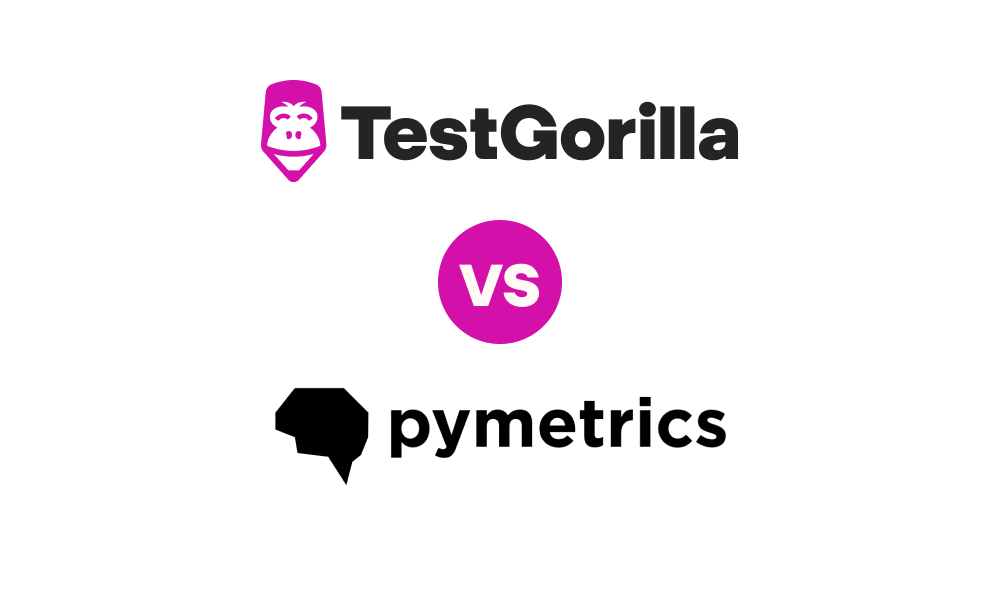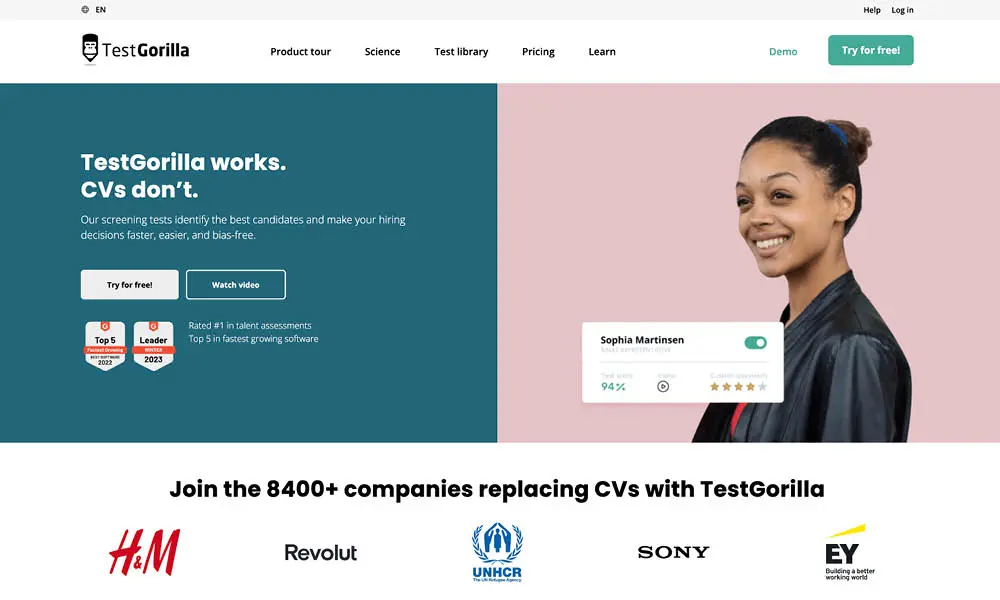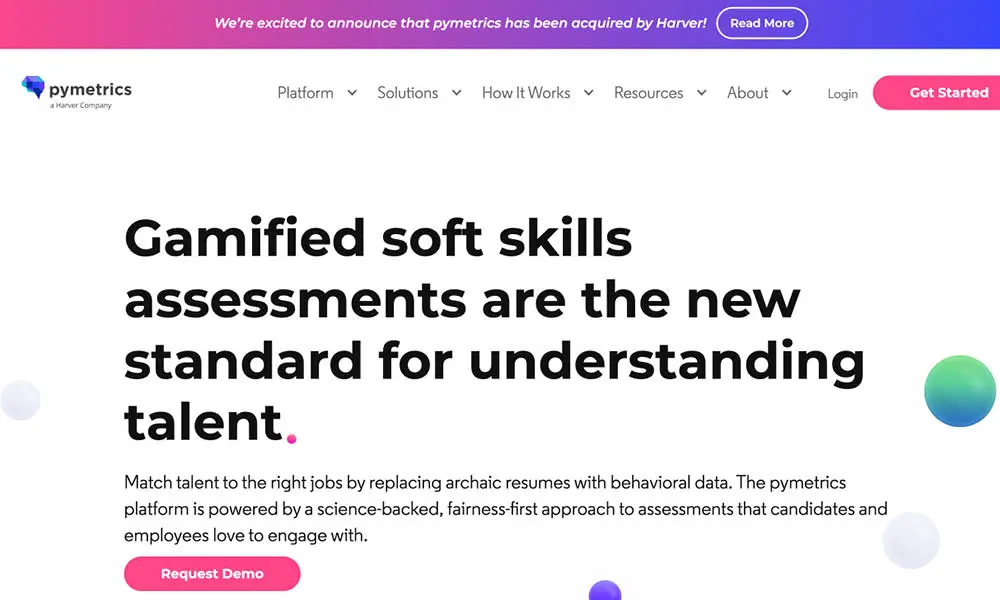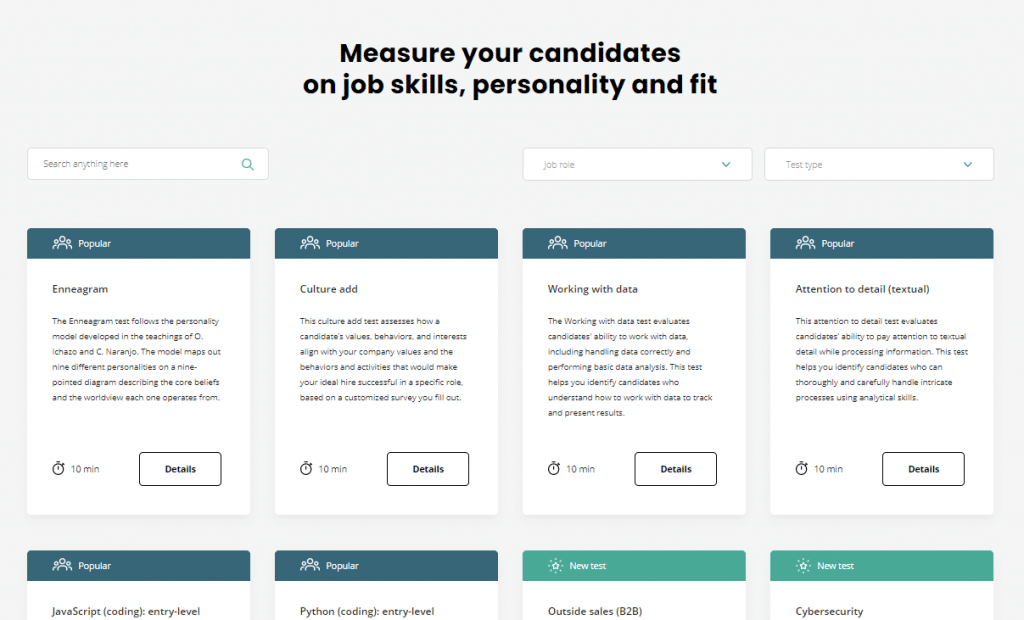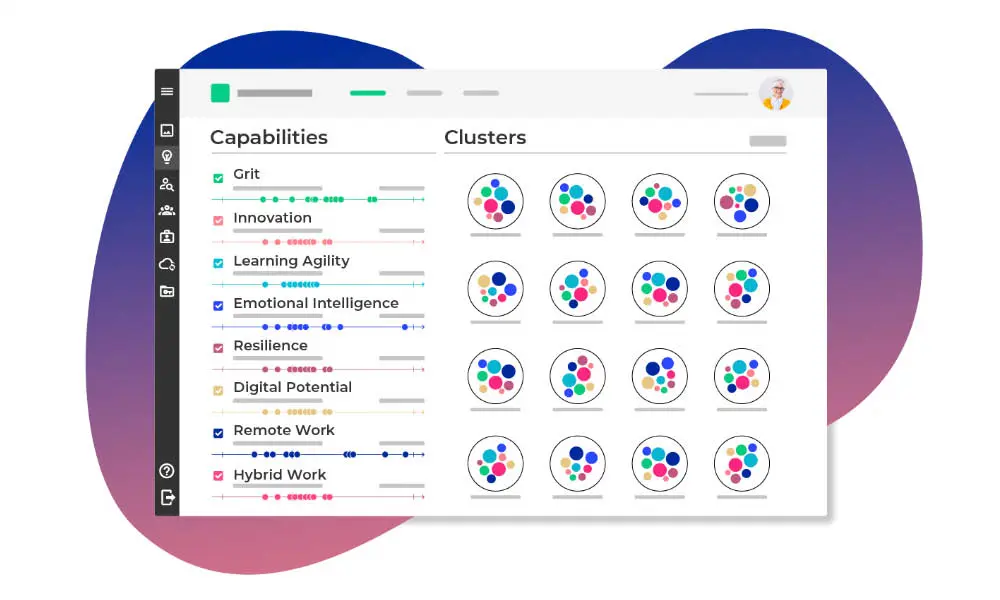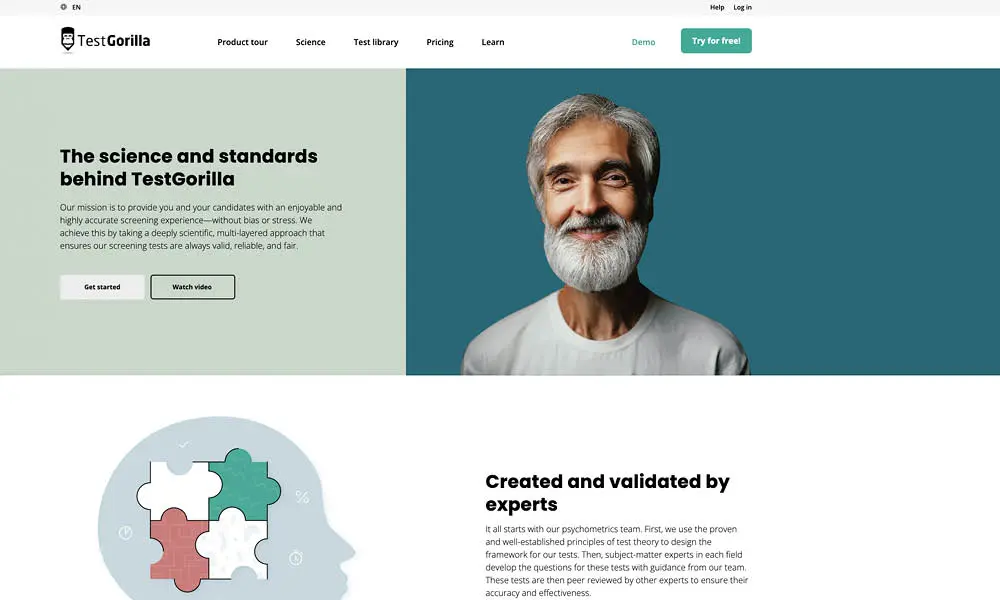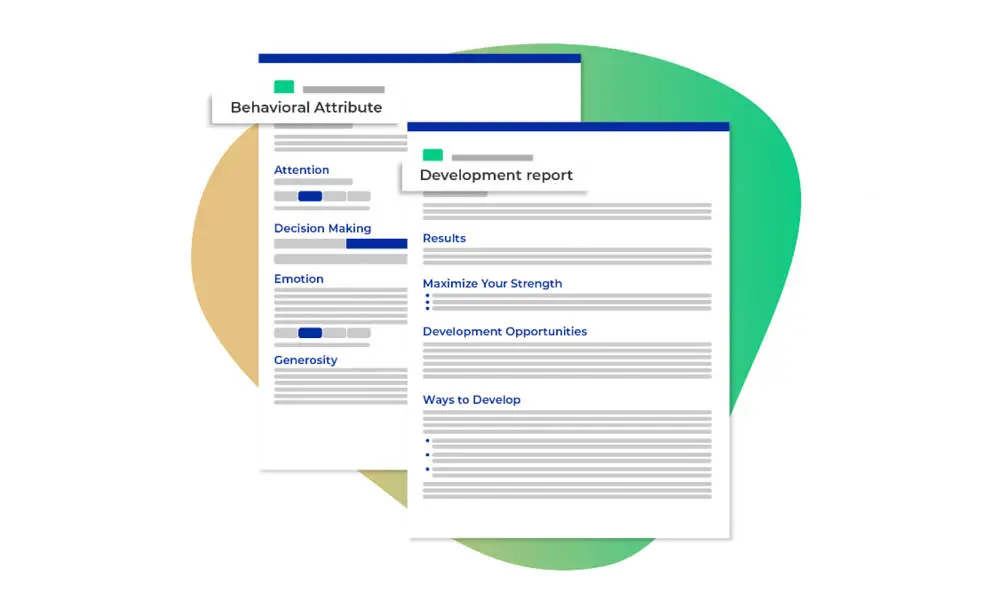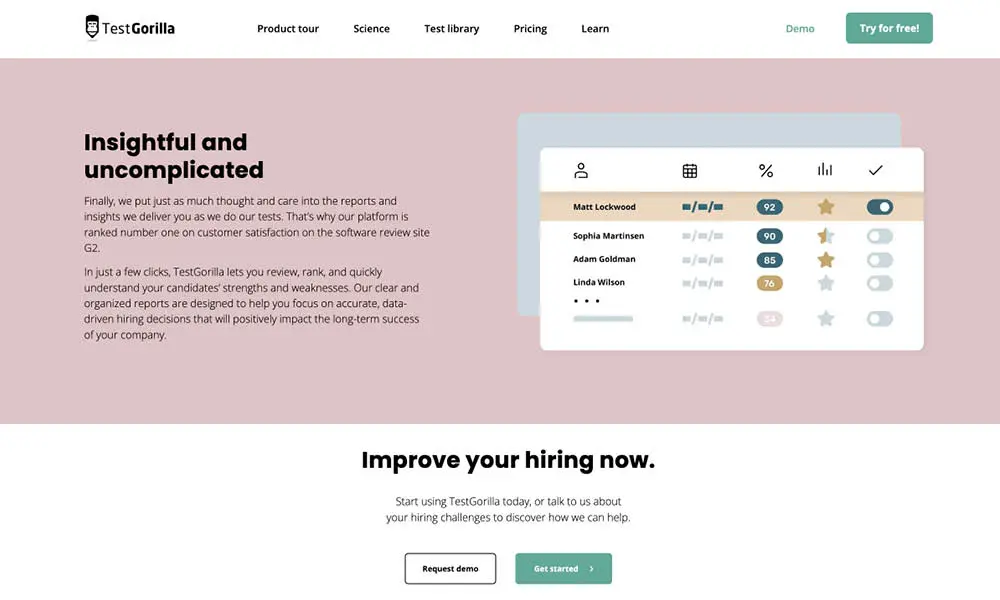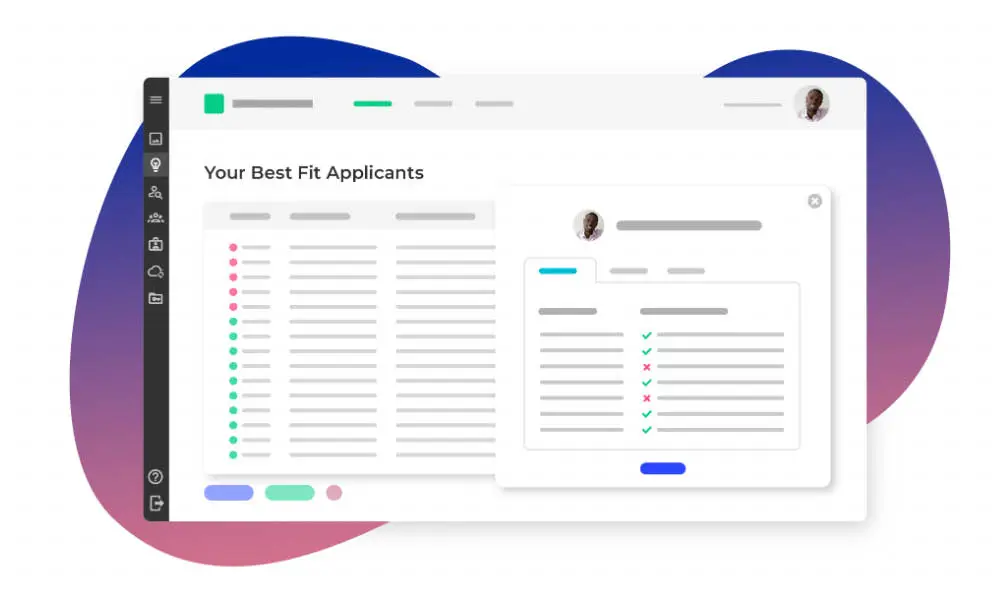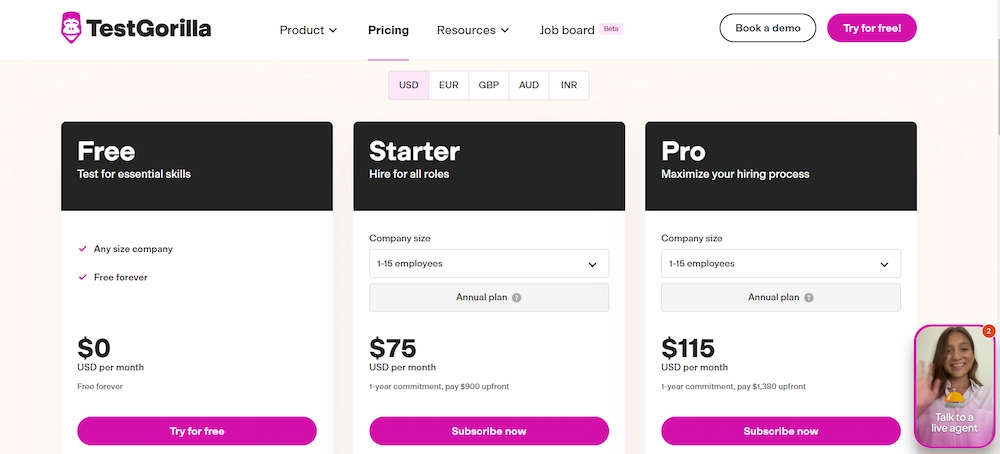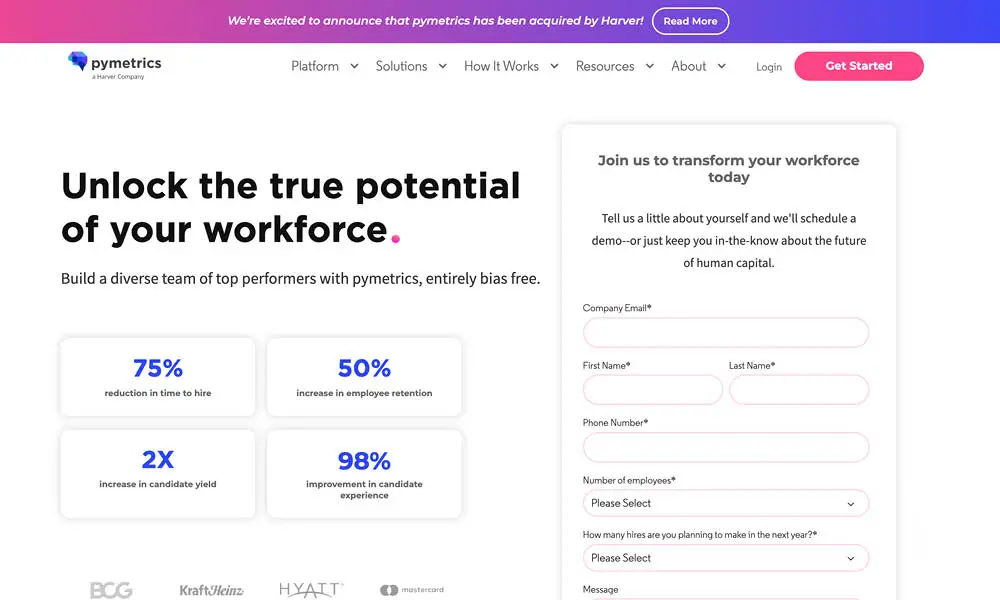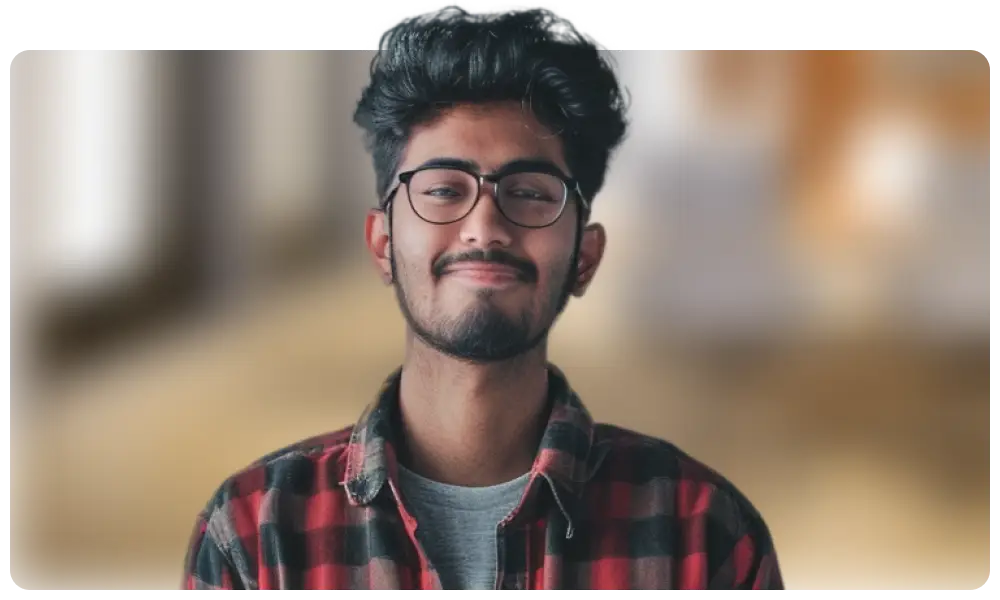Pre-employment testing is a crucial part of recruitment. It lets you compare candidates quickly by testing job-specific skills, tech abilities, personality, culture fit, and more. In addition, pre-employment testing platforms help you reduce human bias in the hiring process and evaluate candidates objectively, so you can be confident you’re hiring the right person.
You have lots of choices in pre-employment testing platforms today. Below, we take a closer look at TestGorilla and Pymetrics, two popular options.
Table of contents
- How does TestGorilla work?
- How does Pymetrics work?
- TestGorilla vs. Pymetrics: Test libraries
- TestGorilla vs. Pymetrics: Functionalities for hiring developers
- TestGorilla vs. Pymetrics: Video interviews
- TestGorilla vs. Pymetrics: Candidate experience & company branding
- TestGorilla vs. Pymetrics: Enterprise and start-up friendliness
- TestGorilla vs. Pymetrics: Quality control
- TestGorilla vs. Pymetrics: Anti-cheating measures
- TestGorilla vs. Pymetrics: Reporting and analytics
- TestGorilla vs. Pymetrics: Customer support
- TestGorilla vs. Pymetrics: Pricing
- TestGorilla vs. Pymetrics: Ease of use
- Conclusion: TestGorilla vs. Pymetrics
- Streamline your hiring process with pre-employment testing
How does TestGorilla work?
TestGorilla is a user-friendly pre-employment testing platform used by top brands around the world. It lets you build assessments in minutes by drawing on a library of more than 300 tests and using your own custom questions.
With TestGorilla, you can evaluate language skills, cognitive ability, familiarity with coding languages and software, and much more. TestGorilla saves you time by letting you see at a glance which candidates demonstrate the skills you need.
Candidates can use their preferred device to complete assessments. You can then review the reports of every applicant and make comments on the reports before sharing them with your hiring team.
TestGorilla gives you a comprehensive picture of each candidate to help you make better hiring decisions. For example, testing for culture add increases the chances of a long tenure because you’re hiring someone who aligns with your company. Testing soft skills and personality ensures you’re hiring talent who can cooperate with your team.
How does Pymetrics work?
Pymetrics is a pre-employment assessment platform that uses AI and interactive, game-like tests to evaluate candidates. The focus is on evaluating soft skills.
There are 12 core gamified tests in a Pymetrics assessment. These include tests to evaluate effort, risk tolerance, decision-making, attention, focus, learning, fairness, generosity, and emotion.
A risk tolerance game, for example, may ask candidates to earn as much virtual money as they can. Each time they click a button, a balloon on the screen inflates and the money balance on the screen increases. If applicants overfill and burst the balloon, the money balance returns to zero.
Employers can also add an additional four games (which come bundled together) to test numerical and logical reasoning.
As an applicant plays the games, an AI algorithm creates a cognitive and behavioral profile for the test-taker.
TestGorilla vs. Pymetrics: Test libraries
A wide range of tests means you can get an accurate view of every candidate. Look for a variety of tests that let you test personality, cognitive function, job-specific skills, and more. This way, you can create assessments for many open positions.
TestGorilla’s test library
TestGorilla’s test library has more than 300 tests for you to choose from. You can create your own custom questions, too. You can test:
Cognitive intelligence
Personality
Language skills
Soft skills, such as customer service and communication
Situational judgment
Role-specific skills for developers and other roles
Programming skills
Familiarity with specific software
With localized websites in 11 languages, TestGorilla is ideal for helping you attract candidates from a variety of backgrounds and from around the world.
Pymetrics’s test library
Pymetrics has a total of 16 possible tests, presented as games, though most candidates get 12 games. The numerical and logical reasoning games are optional for employers.
The tests don’t vary widely. For example, most assessments include a balloon game, arrow games, memory games, card games, and a tower game where applicants need to build a tower from colorful blocks.
Pymetrics gamified tests focus on personality, reasoning, and cognitive ability. There are no specific skills tests for languages, coding, software, and similar abilities.
Test libraries: Comparison chart at a glance
TestGorilla | Pymetrics | |
Cognitive ability tests | Yes | Yes |
Situational judgment tests | Yes | Yes |
Job-specific tests | Yes | Yes |
Software tests | Yes | No |
Programming tests (including coding challenges) | Yes | No |
Language tests | Yes | No |
Personality tests | Yes | Yes |
Culture-add test | Yes | No |
Your own custom tests | Yes | No |
Custom questions per assessment | Yes | No |
Test recommendations for each job role | Yes | No |
Multiple tests per assessment | Yes | Yes |
TestGorilla vs. Pymetrics: Functionalities for hiring developers
Technical skills tests let you evaluate the abilities of applicants for developer roles. Look for a pre-employment platform that tests coding in different languages, debugging, and additional skills.
Hiring developers with TestGorilla
TestGorilla has more than 85 programming skills tests for developer positions, with new tests being added all the time. TestGorilla can also measure:
Debugging skills
Mobile and web-development frameworks
Coding languages
You can even create custom coding and debugging challenges, and you can record the candidate’s screen to review exactly how they approach technical problems.
Hiring developers with Pymetrics
Pymetrics doesn’t have specific skills tests for hiring developers. There’s no way to test coding skills, for example. However, the platform allows you to test soft skills as well as numerical and logical reasoning.
Functionalities for hiring developers: Comparison chart at a glance
TestGorilla | Pymetrics | |
Coding languages | JavaScript, Java, Python, PHP, C, C#, C++, SQL, Kotlin, Ruby, TypeScript, Go, R, Scala, React, and Swift | None |
Web-development frameworks | Yes | No |
Mobile-development frameworks | Yes | No |
Algorithmic-thinking challenges | Yes | No |
Debugging challenges | Yes | No |
Language-specific concept challenges | Yes | No |
Your own custom coding challenges | Yes | No |
Code-playback function | Yes | No |
Automated scoring | Yes | No |
Live peer coding | No | No |
TestGorilla vs. Pymetrics: Video interviews
Video interviews hint at the impression a candidate makes in person. They help you narrow down who you might want to interview on-site.
Keep an eye out for platforms that offer one-way interviews and custom questions. They can make the assessment process more engaging for applicants.
TestGorilla’s video interviews
TestGorilla offers features to make video interviews more customizable and useful for your hiring team and engaging for applicants. You can create custom questions, for example, and limit video answer length.
With TestGorilla, you can see how many times an applicant attempted a video response. You can view their videos from a computer or mobile device and even add comments and rankings for your hiring team to see.
Pymetrics’s video interviews
Pymetrics offers one-way video interviews. Employers can ask questions using text or video, and applicants usually have up to 120 seconds to reply. Candidates have time to prepare and can re-record an answer if they wish.
Video interviews: Comparison chart at a glance
TestGorilla | Pymetrics | |
One-way video interview | Yes | Yes |
Custom video questions | Yes | Yes |
Recording of candidates’ attempts | Yes | N/A |
Restrict maximum answer length | Yes | Yes |
Recording and playback on any device | Yes | Yes |
Rate and comment video answers | Yes | N/A |
TestGorilla vs. Pymetrics: Candidate experience & company branding
Pre-employment test platforms that create a great candidate experience ensure applicants have a positive view of your business from the start. They also increase the odds that candidates will complete their assessments.
A reasonable test length, candidate support, and the ability to complete assessments on a mobile device all help applicants feel more comfortable with the process.
Look for solutions with branding tools that allow you to customize assessments with your company colors and logo. This bolsters your employer brand and reassures applicants they’re taking a legitimate assessment.
The candidate experience with TestGorilla
For candidates, TestGorilla provides tech support and a reasonable-length, enjoyable assessment experience. Applicants don’t need to download any software. They can just open the link in their invitation email and get started on any mobile device.
Employers can benefit from TestGorilla’s customization features, which allow them to add their company logo and colors to their assessments. Companies can also record intro and outro videos to introduce applicants to the team and the culture of their organization.
The candidate experience with Pymetrics
Pymetrics allows candidates to take their assessments from a mobile device, with no need to download software. They can take breaks in between questions.
Pymetrics creates a gamified experience, where applicants can play memory games, card games, and other games. These tests evaluate candidates’ soft skills, logic, and cognitive abilities.
It’s unclear whether Pymetrics allows for custom employer branding.
Candidate experience and company branding: Comparison chart at a glance
TestGorilla | Pymetrics | |
Your company’s intro or outro video | Yes | N/A (but users can create videos for interview questions) |
Assessments branded with your company logo and colors | Yes | N/A |
Customizable invitation and rejection emails | Yes | N/A |
No login required for candidates | Yes | Yes |
Mobile-friendly | Yes | Yes |
Help and support for candidates | Yes | Yes |
Typical assessment length | 30-60 minutes | 25-30 minutes |
Qualifying questions prior to assessment | Yes | N/A |
TestGorilla vs. Pymetrics: Enterprise and start-up friendliness
Pre-employment testing platforms designed for businesses of any size are flexible enough to grow with your organization.
Look for ATS integration, API access, candidate tracking, different plans for different size companies, and GDPR compliance. This way, you can keep using your platform even as your organization evolves.
TestGorilla’s enterprise and startup friendliness
TestGorilla has a free-for-life plan ideal for smaller startups. It lets you track small candidate pools from application to hire. For larger enterprises, TestGorilla integrates with ATS and offers API access to give you more flexibility.
Using TestGorilla’s library of more than 280 tests, you can hire across your entire company, from sales reps to developers to admin staff and any other talent you need.
With GDPR compliance and localized websites in 11 languages, TestGorilla also makes it easy to hire remote workers or employees for locations around the world.
Pymetrics’s enterprise and startup friendliness
Pymetrics offers API access and integration with ATS. The platform is GDPR compliant, though Pymetrics does ask employers to contact the provider to ensure GDPR compliance.
Pymetrics works with high-volume hiring companies, such as call centers, as well as startups targeting new graduates. The platform also allows companies to hire internally by testing existing workers and recommending courses they can take to upskill.
Enterprise and start-up friendliness: Comparison chart at a glance
TestGorilla | Pymetrics | |
ATS integration | Yes | Yes |
Multiple users and role-based rights management | Yes | N/A |
GDPR compliant | Yes | Yes |
Multiple candidate invitation options | Yes | N/A |
Public links to invite candidates | Yes | Yes |
Public links for each candidate source | Yes | N/A |
Bulk invite candidates (CSV/XLSX upload) | Yes | N/A |
Track candidate stages from invited to hired | Yes | N/A |
API access | Yes | Yes |
Bulk actions to manage candidates | Yes | N/A |
TestGorilla vs. Pymetrics: Quality control
Quality control measures on pre-employment assessment platforms can include frequent replacement of test questions, quality checks before tests go live, and integration of employer and applicant feedback.
These measures keep assessments relevant, so you can hire the best talent. They also ensure a fair and enjoyable experience for candidates.
TestGorilla’s quality-control processes
TestGorilla is committed to quality and continuous improvement.
Before any TestGorilla test goes live, it undergoes a comprehensive 28-step quality-control process that includes reviews by psychometricians, copywriters, subject-matter experts, and peer reviewers.
TestGorilla also regularly adds features and new tests, so your pre-employment testing can reflect the current skills your organization needs.
Proprietary algorithms are continuously improving tests, and TestGorilla actively seeks out and acts on candidate and employer feedback.
Pymetrics’s quality-control processes
Pymetrics’s Candidate Advisory Council provides feedback on features and tests. They also test out new Pymetrics tests and features before they go live.
Pymetrics uses AI algorithms to evaluate test results. Before these algorithms go live, Pymetrics evaluates them against accuracy standards, including standards established by Uniform Guidelines on Employee Selection Procedures (UGESP) and the Equal Employment Opportunity Commission (EEOC).
Quality control: Comparison chart at a glance
TestGorilla | Pymetrics | |
Proprietary algorithms that continuously improve the quality of each test | Yes | N/A |
Extensive quality checks before tests go live | Yes | N/A (Pymetrics does beta testing with its Candidate Advisory Council and evaluates its AI algorithms before tests go live) |
Questions replaced after reaching exposure limit | Yes | N/A |
Customer feedback used to improve tests | Yes | Yes |
Test-taker feedback used to improve tests | Yes | Yes |
TestGorilla vs. Pymetrics: Anti-cheating measures
For employers, anti-cheating measures such as IP address logging and webcam screenshots ensure confidence in assessment results.
For candidates, anti-cheating measures ensure a fair experience and a chance at a coveted job.
TestGorilla’s anti-cheating measures
TestGorilla uses sophisticated anti-cheating measures, including webcam screenshots (with candidate permission) and IP address logging, to ensure the intended candidate is taking your assessments.
To reduce the chance of online leaks, TestGorilla uses a large question pool, randomizes questions, and disables copy and paste. Time limits and full-screen detection make it virtually impossible for applicants to look up answers.
Pymetrics’s anti-cheating measures
Pymetrics doesn’t reveal many of its anti-cheating measures, but there are time limits on tests. Since the test relies on games, including timed games, there are also no “right” answers to research.
Employers should be aware that there are many samples of Pymetrics tests online that candidates can look up.
Anti-cheating measures: Comparison chart at a glance
TestGorilla | Pymetrics | |
IP address logging (to avoid multiple attempts by the same candidate) | Yes | N/A |
Logging of candidate location | Yes | N/A |
Webcam snapshots (with the option to turn on/off) | Yes | N/A |
Full-screen mode detection (to avoid research during the test) | Yes | N/A |
Randomized questions per test | Yes | No |
Large question pool for each test | Yes (100+) | No |
Questions and answers not visible to employers to protect test integrity | Yes | N/A |
Time limit on tests/questions | Yes | Yes |
Copy-paste disabled | Yes | N/A |
TestGorilla vs. Pymetrics: Reporting and analytics
Once you have results from your assessments, you need to make sense of the data and determine which applicant is the best fit for the role.
Look for pre-employment assessment platforms that make it easy to compare applicants and generate reports you can comment on and share with your hiring team.
TestGorilla’s reporting and analytics features
TestGorilla gives you clear insights into all pre-employment assessment results. There are individual reports for candidates and broad overviews of all assessments taken by your applicants. Plus, you can sort applicants by overall scores or scores on specific tests.
A scoring benchmark makes it easy to compare candidates and identify the perfect person for the job. You’re also able to download reports (in PDF, CSV, or Excel format) and share candidates you’re interested in interviewing with your hiring team. You can even include comments to each candidate for your hiring team to review.
Pymetrics’s reporting and analytics features
Pymetrics has a client portal that allows you to compare all candidates and focus on specific applicants to see how they performed on tests.
Each candidate is marked as “Highly Recommended,” “Recommended,” or “Not Recommended” for the specific job they applied for.
It’s unclear whether hiring teams can download copies of reports or add notes to them.
Reporting and analytics: Comparison chart at a glance
TestGorilla | Pymetrics | |
PDF reports of assessments and individual candidates | Yes | N/A |
Excel and CSV reports of assessments and individual candidates | Yes | N/A |
Comprehensive overview of all current and past candidates | Yes | Yes |
Scoring benchmarks for candidates (including percentile rank scoring) | Yes | Yes (but no percentile rank scoring) |
Add your ratings and personal notes for candidates | Yes | N/A |
TestGorilla vs. Pymetrics: Customer support
Good customer support helps make the testing experience smooth and stress-free. Providers may offer support via email, chatbot, live chat, online resources, and FAQs.
TestGorilla’s customer support
TestGorilla offers friendly, timely customer support via email and live chat.
When you first join TestGorilla, a free onboarding tour helps you quickly start creating assessments and using all the powerful customization features.
There’s also an online help center for candidates and employers where you can get answers to common questions and step-by-step instructions. You can read TestGorilla’s blog for additional information on pre-employment screening, remote work, and more.
Pymetrics’s customer support
Pymetrics offers technical support for customers and candidates via email and a web-based form.
While there’s no online help center, the platform has a blog with more general articles about hiring talent.
Customer support: Comparison chart at a glance
TestGorilla | Pymetrics | |
Live chat | Yes | No |
Help center | Yes | No |
Email support | Yes | Yes |
Training and onboarding tour | Yes | N/A |
Phone assistance | No | No |
TestGorilla vs. Pymetrics: Pricing
Most pre-employment testing platforms use a subscription model. You pay a monthly or annual fee, depending on the number of features and the number of users who will be accessing the platform.
TestGorilla’s pricing
TestGorilla has three pricing options:
Free forever at $0: Full access to 10 free tests, including all personality tests.
Depending on the size of your company, paid plans begin with:
Starter from $75 USD per month ($900 per year paid upfront) - start with skills-based hiring for all roles. There is also the option to pay monthly, starting from $85 USD per month.
Pro from $115 USD per month ($1,380 per year paid upfront) - maximize your hiring with advanced features. There is also the option to pay monthly, starting from $130 USD per month..
Pymetrics’s pricing
Pymetrics doesn’t make its pricing publicly available. Contact the company for a quote.
Pricing: Comparison chart at a glance
TestGorilla | Pymetrics | |
Plan | Price | Contact Pymetrics for a quote |
Free | $0 | |
Starter | From $75 USD per month ($900 per year paid upfront) The pay monthly plan starts from $85 USD per month | |
Pro | From $115 USD per month ($1,380 per year paid upfront) The pay monthly plan starts from $130 USD per month |
TestGorilla vs. Pymetrics: Ease of use
An easy-to-use platform benefits both employers and candidates. You can quickly set up assessments, easily evaluate applicants’ results, and start hiring fast, all without a steep learning curve. Your candidates can access and complete tests hassle-free.
TestGorilla’s ease of use
TestGorilla’s user-friendly interface, well-organized website, and user experience (UX) design make it easy to hire the right talent. It takes only a few minutes to get started with TestGorilla and to create and share an assessment.
TestGorilla also has accessibility features for candidates and localized websites in 11 languages so more people can use the platform with ease.
Another feature that makes TestGorilla stand out is transparency. Information about pricing, specific tests or features, and even case studies is clearly available online.
Pymetrics’s ease of use
Pymetrics is relatively easy to navigate. It uses AI to automatically create a profile for each candidate, and the tests are auto-populated with games. Employers just need to indicate whether they want the core 12 games or the core games plus the additional four games to test numerical and logical reasoning.
Assessments are available in 30 languages and accessibility accommodations are available for ADHD, dyslexia, and colorblindness. However, the assessments include flashing images, and there’s no accessibility feature available for test-takers who can’t view such images.
Once applicants complete their Pymetrics games, they can use their results to apply for any company using Pymetrics for their assessments, without having to retake the test.
Conclusion: TestGorilla vs. Pymetrics
TestGorilla and Pymetrics both let you test cognitive function, personality, and soft skills, and both allow you to compare candidates.
TestGorilla offers more flexibility and more information about each applicant. It allows you to test job-specific skills such as languages, coding, ability with specific software, customer service skills, and much, much more. Pymetrics doesn’t have this range of tests. It evaluates only soft skills and logic.
While Pymetrics does allow one-way video interviews with custom questions, it focuses on behavioral assessments. In contrast, TestGorilla lets you test real-world skills. For example, you can give developers coding challenges that mimic what they’ll be doing on the job.
For these reasons, TestGorilla is the clear best choice for pre-employment testing.
Streamline your hiring process with pre-employment testing
Pre-employment testing enables you to go beyond an application and objectively test the skills a candidate really has. You can hire great talent by measuring their abilities rather than just reading their resumes, which may not always be entirely accurate.
TestGorilla is a leader in pre-employment testing and makes the hiring process easy and bias-free.
Want to learn how TestGorilla can transform hiring for you? Sign up for a free 30-minute live demo to see all our features in action.
Related posts
Hire the best candidates with TestGorilla
Create pre-employment assessments in minutes to screen candidates, save time, and hire the best talent.
Latest posts
The best advice in pre-employment testing, in your inbox.
No spam. Unsubscribe at any time.

Hire the best. No bias. No stress.
Our screening tests identify the best candidates and make your hiring decisions faster, easier, and bias-free.
Free resources
This checklist covers key features you should look for when choosing a skills testing platform
This resource will help you develop an onboarding checklist for new hires.
How to assess your candidates' attention to detail.
Learn how to get human resources certified through HRCI or SHRM.
Learn how you can improve the level of talent at your company.
Learn how CapitalT reduced hiring bias with online skills assessments.
Learn how to make the resume process more efficient and more effective.
Improve your hiring strategy with these 7 critical recruitment metrics.
Learn how Sukhi decreased time spent reviewing resumes by 83%!
Hire more efficiently with these hacks that 99% of recruiters aren't using.
Make a business case for diversity and inclusion initiatives with this data.