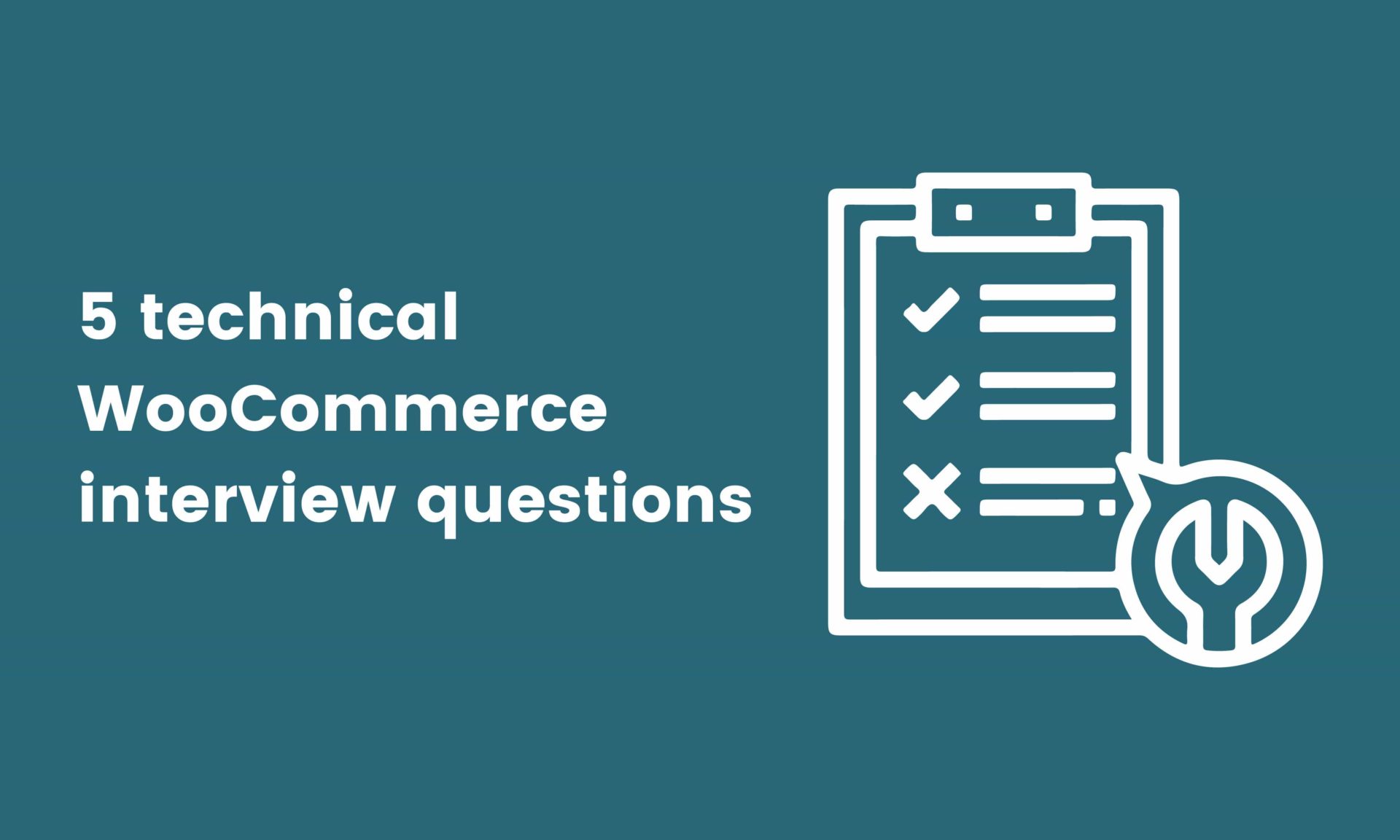To hire a candidate with exceptional WooCommerce skills, you must have the right strategy to assess your applicants’ skills.
There are many specific abilities and competencies that you should look for when hiring someone with excellent WooCommerce skills for your organization.
So, what is the best way to evaluate your candidates’ WooCommerce skills?
The answer is simple: with skills testing and structured interviews.
Interviews enable you to gain an in-depth understanding of the skills of your best candidates, but for this, you need to ask the right WooCommerce interview questions.
For this reason, you need to make sure you’re ready with a thorough list of questions to ask during the interview phase.
To help you prepare, we’ve compiled the best WooCommerce interview questions in this article, along with sample answers to help you evaluate your candidates’ proficiency.
Table of contents
- 8 general WooCommerce interview questions
- 5 technical WooCommerce interview questions
- 3 WooCommerce interview questions related to other platforms and systems
- 10 tips on using WooCommerce interview questions to hire the right talent
- Use skills testing and the right WooCommerce interview questions to hire the best talent
8 general WooCommerce interview questions
This section has eight general WooCommerce interview questions. Begin the interview with these questions to get a sense of your candidates’ general WooCommerce knowledge.
1. Explain what WooCommerce is.
WooCommerce is a type of open-source plugin that online vendors can install with the help of a developer to build and manage online stores easily. Users can use code to further customize their store’s features.
2. Explain how WooCommerce works.
Candidates should be able to explain that WooCommerce works by helping online vendors transform a WordPress website into an online e-commerce shop. They may also explain that it enables vendors to run a store that features a product inventory and a shopping cart.
Your applicants may add that the WooCommerce platform makes it easier to receive orders from customers, manage the orders, print labels, and provide automated shipping updates.
3. Explain how to install the WooCommerce plugin through WordPress Admin.
There are three main steps to complete the WooCommerce plugin installation process. Candidates should be able to explain each one:
First, users must download the WooCommerce plugin by navigating to the Plugins tab, selecting Add New, and searching for “WooCommerce”
Second, they must install the plugin by selecting Install Now
Finally, they must select the Activate Now option to activate the plugin
4. What are the main features of WooCommerce?
Candidates should be aware of the main features of WooCommerce, which include:
Limitless customization options
Effortless product category management
Integrated product reviews and ratings
Options for filtering products
5. What are the advantages of WooCommerce?
Are your candidates aware of the many advantages of the WooCommerce plugin? Some of the advantages they may mention in response to this question include:
WooCommerce is scalable
Users have the option of customizing the features of their store
Search engine optimization is easy to implement
Several data control options are available, such as backup platforms
WooCommerce offers thousands of designs that users can choose from
The platform offers solid website security
The platform is optimized for website speed thanks to lightweight databases and files
6. Which skills do you need to use WooCommerce?
Candidates should know that many skills are required to build solutions in WooCommerce. They may explain that REST API knowledge is essential and that e-commerce security skills are also crucial.
Bonus points go to candidates who recognize that search engine optimization (SEO) is also important when using WooCommerce to achieve growth at a sustainable rate.
7. Explain what WordPress is.
WordPress is an open-source content management system and website builder that users can use to create dynamic websites. It’s an incredibly popular system that makes updates and website customization easy through its backend content management system.
8. What is the cost of the WooCommerce plugin?
The WooCommerce plugin is free, but candidates should know that users will need to pay for a domain name to run an e-commerce store. They should also be able to explain that users will have to pay for hosting services and additional extensions, not to mention developer costs to keep the store running.
5 technical WooCommerce interview questions
The following section features five WooCommerce interview questions related to technical WooCommerce processes.
Ask these questions to gauge your candidates coding skills for WooCommerce.
1. How would you put a featured product image in WooCommerce?
Your applicant may explain that the following lines of code will help users get a featured product image in WooCommerce:
<img src=”” data-id=””>
2. How would you add a product to a WooCommerce shop?
Candidates should be able to explain the steps of adding a product to a WooCommerce shop:
Log in to the administrator dashboard
Select Products on the left-hand side
Navigate to the products menu and select Add a New Product
Choose the product’s attributes and set its price
Publish the product
3. How would you obtain a customer’s order details from WooCommerce?
It’s possible to use the following command to retrieve a customer’s order details in WooCommerce:
$order = new WC Order( $order_123 );
$customer = new WC_Customer($order_id);
4. How would you install a Woo theme in WordPress?
Can your candidates explain that the simplest way to install a Woo theme in WordPress is from the dashboard?
They should also be able to describe the steps to install a Woo theme in WordPress:
Select a theme and download it
Navigate to the Downloads page of their WooCommerce account
Select Download and receive their theme in a compressed .zip file
Navigate to Appearance and then Themes to select the Add New option
Upload the .zip file and activate their theme via the Appearance option
5. How can developers filter WooCommerce products?
Candidates may explain that filtering WooCommerce products is possible by using a custom attribute and the following code:
$args = array(
‘meta_query’ => $meta_query,
‘tax_query’ => array(
$query_tax
),
‘posts_per_page’ => 20,
‘post_type’ => ‘ad_listing’,
‘orderby’ => $orderby,
‘order’ => $order,
‘paged’ => $paged
);
3 WooCommerce interview questions related to other platforms and systems
This final section contains three WooCommerce interview questions to test your candidates’ knowledge of WooCommerce compared to other platforms.
1. How is e-commerce different from WooCommerce?
Can your developers explain that e-commerce is a short for electronic commerce, whereas vendors use WooCommerce to sell products online? When comparing the two, candidates may also mention that e-commerce enables vendors to trade through electronic networks, while WooCommerce is a free plugin.
2. How is WooCommerce different from Magento?
The main difference between WooCommerce and Magento is that Magento is ideal for larger online stores and is best used by professional developers.
WooCommerce is a powerful and handy plugin specifically to be used for WordPress and doesn’t necessarily require expert developer skills. Both are open-source software, but WooCommerce has several other add-on plugins available for users.
3. How is WooCommerce different from Shopify?
Whereas WooCommerce is a self-hosted platform, Shopify is a platform as a service (PaaS).
Shopify offers hosting services and maintenance, backup, and security services all in one; WooCommerce users need a hosting account and a domain name. They must also manage the online store without support. However, WooCommerce is considered a more popular option for online vendors.
10 tips on using WooCommerce interview questions to hire the right talent
Here are our 10 tips for using WooCommerce interview questions easily during your hiring process and how to use them with skills testing.
1. Ensure that skills testing is your main priority before the interview
Before conducting interviews for the WooCommerce position you’re looking to fill, testing your candidates skills objectively should be your main priority.
Using pre-employment assessment gives all candidates a fair chance to prove their skills. It also ensures that your hiring decisions are free from unconscious bias and that your hiring process is a level playing field.
For the best results, we advise you to combine a few skills tests (up to five) in a single assessment. Always include a WooCommerce test in your skills assessment to evaluate applicants’ proficiency with WooCommerce.
Skills testing helps you identify the candidates who truly meet your criteria and invite them to an interview, filtering out unsuitable applicants early on.
2. Let candidates talk about their WooCommerce programming career
Learn about your candidates’ WooCommerce programming career by asking them about their experience at the start of the interview. Asking questions about their career will give you a better understanding of their career trajectory and how it matches your organization and role.
3. Discuss the role and describe your enterprise
Give your candidates some context and build on what you’ve described in the job description by discussing the role in more detail.
For example, if your candidate will be responsible for e-commerce security development for clients, explain the responsibilities that come with this task.
If your applicants will be involved in fixing problems or adding features to your WooCommerce store, explain how current employees do this at the moment.
Don’t forget to describe the products your WooCommerce store sells to give candidates enough context and information about your business.
4. Begin the interview with a few general WooCommerce interview questions
Start with asking some general WooCommerce interview questions.
After this, you can dig deeper with behavioral interview questions or technical questions. You might even give your applicants the chance to explain their coding choices from the WooCommerce test.
5. Use the same questions with all candidates
It’s important to use the same questions with all candidates and follow the same interview process to offer a positive candidate experience and minimize bias.
For example, if you decide to have a code review with one candidate, make sure your hiring process is fair by doing the same with everyone.
If you decide to ask candidates about their broader knowledge about other e-commerce platforms, ask all candidates the same questions.
6. Have a go-to list of follow-up questions prepared
Stress is normal during interviews, and candidates might give short responses to your questions because of that. The best way to know if your candidates are just nervous or genuinely don’t know the answer is to be ready to ask follow-up questions.
For example, if your candidates know that installing Woo themes is possible, but don’t go into the details of the process, now’s the time to ask a follow-up question.
7. Take notes of candidates’ responses
It is recommended to take notes of your candidates’ responses during the interview, whether it’s a code review or a third-round interview. You can then review your candidates’ answers.
Inform candidates that note-taking is part of your process before you begin the interview.
You can then share your notes with hiring managers or other members of the team.
8. Review all the data of your best candidates at once
At this point, you’ll have plenty of information about your candidates’ qualities from the skills assessments and interviews. Now is the time to review all of it, together with the data gathered by other members of your hiring team.
Some applicants may have excelled in technical interviews and others in the behavioral interview section, but aim to hire candidates who have all the essential skills you are looking for.
9. Offer feedback to unsuccessful candidates
Giving meaningful feedback is good for the candidate’s experience and your organization’s reputation and employer brand. With the test results and the notes you have taken, you can easily offer feedback to unsuccessful candidates.
For example, if the coding part of the WooCommerce interview didn’t go well for the candidate, you can refer to your notes and explain which errors they made.
If candidates didn’t demonstrate enough general knowledge for a mid-level WooCommerce, explain this when providing feedback.
10. Develop training sessions based on the interview results and test scores
Given that you have sufficient data on your new employee’s knowledge and abilities, you can customize your onboarding process to their skill level. Create training sessions that will help them improve their knowledge and address any weak areas.
For example, your new hire may not be proficient with plugin development or may be unable to instantly start developing new features for your particular store. In that case, the training sessions can be centered on plugin development practices.
Use skills testing and the right WooCommerce interview questions to hire the best talent
It’s not simple to hire the right candidate with exceptional WooCommerce skills for your enterprise. Some candidates may have exceptional technical skills, while others may have the perfect soft skills. The key to making the right hire is to find someone who has both.
To find the perfect candidate, use the right set of WooCommerce interview questions and administer skills tests early in your hiring process. Use TestGorilla to hire developers effortlessly and without bias.
Related posts
Hire the best candidates with TestGorilla
Create pre-employment assessments in minutes to screen candidates, save time, and hire the best talent.
Latest posts
The best advice in pre-employment testing, in your inbox.
No spam. Unsubscribe at any time.

Hire the best. No bias. No stress.
Our screening tests identify the best candidates and make your hiring decisions faster, easier, and bias-free.
Free resources
This checklist covers key features you should look for when choosing a skills testing platform
This resource will help you develop an onboarding checklist for new hires.
How to assess your candidates' attention to detail.
Learn how to get human resources certified through HRCI or SHRM.
Learn how you can improve the level of talent at your company.
Learn how CapitalT reduced hiring bias with online skills assessments.
Learn how to make the resume process more efficient and more effective.
Improve your hiring strategy with these 7 critical recruitment metrics.
Learn how Sukhi decreased time spent reviewing resumes by 83%!
Hire more efficiently with these hacks that 99% of recruiters aren't using.
Make a business case for diversity and inclusion initiatives with this data.