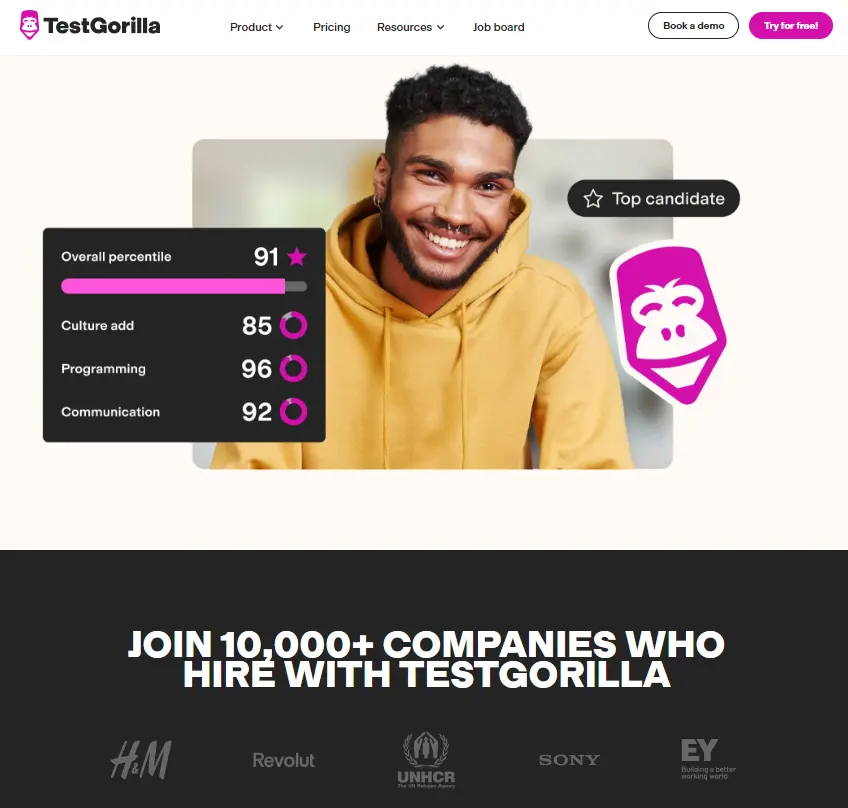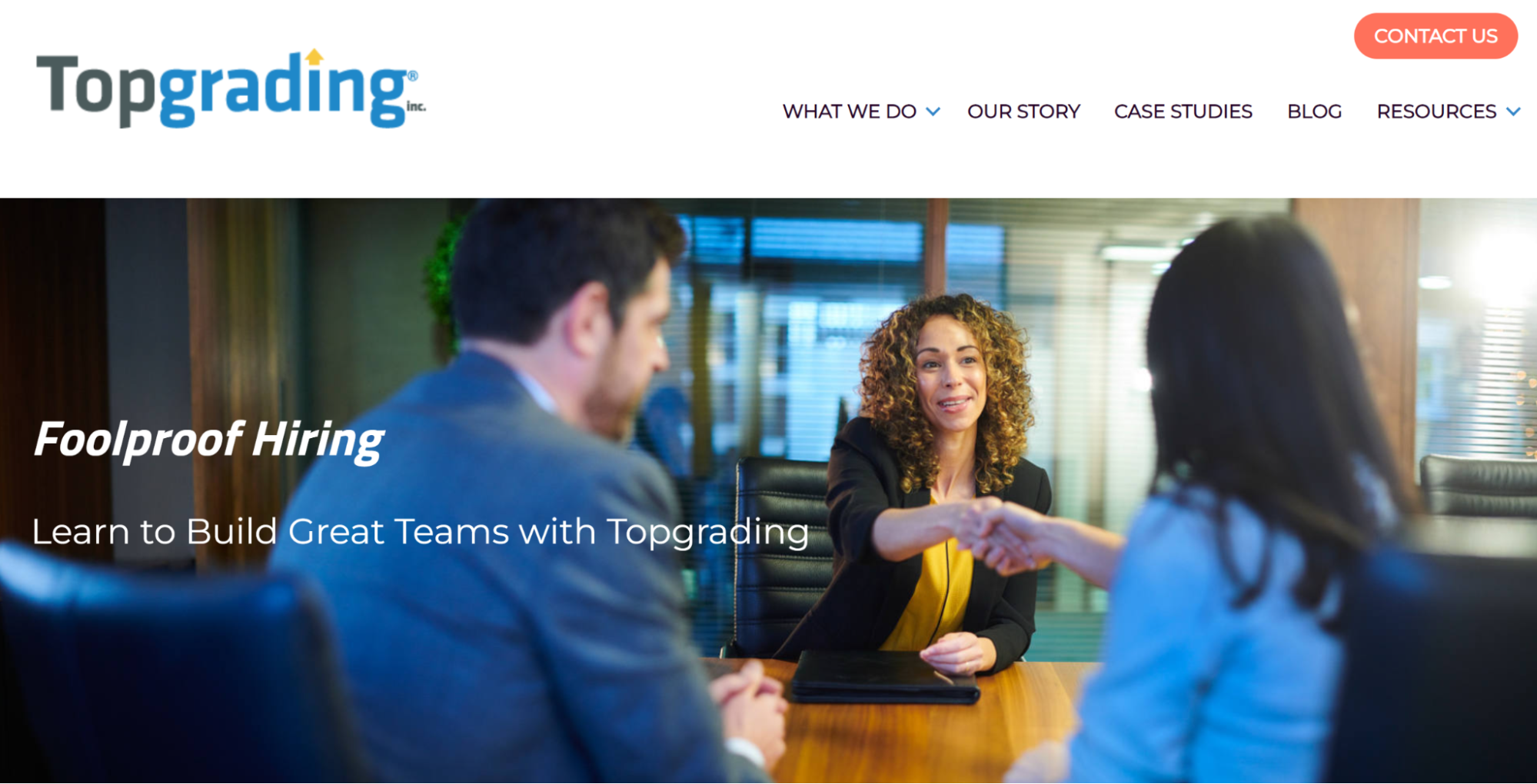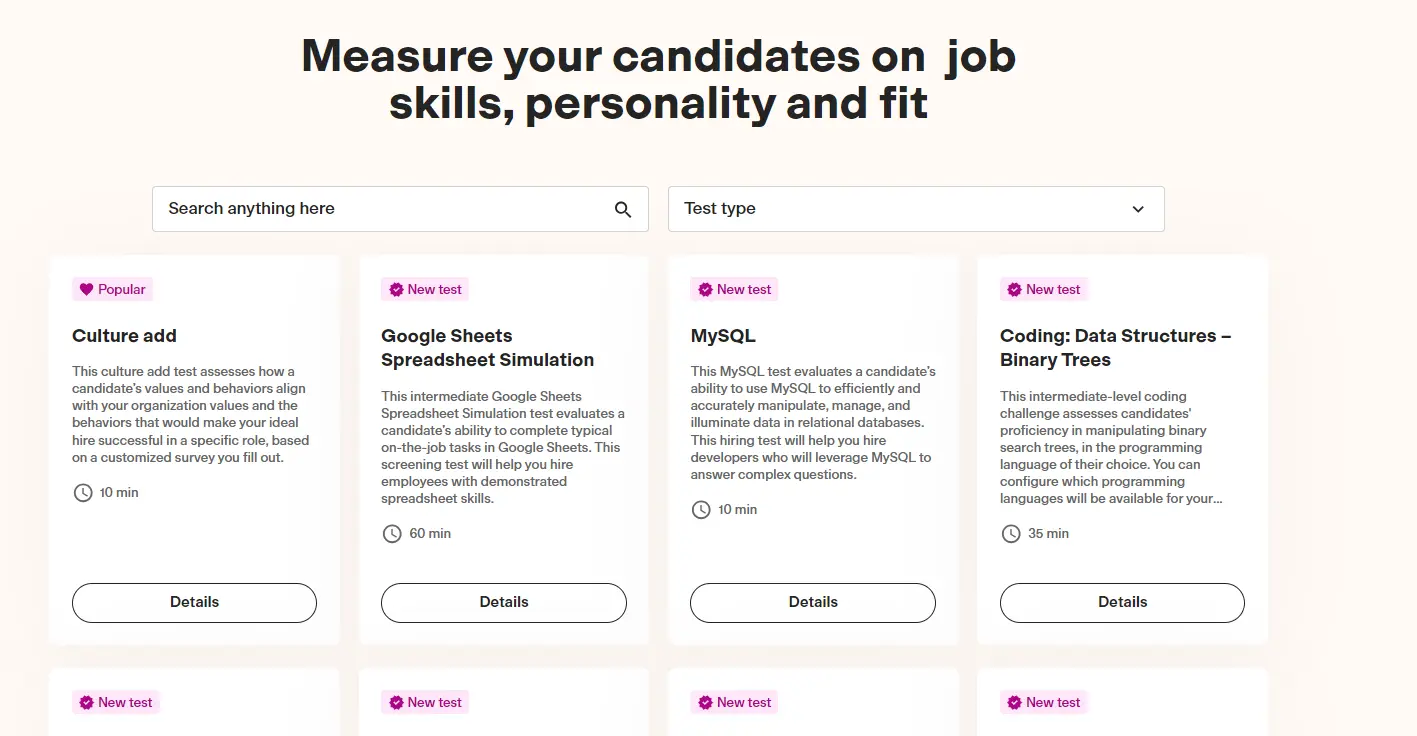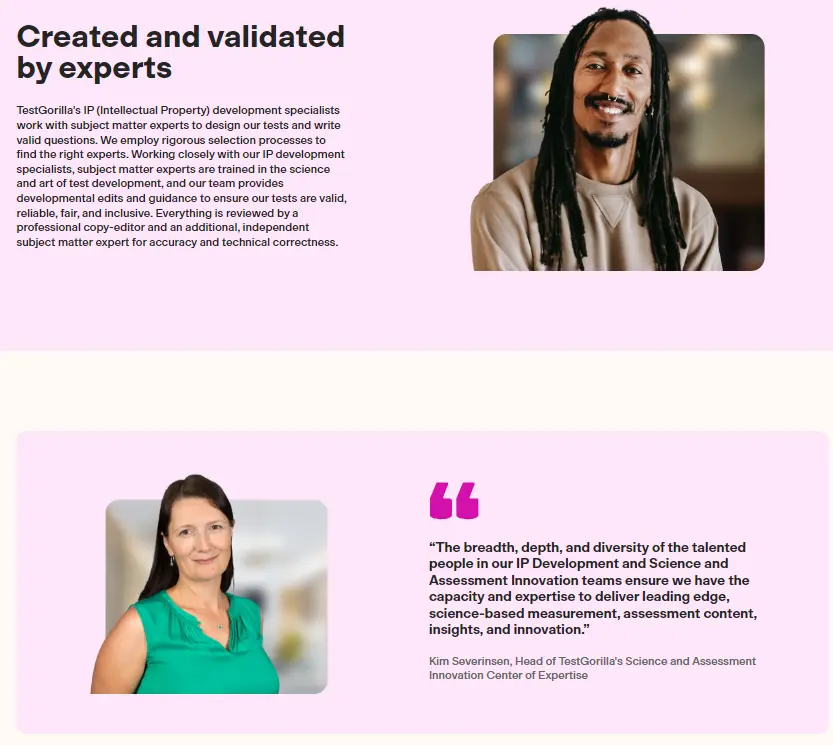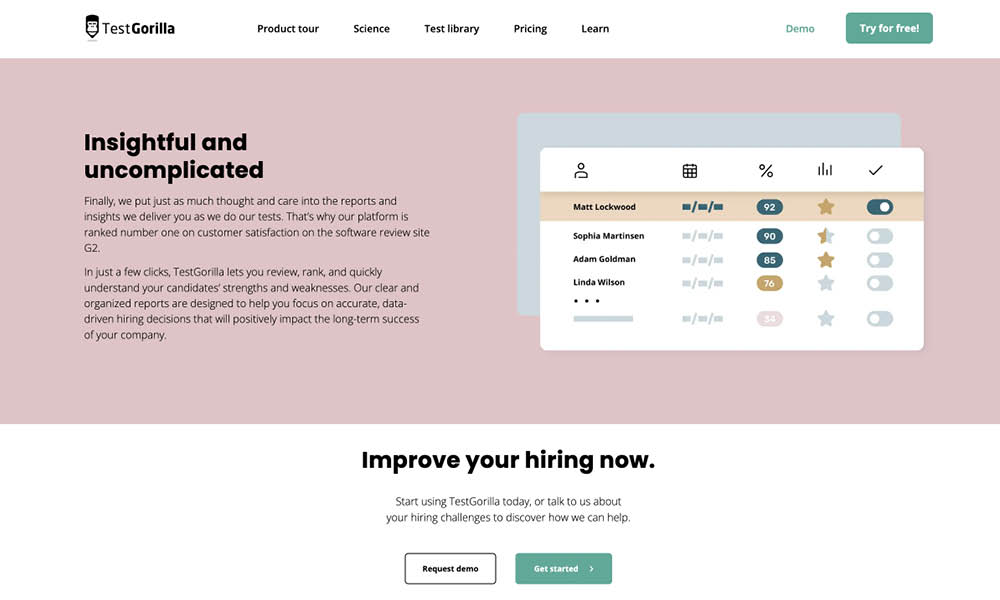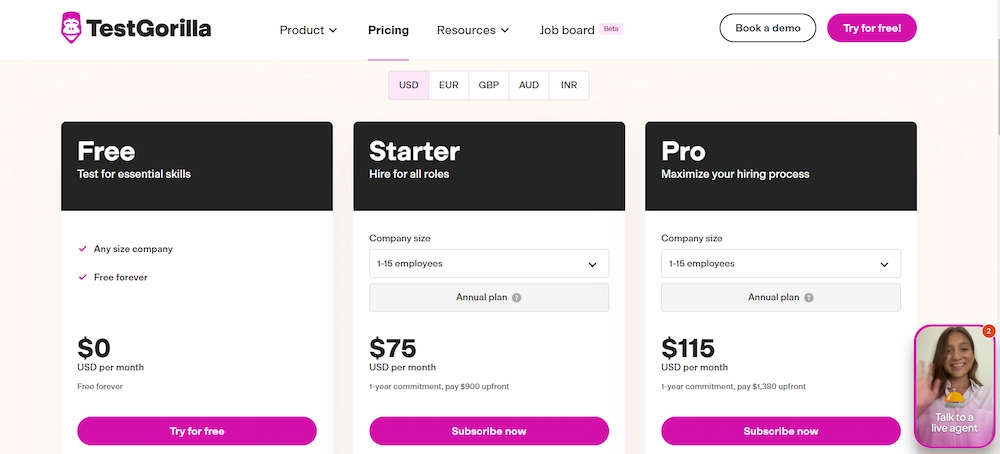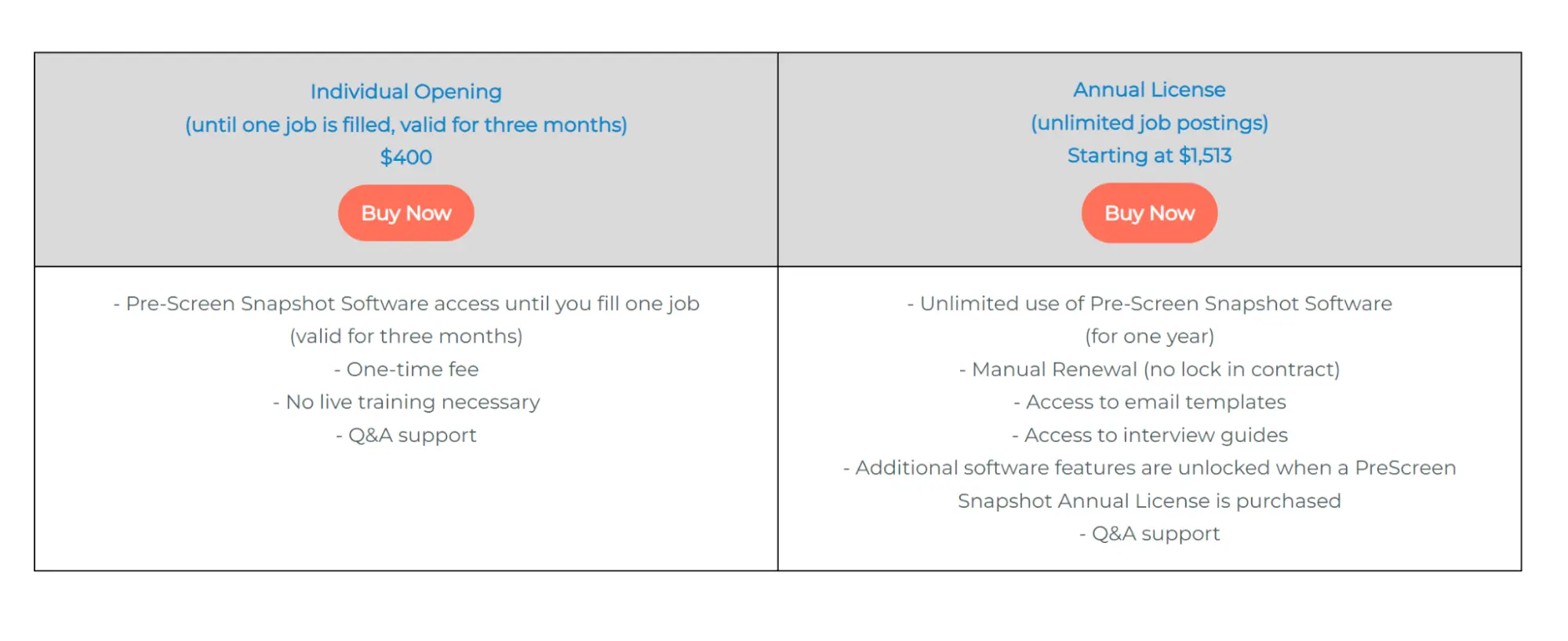Pre-employment screening makes it simple to hire the best person for any open role in your organization.
You can use test results to rank candidates quickly and understand the skills and qualities they will bring to your business. Quantitative screening also helps you remove human bias from the hiring process.
To get the most out of pre-employment testing, it’s important to have the right software for the job. This guide compares TestGorilla and Topgrading so you can decide which candidate screening platform is best for your business.
Table of contents
- How does TestGorilla work?
- How does Topgrading work?
- TestGorilla vs. Topgrading: Test libraries
- TestGorilla vs. Topgrading: Functionalities for hiring developers
- TestGorilla vs. Topgrading: Video interviews
- TestGorilla vs. Topgrading: Candidate experience and company branding
- TestGorilla vs. Topgrading: Enterprise and startup friendliness
- TestGorilla vs. Topgrading: Quality control
- TestGorilla vs. Topgrading: Anti-cheating measures
- TestGorilla vs. Topgrading: Reporting and analytics
- TestGorilla vs. Topgrading: Customer support
- TestGorilla vs. Topgrading: Pricing
- TestGorilla vs. Topgrading: Ease of use
- Conclusion: TestGorilla vs. Topgrading
- Streamline your hiring process with pre-employment testing
How does TestGorilla work?
TestGorilla is a pre-employment screening software that enables you to test candidates on a huge variety of skills and qualities. Our platform offers 400+ tests, and you can combine five or fewer to create the perfect assessment.
TestGorilla’s library includes tests for programming skills, cognitive ability, personality, communication skills, and much more. All our tests go through rigorous quality-control measures to ensure there’s no bias in your hiring process.
TestGorilla caters to companies of all sizes – from startups to large enterprises. You can add custom questions to any assessment, communicate with candidates throughout the hiring process, and share test results with your entire hiring team.
How does Topgrading work?
Topgrading is a hiring platform that provides a visual report about an applicant’s last two jobs. The platform doesn’t test for specific skills or qualities but instead supplements the information on a candidate’s resume.
Topgrading focuses on how long a candidate was in their previous roles and why they left. It also evaluates how their managers felt about them and whether their salaries increased over time. Topgrading works as a stand-alone tool or in combination with your applicant tracking system (ATS).
Topgrading also offers workshops and consulting services for companies that need professional help hiring for critical positions, such as leadership roles.
TestGorilla vs. Topgrading: Test libraries
Having a wide range of pre-employment screening tests available enables your hiring team to evaluate the skills and qualities that are most important for any open role. In general, a larger test library offers more flexibility.
TestGorilla’s test library
TestGorilla’s test library includes 400+ tests. Test categories include:
Programming skills
Software skills
Job-specific skills
Situational judgment
We continuously update our library with tests for in-demand skills. For example, we recently added a Working with Generative AI test.
TestGorilla enables you to mix and match up to five tests to create a custom assessment for each open position. Our platform automatically recommends tests to use based on the job title for which your company is hiring.
You can also add custom questions to any assessment. TestGorilla offers custom questions with several answer formats, including multiple-choice, text, audio, video, and file upload.
Our platform also has localized websites in 12 languages, including Spanish and Chinese, making it simple to hire top talent from abroad or fill roles at offices around the globe.
Let TestGorilla show you the ropes
Want to get started with skills testing but aren’t sure how? Book a live, 30-minute demo with the TestGorilla team for a personal tour of our talent discovery platform.
Topgrading’s test library
Topgrading offers a single questionnaire for candidates that asks about their two most recent jobs.
The information Topgrading collects includes the start and end dates of an applicant’s previous two roles, their salaries at each role, their reason for leaving, and how their managers at each role would rate them on a scale from one to five.
Topgrading doesn’t assess cognitive ability or job-specific skills, and you can’t add custom questions to the candidate questionnaire, which is available only in English.
Test libraries: Comparison chart at a glance
TestGorilla | Topgrading | |
Cognitive ability tests | Yes | No |
Situational judgment tests | Yes | No |
Job-specific tests | Yes | No |
Software tests | Yes | No |
Programming tests (including coding challenges) | Yes | No |
Language tests | Yes | No |
Personality tests | Yes | No |
Culture-add test | Yes | No |
Motivation test | Yes | No |
Your own custom tests | No | |
Custom questions per assessment | Yes | No |
Test recommendations for each job role | Yes | No |
Multiple tests per assessment | Yes | No |
TestGorilla vs. Topgrading: Functionalities for hiring developers
Developers are essential for any company that builds software or needs to maintain internal systems. Programming skills tests enable you to determine whether a candidate is proficient in the coding languages and frameworks they list on their resume.
Hiring developers with TestGorilla
TestGorilla enables you to test applicants’ skills across 20 popular programming languages, including Python, C++, PHP, Node.js, and more. A language-agnostic programming test lets you evaluate developers’ skills in whatever language they’re most comfortable using. Our platform also has skills tests for the React Native framework and smart contracts built with Solidity.
You can add custom coding and debugging challenges to any programming skills test. You can also create custom coding tests. TestGorilla scores programming and coding tests automatically – and your hiring team can review test scores and coding tests reports to aid their decisions.
One of the unique features we offer is a language-agnostic coding test. You select up to 20 programming languages for your coding challenge, and each candidate can choose the language they feel most comfortable with.
TestGorilla also gives you a coding timeline so you can see how each candidate works through coding problems – not just the end result of their work.
Finally, with our configurable integrated development environment (IDE), candidates taking coding tests can set up their environments in any way they see fit – selecting options for screen and font size, color theme, and more.
Hiring developers with Topgrading
Topgrading doesn’t offer any programming skills tests, and there are no questions in Topgrading’s questionnaire specific to coding.
Functionalities for hiring developers: Comparison chart at a glance
TestGorilla | Topgrading | |
Coding languages | JavaScript, Java, Python, PHP, C, C#, C++, SQL, Kotlin, Ruby, TypeScript, Go, R, Scala, Swift, Julia, Elixir, Dart, Perl, Rust, and Erlang | N/A |
Web-development frameworks | Yes | N/A |
Mobile-development frameworks | Yes | N/A |
Algorithmic-thinking challenges | Yes | N/A |
Debugging challenges | Yes | N/A |
Language-specific concept challenges | Yes | N/A |
Your own custom coding challenges | Yes | N/A |
Code-playback function | Yes | N/A |
Automated scoring | Yes | N/A |
TestGorilla vs. Topgrading: Video interviews
Video interviews give hiring managers and recruiters deeper insight into how candidates approach problems and express their personalities. They can play an important role in deciding who to invite for an in-person interview with your team.
TestGorilla’s video interviews
TestGorilla makes it simple to add one-way video questions to any assessment or create one-way interviews composed purely of these questions. Candidates must record video responses to answer these questions.
TestGorilla enables you to limit the length of video responses to 30, 60 or 120 seconds. Our platform gives applicants three attempts to record their response.
You can watch video responses on any device and leave ratings and comments. This makes it easy to share your thoughts on a candidate’s response with your entire hiring team.
Topgrading’s video interviews
Topgrading doesn’t support video interviews or video responses from candidates.
Video interviews: Comparison chart at a glance
TestGorilla | Topgrading | |
One-way video interview | Yes | No |
Custom video questions | Yes | No |
Record the number of candidates’ attempts | Yes | N/A |
Restrict maximum answer length | Yes | N/A |
Record and playback on any device | Yes | N/A |
Rate and comment video answers | Yes | N/A |
TestGorilla vs. Topgrading: Candidate experience and company branding
It’s important to provide a good hiring experience for your candidates, particularly during the prescreening stage. Hiring highly qualified applicants is competitive, and they could drop out of your hiring process if they find it overly burdensome or difficult to navigate.
It’s also essential to put your brand front and center during the hiring process. This strengthens your company’s image in the eyes of candidates and makes the hiring experience more memorable.
The candidate experience with TestGorilla
TestGorilla provides an outstanding candidate experience from start to finish.
Applicants can access tests and assessments on any device and start them whenever it’s most convenient. Plus, they don’t need to create an account to log in. However, candidates who complete an English-language assessment have the option to create a TestGorilla account afterwards to view their results. You can also elect to share results manually with any or all candidates.
In fact, TestGorilla offers various tools for communicating with applicants as your hiring process moves forward. For instance, you can invite candidates to take an assessment, send them reminders, and notify them if they’re rejected. All emails to candidates are fully customizable – and you can send them in bulk, too. Some emails are sent automatically – for instance, candidates receive auto-emails when they complete assessments, which can put them at ease.
TestGorilla’s customer support team and help center give unlimited access to test-takers to answer any questions.
Each test takes 10-15 minutes to complete, and assessments typically take 30-60 minutes. This is a very reasonable time commitment for most candidates, especially compared to the time it takes to write a cover letter.
You can also add a custom intro or outro video along with your company’s logo and colors to every assessment to emphasize your brand and make the experience memorable for candidates.
The candidate experience with Topgrading
Topgrading’s questionnaire takes 10 minutes to complete. Candidates can complete the questionnaire on any device with no login required.
The questionnaire isn’t customizable with your company’s logo or colors, and you can’t add a welcome video or custom note at the start of the questionnaire.
Topgrading also doesn’t provide tools for communicating with applicants.
Candidate experience and company branding: Comparison chart at a glance
TestGorilla | Topgrading | |
Your company’s intro and/or outro video | Yes | No |
Assessments branded with your company logo and colors | Yes | No |
Customizable invitation and rejection emails | Yes | No |
No login required for candidates | Yes | Yes |
Mobile friendly | Yes | Yes |
Help and support for your candidates | Yes | Yes |
Typical assessment length | 30-60 minutes | 10 minutes |
Qualifying questions prior to assessment | Yes | No |
TestGorilla vs. Topgrading: Enterprise and startup friendliness
Pre-employment testing platforms will ideally cater to a wide range of businesses, from startups to large enterprises. They will also have the capacity to grow with your company as your hiring needs scale up.
TestGorilla’s enterprise and startup friendliness
TestGorilla offers several plans for businesses of varying sizes. There’s a Free plan for businesses of all sizes – including startups – that need access to just a few tests. Then, there are tiered subscriptions for businesses with high-volume hiring needs that require more tests.
Our platform integrates with popular ATS platforms, including SmartRecruiters, Greenhouse, JazzHR, and more. TestGorilla also offers an API for enterprise-scale companies that have their own internal ATS.
TestGorilla makes it easy to hire for multiple positions at once thanks to features like bulk candidate invites. You can also track how candidates are finding your open roles by setting up unique public links for each job board you use. Our personal job board enables our customers to find candidates right through our platform.
TestGorilla also enables your hiring team to collaborate throughout the hiring process. Team members can review candidate reports and add comments to share their thoughts.
Topgrading’s enterprise and startup friendliness
Topgrading offers the same applicant questionnaire no matter how many employees your business is hiring. It integrates with several popular ATS platforms or displays data in a web portal for small businesses that don’t have an ATS. There’s no API to integrate with custom ATS platforms.
Topgrading doesn’t offer public invitation links. Instead, candidates who apply for an open role automatically receive an invitation to fill out the questionnaire, which is available in English only.
Enterprise and startup friendliness: Comparison chart at a glance
TestGorilla | Topgrading | |
ATS integration | Yes | Yes |
Multiple users and role-based rights management | Yes | No |
GDPR compliant | Yes | Unknown |
Multiple candidate invitation options | Yes | No |
Public links to invite candidates | Yes | No |
Public links for each candidate source | Yes | No |
Bulk invite candidates (CSV/XLSX upload) | Yes | No |
Track candidate stages from invited to hired | Yes | No |
API access | Yes | No |
Bulk actions to manage candidates | Yes | No |
TestGorilla vs. Topgrading: Quality control
Quality-control measures are critical to ensure that your candidate pre-employment tests are bias-free and accurately evaluate the skills and traits that matter to your business.
TestGorilla’s quality-control processes
TestGorilla uses science-backed tests that are quality-controlled by subject-matter experts, peer reviewers, and sample testers. In addition, our proprietary algorithms use feedback from applicants and companies to continuously improve the quality of each test.
Each test includes a minimum of 100 questions, but only 12–20 questions are used each time the test is given. After a question is used repeatedly, it’s replaced in the question bank to prevent overexposure.
Topgrading’s quality-control processes
Topgrading doesn’t specify whether its questionnaire is based on data or employment statistics. The questions don’t change over time, and every candidate sees the same questions.
Quality control: Comparison chart at a glance
TestGorilla | Topgrading | |
Proprietary algorithms that continuously improve the quality of each test | Yes | No |
Extensive quality checks before tests go live | Yes | No |
Questions replaced after reaching exposure limit | Yes | No |
Customer feedback used to improve tests | Yes | No |
Test-taker feedback used to improve tests | Yes | No |
TestGorilla vs. Topgrading: Anti-cheating measures
Anti-cheating measures are important to ensure that no candidate gets an unfair leg up in your pre-employment screening process. With strong anti-cheating features in place, your hiring team can be confident in assessment results.
TestGorilla’s anti-cheating measures
TestGorilla has several features to prevent cheating during assessments:
Replaces questions before they’re overused
Disables copy and paste to make it harder for candidates to leak questions
Cycles questions within the question bank so that candidates see different questions on every attempt
Places time limits on tests so that candidates can’t research answers and still finish on time
Logs candidates’ IP addresses to prevent them from attempting a test more than once
Alerts hiring managers if a candidate opens another window during a test
Takes snapshots using a candidate’s webcam during an assessment (with their permission)
Enables you to set test deadlines
Topgrading’s anti-cheating measures
Topgrading’s questionnaire is not a skills assessment, so cheating is largely not a concern. As a result, Topgrading doesn’t have any anti-cheating measures.
Topgrading doesn’t cross-reference information entered in the questionnaire against an applicant’s resume. So, it’s up to hiring managers to ensure that the information applicants provide is accurate.
Anti-cheating measures: Comparison chart at a glance
TestGorilla | Topgrading | |
IP address logging (to avoid multiple attempts by the same candidate) | Yes | No |
Logging of a candidate’s location | Yes | No |
Webcam snapshots (with the option to turn on/off) | Yes | No |
Full-screen mode detection (to avoid research during the test) | Yes | No |
Randomized questions per test | Yes | No |
Large question pool for each test | Yes (100+) | No |
Questions and answers not visible to employers to protect test integrity | Yes | No |
Time limit on tests | Yes (typically 10 minutes) | No |
Copy-paste disabled | Yes | No |
TestGorilla vs. Topgrading: Reporting and analytics
Reporting tools enable hiring managers and recruiters to turn the data gathered from pre-employment screening into actionable insights that guide effective hiring decisions.
TestGorilla’s reporting and analytics features
TestGorilla displays candidates’ assessment results in easy-to-read reports. You can quickly see applicants’ responses and scores for each test component.
You can also rank applicants by their scores to decide who should progress to the next round of your hiring process. TestGorilla lets you assign a unique weight to each individual test in an assessment when calculating candidates’ scores – giving the most weight to those tests that assess the most important skills for your role. This ensures candidate rankings also reflect these skills.
Finally, you can share TestGorilla reports as PDF, XLSX, or CSV files or export data to your ATS. Our PDF reports are especially useful, as they provide visual insights into test results, including candidates’ strengths and weaknesses.
You can also add notes to each candidate or annotate their responses. This makes it easy for hiring teams to collaborate and discuss specific candidates.
Topgrading’s reporting and analytics features
Topgrading offers a basic report that breaks down an applicant’s last two jobs. This includes a chart showing their salary over time and how long they remained in each position. Details like why the employee left their previous role and how their manager would rate them are color-coded.
Topgrading can export report data to your ATS. There’s no way to rank candidates or add notes.
Reporting and analytics: Comparison chart at a glance
TestGorilla | Topgrading | |
PDF reports of assessments and individual candidates | Yes | Yes |
Excel and CSV reports of assessments and individual candidates | Yes | No |
Comprehensive overview for all current and past candidates | Yes | No |
Scoring benchmarks for candidates (including percentile rank scoring) | Yes | No |
Add your ratings and personal notes for candidates | Yes | No |
TestGorilla vs. Topgrading: Customer support
When you have a question about your pre-employment screening platform, it’s important to get answers quickly. So, the platform you choose should offer responsive support and multiple ways to get in touch.
TestGorilla’s customer support
TestGorilla offers customer support by live chat and email.
All plans include an onboarding tour to help you start creating assessments and screening candidates quickly. TestGorilla also has an online help center with tutorials explaining how to create assessments, send emails to candidates, and more.
Topgrading’s customer support
Topgrading offers support by phone and email. There’s no online help center, and new customers don’t receive an onboarding tour.
Customer support: Comparison chart at a glance
TestGorilla | Topgrading | |
Live chat | Yes | No |
Help center | Yes | No |
Email support | Yes | Yes |
Training and onboarding tour | Yes | No |
TestGorilla vs. Topgrading: Pricing
Your pre-employment screening software shouldn’t break your budget. You should also have multiple plan options available to suit your business as your hiring needs change.
TestGorilla’s pricing
TestGorilla offers three pricing options:
Free forever at $0: Full access to five free tests with up to five custom questions
Starter from $75 per month: Unlimited access to the TestGorilla test library with the ability to create multiple assessments that you can use simultaneously
Pro from $115 per month: Everything in the Starter plan, plus access to ATS integrations and an API and the ability to add one-way video interview questions and custom branding to your assessments
The cost of the Starter and Pro plans scales based on how many full-time equivalent employees (FTEs) are in your organization. For instance, two part-time employees each working 20 hours per week count as one FTE, as their total work hours “equal” full-time work hours. For a company with up to 15 FTEs, the Starter plan costs $75 per month and the Pro plan costs $115 per month. As an example of how pricing scales, the Starter plan costs $208 per month and the Pro plan costs $310 per month for a company with 50 FTEs.
Companies with up to 15 FTEs must purchase an annual plan. Companies with more FTEs can choose monthly or annual pricing.
TestGorilla also offers a 15-day free trial to companies with over 50 FTEs who’ve never participated in a previous trial or gotten a paid plan before.
Topgrading’s pricing
Topgrading offers two pricing options:
Individual opening:
$400 (one-time fee)
Unlimited candidates for one job posting
Valid for three months from purchase
Annual license:
$1,375 per year
Unlimited candidates for unlimited job postings
There’s no free plan available, but you can try out Topgrading’s Individual opening plan for one job posting for free.
Pricing: Comparison chart at a glance
TestGorilla |
| Topgrading | |
Plan | Price (billed annually) | Plan | Price |
Free | $0 | Free | None |
Starter | From $75 USD per month ($900 per year, paid upfront, for teams of 1-15 FTEs) | Individual Opening | $400 (one-time fee) |
Pro | From $115 USD per month ($1,380 per year, paid upfront, for teams of 1-15 FTEs) | Annual License | $1,513 per year |
Free trial | Yes | Free trial | Yes |
TestGorilla vs. Topgrading: Ease of use
The easier your pre-employment screening platform is to use, the more likely your hiring teams are to use it.
TestGorilla’s user interface and ease of use
TestGorilla provides an outstanding user experience for hiring managers, recruiters, and candidates alike.
When building assessments, you simply need to enter the title of the role you’re hiring for. TestGorilla will automatically suggest tests to use. We also have filters that enable you to filter all our tests for the specific skills you want to screen for. These features make it a breeze to find the perfect tests for your assessment.
In addition, you can add custom questions to your assessment in minutes.
For users creating assessments for data analyst and administrative assistant job roles, we have an assessment quality meter that measures the strength of your assessments as you make them.
You can bulk-invite job applicants to take an assessment in a few clicks. Candidates can take the assessment from anywhere and on any device with no login required.
TestGorilla also streamlines the process of communicating with candidates as they move through your hiring process, so they always know what their statuses are. We also streamline collaboration between hiring team members with features that facilitate shared comments and ratings.
Explore advanced skills testing with TestGorilla
See how TestGorilla leads the way in skills assessments. Sign up for our free live demo and discover a better way to evaluate candidates.
Topgrading’s user interface and ease of use
Topgrading emails a link to its questionnaire to every candidate who applies for an open role. Candidates can take the questionnaire from any device without logging in. Topgrading imports questionnaire responses into your ATS or offers online reports if you don’t have an ATS.
However, Topgrading doesn’t offer features for collaboration within your hiring team, such as comments or ratings. It also doesn’t support custom questions.
Conclusion: TestGorilla vs. Topgrading
TestGorilla and Topgrading take very different approaches to pre-employment screening. TestGorilla has a library of 400+ tests that evaluate applicants’ skills and qualities. Topgrading offers a basic questionnaire that gathers information about a candidate’s last two jobs.
For most companies, TestGorilla offers far more actionable information to make hiring decisions. You can add custom questions, rank applicants based on their responses, and share notes with your hiring team.
TestGorilla also helps you communicate with candidates throughout the hiring process – ensuring a positive experience for your applicants.
Streamline your hiring process with pre-employment testing
Pre-employment testing makes it easy to find the best candidate to hire for any open role.
You can evaluate the skills and qualities an applicant can bring to your company. Even better, tests are data-backed and quantitative, so you can eliminate human bias from your hiring process. TestGorilla is one of the top pre-employment screening platforms today.
Ready to see how we can help your recruitment process? Sign up for our free plan or book a free demo to start evaluating your job applicants and make better hiring decisions.
Related posts
Hire the best candidates with TestGorilla
Create pre-employment assessments in minutes to screen candidates, save time, and hire the best talent.
Latest posts
The best advice in pre-employment testing, in your inbox.
No spam. Unsubscribe at any time.

Hire the best. No bias. No stress.
Our screening tests identify the best candidates and make your hiring decisions faster, easier, and bias-free.
Free resources
This checklist covers key features you should look for when choosing a skills testing platform
This resource will help you develop an onboarding checklist for new hires.
How to assess your candidates' attention to detail.
Learn how to get human resources certified through HRCI or SHRM.
Learn how you can improve the level of talent at your company.
Learn how CapitalT reduced hiring bias with online skills assessments.
Learn how to make the resume process more efficient and more effective.
Improve your hiring strategy with these 7 critical recruitment metrics.
Learn how Sukhi decreased time spent reviewing resumes by 83%!
Hire more efficiently with these hacks that 99% of recruiters aren't using.
Make a business case for diversity and inclusion initiatives with this data.