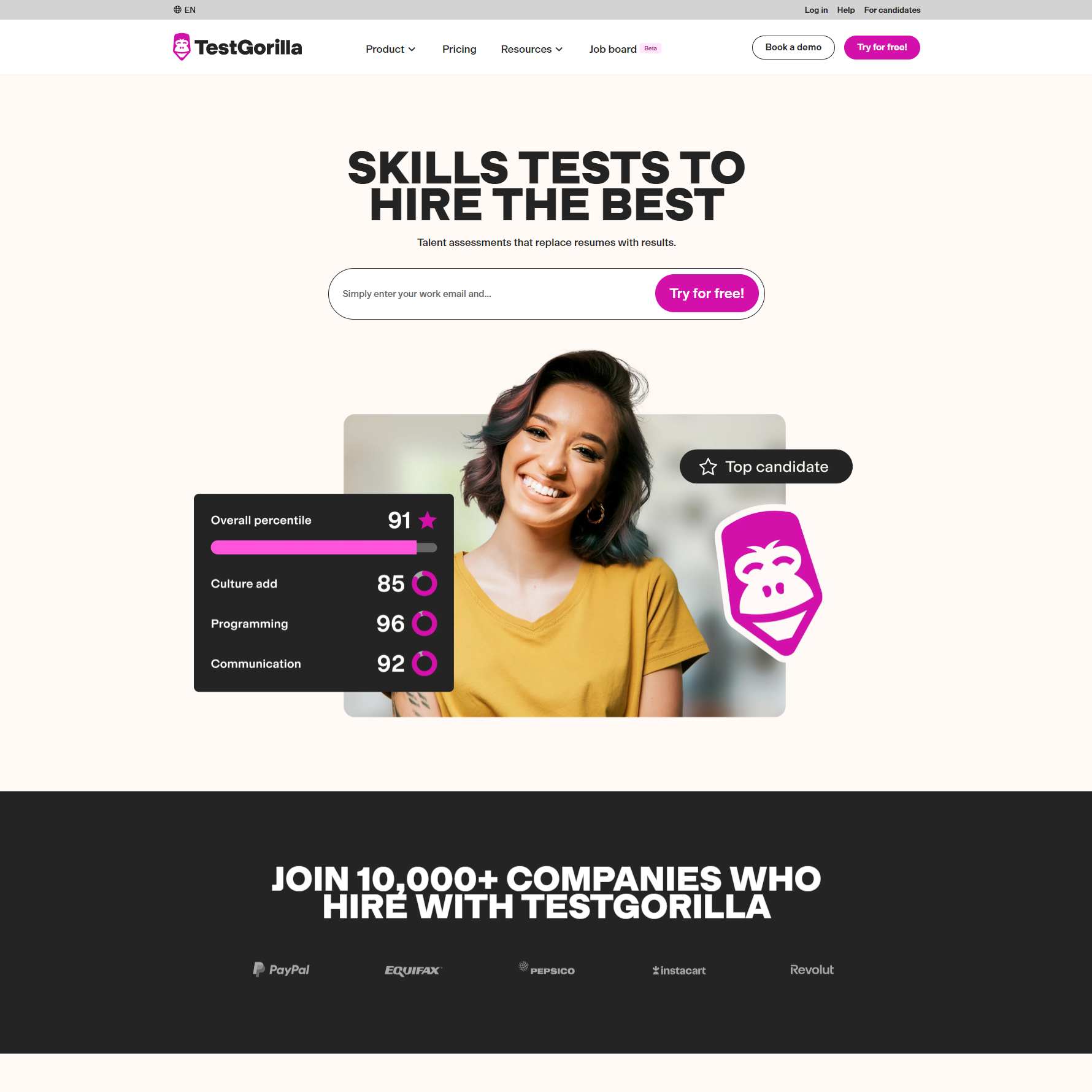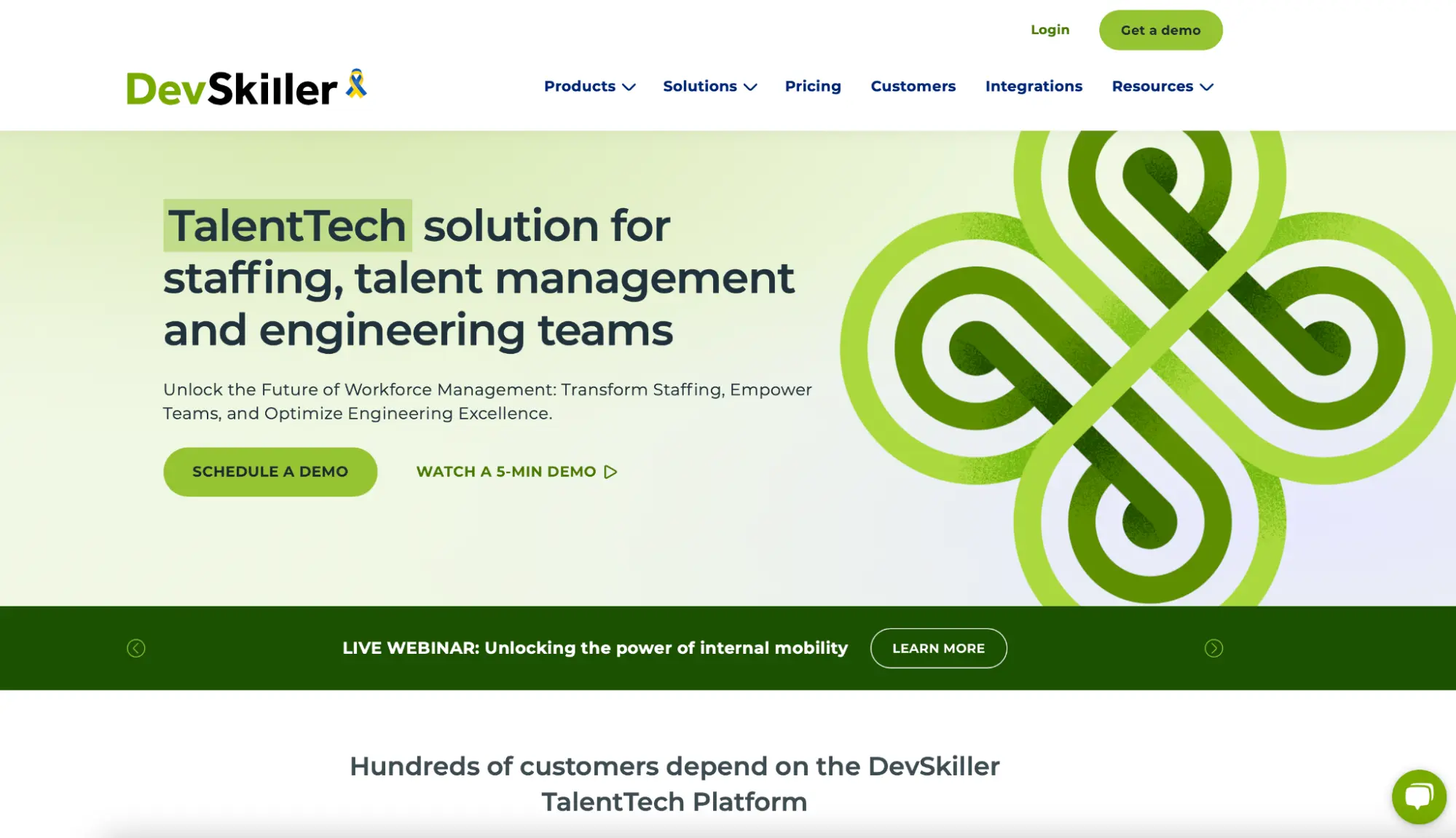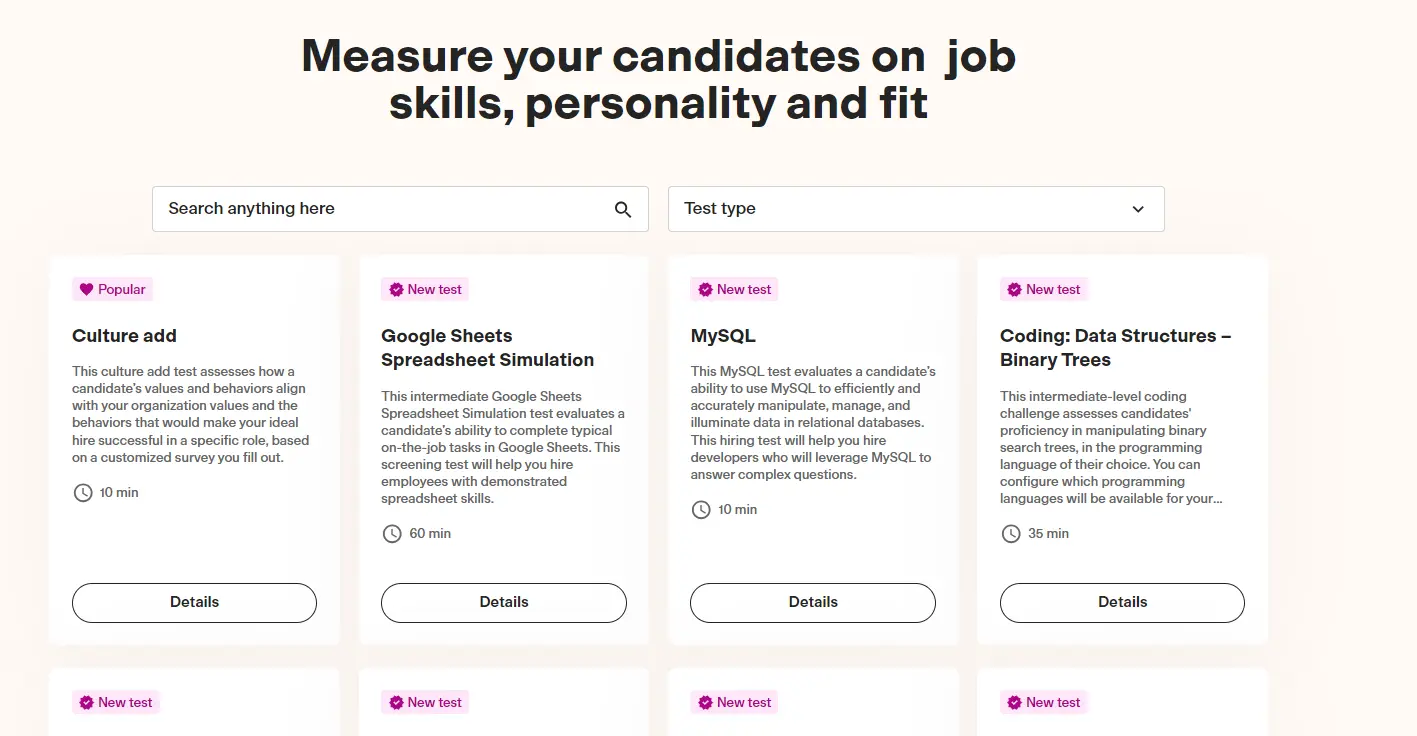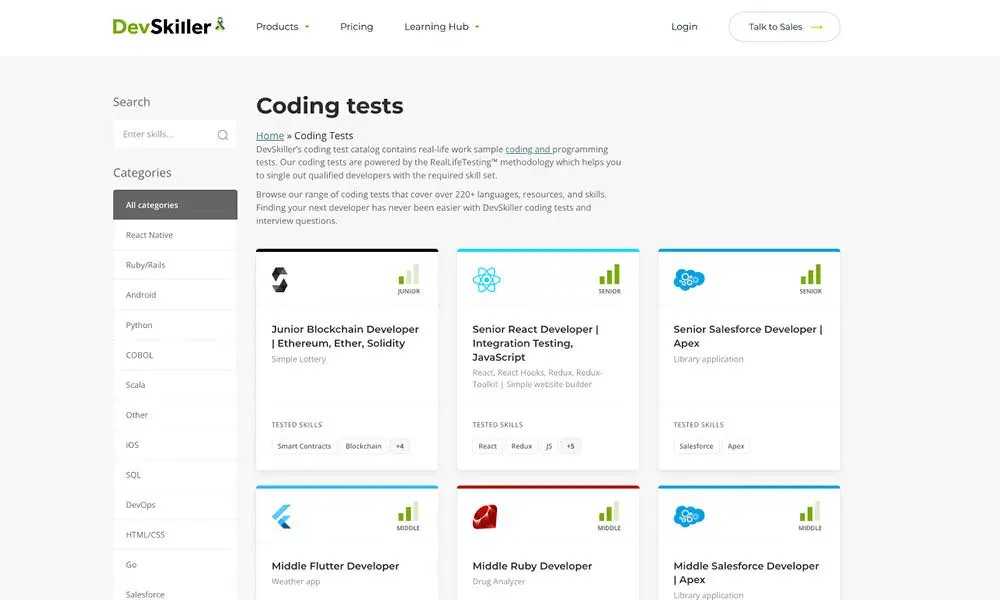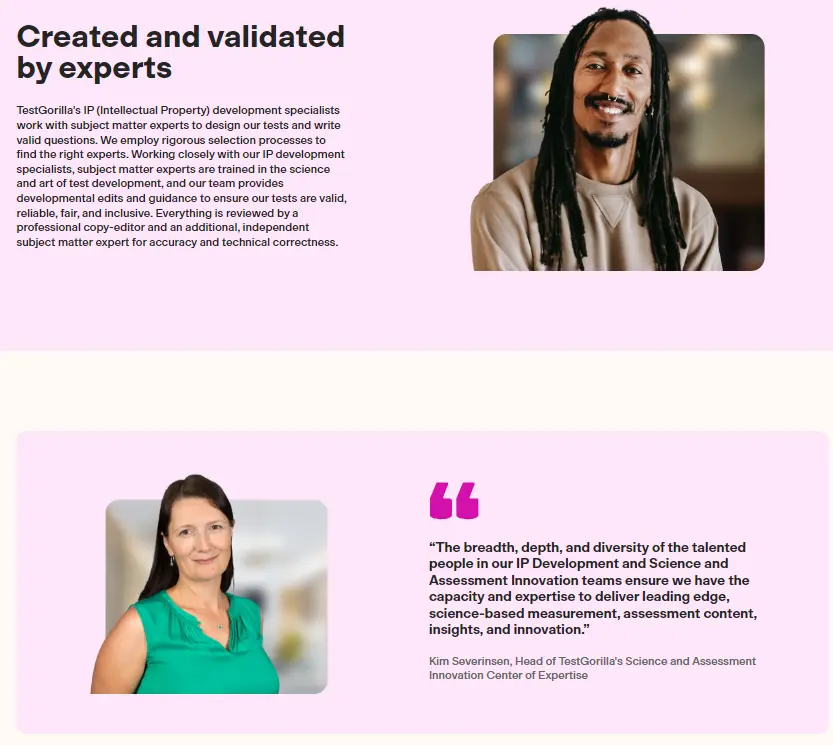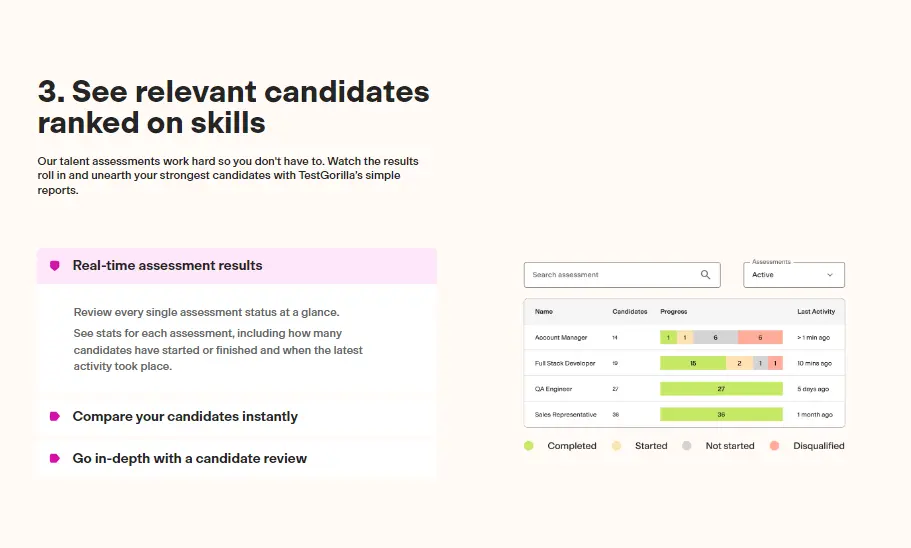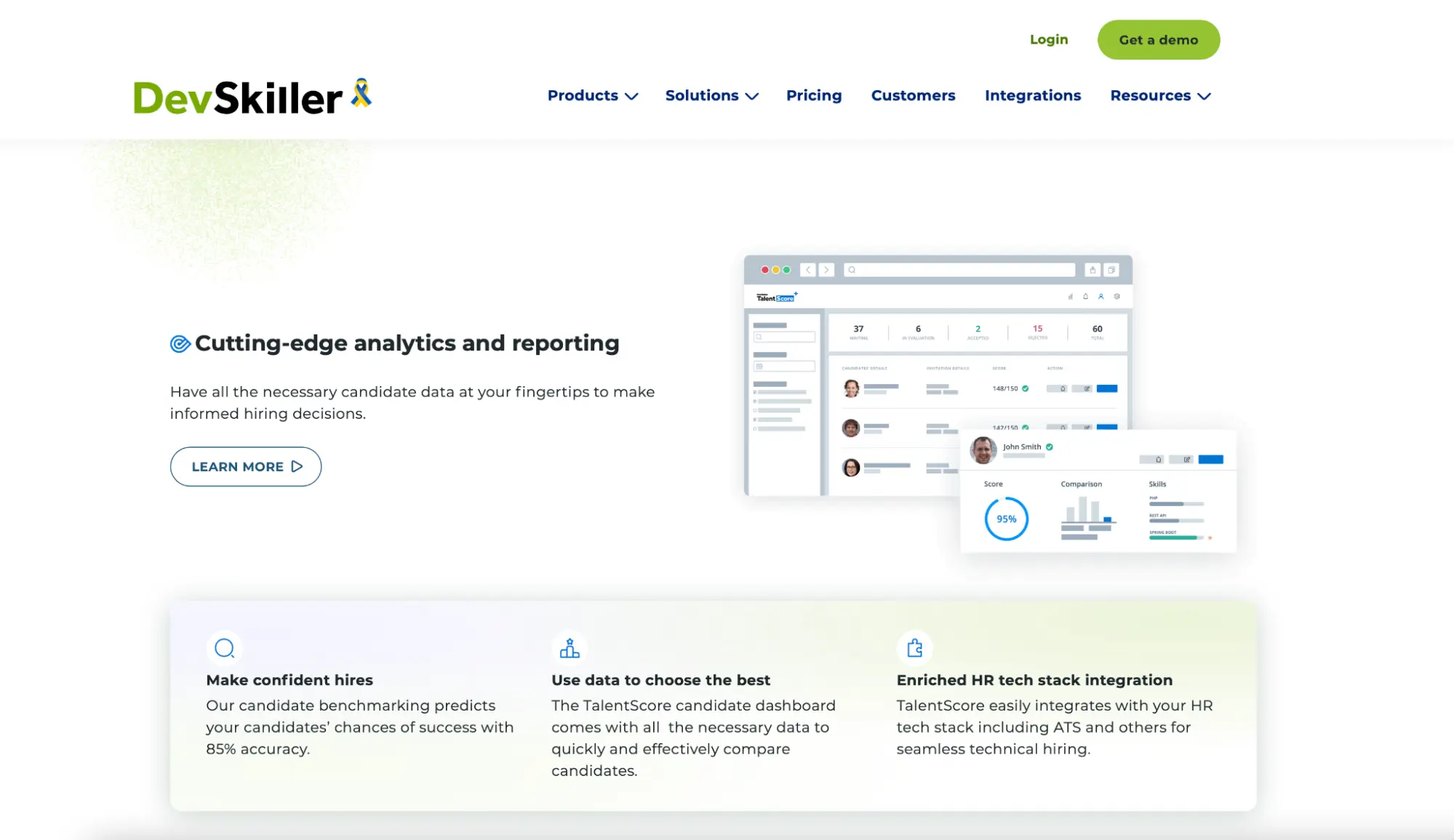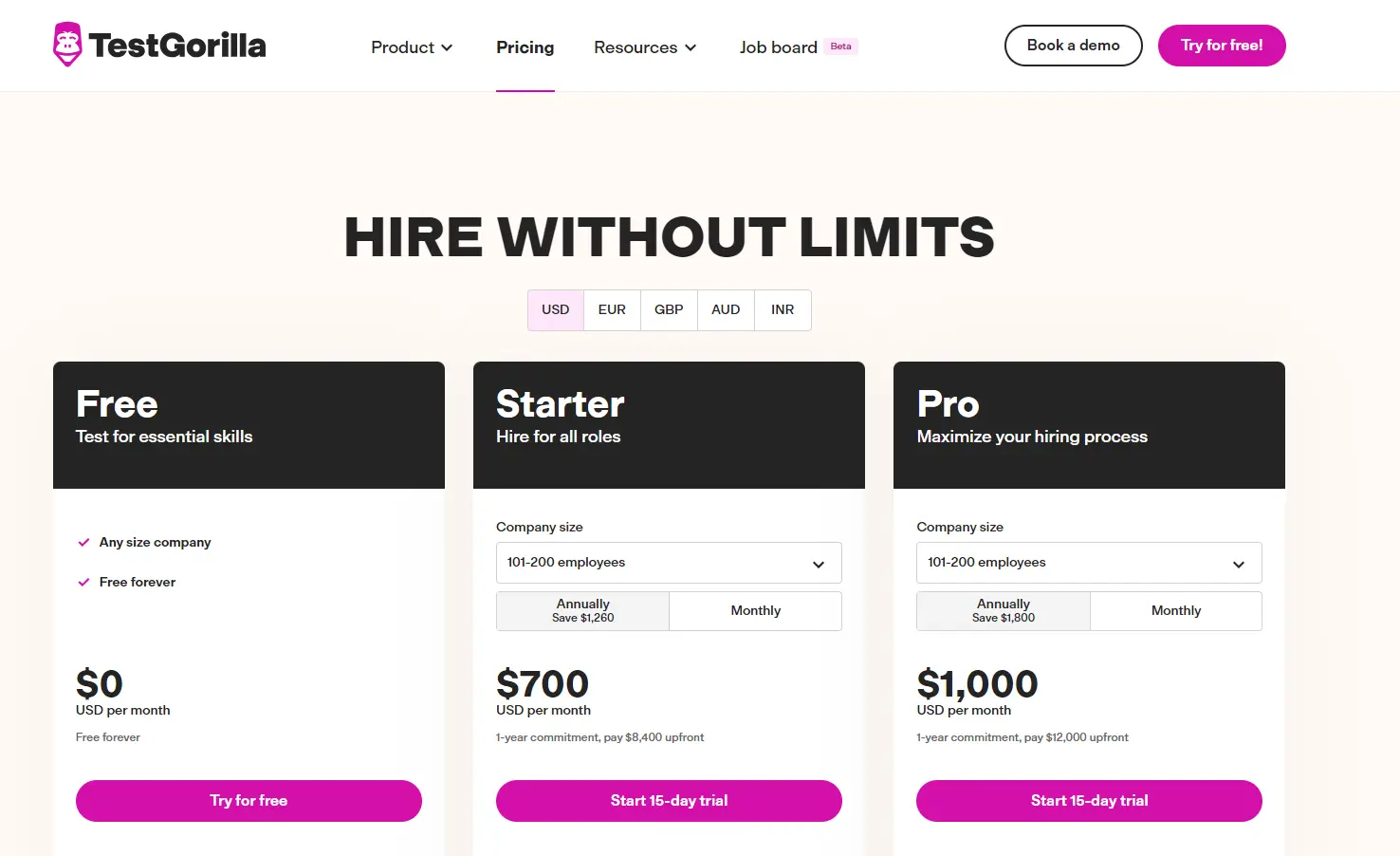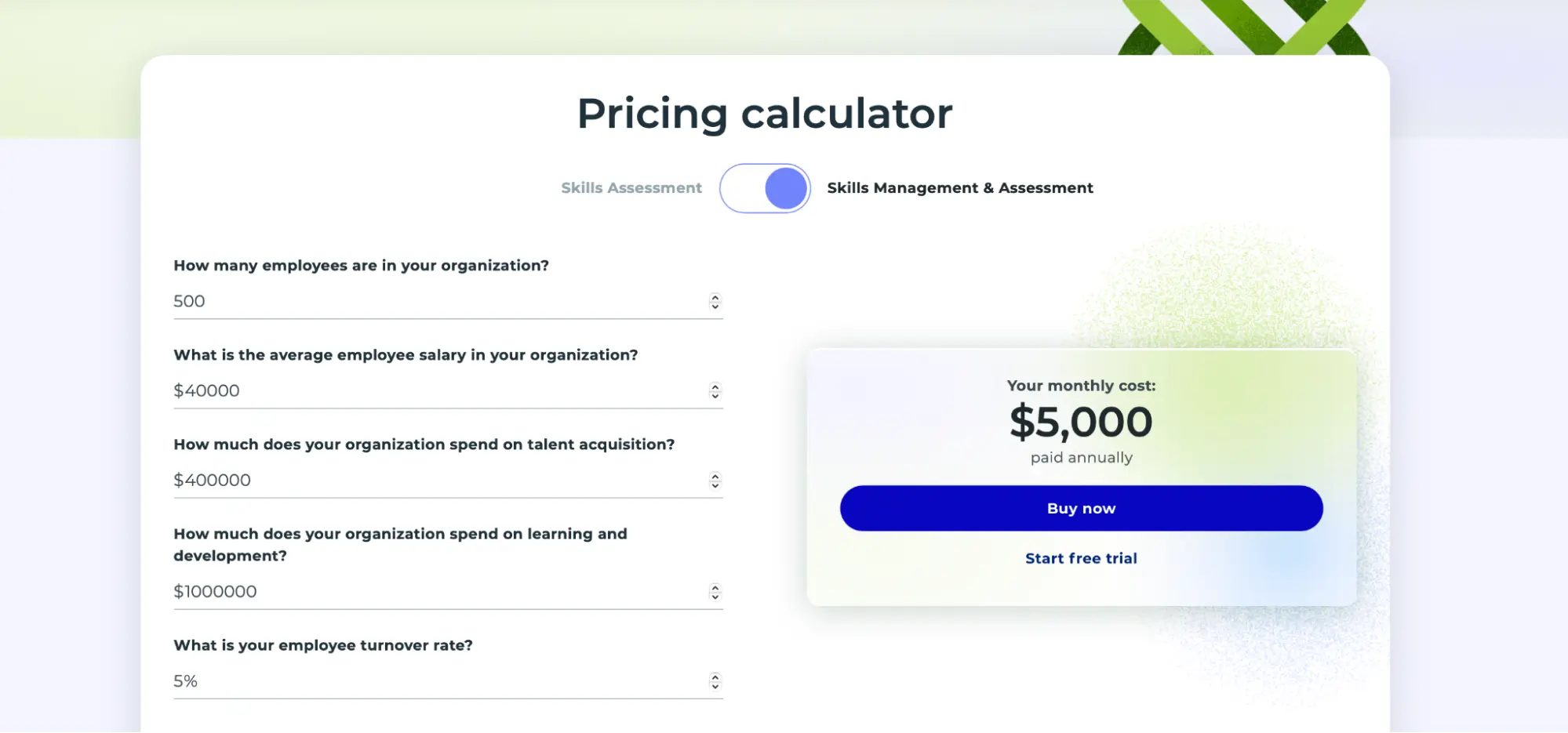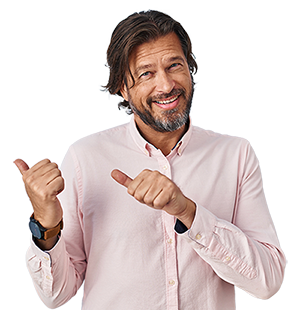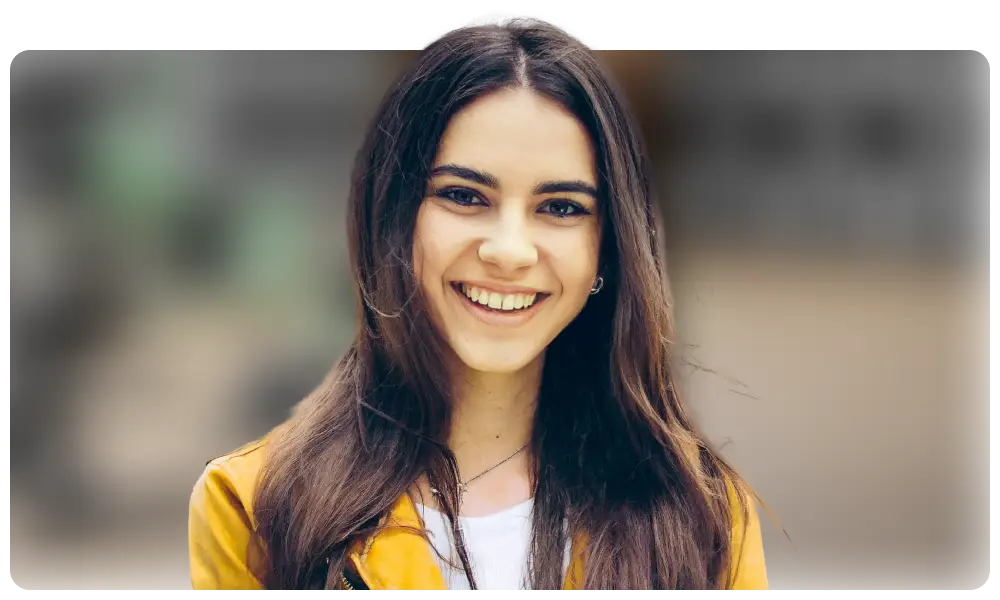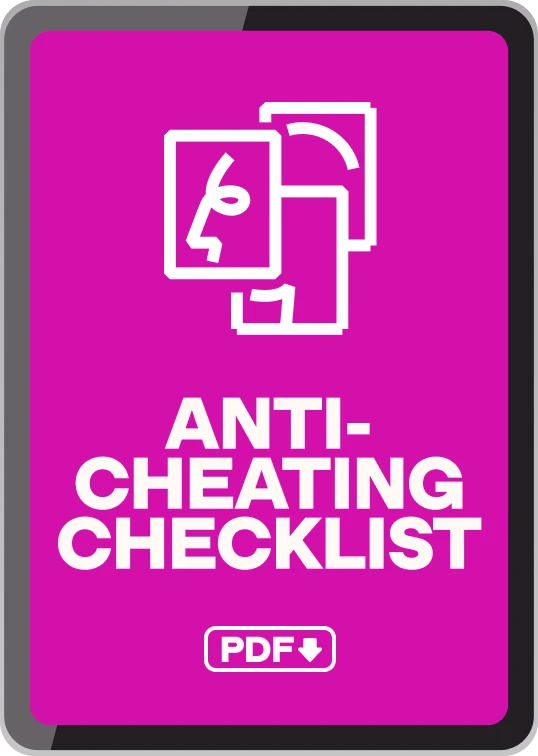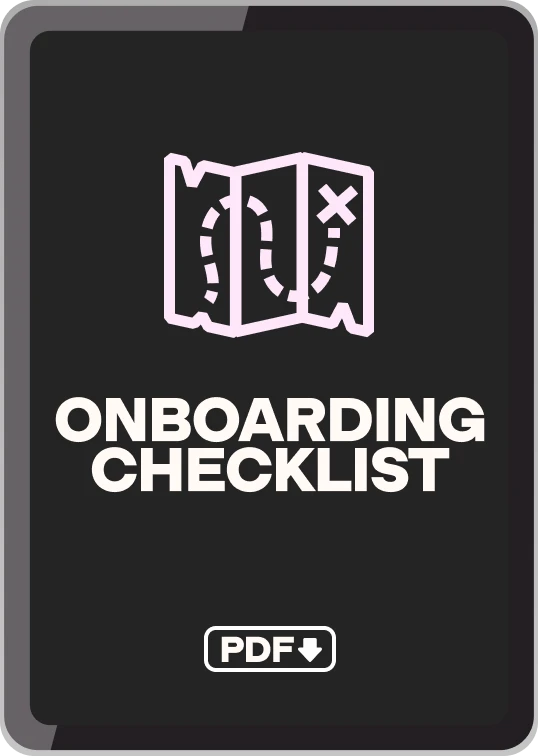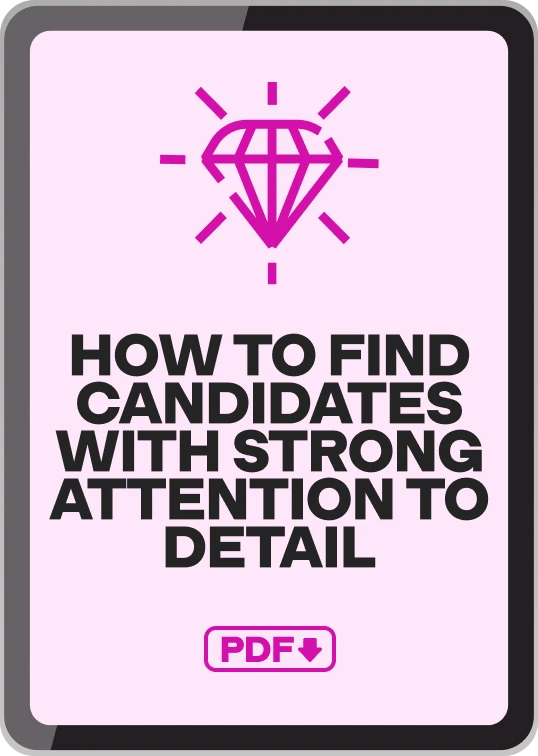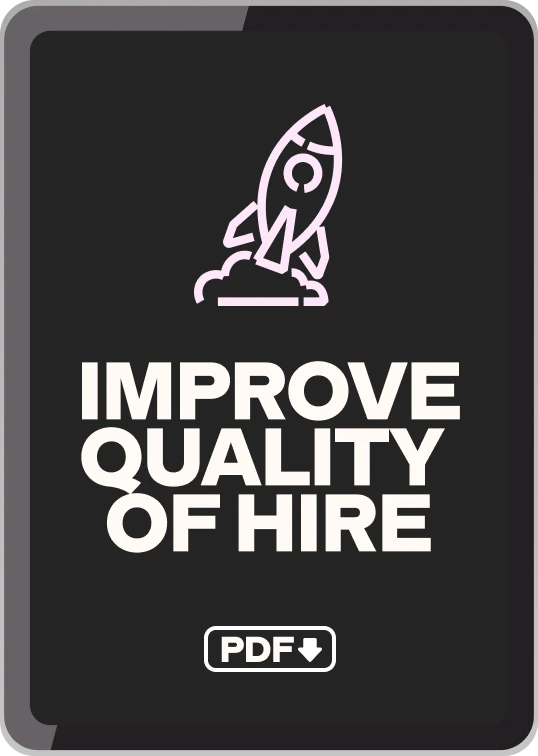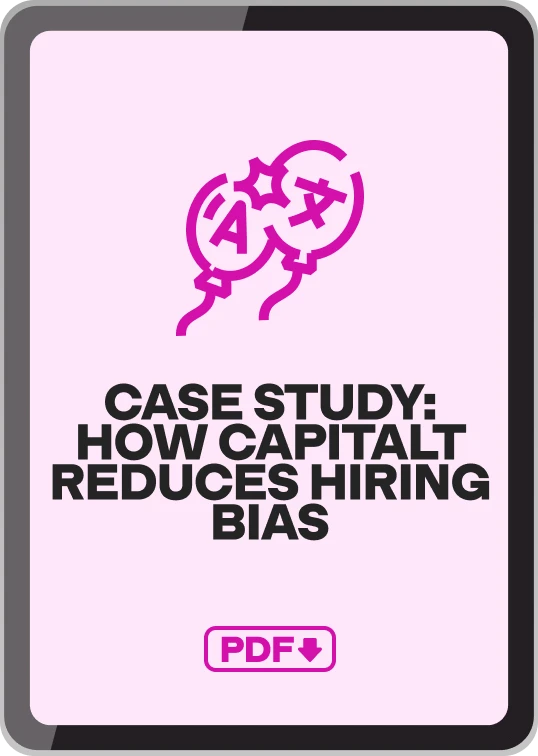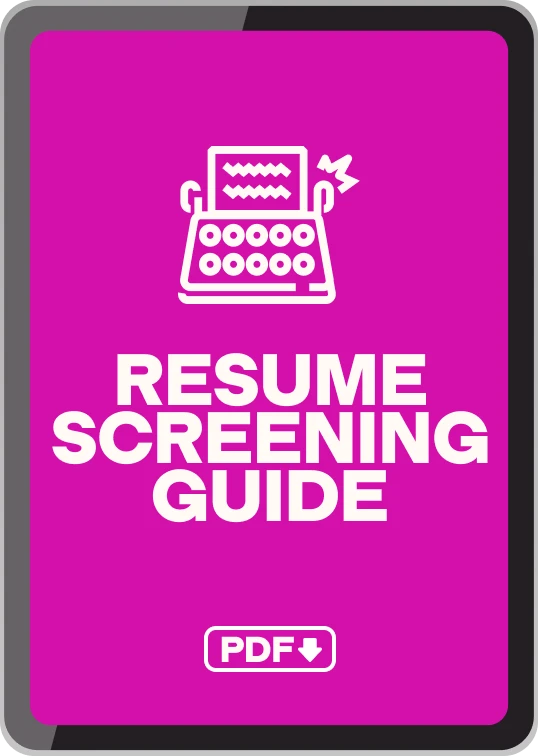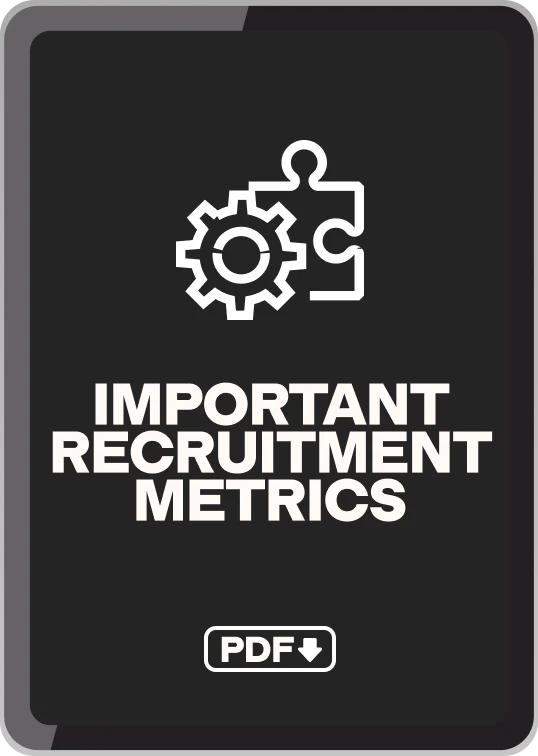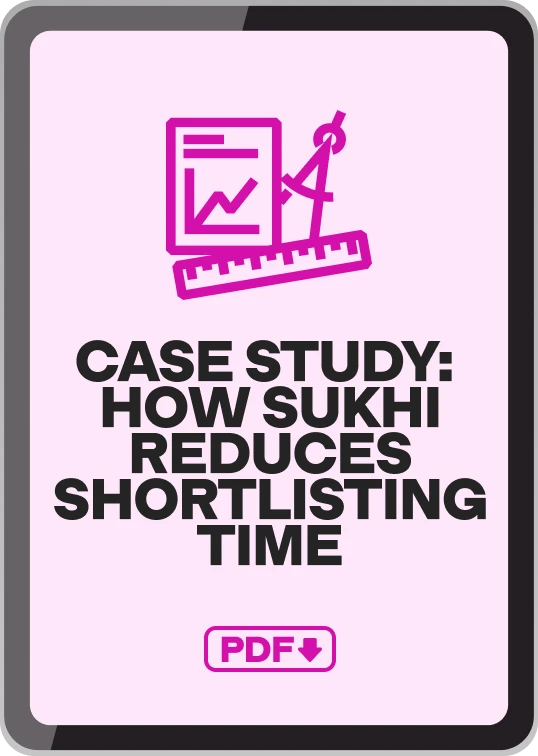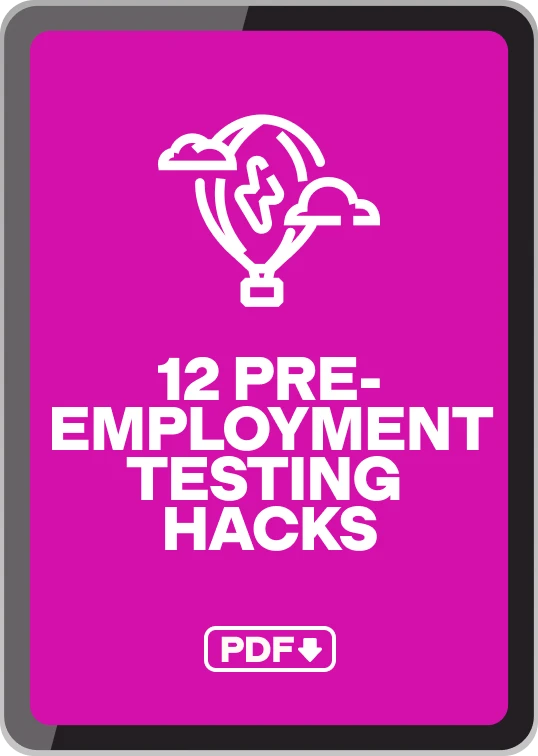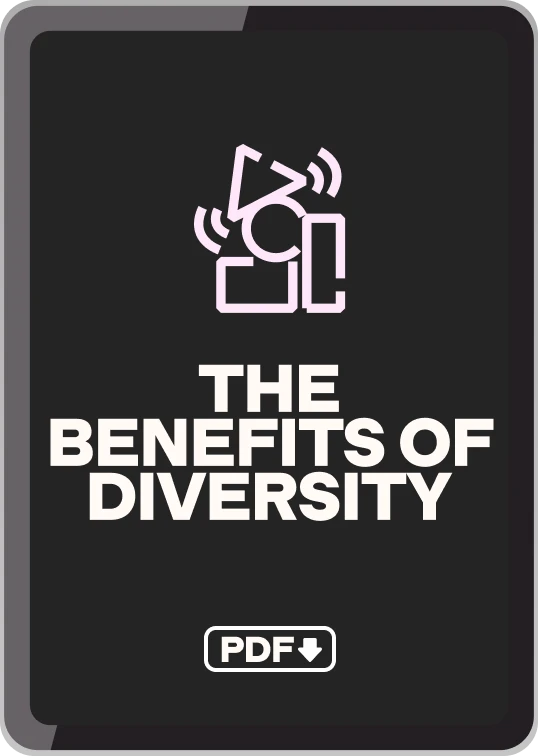TestGorilla vs. DevSkiller
Don’t leave hiring the best talent to chance
Pre-employment screening helps you make data-driven hiring decisions. It enables you to accurately evaluate a candidate’s skills and personality traits without bias – so you can hire the best candidate for your open roles.
Given the many pre-employment testing platforms available, picking the right one can be challenging. To help you out, we compare TestGorilla and DevSkiller in detail below.
Table of contents
- How does TestGorilla work?
- How does DevSkiller work?
- TestGorilla vs. DevSkiller: Test libraries
- TestGorilla vs. DevSkiller: Functionalities for hiring developers
- TestGorilla vs. DevSkiller: Video interviews
- TestGorilla vs. DevSkiller: Candidate experience and company branding
- TestGorilla vs. DevSkiller: Enterprise and startup friendliness
- TestGorilla vs. DevSkiller: Quality control
- TestGorilla vs. DevSkiller: Anti-cheating measures
- TestGorilla vs. DevSkiller: Reporting and analytics
- TestGorilla vs. DevSkiller: Customer support
- TestGorilla vs. DevSkiller: Pricing
- TestGorilla vs. DevSkiller: Ease of use
- Final thoughts: TestGorilla vs. DevSkiller
- Streamline your hiring process with pre-employment testing
How does TestGorilla work?
TestGorilla is a leading pre-employment testing platform with an extensive library of 400+ tests to measure job-specific skills, software skills, personality, language proficiency, and more.
You can use one of our pre-built talent assessments or create tailored assessments by combining multiple tests. Every test can also have custom questions. Plus, they’re mobile-friendly and don’t require candidates to create an account, so candidates can complete assessments from anywhere with ease.
TestGorilla automatically grades assessments and ranks candidates, making it easier for hiring teams to identify top talent and make informed hiring decisions. A collaborative dashboard and ATS integrations also help in the decision–making and candidate-tracking processes.
How does DevSkiller work?
DevSkiller is a pre-employment technical screening platform focused on hiring developers and other related roles. It has over 500 tests to assess candidates' digital and IT skills, and supports 57+ programming languages, libraries, and frameworks.
The platform has two main solutions: TalentScore, for screening technical candidates, and TalentBoost, for managing existing employees.
Using TalentScore, recruiters can use pre-built tests or pick from 5,000+ tasks to create custom tests. The platform automates scoring and creates sharable reports to streamline the hiring process.
DevSkiller uses the RealLifeTesting methodology based on actual programming projects to help employers assess how candidates use coding to solve business problems.
Employers can also conduct and record live video interviews using CodePair, where hiring teams can see how a candidate works in real-time to complete tasks.
TestGorilla vs. DevSkiller: Test libraries
TestGorilla’s library contains tests for job-specific skills across various industries, including software development, marketing, and more. We also have tests for soft skills and other capabilities, like personality, critical thinking, and culture add.
DevSkiller’s library is focused on coding tests. There are no tests for personality traits, languages, or other skills that might impact the candidate’s success. However, employers can use live coding interviews to better understand test-takers’ soft skills.
TestGorilla’s test library
TestGorilla’s library has 400+ tests, divided into eight main categories:
Cognitive ability
Personality and culture
Role-specific skills
Situational judgment
Typing speed
You can use multiple question formats – including multiple-choice, essay, and file-upload – and also conduct one-way video interviews. You’re also able to combine up to five tests for each assessment.
Users can also test candidates in 12 different languages:
English
Danish
Dutch
French
German
Italian
Japanese
Norwegian
Polish
Portuguese
Spanish
Swedish
In addition, TestGorilla enables you to create custom coding challenges to gain an in-depth understanding of a candidate’s technical skills.
Explore advanced skills testing with TestGorilla
See how TestGorilla leads the way in skills assessments. Sign up for our free live demo and discover a better way to evaluate candidates.
DevSkiller’s test library
DevSkiller has a library of 5,000+ tasks and pre-built tests to assess front-end, back-end, and mobile development, as well as DevOps and security management skills. Hiring teams can also create custom questions.
The tasks on DevSkiller are designed to examine how a candidate works in real-life scenarios. These are combined with multiple-choice questions to help gauge a test-taker’s theoretical knowledge.
There are no personality or motivational tests on DevSkiller since it is primarily a technical assessment platform.
If you want to test for non-technical skills and identify skills gaps on DevSkiller, you’ll have to pay for another solution called TalentBoost, a totally separate tool specializing in skills development.
Test libraries: Comparison chart at a glance
TestGorilla | DevSkiller | |
Cognitive ability tests | Yes | No |
Situational judgment tests | Yes | No |
Job-specific tests | Yes | Yes (programming and developer roles only) |
Software tests | Yes | Yes |
Programming tests (including coding challenges) | Yes | Yes |
Language tests | Yes | No |
Personality test | Yes | No |
Culture-add test | Yes | No |
Motivation test | Yes | No |
Typing test | Yes | No |
Your own custom tests | Yes | Yes |
Custom questions per assessment | Yes | Yes |
Test recommendations for each job role | Yes | Yes |
Multiple tests per assessment | Yes | Yes |
TestGorilla vs. DevSkiller: Functionalities for hiring developers
Hiring developers involves testing their programming skills and efficiency when working within a team.
To accurately judge developers, you need a pre-screening tool with challenges that can emulate daily tasks and tests to gauge their expertise in programming languages.
Hiring developers with TestGorilla
TestGorilla’s library includes more than 140 tests to assess programming skills. These include tests for programming languages, algorithms, web development frameworks, databases, and other technical concepts.
You can assess proficiency in up to 20 coding languages, including Python, C++, Java, PHP, Kotlin, and frameworks Flutter and React Native.
You’re also able to test skills in using various software – like databases such as MongoDB and MySQL, game engines like Unity, and everyday business tools like Google Suite, Salesforce, and Microsoft Office.
Furthermore, TestGorilla provides you with the option to design custom coding challenges to assess candidates’ ability to solve real-life problems related to the role.
Even better, TestGorilla now offers a language-agnostic coding test where users can include up to 20 different programming languages for candidates to choose from to test their real algorithmic thinking skills.
Hiring developers with DevSkiller
DevSkiller has more than 500 pre-made tests, including technical skills tests for developers. These tasks help assess candidates’ expertise in coding languages, frameworks, and libraries.
Each task on DevSkiller is customizable and can reflect real-life use cases developers are expected to handle. All programming tests are automatically scored to create reports.
Hiring teams and managers can also use video interviews and live peer coding to understand candidates’ problem-solving abilities and soft skills, like communication.
While a video interview can show parts of a candidate’s personality and how they might fit into your team, there are no concrete tests on DevSkiller to assess culture add, critical thinking, and other related traits. These are crucial for building an inclusive and collaborative work environment.
Functionalities for hiring developers: Comparison chart at a glance
TestGorilla | DevSkiller | |
Coding languages | JavaScript, Java, Python, PHP, C, C#, C++, SQL, Kotlin, Ruby, TypeScript, Go, R, Scala, React, Swift and more | Java, Python, Kotlin, JavaScript, C++, C#, Ruby, PHP, Scala, R, Go and more |
Web-development frameworks | Yes | Yes |
Mobile-development frameworks | Yes | Yes |
Algorithmic-thinking challenges | Yes | Yes |
Debugging challenges | Yes | Yes |
Language-specific concept challenges | Yes | Yes |
Language-agnostic coding test | Yes | No |
Your own custom coding challenges | Yes | Yes |
Code-playback function | Yes | Yes |
Automated scoring | Yes | Yes |
Live peer coding | No | Yes |
TestGorilla vs. DevSkiller: Video interviews
Video interviews enable recruiters to see a candidate’s attitude and communication style. They also help build rapport and enhance the candidate experience.
TestGorilla’s video interviews
TestGorilla offers one-way video interviews, where you can add up to 20 custom video questions for each assessment. Test-takers record their answers to these questions and upload them.
With playback speed control, users can watch candidates' videos at their preferred speed.
They can also view these on any device, then leave ratings and comments for each candidate via an intuitive dashboard. This helps facilitate collaborative decision-making during the hiring process.
You can also set a maximum answer length of 30 seconds, one minute, or two minutes for each question.
DevSkiller’s video interviews
DevSkiller enables hiring teams to conduct and record live interviews with candidates via CodePair. Candidates and users can share their screens during interviews to show their coding and problem-solving processes in real time.
The platform also supports one-way video questions as part of assessments. Additionally, DevSkiller offers a session recording feature, enabling you to see the keystrokes candidates made during a test, as well as where they’ve clicked.
Session recordings also collect information on the length of the session, the device used, and the location. They’re stored for 30 days so you can play back and examine each
Video interviews: Comparison chart at a glance
TestGorilla | DevSkiller | |
One-way video interviews | Yes | Yes |
Custom video questions | Yes | Yes |
Record the number of candidates’ attempts | Yes | No |
Restrict maximum answer length | Yes | Yes |
Record and playback on any device | Yes | Yes |
Control video playback speed | Yes | No |
Rate and comment video answers | Yes | Yes |
TestGorilla vs. DevSkiller: Candidate experience and company branding
Candidate experience is a key consideration for hiring teams. A good candidate experience increases the chances of test completion and positively impacts applicants, while a poor experience leaves a negative impression and may turn applicants away.
The ability to complete tests on multiple devices and get support during a test streamlines the process for candidates. Companies can also customise the test experience by adding branding and using company colors.
The candidate experience with TestGorilla
TestGorilla provides a smooth experience for all candidates, with the tests accessible on any device. Candidates don’t need to log in to take tests, and assessments take just 30-60 minutes to complete.
There’s an option to change each test’s time limit to accommodate difficulty levels, custom questions, and longer coding tasks.
Candidates can preview test questions to prepare themselves for each test. They can also customize fonts and font sizes for a comfortable experience during tests.
Organizations can add their company logos and brand colors to assessments. They can also include intro and outro videos to put test-takers at ease.
Candidates taking our coding tests can use our configurable integrated development environment (IDE) to set up their workstation to match their needs. They can select their color theme, window size, font size, and more. Each candidate can also take a practice question to familiarize themselves with the platform.
While completing an assessment, applicants can troubleshoot issues using our dedicated online help center – so there are no barriers to completion.
Upon completing assessments in English, candidates are redirected to create a TestGorilla profile that lets them view their results. You can also share any candidate’s results with them manually.
The candidate experience with DevSkiller
DevSkiller believes developers should be tested in conditions similar to the ones they use for real-life projects.
Programming tasks on DevSkiller’s TalentScore can be completed using the platform’s in-browser editor. Candidates can also clone or download the code to work on their favorite IDE.
Non-programming tasks and video interviews are conducted on the TalentScore platform. There’s also a collapsible sidebar panel that enables candidates to navigate between different tasks in a test.
Candidates must log in to complete tests. Each DevSkiller test also has an Exit page – where recruiters ask critical questions, like salary expectations and current notice period – after a candidate has completed the test.
DevSkiller has a knowledge base that candidates can use before a test. However, if candidates need help while taking a test, they can raise a support ticket only via email.
You can add the company logo to TalentScore tests, but there are no other visual customization options.
Candidate experience and company branding: Comparison chart at a glance
TestGorilla | DevSkiller | |
Your company’s intro and/or outro video | Yes | No |
Assessments branded with your company logo and colors | Yes | Yes (only logo) |
Customizable invitation and rejection emails | Yes | Yes |
Configurable IDE | Yes | Yes |
No login required for candidates | Yes | Yes |
Mobile friendly | Yes | Yes |
Help and support for candidates | Yes | Yes |
Typical assessment length | 30-60 minutes | Depends on the test |
Qualifying questions prior to assessment | Yes | No |
TestGorilla vs. DevSkiller: Enterprise and startup friendliness
An effective pre-employment screening tool must work for companies of all sizes – from small businesses to global enterprises.
TestGorilla’s enterprise and startup friendliness
TestGorilla has the features to support hiring processes in organizations of different sizes – from startups to large-scale enterprises and everything in between.
We offer three plans so businesses can pick the best one for their hiring needs. Enterprises can also get a custom pricing plan.
TestGorilla can simplify low-volume hiring and streamline large-scale hiring. Multiple invitation options and a collaborative dashboard with role-based permissions help hiring teams easily manage candidates.
You can track candidates, perform bulk actions (like inviting, reminding, or rejecting candidates), and integrate TestGorilla with your preferred ATS and other tools in your HR stack to streamline the entire hiring pipeline. Our platform also includes API access, GDPR compliance, role-based rights management, and more.
Additionally, email templates for invitations and rejections make it easy to communicate with applicants and keep them updated.
Moreover, recruiters can post individual public links for each job source. This helps them track which ones have the most talented candidates and focus on them for future openings.
Companies interested in growing can also use our job board and take advantage of our ready-made skills-based job description templates.
DevSkiller’s enterprise and startup friendliness
DevSkiller offers two payment plans to support startups, medium-sized businesses, and enterprises.
These plans are Skills Assessment and Skills Management & Skills Assessment. Each includes a pricing calculator where you can adjust your preferred number of licenses, average number of developers hired per year, and hourly rate for HR professionals and engineers.
The platform supports granular access control, bulk actions, and customizable email templates for candidate management. However, recruiters cannot use separate links for each job post.
DevSkiller’s TalentScore can integrate with nine ATS solutions and three HR tools, along with Slack and Zapier. Other integrations with your HR stack can be done via individual tools’ APIs.
Enterprise and startup friendliness: Comparison chart at a glance
TestGorilla | DevSkiller | |
ATS integration | Yes | Yes |
Multiple users and role-based rights management | Yes | Yes |
GDPR compliant | Yes | Yes |
Multiple candidate invitation options | Yes | Yes |
Public links to invite candidates | Yes | Yes |
Public links for each candidate source | Yes | No |
Bulk invite candidates (CSV/XLSX upload) | Yes | No |
Track candidate stages from invited to hired | Yes | Yes |
API access | Yes | Yes |
Bulk actions to manage candidates | Yes | Yes |
TestGorilla vs. DevSkiller: Quality control
Robust quality-control processes ensure assessments are bias-free and relevant.
TestGorilla’s quality-control processes
Each TestGorilla test must pass a science-backed, 28-step quality-control process before going live. Test questions are designed by subject-matter experts, statistically analyzed for accuracy, and finally go through peer reviews and sample testing before being published.
Our proprietary algorithms ensure that every test is checked and improved continuously. To prevent repetitive tests, questions are replaced after they’re used 10,000 times.
Feedback from customers and test-takers is also used to improve tests and regularly create an optimal user experience.
DevSkiller’s quality-control processes
DevSkiller has no quality control measures listed on its website. However, a DevSkiller representative reached out to us and shared this information about the platform’s quality control measures:
"Our content team is constantly upgrading tasks to new versions of technologies and we fix bugs in our tasks all the time if there are any."
Quality control: Comparison chart at a glance
TestGorilla | DevSkiller | |
Proprietary algorithms that continuously improve the quality of each test | Yes | No |
Extensive quality checks before tests go live | Yes | Yes (but not as extensive as TestGorilla) |
Questions replaced after reaching exposure limit | Yes | No |
Customer feedback used to improve tests | Yes | Yes |
Test-taker feedback used to improve tests | Yes | Yes |
TestGorilla vs. DevSkiller: Anti-cheating measures
Test results must be accurate to meaningfully contribute to the hiring process. If candidates can cheat to surpass more talented and skilled applicants, it skews results and negatively impacts the quality of your hiring decisions. This is why stringent anti-cheating measures are a must.
TestGorilla’s anti-cheating measures
TestGorilla has robust anti-cheating measures, including the following:
Randomized questions, so no two candidates get the same test
Question replacement after 10,000 uses
Time limits and restricted attempts for tests and questions
Copy-paste disabling to prevent questions from being leaked online
Full-screen mode detection to discourage candidates from exiting full-screen mode to research answers
Candidate location logging
IP address logging
Question and answer confidentiality – employers can’t see questions and answers, helping protect test integrity and prevent leaks
Webcam snapshots (with candidate’s permission)
DevSkiller’s anti-cheating measures
IP address logging
Automated similarity score, which indicates how similar a candidate’s answer is to others on the platform
Anti-plagiarism tools
Static camera input, where candidates will be asked to take a snapshot of themselves at certain stages during the test
Session recording shows that the user is in another tab
Regular social media listening tools check if any of the questions or answers have been leaked online
Anti-cheating measures: Comparison chart at a glance
TestGorilla | DevSkiller | |
IP address logging (to avoid multiple attempts by the same candidate) | Yes | Yes |
Logging of a candidate’s location | Yes | Yes |
Webcam snapshots (with the option to turn on/off) | Yes | Yes |
Full-screen mode detection (to avoid research during the test) | Yes | Yes |
Randomized questions per test | Yes | No |
Large question pool for each test | Yes (100+) | Yes |
Questions and answers not visible to employers to protect test integrity | Yes | No, but it’s possible to restrict certain users from seeing these and customize reports for non-users |
Time limit on tests | Yes | Yes |
Copy-paste disabled | Yes | No |
TestGorilla vs. DevSkiller: Reporting and analytics
Reporting and analytics drive the final hiring decisions. Pre-employment screening platforms rank candidates, provide candidate reports, and enable employers to leave comments on each candidate’s profile to create a collaborative process.
TestGorilla’s reporting and analytics features
TestGorilla automatically grades and ranks candidates based on the scoring benchmark set by recruiters. Then, the platform generates detailed reports for each candidate. You can also get an overall report of all candidates who completed an assessment.
Reports are available in PDF, CSV, and Excel formats for easy sharing. Our Candidate PDF Reports give insights into candidates' strengths and weaknesses in specific areas and enable you to share the results with team members.
Hiring teams can also add ratings for each candidate and leave personal notes so their colleagues can review and make informed decisions.
TestGorilla’s weighted scoring lets users customize the impact each test has on the final score. This way, tests that aren’t as essential to your role won’t affect the final score like more essential tests do.
Our filters also make it easier to compare candidates based on different factors like test scores, responses to custom questions, and answers to multiple-choice questions.
DevSkiller’s reporting and analytics features
DevSkiller also automatically scores tests and generates candidate reports. The report will show a candidate’s overall score and their scores for each section, along with the time taken to complete each section.
Recruiters can see the questions in each section and the candidate’s answers. The report also lists any violations or errors during the test, compliance with rules, and similarity checks to identify potential plagiarism.
Hiring teams can decide what information is included in the report and remove personal candidate data. They can then share reports through links, as PDF files, or via email.
TalentScore also uses an AI Benchmarking Engine that indicates whether a candidate is likely to succeed at your company.
TalentScore also uses an AI Benchmarking Engine that indicates whether a candidate is likely to succeed at your company.
Reporting and analytics: Comparison chart at a glance
TestGorilla | DevSkiller | |
PDF reports of assessments and individual candidates | Yes | Yes |
Excel and CSV reports of assessments and individual candidates | Yes | No |
Comprehensive overview of all current and past candidates | Yes | Yes |
Scoring benchmarks for candidates (including percentile rank scoring) | Yes | Yes |
Add your ratings and personal notes for candidates | Yes | No |
TestGorilla vs. DevSkiller: Customer support
A responsive support team, multiple support channels, and a comprehensive knowledge base are essential for a good pre-employment testing platform.
TestGorilla’s customer support
TestGorilla customers can get support through our 24/7 live chat and email.
There’s also an extensive online help center for customers and candidates, containing solutions to common problems and tutorials on our features.
New customers can also learn how to use our platform through free training and an onboarding tour. Finally, our blog offers a wealth of information on talent assessments, skills-based hiring, and related topics.
DevSkiller’s customer support
Candidates and customers can visit DevSkiller’s help center to understand the tool better and get answers to common questions.
DevSkiller doesn’t offer live chat support for customers or visitors, but it does have a chatbot in TalentScore. Users can email the company directly at support@devskiller.com.
Customer support: Comparison chart at a glance
TestGorilla | DevSkiller | |
Live chat | Yes | No |
Help center | Yes | Yes |
Email support | Yes | Yes |
Training and onboarding tour | Yes | No |
TestGorilla vs. DevSkiller: Pricing
Most pre-employment testing platforms offer flexible plans to cater to businesses of different sizes.
TestGorilla’s pricing
TestGorilla has three pricing plans:
Free (forever) at $0: Full access to five free tests for companies of all sizes.
Depending on the size of your company, paid plans begin with:
Starter plan from $75 per month; grants access to the complete test library and unlimited concurrent assessments.
Pro plan from $115 per month; includes all features of the Starter plan plus video questions, ATS integrations, API access, and options for customized branding.
TestGorilla’s pricing plans scale with the number of full-time equivalent employees (FTEs) at your company. For example, two part-time employees whose weekly hours total a full-time workweek count as one FTE.
Businesses with 1-15 FTEs must subscribe to an annual plan. Monthly pricing is available for larger teams, with fees based on their size. With our scaled pricing, a company with 16-30 FTEs will pay $120 per month for the Starter plan, while a company with 31-50 FTEs will pay $208 per month, and so on.
TestGorilla’s paid plans can support 1,000+ FTEs, and you can test as many candidates as you’d like. You can also have unlimited account users.
DevSkiller’s pricing
DevSkiller offers two plans that are billed annually.
These are the Skills Assessment and the Skills Management and Assessment plans, each with a pricing calculator where you can get a quote based on your specific requirements.
The company also offers free trials for both of its products: DevSkiller TalentScore and DevSkiller TalentBoost.
Pricing: Comparison chart at a glance
TestGorilla | DevSkiller | ||
Plan | Price | Plan | Price |
Free | $0 | Skills Assessment | $3,600 per year (use price calculator to adjust according to your requirements) |
Starter | From $75 USD per month ($900 per year, paid upfront, for companies with 1-15 FTEs) | Skills Management and Assessment | $5,000 per year (use price calculator to adjust according to your requirements) |
Pro | From $115 USD per month ($1,380 per year, paid upfront, for companies with 1-15 FTEs) |
TestGorilla vs. DevSkiller: Ease of use
A pre-employment screening tool must be easy to use so hiring teams, recruiters, and candidates have a good user experience.
TestGorilla’s ease of use
TestGorilla has an intuitive user interface that’s easy to understand and use. Creating and administering tests takes a few clicks, and candidate management is simplified through our dashboard, email templates, and bulk actions.
With our new test preview option, test submission deadlines, and assessment search features, users can quickly find and schedule tests for candidate pools. You can also get test recommendations simply by entering a skill or role.
Employers can use our accessibility features to provide accommodations for all candidates. Candidates and employers also have a help center to guide them through any issues
Why TestGorilla excels in candidate screening
Find out what sets TestGorilla apart in hiring. Sign up for our free plan and access comprehensive tools for effective candidate screening.
DevSkiller’s ease of use
DevSkiller’s TalentScore has a clean UI and is quite easy to use. Additionally, it provides test recommendations for technical roles and includes automated scoring and detailed candidate reports.
Final thoughts: TestGorilla vs. DevSkiller
TestGorilla and DevSkiller are both popular pre-employment screening platforms. But when pitted against each other, TestGorilla is the clear winner.
TestGorilla enables you to assess candidates for many job roles and personality traits, whereas DevSkiller's TalentScore focuses only on technical recruitment. Meanwhile, its TalentBoost solution is more appropriate for mapping and developing the skills of existing employees.
DevSkiller doesn’t have a free plan, and its monthly subscription plans for SMBs are also more expensive than TestGorilla. Furthermore, DevSkiller offers fewer features and doesn’t implement nearly as many anti-cheating or quality-control measures as TestGorilla does.
After a detailed review of TestGorilla and DevSkiller, it’s evident that TestGorilla has a better test library, provides a better user experience, and is more affordable.
Recommended reading: 9 DevSkiller alternatives to assess tech skills
Streamline your hiring process with pre-employment testing
Skills-based pre-employment testing is an efficient way to find the best candidates for every role. It helps companies and recruiters accurately assess candidate skills without bias while reducing hiring time and improving employee retention.
Want to find the best candidates for your open positions? Schedule a free 30-minute live demo or sign up for a free plan today.
Related posts
You've scrolled this far
Why not try TestGorilla for free, and see what happens when you put skills first.
Latest posts
The best advice on pre-employment testing, in your inbox.
No spam. Unsubscribe at any time.

Hire the best. No bias. No stress.
Our screening tests identify the best candidates and make your hiring decisions faster, easier, and bias-free.
Free resources
This checklist covers key features you should look for when choosing a skills testing platform
This resource will help you develop an onboarding checklist for new hires.
How to assess your candidates' attention to detail.
Learn how to get human resources certified through HRCI or SHRM.
Learn how you can improve the level of talent at your company.
Learn how CapitalT reduced hiring bias with online skills assessments.
Learn how to make the resume process more efficient and more effective.
Improve your hiring strategy with these 7 critical recruitment metrics.
Learn how Sukhi decreased time spent reviewing resumes by 83%!
Hire more efficiently with these hacks that 99% of recruiters aren't using.
Make a business case for diversity and inclusion initiatives with this data.