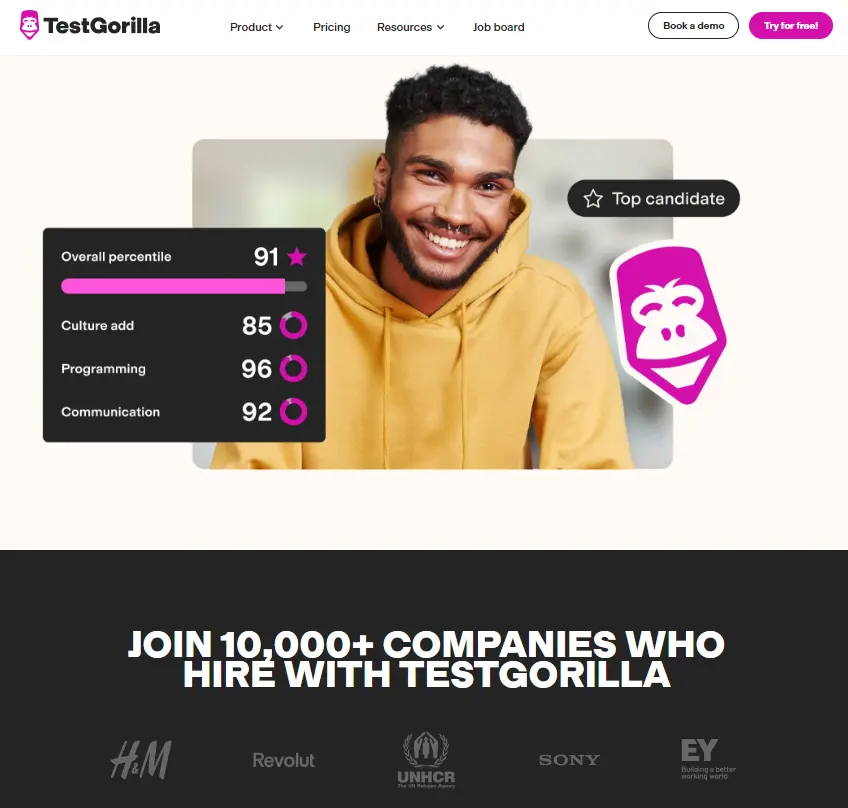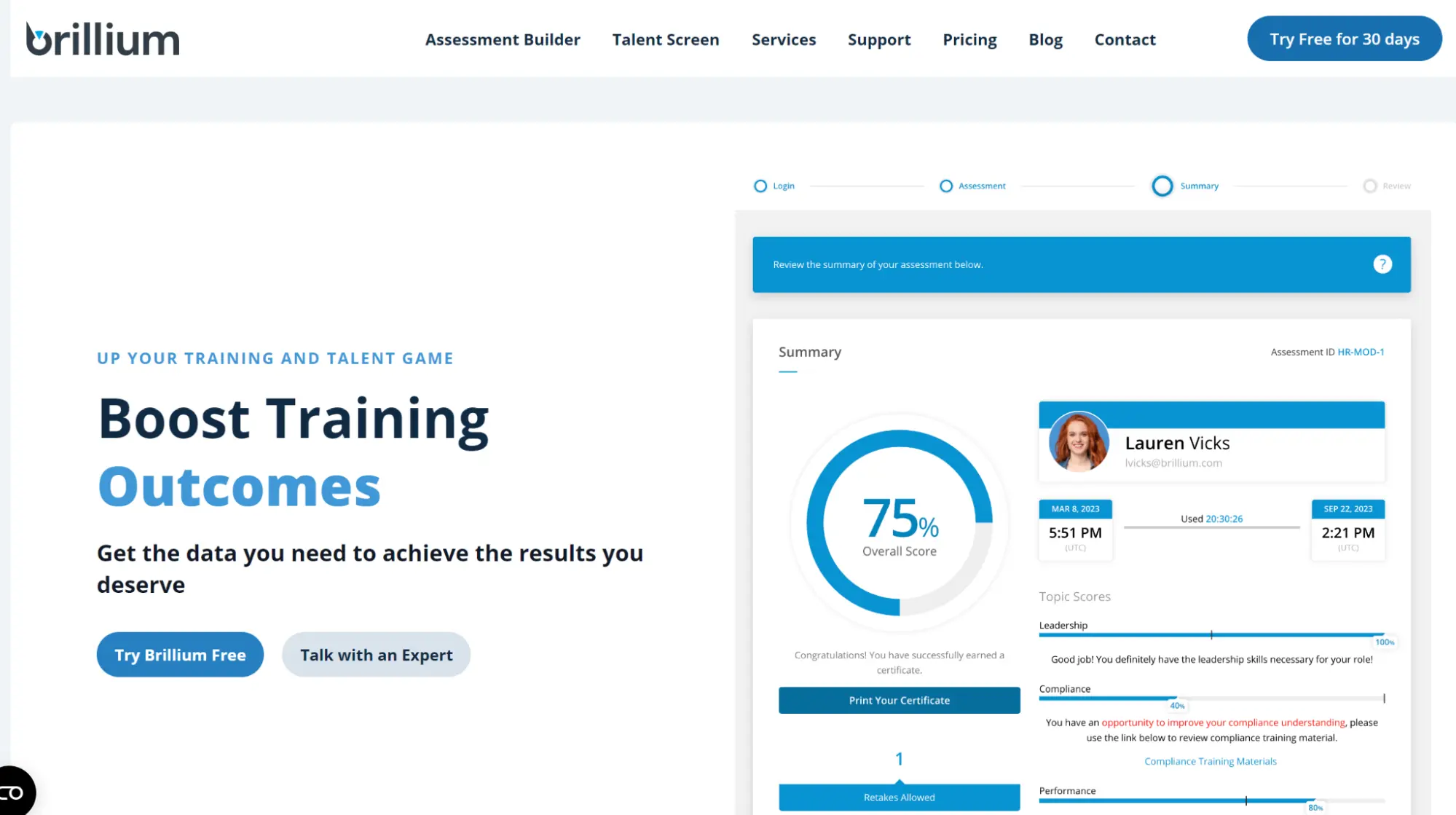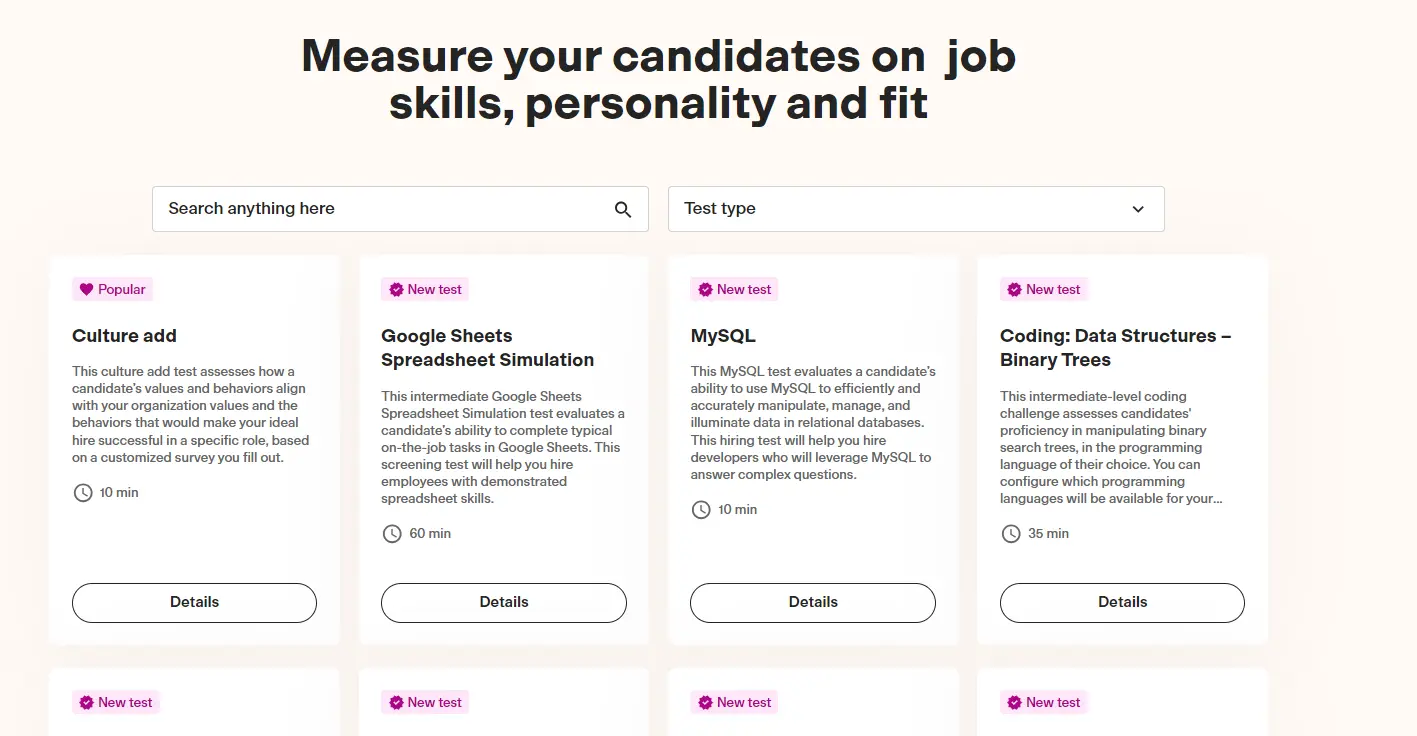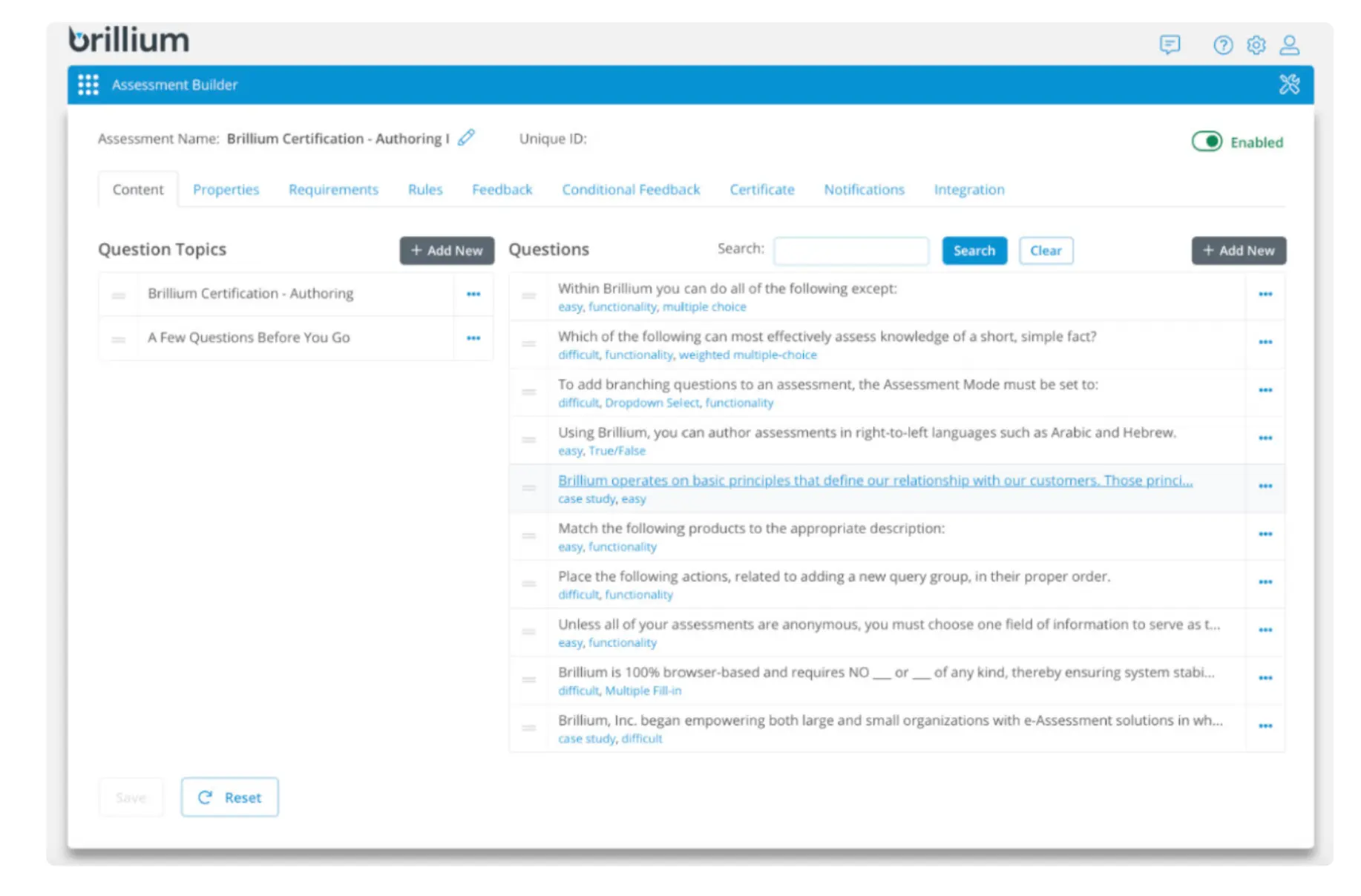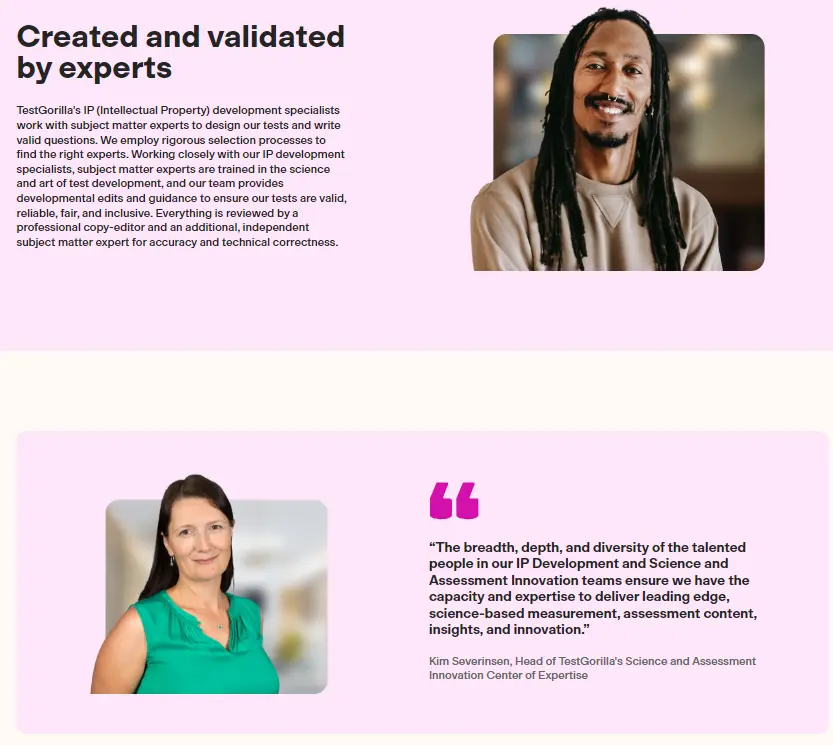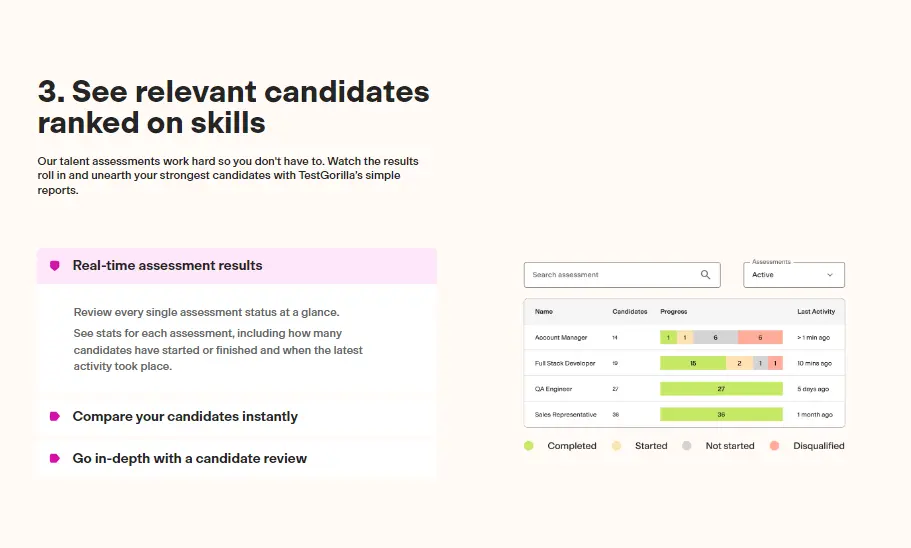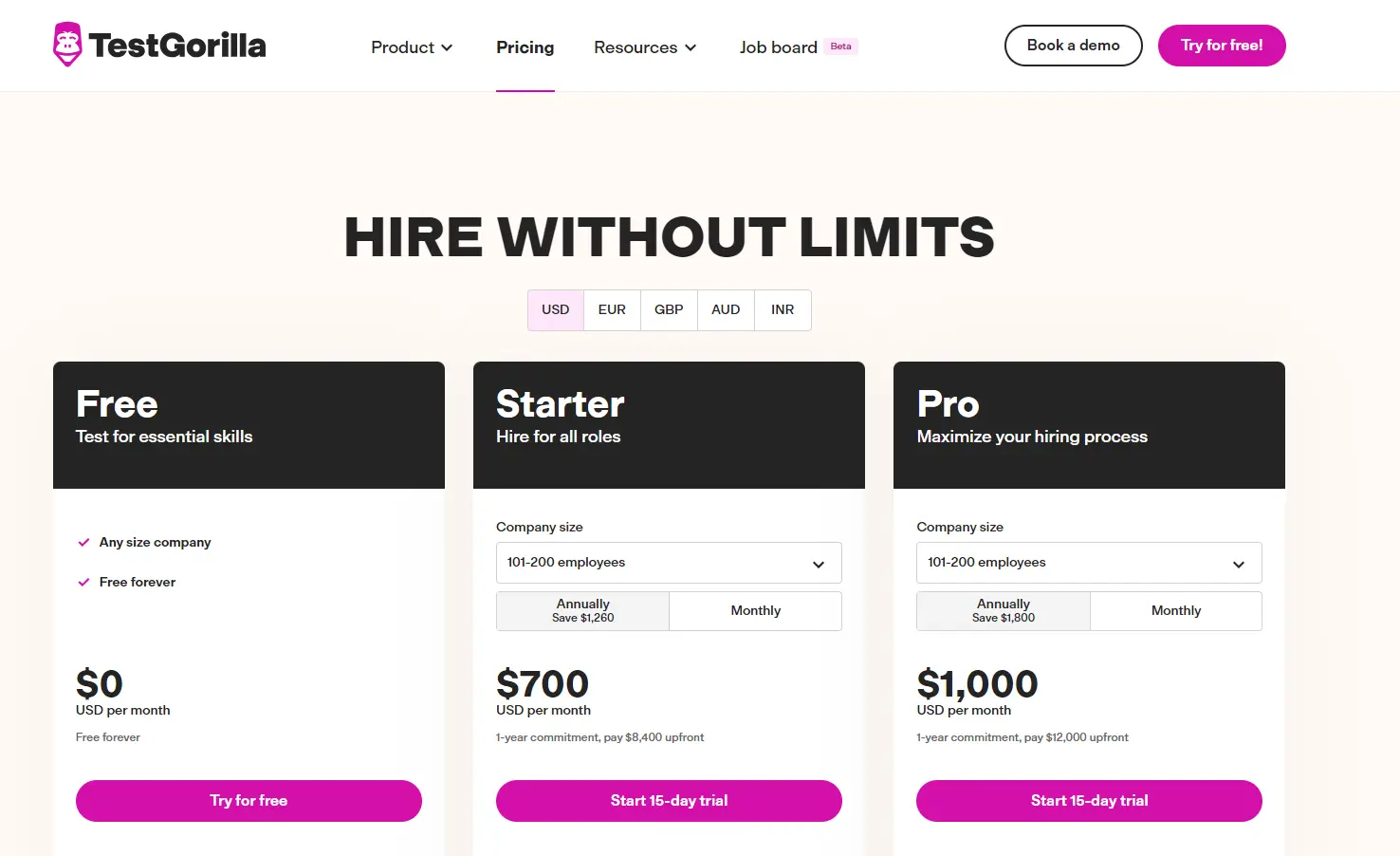If you’ve ever hired the wrong person or found that resume screening doesn’t tell you enough about the candidate – you’re not alone.
Luckily, there’s a better way to hire.
Pre-employment testing objectively measures a candidate’s abilities, skills, and cultural suitability for a role so you can make better, data-driven hiring decisions. They also free recruiters and hiring managers from time-consuming resume reviews and in-person interviews with unqualified candidates.
Nowadays, many testing platforms can help expedite your hiring process, so it’s important to understand what each offers before choosing. This article compares the features of TestGorilla and Brillium and reveals why TestGorilla comes out on top.
Table of contents
- How does TestGorilla work?
- How does Brillium work?
- TestGorilla vs. Brillium: Test libraries
- TestGorilla vs. Brillium: Functionalities for hiring developers
- TestGorilla vs. Brillium: Video interviews
- TestGorilla vs Brillium: Candidate experience and branding
- TestGorilla vs Brillium: Enterprise and startup friendliness
- TestGorilla vs. Brillium: Quality control
- TestGorilla vs. Brillium: Anti-cheating measures
- TestGorilla vs. Brillium: Reporting and analytics
- TestGorilla vs. Brillium: Customer support
- TestGorilla vs. Brillium: Pricing
- TestGorilla vs. Brillium: Ease of use
- Conclusion: TestGorilla vs. Brillium
- Streamline your hiring process with pre-employment testing
How does TestGorilla work?
TestGorilla understands that resume reviews aren’t the best way to initially assess employees. Instead, we provide a more practical, unbiased, and cost-efficient approach to filter out the best candidate.
Our 400+ expert-crafted tests measure a wide range of candidate qualities across many occupations. This includes job skills, cognitive ability, personality, and cultural fit.
You can combine multiple tests to create assessments and add custom questions for each open role. You can also create entirely custom tests to measure specific abilities relating to your role.
We use a science-backed, 28-step quality process to develop our tests to ensure they accurately reflect candidates’ skills.
The results are available in real time, so you can share them with your hiring team and see who the best performers are.
How does Brillium work?
Brillium’s talent screening solution enables you to create your own pre-employment assessments.
Recruiters work through an assessment builder to choose the type of test, questions, and other important criteria. They can also add a custom grading structure with a custom pass threshold.
Once the tests are complete, recruiters receive reports on each candidate’s performance to identify who to advance in the hiring process.
TestGorilla vs. Brillium: Test libraries
TestGorilla and Brillium both have extensive pre-employment test libraries to measure various aspects of job success.
Users can simply choose the tests they want to use, customize them, and send the final assessment to candidates.
TestGorilla’s test library
Language proficiency
Programming skills
Role-specific skills
We continuously update our test library with new tests for in-demand skills. For example, we recently added tests for Working with Midjourney and Digital Agility.
You can combine up to five tests to create a full assessment and even add custom questions unique to your organization and role.
You can select from many answer formats, too, including multiple-choice, true/false, open-text, file upload, and video.
TestGorilla’s library also has many role-specific tests for numerous in-demand occupations. Just enter the skill or role you want to hire for and our platform will automatically recommend tests to use. A test preview feature lets you explore each test to ensure it’s a good fit for your screening process. You can also search for assessments directly.
Plus, our website is localized in 12 languages, so recruiters can use our tests for candidates in many other countries.
Explore advanced skills testing with TestGorilla
See how TestGorilla leads the way in skills assessments. Sign up for our free live demo and discover a better way to evaluate candidates.
Brillium’s test library
It’s unclear from Brillium’s website whether the platform offers any ready-made tests. Users can create custom tests with unlimited questions and select from 24 answer formats, such as multiple choice, true/false, and numeric entry.
Test libraries: Comparison chart at a glance
| TestGorilla | Brillium |
Cognitive ability tests | Yes | Unknown |
Situational judgment tests | Yes | Unknown |
Job-specific tests | Yes | Unknown |
Software tests | Yes | Unknown |
Programming tests | Yes | Unknown |
Language tests | Yes | Unknown |
Personality tests | Yes | Unknown |
Culture-add test | Yes | Unknown |
Your own custom tests | Yes | Yes |
Custom questions per assessment | Yes | Yes |
Test recommendations for each job role | Yes | Unknown |
Multiple tests per assessment | Yes | Unknown |
TestGorilla vs. Brillium: Functionalities for hiring developers
Hiring skilled developers requires reliably determining their practical skills and experience with various software programs and languages.
This is where developer-specific assessments come in. These may include coding tests, debugging challenges, and mobile- and web-development framework tests.
Hiring developers with TestGorilla
Hiring developers with TestGorilla is easy – simply choose from our selection of ready-to-use tests:
Coding language proficiency tests
Mobile- and web-development framework tests, such as React JS or WooCommerce
Debugging and deployment tests
We also have a language-agnostic coding test that lets applicants solve coding challenges in their preferred language. Applicants can choose from 20 different programming languages.
You can even create custom coding challenges to assess a candidate’s performance in situations specific to your organization and development team.
An updated integrated development environment (IDE) with smart features boosts your candidates’ efficiency and accuracy.
The tests are brief but rigorous and challenging to give you an accurate depiction of your candidate’s ability to handle complex, time-sensitive scenarios.
A coding timeline lets you observe each candidate’s coding methods and speed in more detail.
Hiring developers with Brillium
It’s unclear whether Brillium offers any ready-made tests to help users hire developers. Brillium also doesn’t specify whether coding challenges are among the types of supported question formats.
Functionalities for hiring developers: Comparison chart at a glance
| TestGorilla | Brillium |
Coding languages | JavaScript, Java, Python, PHP, C, C#, C++, SQL, Kotlin, Ruby, TypeScript, Go, R, Scala, Swift, Julia, Elixir, Dart, Perl, Rust, and Erlang | Unknown |
Web-development frameworks | Yes | Unknown |
Mobile-development frameworks | Yes | Unknown |
Algorithmic-thinking challenges | Yes | Unknown |
Debugging challenges | Yes | Unknown |
Language-specific concept challenges | Yes | Unknown |
Your own custom coding challenges | Yes | Unknown |
Code playback function | Yes | Unknown |
Automated scoring | Yes | Unknown |
TestGorilla vs. Brillium: Video interviews
One-way video interviews enable you to get to know your candidates better and assess their confidence, language proficiency, and personality, without worrying about travel or time restrictions.
TestGorilla’s video interviews
TestGorilla offers one-way video interviews where you can set questions for candidates to respond to by video. You can also add custom video questions to your assessment and set a maximum response length of 30, 60, or 120 seconds. Candidates can make three attempts per question.
For added convenience, TestGorilla automatically ranks your candidates’ performance, so you only need to watch the videos of top candidates – a huge time and cost-saver compared to face-to-face interviews.
You can play back videos at any speed to review responses. You can also add notes and ratings to each video answer, to increase collaboration with your hiring team and prepare for a candidate’s interview.
Brillium’s video interviews
Brillium offers 24 answer formats but no video interviews or custom video questions.
Video interviews: Comparison chart at a glance
TestGorilla | Brillium | |
One-way video interviews | Yes | No |
Custom video questions | Yes | No |
Recording of candidates’ attempts | Yes | No |
Restrict maximum answer length | Yes | No |
Recording and playback on any device | Yes | No |
Rate and comment on video answers | Yes | No |
TestGorilla vs Brillium: Candidate experience and branding
It’s important to ensure candidates have a smooth experience during your pre-employment assessments – otherwise, you might miss out on top candidates who give up halfway through the process.
A positive candidate experience involves an easily accessible and navigable assessment. It should also include company branding to give the candidate a sense of familiarity with your organization.
The candidate experience with TestGorilla
TestGorilla focuses on creating an intuitive, stress-free experience for candidates, employing a simple, streamlined design. Individual tests are short (usually less than 15 minutes each) and can be taken on any device.
For added speed and convenience, there’s no need for candidates to log in to take a test. However, candidates who complete an English-language assessment can create a TestGorilla account to view their results.
You can brand assessments with your company logo, colors, and custom intro or outro videos, giving a cohesive sense of professionalism. You can also set deadlines for test submissions. Finally, our extensive candidate help center is ready to assist candidates with any issues before or during the assessment.
The candidate experience with Brillium
Brillium’s tests are mobile-responsive, and candidates can access them from anywhere.
Brillium has many options for company branding, including logos, a unique testing URL with the company name, and branded certificates for candidates who pass.
However, there’s no mention of support for candidates during assessments, which could hold things up and even cause candidates to drop out if they get stuck.
Candidate experience and company branding: Comparison chart at a glance
TestGorilla | Brillium | |
Your intro or outro video | Yes | No |
Assessments branded with your company’s logo and color | Yes | Yes |
Customizable invitation and rejection emails | Yes | Yes |
No login required for candidates | Yes | No |
Mobile-friendly | Yes | Yes |
Help and support for your candidates | Yes | No |
Typical assessment length | 45 minutes | Unknown |
Qualifying questions prior to assessment | Yes | No |
TestGorilla vs Brillium: Enterprise and startup friendliness
From large enterprises to startups, every business has different hiring needs. Look for a pre-employment screening tool that can scale as your business grows, delivering the right support at each stage of your journey. This might include flexible pricing plans, role-based rights, API access, and ATS integrations.
TestGorilla’s enterprise and startup friendliness
TestGorilla is ideal for businesses of all sizes, with a range of pricing plans and features to suit both startup and enterprise users, including one that is free forever.
We offer features that make large-scale hiring a breeze, such as bulk invitations for candidates, role-based management, ATS integrations, API access, and GDPR compliance. You can also select candidates in bulk across all pages to send reminders or make changes to their profiles.
TestGorilla is also available in 12 languages to support hiring around the world.
What’s more, you can create unique links for each job board to track how candidates are finding your open roles. In addition, TestGorilla’s job board helps you find top applicants through our platform.
Brillium’s enterprise and startup friendliness
Brillium offers plans for businesses of different sizes, although it doesn’t offer a free plan.
The company states its plans are affordable for startups and enterprises, and its features include ATS integration, role-based management, GDPR compliance, and bulk candidate invitations.
Enterprise and startup friendliness: Comparison chart at a glance
TestGorilla | Brillium | |
ATS integration | Yes | Yes |
Multiple users and role-based rights management | Yes | Yes |
GDPR compliant | Yes | Yes |
Multiple candidate invitation options | Yes | Yes |
Public invitation links for candidates | Yes | Yes |
Public links for each candidate source | Yes | No |
Bulk invite candidates (CSV, XLXS upload) | Yes | Yes |
Candidate tracking from invited to hired | Yes | Yes (depending on your ATS integration) |
API access | Yes | Yes |
TestGorilla vs. Brillium: Quality control
Quality control ensures all pre-employment tests eliminate bias, accurately reflect the candidate’s abilities, and reliably help you choose the right candidate for the role.
TestGorilla’s quality-control processes
TestGorilla implements a stringent 28-step process to ensure our tests are of the highest quality possible.
First, our psychometric team designs the tests, then subject-matter experts develop the questions before they are subjected to peer review and sample testing.
Advanced statistical algorithms ensure the questions are consistent. We use the Uniform Guidelines on Employee Selection Procedures (UGESP) framework, which helps employers make equitable hiring decisions, to validate our content.
As part of our drive for continuous improvement, we collect feedback from users and candidates, relaying this to the test creators to ensure it feeds into test review and development.
Brillium’s quality-control processes
Brillium’s quality-control measures include psychometric evaluations and regular test question checks to ensure the results are reliable. However, there’s no information to suggest that Brillium seeks feedback from either candidates or users and implements this in its test development.
Quality control: Comparison chart at a glance
TestGorilla | Brillium | |
Proprietary algorithms that continuously improve quality of each test | Yes | Unknown |
Extensive quality check before tests go live | Yes | Yes |
Questions replaced after reaching exposure limit | Yes | Unknown |
Customer feedback used to improve tests | Yes | No |
Test-taker feedback used to improve tests | Yes | No |
TestGorilla vs. Brillium: Anti-cheating measures
With online pre-employment testing, there’s always a risk of candidates accessing information to help them answer the questions, or even asking someone else to take the test for them.
However, platforms can employ a number of measures to prevent this.
TestGorilla’s anti-cheating measures
TestGorilla imposes a suite of anti-cheating measures to ensure tests are fair and you can rely on the results. These include:
Rotating questions and retiring them after a certain number of uses to prevent answers from leaking onto the web
Disabling copy-paste functionality
Enforcing full-screen mode
Imposing a time limit on questions
Enabling random webcam snapshots (with the candidate’s permission) during the test
Tracking candidate location through IP address logging
Preventing employers from seeing questions and answers to protect integrity
Brillium’s anti-cheating measures
Brillium doesn’t provide any information about the measures it has in place to prevent candidates from cheating.
Anti-cheating measures: Comparison chart at a glance
TestGorilla | Brillium | |
IP-address logging (to prevent multiple attempts) | Yes | Unknown |
Logging the candidate’s location | Yes | Unknown |
Webcam snapshots (with option to turn on/off) | Yes | Unknown |
Full-screen mode detection | Yes | Unknown |
Question rotation during the test | Yes | Unknown |
Extensive question pool for each test | Yes (100 questions per test) | Unknown |
Questions and answers not visible to employers to protect integrity | Yes | Unknown |
Time limit on tests/questions | Yes | Unknown |
Copy-paste disabled | Yes | Unknown |
TestGorilla vs. Brillium: Reporting and analytics
The results of your pre-employment testing are only worthwhile if you can clearly understand them and use them to make accurate hiring decisions.
TestGorilla’s reporting and analytics features
TestGorilla’s reporting and analytics features offer detailed and comparative candidate rankings, plus real-time statistics on where each candidate is in your process. You can see applicants’ scores for each test component and assign custom weights to each test in an assessment. This ensures that candidates' overall scores better reflect the most important skills for your role.
You can also add notes and ratings to each candidate’s reports, and get insights into candidates’ strengths and weaknesses in certain areas. Reports are shareable with your team in PDF, CSV, and Excel formats to make collaborative decisions easier.
Brillium’s reporting and analytics features
Brillium’s reports show how many questions each candidate got right and wrong, their strengths and weaknesses within each test, and how they performed in key skills such as numeric reasoning or comprehension.
The platform also offers features such as advanced topic scoring, which enables users to set a minimum passing score for each assessment.
Brillium’s reports are available in various formats, including HTML, PDF, MS Word, and CSV.
Reporting and analytics: Comparison chart at a glance
TestGorilla | Brillium | |
PDF reports of assessments and candidates | Yes | Yes |
Excel and CSV reports | Yes | Yes |
Comprehensive overview of present and past candidates | Yes | Yes |
Scoring benchmarks for candidates | Yes | Yes |
Add ratings and personal notes for candidates | Yes | No |
TestGorilla vs. Brillium: Customer support
Great customer support is an expected part of the package. If your candidates can’t access help when they need it, this may lead to them abandoning their assessment and even harm their impression of working with you.
Customer support is also important to help your hiring team troubleshoot any issues and get the most out of their pre-employment testing platform.
TestGorilla’s customer support
TestGorilla provides top-rated customer support through live chat and email.
We also offer an extensive knowledge base, as well as a blog with how-to guides and articles on key processes and features.
Additionally, we offer all new customers a live onboarding tour when they sign up so they can get a feel for the software.
Brillium’s customer support
Brillium offers email support and access to a community forum for all customers. You can purchase access to phone support at an additional cost.
But live chat isn’t an option for any plan, nor are users given an onboarding tour.
Brillium also has an online knowledge base with a limited number of articles.
Customer support: Comparison chart at a glance
TestGorilla | Brillium | |
Live chat | Yes | No |
Help center | Yes | Yes |
Email support | Yes | Yes |
Training and onboarding tour | Yes | No |
Phone assistance | No | Yes (add-on) |
TestGorilla vs. Brillium: Pricing
One of the most important factors for many hiring managers is pricing. Ideally, a pre-employment testing platform should offer tiered pricing plans to suit varied hiring needs.
TestGorilla’s pricing
TestGorilla has three pricing plans for all types of organizations:
Free: Unlimited access to five popular tests with up to five custom questions.
Starter from $75 per month: Full access to the test library with the ability to create an unlimited number of assessments.
Pro from $115 per month: Everything in Starter plus ATS integrations, API access, custom branding on your assessments, and the ability to add one-way video questions to assessments.
Pricing for the Starter and Pro plans scales according to the number of full-time equivalent employees (FTEs) in your organization. Two part-time employees each working 20 hours per week count as one FTE because their combined hours add up to 40 hours per week.
For a company with up to 15 FTEs, the Starter plan costs $75 per month and the Pro plan costs $115 per month. As an example of how pricing scales, for a company with 50 FTEs, the Starter plan costs $208 per month and the Pro plan costs $310 per month.
Companies with up to 15 FTEs must purchase an annual plan, but companies with more than 15 FTEs can choose monthly or annual pricing.
TestGorilla also offers a 15-day free trial of Starter and Pro to companies with more than 50 FTEs who have never purchased a TestGorilla plan before.
Brillium’s pricing
Brillium offers three annual plans:
Starter from $69 per month: Supports one user with 50 MB of data storage, 250 MB of file storage, and 500 daily API calls.
Professional from $110 per month: Supports up to five users with 75 MB of data storage, 350 MB of file storage, and 1,000 daily API calls.
Pro Team from $205 per month: Supports up to five users with 100 MB of data storage, 425 MB of file storage, and 1,500 daily API calls.
Enterprise from $329 per month: Supports five or more users with 100 MB of data storage, 500 MB of file storage, and 2,500 daily API calls.
Plans can be paid annually or quarterly. Brillium offers a 30-day free trial of any of its plans.
Pricing: Comparison at a glance
TestGorilla | Brillium | ||
Plan | Price | Plan | Price |
Free plan | $0 | Free Plan | No |
Starter | From $75 USD per month ($900 per year, paid upfront, for teams of 1-15 FTEs) | Starter | $69 per month |
Pro | From $115 USD per month ($1,380 per year, paid upfront, for teams of 1-15 FTEs) | Professional | $110 per month |
Free trial | Yes | Pro Team | $205 per month |
|
| Enterprise | $329 per month |
|
| Free trial | Yes |
TestGorilla vs. Brillium: Ease of use
An intuitive interface and smooth user experience are key. The easier a solution is to use, the better the experience for both customers and candidates alike.
TestGorilla’s ease of use
TestGorilla customers rank our software as highly intuitive, with simple navigation and plenty of help material.
On Capterra, we have a score of 4.2 out of 5, and our customers often mention how little time it takes to create and administer an assessment.
Why TestGorilla excels in candidate screening
Find out what sets TestGorilla apart in hiring. Sign up for our free plan and access comprehensive tools for effective candidate screening.
Brillium’s ease of use
One of Brillium’s main disadvantages is that its interface isn’t very intuitive, so it takes a while to create assessments.
The platform does offer a range of support options, but its knowledge base is quite limited.
Capterra only ranks Brillium a 2.5 out of 5 for ease of use.
Conclusion: TestGorilla vs. Brillium
TestGorilla and Brillium are comprehensive solutions with extensive features that make pre-employment screening easy and convenient.
TestGorilla has a vast test library and offers unique features such as video responses, while Brillium requires you to create your own tests and doesn’t enable video answers or interviews.
TestGorilla also scores higher in ease of use, and its pricing plans suit different hiring needs. There’s even a free plan that’s perfect for startups. In contrast, Brillium’s interface and assessment creation process is more complex, and it doesn’t offer a free plan.
Although Brillium offers customer support, there’s no onboarding demo, live chat support, or extensive knowledge base.
On the other hand, TestGorilla’s support includes live chat, and new users also get an onboarding tour and access to the substantial knowledge base and help center.
All in all, these advantages make TestGorilla a natural choice for startups and enterprises alike.
Streamline your hiring process with pre-employment testing
Pre-employment testing saves you time, money, and energy in the recruitment process by identifying the best candidates in minutes.
It also prevents bias and human error by helping recruiters and hiring managers make objective, data-driven decisions rather than relying on cumbersome resume reviews.
TestGorilla is proud to have helped hundreds of companies save resources, streamline their recruitment process, and find the perfect new employee, every time.
Ready to enhance your hiring? Try our free plan and take it from there!
Related posts
Hire the best candidates with TestGorilla
Create pre-employment assessments in minutes to screen candidates, save time, and hire the best talent.
Latest posts
The best advice in pre-employment testing, in your inbox.
No spam. Unsubscribe at any time.

Hire the best. No bias. No stress.
Our screening tests identify the best candidates and make your hiring decisions faster, easier, and bias-free.
Free resources
This checklist covers key features you should look for when choosing a skills testing platform
This resource will help you develop an onboarding checklist for new hires.
How to assess your candidates' attention to detail.
Learn how to get human resources certified through HRCI or SHRM.
Learn how you can improve the level of talent at your company.
Learn how CapitalT reduced hiring bias with online skills assessments.
Learn how to make the resume process more efficient and more effective.
Improve your hiring strategy with these 7 critical recruitment metrics.
Learn how Sukhi decreased time spent reviewing resumes by 83%!
Hire more efficiently with these hacks that 99% of recruiters aren't using.
Make a business case for diversity and inclusion initiatives with this data.