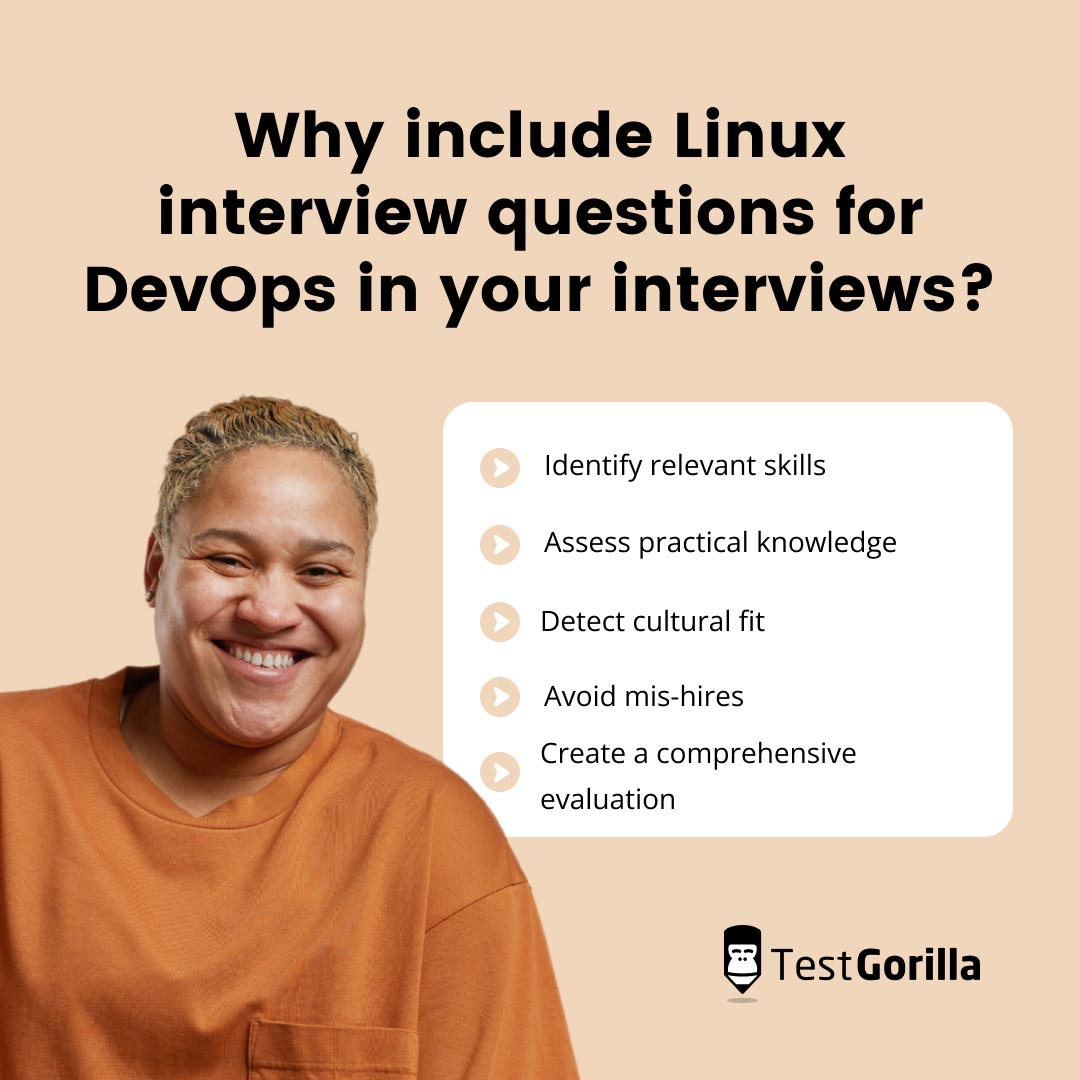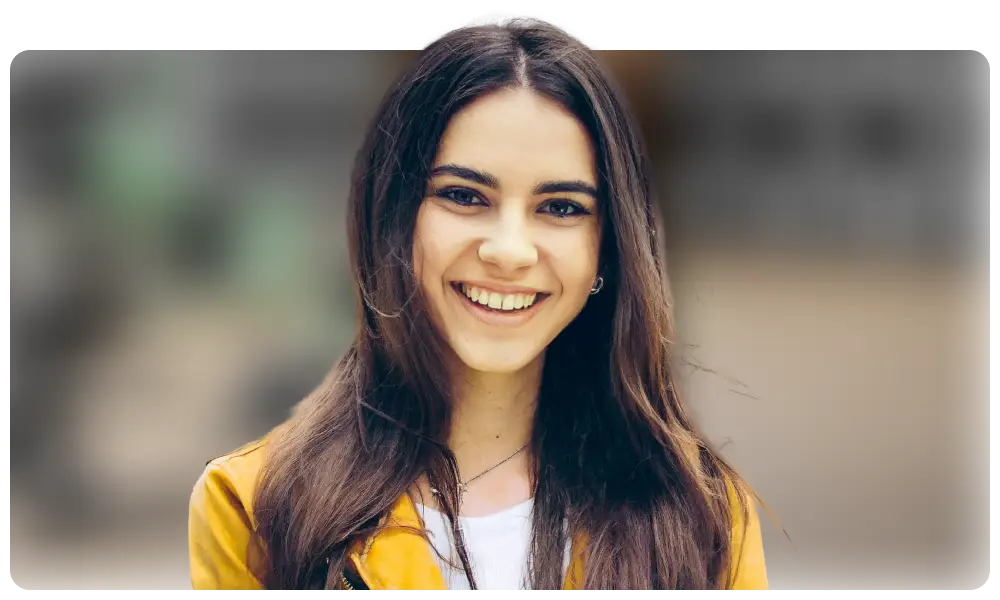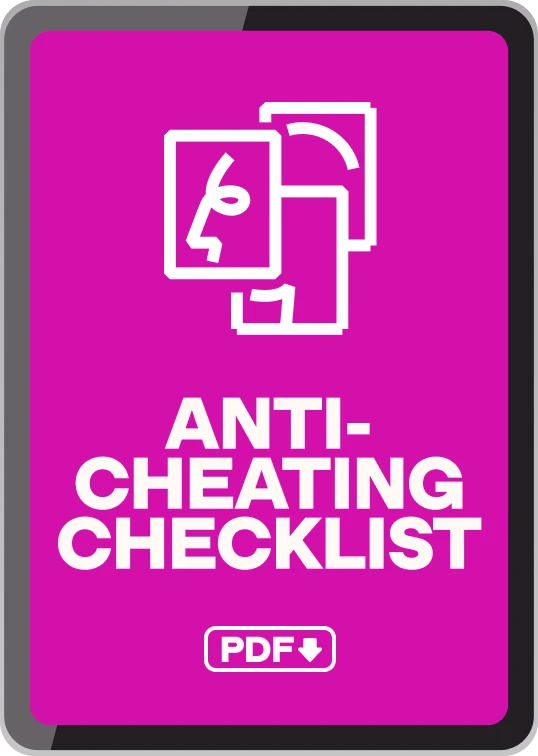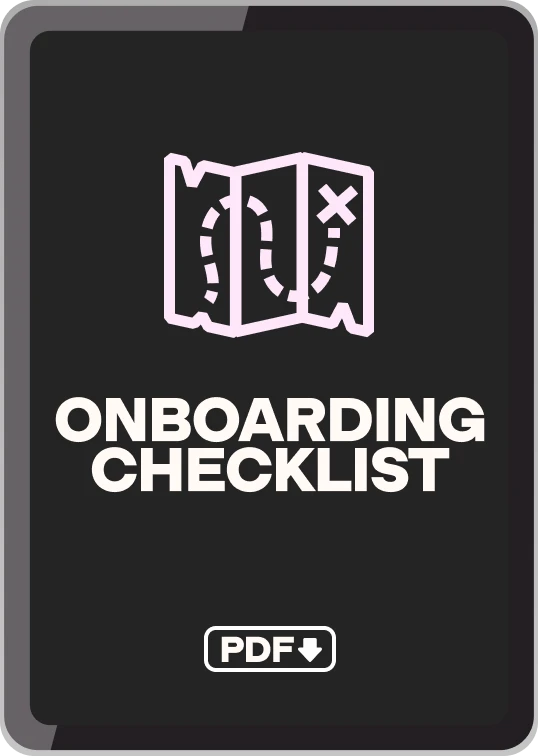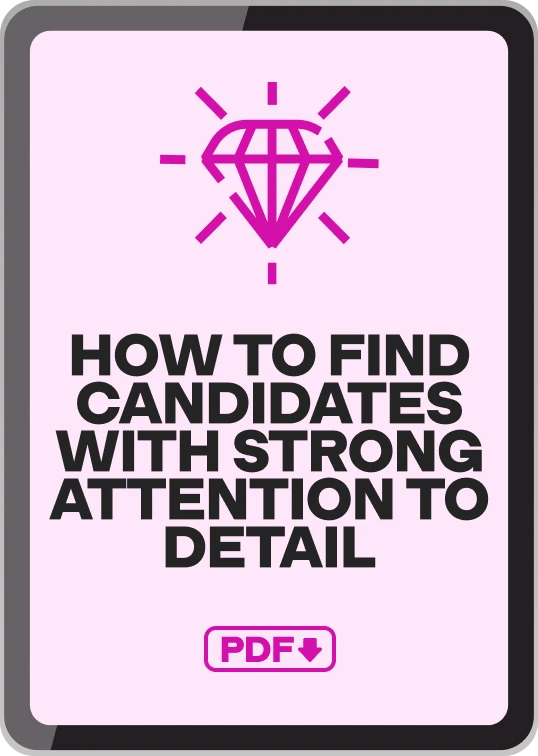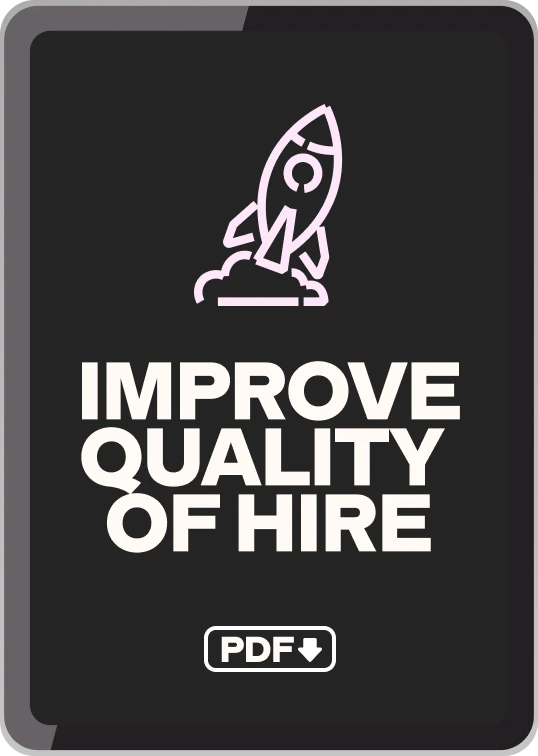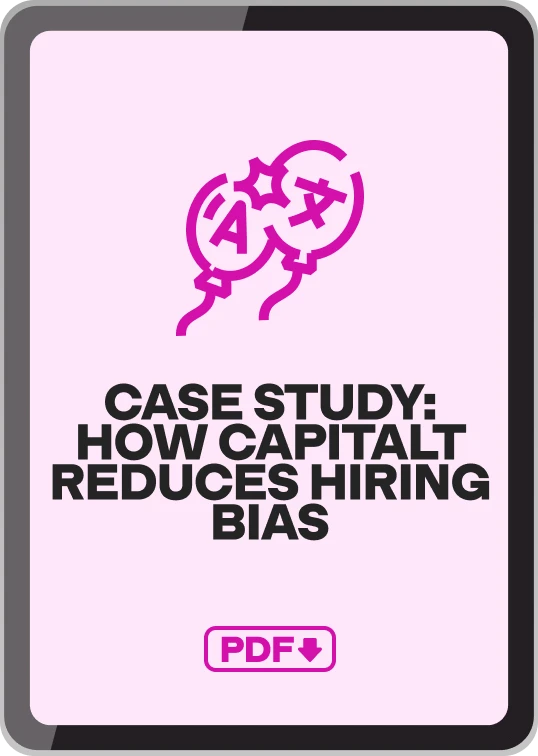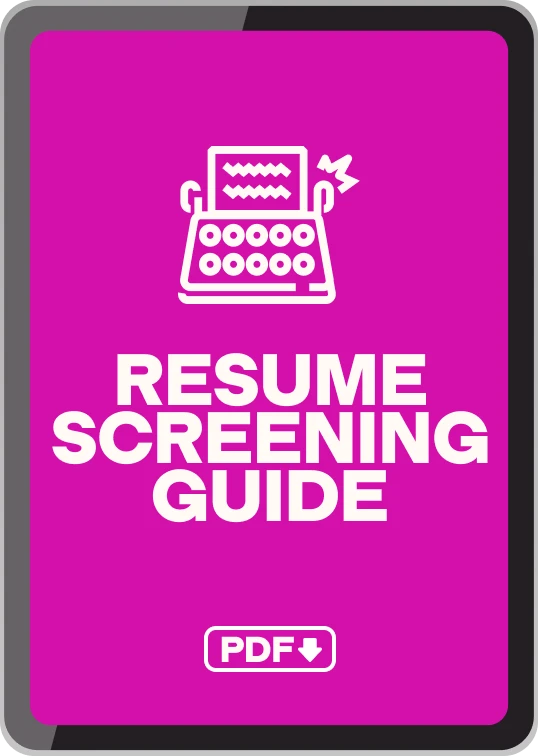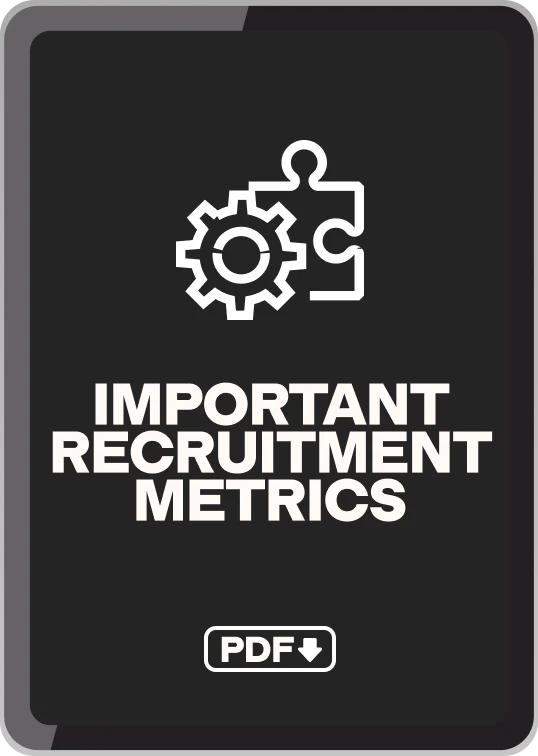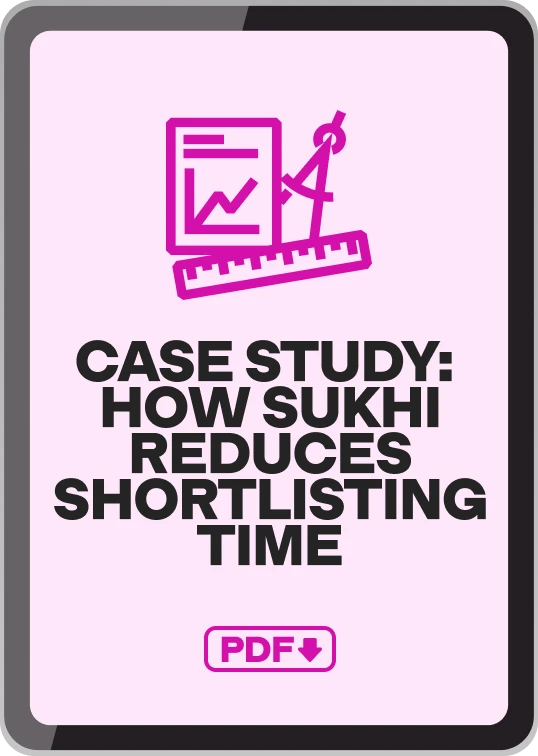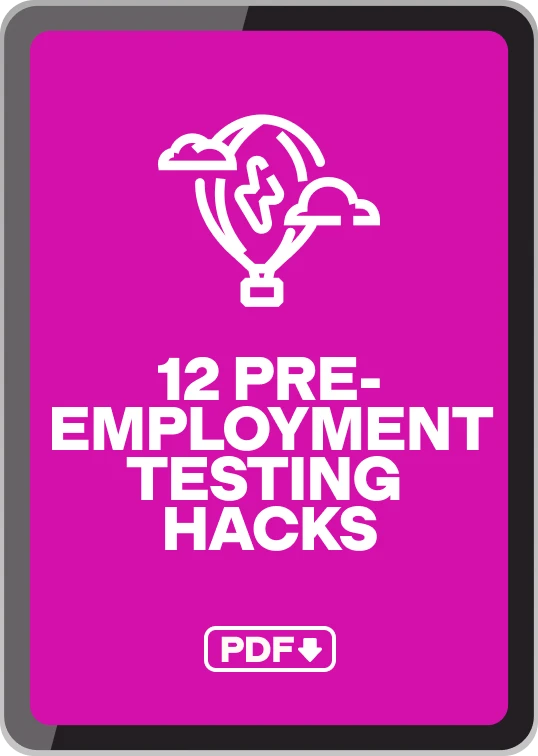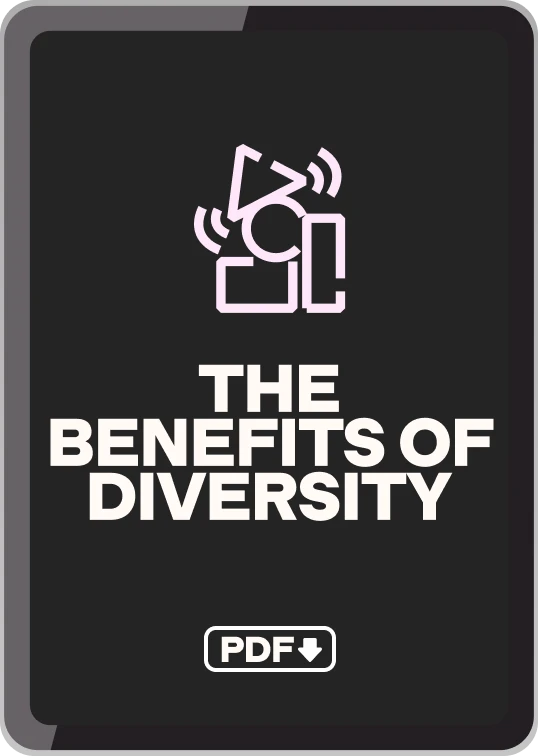15 Linux interview questions for DevOps
Linux DevOps professionals are key in implementing and managing software development at your company. Hiring the wrong person can lead to project delays, poor code quality, and security risks.
Identifying the right candidate becomes crucial in ensuring efficiency and success. Using these 15 Linux interview questions for DevOps, you can measure your candidates’ abilities to handle real-world scenarios.
Pairing these questions with TestGorilla’s DevOps test will provide a more in-depth assessment, helping you hire the right DevOps professional for your company.
Table of contents
What are Linux DevOps interview questions?
Linux DevOps focuses on the collaboration between software development (Dev) and information technology (IT) operations (Ops), specifically within the Linux environment.
Linux interview questions for DevOps help you assess a candidate’s knowledge, skills, and ability to apply DevOps principles on Linux platforms. Unlike standard Linux questions that might concern basic system administration or general Linux usage, Linux DevOps questions dig deeper into how one can automate, integrate, and optimize processes within the Linux ecosystem.
These questions are essential for roles that require expertise in both development and operations on Linux – including system administrators, site reliability engineers (SREs), cloud infrastructure engineers, software developers, and release engineers.
Why include Linux interview questions for DevOps in your interviews?
Incorporating Linux DevOps questions into interviews has several advantages. They can help you:
Identify relevant skills
With these questions, you can ensure candidates have the specific skills required for Linux DevOps roles. These include the ability to automate with tools like Ansible, containerize with Docker, and implement version control using Git.
Assess practical knowledge
By posing scenario-based questions, you can see how a candidate would approach real-world problems. This can be a great indicator of how they might handle situations at your company.
Detect cultural fit
Interviewing a candidate offers insight into how they think and collaborate. Alongside TestGorilla’s Culture Add test, an interview can help you determine if an applicant aligns with your organizational values and practices.
Avoid mis-hires
Proper assessment minimizes the risk of hiring someone lacking essential Linux DevOps competencies, which could lead to project failures, increased costs, and more.
Create a comprehensive evaluation
Combined with assessments like the TestGorilla’s Linux or Bash tests, these interview questions provide a well-rounded evaluation of a candidate’s abilities.
15 Linux DevOps interview questions and answers
Below is a selection of Linux-specific DevOps interview questions to aid your hiring process. These questions, coupled with example answers, will guide you in assessing candidates’ expertise in Linux DevOps practices.
1. What is DevOps, and how does it relate to the software development lifecycle?
DevOps is a set of practices that combines software development (Dev) and IT operations (Ops). Its main aim is to ensure continuous delivery of high-quality software while shortening development time.
In the software development lifecycle, DevOps is essential, as it promotes collaboration between development and operations teams. By working together, these teams can automate processes, reduce errors, and speed up development.
DevOps’ alignment with agile principles makes it possible to release small, incremental changes while reducing risk and making it easier to adapt to market demands.
2. Explain the concept of version control and how DevOps professionals use it in practice.
Version control is the practice of tracking changes to files and code within a project. In DevOps, it allows multiple team members to work on different parts of a project simultaneously without conflicts. By maintaining various versions of the code, it enables team members to collaborate efficiently and revert to previous versions if necessary.
Version control helps automate builds and deployments, ensuring consistency across environments. DevOps professionals use tools like Git and GitHub for version control, so understanding these tools is essential for seamless collaboration and efficient code management.
3. Can you describe the role of continuous integration (CI) and continuous deployment (CD) in a Linux-based DevOps pipeline?
Continuous integration (CI) and continuous deployment (CD) are critical components of a Linux-based DevOps pipeline.
Continuous integration involves the constant integration of code changes into a central repository. DevOps professionals use automated tests to ensure the new code doesn’t break existing functionalities. This frequent integration helps detect errors early and reduce manual testing efforts.
Continuous deployment, on the other hand, automates the deployment process, ensuring the deployment of the tested code to production is smooth.
Linux DevOps professionals often use tools like Docker and Ansible in CI/CD pipelines.
Together, CI and CD enable faster development, testing, and deployment, making the development process more efficient and responsive to business needs.
4. Explain the concept of containerization and how it’s used in DevOps on Linux.
Containerization is a technology that isolates applications so they can run in any environment that supports containerization, such as Linux, without any modification. Think of it as a box with everything an application needs to run. It includes code, libraries, and system tools.
In a Linux DevOps context, containerization:
Ensures consistency across multiple environments by packaging all dependencies
Makes it easier to scale applications according to demand
Enhances the collaboration between development and operations, as developers can focus on writing code without worrying about the system it will run on
5. What is the purpose of Docker in a DevOps workflow on a Linux platform?
Docker is a specific tool for containerization that’s popular in Linux DevOps workflows. It packages an application with all the parts it needs, like libraries and other dependencies, into a standardized unit for software development.
In a DevOps workflow on Linux, Docker:
Automates the deployment of applications, making it more reliable and quicker
Eliminates the “well, it works on my machine” problem by creating a consistent environment
Enhances collaboration between teams by offering a uniform platform to develop, test, and deploy
6. How do you manage configuration files in a version-controlled manner in a Linux DevOps setup?
In Linux DevOps, you can manage configuration files in a version-controlled manner by:
Using version control systems like Git, which stores changes and allows you to revert to previous versions if needed
Storing configuration files in a central repository to manage and track all changes
Implementing practices like code reviews to ensure that changes meet standards and don’t conflict with other parts of the system
This practice helps identify errors, improve collaboration, and ensure the system’s configuration aligns with current needs.
7. What are some common tools used for automated testing in a Linux DevOps environment?
Automated testing in a Linux DevOps environment involves tools that help run tests quickly and consistently. Common tools include:
JUnit: A testing framework for unit testing Java applications.
Selenium: A testing framework that enables testing of web applications across different browsers.
Jenkins: An automation server used to build, test, and deploy code.
Travis CI: A cloud-based continuous integration service that automates testing.
GitLab CI: A platform used for the continuous integration and delivery of code.
These tools streamline the testing process, save time, and ensure that the code meets quality standards.
8. Explain how you would use Ansible for configuration management in a Linux-based DevOps ecosystem.
Ansible is a powerful tool for configuration management in Linux-based DevOps. It can help:
Automate setup. By writing Ansible playbooks, you can automate the setup of servers, ensuring consistency.
Manage configuration files. Ansible keeps track of configuration files, making it easy to revert or update them as needed.
Deploy applications. Ansible can automate the deployment process, ensuring the right versions are deployed to the right places.
What sets Ansible apart is its simplicity and the fact that it doesn’t need agents on remote systems.
9. How do you monitor system performance and resource utilization in a Linux DevOps environment?
Common methods for monitoring system performance and resource utilization include:
Using monitoring tools. Tools like Prometheus, Nagios, or Zabbix provide real-time insights.
Analyzing logs. Logs offer detailed information on system operations, errors, and performance trends.
Implementing alerts. Setting up alerts for critical conditions ensures immediate response to potential problems.
Utilizing built-in Linux commands. Commands like top, vmstat, or iostat provide real-time insights into system performance.
Regular monitoring helps you avoid bottlenecks, ensure optimal performance, and better understand how the system behaves under various conditions. It’s a vital part of maintaining a healthy Linux DevOps environment.
10. Describe the Linux-centric DevOps approach to automating the provisioning of new servers using tools like Terraform.
Provisioning new servers using Terraform in a Linux-centric DevOps environment involves several steps:
Writing configuration files. You define the infrastructure as code in Terraform configuration files, describing the servers, networks, and other resources needed.
Running terraform init. This command initializes the Terraform project and downloads necessary plugins.
Running terraform plan. This shows which changes Terraform will make, ensuring you understand what will happen.
Running terraform apply. This command provisions the resources, creating or modifying them as described.
Monitoring and management. Terraform helps manage the lifecycle of resources, allowing easy updates or decommissioning.
This process simplifies the provisioning of servers, making it consistent, reusable, and easily auditable.
11. How do you handle security updates and patches in a Linux DevOps environment?
Handling security updates and patches in a Linux DevOps environment is vital to maintaining system integrity. Here’s how you can do it:
Regular monitoring. Keep an eye on the release of security updates and patches from Linux distribution providers.
Automated tools. Use tools like unattended-upgrades or yum-cron to apply updates automatically.
Testing. Test updates in a staging environment before deploying them to production to ensure compatibility.
Scheduling. Plan updates during low-traffic periods to minimize impact.
Logging and auditing. Keep track of updates and patches applied for compliance and troubleshooting purposes.
This structured approach ensures that systems remain secure without disrupting normal operations.
12. What is the difference between Blue-Green deployment and Canary deployment in a Linux DevOps pipeline?
Blue-Green deployment and Canary deployment are strategies used in a Linux DevOps pipeline.
In Blue-Green deployment, you have two identical environments: Blue (current) and Green (new). Once you test the new version in Green, you switch traffic to it, making it the live version. If anything goes wrong, you can quickly switch back to Blue. It’s about quick switching with a safety net.
Canary deployment works differently. You first release the new version to a small subset of users (the “canaries”), then watch how the new version performs with this subset. If everything goes well, you gradually roll it out to more users. Canary deployment is about cautious, gradual rollout.
Both methods have their advantages, and the choice between them depends on your specific needs and risk tolerance.
13. Explain the concept of Infrastructure as Code (IaC) and its significance in Linux DevOps practices.
IaC refers to the practice of defining and managing an entire infrastructure through code. Rather than manually configuring servers and other resources, you write scripts that describe what the infrastructure should look like. You can share, reuse, and create versions of these scripts.
In Linux DevOps, IaC fosters collaboration between development and operations teams. It ensures consistency across different environments, speeds up deployment, and makes the infrastructure easily scalable and maintainable. It also aligns well with CI/CD pipelines, enhancing automation and efficiency.
14. What is GitOps, and how does it relate to managing infrastructure and deployments in a Linux DevOps environment?
GitOps is an operational framework that uses Git as the single source of truth for declarative infrastructure and applications. In a Linux DevOps environment, it allows developers and operators to collaborate through Git repositories.
Collaborators make all changes to infrastructure and applications through code, and Git stores these changes. Automated tools then ensure that the actual state of the system matches the declared state in Git.
GitOps simplifies change management, increases transparency, ensures consistency, and supports automation. It aligns perfectly with Linux DevOps principles, enhancing collaboration and providing a systematic approach to managing deployments.
15. List the advantages of using Kubernetes for orchestration and management in a Linux DevOps ecosystem.
Kubernetes is a powerful system for managing containerized applications across a cluster of machines. In a Linux DevOps ecosystem, it offers several advantages:
Orchestration. Kubernetes automates the deployment, scaling, and management of containerized applications.
Scalability. It allows for easy scaling up or down as per the demands.
Self-healing. Kubernetes can automatically replace failed containers or reschedule them.
Resource efficiency. It optimizes the use of underlying hardware.
Integration. Kubernetes integrates well with various DevOps tools, enhancing automation and collaboration.
Kubernetes brings cohesion and agility to the Linux DevOps environment, playing a crucial role in continuous development, integration, and deployment.
How to assess Linux developers to make an informed hire
Hiring Linux developers with excellent DevOps skills requires a thorough understanding of their technical capabilities and personality traits.
Here’s how you can use TestGorilla to build the perfect, bias-free assessments for your hiring needs:
Combine interview questions with technical skill tests
Alongside your Linux interview questions for DevOps, use a combination of technical skills tests like the Linux and Bash tests. These give you an unbiased, quantifiable idea of your candidates’ Linux skills. Plus, the DevOps test will show you how well candidates understand DevOps principles.
Add software-specific tests
Customize your assessment with tests that match the role’s needs. TestGorilla has over 320 skill tests, including tests for Ansible, Docker, and Kubernetes that are perfect for assessing DevOps professionals on this software.
Use a mixture of interview question types
In addition to the Linux interview questions for DevOps listed above, you can ask other interview questions. If your employees must use a specific software, for example, ask candidates what they know about it.
For instance, consider adding Kubernetes interview questions if the role will involve Kubernetes. Ask behavioral interview questions, too, to get an idea of how the candidate likes to work and whether they’ll fit well into your team.
Interview with ease
Benefit from one-way interviews, making the interviewing process more manageable for both you and the candidates.
Hire the best Linux professionals for DevOps with TestGorilla
Finding the right Linux DevOps professionals is key to maintaining a robust and resilient tech environment.
Linux interview questions for DevOps are great for prompting your candidates to speak at length about their DevOps knowledge and experience. For the best results, though, you should combine these questions with other assessments.
By using TestGorilla’s skill tests in combination with interviews, you get a comprehensive, unbiased view of your DevOps candidates and a more efficient hiring process.
Ready to streamline your hiring process for Linux DevOps roles? Sign up for TestGorilla’s free plan today.
Related posts
You've scrolled this far
Why not try TestGorilla for free, and see what happens when you put skills first.
Latest posts
The best advice on pre-employment testing, in your inbox.
No spam. Unsubscribe at any time.

Hire the best. No bias. No stress.
Our screening tests identify the best candidates and make your hiring decisions faster, easier, and bias-free.
Free resources
This checklist covers key features you should look for when choosing a skills testing platform
This resource will help you develop an onboarding checklist for new hires.
How to assess your candidates' attention to detail.
Learn how to get human resources certified through HRCI or SHRM.
Learn how you can improve the level of talent at your company.
Learn how CapitalT reduced hiring bias with online skills assessments.
Learn how to make the resume process more efficient and more effective.
Improve your hiring strategy with these 7 critical recruitment metrics.
Learn how Sukhi decreased time spent reviewing resumes by 83%!
Hire more efficiently with these hacks that 99% of recruiters aren't using.
Make a business case for diversity and inclusion initiatives with this data.